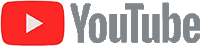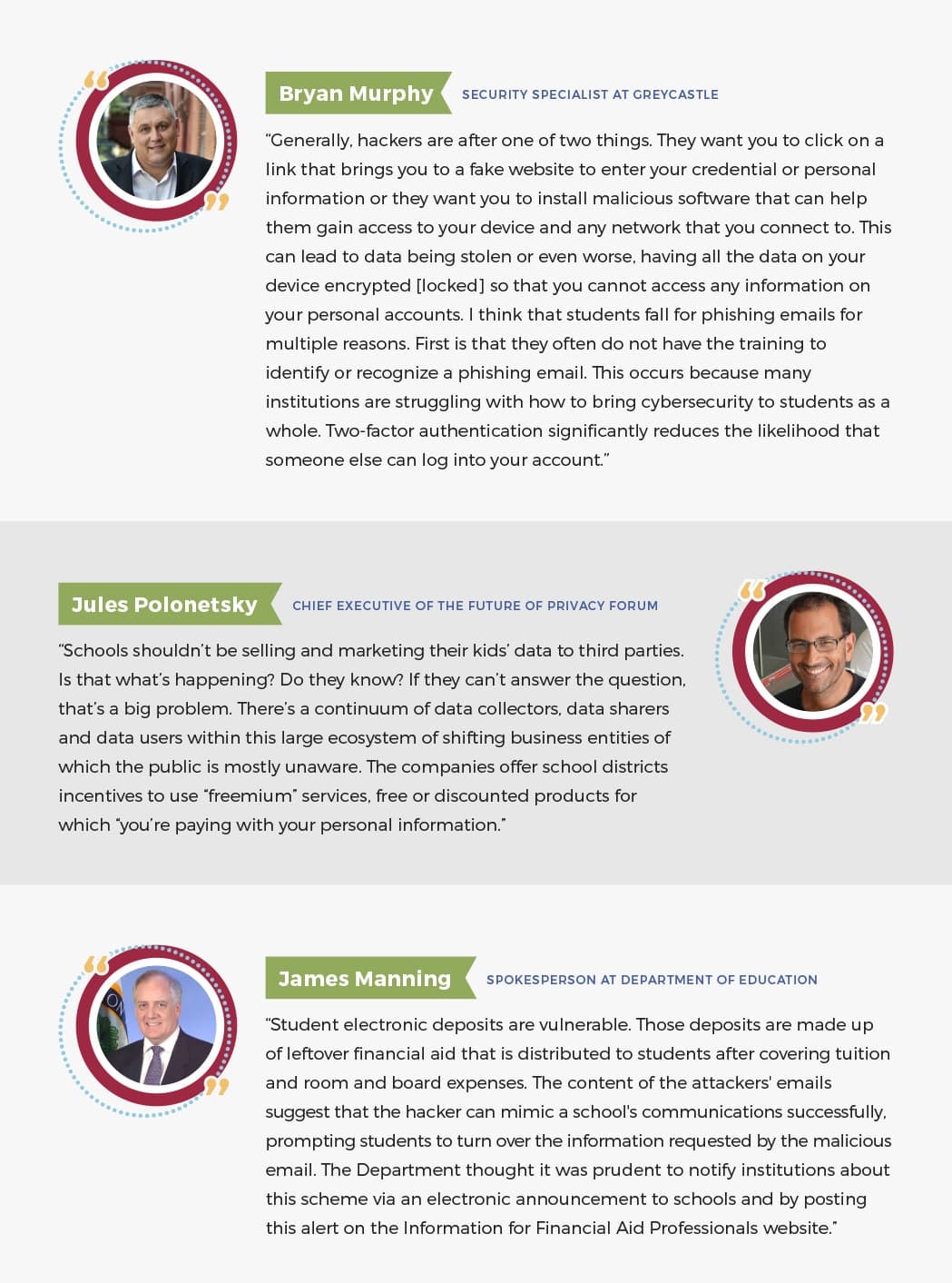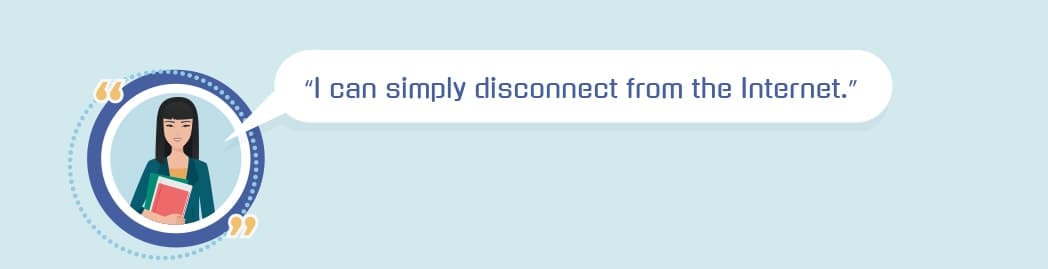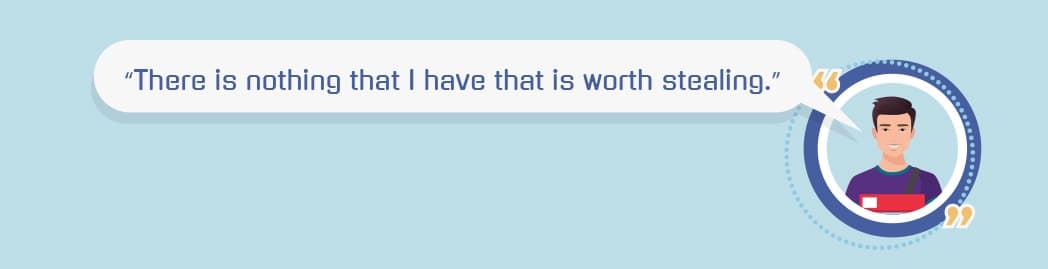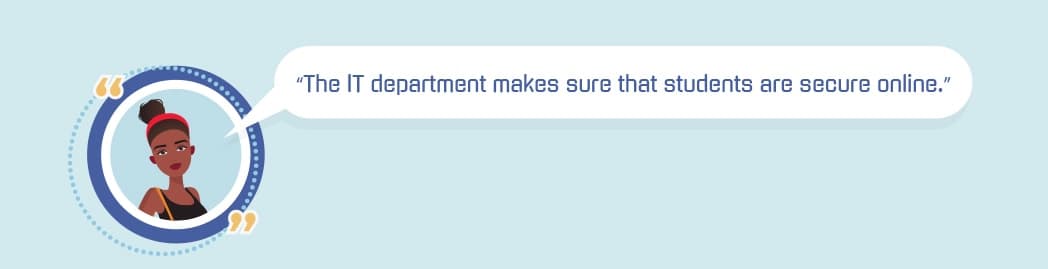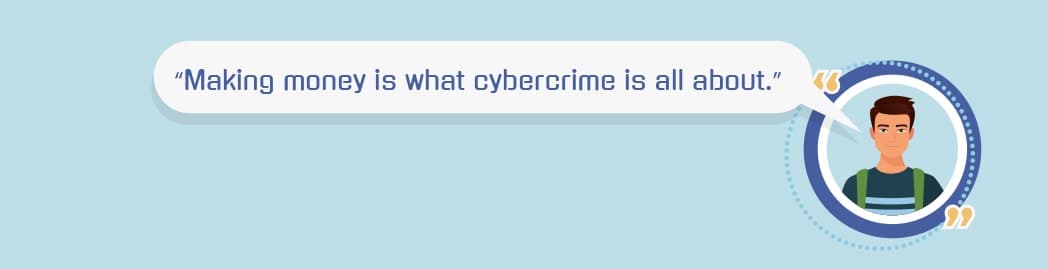The College Students Guide to Data Protection & Cybersecurity
With the rise of the Internet, teenagers and college students are more digitally connected than ever before. These days, just about every student owns a smartphone and computer. In fact, about 73% of all 13-17 year olds have smartphones, 87% of American teens have computers, and 72% of them engage on social media. Research also shows that 55% of Americans aged 18-29 have experienced at least one kind of data theft. With these cybersecurity stats and facts, it’s clear we’ve entered a new age where parents need to protect their kids online too.
The constant digital connection makes online safety a notable concern for students, parents, and teachers. With that said, learning and practicing solid cybersecurity habits is crucial to a positive college experience. Doing so will prevent you from computer viruses compromising important data, hackers hijacking your accounts, cyberthieves stealing your identity, and vengeful exes ruining your reputation, to name a few. In this guide, we will go over the best ways to keep your identity and information safe online.
What the Experts Say
There is a lot to be said about data protection in the education space. Before going into the specifics, these expert insights may help capture the bigger perspective:
Busting the Cybersecurity Myths
Usually, college kids don’t take cybersecurity seriously due to a few myths that downplay the severity of data loss and hacking. Most students never experienced a friend or loved one becoming the victim of identity theft. And let’s face it, at that age, we all thought we were invincible.
Our goal isn’t to scare students about cyber threats. But, it’s important to maintain a realistic understanding of them so that you can learn to avoid them. Before we dive into how you can avoid cyber threats, let’s debunk a few of the myths out there that cause college students to not care about their cyber protection.
The truth is, these days you need the Internet to complete class assignments, research, and do other tasks required to graduate. With that said, it is not realistic to say that you can simply unplug from the Internet all together. Even if you were to disconnect from Wi-Fi when you are not online, it is actually not safe over time. The reason for this is because your devices need to be regularly updated to their newest operating systems, apps, and antivirus softwares to stay secure. When you disconnect from the Internet, your devices will not be able to update at all. By disconnecting for a long period of time, you may make your devices more vulnerable to cyberattacks.
You might think that you don’t have any valuable information on your devices worth stealing, but you actually do. Everyone has a social security number, and this alone is worth a lot to hackers. They can sell your SSN online to identity thieves and get a lot of money for it. From there, thieves can use your personal credentials to do things like apply for a new credit card or initiate a new bank account under your name. Hackers can also use your information to get money out of you. They may threaten to release your data if you don’t pay them a certain amount, and even if you pay them, there is no way to make sure that your information is safe with them.
While the IT department works hard to keep college networks from crashing and being subject to data breaches and hacks, it is still ultimately the students’ responsibility to make sure that they are safe online. Do your part to protect your computer from viruses.
Getting rich is a big motivator for hackers when it comes to cybercrime, but it’s often not the only thing that encourages them to do what they do. Many also find satisfaction in seeing how victims react when their personal information gets stolen, and the desperate lengths they may go to trying to salvage their identity.
Why Are College Students Prime Targets for Data Theft?
Fresh out of high school and into their first year independently as real adults, cybersecurity is often one of the last things on college students’ minds. As a result, they are naive and uninformed about how identity theft takes place and what the consequences are. This makes it crucial for college students to take their personal digital security and online safety seriously. Aside from this main reason, below are a few other reasons why university students are especially vulnerable to data theft.
Students are often oblivious to online threats.
With so many different complex online threats that are out there, it is no surprise that those in college are often uneducated about the different cyber threats that exist, and how they can affect them. Naturally as a result, they do not have effective methods of preventing such attacks from taking place.
Those in college have clean credit reports.
Since most people in college have not previously bought a house or car, or made regular payments on big purchases, it is safe to assume that they do not really have credit established. This means that they have “good credit” because there is very little on record. This is good for identity thieves because they are able to utilize students’ good track records to get credit approvals.
They are digitally connected on multiple devices.
These days, just about every college student is well-equipped with multiple devices – laptops, computers, phones, tablets, and smartwatches, to name a few. They are often connected at all times across these devices and networks, which can put them at risk for cyber theft. Students also frequently connect to free public Wi-Fi networks that may not be secure, such as those found in coffee shops and libraries. Connecting to a secure network is important if you want to protect your personal information from being stolen.
Millennials love social media.
This shouldn’t come as a surprise, right? In this day and age, college students are extremely connected, if not hooked, to social media. Various platforms allow them to regularly share their day-to-day activities, post their favorite photo and video memories, check-in to locations, and more. While it may seem like fun and games, being too involved on social media can make it easy for hackers to learn more about you and take advantage of the personal information you put out there. Just remember, you never know who’s lurking!
Students are not always on top of their finances.
Being focused on their studies and social life, finances are not always the first thing on college students’ minds. Thieves are well-aware of this, and exploit them as a result. To ensure that no suspicious activity is taking place, it is crucial for students to take some time here and there to check their wallets and bank accounts. This ensures that they don’t get unexpectedly hit with fraudulent charges or identity theft.
They do not follow the best cyber security practices.
Students often use the same passwords for a lot of things, and across all their devices and accounts. This makes their lives a bit easier in the sense that they don’t have to worry about remembering so many passwords. On the other hand though, it can also backfire on them and make it easier for identity thieves to steal information.
According to the Department of Education, students are also not the most careful with paper documents that may contain sensitive information. About half of college students get a credit card application at least once a week. Most of these students will toss these into the trash rather than shredding pre-filled-out applications. While students may not think much of this, it is basically a golden ticket for thieves to recover.
General Security & Privacy Tips for College Students
Proactively practicing solid security and privacy tips will go a long way in protecting your own identity and personal information throughout your college years. Not sure where to start? Here are some general tips to point you in the right direction:
Regularly Check Your Bank Statements
Thieves usually do not empty out bank accounts that they get access to immediately. This is because they know that will likely raise suspicion and possibly get the bank to notify the owner of large withdrawals. With that said, they will often sneakily withdraw small amounts of money over a long period of time. To avoid getting your money stolen out of your bank account, it is imperative to keep an eye on those bank statements regularly. Get in the habit of checking your credit card and bank statements monthly, and monitor the charges. If you see anything abnormal at any time, report them to your bank right away.
Back Up Your Data Frequently
In a college setting, there are a plethora of online threats, which is why it is so important for students to prepare for any potential attacks. By regularly backing up important data and storing them in a safe place, students can conveniently recover it all if necessary. Keep a record of all your accounts and passwords in a secure place as well, in case they get wiped from your devices and you need to reference them again.
Think Before You Click
This may be common sense to many, but a helpful reminder as well. Never click on anything that may be suspicious. If something sounds too good to be true, it probably is. When in doubt, do a quick Google search before clicking on any link, or don’t click on it at all if you don’t have to. Shady links may lead to a virus, which could potentially result in a data breach.
Use Public Computers Wisely
Even though students nowadays carry their own devices with them at all times, there are times public computers come in handy, like those in campus libraries. Be sure that you do not accidentally save any passwords, and always log out of all accounts before walking away. For extra safety, browse in an Incognito window or clear the browser history after you are done.
Shop on Secure Websites Only
Online shopping has become a big convenience for students – whether it is for school supplies, clothing, or groceries. There is literally a site for everything now, which is awesome, if you shop with caution. Firstly, watch out for fake stores. If it is your first time purchasing from a website, take the time to review their privacy policy, return policy, and about page. See if it is legitimate before trusting them with your personal and payment information.
Regardless of where you shop, you should always make sure that your payment is secured. Avoid using your debit card whenever you can because it may be linked to other financial accounts and it may take longer to get your money back if you end up filing a fraudulent charge. Instead, opt for a credit card or secure payment site. PayPal is a popular one these days. Credit card companies and secure payment sites like PayPal offer purchase protection in case something were to go wrong. The great thing about PayPal is that any sensitive financial information is not revealed to the seller.
Ensure that Security Systems are Up-to-Date
If you do not already have a security system in place, consider getting one on your devices to protect your information. The ones that offer multi-layered protection going beyond viruses, like firewall protection and spam filtering, are highly recommended. A few reputable ones include McAfee Antivirus Plus, Norton Antivirus Basic, and Kaspersky Anti-Virus. There are a lot out there, so feel free to do your own research and pick the one you feel is best for you.
In addition to getting the security software downloaded onto your devices, it is essential to frequently check and ensure that the programs are always up-to-date. On top of this, students should make sure that their device firmware is up-to-date as well.
Be Careful Who You Provide Personal Information To
Don’t be too hasty with giving out your personal information – no matter how trustworthy an institution or someone may be. Be aware that student loan companies and banks will not require you to provide any personal information via email. Sororities and fraternities do not need your Social Security number for identification. If you are asked for any of it, don’t be afraid to contact the organization or business directly to verify why exactly they need it first.
Applying for a job? Keep your resume focused on your work experience and education. Leave out information like your birthday, SSN, bank account information, and other personal information. A reputable employer will not require or pressure you to provide your personal information before you are hired.
Prepare for a Potential Data Breach
Let’s hope you won’t ever have to deal with a data breach, but unfortunately, campus networks and servers are always at risk of one. This means that hackers can access computer accounts, and there is not much you can do to protect yourself against it. However, if it happens, be ready to change all passwords, and monitor your bank statements closely.
Pointers for Protecting Your Devices
You never know when you may misplace your gadgets, so it is crucial to keep the important data you can’t live without backed up and stored in a safe space. Below are some key measures worth taking to protect your devices:
Register Them
Some students may not be aware that they can register their devices with the campus police. This way, if they end up in the hands of a security officer, they are much more likely to make it back safely to you. Registration also makes filing a police report easier if you ever need to. At the beginning of the school year, consider registering your electronic devices with your campus police. They will keep on file your name, address, phone number, and any serial numbers associated with your devices. You may also find instructions for registering on your school’s website.
Back Them Up
Backing up your information onto an external hard drive is always a good idea. Regular backups will not only allow you to easily retrieve any information at any time when you need it, they will also protect you from ransomware and file corruption. Also, if your computer ever breaks down, you can be assured that all your data is stored safely elsewhere.
Lock Them Up
When you are not using your tablet or laptop, you may want to think about locking it up in a security box in your dorm room. This is especially important if you live with other roommates and do not trust them 100%. Even if you do trust your roommates, consider the fact that they may have some unfamiliar faces over while you are away. By taking the extra step to lock up your devices, you are keeping them out of sight and preventing any theft.
Track Them Down
Enable “Find My iPhone” or the equivalent for all your devices so that you can easily track them down if you’ve misplaced them. There are plenty of apps that you can download and they will track your device if it has been stolen. Some apps also have a feature where you can remotely lock down your gadgets or erase any sensitive information before anyone can get to it.
How to Protect your Confidential Data
Keeping your confidential data safe is far from rocket science, but does require some regular attention. Keep these cyber security tips in mind throughout your college career (and beyond!):
Create Strong Passwords
Easy-to-guess passwords may result in your devices and identity being stolen. With that said, take that extra time to craft strong passwords for all of your accounts, especially the important ones like your email, bank, and social media. Your devices should also be protected with a password of some sort so that people who get a hold of them won’t be able to gain access so easily. Never share your passwords with anyone, and avoid using the same password for multiple accounts and devices. Change them frequently whenever possible for optimal safety.
Wondering what a strong password looks like? The best ones have at least 12 characters and are a mix of letters, numbers, and special characters. If you don’t know where to start, you can always rely on programs available that generate and store complex passwords for you. We recommend our password security tool.
Use Public Wi-Fi Carefully
Public Wi-Fi is offered at more and more places and a convenient way to connect to fast internet speeds. But as with anything that is convenient, you’ll want to practice caution. Public Wi-Fi is often unencrypted, and can be easily hacked to direct whatever your typing, such as passwords and personal information, through a gateway that hackers can see. It is best to to not type in any personal information or passwords when using public Wi-Fi for this reason. If your browser has not already saved and encrypted the passwords for websites you often access, then try to wait until you are home or on a secure Wi-Fi connection before physically typing in personal information. It is also strongly recommended to turn off any file sharing apps or programs, as they can be very easily accessed by a hacker. If possible, stick to your mobile data plan that is much more secure than public Wi-Fi.
Utilize a VPN
Having a VPN (Virtual Private Network) is the best way to protect your data while online. It encrypts your data on any connection you are using, keeping prying eyes locked out. A VPN is strongly recommended for any public Wi-Fi connections, but also for any Wi-Fi connections that you feel may not be as secure as they should be. Study abroad students should absolutely make use of a VPN when they are overseas, as foreign students are often a prime target for identity theft. There are great VPN services for all your devices that connect to the internet. Be sure to pick a service that is reputable; the ones with lifetime access for low prices are generally not reliable.
Enable Two-Factor Authentication
This handy step is now popularly offered across many email providers, bank websites, and social media apps for your safety. Take advantage of it, even if it may seem like an unnecessary extra step. Even with a strong password, hackers can get into your accounts. With two-factor authentication, you get notified by text message every time you try to log into an unknown device. The text will contain a set of numbers that you will have to enter onto the device you are trying to log into. After entering the correct set of numbers, you will gain access to your account(s) as usual.
Be Careful with Torrents
Torrents have a bad reputation, for the obvious reason that they are primarily used for sharing illegal media, like movies and albums. However, they have legal purposes as well, especially for students. Torrents are a great way to share large files quickly, such as projects that are being worked on by a group of students, that can be downloaded at anytime rather than waiting on someone to transfer the file. They also are a great solution to the space constraints involved with using something like Google Drive and Dropbox. However, a hacker can easily hide a virus or malware deep within a torrent, making your data unsafe. Be sure to only download torrents from people you know and trust, and to not use any shady sources.
Securing Your Identity & Reputation
As a college student, you are just starting to form your identity and discovering who you are. Don’t let a cyberthief ruin it. Start building good habits now.
Be Careful with What You Post on Social Media
Stalking has never been easier than with the advent of so many different social media channels. The Pew Research Center indicates that 88% of 18-29 year olds use Facebook, 59% use Instagram, and 36% are on Twitter. Needless to say, social media is a popular form of communication among students these days because it is convenient and “cool.” However, the information you share can potentially get used against you. With that said, always think twice before posting anything, whether it is a comment, photo, or tweet. Ask yourself if what you are posting could be potentially harmful to yourself or others.
Keep in mind that everything you publish online lives forever (yes, even if you choose to delete it later on). If you aren’t sure where to draw the line, use your best judgment and consider the following: Would this be appropriate for my future employers and in-laws to see? Will this tarnish my reputation if anyone sees it?
Don’t Fall for Phishing Attacks
The traditional device-hacking methods are not the only ones used by cyberthieves. These days with email being so commonly used, they take advantage of it by trying to get information out of students voluntarily. For example, they may impersonate your bank, emailing something scary that looks official like, “ATTENTION NEEDED! Your account has been overdrawn. Please sign into your account to resolve this to prevent account closure.” If not previously warned, naive students may instantly fall for this trick, blindly clicking on the link provided in the email to “resolve the issue” and quickly entering in their credentials without much thought. This is all it takes for cyberthieves to get your personal information.
To prevent falling for these attacks, always triple check the email address from which the sender is sending you the message. Compare it with that of the official email address that you may get from that organization, business, or person, so that you can verify the legitimacy. If you are ever in doubt, it is always safest to call the institution directly to resolve any issues. A working representative will be able to tell you what needs to be resolved and the necessary steps to do so.
Another thing to look out for is bad logos. Most of the time, phishers don’t have identical logos to the institution they are trying to pretend to be. The font might be a little off, and the color might not even match, for example. If you take some time to analyze the email before taking any action, you will likely be able to find out whether or not it is a scam.
Keep a Close Eye on Your Accounts
Identity thieves prey on those who are not on top of checking their accounts frequently. They know that they can get away with suspicious activities like withdrawals or heavy spending. With that said, we recommend that students sign up for regular alerts from their bank or credit card company. This way, any suspicious activities will be flagged and reported to you right away either via email or text.
It is also a smart idea to monitor your credit. This way, you can know when to lock or freeze your credit report if you suspect fraud or identity theft. Doing this would prevent anyone from getting a mortgage, applying for a loan, or opening a credit card under your name. Credit Karma is a great site to see your credit scores and monitor any changes on your reports.
Be Wary of Dating Scams
It can get pretty lonely in college, and more students today are joining the online dating scene. While trying to meet “the one” online, it is important to be cautious of the dating scams that take place. Reports have shown that dating scams have tripled over the last five years!
Keep in mind that:
- People aren’t always who they say they are online. It’s easy to make things up and essentially be a whole other person if someone wanted to be.
- People may not look like what their photo shows them to be (catfishing is so real).
- Cyberbullies prey on lonely college students and use that vulnerability to ask for money and/or personal information. They may profess their love to you quickly, sweet-talk, and tell you exactly what you want to hear to get what they want out of you.
- Scammer may say he or she lives in your area but is currently out of town and needs money to pay for an emergency. Don’t fall for it!
- You should never wire money, especially before meeting someone in person.
- Any pictures or text messages may reach a wider audience, so be careful with what you choose to send someone in any moment.
Final Thoughts
Data theft is often overlooked by students, but should be taken more seriously. While you may feel that the chances of it happening to you are unlikely, consider the fact that ransomware attacks in the United States are up to 250% and 1.3 million people fall victim to identity theft each year. Protect yourself by practicing responsible Internet browsing habits, being extra careful with who you provide any personal information to, and backing up your data often. Additionally, following the tips we have outlined in this guide and adopting a new attitude towards cyber security will help you keep your reputation, devices, and information secure.
Further Reading
Department of Education – What To Do If a Victim of Identity Theft
In the event that your personal information is compromised and your identity has been stolen, the DoE has laid out a list of steps to take and places to contact to help stop any nefarious use of your identity by a thief.
BBC Cybersecurity News
It can be useful to stay on top of the latest cybersecurity threats and methods to protect your personal data. Here you’ll find such articles published frequently.
USA Gov Online Safety
Here you’ll find links to agencies to report cyber crimes to, as well as further tips on how to protect yourself online.
Digital Wellness 101
The University of Washington has provided an excellent guide on healthy social media use. This guide is strongly recommended in conjunction with safe online practices.