Unwanted messages bombard too many people on a daily basis — ourselves included. On the surface, it might only come across as annoying or frustrating. But, on a deeper level, spam can be incredibly dangerous. These types of messages can lead to serious issues, including computer viruses and identity theft.
Spam comes in many forms and can pop up in the most unexpected places, like dating apps, social media, emails, text messages and even on LinkedIn. Of course, it can seep into so many other areas of your life. But don’t worry, we’ll teach you how to identify spam and report it, so you can be safe. Not only will your personally identifiable information be safe but so will your devices.
>> Also Read: Identity Theft Consumer Shopping Study
Types of Spam
To protect yourself against spam, we first have to take a few steps back and learn how to identify it. So, here are the most common types of spam:
Email Spam
Email spam has affected all of us at one point or another. It is by far the most common type of spam, and it usually falls under one of these three categories:
- Phishing is when the sender poses as a legitimate person or business. This can be quite dangerous, especially when spammers pretend to represent a financial institution or government agency. This sometimes makes it easier for the recipient to fall into a trap and accidentally give out personal information that compromises them.
- Baiting is an email that comes with a free prize. Again, personal data may be requested in exchange for the prize, which might feel tempting but is ultimately putting the recipient at risk.
- Anti-spam is a type of spam that further adds to a recipient’s confusion. Ironically, these nefarious attempts offer services and solutions that claim to protect people from spammers, even though they are spammers themselves. These messages usually contain dangerous viruses that could damage your devices and cost you thousands of dollars.
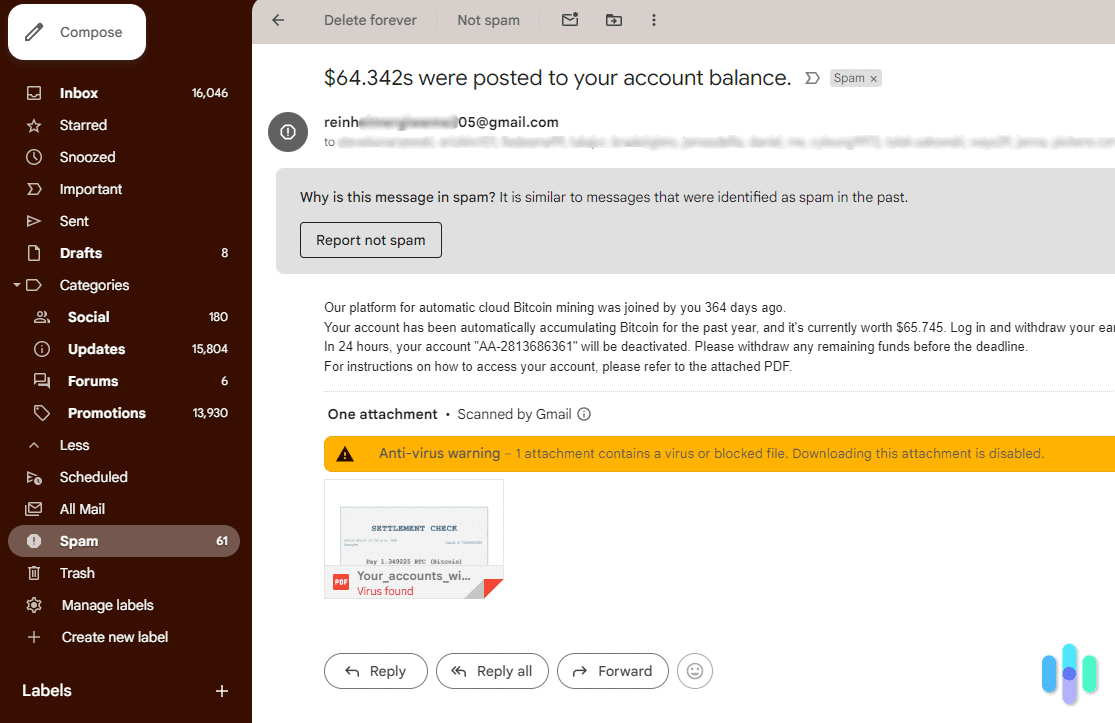
Text Message Spam
This is similar to email spam but sent as a text message. In many cases, the sender uses robots that blast thousands of messages to random numbers until, eventually, recipients interact with the message by opening it, clicking on links or responding. In doing this, they confirm that the phone number is active and in use. Then they proceed to continue spamming that person and even selling their data.
FYI: Spam doesn’t just pop up in your inbox or on your call logs. A lot of scammers send spam via text messages — an act called smishing. Check out our guide on phishing text messages to stay protected.
SEO Spam
Spammers use techniques like “keyword stuffing” to manipulate users into clicking on deceptive content. Keyword stuffing is a bad practice that involves using too many keywords to get articles ranked by Google. Other sneaky tactics like “negative SEO” can sabotage your website’s placement in search engine rankings by removing high-quality backlinks, creating fake reviews, making duplicate versions of the website’s content and more.
Phone Spam
Phone spam consists of calls made at large with the ultimate goal of advertising, fraud, phishing or spreading malware. On many occasions, spammers use robocalls with prerecorded messages.
Some spammers also use identity spoofing, which is when a call appears as if it’s coming from another number. This sneaky tactic usually takes advantage of the user’s location and uses a local area code to further trick the person into thinking they’re legitimate. Most phone carriers automatically block these types of calls, but spammers may use clever tactics to prevent them from being detected.
Messenger Spam
Users receive these spam messages on messenger websites. Phishing is very prevalent in this type of spam, and social media platforms like Instagram and Facebook are some of the most common sites used. A lot of the messages contain malicious software that could infect your electronics and even grant scammers access to your online accounts.
FYI: There are some antivirus software programs that stop phishing attacks. Check out the best antivirus software tested by our trusted team of digital security experts.
Blog Spam
With this kind of spam, promoting and oftentimes unrelated comments populate blog posts. They usually include a link with a special offer, which could potentially lead to a malicious website.
Social Media Spam
Social media platforms have made more and more users highly susceptible to cyberattacks. Spammers use these platforms to create fake accounts, send unsolicited messages and leave inappropriate comments.
How to Identify Spam
Although spam can sometimes be difficult to pinpoint, if you are aware of key giveaways, you’ll be able to distinguish them more easily and avoid becoming another victim.
Unknown Senders
The first easy giveaway is an unknown number. It’s no surprise that we receive calls and messages from unknown numbers every now and then. We are human after all, and at some point, our doctor’s office, a friend who changed numbers or even a recruiter for a new job may try to contact us. But spammers will almost always contact you from an unknown number, so be mindful when responding to these unexpected calls and messages.
Urgent Action Required
Be mindful of which messages you choose to respond to. Messages that pressure you to take urgent action can often be deceptive.
Unrealistic Offers
Spammers love to use emotional marketing to trigger users and take advantage of them. When you receive an offer out of the blue that feels too good to be true, it probably is.
Poor Grammar
Spammers are based all around the world, and English is not always their first language. This sometimes leads to grammatical errors, incoherent sentences and an unrelatable tone of voice. Watch out for messages with poor grammar. Financial institutions, business entities and government agencies are generally very mindful of articulating their messages correctly.
Requesting Personal Information
Most prestigious institutions will not ask for your personal data, even if they are the ones reaching out to you. If you receive a suspicious message requesting private information, report it immediately, and forgo providing any personal information.
No Way to Opt Out
Federal law requires all business entities to include an easy way to opt out, regardless of whether they’re contacting you via email, text message or any other platform. Legislations like the CAN-SPAM Act and the California Consumer Privacy Act make it illegal to send commercial messages without a way to unsubscribe. If there’s no easy way to opt out, it might be spam. If the message feels suspicious, but it still includes an unsubscribe button, do not click it. It could be a malicious link.
Pro Tip: You don’t have to just sit there and accept spam as part of your daily life. Instead, learn how to limit your exposure to creepy data mining and annoying messages by reading Five Easy Opt-Outs to Protect Your Identity and Privacy.
How to Report Spam
Due to the nature of spam and its wide variety, there are different ways one can report and block it.
Report SMS Spam
If you are receiving unwanted text messages, you can report them directly to your mobile phone provider. Most smartphones also have built-in filters that flag suspicious calls and text messages. Here’s how to enable these features:
- On iPhone, visit the Settings app, click on Messages and update the Filter Unknown Senders tab.

- On Android, you can block spam directly on the messaging app by clicking on the three dots on the upper right side of the screen.
Additionally, recipients can also use third-party apps for an added layer of protection.
Add Your Number to the National Do Not Call Registry
This is a service provided by the Federal Trade Commission (FTC). When you sign up, marketers will not be allowed to contact your device.
Report Email Spam
All email platforms have an automatic filtering system that detects spam messages and sends them to your junk mail. When you see a suspicious message, you can report it by using the buttons on the top bar of the email.
Report Social Media Spam
All major platforms offer ways to report unwanted activity. On sites like Facebook, Instagram and Pinterest, you can report spam by clicking on the three dots on the top right corner of a message, post or user profile.
Contact the FTC
Legal protection from spam exists, and you can report all untoward communications directly with the FTC by visiting ReportFraud.ftc.gov.
>> Check Out: The Internet and Data Privacy
Recap: How to Report Spam
Spam can strike when you least expect it. Whether it’s an unwanted email, text message, phone call or any other unsolicited communication, these messages have become a real problem in our day-to-day lives. Luckily, there are some actionable steps you can take to protect yourself. Report spam with your mobile carrier, on your smartphone device, on any social media platform, via your email provider and directly with the FTC.
FAQ
-
What happens when I reply to spam messages?
When you interact with these messages, it notifies the sender and makes you a target for more spam, phishing, identity theft and fraud. This can ultimately compromise your electronic devices. If you receive spam messages, avoid clicking on links, do not reply and report them immediately.
-
What laws protect me from spam?
In the United States, there are several laws that protect consumers from spam. The CAN-SPAM Act is a law that requires businesses and marketers to provide an easy way to opt out from communication. The Telephone Consumer Protection Act does not allow companies to send communications unless they have received previous consent from the recipient. There is also local state legislation like the California Consumer Privacy Act, which gives California residents more control over the collection of their personal information.
-
How can I get less spam?
Although spam is difficult to completely avoid, there are some ways you can prevent it. Report and block text messages on your smartphone or by contacting your mobile provider. Report email spam on your email platform of choice. Contact the FTC at ReportFraud.ftc.gov. Finally, add your phone to the Do Not Call Registry.
-
What are some common spam messages I should look out for?
There are many types of spam. The most common are email, text messages and social media. Spammers use phishing and baiting for advertising, identity theft and sending malicious links.
-
What is the CAN-SPAM Act?
Enforced by the FTC, CAN-SPAM, or Controlling the Assault of Non-Solicited Pornography And Marketing, is a law passed in the U.S. that oversees requirements for commercial communications sent via email.

