You’ve seen our SecurityScore all over our website. It’s the metric we use to systematically assess the security products we test and review. While we use a different set of criteria for each product category, all products within a category are measured against the same criteria. That way, you can quickly compare our experience with different products.
But what criteria do we assess, and how do we assess them? That’s what we’re going to share with you here. We’ll go over each category of products so you know exactly what goes into our SecurityScore. Let’s start with our bread and butter, home security systems.
Home Security Systems

Our process for assessing security systems involves buying them, installing them in our house, and then using the system in our daily lives for at least a week, but usually about a month. Here are the criteria we look at when testing security systems:
- Equipment Options: Before we can assess a home security system, we need to ensure the provider offers enough component options to secure a home. For instance, when we reviewed ADT, we found that they offer a comprehensive set of security sensors, hazard sensors, and security cameras, all with distinct purposes. This helped put them at the top of our list of the best security systems. After assessing the equipment options, we order the components and test them to assess their quality as well.
- Installation: Once we have the equipment on hand, we assess the installation process by going through the process ourselves. That way, we can include both how flexible the installation options are and how easy the system is to install in our SecurityScore.
- Ease of Use: For a security system to be effective, it needs to be easy to use. If it takes 10 minutes to arm your system, you’ll be less likely to arm it every morning when you leave for work. We assess a system’s ease of use by using it on a day-to-day basis for up to a month.
- Monitoring Options and Capabilities: We always recommend professional monitoring, but we like security systems that give users the option to self-monitor as well. The flexibility to remove a monthly fee if your budget gets tight without disabling your whole security system is a big benefit. We also look for and test standout monitoring capabilities like the Intruder Intervention feature we got when we tested SimpliSafe.
- Company Reputation: The company’s reputation matters since you’ll be dealing with them for potentially decades, and you’ll be trusting them to keep you safe. To make the assessment, we research the company’s history and interact with their customer support so we can accurately incorporate their reliability into our SecurityScore.

How Can You Improve Your Security Score?

Similar to security systems, we also buy, install, and use the security cameras we review in our home. These are the criteria we assess during our time testing a security camera:
- Specifications: We first look at the resolution. All the cameras we recommend have at least a 1080p HD resolution, which we find provides clear enough footage to recognize a face or read a license plate from about a 15-foot range. We also look at how wide the field of view is, the night vision capabilities, and any extra hardware features that might be useful, such as pan-tilt-zoom cameras.
- Detection Capabilities: At an absolute minimum, a security camera should be able to detect motion so it can trigger an event making it easier for you to look through footage. Smarter cameras can also tell the difference between people, pets, vehicles, and packages with the best security cameras offering facial recognition.

- Storage Options: Every security camera should have some way to store footage. Most either use internal or cloud storage, although some also use remote, local storage through a DVR or NVR. We also look at whether the camera offers backup recording options, such as defaulting to cloud storage but switching to local storage if the internet disconnects.
- Night Vision: Most crime happens at night when a criminal can hide in the shadows. Security cameras need infrared sensors, at a minimum, for night vision. We assess how many infrared sensors and the strength and range of those infrared sensors. We also give extra points to cameras that can do color night vision — either through more powerful CMOS sensors or by using external lights.
- Cost: Of course, we factor in the cost too, especially since homes may need multiple security cameras. We find that indoor cameras range from about $30 to $150, while outdoor cameras cost from about $150 to $250. More than just looking at the price, though, we rate the cameras we test based on their value (i.e., what features are included for the price).
Did You Know: Unlike home security systems, most security camera providers expect you to install the camera yourself. Don’t worry though. They make it easy to do, and we make it easier with our guide to installing home security cameras.
VPNs
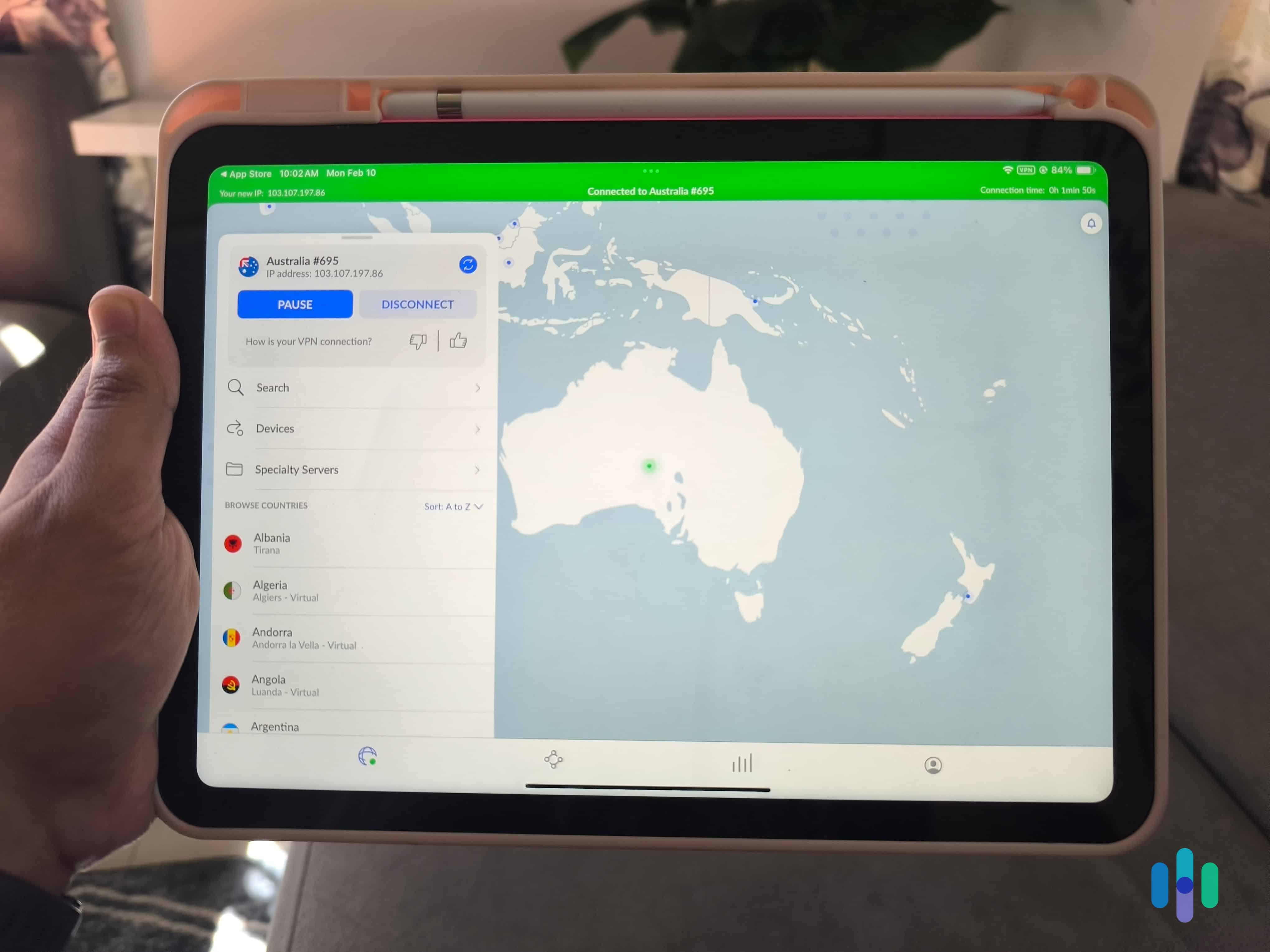
To fully assess a VPN, we need to test it on more than one platform. We use Windows laptops, Mac desktops, iPads, Android phones, and even smart TVs too in our comprehensive VPN testing. Here are the criteria we assess:
- Server Infrastructure: The number of servers, quality of servers, and server locations matter when assessing VPNs. How many servers the VPN service provides and the quality of those servers can help prevent any individual server from becoming overloaded, which could slow down your connection. More importantly, a VPN’s global reach directly affects its usefulness, especially for streaming and accessing geo-blocked websites.
- VPN Protocol: A VPN’s protocol impacts its security and speed. Our favorites are OpenVPN and WireGuard, so we always look for VPNs that allow at least one of these protocols as an option. Some VPNs offer their own proprietary protocols that are designed specifically to work best with their servers which can provide better security and speed. For instance, when we tested NordVPN, we tried their NordLynx protocol. It provided faster speeds and when we dug into its innerworkings, we found it provided just as strong of security as WireGuard since it’s built on it. That’s one reason it’s our highest-rated VPN.
- Data Policy: If a government entity subpoenas a VPN service and requests all of their records, we want to know that they do not store any of our data. To ensure this, we examine their data policy. We always look for VPNs with no-logs data policies, meaning they only store necessary data to run their service. We also check if there are independent audits that can corroborate (or disprove) their no-logs claims.
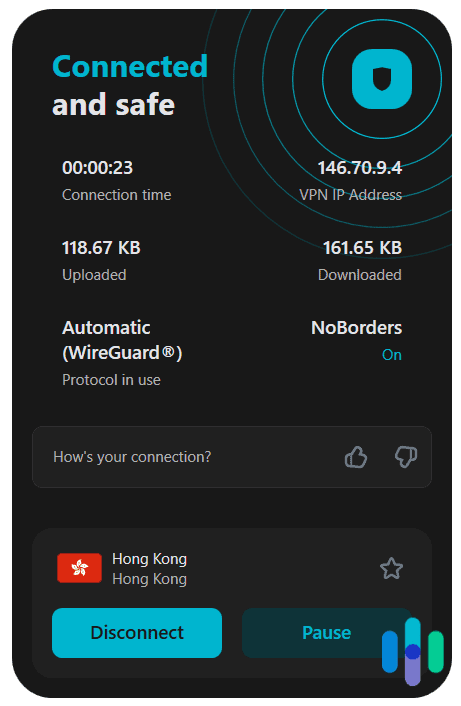
- Usability: To assess how easy a VPN is to use, we always download their desktop app and mobile app on all of the devices we have access to. That typically includes a Windows laptop and Mac as well as an Android phone and iPad. Occasionally, we also test VPNs on smart TVs (Apple TV, Android TV, and Fire TV).
- Security Features: At a minimum, we check that the VPN has a kill switch, which disconnects our device’s internet connection if the VPN disconnects. We also look for features such as split tunneling, multihop, and malicious threat blocking, which can all contribute to the VPN’s security.
>> Learn More: A 2025 Guide to VPNs
Identity Theft Protection Services
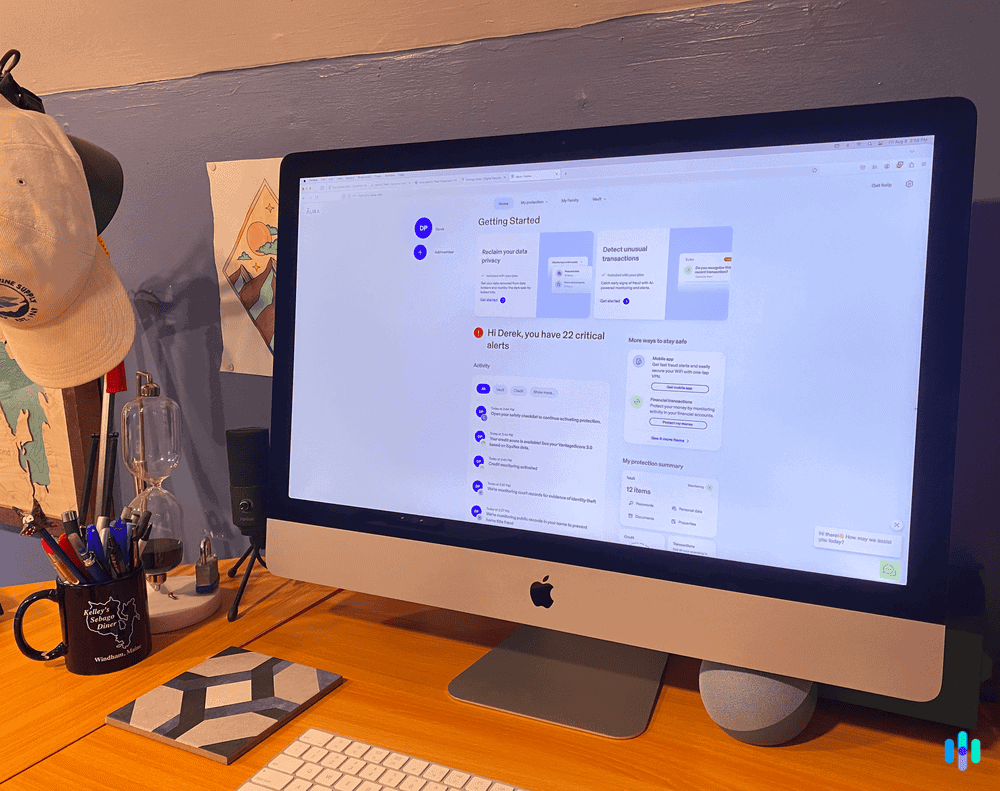
For identity theft protection services, we start with thoroughly researching and vetting the services we test. Once we deem the service as safe and legitimate, we test it with our personal details. We’re putting our identity on the line by providing all of our information to the services we test. During our research and tests, we assess the following criteria to create a SecurityScore:
- Insurance Coverage: It’s easy to assess the amount of insurance an identity theft protection service offers. They advertise it blatantly and we recommend at least $1 million insurance for any paid identity theft protection service. We go a step further by also assessing what that insurance covers. The best identity theft protection services cover legal fees, expert consultations, stolen funds reimbursement, and personal expense reimbursement. When we tested LifeLock, for example, they covered all of those categories with up to $3 million insurance.
- Restoration Services: If your identity gets stolen, you need more help than just insurance. There’s a whole process to recovering your identity and moving on from identity theft. That’s why we include the restoration services provided in our SecurityScore. We look for U.S.-based restoration experts with 24/7 availability.
- Identity Protection Capabilities: Most of the protection for identity theft protection services comes from monitoring that catches identity theft attempts early. That minimizes the potential damage a thief can cause. They do this by monitoring your information looking for it in monitoring leaks, illicit online marketplaces, physical records and more.
- Credit Monitoring: While credit monitoring is a type of monitoring that helps protect you against identity theft, we count it as a separate criteria. The gold standard is three-bureau monitoring, which involves monitoring the three major bureaus (Equifax, Experian, and TransUnion) for signs of credit fraud.
Antivirus Software
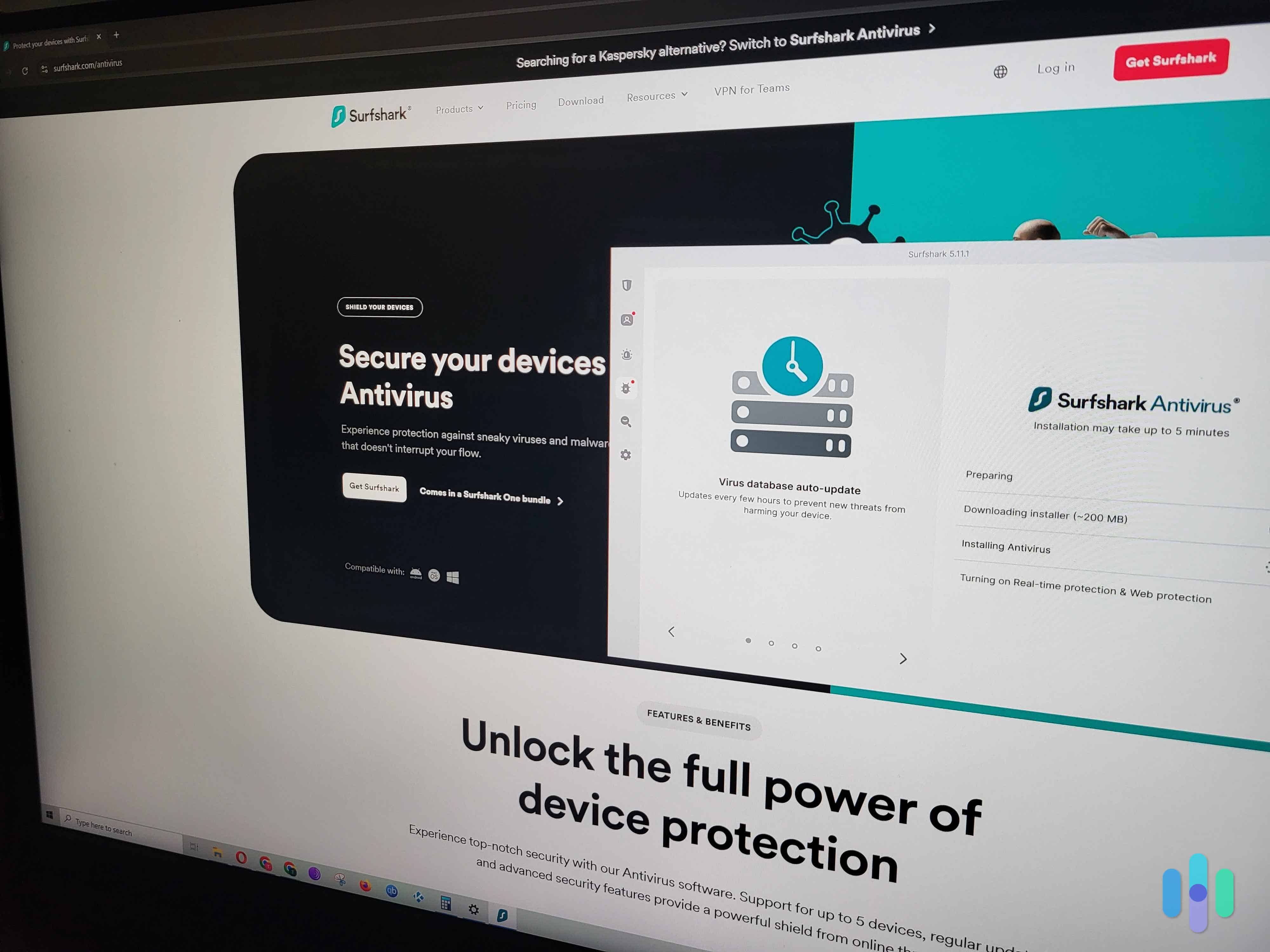
Just like when we test VPNs, we download antivirus software on all of the devices we own, including our Windows laptop, Mac desktop, Android phone, and iPad. Then, we use all of the software’s features and use it for about two weeks assessing:
- Malware Detection Rate: We run our own tests, using malware test files to assess how well antivirus software block potentially malicious files. On top of that, we also look to tests conducted by reputable testing labs, such as AV-Test.
- Usability: We believe that the most efficient antiviruses are those that run quietly in the background while providing strong protections against malware and other digital threats. They should automatically run scans on a regular basis and have real-time protection, which scans for cyberthreats in real time as you access files, programs, and folders.
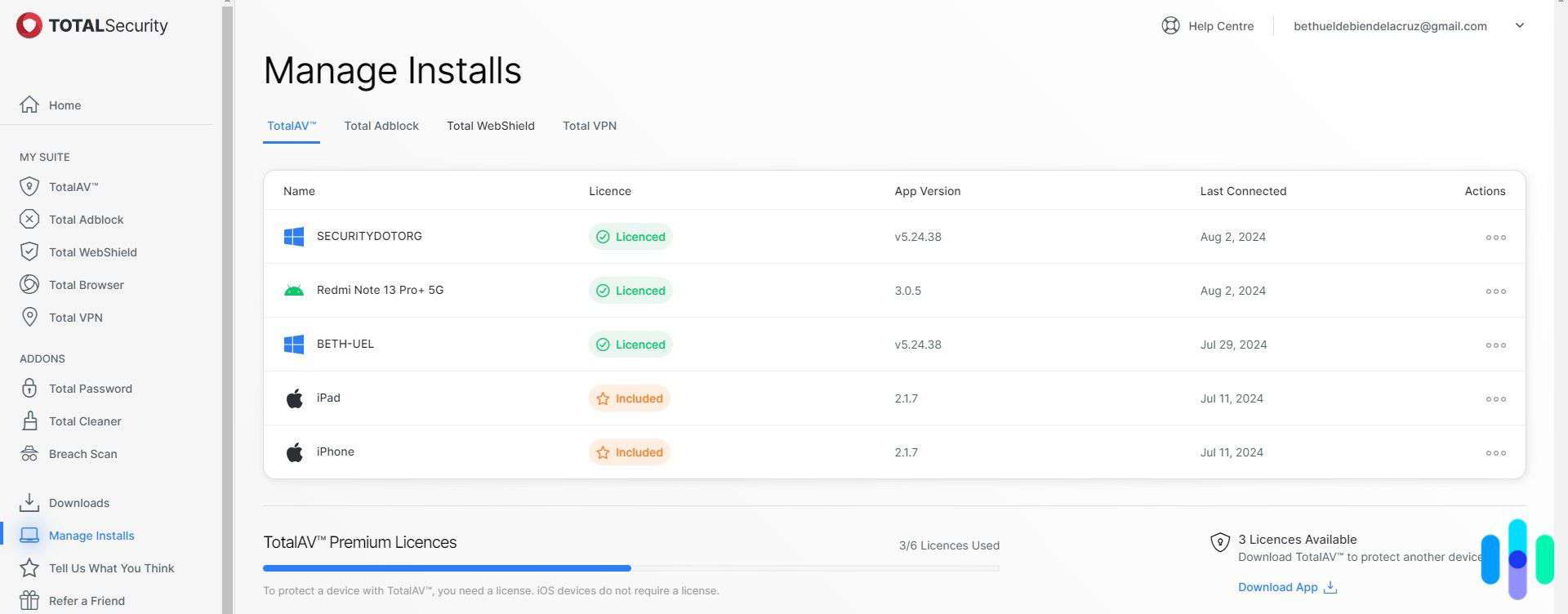
- Performance: Since we expect our antivirus software to run in the background, it needs to run efficiently. Otherwise, it can cause your device to slow down. To assess its performance, we check the amount of RAM and CPU processing it takes while running a full scan, quick scan, and active scanning. We also integrate them into our daily lives. This way, we can make sure to notice if they make a significant impact on our device’s speed, battery life, and processing power.
- Device Limit: With our antivirus subscription, we want to be able to protect all of our devices, but we also don’t expect antivirus software to support unlimited devices. The more devices supported, the better. We look for at least five devices when finding the best antivirus software.
- Extra Protections: Most antivirus software does more than protect your device against viruses. They can also protect you against other threats like webcam hacking. We also give bonus points for recovery features such as automated backups.
>> Read About: A Complete Guide to Antivirus Protection & Internet Security in 2025
Password Managers
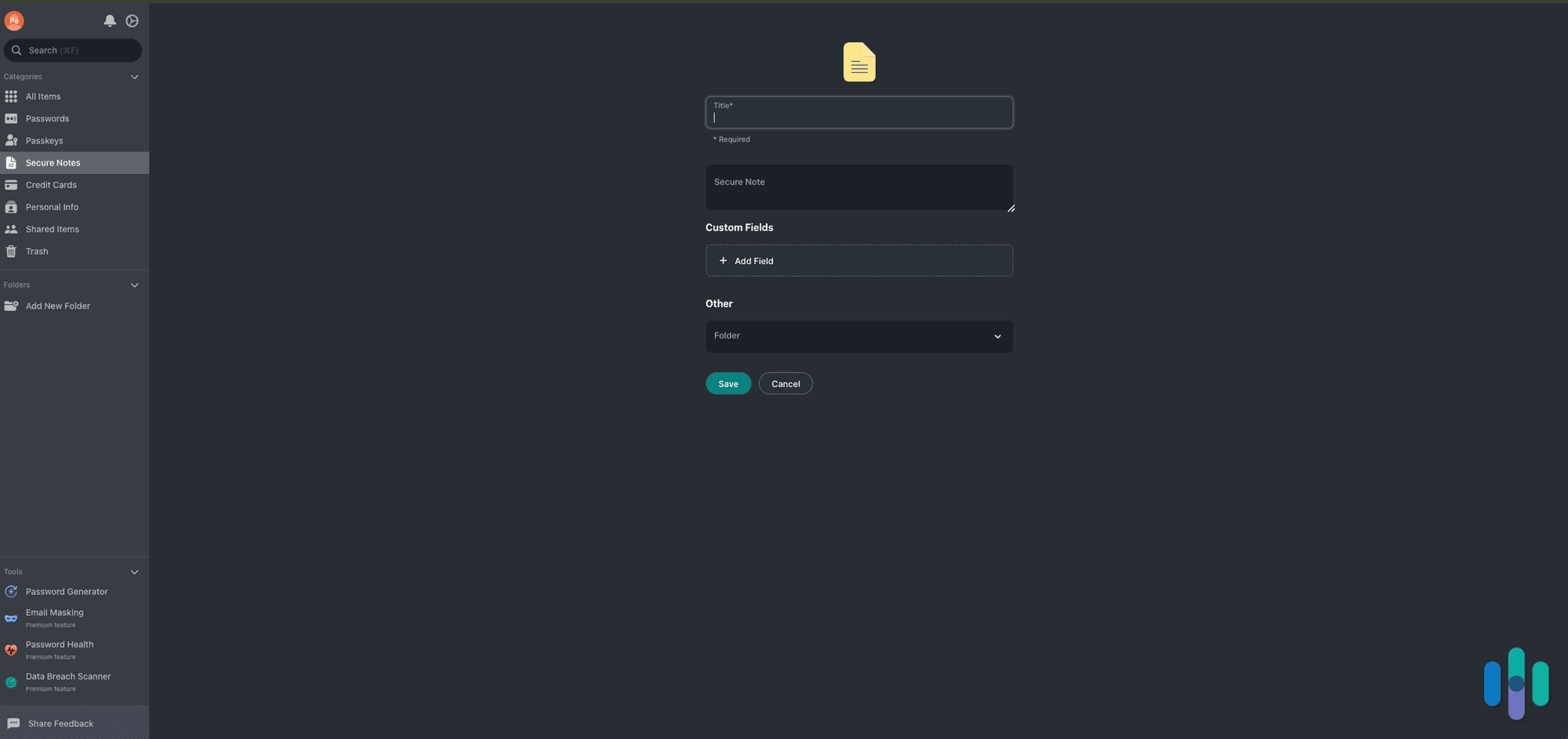
On top of installing the password manager software on multiple devices, we also test them on all major browsers — including Chrome, Firefox, Microsoft Edge, Safari, and Opera. Here’s what we look for during our tests:
- Number of Passwords Stored: All of the best password managers support unlimited passwords. Some can even support unlimited passwords on their free plan, which we enjoyed when testing NordPass.
- Security: We’re trusting password managers with all of our account credentials, so we want at least military-grade encryption which is AES-256. That’s something we won’t compromise on. Our favorite password managers, though, use a third-party audited zero-knowledge security architecture, which means their internal staff can’t see your passwords.
- Cross-Platform Compatibility: We don’t just use one device to sign onto our accounts, and we don’t expect you to either. Cross-platform compatibility allows us to seamlessly log into accounts on any of our devices.
- Ease of Use Features: Some password managers work seamlessly in the background quietly logging us into our accounts and collecting our passwords as we create new accounts. Others have an arduous onboarding process where you need to manually add in all of your accounts before they can automate your logins. We also like automatic password generators that show up when we’re creating new accounts. Overall, we assess how easy the password manager is to set up and use on a day-to-day basis.
- Cost: There are plenty of free password managers, so we want the premium password managers we test to be worth it. To ensure that, we look at how much they cost, how many users they support in their family plans, and how they compare to other options at similar price points.
FYI: When we surveyed Americans on their password habits, we found out that 2 in 3 people reuse passwords across accounts. That poses a security risk. If one of your passwords gets stolen, the thief can gain access to multiple accounts. Password managers resolve this issue by automatically generating and storing unique passwords for you.
Data Removal Services
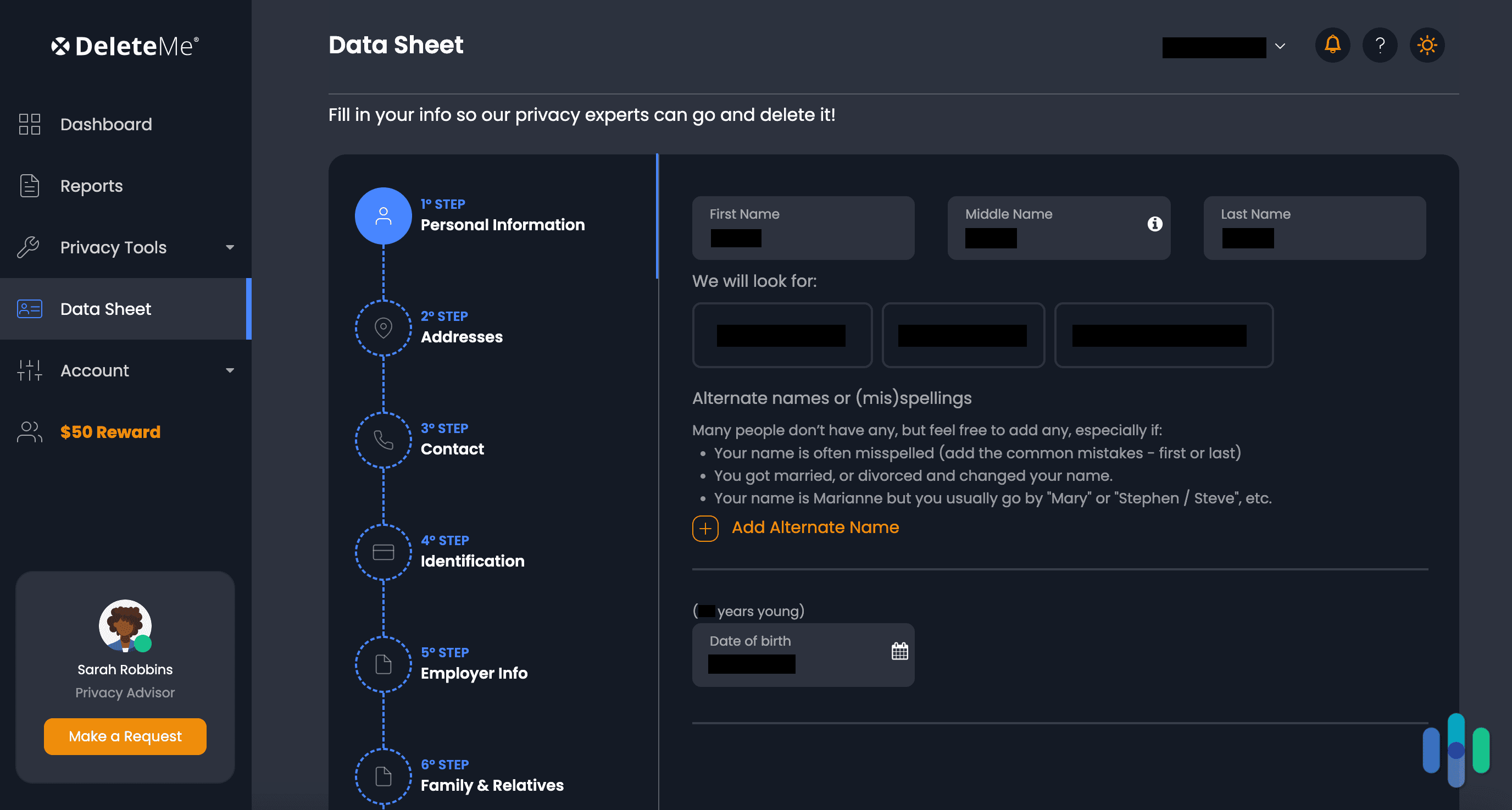
To test a data removal service, we need to trust them with a lot of our information. Not quite as much as an identity theft protection service, but we’re security nerds, so we make sure to only hand-test services we already confirmed are safe to use. During our research and testing, we assess the following criteria when determining our SecurityScore:
- Supported Sites: Data removal services can remove your data from hundreds, if not thousands, of people search sites and data brokers. We take the exact number of sites they can remove your data from in our SecurityScore.
- Removal Speed: These services don’t work overnight. They need to send in data removal requests on your behalf and then wait for the site to process that request. The faster the service, the better. To give an example of what to expect, when we tested Incogni, we got the fastest removal speeds we’ve seen with over 100 requests made within one week which put it on our list of the best data removal services.
- Onboarding Process: Before data removal services can find your information, they need to know your information. We want a clear form to fill or a step-by-step walk-through for providing all of the information they need to scrub our data from as many sites as possible. Some only ask for basic information and expect you to go out of your way to submit the rest of your details.
>> Learn About: A 2025 Guide to Data Removal Services
Criteria We Assess on All Products

There are a couple criteria we assess on all products, namely the product’s value and the company’s customer support.
While the bottom line is important, we look at the quality of the products compared to its price to assess its value. We’ll take into account how long we expect the product to work for, the security capabilities it provides, and its relative price in the industry. Then, we cross-reference that against industry standards to get the overall value.
We also take the customer support quality and availability into account for every product in our SecurityScore. Admittedly, customer support matters more in some product categories than others, so we weigh it differently for each category, but we do include it in all of our SecurityScores.
Final Thoughts: How Can You Use Our SecurityScore?
Now that you know what goes into our SecurityScore, you’re probably wondering how you can use it. Well, we keep tabs of our assessments of every criteria we use to come up with our SecurityScore so that we can assign different weights to each criteria to recommend the best option for every type of user. That’s how we create our lists that recommend the best products and services for specific use cases.
You can also use it to get a snapshot view of the overall quality and value of a product in any security category. We always baseline our SecurityScore’s so they’re reflective of the overall industry with only the top providers scoring over a nine. Companies that meet industry standards score in the sevens and eights. Any SecurityScore below a seven is generally going to be a product we do not recommend.