OnlyFans has carved a unique space for itself on the internet, being the only mainstream platform where content creators get paid directly for every subscriber. Instead of relying on ads like YouTube does, OnlyFans connects content creators and consumers directly. That means it’s servicing two parties – the creators and the consumers – so before using OnlyFans, we should look at whether it’s safe for both.
This guide is a two-parter. First, our cybersecurity experts will look at how safe OnlyFans is for content creators, the risks associated with it, and how influencers can stay safe on OnlyFans. Then, our team will do the same for content consumers – the subscribers who use OnlyFans to access exclusive content. Let’s start!
Is OnlyFans Safe?
The straight answer is “yes,” OnlyFans is mostly safe. It’s a legitimate platform and is about as safe as any other social network out there. It’s not 100 percent safe, though, especially since money is involved due to its subscription-based model. For content creators, scams pose the biggest threats. On the other hand, content consumers should watch out for account hacking that could compromise stored payment information. In any case, it’s best to use protection when accessing OnlyFans. Here are three antiviruses we’ve tested that can protect you from both scams and hacking:



How OnlyFans Works
Before we go any further, let’s talk about how OnlyFans work. It’s pretty much like X (formerly Twitter) with a little bit of a YouTube element because it’s often used to share videos. And again, the two types of people on OnlyFans are creators and consumers.
First off, content creators can post their work on OnlyFans. That can be in the form of videos, photos, or text. Some of the content can be accessed by consumers or ‘fans’ for free, but most is hidden behind a paywall. Fans will need to subscribe to a creator’s account – that is, pay a minimal monthly fee – to access premium content. There are also pay-per-view videos and photos.
FYI: Some OnlyFans accounts are free to follow, but you’ll still need to add your credit card information to your account before OnlyFans lets you follow free accounts.
In addition to the publicly available content, influencers can set up pay-per-view type content in the form of private videos. These private videos can be anything from birthday greetings to personal advice, and the minimum fee that content creators can charge for each is $5.
As for the type of content, OnlyFans is best known for allowing NSFW and adult content on the platform, but the truth is, you’ll find a wide variety of topics on OnlyFans. There are accounts focused on fitness, arts and craft, finance, photography, travel, sports, fashion, and a whole lot more.
OnlyFans for Content Creators
Content creators and influencers flock to OnlyFans because it pays well. Case in point: When Bella Thorne, the former Disney star, joined OnlyFans in 2020, she reportedly made over $2 million within a week.1
Content creators on OnlyFans enjoy safe and easy payouts. Before uploading content, they are asked to provide their bank account information to which OnlyFans will wire their payments. OnlyFans acts as the middleman — it collects subscription fees from fans and pays them out to content creators after a 20 percent cut.
Recently, however, there have been reports of payout problems especially in jurisdictions where selling NSFW content is considered illegal. Most of those incidents are between the content creator and their banks, however. In some cases, the payouts went through to the banks, but they refused to credit the account owner because payments came from OnlyFans.
That’s not the only danger content creators face. There are other dangers on the platform, some of which can cause financial woes, mental hardships, and even physical harm.
The Dangers of OnlyFans for Content Creators
Promoter scams, copyright infringement, identity theft, and stalking are the biggest dangers to content creators on OnlyFans. Let’s discuss them one-by-one and see how you can protect yourself if you’re an aspiring OnlyFans content creator.
- Promoter scams: Since OnlyFans is a competitive platform for content creators, many small-time creators turn to promoters to speed up their account’s growth. The trouble is, not all promoters are legitimate. These fake promoters will contact you (often on other social media sites), offer their services, and then run off with your money without delivering on their promise. If you do decide to enlist the services of a promoter, do a thorough background check of the agency and don’t trust just anyone who contacts you.
- Copyright infringement: “OnlyFans leaks” are rampant on the internet, unfortunately. Leaks happen when a subscriber screen-captures your content and then reuploads it somewhere else. Creators of adult content are the most likely victims of copyright infringement. To prevent content theft, you can add watermarks to your videos, a feature directly available on OnlyFans. If someone still leaks your content, however, OnlyFans has a dedicated copyright team that will issue takedown notices to websites, hosting services, and search engines for free.
- Identity theft: Your online identity can also be stolen and used to earn money on OnlyFans. Most of the time, thieves use the profiles of Instagram and TikTok models. They download videos and photos from these platforms, and then upload them to a fake OnlyFans account. Since there has been a recent surge of this type of identity theft on OnlyFans, the platform now requires content creators to verify their identities before they can start earning.
- Stalking: Stalking is a very real and very dangerous threat to content creators, especially those with overly-eager and obsessed fans. There have been several reports of stalking by OnlyFans subscribers. For example, one stalker reportedly broke into an OnlyFans model’s home in New Hampshire, hid in the attic, and then took photographs of the model while she slept. To avoid or discourage stalking, limit the information you post on your page. Things like your address, the hotel you’re staying at while on vacation, and other pertinent information that could be used to track you down, including your personally identifiable information, should be off-limits.
Pro Tip: It’s always a good idea to bolster your digital security whenever you go online. This is especially true if you post publicly and interact with subscribers you don’t know personally. We highly recommend using a virtual private network (VPN) to hide your IP address and location and having antivirus software to protect your devices from hacking and malware.

OnlyFans Protections for Content Creators
To its credit, OnlyFans offers a number of protections to shield content creators from some types of dangers. These protections include measures to protect accounts from unauthorized access, personal identity theft, and copyright infringement. Here are some examples.
- Personal data encryption and security: Since OnlyFans requires content creators to verify their identities, it has measures in place to prevent loss of and unauthorized access to personal information. All personal information collected by OnlyFans is encrypted and kept in a separate server. By doing so, the company limits the attack surface for hacking and security breaches.
- Financial information security: OnlyFans also stores bank information for payouts, which are processed and stored by the company’s partner payment processor. The third-party processors OnlyFans use are all Payment Card Industry (PCI) compliant.2 This means they are fully capable of processing payouts and storing bank account information securely.
- Two-step verification: To further prevent account hacking, OnlyFans lets content creators lock their accounts using two-step verification. With this feature, anyone logging into your account will need to enter a six-digit one-time PIN sent to your authentication smartphone.
- Copyright protection: As mentioned earlier, OnlyFans gives users the option to add watermarks to their uploaded videos; plus, there’s a dedicated copyright team to help you in case someone steals your videos.
- Restrictive tools: Lastly, OnlyFans lets content creators limit others’ access to their content. For instance, you can limit who can send your direct messages, turn off comments to your posts, or even make your profile fully private, which means no one can see your posts and content.
OnlyFans for Subscribers
The other side of the OnlyFans coin consists of subscribers who deserve equal safety and digital security from the platform. After all, subscribers are the ones who drive the OnlyFans’ economy.
To become a subscriber, you simply need to create an account. There is no identity verification, although you’ll need to provide a working email address, as well as your payment and billing information. As of now, OnlyFans only accepts credit cards.
Generally, those are acceptable practices. However, you should still watch out for scams, hacking, and other dangers that might befall you as an OnlyFans subscriber.
Dangers of OnlyFans for Subscribers
Hacking is the number one danger to watch out for if you’re a subscriber since your account stores payment information. Only the last four digits of your credit card number and your card’s expiration date is displayed on your account, though. Even if someone hacks it, they’ll only be able to use your card on the platform to subscribe or buy pay-per-view content. They can’t steal your credit card information and use it outside of OnlyFans, so that’s a relief.
One of the most common ways hackers gain access to OnlyFans accounts is through phishing attacks. They use email phishing to convince you to open a link to a site that looks like OnlyFans, only to record your login information if you try to log in through the fake website. The best way you can protect yourself is to have digital security tools like a VPN that can detect malicious websites, such as NordVPN’s Threat Protection feature. We highlighted this feature in our NordVPN review. Some antiviruses can also detect malicious email attachments and download links, so something like a Norton AntiVirus Plus subscription can help you as well.
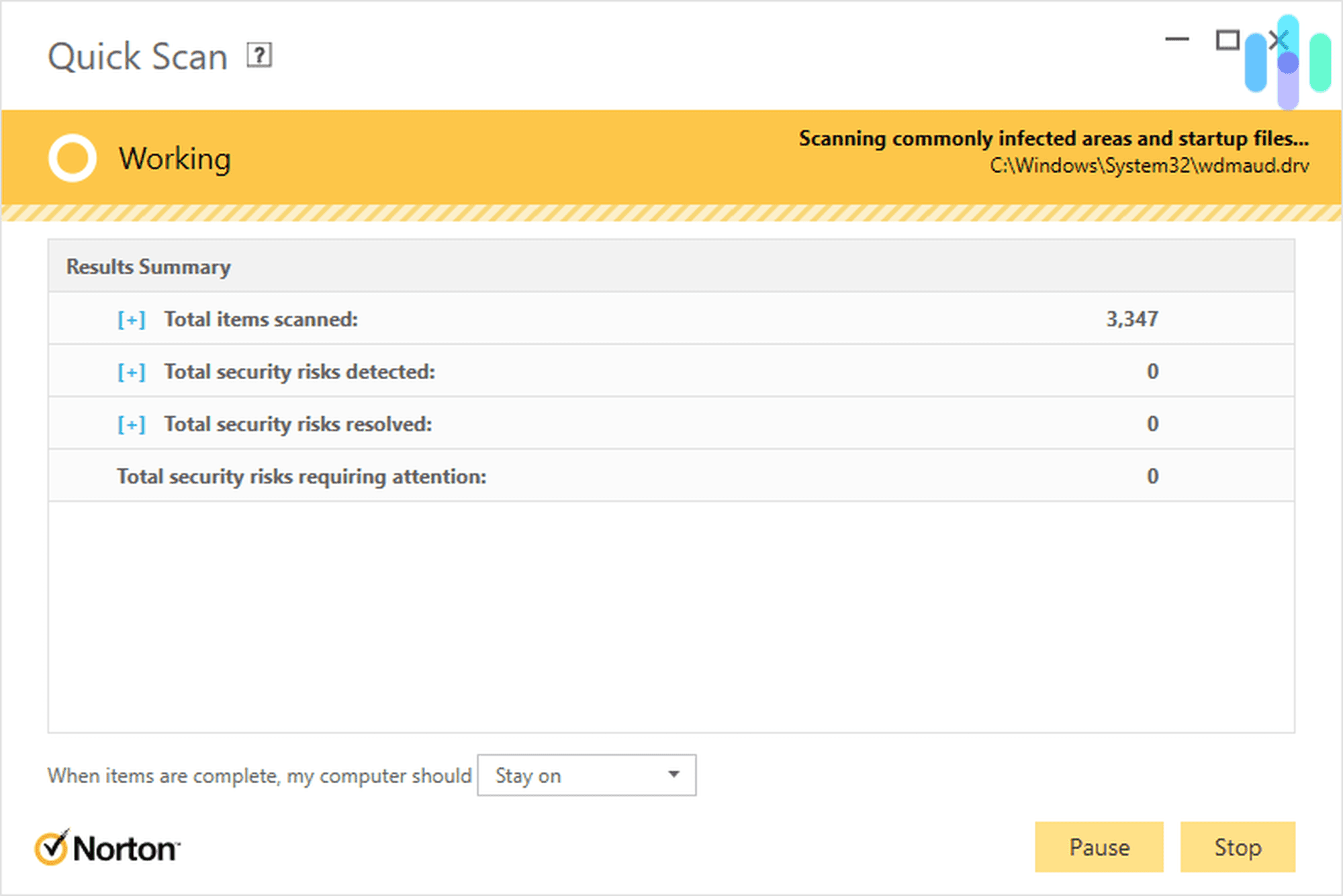
Besides hacking, subscribers have to watch out for bait-and-switch tactics. OnlyFans has a strict no-refund policy, so once you’ve paid for a subscription, there’s no going back. You can only cancel the automatic renewal.
Scammers take advantage of that by creating fake OnlyFans profiles. They use photos and videos lifted from other sources like Instagram, and then lure subscribers in. They might even market by messaging your OnlyFans account directly. Unfortunately, there’s no way to preview the content of an OnlyFans creator without subscribing. And these fake profiles don’t offer anything of substance behind their subscription paywalls. Our advice is to always go for the cheapest subscription first. That way, you won’t lose a lot if the content creator you subscribed to turns out to be a fake.
Is OnlyFans Safe for Children?
For parents out there, THIS IS IMPORTANT: OnlyFans is not a safe space for kids, teens and minors. It is strictly for adults only.
We thought we should put that here because OnlyFans doesn’t verify the ages of users when creating a subscriber account. However, the Terms of Service clearly states that only adults aged 18 and over can enter the website.3 And you probably already know why: OnlyFans contains a lot of NSFW materials.
As for content creators, OnlyFans is strictly for adults. Even featuring minors in videos or photos is not allowed. It’s clear, then, that OnlyFans is not safe for children.
Privacy for Subscribers of OnlyFans
Lastly, let’s look at OnlyFans from a privacy perspective. The platform collects different types of information from its users, depending on whether the user is a subscriber or a content creator.
From what we’ve seen, OnlyFans collects these types of information from subscribers:
- Identifiers such as account names, postal addresses, and email addresses
- Device and network information such as IP addresses, browser versions, etc.
- Biometric information if you use certain features like Face ID authentication
That’s a short list, especially for a social media platform, which makes OnlyFans less of a privacy risk than other social media sites that collect a ton of information about its users (ahem, Facebook).
On the other hand, content creators need to provide more personal information, especially since there’s an identity verification process they have to go through. In addition to the types of information above, OnlyFans collects these types of information from content creators:
- Identifiers including real names, Social Security numbers, driver’s license or passport numbers, and more depending on how the identity verification goes
- Commercial information, including records of personal property and products or services purchased, where applicable
- Professional or employment-related information
- Network activity information including search and browsing history (another reason why we recommend using a VPN!)
The Bottom Line on OnlyFans’ Safety and Privacy
Overall, OnlyFans is a safe — and frankly, quite enjoyable — platform. And we’re not saying that because it allows adult content; OnlyFans hosts a wide variety of fun, informative, videos. In fact, if you enjoy watching tutorials and tips on YouTube, you’ll find lots of similar (and perhaps better since they’re not free) videos on OnlyFans.
Like all social media platforms, though, OnlyFans can also be a source of online dangers like hacking and scams. But due to its closed-off, subscription-based structure, there aren’t as many scammers and hackers targeting OnlyFans as opposed to the likes of TikTok. (We talked about the dangers of TikTok here, if you’re interested.) As long as you practice good digital security hygiene, avoid shady offers from promoters, and protect your account with a strong password and two-factor authentication, you should be safe while browsing or posting on OnlyFans.
OnlyFans FAQs
Let’s answer some of the most frequently asked questions about OnlyFans.
-
Can I get a refund of my subscription fees?
OnlyFans has a strict no-refund policy. OnlyFans will not give you your money back if the content you accessed isn’t to your liking. OnlyFans also warns that those who attempt to contact their banks and request chargebacks will have their OnlyFans accounts suspended or limited.
-
Can you use OnlyFans anonymously?
If you’re a subscriber, you can be anonymous to some extent. All you need to sign up is an email address and a credit card. Beyond that, OnlyFans doesn’t require any other personal information. You could use an alias and keep your profile bare (no photos, no bios, etc.). Content creators, on the other hand, need to provide and verify their personal information, although they can limit the details posted on their profiles.
-
How much can a content creator make on OnlyFans per month?
That depends on the type of content and following of the content creator. Some content creators make thousands of dollars per month. However, if you’re only starting out your career as a content creator, it’s possible to make just $100 per month, especially since the platform is oversaturated.
-
How long will OnlyFans keep my information once I close my account?
OnlyFans will retain your information for up to six months, but some types of personal information may be stored for longer to comply with existing laws. Some laws also require OnlyFans to retain financial information for up to seven years.
-
How long does it take for OnlyFans payments to reflect in my bank account?
Once you withdraw your funds, it could take three to five days to reflect in your bank account, depending on your bank and the payment process.






