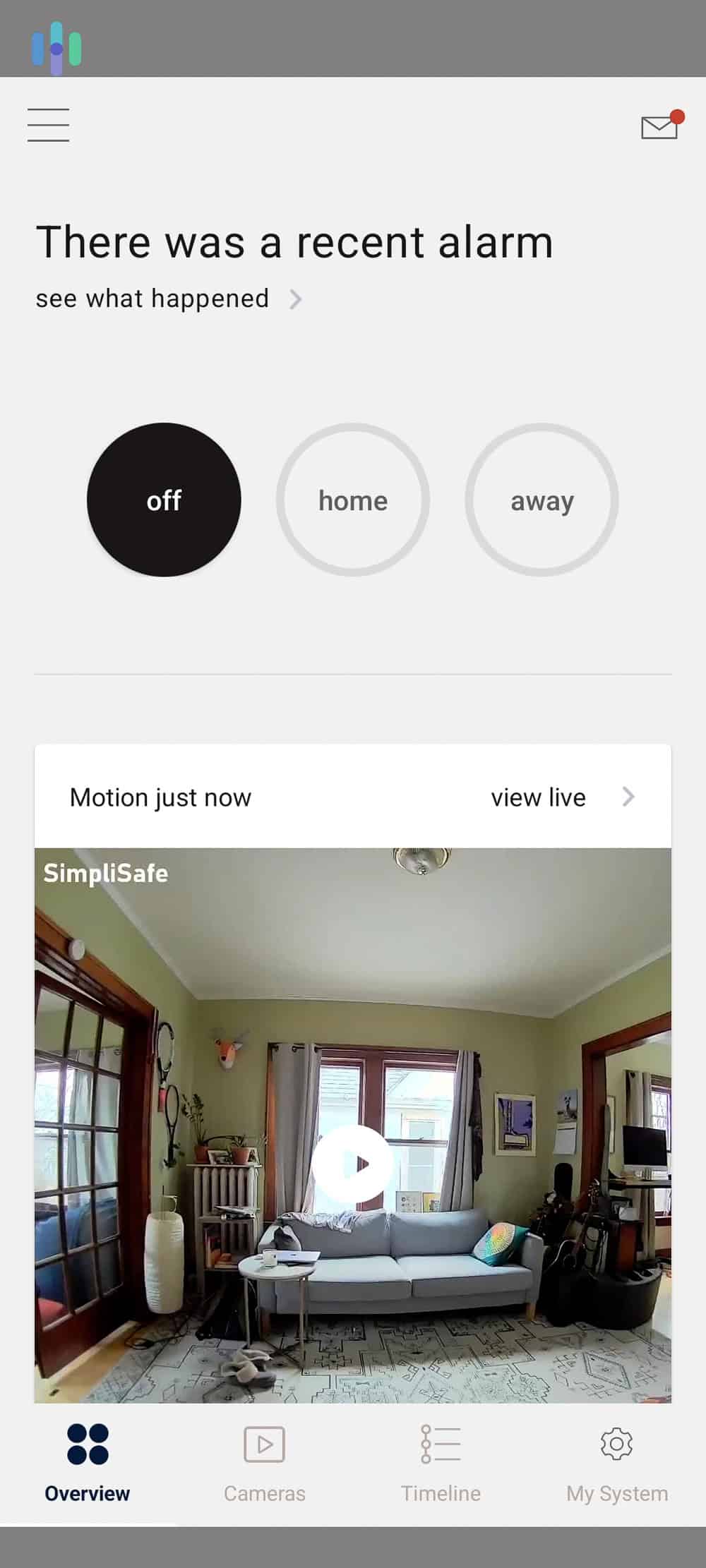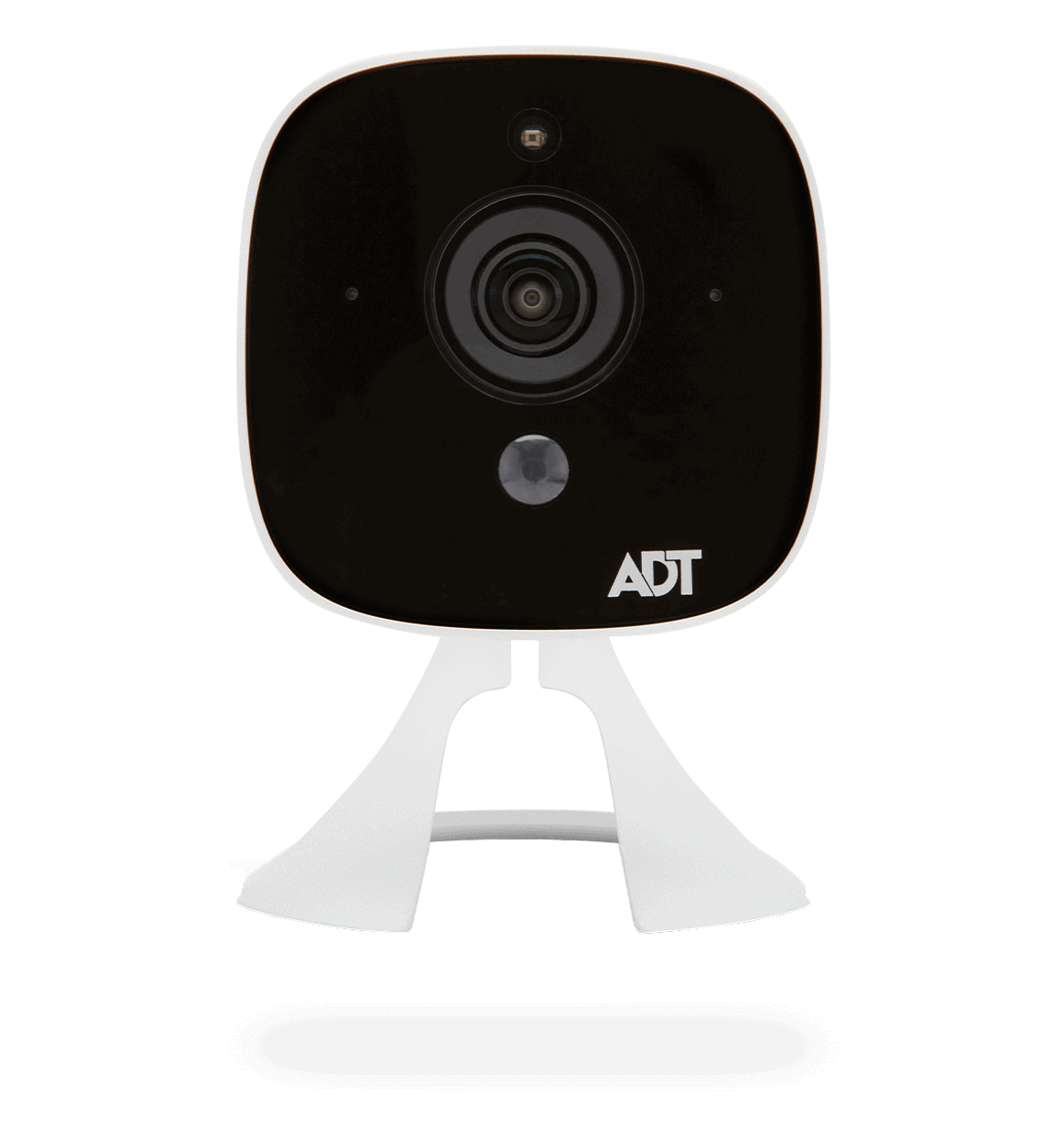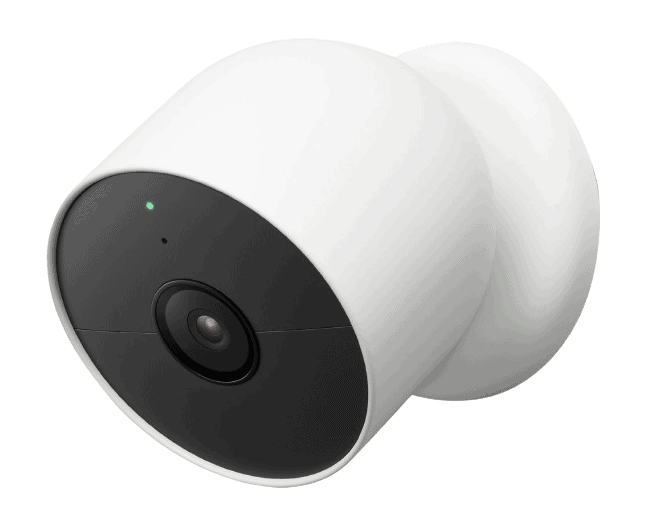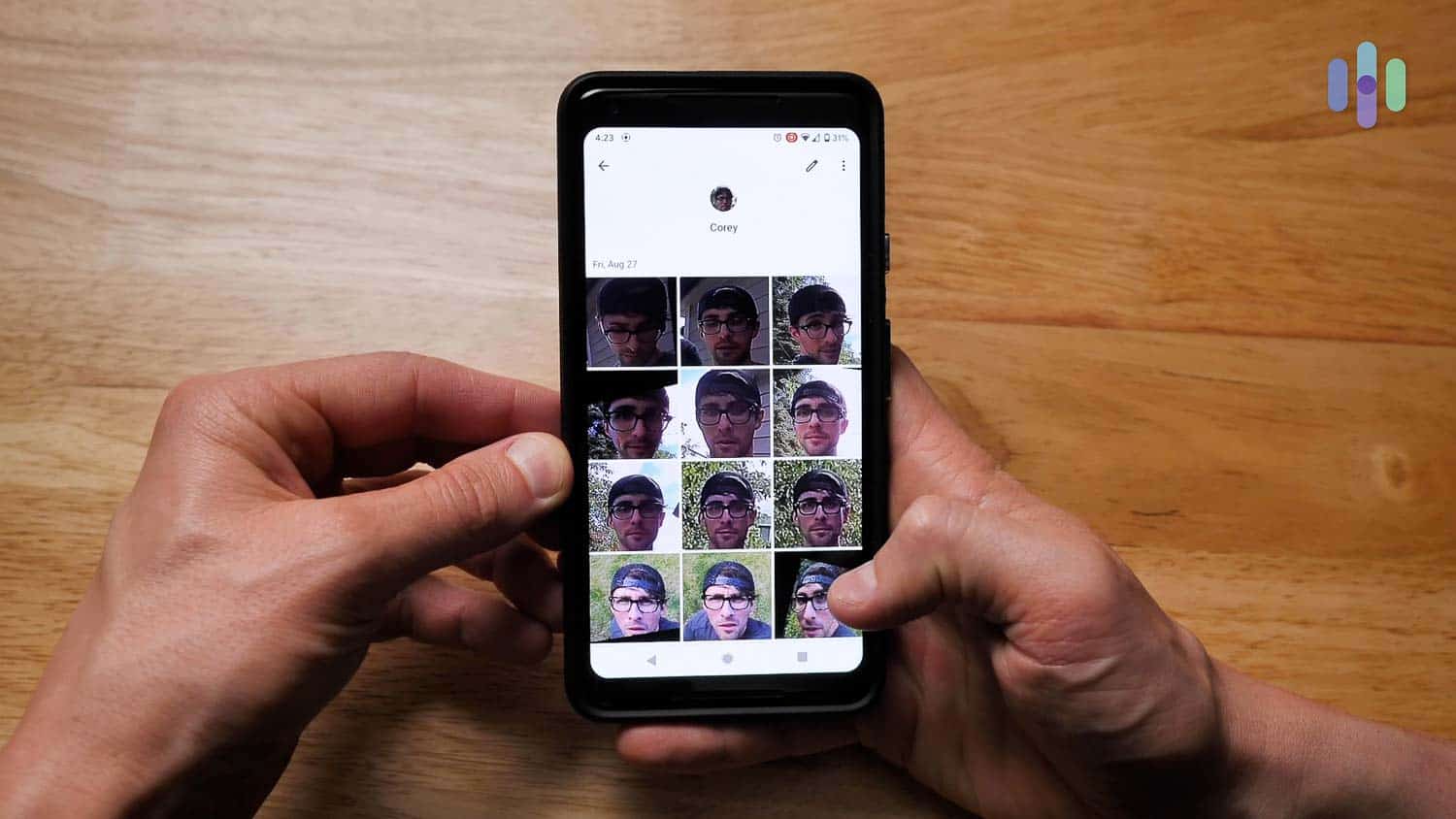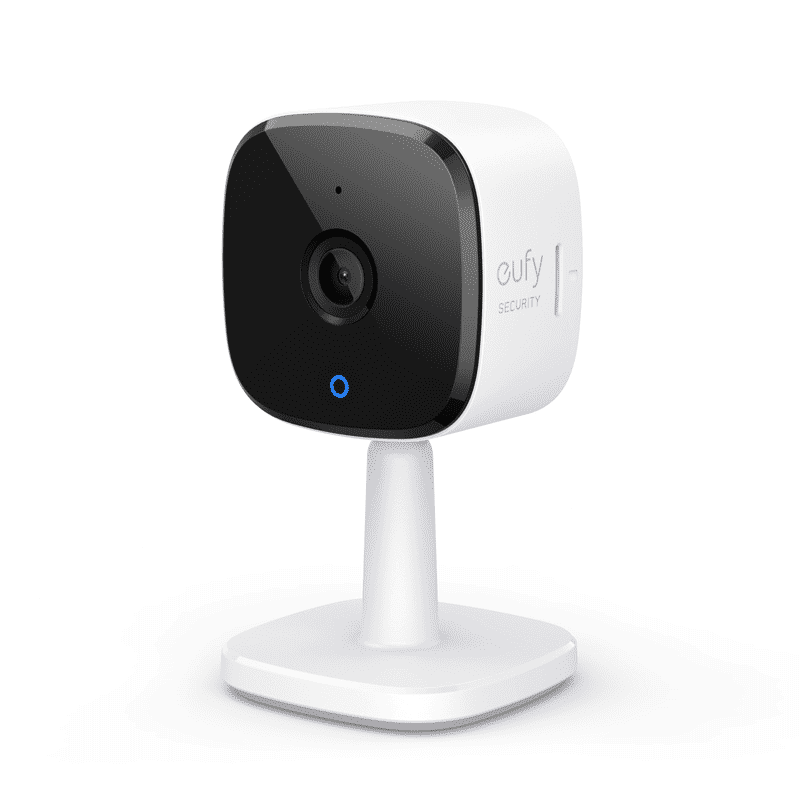The Best Home Security Cameras of 2025
With its easy installation and options for active monitoring, SimpliSafe makes our top picks for home security cameras.


- Security cameras can be monitored by trained agents
- Wireless and battery-powered indoor and outdoor models
- Cameras work with a full home security system
- Security cameras can be monitored by trained agents
- Wireless and battery-powered indoor and outdoor models
- Cameras work with a full home security system

- Security cameras are from Nest Cam and include facial recognition
- Battery-powered, wired, and plug-in models
- Can be used to verify ADT security system alarms
- Security cameras are from Nest Cam and include facial recognition
- Battery-powered, wired, and plug-in models
- Can be used to verify ADT security system alarms

- Most models come in battery, solar, and plug-in versions
- Outdoor models have built-in security lights
- Affordable cloud storage starting at $4.99 per month
- Most models come in battery, solar, and plug-in versions
- Outdoor models have built-in security lights
- Affordable cloud storage starting at $4.99 per month
There are so many good security cameras out there that it can be hard to find the standout models pushing the industry forward. We always look for the cameras that offer more than any of the others in its price bracket. But, when some excel with durability or useability, it’s hard to find the best option by just reading about them.
That’s where we come in. If you know anything about us, you know we’re constantly testing security cameras. That way, we can provide you insights into those intangibles and help you find the best security camera for you. And after testing over 100 cameras, we found the best cameras come from one of our favorite home security system providers, SimpliSafe. But, it’s far from the only good option we found, so let’s dig in.

What Are Security Cameras? Modern security cameras can do a lot more than stream live video. Some cameras use artificial intelligence to recognize familiar faces and packages that have been delivered to your doorstep. Others record locally or store video in the cloud. We’ll compare security cameras with all these features and more in this guide so you can pick the best one for you.
The Best Home Security Cameras of 2025
- SimpliSafe - Best Burglar Deterrent
- ADT - Most Complete Security System with Cameras
- Ring - Top for DIY Installation
- Wyze Cam - Most Affordable Security Cameras
- Lorex - Easiest to Use Security Camera
- Arlo - Top Video Resolution
- Nest - Most Compatible with Google Home Cameras
- Blink Camera - Top Compact Cameras
- Swann SWDVK-445802V - For Local Video Storage
- eufy Indoor Cam C120 - For Apple HomeKit Integration
- Zmodo - Greatest Security Camera Selection
- Ecobee SmartCamera - For Camera with Person Detection
Breaking Down The Best Home Security Cameras
-
1. SimpliSafe - Best Burglar Deterrent
An easy-to-use home security camera that works seamlessly with SimpliSafe security systems
Product Specs
Equipment Costs Packages starting at $250.96 Monitoring Options Professional and DIY Monthly Monitoring Costs Starts at $21.99 per month Contract Lengths Month-to-month Installation Options DIY or professional Smart Platform Integration Alexa and Google Home Why Choose SimpliSafe Cameras?
We used the SimpliSafe app to open a live stream when motion was detected. SimpliSafe takes security cameras a step further with active monitoring options for their Wireless Indoor Camera and Wireless Outdoor Camera. SimpliSafe’s monitoring plans allow SimpliSafe’s agents to access compatible cameras live stream and use their two-way talk, lights and sirens to stop a criminal in their tracks.
What We Like
- DIY installation
- Privacy shutter
- Intruder Intervention and Active Guard features
- Two-way audio
What We Don’t Like
- Recording video requires a monthly fee
- Limited security camera range
- No 4K options
- No smart platform integrations
SimpliSafe’s Features
Live monitoring through Intruder Intervention and Active Guard Outdoor Protection make SimpliSafe’s cameras stand out.
Mounted on our wooden fence, the SimpliSafe Outdoor Camera uses spotlights and sirens to deter intruders ntruder Intervention, included with SimpliSafe’s Core monitoring plan ($31.99 per month), involves live agents watching and speaking to an intruder through the Wireless Indoor Camera when any security system sensor detects an intrusion. (This feature doesn’t work with the SimpliCam we tested.)
Active Guard brings similar functionality to the outdoor cameras. If the outdoor camera’s AI detects a suspicious person approaching your house, SimpliSafe agents will intervene and try to get rid of them. However, Active Guard requires a pricier monitoring plan which starts at $49.99 per month.
FYI: Privacy also plays a part with the Smart Alarm Wireless Indoor Camera. While you might be hesitant to put a device that can be accessed by SimpliSafe agents, it only operates when it detects movement. When the coast is clear, a privacy shutter covers the lens so you can go about your business freely.
-
2. ADT - Most Complete Security System with Cameras
Product Specs
Resolution Up to 1080p Field of View Up to 128° Power Wired, battery Connectivity Wi-Fi, ethernet Video Storage Cloud Smart Platform Compatibility Alexa and Google Home Why Choose ADT Cameras?
The Nest Cam (indoor) sitting on our entryway table to monitor who comes and goes our home monitored by ADT ADT security cameras are actually Google Nest Cams (which also made this list), but we found that they work better with the ADT security system we reviewed than as standalone devices. ADT fully integrated Nest Cams in their security systems, with added features like video verified alarms and facial recognition to aid ADT’s Trusted Neighbor feature.
What We Like
- A video analytics system that can differentiate different events
- 1080p HD video resolution on indoor and outdoor cameras
- Two-way audio on every camera
- All cameras come as part of a complete ADT home security system
What We Don’t Like
- Relatively high prices
- Video doorbell has lower resolution than industry-standard 1080p
- Advanced features require a subscription
- Professional installation requires a long-term contract
ADT’s Features
The Nest Cams are great security cameras to begin with, with advanced AI features such as person, animal, and vehicle detection. They are also the most reliable facial recognition cameras we’ve tested.
It only took us about 15 minutes to install the Nest Cam (outdoor or indoor, battery) that we bought with our ADT Self Setup system. When we combined them with our ADT security system, they got even better. ADT agents used our Nest Cams to verify alerts during break-in simulations. While they did not intervene like SimpliSafe agents did, video verification can help speed up police response.
The Nest Cams also helped make Trusted Neighbor possible. You can automatically let people you trust into your home during specified events or at specific times. When we tested ADT Self Setup, we set our system up to let our dog walker in every afternoon at 2:00 p.m.
FYI: ADT’s security camera pricing is no different from Google Nest’s pricing for its Nest Cams, but keep in mind that ADT services like professional installation cost extra.
-
3. Ring - Top for DIY Installation
Video doorbells and weatherproof cameras powered by batteries, the Sun, or plugged in

Product Specs
Resolution Up to 1080p Field of View Up to 155° Power Wired, battery, PoE, solar Connectivity Wi-Fi, ethernet Video Storage Cloud Smart Platform Compatibility Alexa and Google Home 
Why Choose Ring Cameras?
We put this Ring Indoor Cam (2nd Gen) through its paces Ring offers four types of security cameras, three of which work outdoors. Four doesn’t sound like a lot of options, but every model has several sub-variants. For example, the Outdoor, Spotlight, and Floodlight Cams have Plus and Pro models, with the Pro models featuring 2K resolution and 3D motion detection. They also all offer several power options including plugged in, hardwired, battery, and solar. These options give you more flexibility than you can get from SimpliSafe or ADT, especially if you’re looking to DIY.
What We Like
- Wide-selection of indoor/outdoor cameras
- Easy DIY installation takes only minutes
- Crisp and clear HD video image quality
- Integrates with third-party smart platforms
What We Don’t Like
- Some Ring cams are too large
- High-end Ring cameras are expensive
- Ring Elite cams only offer Power over Ethernet (PoE)
- Can be prone to trigger false alarms
>> Check Out: Best PoE Security Camera Systems in 2025
The light on the Ring Spotlight Cam Pro lit up a large swath of our yard Ring’s Features
With so many models, Ring offers something for everyone. The Spotlight and Floodlight Cams both include a built-in siren and lights you can use to scare away intruders. That’s how we used ours when we tested the Ring Spotlight Cam. With the Indoor and Outdoor Cam, you get reliable security cameras for basic surveillance.
You can mix-and-match different Ring cameras and DIY your way to cost-effective home security. The Ring Indoor Cam, for example, compares favorably to SimpliSafe’s Wired Indoor Camera. It plugs into an outlet, streams and records videos, and detects motion, all for just $60. During Ring’s Prime Day deals and other sales, you can get it for even less.
Here’s a quick overview of the pricing for Ring’s security cameras:
Ring security cameras Price Ring Indoor Cam Starting from $59.99 Ring Outdoor Cam Starting from $79.99 Ring Spotlight Cam Starting from $149.99 Ring Floodlight Cam Starting from $179.99 -
4. Wyze Cam - Most Affordable Security Cameras
Budget-priced indoor security cameras with free cloud storage for motion-triggered video
View on Amazon Links to Amazon.comProduct Specs
Resolution Up to 1080p Field of View Up to 110° Power Wired Connectivity Wi-Fi Storage Cloud, local Smart Platform Compatibility Alexa and Google Home Why Choose Wyze Cameras?
Wyze has had several generations of its budget-friendly Wyze Cam like the Wyze Cam OG (left) and Wyze Cam OG Telephoto (right) One look at Wyze’s prices, and you’ll be pleasantly surprised. At less than $36, the indoor-outdoor Wyze Cam v4 is one of the most affordable indoor cameras, and easily one of the cheapest outdoor cameras, let alone one that offers over 2K video.
What We Like
- Lowest priced cameras (starting at $30)
- Free 14-day cloud video storage
- Works with Alexa for voice control
- Innovative features like motion tagging
What We Don’t Like
- No outdoor camera options available
- No pro monitoring, only self-monitoring
- Has long power cord/must be plugged in
- Does not offer geofencing technology
Wyze’s Features
Despite Wyze’s low costs, they offer a surprising amount of features such as motion detection zones and virtual assistant compatibility. They can even send you alerts when your smoke or carbon monoxide detector starts ringing. There are even options with built-in spotlights for as low as $36.
Wyze Cam’s looks might not have changed much since its earlier versions (pictured above), but they are always getting feature upgrades Wyze’s Floodlight Cam costs a bit more at $90, but its still great value. It features a dimmable 2,800 lumens bright floodlight and a built-in siren. That’s a brighter light with nearly as loud of a siren as the Ring Floodlight Cam at half the price. Where it falls short, though, is the quality of the mobile app, lack of professional monitoring options, and more limited cloud plans compared to Ring.
Pro Tip: Unlike with Ring, you don’t need a cloud storage plan with Wyze. Their cameras support MicroSD cards for internal storage, enabling video recordings without monthly fees.
-
5. Lorex - Easiest to Use Security Camera
High-end Wi-Fi and IP cameras with 4K color and night vision
 View Packages Links to Lorex
View Packages Links to LorexProduct Specs
Resolution Up to 4K HD Field of View Up to 180° Power Wired, battery, PoE Connectivity Wi-Fi, ethernet Video Storage Cloud, Local Smart Platform Compatibility Alexa and Google Home 
Why Choose Lorex Cameras?
Most Lorex cameras we tested are wired to a digital video recorder Lorex’s security camera options tower even that of Ring. Lorex cameras come in just about any technical spec you could want, except they focus on local storage options instead of cloud storage. They also tend to prioritize rugged construction over high-tech features, although there’s plenty of both from Lorex.
What We Like
- Clear HD video quality up to 4k
- Long-range night vision feature
- Professional-grade design and build
- Feature-rich cameras with smart tech
What We Don’t Like
- Expensive high-end camera system
- Easy to be overwhelmed by options
- Most cameras must plug-in to power outlets
- Customer service is not the best
Lorex’s Features
We were impressed by the video quality from this Lorex 4k Dual Lens Camera Most Lorex cameras use a DVR or NVR that supports non-stop, on-location recording. That means we had to run cables from our cameras to the recorder, which took half a day for our four-camera Lorex system. But if that means not having to pay a monthly fee for cloud storage, we’re all for it.
We think the 2K HD Outdoor Wireless Security Camera represents Lorex well. It highlights Lorex’s low prices at $125 for a quality camera. It has full-color night vision up to 32 feet in near-total darkness, 2K resolution, and a nearly indestructible build quality.
-
6. Arlo - Top Video Resolution
Cutting-edge indoor and outdoor cameras with up to 4K resolution
View Packages Links to ArloProduct Specs
Resolution Up to 4K HD Field of View Up to 180° Power Wired, battery, solar, PoE Connectivity Wi-Fi, ethernet Video Storage Cloud Smart Platform Compatibility Alexa and Google Home Why Choose Arlo Cameras?
The Arlo Pro 5S 2K looks great and delivers top-notch video The futuristic design of Arlo’s cameras immediately stands out. They have the tech to back up those designs with most cameras featuring 2K resolution and their premium cameras, like the Ultra 2 we tested, featuring 4K resolution. That gives a crisp image you can easily use to read a license plate or identify a face.
Arlo makes Ultra HD footage smart, though, by lowering the resolution if they detect low bandwidth to ensure they capture every moment. They also loaded each camera with special features such as two-way voice, a siren with remote control, and compatibility with Amazon Alexa and Google Assistant.
What We Like
- High-quality home security cameras
- Offers a wide-range of camera options
- No long-term contracts required
- 100% wireless, can be installed anywhere
What We Don’t Like
- Steep upfront equipment cost
- Does not offer entryway sensors
- Limited home automation options
- Not sufficient for complete home security
Arlo’s Features
On top of the high-tech capabilities we mentioned before, Arlo offers flexible setup options, too. When we tested the Arlo Pro 3, we could plug it in or use its built-in battery for power and it featured magnetic mounts so we could put it up anywhere with ease.
With these premium features and flexibility, Arlo’s prices are on the high end. There’s the $300 Arlo Ultra 2, for instance, that offers all of their capabilities including 4K resolution and an ultra-wide viewing angle. But, you don’t need to break the bank if you wait for Arlo’s prime day deals where they regularly discount all of their cameras.
>> Learn More: Arlo Ultra 4K vs eufyCam E
At just $40, the Arlo Essential Indoor Camera’s image quality surprised us with 2K resolution Heads up: The latest from Arlo is the Arlo Pro 5S, a 2K spotlight camera with an extra-wide 160-degree viewing angle, dual-band Wi-Fi, and extended battery life. This latest camera works exceptionally well with the Arlo Home Security System.
-
7. Nest - Most Compatible with Google Home Cameras
Smart doorbells & indoor/outdoor security cams with facial recognition and continuous recording
View on Amazon Links to Amazon.comProduct Specs
Resolution Up to 1080p with HDR Field of View Up to 130° Power Wired, battery Connectivity Wi-Fi Video Storage Cloud Smart Platform Compatibility Alexa and Google Home Why Choose Google Nest Cams?
You can easily access your Google Nest Cam feed using Chromecast While our Ring cameras paired naturally with Amazon Alexa, Google Nest Cams work intuitively with Google Assistant and other Google Home products. For example, we could say, “Hey Google, play the backyard camera on the kitchen Chromecast,” and it would perform the task. They also offer some advanced features like facial recognition, which is surprisingly accurate, and continuous recording in their Nest Aware subscriptions.
What We Like
- Smart features like facial recognition
- Access and stream live-video 24/7
- Crisp 1080p HD video quality
- Compatible with Z-Wave technology
What We Don’t Like
- Expensive if purchasing multiple cams
- No local video storage options
- Camera must connect to internet
- Customer service could be improved
Pairing our Nest Cam with a Nest Aware subscription it more functionality such as facial recognition Google Nest Cam Features
All Nest Cam models come with facial recognition technology, which Google calls Familiar Face Alerts. But you’ll need a Nest Aware subscription to access the feature. We find it well worth the $8 per month price that Google Nest charges.
You need to teach it faces, though, before it can recognize them by assigning names to pictures. It took about two months to start recognizing people that came by our house on a weekly basis. This allows you to get notifications when specific people show up to your house which we used to know when our kids got home from school each day.
We taught our Nest Cam to recognize faces by naming the people it has seen >> Check Out: Nest Cam Indoor vs. the Arlo Pro 2
FYI: Most facial recognition algorithms are as accurate or more accurate than fingerprint scanners.1 That’s why once our Google Nest Cams learned someone’s face, we knew we could rely on it to provide us with accurate notifications.
-
8. Blink Camera - Top Compact Cameras
Video doorbells and indoor/outdoor cameras with easy installation and long-lasting batteries
View on Amazon Links to Amazon.comProduct Specs
Resolution Up to 1080p Field of View Up to 110° Power Battery Connectivity Wi-Fi Video Storage Cloud Smart Platform Compatibility Alexa Why Choose Blink Cameras?
The Sync Module 2 captures and stores video from the Blink Outdoor 4 camera, but it requires a USB flash drive (bought separately) Blink sells easy-to-use wireless cameras for indoor and outdoor use. These are low-priced at $40 and up, yet excellent quality. They all connect to a Sync Module for a Wi-Fi connection which reduces the power consumption of the cameras. This setup enables a two-year battery life, longer than any camera we’ve tested.
What We Like
- No-contract, self-monitoring option
- User-friendly DIY installation
- Low-maintenance, long battery life
- Integrates with Alexa and IFTTT
What We Don’t Like
- Does not offer innovative features
- Multiple devices become expensive
- Limited video storage options
- Only one person can stream at a time
Blink’s Features
Instead of high-tech features like package detection or facial recognition, Blink prioritizes battery life. To detect motion, Blink’s cameras use a passive infrared (PIR) motion sensor, which hardly consumes any energy.2 They detect heat signatures, so they notice when our dog moves (making them great pet cameras) but ignore movement from our curtains blowing in the wind.
When a Blink camera detects motion, they can record to a microSD card or USB drive connected to the sync module. Or, you can opt for cloud storage, which is what we did. Blink charges $3 per month for one camera or $10 per month for unlimited cameras, about the same price as Ring.
>> Read About: Blink Indoor Camera Review 2025
Our Blink Indoor sitting in the kitchen, recording and detecting motion without any wires Pro Tip: As an Amazon-owned company, Blink’s Prime Day deals are some of the best in the industry. Last year, they cut the price of most of their cameras in half bringing the Blink Mini we tested down to under $15.
-
9. Swann SWDVK-445802V - For Local Video Storage
Smart doorbells and indoor/outdoor cameras with long-range and local storage
View on Amazon Links to Amazon.comProduct Specs
Resolution Up to 4K Field of View Up to 180° Power Wired, Battery, or PoE Connectivity Wi-Fi, ethernet Video Storage Cloud, local Smart Platform Compatibility Alexa and Google Home Why Choose Swann Cameras?
Every Swann Camera includes both local and cloud storage Swann sells high-quality indoor/outdoor cameras and video doorbells for DIY monitoring only. They’re similar to Lorex in that most of their cameras use a DVR or NVR setup. That means you can record lots of footage without paying a monthly subscription. This keeps Swann’s pricing affordable in the long run.
What We Like
- Full lineup of versatile cameras
- Wireless, wired, and wire-free connections
- Free local video storage (microSD card)
- Robust, weatherproof cameras
What We Don’t Like
- Relatively expensive equipment
- Cloud storage requires subscription
- No professional monitoring available
- Cancelling paid plans can be tricky
Swann’s Features
The Swann DVR is a great option if you don’t want to pay a cloud storage subscription Swann cameras feature impressive long-range color night vision, heat sensing, two-way talk, floodlights, competitive pricing, and compatibility with Alexa and Google Assistant.
We bought Swann’s 4K Floodlight Security Camera, which costs $199, to test out these functions and were left impressed. On top of all of Swann’s standard features, it also featured a dimmable floodlight that enabled it to gather clear recordings of the street in front of our house about 100 feet away at night.
-
10. eufy Indoor Cam C120 - For Apple HomeKit Integration
A budget camera that doesn’t sacrifice quality with all of our necessary features for home security cameras.
Product Specs
Resolution Up to 2K Field of View Up to 125° Power Wired Connectivity Wi-Fi Video Storage Cloud, local Smart Platform Compatability Alexa and Google Home Why Choose eufy Cameras?
The wired eufy 2K Camera easily streams video to our iPhone with Apple HomeKit Very few security cameras work with Apple’s voice assistant, Siri, like the eufy 2K indoor camera does. This camera let us view live video feeds on our phones just by asking Siri. Plus, we got 10 days of extra cloud storage through our iCloud subscription.
What We Like
- Affordable $43 price tag
- 2K video with 125-degree field of view
- Two-way audio
- Integrations with Apple HomeKit, Google Assistant and Alexa
What We Don’t Like
- Not compatible with 5G networks
- No wireless option
- Cloud storage makes for a lower video resolution
- 2K HD streaming uses a lot of data
We didn’t like that the eufy Indoor Cam C120 is plug-in only eufy’s Features
While not really a feature, eufy’s pricing is one of its biggest selling points. For instance, the eufy Indoor Cam C120 we bought only cost us $43. Normally, a camera of this caliber costs over $100. It has 2K resolution and we could record footage directly to a Micro SD card so we didn’t need a cloud subscription.
Unfortunately, eufy cameras don’t get a lot of features going for them. They are reliable cameras with interesting integrations, but they aren’t going to give you features as advanced as Nest Cams do.
-
11. Zmodo - Greatest Security Camera Selection
A wide range of affordable smart doorbells, indoor cameras, and outdoor cameras
View on Amazon Links to Amazon.comProduct Specs
Resolution Up to 1080p Field of View Up to 360° Power Wired, battery, PoE Connectivity Wi-Fi, ethernet Video Storage Cloud Smart Platform Compatability Alexa and Google Home Why Choose Zmodo Cameras?
Zmodo sells a wide selection of smart doorbell cameras, indoor-only cameras, and weatherproof surveillance cameras for DIY monitoring. We chose these cameras to serve as crime deterrents, but we had friends who used the Zmodo video cams for keeping an eye on their dependents. Some Zmodo cameras are hardwired, and others are wire-free.
What We Like
- Surprisingly affordable equipment
- Full lineup of camera options
- Simple DIY setup and easy to use
- At least 720p video quality with two-way audio
What We Don’t Like
- Cheap design, flimsy construction
- Power cord is much too short
- Does not offer third-party integrations
- Camera options are too similar
The Zmodo Greet Pro doorbell offers a wide field of view and two-way audio Zmodo’s Features
Typically, you need to pay for any amount of cloud storage with security cameras. And it makes sense, that’s an ongoing cost for the provider. But, the price of Zmodo cameras includes 12 hours of cloud storage for free. We used this to review all of our clips each day after work.
However, we found their cameras a bit flimsy. Fortunately, all cameras are backed by a three-year warranty. There’s also a 30-day money back guarantee you can use if your cameras arrive and you’re unimpressed
-
12. Ecobee SmartCamera - For Camera with Person Detection
A simple security camera perfect for families.
View Packages Links to ecobee.comProduct Specs
Resolution Up to 1080p Field of View Up to 180° Power Wired Connectivity Wi-Fi, ethernet Storage Local Smart Platform Compatability Alexa and Apple HomeKit Why Choose ecobee Cameras?
The Ecobee SmartCamera can identify people and pan to track their movements A lot of cameras have person detection, which differentiates between different types of movement from people, animals, cars, and inanimate objects. However, the ecobee SmartCamera takes things a step further.
Not only does it detect people, but with a panning function, it’ll actually follow them around, keeping them in the center of the frame. This feature, Smart Focus, isn’t something we’ve seen from any other security camera, so with its 180-degree field of view, you’re sure not to miss anything that goes on at your home.
What We Like
- Person detection
- 180 degree field of view and panning
- Integrations with Alexa and Siri
- Infrared night vision
What We Don’t Like
- Doesn’t work with Google Assistant
- No free cloud storage
- No local storage
- Paid subscription required for geofencing, remote disarming, voice command arming and disarming, etc.
Ecobee’s Features
It’s important to note that, just like the Zmodo cameras, the Ecobee SmartCamera works with Apple HomeKit, which is strangely a rarity when it comes to home security cameras. On the flip side, the camera isn’t compatible with Google Assistant, which is a bit of a head scratcher.
Ecobee also only offers one security camera model. It’s an indoor model, too, so don’t expect protection for the exterior of your house if you opt for an ecobee setup. We were surprisingly satisfied with our ecobee SmartCamera, though, as it has a wide field of view that lets us capture our entire living room.
Pricing Comparison of the Best Security Cameras

| Camera | Price |
|---|---|
| SimpliSafe | Starts at $99 |
| ADT | Starts at $99.99 |
| Ring | Starts at $59.99 |
| Wyze | Starts at $29.96 |
| Lorex | Starts at $49.99 |
| Arlo | Starts at $39.99 |
| Nest | Starts at $99.99 |
| Blink | Starts at $39.99 |
| Swann | Starts at $44.99 |
| Eufy | Starts at $29.99 |
| Zmodo | Starts at $39.99 |
| Ecobee | Starts at $99.99 |
When it came to pricing, the average cost of a security camera was $168. We also had cameras that reached as low as $30 and as high as $200 or more. For example, Nest had one of the highest prices we’d seen for a home security camera. Netatmo and Arlo 5S 2K were also priced relatively high. Still, we figured this was mostly due to Netatmo’s exceptional artificial intelligence capabilities and Arlo 5S’ excellence crushed in every category. Even though those cameras seemed a bit pricey, we agreed their value made up for it. To put two cameras head to head, read our comparison of the Nest Cam Indoor vs. the Arlo Pro 2.
On the other hand, both Eufy and Wyze offer cameras that cost less than $30. They’re not rugged enough to be used as outdoor cameras, but they can still keep an eye on your entryway.
Methodology

Through rigorous research, we identified the best security cameras out there. Then, we bought each one to test them out in our home. During our tests, we evaluated each camera based on the following criteria:
- Video Quality: At a minimum, we look for clear 1080p resolution with night vision. We appreciate higher resolutions, color night vision, and HDR image quality for clearer recordings at all times of the day.
- Features: Two-way audio is a must-have feature for the cameras we test. We also look for cameras with some way to weed out false alerts through artificial intelligence.
- Storage: Local storage is becoming increasingly rare for home security cameras, but we still consider it a plus. Although, our preference is an affordable cloud storage plan.
- Price: We’re okay with paying a premium for home security cameras, but we want it to be worth our money. So, we assess the value of each camera instead of just the bottom line.
After our home security experts finished their in-home testing, we consulted with third-party experts to get their opinions and confirm our findings. Then, we took it a step further by talking to current customers of each brand to better understand how these cameras hold up in the long run.
>> Read About: Nest Cam IQ Indoor Review 2025
Still Haven’t Found the Right Camera for You?
We get it, finding the right camera is not an easy task. If you haven’t found the right camera for you in this list, we’ve hand tested a few more cameras you can take a look at. Take a look at the following guides and you might find a winner:
- Reolink Argus PT Review
- Canary Flex Review
- Canary Pro Review
- Canary Cameras Review
- Canary Security Camera System Pricing
- Reolink Camera Pricing
We’ve also put some of our favorite cameras head to head directly comparing their features, capabilities, and user experience. You can read about our experience comparing security cameras in the following comparison guides:
Recap
As you can see from this comprehensive list, there are a lot of good home security cameras out there. This list is based on our comprehensive tests and those tests have teased out pros and cons for each camera.
We’ve rated cameras from SimpliSafe and ADT as our top picks for providing top-notch security. However, we also highly rated cameras for reasons like an easy DIY installation (Ring Cameras), affordability (Wyze Cam), video resolution (Arlo), and Apple HomeKit integration (eufy Indoor Cam C120). Ultimately, the cameras you choose should fit your security needs, budget, and technology preferences.
FAQs About Home Security Cameras
-
Which type of security camera is best for home security?
The type of security camera best for home security is one with good video and audio quality, a wide enough field of view, night vision, local and cloud recording, and smart features like person detection or even facial recognition.
-
Which camera is best for outdoor security?
The SimpliSafe Outdoor Cam is a simplistic outdoor camera paired with a reliable home security system. They also offer active monitoring options where a monitoring agent accesses your camera when it detects a threat so they can ward off any potential criminals before a crime occurs.
-
Is it better to have wired or wireless security cameras?
Both wired and wireless security cameras have their advantages and disadvantages. Wired cameras offer lower maintenance but a more complicated installation process. Wireless offers the exact opposite. You’ll need to make sure the batteries stay charged, but they’re easy to set up and they can keep running during a power outage.
-
What is the best outdoor security camera without a subscription?
The best outdoor security cameras without a subscription are those from Lorex. Lorex makes security camera systems centered on DVRs or NVRs that work as local video storage for security camera footage. Because videos are stored locally, you don’t need a cloud subscription.
-
Which security camera has no monthly fees?
There are a lot of security camera brands without monthly fees. However, you’ll typically lose some functionality (like video recording, for instance) if you don’t pay a monthly fee. Lorex, on the other hand, does not lock their features behind a subscription and even without a cloud subscription, the majority of Lorex’s cameras can still record locally onto a DVR or NVR.
-
Security Industry Association. (2024). What Science Really Says About Facial Recognition Accuracy and Bias Concerns.
-
U.S. Department of Energy. (2019). Wireless Sensors for Lighting Energy Savings.