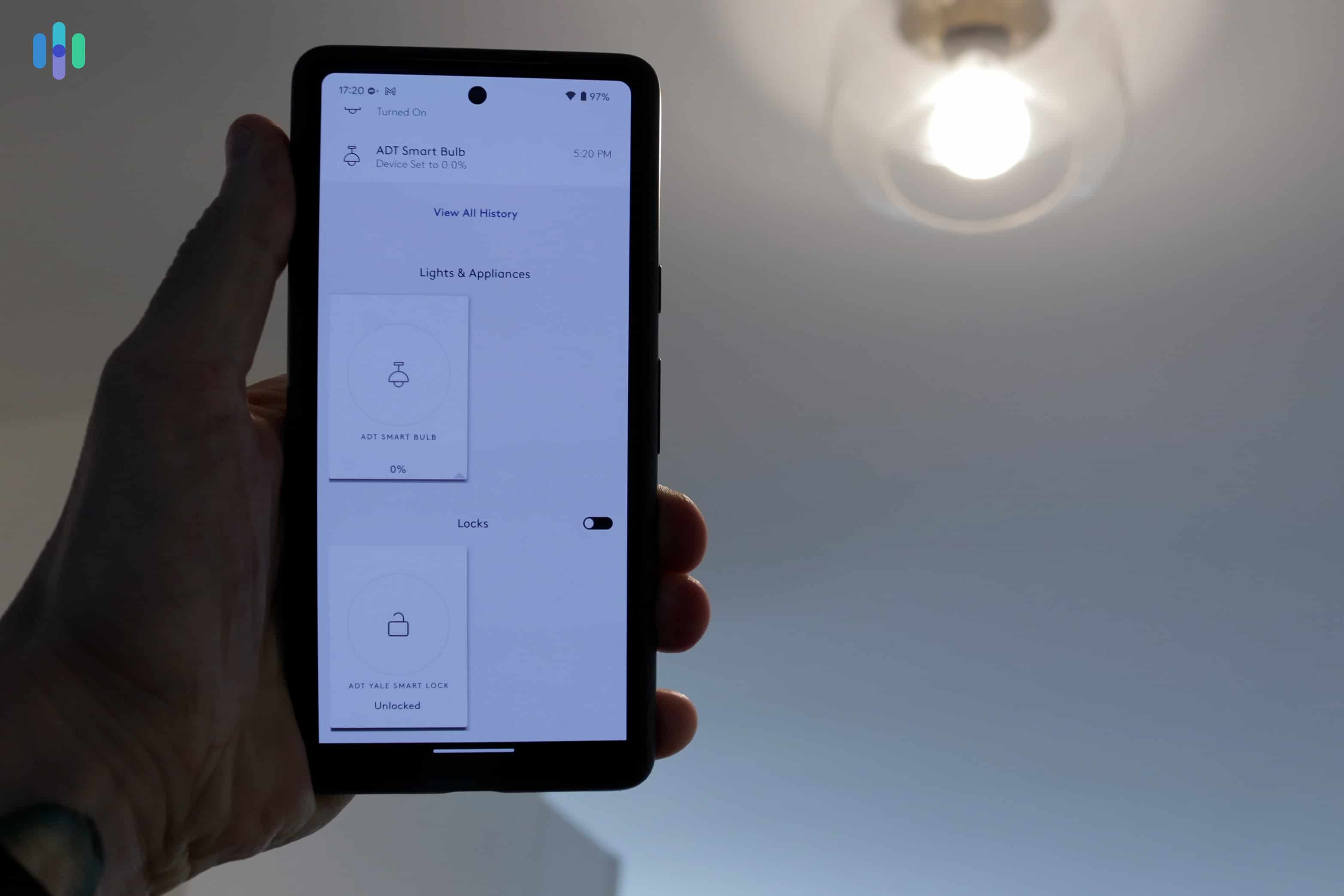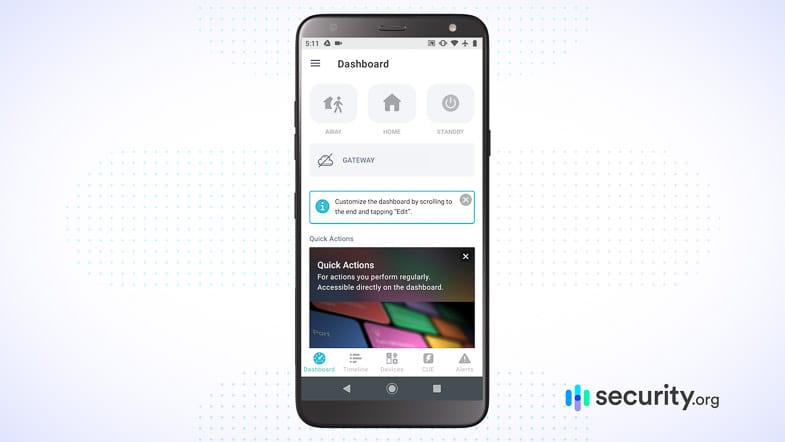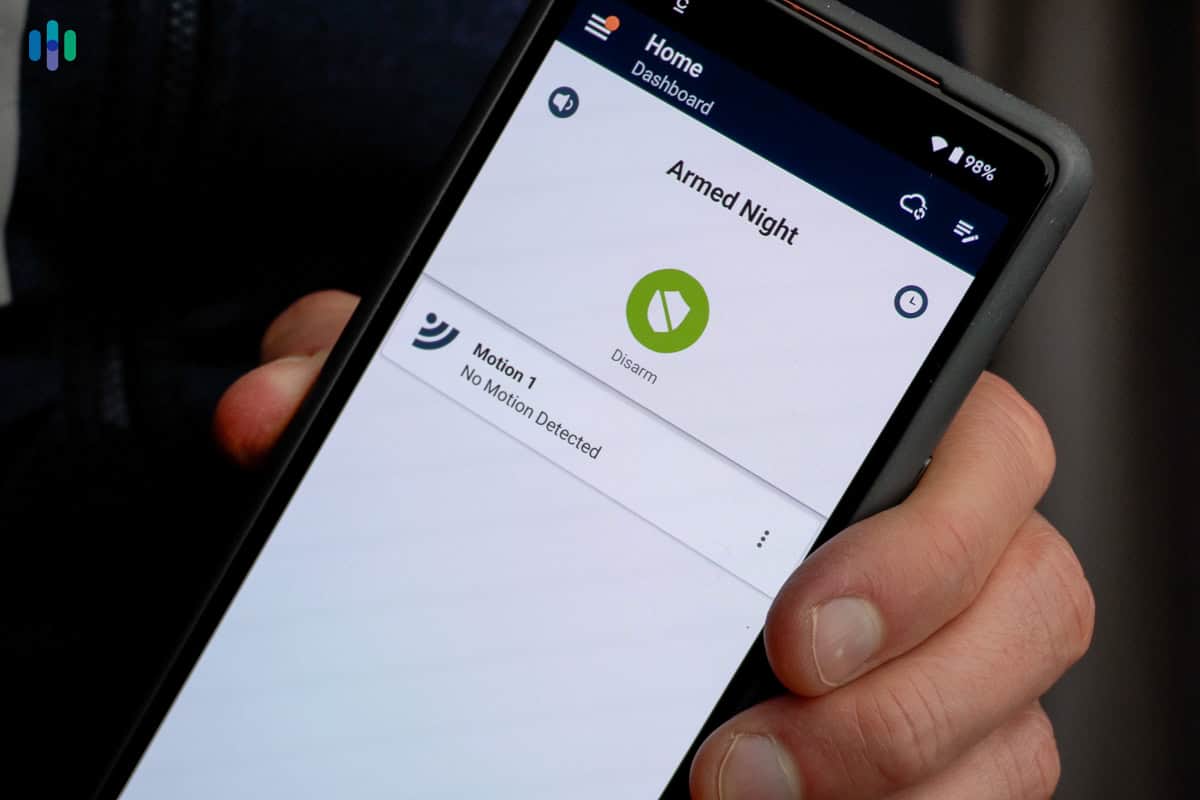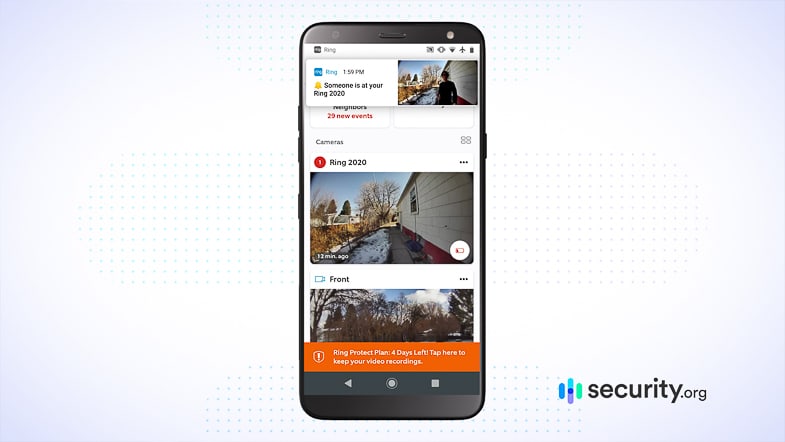Best Smart Home Security Systems of 2025
Set up custom schedules, operate smart devices, and get 24/7 professional monitoring with our top choice for smart security systems, ADT.


- Easily set up schedules and routines
- Control smart home devices with just your voice
- Partnership with Google means specially designed smart devices
- Easily set up schedules and routines
- Control smart home devices with just your voice
- Partnership with Google means specially designed smart devices

- Full integration with both Amazon Alexa and Google Home
- Open and close garage doors through your security app
- Smart indoor and outdoor cameras
- Full integration with both Amazon Alexa and Google Home
- Open and close garage doors through your security app
- Smart indoor and outdoor cameras

- Control your entire house through a single app
- Connect your lights to your security system for increased security
- Automates your security for greater convenience
- Control your entire house through a single app
- Connect your lights to your security system for increased security
- Automates your security for greater convenience
Smart home devices connected with security equipment can be programmed to create a security system that is more than the sum of its parts. This gives you more value out of your investments. However, smart security devices come at a premium price and it’s hard to know what devices are worth their price tags.
We’re regularly testing the latest home security systems, most of which have smart home capabilities. Based on our latest tests, we have ADT as the top smart home system for its incorporation of Google Nest devices, which can be automated with the ADT+ app. Vivint, SimpliSafe, abode, Ring, and Cove also impressed us with their smart home systems — all for different reasons. Let’s dig into the details and see if any of these smart home security systems suit your needs and budget.

>> Check Out: Best Security Systems for Vacation Homes
Best Smart Home Security Systems
- ADT - Best Smart Home Security App
- Vivint - Best Smart Home Security With 24/7 Monitoring
- SimpliSafe - Best Google Home-Compatible Smart Home Security
- abode - Best DIY Smart Home Security
- Ring Alarm - Best Alexa-Compatible Smart Home Security
- Cove - Easiest to Use Smart Home Security
Comparison Chart of Best Smart Home Security Systems
| System |
ADT

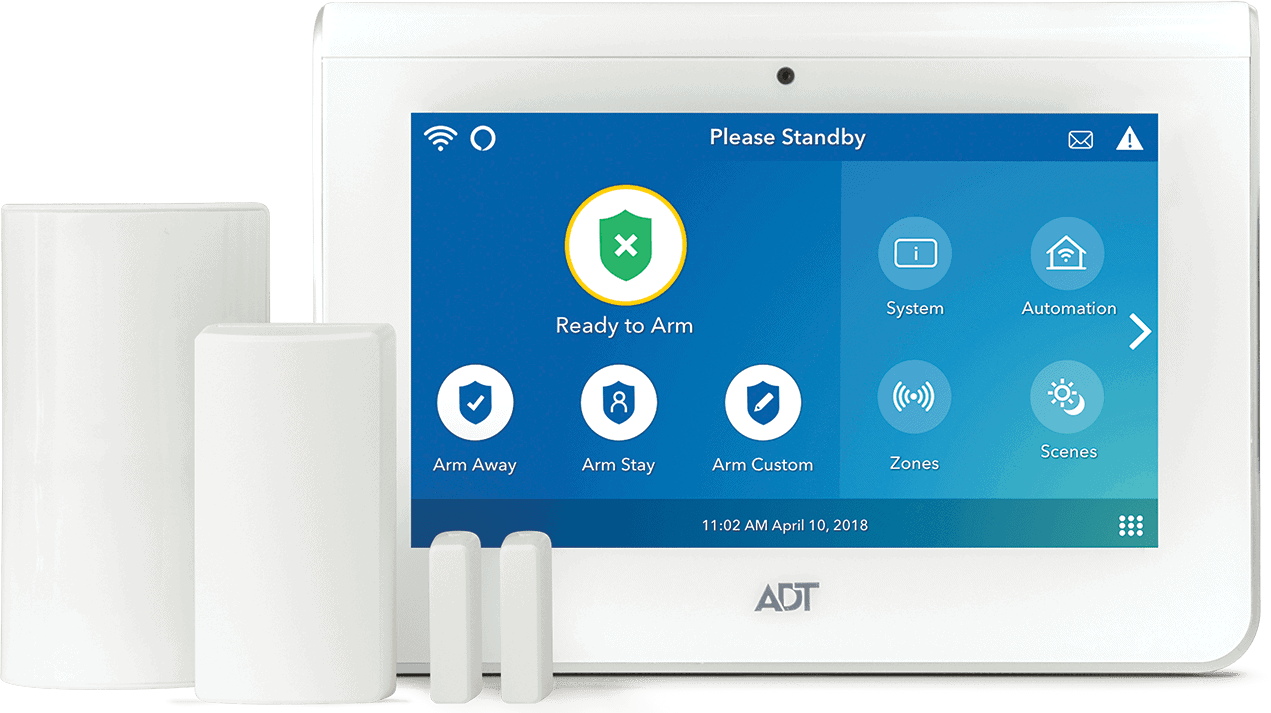
|
Vivint


|
SimpliSafe


|
abode

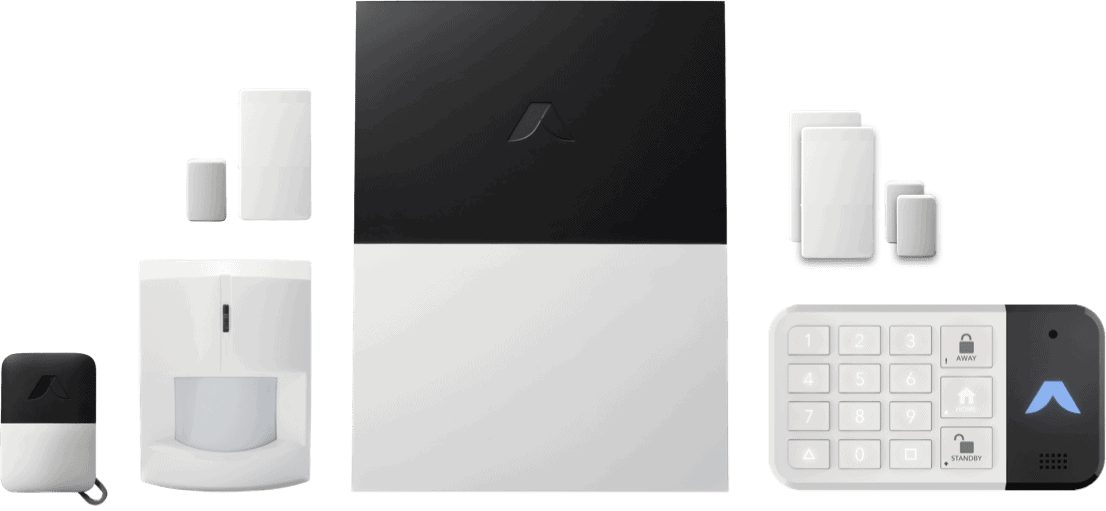
|
Ring Alarm

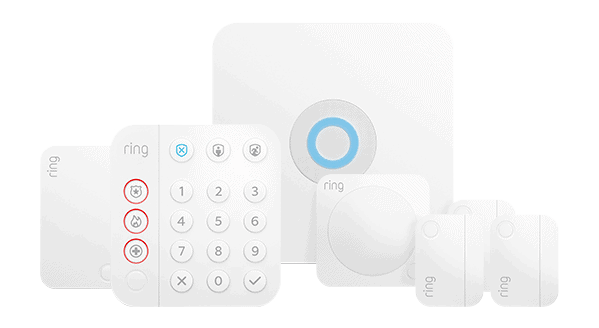
|
Cove


|
|---|---|---|---|---|---|---|
| Ranking | 1st | 2nd | 3rd | 4th | 5th | 6th |
| Ratings | 9.8/10 | 9.4/10 | 9.8/10 | 8.0/10 | 7.7/10 | 8.7/10 |
| Compatible voice assistants | Alexa, Google Home | Alexa, Google Home | Alexa, Google Home | Alexa, Google Home, Apple HomeKit | Alexa, Google Home | Alexa, Google Home |
| Compatible third-party IoT devices | Kwikset, LiftMaster, Google Nest products, all Z-wave devices | Philips Hue, Nest thermostats | August Smart locks | Google Nest products, Philips Hue lightbulbs, ecobee, LIFX, Yale, Kwikset,, First Alert, IFTTT, Z-wave devices | Dome, Ecolink, First Alert, GE, Leviton | Nest thermostats, August smart locks |
| Installation type | Professional or DIY | Professional | DIY or professional for $125 | DIY or professional for $79 | DIY or professional for $99 | DIY |
| Equipment prices | Starting at $269 | Starting at $600 | Starting at $250 | Starting at $159.99 | Starting at $249 | Starting at $90 |
| Monthly monitoring price | $24.99-$39.99 | $45 | $0-$79 | $0 - $25.99 | $0-$30 | $20-$30 |
| Read Review | ADT Review | Vivint Review | SimpliSafe Review | abode Review | Ring Alarm Review | Cove Review |
What Is a Smart Home Security System?
Before we get into our list of the best security systems for smart homes, let’s start with the basics. What exactly makes a home security system smart?
- Smart platform integration: No matter what platform you’re using, you want your security system to be able to communicate with it.
- Smart devices: Does your home security system offer its own smart devices, like locks and thermostats?
- Control options: What kind of app does your system offer, and can you control everything using just your voice?
- Functionality: Can you program your system to make your life more convenient?
Smart capabilities are nice and all, but your system must be able to do its primary job: keep you safe. So, we also consider:
- Equipment: Can you get the equipment you need and is that equipment dependable?
- Monitoring: Can you self-monitor? Can you sign up for professional monitoring? Can you do both?
- Price: Bottom line, what does your system cost? And what kind of value are you getting at that price?
After considering all those factors, we picked ADT, Vivint, SimpliSafe, abode, Ring Alarm, and Cove as our top recommendations. Keep reading to learn why.
A Detailed List of the Best Smart Home Security Systems
-
1. ADT - Best Smart Home Security App
Product Specs
Equipment Costs Packages starting at $269 Monitoring Options Professional and DIY Monthly Monitoring Costs Starting at $24.99 per month Contract Lengths Month-to-month or 36 months and up Installation Options Professional and DIY Smart Platform Integration Alexa and Google Home Smart Capabilities
ADT works with one of the leaders of the smart home industry, Google Nest, to provide top-of-the-line smart security equipment. We’re talking about Nest Cams that can detect and recognize people, Nest thermostats that automate temperature control, and Nest smart displays that orchestrate everything with just your voice.
The ADT+ app ties all of these devices together in a way that’s intuitive and convenient. That’s important because ADT recently removed a touchscreen control panel from its packages, replacing it with an inanimate base station and manual keypad. In addition to the very useful ADT+ app, the ADT web dashboard also made it easy to automate and control our system.
FYI: We’re conducting an ongoing review of the ADT Plus product line, which ditched the touch screen panel in favor of a keypad similar to the discontinued Nest Secure device. One thing we’ve noted so far is that the new ADT+ app offers a better user experience that far exceeds previous ADT apps.
Our ADT smart security system, which includes a smart lock for front door automation. >> More Options: Best Security Systems for Google
Monitoring Options
You’ll need to sign up for at least ADT’s mid-tier Smart monitoring plan for $29.99 per month to access ADT’s smart features. However, this plan does not support cameras. For camera support, you’ll need the top-tier Complete plan for $39.99 per month which also comes with a Nest Aware subscription. We also recommend professional installation because ADT is one of the best professionally installed systems.
Did You Know? ADT Self Setup makes self-monitoring available. While this product line makes self-monitoring your system fairly easy, you won’t have much in the way of smart home automations without a Secure or Complete plan.
Pricing
ADT’s packages start with the build-your-own option at $269 and go up from there. That pricing structure sits somewhere between DIY-centric systems like SimpliSafe and full-service systems like Vivint. For reference, SimpliSafe packages start at about $250, while Vivint basic packages range from $500 to $700.
Of course, basic ADT packages only include sensors, which aren’t smart equipment. The cheapest package with smart home equipment is the Video Essentials package which includes one Google Nest Cam or Google Nest Doorbell. These normally cost $179.99, and ADT requires at least one month of Complete monitoring if your package includes a camera.
>> Related: ADT’s Best Deals Throughout The Year
What We Like
- Professional installation available on all systems
- Partnership with Google Nest
- Responsive, easy-to-use app
- Twelve monitoring centers across the U.S.
What We Don’t Like
- Relatively high-priced monitoring
- 36-month contract required on some systems
- Inconsistent customer service
- Basic package doesn’t include smart home features
We turned on our ADT Smart Bulb using the ADT+ app Over the course of its 150-year experience, ADT has stayed relevant by adopting the latest technology in ways that best serve its customers. For example, when we tested ADT, we only got recent and relevant alerts from ADT’s Alarm Messenger service that reduces ADT false alarms. We also liked that it uses text messenger to notify us of potential break-ins, which are more likely to get our attention than push notifications.
As a Google partner, ADT integrates natively with Google smart home products. It also works with Amazon Alexa and over 4,000 other smart home products through its Z-Wave support. We could easily control and automate these devices with the ADT+ app. We also connected our system to an Android TV for reviewing video footage from our cameras.
Of course, full-service home security comes with a full-service price tag. ADT isn’t cheap in terms of equipment or monitoring. Even the self-installed system requires a serious investment in gear. And you have to play the company’s game: signing up for the right monitoring plan and committing to a long contract. If you’re looking for top-notch security and convenience, though, it’s tough to beat ADT.
-
2. Vivint - Best Smart Home Security With 24/7 Monitoring
Product Specs
Equipment costs Starting at $599 Monitoring options Professional Monthly monitoring costs Starting from $30 per month Contract lengths Starting at 42 months Installation options Professional Smart platform integration Alexa and Google Home Smart Capabilities
If this list was only about automation capabilities, Vivint would be our No. 1 pick, hands down. Our Vivint review goes into detail on all of the ways we automated our system to save time and keep our home secure. We were also impressed by how well Vivint works with third-party equipment, including devices from Amazon, Google Home, Kwikset, and Philips.
Even without third-party integrations, Vivint equipment is built with smart capabilities in mind. For example, while testing the Vivint video doorbell, we found that it could tell the difference between people, animals, and packages to send customized alerts accordingly. Features like that make a Vivint system feel deliberate, from the touchscreen Vivint Smart Hub (pictured below) to the cameras that ward off intruders with automated sounds and lights.
>> Compare: Vivint vs. ADT
We installed our Vivint Base Hub near our entryway so we could easily arm and disarm our system. Monitoring Options
Vivint only offers professional monitoring. If you’re the type of person who has a smart home for convenience, that’s perfect. It’s one more thing you don’t have to think about.
Vivint’s monitoring isn’t on par with ADT, but it’s a close second. For instance, while Vivint doesn’t have a feature exactly like ADT’s Alarm Messenger, we still got text-based alerts. All of our system notifications came through SMS. Vivint also has two monitoring centers, one in Utah and one in Minnesota. That’s not as many as ADT’s twelve monitoring centers, but two still give enough redundancy to keep your home safe.
>> Check Out: Best Self-monitored Security Systems
Pricing
In our opinion, cost is the biggest thing holding Vivint back from a No. 1 ranking. Vivint’s pricing is one of the highest on the market, and you have to call a sales rep just to find out what your system might cost. At last check, equipment packages started at $499. When you add in smart home gear, such as the outdoor camera for $399, your bill can easily go north of $1,000. We think it’s worth the price but, it is a lot of money.
As for professional monitoring, this will cost at least $49 per month or more. So it’s in the same ballpark as ADT’s most expensive plan for a professionally installed system and Frontpoint’s Ultimate monitoring plan. But it’s a lot more expensive than a DIY system like SimpliSafe, which we’ll tell you about next.
Pro Tip: Vivint offers financing plans up to five years. It’s a great way to pay for a premium security system, but it also puts you into a monitoring contract for the same amount of time. We were happy with our four-year equipment financing plan, but long-term financing isn’t for everyone.
What We Like
- Top-tier equipment
- Professional monitoring with every plan
- Best smart home features on the market
- Professional installation regularly included for free with sales
What We Don’t Like
- Required fee if you decide to move
- Proprietary equipment doesn’t work with other systems
- Packages are expensive
- No upfront pricing
During our tests with Vivint, the system was both intuitive to use and responsive. Instead of just getting a notification when a sensor was triggered, we could access live footage from any Vivint camera using our mobile device. We also created a rule for our Vivint Outdoor Camera Pro that triggered its LED light and audible alarm when anyone lingered on our property for more than 60 seconds. When we were cooking and a smoky pan triggered our smoke alarm, Vivint personnel contacted us to make sure everything was okay and walked us through how to reset the detector.
We mounted our Vivint Outdoor Cam Pro to the side of our house overlooking our front lawn and entryway Vivint works seamlessly with both Google Home and Alexa, and with Z-wave compatibility, we could link every smart device in our home to our system. Vivint’s own equipment is pretty smart as well. The video doorbell, for instance, didn’t just tell us when the sensor picked up some activity; we got a message telling us whether it detected a person, an animal, or a package. All these features were easy for us to use. The app is well designed. And all the features and controls were right at our fingertips.
While the monitoring falls short of ADT’s, the biggest downside with Vivint is its business model. To buy a system, you have to call the company, get quizzed by a customer service representative, and get the hard sell on equipment you may not need, all before ever seeing their pricing. That said, we were happy with our system and thought we got what we paid for.
FYI: Setting up a smart home security system becomes easier with a high-quality app for the system. We find we use the app most when pairing our system with other smart home devices since it lets us control our entire home’s ecosystem from a central location.
>> Dig Deeper: Vivint FAQ
-
3. SimpliSafe - Best Google Home-Compatible Smart Home Security
Product Specs
Equipment Costs Packages starting at $250.96 Monitoring Options Professional and DIY Monthly Monitoring Costs Starts at $21.99 per month Contract Lengths Month-to-month Installation Options DIY or professional Smart Platform Integration Alexa and Google Home Smart Capabilities
While SimpliSafe doesn’t have much in the way of native smart home capabilities, we found that its integration Alexa and Google Assistant allow for all kinds of automations. If you aren’t impressed by the smart home functionality of those platforms, ADT or Vivint might be a better fit.
That said, SimpliSafe works great as a security system connected to either Alexa or Google Assistant. We found it to have better integration with Alexa, but there are such few systems that work with Google Assistant that we named SimpliSafe as the best Google home-compatible system.
With this approach, you’ll control your SimpliSafe system and other devices using Alexa or Google Assistant. Unlike with ADT, your other devices won’t directly integrate with SimpliSafe. Your entire system will be under the umbrella of your chosen virtual assistant.
Pro Tip: Future-proofing is important in building a smart home, particularly if a security system is involved. With integrations running via Alexa or Google Assistant, your smart home won’t be tied up to your security system. That means you’re free to replace or upgrade your security system anytime without worry that integrations will stop working.
>> Find Out More: SimpliSafe vs. Vivint
Thanks to SimpliSafe’s low prices, we could outfit our home with every device we wanted without breaking our budget Monitoring Options
One of the nice things about SimpliSafe is that you can choose between DIY and professional monitoring. In fact, you can buy a system and pay nothing else, ever, if you’re willing to monitor things yourself. There are no contracts; plus, you get real-time alerts and access to live video feeds. Pay a bit more and you can add cloud storage to your plan.
If you want Google Home and Alexa integrations, the lowest professional monitoring option you can sign up for is the Core plan, which is $31.99 per month. Core also comes with scheduled alarming and video verification, which can speed up emergency responses.
Pricing
SimpliSafe offers a wide range of equipment packages, ranging from the four-piece Foundation to the 14-piece Haven. While we list the MSRP prices, SimpliSafe deals are constant, and subject to change throughout the year. Black Friday regularly comes with the best deals. In 2024, they offered their basic package for under $100.
As we mentioned earlier, Google Assistant and Alexa voice control requires a professional monitoring plan starting from $31.99 per month. But you’ll get more than smart integration for this price. The best feature is Intruder Intervention. When the system is armed and motion is detected, SimpliSafe agents will access the Wireless Indoor Camera and speak to the offender using the two-way speaker. They’ll try to turn them away by letting them know the police are on the way.
What We Like
- Easy voice control with both Alexa and Google Home
- DIY setup is simple and fast
- No long-term contract required
- Choice of professional or self-monitoring
What We Don’t Like
- Smart home functions require a subscription
- Limited camera selection
- Prices are constantly fluctuating
- System struggles in colder climates
Our favorite thing about SimpliSafe is that it gives you choices. You can choose one of its packages or build your own. You get monitoring choices: full professional monitoring or complete self-monitoring, plus a few options in between (See our SimpliSafe FAQ for more information). That flexibility lets SimpliSafe fit almost any budget.
While you need to pay a minimum of $31.99 per month to access smart features, this price is on par with the similar plan from ADT and cheaper than Vivint’s. After we signed up, we regularly used our plan to remotely arm our system on mornings when we rushed out the door and forgot to do it.
We mounted our SimpliSafe Outdoor Camera right next to our front door so we could see anyone coming or going. Our only complaint is that SimpliSafe’s cameras don’t have many artificial intelligence features. See, for example, our review of the SimpliSafe Outdoor Camera. The company also doesn’t offer much choice when it comes to cameras: two indoor models, an outdoor model, and a video doorbell. If you like options, you might want to consider SimpliSafe alternatives.
-
4. abode - Best DIY Smart Home Security
Product Specs
Equipment Costs Packages starting at $159.99 Monitoring Options Professional and DIY Monitoring Costs Starting at $6.25 per month Contract Lengths Month-to-month or Yearly Installation Options DIY or professional Smart Platform Integration Alexa, Google Home, and Apple HomeKit Smart Capabilities
Each of the three abode plans comes with a different level of smart home capability. To outfit our smart home, we needed either the Smart Security package or the Iota package. Both plans go through a hub to control everything. You could also use abode’s app to control the devices, or connect everything to Google Home or Alexa. As a rare bonus, abode works with Apple HomeKit — a feature that makes it one of our best systems for Apple — and it’s compatible with IFTTT.
We unboxed our abode iota hub in our living room where we then set it up. Monitoring Options
Like SimpliSafe, abode gave us the option to sign up for a professional monitoring plan or self-monitor. If you want to save on fees, you could forgo a subscription and completely self-monitor using smart automations. With the Standard monitoring plan ($74.99 per year), you get person recognition, rich notifications, and an event timeline. With the Pro plan ($199 for the first year), you also get cellular backup and alarms automatically being forwarded to a monitoring center. The price for professional monitoring goes up considerably if you stay with it after the first year. We don’t love to see that.
>> Head-to-head: abode vs. SimpliSafe
Pricing
We think that abode’s prices are very affordable, especially if you are willing to commit to a monitoring plan. For example, the 14-piece Security Hub and the Iota All-in-One Security Kit are both discounted to $199.99 if you add a monitoring plan. Both packages are scalable, so you can add more cameras and sensors.
The cameras are real bargains, with the abode Cam 2 available for just $34.99, which is cheaper than the Ring Indoor Cam’s price. As for monitoring, abode was cheaper than what we paid for SimpliSafe monitoring, even by the month. For example, a full year of the Pro Plan is $199 total, for an average of $16.50 per month. The price increases after the first year, but it’s still lower than just about every other provider.
What We Like
- Smart home control through Alexa, Google Home, Apple Homekit or abode’s proprietary CUE platform
- Z-wave compatibility means system works with tons of smart home devices
- Affordable professional monitoring plans
- Low-priced equipment packages
What We Don’t Like
- Additional fee for professional installation
- Requires upfront equipment purchase
- Limited support unless you purchase a subscription
- No outdoor camera options
Vivint is the best system on this list when it comes to smart home capabilities, but abode actually has more compatibility. Vivint doesn’t work with Apple HomeKit, but abode does. Abode also has its own smart home platform, called CUE. If you don’t currently have a smart home setup, you can just use CUE instead of investing in a third-party platform like Homekit or Google Home.
We were most excited to discover that abode works with IFTTT. That meant we could set up some nifty routines connecting our security system to other smart devices in our home. When we went away for the weekend, for instance, we set the TV to turn on every time a motion detector was triggered. That way, anyone who happened to be lurking on our property would think we were home.
Pro Tip: When we went away for the weekend, we set the TV to turn on every time a motion detector was triggered. That way, anyone who happened to be lurking on our property would think we were home.
>> Find Alternatives: Best Home Security Systems for Alexa
Meanwhile, abode’s prices are well below Vivint’s. In fact, they’re comparable to SimpliSafe’s, and in some cases even cheaper. You can buy an equipment package and pay nothing more ever if you’re willing to monitor the system yourself. But why do that when professional monitoring costs as little as $6.25 per month?
Here’s what the abode app looked like on our Android phone. Of course, this system isn’t nearly as sleek as Vivint’s, and you won’t get the same level of service. The abode app, for example, can be a little clunky, and response times with abode can’t compare to those of ADT or Vivint. If you’re looking for a great app, you might check out our list of the best security systems with apps. Still, if you’re looking for a low-price alternative that still gives you tons of smart functionality, abode could very well be the right system for you.
-
5. Ring Alarm - Best Alexa-Compatible Smart Home Security
View on Amazon Links to Amazon.comProduct Specs
Equipment Costs Packages starting at $244.95 Monitoring Options Professional and DIY Monthly Monitoring Costs $10 with the purchase of a Ring Home plan Contract Lengths 1-12 months Installation Options DIY or professional Smart Platform Integration Alexa and Google Home Smart Capabilities
Ring offers the standard range of equipment: entry sensors, motion sensors, and chimes. Where the company really excels is in its range of cameras. We could get anything from a simple indoor camera to an outdoor spotlight camera. And we decided to test the Spotlight Cam with our Ring Alarm system. We also got a choice of Ring doorbell cameras and we found that we could even get a car cam through Ring if we needed it. There isn’t any fancy facial recognition software, but most cameras do come with person detection, provided you sign up for a Protect Plan.
We connected our smart home devices to Ring by pairing them all to Alexa Monitoring Options
All Ring Home plans let you self-monitor your system and give you up to 180 days of video event history, among other features. Prices start from $4.99 per month for one Ring doorbell or camera. If you want professional monitoring, you’ll need the $10 add-on for the Standard ($9.99 per month) or Premium plan ($19.99 per month).
>> Read More: Ring Alarm Cost and Pricing
Pricing
With indoor cameras costing $59.99 and self-monitoring plans starting at $9.99 per month, Ring makes their systems affordable. After discounts, packages for a Ring Alarm system start at $199.99 and it’s easy to add new devices down the line. While we prefer SimpliSafe equipment, Ring’s a great budget option with tons of flexibility.
>> Compare: Ring vs. SimpliSafe
What We Like
- Low-priced professional monitoring plans
- Lots of camera options
- Choice of professional or self-monitoring
- No contract required
What We Don’t Like
- Best cameras can be expensive
- Bundles won’t work for most homes
- No equipment financing
- History of security breaches
You’d expect a company owned by Amazon to have great smart home compatibility. And you’d be right. Ring products integrate well with Alexa and, to a lesser extent, Google Home (and you get nice Ring Prime Day deals to boot). We certainly had no trouble using voice commands to arm and disarm the system, and we were able to pull camera video up on our Echo Show while we were making dinner.
Ring’s equipment, on the other hand, isn’t what we’d call sophisticated. It still has everything we need for basic home security. All cameras come with at least 1080p HD resolution as well as two-way audio. At that resolution, we knew instantly that the guy who showed up on our doorstep asking for “Ray” was a stranger. And we were able to tell him in the clearest possible terms that we weren’t answering our door.
We could identify people at night when streaming our Ring Doorbell with night vision on our Echo Show. There’s also person detection, which cut down the amount of false alerts we received. Otherwise, there aren’t a lot of extras: no facial recognition and no privacy zones, except on the Stick Up Cam (see our Stick Up cam review).
In the end, Ring is a home security system for those who like to be in control. You won’t find a lot of full-service options–no one is going to walk you through purchase options or offer to install your equipment for you (though Ring does recommend some installers if you need them). On the other hand, you get more choices than you do with the full-service companies, and you get a lot of smart home compatibility.
-
6. Cove - Easiest to Use Smart Home Security
View Packages Links to CoveProduct Specs
Equipment Costs Systems start at $90 Monitoring Options Professional only Monthly Monitoring Costs Starting at $19.99 per month Contract Lengths Month-to-month Installation Options Professional or DIY Smart Platform Integration Alexa and Google Home Smart Capabilities
Cove offers everything you need to keep your home safe: entry sensors, motion detectors, environmental monitors, panic buttons, key remotes, and cameras. Everything runs through the Touch alarm panel, and we connected it to our Alexa and Google Home voice assistants. We needed Cove’s top monitoring plan for that integration. Unfortunately, Cove didn’t give us much choice when it comes to equipment: Cove offers just one type of each component. With a lifetime guarantee on everything, it should all do what it’s supposed to.
Thanks to its low prices, we bought 14 components while sticking to our budget when we tested Cove Monitoring Options
Cove has two professional monitoring plans available, but only one that includes camera support and voice control. Cove Plus is $29.99 per month, which is cheaper than ADT and SimpliSafe while including some other useful features like cellular backup, a lifetime warranty while you’re subscribed, and a monthly $5 equipment reward in case you want to add new devices in the future.
FYI: Cove also has a self-monitoring plan for $9.99 per month, which also includes camera streaming. You need to pay for one month of professional monitoring before activating self monitoring and you’ll need to call Cove to switch over to it.
Pricing
Cove’s prices are low. But they are even lower during a sale, and there seems to be one running all the time. We’ve seen Cove slash prices by up to 70-percent and throw in free products like indoor cameras to sweeten the deal. If you’re not sure what to buy, Cove has equipment packages to get you started. However, the cheapest is $410, which is more expensive than starter packages from ADT and SimpliSafe. We recommend keeping an eye out for one of those sales we mentioned earlier to get a discount.
FYI: Cove is one of the best cellular security systems. Instead of relying on Wi-Fi, your devices connect to AT&T’s 4G LTE network. The battery backup also keeps it working for up to 24 hours during any power outages.
What We Like
- Low-cost professional monitoring
- Affordable equipment
- Works well with both Alexa and Google Home
- Includes cellular backup
What We Don’t Like
- No self-monitoring options
- Doesn’t offer any of its own home automation equipment
- Boxy equipment
- Cameras lack advanced AI features
Using the Cove Mobile app, we armed our system each night before bed Cove offers an interesting mix of full-service and affordable security system features. On the one hand, the company requires you to sign up for professional monitoring. We can appreciate that, as we firmly believe everyone should have professional monitoring. And Cove makes it easy to justify signing up, with two low-cost subscription options. The cheapest of these costs the same as a Ring monitoring plan, making it competitive with the most affordable systems on the market.
Of course, if you want your equipment to work with your smart home, you have to pay for the more expensive plan at $29.99 per month. That’s still cheaper than SimpliSafe’s professional monitoring, but you can get smart home compatibility without the monitoring from Ring and abode for much less. In other words, a Cove system can be an incredibly affordable system, but if you want the extras, it will cost more.
Equipment costs can be similarly deceptive. We managed to get a motion detector, an entry sensor, a smoke detector, and an indoor camera for under $50. That’s pretty remarkable. It helped that Cove threw in the camera for free. The thing is, to make all that equipment work, we also had to buy a Touch Alarm Panel and Hub which added $90 to the overall price. That means an initial investment with Cove costs about the same as you’d pay for abode or SimpliSafe, but adding equipment can be considerably cheaper. Easily expandable is a very particular niche, but it’s an important one.
Features to Look for in a Smart Home Security System
If you’re looking to do your own research on the best smart home security system, there are some essential features that you might want to consider.
As a starting point, you want a system that’s going to do its job: keep you safe. That means taking into account:
- Equipment options: Sensors, monitors, and cameras — and can you count on the equipment to last over the long haul?
- Monitoring plans: Can you get professional monitoring if you want it, and what features does the monitoring include? Are there other monitoring options, like self-monitoring or self-monitoring with video storage?
Once you’ve established a baseline of solid systems to choose from, you should then consider what smart features those systems include.
- Smart platform integration: Does the system work with Google Home, Alexa, Apple HomeKit, or IFTTT? What can you do when you’re connected to those platforms, and how much voice control do you have?
- Smart product integration: Will the system work with a wide variety of other smart home devices, like thermostats, door locks, garage door openers, and smart light bulbs?
- Proprietary smart products: Does the company offer its own line of smart products?
- AI features: Do cameras come with artificial intelligence features, such as person detection, facial recognition, and privacy zones?
- App functionality: How much control do you have over the system through your mobile device?
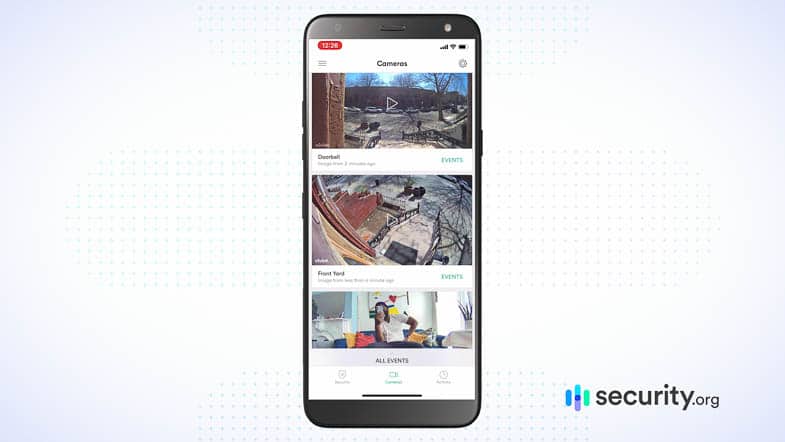
It’s not easy choosing a home security system with so many systems available. If you keep your family’s particular home security needs in mind, we feel confident you can find a system that’s right for you.
What is IFTTT?
We’ve mentioned IFTTT because it’s a great platform for turning an average home into a smart home. IFTTT stands for “If This, Then That.” It allows you to connect various smart devices through routines. When one device is activated, others follow.
For example, with IFTTT, you can connect your smart garage door opener to your thermostat so that your home starts warming up when you open the garage. By the time you get to the living room, things are nice and toasty — if this, then that. Get it?
Routines can be quite elaborate and involve multiple devices, including security system components, and if you run everything through Google Home or Alexa, you can trigger it all with just your voice. You’ll need a system that integrates with IFTTT.
Want more suggestions for systems that use IFTTT? We happen to have a whole page full of the best home security systems for IFTTT.
Z-wave Technology
Z-wave is another crucial technology for smart homes. Z-wave is a radio frequency that allows different types of smart devices to communicate with one another even if they’re made by different companies. Your toaster can talk to your coffee maker, for instance, and both of them can tell your security system that you’re up and it should turn off the motion detectors.
Z-wave works particularly well with IFTTT. Z-wave connects the devices, and IFTTT allows you to create routines. It’s not necessary to have the IFTTT platform in order to use Z-wave. Security systems that work with Z-wave, like Vivint and abode, let you connect devices through their own smart hubs and create automations natively. These automations run on recipes similar to what IFTTT uses – you set a trigger, you set an action in response to that trigger, and you set conditions and exceptions.
In other words, there are multiple ways to set up a smart home and multiple ways to integrate your security system into your smart home. It’s important that you consider your existing system and whether the security you’re looking to purchase will work with it.
The Bottom Line
Smart homes are great: You can’t really beat a refrigerator that monitors your milk consumption and orders it for you before you run out. And the smarter our homes get, the easier our lives become. The smartest house of all is one that’s protected. If your smart house doesn’t have a security system, it’s missing a crucial component. What are you going to do, for example, when someone breaks into your house and steals all your smart devices?
The good news is, you can get a great home security system without giving up all your smart house’s advantages. While testing security systems, we find that the right system actually makes our home smarter. And if you haven’t yet started converting your house into a smart home, the right security system can help you get started. The even better news: we already tested each system out ourselves so you can learn from our experience by going with ADT, Vivint, SimpliSafe, abode, Ring, or Cove.
FAQ
We collected a few of the most common questions we’re asked and included our answers below.
-
Which company has the best home security system?
ADT has the best home security system out there. It features top-of-the-line equipment and the best monitoring in the business, with nine monitoring centers stationed throughout the U.S. However, no system is right for every customer. We also recommend SimpliSafe, Vivint, Alder, and Cove.
-
How does smart home technology improve your security system?
Integrating smart home technology with your security system does more than add convenience. It also improves the effectiveness of your security system. For instance, a smart porch light integrated with a video doorbell can automatically turn on when the video doorbell detects motion. This illuminates the scene scaring off potential burglars and ensuring you get the footage you need to take action.
-
What is the home security system with the best value?
The best home security system with the best value is SimpliSafe. SimpliSafe offers a choice of packages to fit every budget, and if you’re willing to self-monitor your system, you can avoid paying any monthly fee whatsoever.
-
Is Ring or SimpliSafe better?
SimpliSafe is better than Ring Alarm. SimpliSafe offers professional installation; it works with Nest thermostats and August smart locks. SimpliSafe also has better iOS and Android apps and a three-year warranty, as opposed to one year with Ring. Plus, SimpliSafe’s money-back guarantee is 60 days; Ring’s is only 30 days.
-
Is abode a good system for smart homeowners?
Yes. abode works well with smart homes. abode equipment is compatible with Google Home, Alexa, and Apple HomeKit. It makes use of Z-wave technology, so virtually any smart device can talk to any other device. Plus, abode offers its own smart platform — CUE — so it allows you to create a smart home even if you don’t already use Google Home, Alexa, or Apple HomeKit.