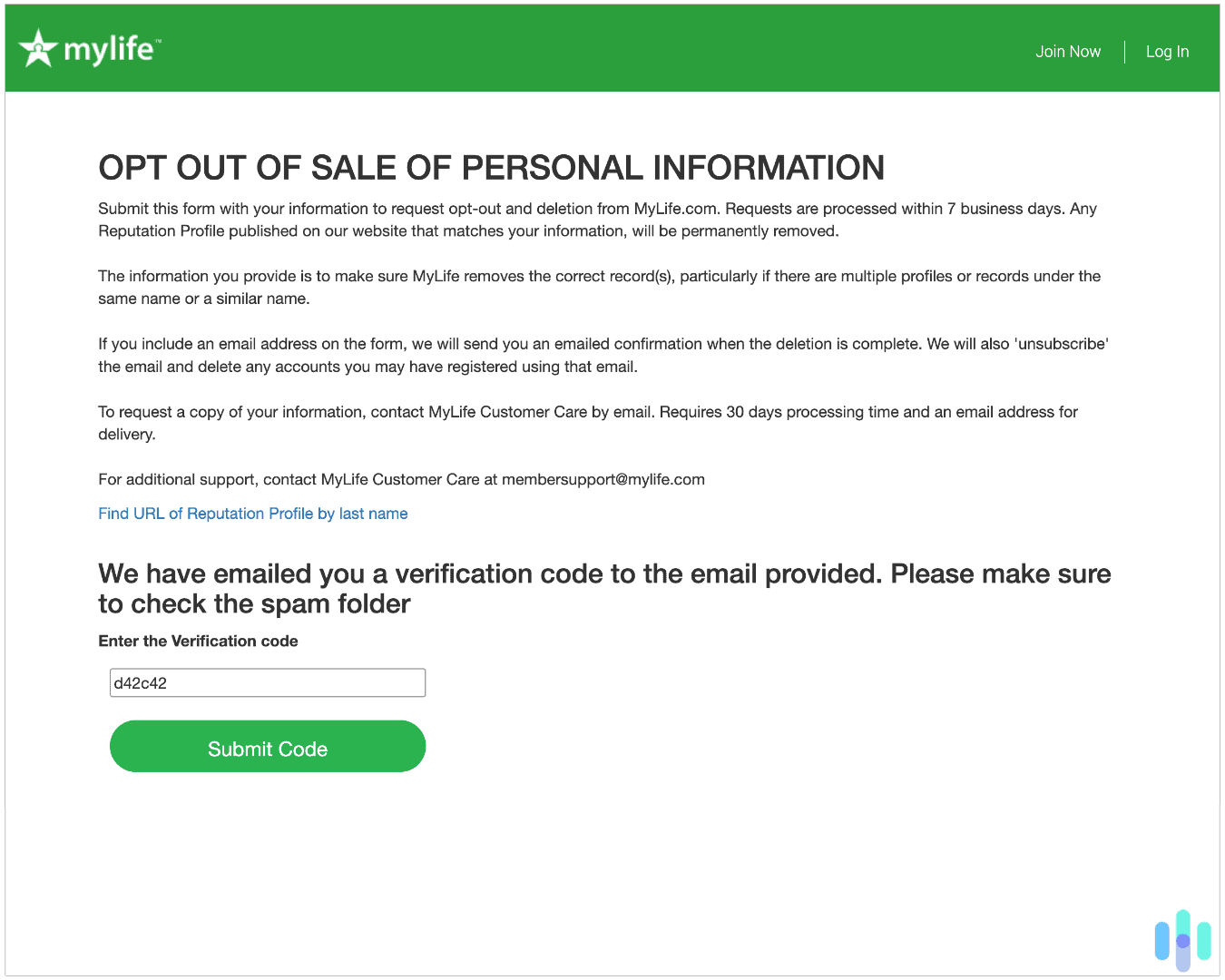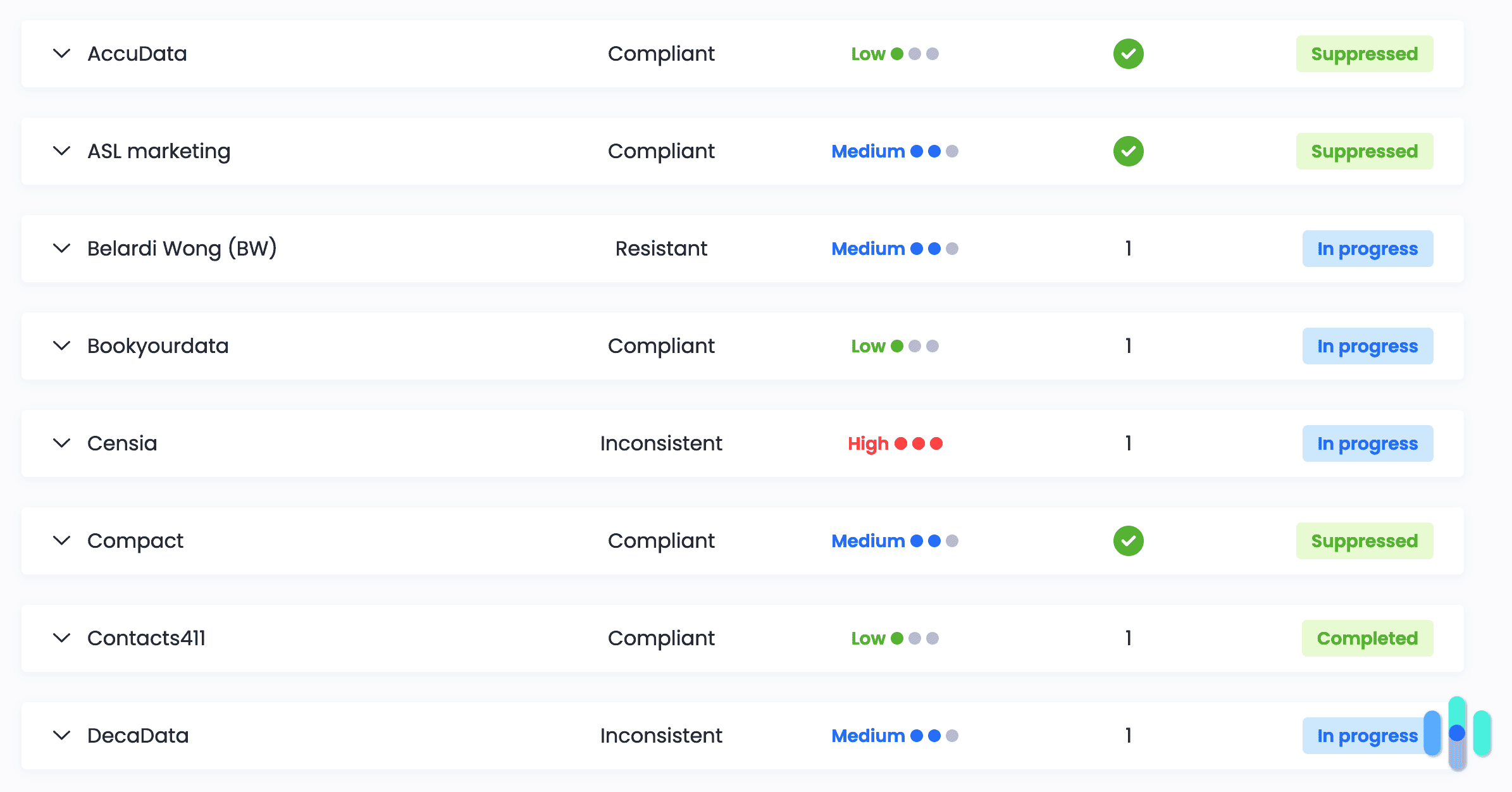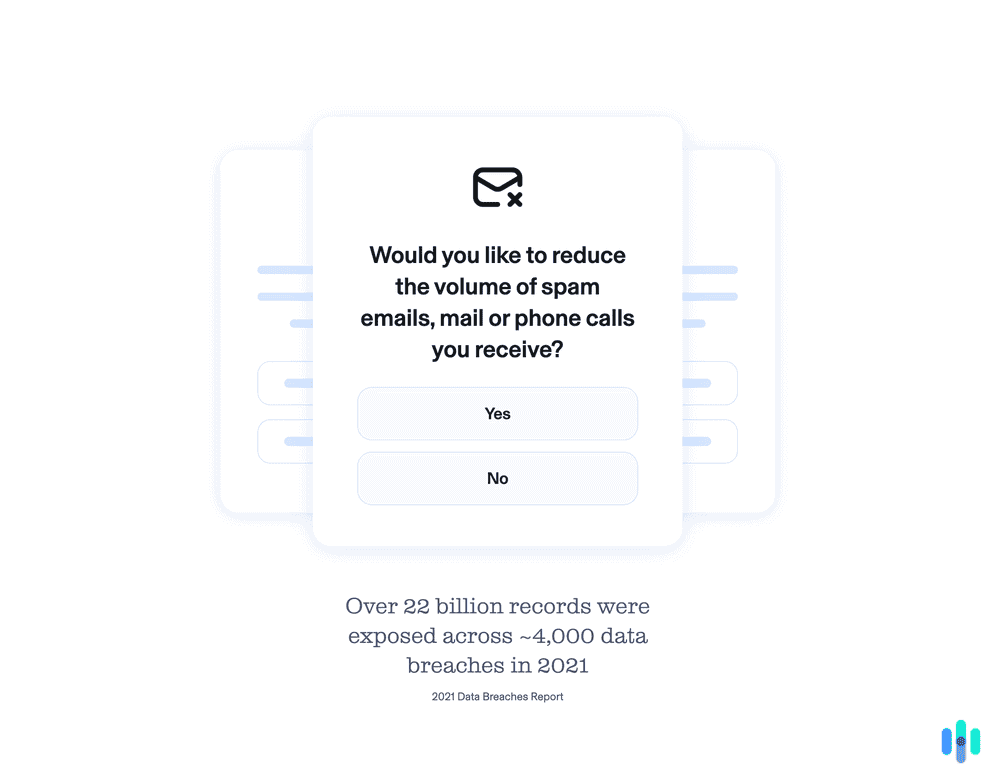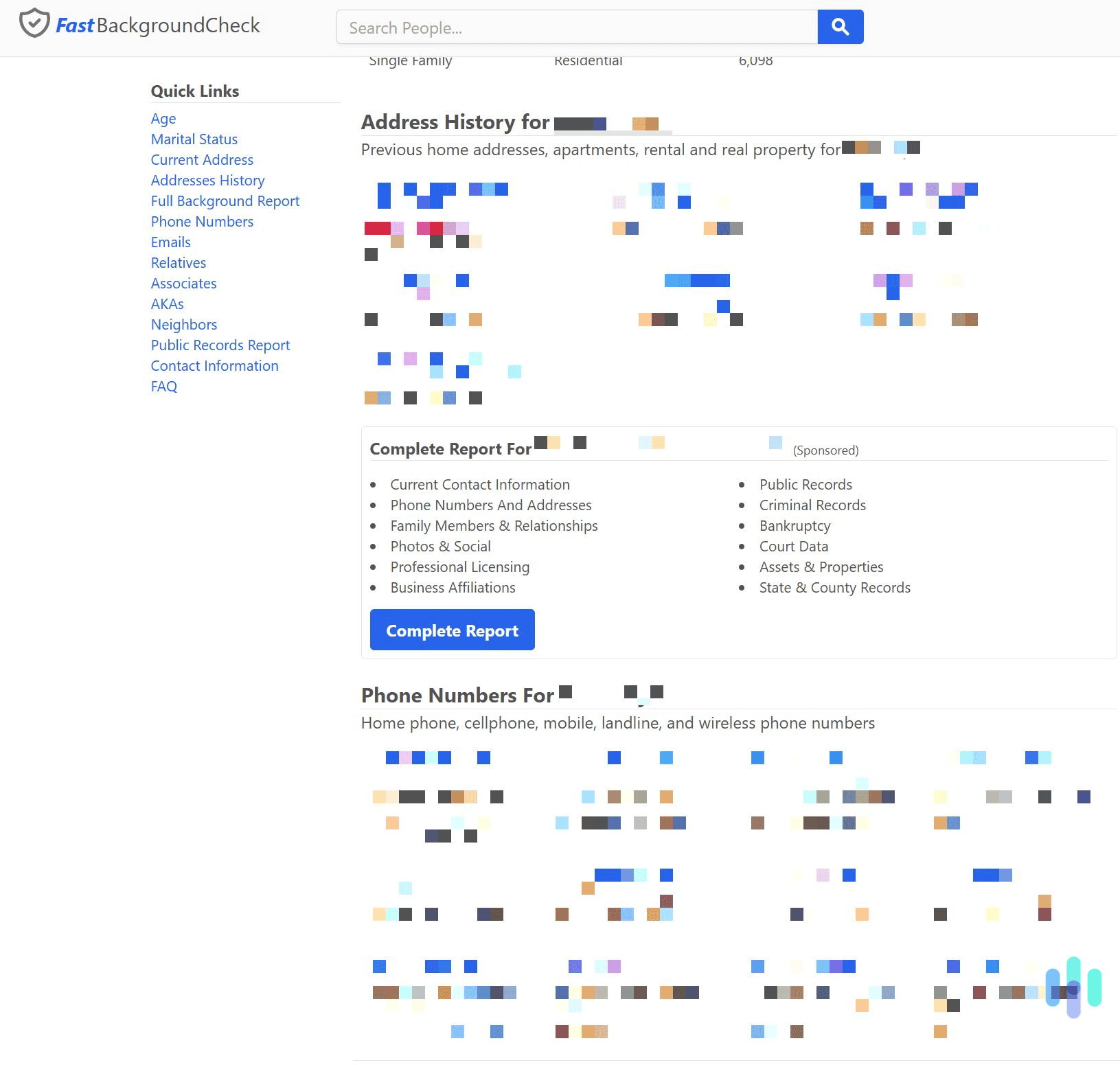Best Wireless Home Security Systems of 2025
Our pick is ADT, which continues to operate during a power outage and is easily scalable if you need more equipment.


- Secure even in a power outage
- Easily scalable
- Powerful professional monitoring adds a layer of security
- Secure even in a power outage
- Easily scalable
- Powerful professional monitoring adds a layer of security

- All equipment is battery-powered
- Easy DIY Installation
- Next-Gen professional monitoring for immediate response
- All equipment is battery-powered
- Easy DIY Installation
- Next-Gen professional monitoring for immediate response

- Communicates seamlessly with smart home devices
- Battery backup for total reliability
- No moving fees
- Communicates seamlessly with smart home devices
- Battery backup for total reliability
- No moving fees
The best wired security systems might work great, but they can seem outdated in a world that’s becoming increasingly wireless. Trying to hide cables behind furniture or in the walls is annoying and increasingly anachronistic. While wireless security equipment can be less reliable, an effective installation and having cellular backup makes wireless systems about as secure as their wired counterparts.
We regularly test wireless security systems and only recommend the most reliable ones. Right now, ADT is our top recommendation for its best-in-industry professional monitoring and the quality of its equipment. We also recommend wireless systems from SimpliSafe, Vivint, and Frontpoint as well. Let’s get into each brand so you can see which system is best for your home.
>> Read More: The Best Home Security Systems of 2025

A Comparison of the Best Wireless Home Security Systems
| System |
ADT

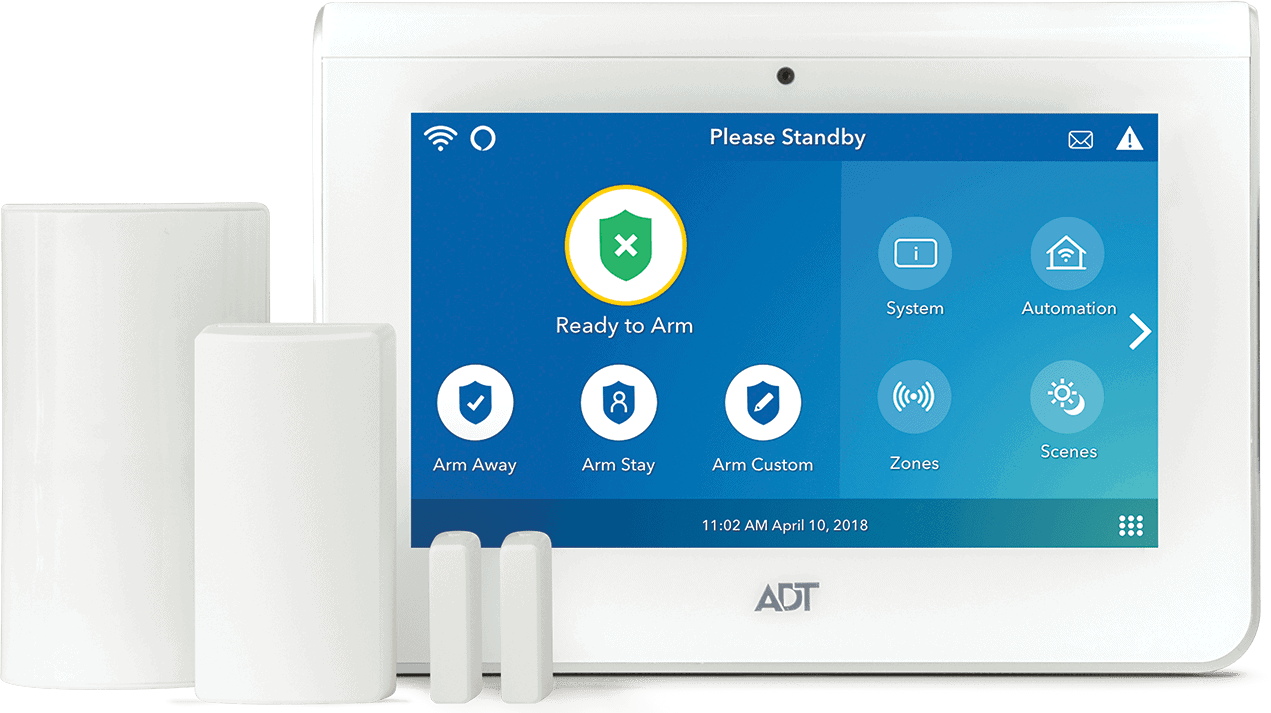
|
SimpliSafe


|
Vivint


|
Frontpoint

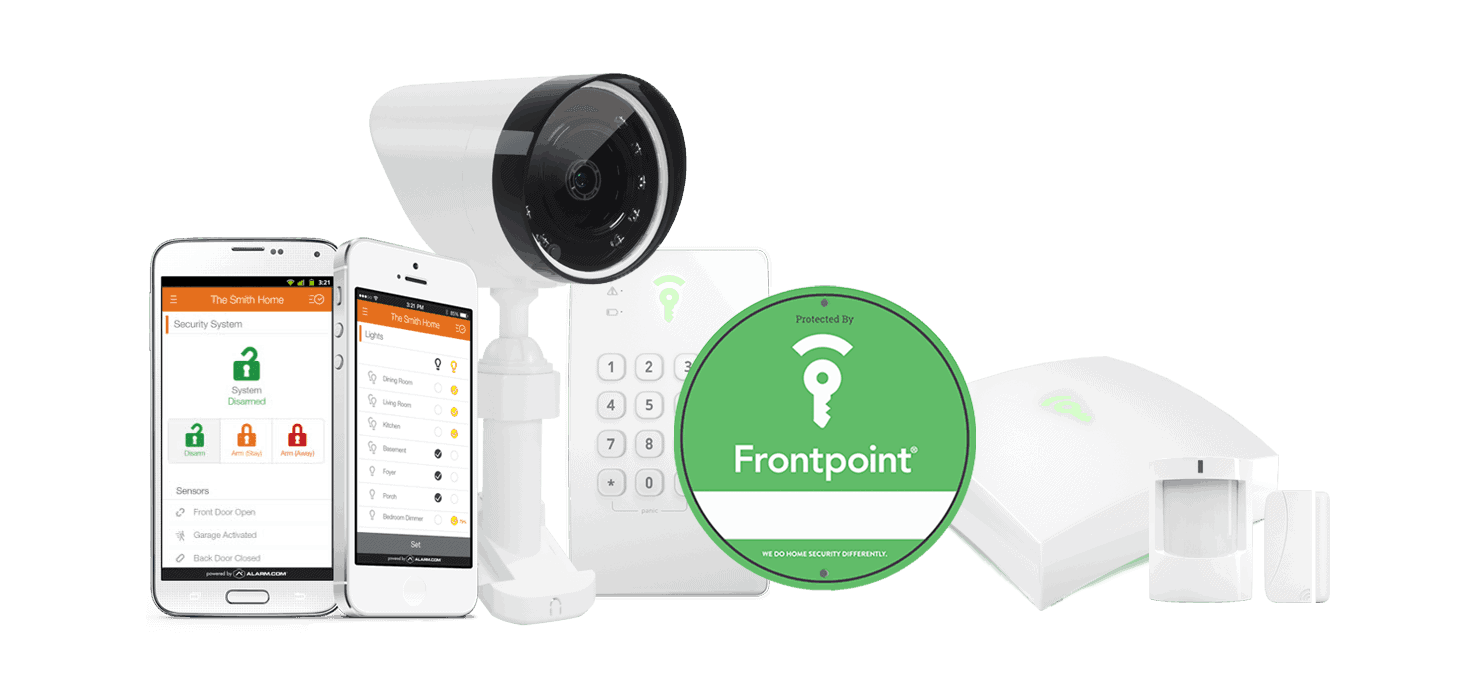
|
|---|---|---|---|---|
| Ranking | 1st | 2nd | 3rd | 4th |
| Ratings | 9.8/10 | 9.9/10 | 9.4/10 | 8.9/10 |
| Installation | Professional or DIY | Professional or DIY | Professional only | DIY only |
| Professional monitoring cost | $24.99 to $39.99 per month | Starts at $21.99 per month | $29 to $49 per month | $14.99 to $49.99 per month |
| Equipment package prices | Starting at $349 | Starting at $249.96 | Starting at $599 | Starting at $387 |
| Read Review | ADT Review | SimpliSafe Review | Vivint Review | Frontpoint Review |
The Best Wireless Home Security Systems of 2025
- ADT - Best professional monitoring
- SimpliSafe - Best DIY option
- Vivint - Best smart home integrations
- Frontpoint - Easiest system to set up
-
1. ADT - Best Professional Monitoring
Product Specs
Equipment Costs Packages starting at $269 Monitoring Options Professional and DIY Monthly Monitoring Costs Starting at $24.99 per month Contract Lengths Month-to-month or 36 months and up Installation Options Professional and DIY Smart Platform Integration Alexa and Google Home ADT Overview
Our latest tests of ADT gear included the base station, a wide range of sensors, a smart lock, and even security cameras. ADT primarily offers wireless security systems. Although, the base station and some ADT devices must be plugged in to receive power. The company still offers professional installation, or you can set up your own system. When we were testing an ADT Self Setup system, we had the entire thing up and running in about an hour.
Pro Tip: We saw extra benefits to ADT professional installation besides the convenience. After he installed our equipment, the ADT technician tested it to make sure everything is well connected. He even moved a motion sensor when he found out it wasn’t getting strong signals from the hub.
ADT’s Benefits
There’s a lot of upsides to mention, but we’ll start with the equipment. The latest ADT security system includes high-quality gear from Google Nest. Our personal picks are the Nest Cam (battery) and the Google Nest Doorbell (battery). Both cameras need no wires to monitor both indoor and outdoor spaces. Best of all, ADT doesn’t upcharge for Nest Cams, meaning you can get them at the same price as buying them from Nest directly but with the added benefits of them integrating with your ADT system.
The wireless and battery-powered Google Nest Doorbell watching over the outside of our house. ADT’s monitoring is also a major selling point because of how reliable it is. That isn’t by accident. ADT has North American 12 monitoring facilities with backup generators and servers. Even if one ADT facility has power or connection issues, the others can step in on a temporary basis.
ADT’s Drawbacks
High-quality equipment and reliable professional monitoring don’t come cheap. Our love for the Google Nest Cam and Google Nest Doorbell also comes at a price. That price is $49.99 per month for monitoring. There’s also the $200 installation fee and the $500 for sensors, a hub, and other accessories. The camera and doorbell set us back about $300.
We could have made a few changes to our setup to reduce the price. For example, if we install the system ourselves, the same monitoring plan would only be $39.99. If we ditched the cameras, we could have chosen the basic monitoring plan which starts from $24.99. Another trick is to finance the equipment for up to 36 months to put it on par with the more affordable home security systems. So there are options available to keep the price down without sacrificing your safety.
FYI: If you do finance your equipment, you’d have to sign a monitoring contract. But don’t fret because ADT has the longest money-back guarantee in the industry – six months. That can alleviate the risk of signing a contract.
>> Read More: ADT Frequently Asked Questions
ADT sensors weren’t only wire-free, but sleek-looking too. ADT’s Costs
Let’s drill deeper into ADT’s pricing, particularly the equipment. Even though we prefer professional monitoring, you can DIY the monitoring if you DIY the installation too. You still need to buy the hardware though. The base price is $269 for the Base (hub) and one entry sensor. You can pay that over 36 months for about $7.50 per month.
Is that enough protection? If you live in a studio-type condo unit, probably. But most people would need more than just a motion sensor. We certainly did. You can build the base package up with additional equipment, or you can get a bigger package instead. These are the options:
ADT packages Security Starter Life Safety Video Essentials Outdoor Video Front Door Protection Total Safety Description 4-piece package featuring three entry sensors and a motion sensor 3-piece package featuring two entry sensors and one smoke/CO detector 5-piece package featuring three entry sensors, one motion sensor, and your choice of a Nest Cam or Nest Doorbell 6-piece package featuring three entry sensors, one motion sensor, a Nest Cam and a Nest Doorbell 6-piece package featuring three entry sensors, a motion sensor, a smart lock, and a Nest Doorbell 10-piece package featuring three entry sensors, a motion sensor, a smart lock, an indoor-outdoor Nest Cam, an outdoor Nest Cam, a Nest Cam with floodlight, a Nest Doorbell, and a smoke/CO detector MSRP package price $349 $404 $529 $648.98 $719 $1574 Cost per month (36 months financing) $9.69 $11.22 $14.69 $18.03 $19.97 $43.72 Pro Tip: ADT is usually offering discounts on one or more of these packages. If you want to save even more, keep an eye out for ADT sales. During ADT’s 2024 Black Friday Sale, you could get Security Starter or Outdoor Video packages for $199 with the Front Door Protection package discounted down to $279.
If you’re not familiar with home security pricing — and who could blame you — let us tell you that those costs are a little steep. More than $700 for a video doorbell, a smart lock, a motion detector, some contact sensors, and a control panel is a bit much, but it’s not totally outrageous. We’ve spent a lot more on a Vivint system. You’re also paying for the convenience of having it all packaged for you and administered by one of the most trusted names in the industry.
>> Keep Reading: The Best Professionally Installed Security Systems
ADT’s Monitoring
As we touched on earlier, ADT’s professional monitoring plans start from $24.99 for Self Setup customers. The same plan is $34.99 for professionally installed systems. There is also a mid-tier option that includes smart home features that starts from $29.99. But as we mentioned, if you’re buying security cameras, you have no choice but to pay for the top-tier plan like us.
ADT’s monitoring plans are pricy. SimpliSafe charges $31.99 for a similar subscription with cloud storage. But just comparing the video security features alone, we think ADT is better. The top plan includes cloud storage for unlimited cameras and Nest Aware – Google Nest’s subscription service that enables facial recognition for all Nest Cams and Doorbells. In comparison, SimpliSafe’s plan supports only 10 security cameras per household.
Did You Know: SimpliSafe might only support 10 security cameras per household, but you only need one to activate its Intruder Intervention feature. If you have the Core monitoring plan and an alarm is triggered, SimpliSafe agents can access the Wireless Indoor Camera to get a live feed and speak to the intruder. They’ll attempt to get rid of them before they do anything they might regret.
Our ADT windows sensors wirelessly connected to the control panel for 24/7 professional monitoring. On top of that, all ADT subscriptions use advanced monitoring and alarm response strategies such as SMART monitoring. With it, ADT’s alarm response to our simulated break-ins started with a text. We found it convenient because we didn’t need to pick up the phone everytime our security system was triggered. We could just confirm alerts or mark them as false alarms through text. If you don’t respond within 30 seconds, only then will ADT call to check on you.
>> Explore More: The Best Self-Monitored Security Systems
FYI: If ADT doesn’t sound like the option for you, don’t worry. We have three more wireless security providers to get through — or you can pop over to our list of the best ADT alternatives.
-
2. SimpliSafe - Best DIY Option
Product Specs
Equipment Costs Packages starting at $250.96 Monitoring Options Professional and DIY Monthly Monitoring Costs Starts at $21.99 per month Contract Lengths Month-to-month Installation Options DIY or professional Smart Platform Integration Alexa and Google Home SimpliSafe Overview
Our SimpliSafe test unit with each one of its available sensors and accessories SimpliSafe started as a security system for renters and has always been known for being wireless. But it’s more than just that now. It has high-quality equipment, some of the most advanced video security features, and a wide selection of home security and safety devices. It’s as good a security system for apartments as it is for large homes. It even made our list of the best security systems for businesses thanks to its new Active Guard Outdoor Protection that enables professional monitoring of outdoor security cameras. Not even ADT offers that feature.
FYI: SimpliSafe increased its monitoring prices several times over the years to accommodate its evolving features. The most basic plan now costs $21.99 per month from $14.99 back when it started. There are also more expensive monitoring options now with really advanced features, which we’ll discuss below.
>> Learn More: A Review of the SimpliCam
SimpliSafe’s Benefits
SimpliSafe is also one of the best security systems that doesn’t require a monthly contract. That’s why it stands out next to more traditional systems like ADT and Vivint. Even though it offers advanced professional monitoring, it doesn’t require you to commit long-term. In fact, you don’t need to commit at all because you can also self-monitor SimpliSafe.
That said, advanced monitoring features are SimpliSafe’s biggest advantage over the competition. With the mid-tier Core plan, SimpliSafe agents can access your Wireless Indoor Camera during a potential break-in. If agents see burglars, they can use the two-way audio to address them and ward them off. The Core plan costs only $31.99 per month – just a few dollars more than ADT’s entry-level option.
Arming SimpliSafe using the non-touch screen keypad proved to be a hassle at times. SimpliSafe’s Drawbacks
SimpliSafe has a great selection of equipment, but the analog keypad feels a little dated. We would prefer using a touch screen one. The worst part is that it’s a mandatory device with every system. It also costs $70, which seems like a lot when we’ll probably end up using the SimpliSafe smartphone app to manage our system instead.
We also had an issue related to installation. While the peel-and-stick mounting made the sensors easy to set up, the adhesive didn’t hold up for long. Our motion detector fell off the wall and triggered a false alarm. To avoid that, we recommend using the anchor points to screw mount your sensors whenever possible, especially if you own your home.
>> Learn More: Best Security System With Apps
SimpliSafe’s Costs
Speaking of SimpliSafe equipment, let’s look at how much they will cost you. SimpliSafe packages are a great way to get started, and these are the primary options.
Package Number of components Regular price The Haven 14 $529.86 The Knox 13 $489.87 The Beacon 10 $729.90 The Hearth 9 $409.91 The Lighthouse 7 $479.93 The Starter 6 $279.94 The Foundation 4 $249.96 When you compare SimpliSafe and ADT prices, it becomes clear that SimpliSafe is more affordable. But that makes sense. DIY systems are often cheaper. Compared to other DIY options though, SimpliSafe sits on the higher end of the spectrum. There are options such as Cove that let you get started on a comprehensive package for under $200.
To be clear, SimpliSafe is always offering discounts on its packages, usually 20 to 60 percent off the MSRP. The deepest discounts usually come around Black Friday and SimpliSafe has been known to throw in a free camera with any package during this time of the year. If you can wait until November to buy a system, we recommend it.
SimpliSafe’s Monitoring
Once the equipment is set up, it’s time to decide how you want it monitored. There’s a free self-monitoring option, making SimpliSafe one of the best security systems with no monthly fees. Our recommended route, however, is professional monitoring. Check out the options below, and then we’ll give you some recommendations.
Features Free plan Self-Monitoring with Camera Recording Standard plan Core (formerly Fast Protect) Pro and Pro Plus Live streaming Yes Yes Yes Yes Yes 24/7 professional monitoring No No Yes Yes Yes Intruder Intervention No No No Yes Yes Active Guard Outdoor Protection No No No No Pro: 8 pm to 6 am local time Pro Plus: 24/7 Cellular connection No No Yes Yes Yes Secret alarms No Yes No Yes Yes Video-verified alarms No No No Yes Yes Unlimited cloud storage None 10 cameras None 10 cameras 10 cameras Smart home integrations No No No Yes Yes Monthly price Free $9.99 $21.99 $31.99 Pro $49.99, Pro Plus $79.99 Our SimpliSafe base station (pictured above) wirelessly connects to Wi-Fi and cellular signals for monitoring. We’ve mentioned the Core plan a few times now, and it’s not just because of the Intruder Intervention feature. It also has cellular backup, which is vital if your internet tends to drop out. You can also confirm or cancel alarms via text message, schedule arming modes, and use voice control.
We haven’t mentioned SimpliSafe’s other two professional monitoring plans – Pro and Pro Plus. Both include Active Guard Outdoor Protection, which is similar to Intruder Intervention except with the outdoor camera. In addition to watching and speaking to interlopers, agents can also activate the camera’s spotlight and siren. Pro protection costs $49.99 per month and it includes Active Guard Outdoor Protection between 8 pm and 6 am local time. If you prefer 24/7 coverage, Pro Plus costs $79.99 per month.
-
3. Vivint - Best Smart Home Integrations
Product Specs
Equipment costs Starting at $599 Monitoring options Professional Monthly monitoring costs Starting from $30 per month Contract lengths Starting at 42 months Installation options Professional Smart platform integration Alexa and Google Home Vivint Overview
Even from just the yard sign, it was clear to us that Vivint is a smart home-focused security system. While it’s mostly wireless, Vivint requires professional installation. Watching the Vivint technician do his work, we’re confident we could have installed the system ourselves. But, just like with ADT, we liked that we didn’t have to lift a finger to set it up. In fact, their installation services were on par.
>> Compare: Vivint vs. ADT
Vivint also requires professional monitoring, and since the equipment is proprietary, nobody but Vivint can monitor it. The upside of that is that Vivint was able to truly customize its features. Vivint home automation shines, since the security system integrates well with third-party smart home gadgets (Google Nest, Philips Hue, Yale). We customized our automated routines and scenes based on the activity of our sensors. For instance, our entryway lights turned on when someone walked in through our front door.
Vivint’s Benefits
Home automation is Vivint’s strongest suit, but we liked how it uses that to boost home security. The Vivint apps allow for deep customizations for how you want the security system and connected devices to respond to different situations. You want lights that turn on at sundown? Done. You want your door to lock right after you leave? Done. You want voice control? Done. We were able to do all those with our $1,200 Vivint smart security system.
>> Read More: The Best Home Security Systems for Google Home
The Vivint Outdoor Camera Pro we tested was our personal favorite. We’d buy a Vivint system just for it. That’s because it combines automation and AI video processing to proactively deter criminals. It uses computer vision to detect lurkers and trespassers, and then autonomously acts on them based on rules we set. For example, worrying about nighttime break-ins, we set ours to activate the warning LED and speaker on the camera when it sees a lurker in our front yard for more than 30 seconds. But to avoid scaring away delivery workers, we set that to activate only between 8 pm and 7 am.
The Outdoor Camera Pro was our favorite Vivint gear thanks to its AI-powered detection and ability to deter criminals. Vivint’s Drawbacks
Similar to ADT, the primary drawback of Vivint is the eye-watering price. It’s possible to start for as low as $599, but the bills quickly pile up as soon as you start adding security cameras and home automation gadgets.
>> Learn More: Best Security Systems for Large Homes
The majority of the equipment is also proprietary, which means you won’t be able to use it with other systems. That’s where ADT has an advantage. Since it uses Google Nest security cameras, you can continue to use them even if you cancel your ADT monitoring. That $399 Vivint outdoor camera, however, will stop working as soon as you cancel Vivint.
You might not want to cancel though, especially since Vivint requires a contract. You’ll have to pay a hefty early termination fee if you cancel Vivint beyond the three-day grace period – which is very short compared to SimpliSafe’s 60-day and ADT’s six-month money-back guarantee, by the way.
Vivint’s Costs
Vivint’s compulsory installation, seen here, is a major pricing consideration. There’s no standard pricing for Vivint, since you have to get in touch with the sales team to get a quote. In our experience though, the monthly monitoring fee starts at around $30 but can range up to $50 or more. We also found the equipment cost they quoted us a little on the higher end. Here are some examples:
Component Retail price Smoke alarm and carbon monoxide monitor $100 Smart lock $180 Garage door controller $100 Smart thermostat $170 Doorbell Camera Pro $250 Outdoor Camera Pro $400 Indoor Camera Pro $200 Spotlight Pro $250 Flood, freeze, and heat sensor $50 At $200 to $400, just one Vivint outdoor camera costs the same as SimpliSafe’s whole midrange system. You can see how things can add up pretty quickly. Keep in mind, though, that the system is extremely powerful and extremely advanced, which comes at a premium.
>> Compare Options: Vivint vs. SimpliSafe
Vivint’s Monitoring
Vivint’s monitoring service gets you cellular backup and around-the-clock monitoring by Vivint’s two monitoring centers. It’s not as many as ADT has, but we found it almost as reliable. Even the pricing is on par, as the service typically costs $30 to $50 per month. The most expensive plans include home automation and video security.
We should also point out that Vivint offers continuous video recording via its latest generation of cameras. Those cameras can store up to 10 days of rolling videos locally with or without Wi-Fi, which can be crucial if you can’t trust your Wi-Fi’s reliability. With ADT, continuous recording requires an additional $7 per month, and the recordings go to the cloud. At least with Vivint, the cameras can record without Wi-Fi and without increasing your monthly fee.
>> Read More: Vivint Sales and Deals
-
4. Frontpoint - Easiest System to Set Up
Product Specs
Equipment Costs Starting at $69.00 Monitoring Options Professional only Monthly Monitoring Costs Starting at $14.99 Contract Lengths 1-36 months Installation Options DIY Smart Platform Integration Alexa and Google Home Frontpoint Overview
We took a picture of our Frontpoint yard sign on our floor before sticking it in our yard. While Vivint uses a white glove installation service, Frontpoint is at the other end of the spectrum with its focus on DIY installation. Brands like Ring and SimpliSafe may be bigger names in the DIY home security space, but Frontpoint has been around for more than two decades. When we tested this system, we could tell it was based on significant experience and it stacked up well to its DIY competitors.
Compare Options: Frontpoint vs. Ring
Frontpoint may put the task of installation in your hands, but its professional monitoring service is mandatory. You cannot monitor your own Frontpoint system, unlike with Ring or SimpliSafe. We actually prefer the security provided by professional monitoring service, but you need to factor the cost of it into your home security budget. Frontpoint pushes its prospective customers towards its Ultimate Monitoring Plan, which costs $49.99 per month. However, you can call to discuss cheaper options that Frontpoint says start at $14.99 per month.
Frontpoint’s Benefits
One of the most interesting things about Frontpoint is how scalable it is. You can start with a very basic system and work your way up incrementally. Each system requires a monthly monitoring fee, but can accommodate up to 80 sensors and over 200 smart home devices.
It’s easy to build out a package too. We started with the $69 Essential package and added one of every piece of equipment available. Our tab ran up to only about $600. You don’t have to do what we did though. Because Frontpoint is DIY, you can start with just the things you need. And then, anytime you want new equipment, you can order it online and install it yourself without added installation fees.
>> Learn More: Frontpoint Frequently Asked Questions
Similar to Vivint, Frontpoint is very accommodating to third-party smart home technology. It didn’t feel as futuristic to us, but we liked being able to tell Alexa to “secure the perimeter” to arm our security system.
Frontpoint forced us to buy an analog keypad. Frontpoint’s Drawbacks
Like SimpliSafe, Frontpoint forced us to buy an analog keypad. But they also gave us the option to buy a wireless touch screen panel for $150. We ended up sticking with the Frontpoint app, but it was good to know the offer was there.
The biggest drawback is the sole monitoring plan Frontpoint advertises on its website. While Frontpoint’s $49.99 per month Ultimate Monitoring Plan looks like it offers great bang for your buck, it’s the same price as SimpliSafe’s Pro plan. At least with SimpliSafe they will use our equipment to deter crimes from taking place. Frontpoint just has all the standard features we would expect from a monitoring plan.
>> Compare: SimpliSafe Vs Frontpoint
Nothing about Frontpoint wowed us either. It’s like a bran muffin, whereas ADT, SimpliSafe, and Vivint are like cupcakes each with a different “icing on the cake.” There’s ADT’s world-class monitoring, SimpliSafe’s live camera monitoring, and Vivint’s home automation. If we had to pick one thing that stood out with Frontpoint, it’s the web dashboard, where we were able to customize our system to our liking.
Pro Tip: Frontpoint now allows customers to call their support for more affordable monitoring plans that start at $14.99 per month. Don’t expect all the bells and whistles like video analytics or home automation, but it’s an option if you’re on a budget.
Frontpoint’s Costs
The upside of being plain and simple is that Frontpoint can offer its equipment at low prices – even lower than SimpliSafe. Take a look at the two Frontpoint packages available:
Name Equipment Regular price Sale price Total Home Security System - Display Hub+
- Door/window sensors (3)
- Motion sensor
- Outdoor camera
- Smoke/Heat sensor
- Indoor Camera
- Outdoor Camera
- Yard sign and stickers
$1,056.89 $3449 Essential Home Security System - Hub
- Keypad
- Door/window sensor (2)
- Yard sign and stickers
$386.98 $69 FYI: Although the sale price of Frontpoint’s systems fluctuates by $10 to $20, they’re always running some type of sale. Usually, when the sale price is higher, they include a free component like an indoor camera with the purchase of a new security system.
There’s a trend we’ve noticed in the home security industry, particularly with DIY providers. They like to make up exorbitant “regular” prices, and then offer deep discount “sales” that they attach artificial deadlines to, usually in the form of big banners at the top of their websites that say something like, “Ending at Midnight!”
Here’s a tip though: It never ends at midnight. We’ve been covering Frontpoint for years, and we’ve never seen its packages cost full price. Don’t feel like you have to act quickly to take advantage of savings. You’ll always get a “discount.”
We installed a complete Frontpoint security system in our home. Frontpoint isn’t the only offender either. SimpliSafe is guilty of it, and so is Abode. We’re sure there’s some pseudo-psychological marketing reason behind the tactic (it creates false scarcity), but it feels weird to us.
>> Learn More: Abode Home Security Review
Keep in mind, though, that there are legitimate ways to save on a home security system from the company. Check out our guide to Frontpoint’s deals for more information.
Similar to SimpliSafe, Frontpoint lets you add individual pieces of equipment to any system or even build your own. Here’s a sample list of what it offers and the prices.
Component Price Door or window sensor $34.99 Wired doorbell camera $199.99 Wireless doorbell camera $299.98 Glass-break sensor $74.99 Indoor camera $119.99 Motion sensor $69.99 Outdoor camera $229.99 Premium floodlight camera $299.99 Smart door lock $199.99 Touch screen $149.99 Pro Tip: Just like Frontpoint’s systems are always on sale, their individual components are too. We listed their retail prices, but you can expect all of their components to be 30 to 50 percent off no matter when you buy your Frontpoint system or add new components to your current system.
Frontpoint’s Monitoring
Here’s a breakdown of everything that came with our Frontpoint monitoring package:
- 24/7 monitoring
- Cellular backup
- Crash-and-smash protection
- Geo-location services
- Sensor history
- Live video streaming
- Video and image history
That’s a pretty robust monitoring system — a lot more than SimpliSafe offers with its standard plan. Is it worth $50 per month? That’s for you to decide, but we wouldn’t consider it bare-bones by any means.
How Do Wireless Security Systems Work?
Wireless security systems typically connect devices together using a wireless protocol. This could include Wi-Fi, Bluetooth, Z-Wave, and Zigbee, although some use a proprietary radio frequency to make their devices talk. Most wireless systems also connect to a monitoring center for professional monitoring, and they do that wirelessly too. Internet-connected systems are the most common, although cellular systems are much more reliable.
Through the mobile application, the user can control the system’s wireless components, arming and disarming sensors, checking the status and battery level of devices, and other capabilities. If the user has professional monitoring, the wireless protocol will also connect the components to the company’s monitoring centers so their staff will be alerted if any of the sensors go off. Then, remotely, they can check on the situation and call emergency personnel if needed. That added security is why we always recommend professional monitoring.
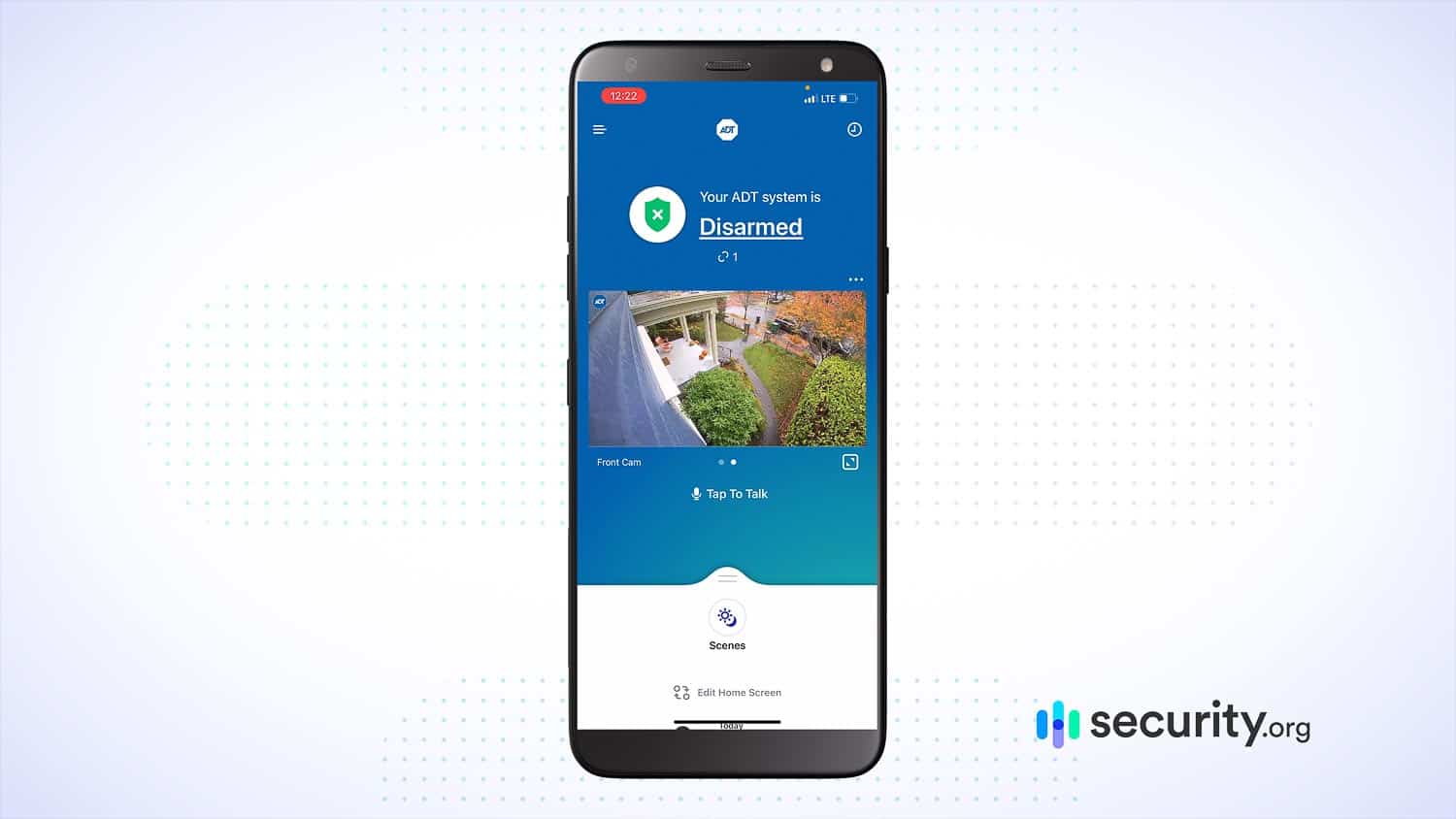
Are There Benefits to Using a Wireless Home Security System?
There are a few major benefits to using a wireless home security system. One of the key factors is reliability, specifically with systems that offer cellular backup.
Back in the day when we first started testing home security systems, the only thing a thief had to do to disable your alarm system was cut your landline — a pretty simple task for anyone handy with a pair of bolt cutters. Now, with data traveling over Wi-Fi with cellular backups, nothing — not even power outages — will take out your system. That’s pretty handy.
What Are the Drawbacks of Using a Wireless Home Security System?
While wireless systems are easier to set up and live with on a daily basis, they do have their drawbacks. One of the biggest issues is dependability. Wireless security devices are typically dependent upon a Wi-Fi network. If it goes down, it essentially bricks a wireless system.
Another concern is signal interference. If you are looking to secure a large space or if you have thick walls, it can be difficult for a wireless system to maintain a connection. This problem could be solved with Wi-Fi extenders and signal repeaters, but it is one more thing to worry about compared to a wired system.
Finally, the price of professional monitoring isn’t always cheap. Landline systems are cheaper to monitor, whereas cellular systems cost about $10 more per month.
Methodology: How We Test Wireless Security Systems
We tested the six security systems on this list for three to six months each before making our decisions, drawing from testing nearly 40 different home security systems. We installed all the systems in our actual homes and offices, judging them on a variety of criteria, as we explain in our home security guide. Based on those tests, we compared different home security systems to see which wireless ones performed best. Below are some of the criteria we used to develop the list.
Wireless Protocol
Wireless home security systems typically connect to their mobile applications via Wi-Fi. The big disadvantage of Wi-Fi–only systems is that if your Wi-Fi is unstable or if your power goes out, you may not be able to control or monitor your system, which could be a huge issue.
Some other options that aren’t affected by power outages are cellular or landline backup, the latter of which, as you may have guessed, requires a landline. Although these forms of backup may require additional fees, their biggest advantage is that they can’t be cut, unlike an internet router. Power blackout or not, those backups will keep your wireless home security systems connected to both your app and the monitoring center.
Equipment
You’ll need to consider exactly what equipment you’ll need. There are a lot of different components to consider, but the most important are motion sensors, entryway sensors, and security cameras. Bonus points for providers that also provide environmental-protection devices, such as flood, fire, and carbon monoxide sensors.

Monitoring
Are you going to monitor your system yourself, leave it to the professionals, or a combination of the two? All smart security companies offer some form of self-monitoring through their mobile app, but some also require professional monitoring, which is optional with others.
Contracts
Some security systems don’t require any recurring costs whatsoever, but many do. With those recurring costs come contracts — typically month to month, yearly, or more. Be sure to find out the true length of your contract and whether you can get out of it without losing more money. Some security companies have come under fire for not disclosing the true length of their contracts, so that’s something you’ll want to nail down before purchasing.
Final Thoughts
Assuming you have a solid internet connection, we always recommend wireless security systems. They’re more convenient and reliable. Plus, they add safety features that aren’t possible with hardwired systems like remotely viewing your security camera footage. Our favorite wireless security systems are ADT, SimpliSafe, Vivint, and Frontpoint. Which one is best for you depends on your specific circumstances.
You really can’t go wrong with ADT. It has the best monitoring service and the equipment is very dependable. If you’re more of a hands-on person, you might prefer the DIY approach offered by SimpliSafe and Frontpoint. Finally, if you’re a smart home geek like us, then you’ll want to go with Vivint. The one you choose for your home will depend on your specific needs and circumstances.
FAQs About Wireless Home Security Systems
Let's go over some of the questions I get asked most frequently.
-
How reliable are wireless home security systems?
How reliable a wireless security system is really depends on the company it comes from, as well as its wireless protocol and mobile application. Less-reliable systems rely purely on Wi-Fi, which can go out, or have buggy mobile applications that can lose connectivity to the wireless components.
-
Do I need a home security system?
You don’t need a home security system, but you don’t have to lock your doors at night either. A burglary happens almost every 30 seconds in the U.S., and unless you’re taking proactive measures to protect yourself, you may become a victim.
-
Are home security systems expensive?
In the past, the answer would have been yes. Today’s home security systems are fairly reasonable, however, especially if you select a DIY provider. Most modest homes can be protected comprehensively for around $200 to $500.
-
Can I install a home security system myself?
Absolutely. Modern DIY home security providers make it extremely easy to install an alarm system in your home. Most of the time, you won’t even need power tools. If you can stick a magnet to a fridge, you can set up a SimpliSafe motion sensor.
-
Do home security systems require monthly fees?
Some home security providers offer the option to self-monitor their systems, but it’s not recommended. You’ll usually miss out on important system functionality, and you won’t have access to powerful protections such as professional monitoring.
-
LoupVentures. (2019). Annual Digital Assistant IQ Test.
loupventures.com/annual-digital-assistant-iq-test/ -
Youtube. (2020). Security.org.
youtube.com/watch?v=wgcsETOcIw0&t=2s -
KTVB. (2019). We asked 86 burglars how they broke into homes.
ktvb.com/article/news/crime/we-asked-86-burglars-how-they-broke-into-homes/277-344333696 -
Noise Help. (2020). Noise Level Chart.
noisehelp.com/noise-level-chart.html -
NFPA. (2019). Home Structure Fires.
nfpa.org/News-and-Research/Data-research-and-tools/Building-and-Life-Safety/Home-Structure-Fires