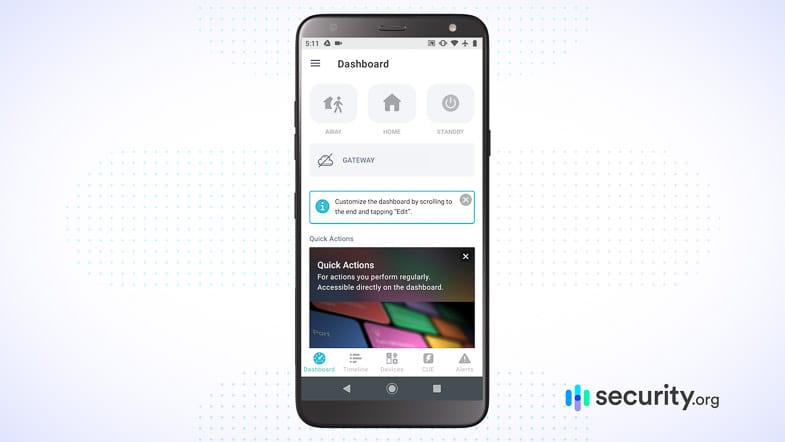The Best Security Systems That Work With IFTTT in 2025
We rank the top three IFTTT security systems based on automation features, compatibility with smart devices, and equipment quality. And abode earned the top spot!


- abode’s own proprietary smart system, CUE, doubles IFTTT options
- Virtually unlimited possibilities when it comes to creating IFTTT routines
- Tie motion detectors to lights and televisions for extra break-in deterrents
- abode’s own proprietary smart system, CUE, doubles IFTTT options
- Virtually unlimited possibilities when it comes to creating IFTTT routines
- Tie motion detectors to lights and televisions for extra break-in deterrents

- IFTTT triggers for triggered and dismissed alarms (good for false alarms)
- Nine IFTTT triggers and eight IFTTT actions available
- Works with IFTTT, Alexa, Google Assistant, and HomeKit
- IFTTT triggers for triggered and dismissed alarms (good for false alarms)
- Nine IFTTT triggers and eight IFTTT actions available
- Works with IFTTT, Alexa, Google Assistant, and HomeKit

- 21 IFTTT triggers for cameras and sensors
- All Wyze cameras work with IFTTT
- Affordable indoor and outdoor camera options
- 21 IFTTT triggers for cameras and sensors
- All Wyze cameras work with IFTTT
- Affordable indoor and outdoor camera options
Let’s face it, ever since IFTTT started charging for having more than two Applets, interest in it has waned. Brands and services aren’t as eager to partner with it as they were before, and that includes home security brands. We still think IFTTT is awesome, but if you’re looking for home security systems you can use with it, you won’t find a lot.
We tested the few security systems we found that can work with IFTTT, and we landed on abode as our top pick. It’s already compatible with a wide range of smart devices. Adding its IFTTT integration makes it even better for home automation. Scout Alarm and Wyze also impressed us. One time we had an Applet that triggered the Wyze Cam v3 from our Wyze review to record a short clip every hour. We love getting creative with our IFTTT automations, so here’s our guide to the security systems that can work with it.
Did You Know: IFTTT stands for “if this, then that.” That’s the very recipe of rule-based automation. If this (the trigger) happens, then do that (the action). An “Applet” is the automation that connects two or more services to create an entirely new action.

Security Systems That Work With IFTTT
- abode - IFTTT-Compatible Smart Security System
- Scout Alarm - Security System With Sensor-Based IFTTT Triggers
- Wyze - IFTTT-Compatible Security System and Cameras
How IFTTT and Security Systems Work Together
It’s a shame that a lot of our top security systems aren’t on the IFTTT platform, because there’s great potential here. Imagine a security system that arms automatically when you leave and disarms when you’re back. Frontpoint can do that without IFTTT, but we’ve been requesting that feature, called geofencing, from our other favorite brands.
Sensors from security systems also make great triggers for Applets. You can, for example, make your living room lights come on when someone opens your front door using a door sensor as the trigger. Or you can make your Sonos speakers blare Pink Floyd’s “Time” when the glass-break sensor hears broken glass. The cacophony of bells and rings is sure to give burglars a good scare.
Our top three systems — Abode, Scout Alarm, and Wyze — are some of the very few systems on the IFTTT platform. In addition to discussing their IFTTT integrations, we’ll look at what else they offer in terms of security — both their equipment and monitoring options — as well as their other smart-home capabilities.
Without further ado, let’s start!
The Best IFTTT Security Systems Summarized
| System |
abode

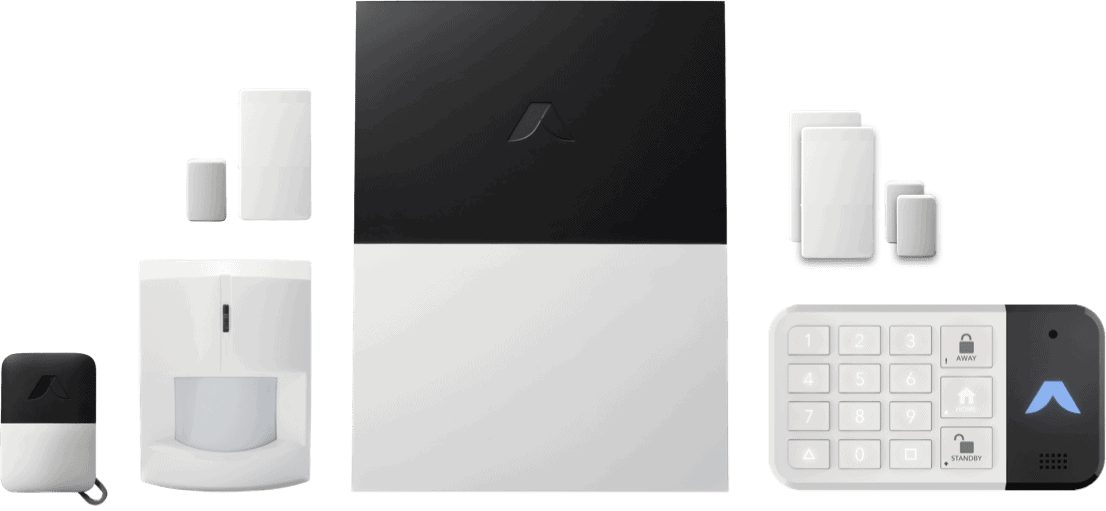
|
Scout Alarm

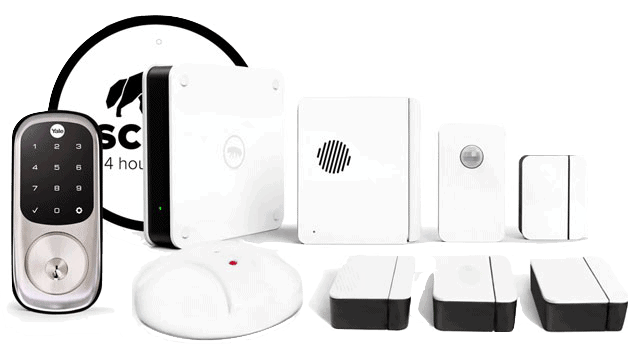
|
Wyze


|
|---|---|---|---|
| Ranking | 1st | 2nd | 3rd |
| Ratings | 8.0/10 | 7.0/10 | 8.3/10 |
| IFTTT triggers | 10 | 9 | 21 |
| IFTTT queries | 7 | 9 | 9 |
| IFTTT actions | 10 | 8 | 19 |
| Installation | DIY | DIY | DIY |
| Monitoring | DIY or professional | DIY or professional | DIY or professional |
| Monitoring plans | $6.99 to $24.99 per month | $9.99 to $19.99 per month | $9.99 per month |
| Alexa-enabled | Yes | Yes | Yes |
| Google Assistant-enabled | Yes | Yes | Yes |
| HomeKit-enabled | Some models | No | No |
| Read Review | abode Review | Scout Alarm Review | Wyze Review |
Detailed List of the Best IFTTT Security Systems
-
1. abode - IFTTT-Compatible Smart Security System

Product Specs
Equipment Costs Packages starting at $159.99 Monitoring Options Professional and DIY Monitoring Costs Starting at $6.25 per month Contract Lengths Month-to-month or Yearly Installation Options DIY or professional Smart Platform Integration Alexa, Google Home, and Apple HomeKit 
We’ll be up front with you: Of the three security systems on our list, Abode is the only one we consider a top-ranked option. It’s not that the other two are bad, it’s just that Abode is better.
Abode offers a well-rounded selection of equipment. Just look at the Iota Hub, the center of the Abode system we tested. It’s a multipurpose device. It has a built-in 1080p HD security camera, it can detect movement, and it has a loud enough 93 dB siren. It doesn’t just sit in the corner, unlike most hubs, such as the base station from the SimpliSafe system we reviewed or even the Frontpoint Hub. (See it in our Frontpoint review.)
>> Compare: SimpliSafe vs. Abode
We also liked that Abode is flexible. Our installation was all DIY, and it took us a little over 30 minutes to set up everything. We didn’t have to schedule an appointment for a professional install, although that’s an option for a fee starting at $99. After that, we monitored Abode ourselves for the first few days before opting for a paid monitoring plan. Because Abode is a contract-free security system — one of the best — we can cancel our plan anytime. We just choose not to.
The iota hub has a built-in camera and siren, so don’t stick it in a corner to collect dust. >> Compare: SimpliSafe vs. Abode
What We Like
- Triggers Applets using sensors and arming modes
- Compatible with dozens of smart-home equipment
- Works with Alexa, Google Assistant, and HomeKit
- Affordable professional monitoring at $24.99 per month
What We Don’t Like
- Lacking security camera options
- No cellular backup for self-monitored systems
- Home-automation features require a paid subscription
- No free cloud storage for cameras; no local storage either
Using Abode With IFTTT
With a total of 10 triggers, 10 actions, and seven queries, Abode’s IFTTT integration provides plenty of automation freedom. We like that we can use mode changes as triggers, making it easy to create automated routines for when we leave or arrive. We have one Applet that arms our Arlo security cameras whenever we change Abode’s mode to Away. That way we don’t have to switch among several apps to secure our home when we leave.
We used the abode app to create automations, add users, and manage alerts. That Applet is important to us, because, although Abode is great with home automation, we’re not happy with its security camera options. It offers only one, the Abode Cam 2. It’s cheap and reliable, but it doesn’t offer the smart security camera features we want, such as activity zones. It also doesn’t feature a motion-activated spotlight, which is one of our favorite features of the Arlo Ultra we have. With the IFTTT integration, we were able to link our Abode system and Arlo cameras.
Abode Home Security
IFTTT integrations aside, Abode is a simple but mighty security system. It’s all DIY and wireless, and it offers desirable features such as cellular backup. We know how internet-connected security systems can be — you lose your internet, you lose your protection. If your internet provider is as unreliable as ours, that’s not good. With Abode’s cellular connectivity, it can communicate alerts using 4G/LTE signals. There’s just one catch: You need an Abode professional monitoring plan to activate the cellular chip. That costs $24.99 per month.
FYI: You can pay for a year of abode’s professional monitoring plan upfront if you want to get it out of the way. Sometimes abode will even discount the annual price. We’ve seen the first year as low as 45-percent off, which works out to be about $14 a month.
As for equipment, we found Abode to be well rounded. It offers different types of door and window sensors, a pet-friendly motion sensor, a multi-sensor (motion, temperature, and ambient light), and both vibration and acoustic glass-break sensors.
Abode Home Automation
Abode’s security offering isn’t as comprehensive as the likes of ADT and Vivint, two of our highest-rated security systems. Abode, however, has a trump card: its extensive list of home-automation equipment and features. It even has its own automation engine similar to IFTTT, called Cue. You can create if/then recipes, schedules, routines, scenes, and so on. All you need to use it is a paid plan from Abode, either the premium self-monitored plan ($6.99 per month) or the professional monitoring plan ($24.99). It beats paying for IFTTT Pro ($2.92 per month), which lets you enable only 20 Applets.1
FYI: IFTTT has added IFTTT Pro+, which is $12.50 per month. This plan includes unlimited Applets, AI services, and prioritized customer support. We think you’re still better off with an abode professional monitoring plan.
If you’re already an IFTTT Pro or Pro+ user, Cue can coexist with IFTTT. It’s compatible with over a dozen smart-home brands, from Yale and Kwikset for lock automation to LIFX and Philips Hue for smart lighting. If you can integrate a smart-home device via IFTTT and Cue, we suggest using Cue. In our experience, Cue automations run faster (Abode talks directly to device) than IFTTT automations (Abode talks to IFTTT, then IFTTT talks to device).
>> Find Out More: The Best Home Automation Devices of 2025
-
2. Scout Alarm - Security System With Sensor-Based IFTTT Triggers


If you’ve never heard of Scout Alarm, you’re not alone. It’s not very popular, but many of its users swear by it. We have mixed feelings about it. When we tested Scout Alarm, we saw a solid and affordable security system. The equipment is sturdy and it does its job well, but it just doesn’t do a lot. The equipment selection is limited to just a few sensors, an indoor camera, and a video doorbell.
We like that Scout Alarm offers features such as cellular backup and contract-free monitoring though. It’s also inexpensive. Scout Alarm charges $19.99 for professional monitoring. That’s cheaper than SimpliSafe’s Standard plan. You can pay for a year upfront like you can with abode, but Scout Alarm will knock off 10-percent for paying this way.
We grabbed a lot of Scout Alarm equipment to test. What We Like
- 60-day money-back guarantee on all equipment
- Affordable professional monitoring with cellular backup
- Integrations with Alexa, Kwikset, Yale, Google Nest, etc.
- Sturdy hardware
What We Don’t Like
- Limited equipment options
- Works best with a paid plan
- Security camera is too basic
Using Scout Alarm With IFTTT
Scout Alarm offers IFTTT triggers similar to Abode, with one helpful addition: alarm dismissed. False alarms happen, whether we like it or not. During testing, we forgot to disarm Scout before entering our home, prompting it to sound the alarm. It also triggered our Applet that blasted our Sonos speaker at full volume. It was disorienting. Dismissing Scout’s alert didn’t stop the speakers either. We had to run to the living room to turn off the sound system manually.
That’s when we realized we need an Applet for false alarms too. Just as we have an Applet that plays loud music when the alarm is triggered, we created one that turns off the speakers when we dismiss the alarm. We couldn’t do the same with Abode.
FYI: There are plenty of ways false alarms are triggered. It could be the sensitivity of the motion sensors or the camera’s lack of ability to distinguish between humans and animals. We highly recommend making an Applet to manage false alarms while you’re managing your devices.
Scout Alarm Home Security
As limited as Scout Alarm’s equipment may be, it can sufficiently deter burglars for small homes, apartments, and condos. We ranked it as one of our best apartment security systems because of its DIY setup (it installs in less than an hour), wireless equipment, and contract-free monitoring service. Those are exactly the things you should look for in a security system if you live in an apartment.
To say the Scout motion sensor is subtle would be an understatement. As for whole-home security, though, Scout Alarm leaves a lot to be desired. Sure, it has door sensors and motion detectors. But its camera selection is just too basic. There’s a doorbell camera, a combination indoor-outdoor camera, and … that’s it. For context, there are about a dozen Arlo security cameras to choose from. Fortunately, Scout works with IFTTT, so you can link it with better security cameras.
>> Related: The Best Pet-Friendly Cameras
Scout Alarm Home Automation
Scout Alarm offers smart-home integrations on its own, but with fewer brands than Abode. In addition to Alexa and Google Assistant, you may be able to link Scout with:
- Philips Hue
- LIFX
- First Alert
- Kwikset
- Yale
We also noticed that the automation features are not consistent though. We were able to make our LIFX and Philips Hue bulb turn red when a Scout sensor is triggered, but we have not been able to control our smart lights using the app. We still rely on our LIFX and Philips Hue apps for that. We’ve been building our smart home for years, and there aren’t many things more frustrating than having to switch among multiple apps to control it.
-
3. Wyze - IFTTT-Compatible Security System and Cameras
 View on Amazon Links to Amazon.com
View on Amazon Links to Amazon.com
Wyze became an industry darling when it did something many never thought possible: release a well-built, smart security camera for $20. The first generation was glitchy, but after three more iterations, the Wyze Cam v4 is no doubt one of the best security cameras you can buy for cheap.
The success of the Wyze Cam opened the gate for Wyze to expand, and it now offers smart-home devices such as the Wyze Lock smart lock, garage door controllers, smart thermostats, and even sprinkler controllers. The company now has a security system — the Wyze Sense — that embraces the same affordable-but-smart ethos of the Wyze Cam. Case in point: We paid only $10 per month to have the system monitored.
If you can believe it, we picked Wyze for this list not because of its low price, but because of its wide selection of security cameras. The Wyze Cam has branched out to many camera models, from pan-and-tilt cameras to smart light–equipped outdoor cameras. All of them work with IFTTT.
Wyze doesn’t offer as many security components as other brands on this list What We Like
- 11 Wyze Cam models
- Self-made smart-home devices
- $9.99 per month professional monitoring
What We Don’t Like
- Limited sensor options for Wyze Sense
- Uses third-party service for professional monitoring
- Devices are too plain-looking
Using Wyze With IFTTT
Wyze offers the most automation options among the IFTTT-compatible security systems we tested, with 21 triggers and 19 actions — double that of Abode. The triggers and actions are really specific too. There’s one, for example, that can prompt an Applet to run if there’s no movement being detected by the motion sensor. We created an Applet that would turn off our TV (plugged into our WeMo smart plug) when the living room motion sensor stops detecting movement. Whether we’ve fallen asleep on the couch during movie night or we’ve gone up to the bedroom, we can be sure our TV is off when no one’s watching.
We also liked the “smoke alarm is detected” trigger. Wyze Cams can listen for the sound of smoke alarms. We installed smart lights along our home’s exit routes, and then made an Applet that would turn them on when the Wyze Cams hear the sound of our smoke alarms. That way, it would be easier to find our way out in case a fire breaks out in the middle of the night.
>> Related: Fire Safety and Prevention Tips
Wyze Home Security
As much as we loved Wyze’s IFTTT integration, we couldn’t put it any higher on this list because the security system itself, Wyze Sense, is not yet mature. What we mean is that it still needs to improve in a lot of aspects, including its equipment selection. Wyze doesn’t offer glass-break sensors. If a burglar skips the front door and breaks through the front window instead, Wyze won’t detect it. That’s a pretty big gap in your home security.
We think Wyze is a great option if you’re looking for a security system centered around security cameras. The Wyze Cams can distinguish between humans and pets, they can alert you to packages being dropped off on your porch, and some models even use radar motion detection, which is more accurate than PIR or computer vision. We love the Wyze Cams, but we wish the Wyze Sense system was better.
Wyze Cam’s aren’t just cheap, they’re packed with features like color night vision and motion-activated spotlights. Wyze Home Automation
Wyze offers its own home-automation devices, from smart locks to robotic vacuum cleaners. It even has its own home automation engine. You can use the Wyze app to manage everything using criteria such as time, location, and more.
But what if you want to connect your Wyze Cam to your Hue bulbs? For that, you’ll need a more comprehensive home-automation engine. You’ll need something like IFTTT, Alexa, or Google Assistant.
>> You Might Also Like: The Best Alexa-Compatible Security Systems
Using Security Systems With IFTTT
Those are the best security systems that work with IFTTT, but let’s discuss how best to use them with IFTTT to maximize your automation game.
IFTTT Triggers and Actions
Let’s start with the two main ingredients of Applets: triggers and actions. Remember, IFTTT stands for “if this, then that.” If this (the trigger) happens, do that (the action).

Each IFTTT-compatible brand has triggers and actions. You take a trigger from one brand and link it to an action from another, and voila! You’ve made yourself an Applet. Put together Abode’s “door closed” trigger and Kwikset’s “change device status to lock” action, for example, and you get a door that locks automatically every time it’s closed.
>> Related: How to Install a Smart Lock
IFTTT Queries and Filters
If you have a Pro+ subscription, you can further customize Applets using queries and filter codes. Take note: Filter codes are written in JavaScript, so you’d need some coding knowledge to use them. If you have the skills — or if you know how to follow guides from IFTTT — you can fine-tune your Applets.
- Queries: Queries are additional information a service can provide. You can use queries to automatically put data into a sheet — for example, to email yourself a log of triggered motion sensors throughout the day — or set conditional exceptions for Applets using filter codes.
- Filter codes: Filter codes are JavaScript codes that tell Applets when not to run based on conditional data. You can, for example, prevent an Applet from running during certain hours of the day or certain days of the week.
Going back to the example above, let’s say you want your Kwikset to lock the door automatically only on weekdays, so you won’t have to keep unlocking it when you’re home doing chores and running errands on weekends. You can do that using the Date & Time service’s “every day of the week at” query and a JavaScript filter code to skip the Kwikset action every Saturday and Sunday.
We know it sounds complicated — and sometimes it is — but creating Applets can be enjoyable.
Should You Pick a Security System Based on IFTTT Compatibility?
Before we end this guide, might we offer one last piece of advice? It’s going to sound a little controversial, but as security experts who prioritize security and safety above everything else, we thought we should discuss it here. It’s about whether you should choose a security system based solely on IFTTT compatibility.

In our opinion, you shouldn’t. There aren’t a lot of great security systems that work with IFTTT. The few good ones that work with it aren’t foolproof either. Scout Alarm and Abode lack the security camera options that a top-tier security system like ADT offers. Wyze offers a bunch of security cameras, but it lacks key home security and safety components such as glass-break sensors and smoke alarms.
Isn’t the purpose of IFTTT to interconnect services and products from different brands? Yes, but IFTTT isn’t a perfect automation platform. It’s a cloud-based automation engine, which means it’s internet-reliant. Even if your security system has cellular backup, an Applet may fail to run when a device’s internet connection isn’t stable. It has happened to us more than a few times.
The truth is that local automation platforms and languages such as Z-Wave and Zigbee are more reliable than IFTTT if you can find security systems that use them. Below are a couple of smart security systems to use instead of IFTTT.
Smart Home Security Alternatives to IFTTT
Vivint
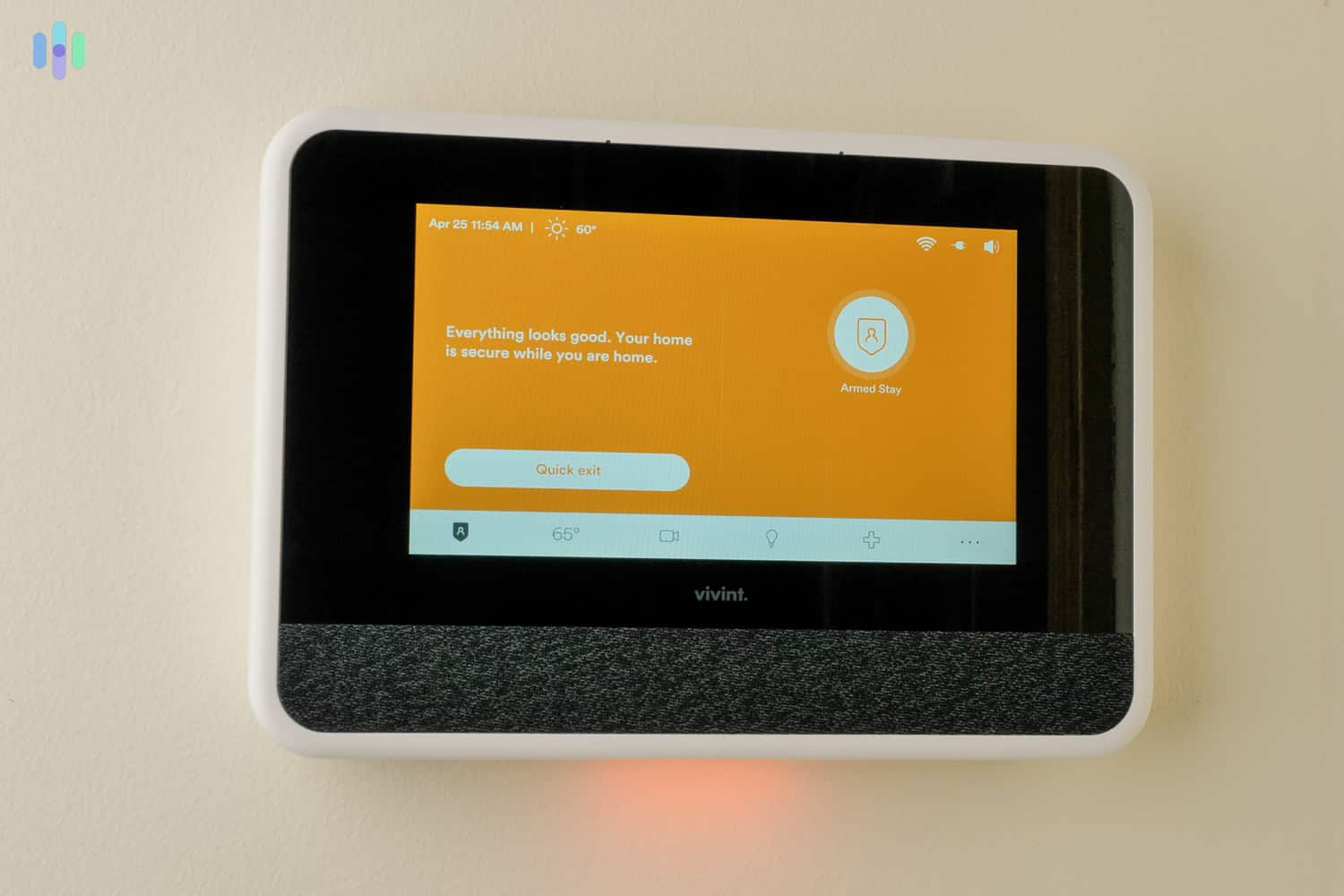
Vivint is the closest thing to IFTTT, home automation–wise. It’s one of the best smart-home security systems that offer rule-based automations, scenes, routines, and schedules. Vivint also works with third-party smart-home brands such as Nest and Philips Hue, plus the Vivint Smart Hub can use Z-Wave to connect locally with other home-automation devices. Vivint systems are pricier than the DIY options that work with IFTTT, but it’s a powerhouse of home automation.
Frontpoint

Frontpoint is another top-ranked option that offers rule-based automation, scenes, routines, and schedules, albeit with more limitations than Vivint. Frontpoint offers Z-Wave products of its own, but it can also work with some products from third parties. Frontpoint is also capable of geofencing, which is a rarity in home security. With geofencing, you can use your phone’s location to set arming modes (e.g. arm when you leave).
In addition to being great alternatives to IFTTT, Vivint and Frontpoint are also top-notch security systems capable of protecting homes of any size. We rated Vivint 9.4 out of 10 and Frontpoint 8.9 out of 10.
Final Words
We like IFTTT for creating simple automations, and if you’re looking for security systems you can use with it, Abode, Scout Alarm, and Wyze are your best bets. Admittedly, they aren’t the crème de la crème of security systems. But if you’re confident they are sufficient to meet your security needs, then they aren’t bad by any means. We never recommend incompetent security systems.
That said, we remind you one last time that you should prioritize security and safety. If you’re not convinced that IFTTT-compatible security systems can protect your home, maybe it’s time to look elsewhere for your automation needs.
There are other platforms out there, including top-rated security systems that work with Google Home. You may also want to look into Apple-compatible security systems. With Matter — a new home-automation language that promises to unite the disjointed home-automation space2 — in the works, we soon may not have to rely on IFTTT and third-party automation platforms.
FAQs About IFTTT-Compatible Security Systems
-
What is IFTTT?
IFTTT is a home automation platform that connects smart devices with “if this, then that” rules.
-
Do I have to pay extra for IFTTT?
IFTTT offers a free plan. However, more features are available with the paid plan. (Sorry, your home security system payment is totally unrelated to IFTTT.)
-
How do I know if a security system is compatible with IFTTT?
Look for “IFTTT compatible” on the security provider’s website – it should be displayed loud and proud. If not, search
-
Is IFTTT safe?
Yes, IFTTT is a totally safe and reputable smart home automation platform.
-
What’s the benefit of using IFTTT?
IFTTT allows you to create rules and routines for smart devices – whether or not they were produced by the same company. That means you can set your Hue bulbs to turn on when your Wyze sensor detects motion in the room. Neat, right?
-
IFTTT. (2024). Plans & Pricing.
ifttt.com/plans -
Connectivity Standards Alliance. (2024). Matter.
csa-iot.org/all-solutions/matter/