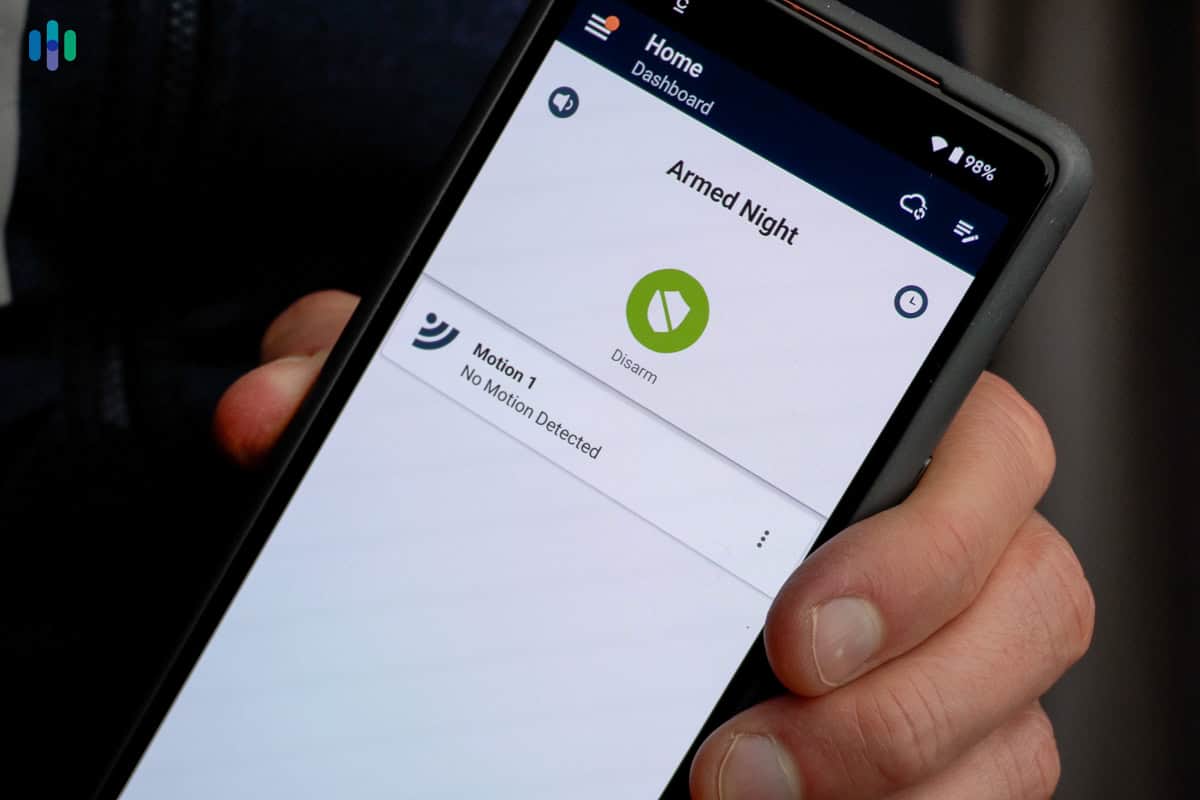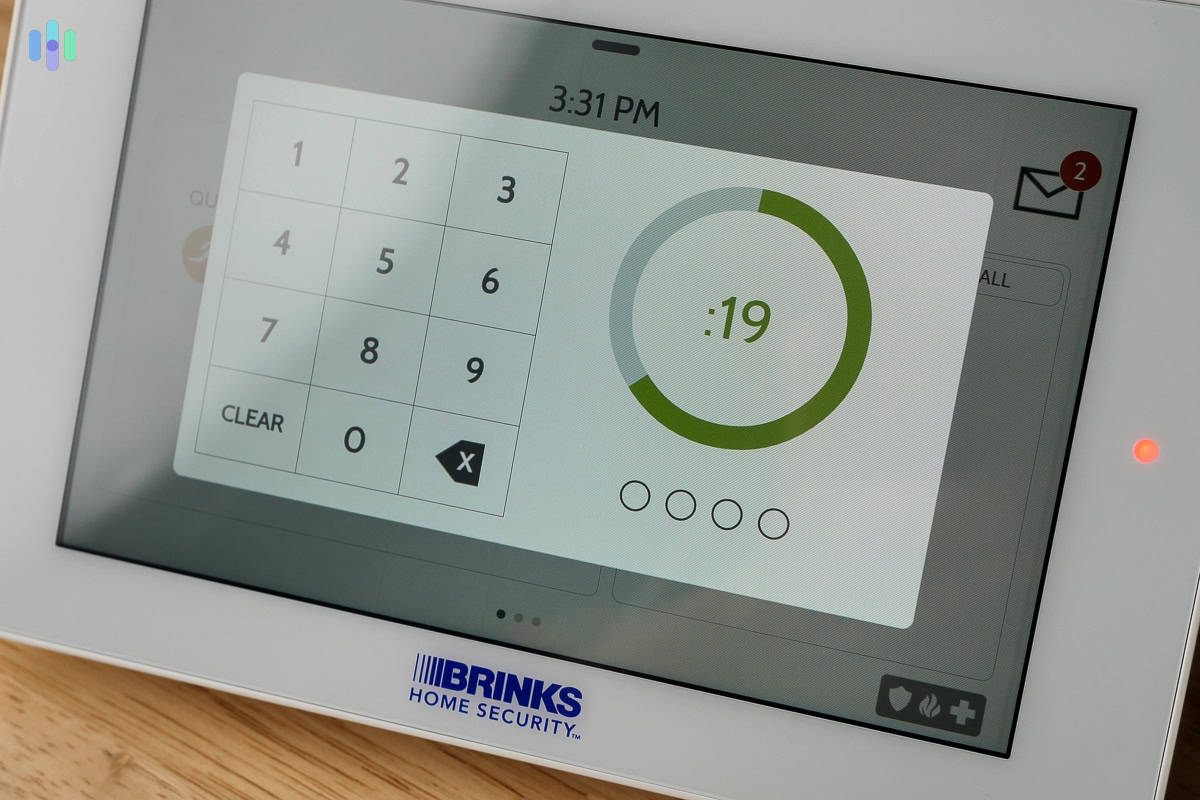The Best Home Security Systems in 2025: Recommended by Experts
With its features that deter burglars, affordable packages starting at $250, and high-quality equipment, SimpliSafe is our top-pick home security system.

- Innovative intruder intervention features for indoor and outdoor cameras
- Simple DIY setup only takes minutes
- Flexible no-contract professional monitoring plans
- Innovative intruder intervention features for indoor and outdoor cameras
- Simple DIY setup only takes minutes
- Flexible no-contract professional monitoring plans

- 150+ years of home security innovation
- 6-month money-back guarantee is best in the business
- Home security and smart home automation features
- 150+ years of home security innovation
- 6-month money-back guarantee is best in the business
- Home security and smart home automation features

- Impressive home automation capabilities
- Sleek and modern equipment
- Security cameras with built-in burglar deterrent features
- Top-quality professional installation service
- Impressive home automation capabilities
- Sleek and modern equipment
- Security cameras with built-in burglar deterrent features
- Top-quality professional installation service
Recent News: SimpliSafe is offering 50 percent off and a free $100 Visa gift card for any new system with professional monitoring. This is a limited-time sale.
Picking a home security system is no easy task. There are plenty of good options, and your choice will directly impact your home’s safety. To help you make the right choice, we tested over three dozen home security systems to rank them and give you our expert recommendations.
Each system has unique features and strengths that may be a great fit for different households. SimpliSafe is the standout with its burglar-deterrent innovation called Intruder Intervention. ADT remains the best choice for those who want professional installation. And Vivint is our pick for smart home enthusiasts. Five other security systems made this list, so let’s get into the results of our tests and discuss the best home security systems of 2025.

The Best Home Security Systems of 2025
- SimpliSafe - Best for Deterring Intruders
- ADT - Best Professional Monitoring and Installation
- Vivint - Best Home Automation
- Cove - Most Affordable DIY System
- Frontpoint - Best Customer Service and Support
- Brinks Home Security - Best Smart Home Integrations
- abode - Best No-Contract Monitoring
- Ring Alarm - Best Security Cameras and Video Doorbells
Overview of the Best Home Security Systems
| System |
SimpliSafe


|
ADT

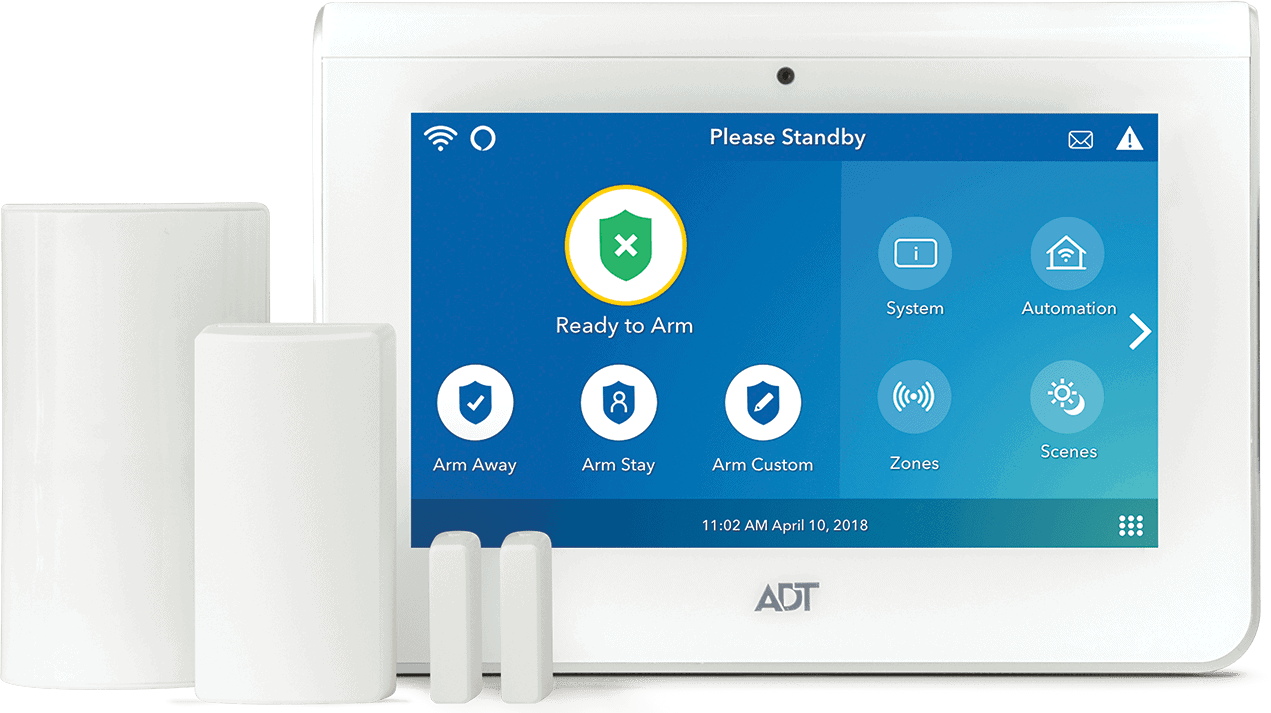
|
Vivint


|
Cove


|
Frontpoint

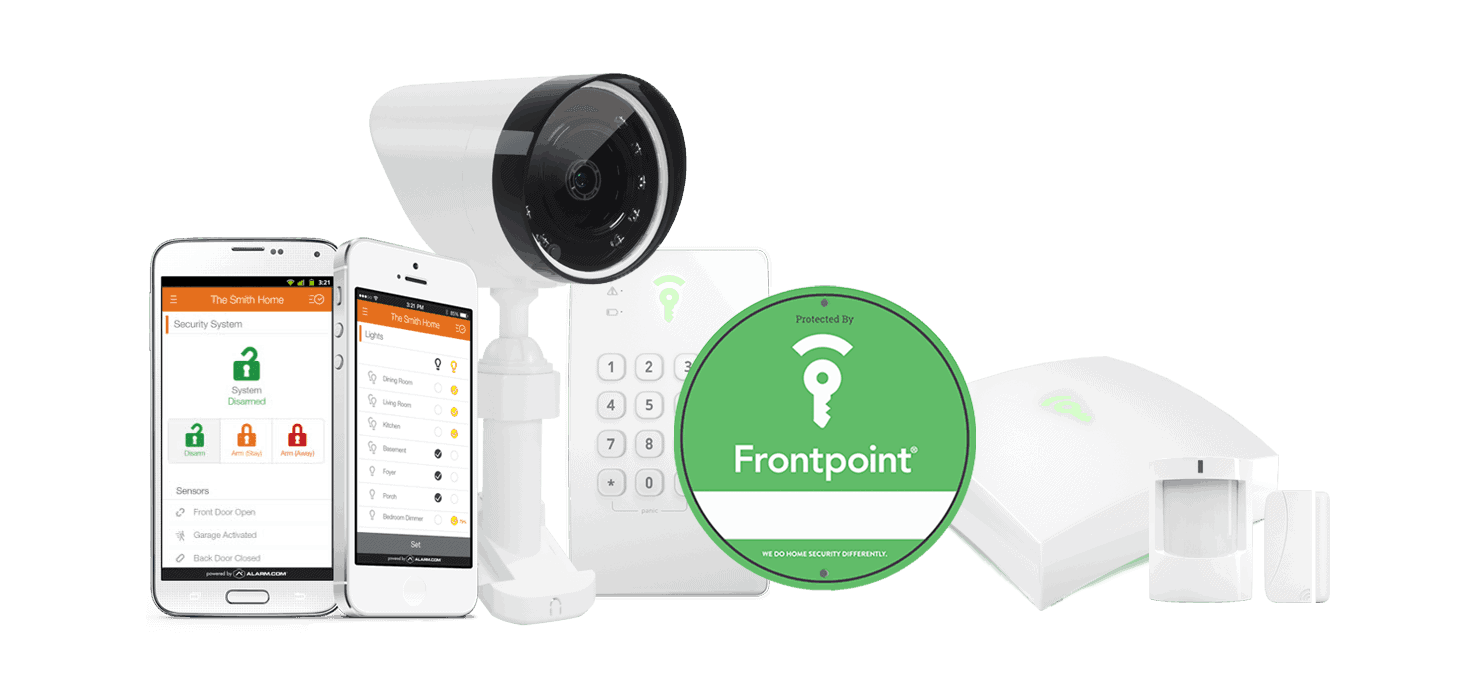
|
Brinks Home Security

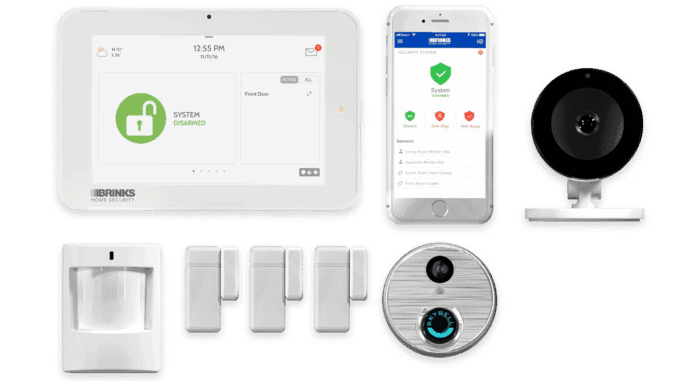
|
abode

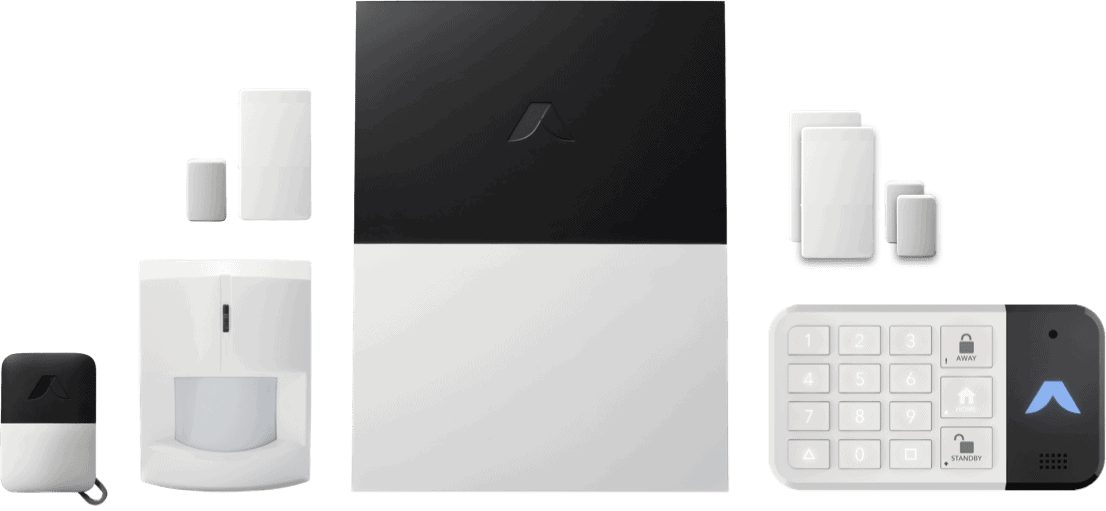
|
Ring Alarm

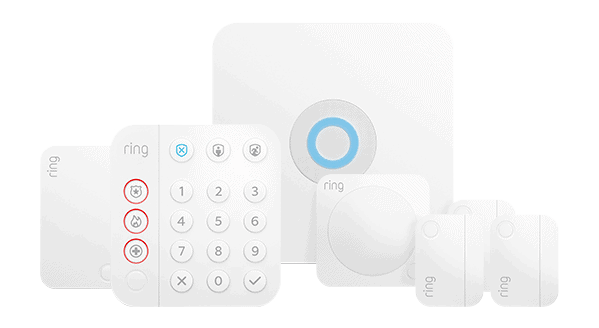
|
|---|---|---|---|---|---|---|---|---|
| Ranking | 1st | 2nd | 3rd | 4th | 5th | 6th | 7th | 8th |
| Ratings | 9.9/10 | 9.8/10 | 9.4/10 | 8.7/10 | 8.9/10 | 8.6/10 | 8.0/10 | 7.7/10 |
| Installation type | DIY or professional | DIY or professional | Professional | DIY or professional | DIY or professional | Professional | DIY or professional | DIY or professional |
| Monitoring type | Professional or self-monitoring | Professional | Professional | Professional | Professional | Professional | Professional or self-monitoring | Professional or self-monitoring |
| Requires professional monitoring | No | Yes | Yes | No | Yes | Yes | No | No |
| Requires contract | No | Yes | Yes | No | Yes | Yes | No | No |
| Read Review | SimpliSafe Review | ADT Review | Vivint Review | Cove Review | Frontpoint Review | Brinks Home Security Review | abode Review | Ring Alarm Review |
Which Home Security System Is Best for You?
-
1. SimpliSafe - Best Intruder-Deterring Security System
Product Specs
Equipment Costs Packages starting at $250.96 Monitoring Options Professional and DIY Monthly Monitoring Costs Starts at $21.99 per month Contract Lengths Month-to-month Installation Options DIY or professional Smart Platform Integration Alexa and Google Home SimpliSafe Overview
We’ve tested a wide range of SimpliSafe’s devices, including cameras, sensors, and the keypad controller We believe SimpliSafe is the best home security system because it deters break-ins, unlike most security systems that focus on detection. The “Intruder Intervention” feature for the Wireless Indoor Camera and the “Active Guard Outdoor Protection” feature for outdoor and doorbell cameras connect security cameras to SimpliSafe monitoring. This would allow them to scare away intruders via two-way talk.
It’s true that SimpliSafe isn’t the only security system that offers such protection – Ring and Deep Sentinel do, too – but it’s the most accessible. SimpliSafe is the best DIY security system with affordable equipment packages starting at $250.
What We Like
- No long-term contracts to sign
- Easiest installation of any DIY system we tested
- Competitive pricing for monitoring plans
- Cellular and battery backup
What We Don’t Like
- Limited home automation capabilities
- Professional installation (optional) starts at $125
- Limited security camera options
- Only integrates with one third-party smart home product
SimpliSafe Equipment
SimpliSafe makes it easy to choose the devices for your home. You can choose from seven pre-built packages or make a custom system. Here’s an overview of the pre-built bundles:
- The Foundation ($250.96): Includes a base station, keypad, one entry sensor, and one motion sensor. Best for small homes and apartments that need simple, entry-level protection.
- The Starter ($282.94): Comes with a base station, keypad, three entry sensors, and one motion sensor. Our pick for medium-sized homes or apartments.
- The Hearth ($412.91): Includes a base, keypad, three entry sensors, one motion sensor, a smoke detector, plus a key fob and siren. Ideal for medium-sized homes looking for intrusion and hazard detection.
- The Lighthouse ($482.93): Includes an outdoor camera along with a base, keypad, three entry sensors, and one motion sensor. Great for medium-sized homes wanting outdoor protection and basic entry security.
- The Knox ($495.87): Equipped with six entry sensors, two motion detectors, a smoke detector, key fob, and siren, plus the base and keypad. Best for large homes needing extensive sensor coverage.
- The Haven ($533.86): Offers comprehensive protection with water and temperature sensors, a smoke detector, panic button, key fob, siren, four entry sensors, and two motion sensors. This package if you’re concerned about break-ins and environmental risks in large homes.
- The Beacon ($733.90): Includes two outdoor cameras, four entry sensors, two motion sensors, a base, and keypad. Ideal for large homes that prioritize outdoor surveillance.
Expert Insight: In simple terms, burglary is the act of trespassing combined with the intent to commit a crime.1 This means that securing your home starts outside, so we recommend getting outdoor cameras and video doorbells to cover entry points and pathways to your home.
The SimpliSafe Entry Sensor looked pretty conspicuous on our wooden door frame. SimpliSafe’s best features (Active Guard and Intruder Intervention) focus on security cameras, so we made sure to test all four available options. There’s the Wireless Indoor Camera and Outdoor Camera Pro, the Wired Indoor Camera, and the SimpliSafe Video Doorbell Pro we reviewed separately.
Overall, SimpliSafe offers enough equipment options for total home security. It has as many security cameras and sensors as more established brands such as ADT and Vivint. The only things missing are smart home devices. SimpliSafe works with Alexa and Google Assistant, but that’s the extent of its home automation capabilities.
SimpliSafe Monitoring
SimpliSafe offers more paid professional monitoring plans than ADT, Vivint, Cove, and most other brands on our list. You can choose between a free self-monitoring option, premium self-monitoring plan, and four professional monitoring subscriptions.
Although SimpliSafe is one of the best self-monitored security systems, it’s at its best when paired with professional monitoring. One reason is cellular backup. SimpliSafe is one of our top cellular security systems because of how it keeps you safe even if the internet is down.
We recommend at least the mid-tier Core plan ($31.99 per month) since it gave us access to Intruder Intervention. When any sensor detects an intruder, our Indoor Wireless Camera comes alive and streams to the monitoring center for verification and response. The Pro ($49.99 per month) and Pro Plus ($79.99) are also good if you need Active Guard. It works the same as Intruder Intervention, but relies on built-in camera sensors to detect intruders.
SimpliSafe Pricing
SimpliSafe’s pricing is more affordable compared to more traditional security systems like ADT and Vivint, but slightly pricier than other DIY systems such as Cove. Watch out for SimpliSafe special deals, though. We got our 14-piece package for only $250 thanks to a 50-percent-off deal.
As for monitoring, you don’t need a monitoring plan. You can self-monitor SimpliSafe for free, or pay $9.99 per month to store camera footage. But if you go with professional monitoring, we recommend the Core or higher tiers. The price ranges from $31.99 to $79.99 per month.
FYI: The Pro plan includes Active Guard Outdoor Protection between 8 pm and 6 am local time, while Pro Plus can make the feature work 24/7. Ring’s similar plan costs $99 while that of Deep Sentinel starts at $100 per month.
SimpliSafe User Experience
Installing our SimpliSafe system took about an hour, which is fast considering we also installed the hardwired Video Doorbell Pro.
After installation, we activated our Core monitoring plan. The system was in Practice Mode the first three days – no live monitoring yet. But after that, all features went online, including Intruder Intervention. When we ran a break-in simulation, the indoor camera’s privacy cover snapped open and a monitoring agent immediately checked on us. We were able to cancel police dispatch by telling them our ‘safe word.’
Our Wireless Indoor Camera with its privacy cover shut close. Overall, we found SimpliSafe easy to use. The lack of a touch screen keypad (like the one we tested from Vivint) made it slightly more difficult to arm/disarm SimpliSafe, but we didn’t need the keypad much. We used the SimpliSafe app most of the time, and it proved convenient to navigate and use.
-
2. ADT - Best Professional Monitoring and Installation
Product Specs
Equipment Costs Packages starting at $269 Monitoring Options Professional and DIY Monthly Monitoring Costs Starting at $24.99 per month Contract Lengths Month-to-month or 36 months and up Installation Options Professional and DIY Smart Platform Integration Alexa and Google Home ADT Overview
ADT has replaced its touchscreen control panel with a base with a keypad for arming and disarming your system. ADT security cameras may not have SimpliSafe’s Intruder Intervention, but its professional monitoring centers offer the reliability that most security companies can’t. We started by having an ADT technician install the security system, and after that, it linked to ADT’s network of 12 fully redundant monitoring centers. That’s why ADT is our best pick for those who want professional installation and professional monitoring.
We also have to give credit to ADT’s choice of security cameras. They are made by Google Nest and have features like facial recognition that worked seamlessly with the “Trusted Neighbor” feature during our tests.
>> Related: Google Nest Cam (Battery) Review
What We Like
- Excellent professional installation service for those who want it
- Offers equipment from Google Nest
- Over 150 years of experience as a company
- Reliable monitoring with multiple monitoring facilities for redundancy
What We Don’t Like
- Could require you to sign a contract if you finance your equipment or get professional installation
- Customer service is hit-or-miss
- The professional monitoring service can cost up to $49.99 per month
- High-tech but limited security camera and doorbell camera options
ADT Equipment
Our ADT security system was mostly wireless, but key components such as the hub and a couple of cameras were wired. Just like SimpliSafe, ADT offers pre-built packages you can use as the foundation of your system, with the option to build your own custom package. At a minimum, you’ll get a base station, door/window sensor, and a set of one yard sign and four window stickers. As you can see in the picture above, we got way more when we tested ADT. We’d say they have almost everything a home needs for home security and safety. Almost.
One thing they’re missing is a garage door sensor. No biggie because the technician told us there are workarounds (like using a regular entry sensor), but clearly, ADT isn’t the best security system for homes with a garage.
That said, we appreciate ADT’s equipment selection overall, particularly their Google-made smart home equipment. Our system worked seamlessly with the Google Nest Hub Max we reviewed separately and our existing Nest Thermostat.
ExpertInsight: ADT may be the best professionally installed security system, but it allows DIY installation, too. Read our ADT Self Setup review to learn more, and compare the pros and cons of DIY and professional installation.
We also like the simple minimalist design of ADT’s new sensors, like that entry sensor we had installed on our window frame. ADT Monitoring
ADT’s reliability rests on the back of its 12 monitoring centers located across North America. They are all equipped to respond to alerts from ADT systems, so even if one or two of the facilities fail to work, the others can take over. For comparison, Vivint only has two monitoring centers (not bad, but not nearly as impressive as ADT).
The response times we got from ADT were also quick. When we compared Vivint and ADT, there was an average difference of about five seconds. ADT’s response always came in about 30 seconds after triggering the alarm. Not only that, the SMART Monitoring feature sent us text-based alerts almost as soon as an ADT sensor got tripped. From there, we could confirm the alert and ask for help, communicate with family members, or cancel the alarm. It’s a time-saver, in our opinion.
Feature Highlight: With a Nest Doorbell and Yale smart lock, you’d be able to set up automations to give trusted people controlled access to your home. The feature is called Trusted Neighbor, and we use it to let our regular cleaner in on Tuesdays.
ADT Pricing
ADT equipment prices are similar to other brands. We spent about $800 in total, but we didn’t pay for it upfront. ADT offers financing that lets you spread the payments over 60 months maximum.
If you’re on a budget, we’d suggest going with a pre-packaged system. ADT packages start at $349, but ADT frequently runs deals that cut their prices up to 60 percent.
We picked up a Nest Cam (indoor, wired) for our ADT system, but we also had to increase our professional monitoring coverage. ADT’s professional monitoring plans are not as flexible as SimpliSafe. A basic system without security cameras costs at least $24.99 per month to monitor. But if you add security cameras, it goes up to $49.99, which is more on the level of our next pick, Vivint.
Something to Consider: The average value of property stolen during residential burglaries in the United States is $5,944.2 Using ADT for one year, even with the top-tier monitoring plan, costs only $600.
ADT User Experience
Considering we didn’t set up our ADT system, it was a hassle-free experience. This convenience comes at a cost, with prices starting from $100 for professional installation. However, we felt we got our money’s worth.
Like SimpliSafe, we used the smartphone app to manage our system. It can feel overwhelming at first due to the number of features available. But once you become more familiar with them, you can set up automation rules, create activity zones, and play around with the facial recognition features.
But you don’t have to. ADT’s professional monitoring team is one of the best in the business, so you can rely on them to keep you and your family safe.
Pro Tip: If you’re put off by the costs, you can wait for an ADT sale. ADT runs sales during the holiday season and special days with discounts as high as 60 percent off.
-
3. Vivint - Best Home Automation
Product Specs
Equipment costs Starting at $599 Monitoring options Professional Monthly monitoring costs Starting from $30 per month Contract lengths Starting at 42 months Installation options Professional Smart platform integration Alexa and Google Home Vivint Overview
Like the rest of the equipment from Vivint, the Smart Hub touchscreen is a premium device When you compare Vivint and SimpliSafe, our top pick, it’s easy to see why Vivint is our top choice for home automation. It’s one of the best smart home security systems. The equipment doesn’t just look smart – see the control panel pictured above – it is smart. Vivint let us create schedules, automate routines, and integrate our growing collection of smart home devices with our security system.
State-of-the-art technology is expensive, though. Vivint’s packages are pricier than SimpliSafe and ADT. Plus, all plans require professional installation and monitoring, which adds to the total costs.
What We Like
- Integrates with plenty of smart home brands and products
- Modern equipment (like the touch screen control panel)
- Lifetime warranty on equipment
- Standout professional installation service
What We Don’t Like
- Pricey equipment, particularly security cameras
- Long-term contracts (up to five years)
- Not as easy to move as DIY systems
- Non-transparent pricing
Vivint Equipment
Vivint offers sensors, smart-home devices (e.g., smart thermostats and smart locks), and smoke alarms for fire protection. It’s all pretty standard, except for the security cameras. They are high-tech but pricey.
The Vivint Outdoor Camera Pro (Gen 2) provides high-quality video and AI-powered detection capabilities Our favorite feature is Smart Deter, present in all Vivint cameras but most useful in the Outdoor Camera Pro. It uses AI and automated rules to detect suspicious behavior, and then lights and sound to deter potential burglars. When a neighbor stopped in our front yard, our camera warned us that there could be a lurker. It triggered a siren soon after. We expand on how this feature works in our Vivint Outdoor Camera Pro review.
>> Also See: Vivint Doorbell Camera Review
Vivint Monitoring
Professional monitoring is essentially compulsory with Vivint, unlike with ADT Self Setup and SimpliSafe. The equipment won’t shut down if you cancel your service, but you’ll lose 90 percent of its functionality. So, only go with Vivint if you’re sure you want year-round professional monitoring.
On the bright side, we had a good experience with Vivint’s monitoring service. Response times aren’t as fast as ADT; it ranged from 30 to 60 seconds. But text alerts were always fast, arriving within 10 seconds of a sensor being triggered.
>> Learn More: Vivint FAQ
Pro Tip: As you’ll find out in just a bit, Vivint monitoring ranges from $29 to $49 per month. The final amount depends on how much equipment you need and if you want automation features in the plan. Cloud storage is also included in the price.
Vivint Pricing
Vivint is capable of going toe-to-toe with ADT, but it’s not higher on this list because of the price. The outdoor camera alone costs $399, more than double the price of ADT’s Nest Cam (battery). Vivint’s indoor camera, on the other hand, costs $199, which is twice the average cost of indoor security cameras. All in all, our 10-piece Vivint system cost us a little over $1,000.
On the bright side, Vivint’s monitoring rates are within industry norms. It’s around the same as ADT: $29.99 for basic monitoring and $49.99 for complete monitoring with home automation and security camera cloud storage.
Watch Out: Vivint professional installation can cost up to $200 if you’re having security cameras installed, although Vivint deals sometimes waive this fee off.
Vivint User Experience
The Vivint Door Sensor has a modern look, but its white color stood out on our wood door frame Vivint may seem like a complex system at first, what with all that talk about the system’s advanced automation and smart features from the cameras. But in reality, it’s user-friendly. It’s the type of system you can set and forget. And because it’s installed by an expert, there’s not much setting up to do.
We programmed our system to arm everyday at 11 p.m., making sure it’s armed before we sleep. We also have lights that turn on when our front door sensor is triggered. Its automation-rich app might make Vivint seem complicated to use, but in our opinion, those automations are exactly the reason that Vivint is user-friendly.
-
4. Cove - Most Affordable DIY System
View Packages Links to CoveProduct Specs
Equipment Costs Systems start at $90 Monitoring Options Professional only Monthly Monitoring Costs Starting at $19.99 per month Contract Lengths Month-to-month Installation Options Professional or DIY Smart Platform Integration Alexa and Google Home Cove Overview
Our Cove system came with sensors, cameras, and a touchscreen panel In our experience, a security system doesn’t have to cost much to be good. Cove is our best example of that. The system we recently tested cost less than $300 — way less than what we paid for our ADT, SimpliSafe, or Vivint systems — but we felt it offered fairly comprehensive coverage.
Cove is a DIY system that offers professional monitoring. We think Cove is a better option for renters than homeowners, though, due to its limited equipment. Nonetheless, it’s the best option available if you want a reliable security system without breaking the bank.
>> Other Options: Affordable Home Security Systems
What We Like
- Frequent deals and discounts (up to 60 percent off at times)
- Easy DIY setup
- Simple touch screen control panel
- Industry-lowest monitoring rates
What We Don’t Like
- Limited equipment options
- Professional monitoring is required (but no contract)
- No home automation equipment available
- New app; still has bugs to iron out
Equipment
Cove Security System and Cameras Cove’s equipment looked similar to that of Alder, another security system we tested. That’s normal in the industry. Many brands offer white box equipment but take control of the distribution and sales, after sales support, and monitoring. Very few are like SimpliSafe that make their own products.
That said, we weren’t disappointed by the quality of Cove’s security system. Their devices may have felt plastic-y and lightweight, but they worked. We liked the touch-screen keypad in particular. It’s very light and mobile — something we could carry around the house (not that we’d need to). The installation was also simple and straightforward. We finished in less than 30 minutes. It worked well enough that we think Cove is a good alternative to ADT, especially for those on a budget.
>> Learn More: How Much Does a Security System Cost?
FYI: Like ADT, Cove offers security cameras from a third party, namely Eufy. Check out our Eufy review; they may not be as top-class as Google Nest Cams, but Eufy cameras offer video resolutions up to 2K at a more affordable price.
Cove Monitoring
Cove has a self-monitoring option that includes camera streaming for $9.99 per month, but we wouldn’t go for it. Cove is already affordable, so we recommend paying at least $19.99 for professional monitoring. It comes with 24/7 live monitoring, cellular backup, and environmental protection monitoring. You’ll need the more expensive option ($29.99) if you’re installing security cameras.
Our response time hovered around the 45-second mark, but we liked the RapidSOS technology. Essentially, Cove shares information (address, which sensor was triggered, which part of the house the sensor is in) directly with dispatches, and this can improve actual emergency response times.
>> Learn More: The Best Contract-Free Home Security Systems and Services
Cove Pricing
Cove’s biggest selling point is the low cost of its equipment and monitoring. Basic costs $19.99 per month, while Plus costs $29.99. Cove’s pricing is $2 cheaper than the SimpliSafe plans and offers similar features.
We had to pay for the equipment upfront, but we got it at a massive discount. Cove always seems to be running sales and we got a $500 system for only $260. That’s 60 percent off. We recommend checking Cove’s website regularly for deals.
Cove User Experience
System armed on the Cove mobile app Although Cove offers similar equipment to Alder, as mentioned earlier, we think the user experience with Cove is better. We found the app really easy to use, and the installation went quicker. The way Cove handles alerts is another reason it’s on this list while Alder isn’t. RapidSOS is, in theory, a great way to respond to alerts.
Of course, there were downsides. During testing, the touch-screen panel’s battery backup ran for at most four hours. The hub — the device responsible for all outside communication — can run for up to 24 hours. If there’s an extended power outage, you better hope your phone is charged, so you can arm and disarm your Cove system. Once the controller dies, the app’s the only way you can control Cove.
-
5. Frontpoint - Best Customer Service and Support
Product Specs
Equipment Costs Starting at $69.00 Monitoring Options Professional only Monthly Monitoring Costs Starting at $14.99 Contract Lengths 1-36 months Installation Options DIY Smart Platform Integration Alexa and Google Home Frontpoint Overview
This basic Frontpoint system came with two sensors, a base station, a keypad, and a touchscreen Frontpoint and Cove share a lot of similarities, such as offering DIY installation and affordable equipment. One of the main differences is Frontpoint requires a three-year contract, while Cove offers month-to-month flexibility.
What stood out the most during our testing was Frontpoint’s customer service. Even in the early 2010s, Frontpoint was already known for its customer-friendly policies. It took things up a notch lately by adding live chat support and extending phone support hours to as late as 11 p.m. (EST). Those are vital for a DIY system. You’re doing all the work yourself, so you deserve to have easy access to support whenever you need it.
What We Like
- Full home security and automation features
- Easy DIY installation
- High-quality equipment
- Accessible customer support
What We Don’t Like
- Requires a three-year contract
- Can be prone to false alarms
- Requires a credit check
- Universal monitoring plan and pricing for all customers
Frontpoint Equipment
The Frontpoint outdoor camera is supplied by Alarm.com Frontpoint doesn’t make its own equipment, but instead gets it from reputable suppliers like Alarm.com, GE, and Honeywell. It also offers smart home equipment and security cameras from various brands, such as Yale, Kwikset, and SkyBell. The SkyBell Video Doorbell we reviewed is the same one Frontpoint offers.
The best Frontpoint component we tested by far was the hub itself. It was roughly the size of the PlayStation 1 we had growing up, but it was packed with features. It had a 24-hour battery backup, built-in cellular chip, and wireless modules for Zigbee and Z-Wave, both used for smart home connectivity. You can connect Zigbee and Z-Wave smart home devices to the hub even if they didn’t come from Frontpoint.
FYI: While you can add third-party smart home equipment to your Frontpoint system, you might not be able to access all features from the Frontpoint app. The hub and the app have pre-set controls for certain types of smart devices only (e.g. temperature adjustment for smart thermostats).
Frontpoint Monitoring
On its website, Frontpoint gives you a hard sell on its Ultimate Monitoring Plan, which costs about $49.99 per month. This is a one-size-fits-all plan that includes monitoring, smartphone access, home automation, and cloud video storage. This plan is great if you have the full range of devices from Frontpoint. However, it’s a bit overkill if you have a basic system.
The company also says it has monitoring plans “starting as low as $14.99” on its website. However, you have to call and talk to a sales rep to learn about those options.
>> Compare: ADT vs. Frontpoint
Frontpoint Pricing
So we know Frontpoint’s monitoring is $49.99, but what about the equipment costs? Well, Frontpoint’s pricing is quite competitive. We started with a basic system for $129. That included a hub, a keypad, and a couple of door sensors. We also added a few different sensors, which ranged from $35 to $75 each, depending on the type. Frontpoint’s cameras are all over $100 ($119 to $299). In total, our Frontpoint system cost us more than $600, which was less than what we spent with ADT and Vivint.
Frontpoint User Experience
Frontpoint Keypad lights up with a soft, comforting glow There are two sides to our Frontpoint user experience. On one hand, it was easy to arm and disarm the system using either the app or the keypad. On the other hand, the keypad’s lack of a screen means it can’t do much else besides that. That’s why we had to rely heavily on the Frontpoint app.
Fortunately, the app is intuitive. We found it easy to navigate, and all the common control actions are in the homepage. It also displays security camera footage, even though the cameras are from third-party manufacturers. Our favorite feature, though? Geofencing. The app knows where you are based on your phone’s location data, and can automatically arm and disarm the system. Not even our top smart home security pick, Vivint, offers that feature.
-
6. Brinks Home Security - Best Smart Home Integrations
View Packages Links to Brinks Home SecurityProduct Specs
Equipment costs Starting at $360 Monitoring options Professional Monthly monitoring costs Starting at $39.99 per month Contract lengths 36 months Installation options DIY or professional Smart platform integration Alexa and Google Home Brinks Overview
The Brinks cameras and doorbell are supplied by Alarm.com Brinks was a big name in home security back in the 1990s, and after a couple decades of silence, it has been making a resurgence lately. Now, it offers wireless security systems with a strong focus on smart home integrations.
We’re big fans of Alexa and Google Assistant. You can see as much if you read our Echo Show 8 review and Nest Hub review. With the security system we got from Brinks, we were able to control and monitor our home security using both smart displays. That, plus Brinks’ integration with third-party smart home brands like Kwikset (smart locks), myQ (garage door controller), and Alarm.com, makes it the best option for smart home enthusiasts.
What We Like
- Integrations with Alexa, Google, and other smart home brands
- Simple wireless system
- Built-in glass break sensor in hub
- Affordable monitoring rates
What We Don’t Like
- Requires professional setup
- Lack of pricing transparency
- Must sign a contract (three years)
- History of poor customer service
Brinks Equipment
Brinks’ Alarm.com cameras and doorbell Brinks offers the whole shebang in terms of equipment — from sensors to smart home products. It actually provides more smart home automation options than any other system we tested, given that it has smart garage door controllers in its lineup.
At the center of our Brinks system was the touch screen control panel, which functioned as a hub and then some. For example, it doubled as a glass break sensor, alerting our phones when we accidentally dropped and broke a salad bowl. It also had a built-in camera designed to capture snapshots whenever someone enters the wrong disarm PIN. If someone’s secretly trying to guess your PIN, you’d know. It’s those little thoughtful features that made Brinks a sensible choice.
Brinks Monitoring
Thankfully, unlike Frontpoint, Brinks offers multiple levels of monitoring subscriptions. The cheapest option provides just smartphone access and professional monitoring. The mid-level option provides the same, plus smart home features (e.g., the ability to control Brinks using Alexa). The most expensive one, which is what we went for, adds access to cameras and video recording.
Brink’s monitoring was decently quick. It beat the 30-second industry average one time, but we clocked a 45- to 60-second response time from all the other tests. We’d say it’s about as fast as Vivint, but not as fast as ADT.
>> Compare: Brinks vs. ADT
Brinks Pricing
Brinks’ pricing isn’t available on its website, and that lack of transparency might give some a pause, but in our experience, Brinks is an affordable option. We’d say its equipment costs about the same as Frontpoint’s, give or take $5 to $10. For example, Brinks quoted us $40 for a door sensor, which costs $35 from Frontpoint. The Brinks glass break sensor costs $80; it’s $75 from Frontpoint.
As for the monitoring rates, Brinks offers three levels. Based on the quote we got, the cheapest one is $39.99 per month, followed by $45.99, and $49.99 for the complete package.
Brinks User Experience
The Brinks entryway sensor is sleek and compact We wouldn’t call it the most user-friendly security system, but Brinks is up there with the best of them in terms of usability. It has an easy-to-use touchscreen control panel that reminds us of the ADT control panel in design and size. It’s a low-profile, seven-inch touchscreen tablet. Brinks also offers its own app now, which it didn’t when we previously tested it. It used to offer the Alarm.com app. Now with the Brinks Home app, users can customize their systems, create basic automations using compatible smart home products, and customize the arming modes (i.e. set which sensors are active in home and away modes).
-
7. abode - Best No-Contract Monitoring
Product Specs
Equipment Costs Packages starting at $159.99 Monitoring Options Professional and DIY Monitoring Costs Starting at $6.25 per month Contract Lengths Month-to-month or Yearly Installation Options DIY or professional Smart Platform Integration Alexa, Google Home, and Apple HomeKit abode Overview
The abode Iota security system includes a sensor and a keyfob abode is SimpliSafe’s closest competition on this list. It’s a DIY system with professional and self-monitoring monitoring options, but unlike our No. 2 pick, abode offers multiple systems focused heavily on home automation.
Besides the diversity of abode’s offerings, we liked that it has flexible monitoring plans. Basic self-monitoring is always free, but there’s also a premium self-monitoring option and an affordable professional monitoring plan. Best of all, all those subscriptions are contract-free. We’ve been able to switch between professional and self-monitoring as needed without any penalties or hidden fees.
>> Compare: SimpliSafe vs. abode
What We Like
- Smart home-friendly hubs
- Easy DIY installation (less than 45 minutes)
- Flexible monitoring options starting at $6.25 per month
- Affordable security cameras
What We Don’t Like
- Limited security camera options
- Premium features can be intimidating for those new in home automation
- Basic self-monitoring doesn’t offer many features
- Different hubs can be confusing
abode Equipment
abode hasn’t expanded beyond offering a single camera option For any abode system, choosing a hub is always the first step. This part confused us at first, but we went with the most practical (but also most expensive) one: the Iota All-in-One hub. We call it practical because for just a few bucks more than the other hubs, we got one with a built-in camera and motion sensor. That’s good use of money and space.
After that, we built a system of sensors and cameras. Take note that abode offers only one choice for security cameras and another one for video doorbells. The camera works inside and outside the house, but we still think abode should have a dedicated outdoor camera.
>> Other Options: The Best Outdoor Security Cameras
abode Monitoring
Once we set up the DIY abode system, we were given the option to self-monitor for free, upgrade to a paid self-monitored plan, or buy a professional monitoring subscription. We recommend trying out each option since abode is one of the few companies that will let you do that, due to its being contract-free.
We started with free self-monitoring, which didn’t suit us because of its lack of access to home automation (one of the main selling points of abode). Next, we upgraded to the paid self-monitoring plan, which worked great at first. It gave us video recording options for our cameras plus automation through the CUE feature. However, it remained internet-reliant, so when our Wi-Fi cut out, our home was left unprotected for hours. That’s when we upgraded to the professional monitoring plan, which gave us cellular backup, 24/7 live monitoring, and priority customer support.
>> Check It Out: The Best Security Systems Without Monthly Fees
abode Pricing
abode’s price is another strong selling point for the brand. The system is designed for scalability, since the hubs can handle up to 160 individual devices (60 more than the SimpliSafe base station). The compatible devices range from simple sensors to smart devices like smart lights. You can also pair your existing smart home equipment if it’s compatible with Zigbee or Z-Wave.
To encourage users to build out their systems, abode kept its pricing low — as low as $34.99 for the weatherproof Abode Cam 2 security camera. That’s almost on par with the Wyze Cam v3 we reviewed, one of the most affordable security cameras there is.
For monitoring, the premium self-monitoring plan costs $6.25 per month, billed upfront at $74.99. The professional monitoring plan, on the other hand, costs $16.67 monthly, billed upfront at $199.99.
abode User Experience
Abode’s lack of a touchscreen panel could pose a problem for homeowners who prefer a physical keypad over an app to control their systems. But we must say, abode’s app is a game-changer. We liked the CUE feature in particular – abode’s built-in automation engine. It rivaled Vivint’s custom home automation rules. In fact, you could say it’s slightly better because it supports more integrations. It can control Z-Wave and Zigbee devices that are compatible with the abode Iota hub, while the Vivint hub supports only Z-Wave. You’d need a Zigbee bridge to pair Zigbee devices to Vivint, and even then, only smart lights will work.
-
8. Ring Alarm - Best Security Cameras and Video Doorbells
View on Amazon Links to Amazon.comProduct Specs
Equipment Costs Packages starting at $244.95 Monitoring Options Professional and DIY Monthly Monitoring Costs $10 with the purchase of a Ring Home plan Contract Lengths 1-12 months Installation Options DIY or professional Smart Platform Integration Alexa and Google Home Ring Alarm Overview
The basic Ring Alarm system comes with a base station, keypad, motions sensor, and entry sensor Our last entry on this list is Ring Alarm, and the reason it’s here isn’t just the security system itself, but the Ring brand as a whole. Ring is best known for its video doorbells and security cameras. We tested a number of its cameras ourselves, including the Ring Spotlight Cam Battery and the Ring Video Doorbell Pro. We can say that Ring’s security cameras are some of the best in the market.
Now, here’s where Ring Alarm comes in. In addition to working with the Ring cameras and video doorbells via the same app, the Ring Alarm covers areas the cameras don’t. More specifically, it focuses its protection indoors, while the cameras focus outdoors. They complement each other, which is why they are the best choice if you want extensive video security with a conventional home security system.
What We Like
- Offers a wide selection of security cameras and doorbells
- Affordable monitoring and cloud recording plans
- User-friendly and refined smartphone app
- Easy DIY installation
What We Don’t Like
- Requires upfront equipment purchase
- Screenless hub and keypad
- Cameras are too internet-reliant
- Works as a local alarm if self-monitored
Ring Alarm Equipment
Everything included with the Ring Alarm Pro Ring Alarm equipment is pretty standard. There are security sensors and smoke alarms, but no smart home devices at all. Ring makes up for that with a bunch of security cameras and video doorbells, though.
For security cameras, Ring offers an indoor camera, a semi-outdoor camera called the Stick Up Cam (weather-resistant but not weatherproof), a spotlight-equipped camera, and a floodlight-equipped camera. For the outdoor models, including Stick Up Cam, you can choose from different power options (battery, plug-in, solar, or wired). You can access our review of the complete Ring lineup for more details.
For video doorbells, Ring offers eight models, from simple and affordable, like the Ring Video Doorbell Wired, to smart but slightly more expensive, like the Ring Video Doorbell Pro 2. There’s a selection of wired and battery-powered options, all of which we covered in our Ring Video Doorbell review.
Ring Alarm Monitoring
Monitoring was completely optional, but we highly suggest getting a Ring Protect Pro subscription, especially if you’re buying security cameras. Protect Pro includes 24/7 monitoring. Ring monitored our security system (but not the cameras like Deep Sentinel did), but on top of that, it also provided cloud video storage for our Ring cameras. It doesn’t matter how many cameras you have, they will all have cloud storage.
Ring Alarm Pricing
We went with the Premium plan and added professional monitoring. The total cost came to $29.99 per month, and there were no contracts to sign. That’s a good deal, considering we’d have to pay an extra $10 per month for a lot of the same features with ADT.
As for the equipment, however, prepare to spend at least a few hundred bucks. The smallest kit costs $200, which is good for small homes or apartments only. It includes only one motion sensor and one door sensor, plus the hub, keypad, and a wireless range extender.
If you want to save, we suggest getting bundles. The bundles typically include a Ring Alarm starter kit (five to 14 pieces), a security camera, and a video doorbell. The price range is from $300 to $700.
>> Learn More: Ring’s Pricing, Monitoring Plans, and Packages
Ring Alarm User Experience
This is the Ring Spotlight Cam Pro main screen on the Ring app The Ring App — one of the best home security apps we’ve tested — puts camera feeds front and center, making it easy to visually monitor your surroundings. Ring made sure not to push aside the Ring Alarm, though. You can choose an arming mode (Disarm, Home, Away) at the top part of the app’s interface. Better yet, you can make the Ring cameras arm the same time you arm your Ring Alarm. That ties them all together as one comprehensive system rather than just individual devices from the same brand.
Video Guide
The Best Home Security Systems ‘Cheat Sheet’
We know each home is unique. What works for you might not work for your neighbor, and what we deemed the best, might not actually be the best option for you.
We designed this entire page to help you narrow down your options and select the most suitable system for your unique needs. Here’s the ‘cheat sheet’ for how to best use this guide.
>> For More Information: The Complete Guide to Home Security Systems
- Choose your installation method. If you prefer a DIY setup, cross off the systems that require professional installation. If you prefer professional monitoring, prioritize the ones that require it, although some DIY systems offer optional professional installation as well.

- Choose your monitoring style. We highly recommend professional monitoring, which all of our picks offer. However, some of the systems are more flexible. They are the ones that offer no-contract monitoring and options for self-monitoring.
- Plan your equipment. Look at the equipment included with each security system and see which ones offer what you need most. Some systems offer really good cameras, while others focus on home automation. Make a shopping list and check who offers the best options.
- Set a budget. Lastly, set a realistic budget for the type of system you’re looking for. Once you do that, you’ll see which of the remaining options are within your price range.
The Best Security Systems for Your Living Situation
Our team is composed of both homeowners and renters, so we know firsthand that someone’s living situation has a strong impact on their decision-making. After all, someone renting an apartment might have different security needs than someone who lives in a home they own.
This page is a general guide to choosing a security system. We also have guides for specific living situations, preferences, and property type. Check them out:
Setting a Budget for Your Ideal Security System
It’s crucial to set a budget, but it has to be realistic. Here are the main expenses you can expect if you buy a home security system.
Equipment Cost
All security systems require equipment, and it’s not free. It can range from a few hundred dollars to over $1,000, depending on the size, type of equipment, and brand.
The cheapest comprehensive security system we got was from Cove, which cost us about $260 after discounts. One thing we’ve learned over the years is that when alarm companies offer discounts, it’s almost always for the equipment. Take advantage of that. Time your purchase. For example, there are home security Black Friday deals in November and Prime Day deals for SimpliSafe and other DIY brands that offer products on Amazon in July and October.
You also don’t have to buy the equipment up front. Most companies offer flexible financing options managed in-house or by a third party. If shelling out hundreds of dollars right away isn’t ideal for you, you can use financing to pay the equipment fee monthly over a period of up to five years.
Installation Cost
Once you have your equipment, the next part is installation. DIY installation is free, but you’ll do all the work. Professional installation typically requires an installation fee that starts from $100 to $200. The final cost depends on the size of your system and the types of equipment.
Occasionally, you’d also find free installation deals. For example, Vivint’s Black Friday Sale last year waived the fee if the minimum equipment spending is met.
Monitoring Cost
Lastly, consider the monitoring cost. We recommend professional monitoring, which unfortunately always requires a monthly service fee. The cost can range from as low as $19.99 (from Cove) to $100 or more (from Deep Sentinel). On average, though, it costs between $30 and $60 per month, depending on what the service includes.
Word to the wise? Watch out for the contract. Some alarm companies require a contract of between three to five years, during which you can’t cancel the service. If you have to cancel, you’ll be charged an early termination fee. If you’re not sure that paying $30 to $60 per month is sustainable for your budget, look for no-contract monitoring options, such as SimpliSafe, Cove, abode, and Ring Alarm.
Additional Fees and Discounts
Most systems today don’t have hidden fees, unlike before where most required activation fees. That said, your local city or state might require you to get an alarm permit, such as in the City of Los Angeles.3 The permit can cost you between $25 and $100, and is usually required for monitored systems with police dispatch.
On the other side of the fence, you might also be able to save money just by having a security system. Insurance companies often offer discounts on homeowners insurance to homeowners with a monitored security system. Talk to your insurance advisor and ask if they have such offers and, if they do, which specific security systems would make you eligible.
>> Learn More: Are Security Systems Tax Deductible?
FYI: You might notice that your final monthly bill is slightly higher than the advertised professional monitoring fee. Usually this is because of local taxes, but it could also be an extended warranty plan for your equipment. ADT, for example, offers Quality Service Plans starting from $7 per month.
Our Methodology: How We Ranked the Top Security Systems

To ensure the objectivity, authenticity, and reliability of our recommendations, we made it a point to test every home security system we recommend. That means to build this list, we had to test over three dozen security systems firsthand. With that kind of experience, we were able to accurately compare each security system based on factors we deemed most important when choosing security systems. Those factors are:
- Equipment: We looked at the availability of standard home security equipment such as motion sensors and door sensors. We also checked the quality of security cameras and their performance. And, of course, we ran break-in simulations to determine if they are effective in catching criminals.
- Cost and Value: After testing the equipment, we assessed if they are worth their prices. We also looked at factors such as warranties, refund policies, installation requirements, and so on.
- Installation: Next, we reviewed the installation process and rated it based on how easy the installation was in the case of DIY systems or how well the installation was executed in the case of professionally installed systems.
- Features: We then did tailored tests to ensure the promised features are working as advertised. This part of the process heavily involved living with each system for at least a week.
- Monitoring: During that same period, we assessed the quality of professional monitoring. Since all the systems we recommend offer the service, we compared them based on the efficiency and speed of their response during break-in simulations.
- Customer Service: Lastly, we made sure to evaluate how each company treats their customers. We got in touch with customer support, analyzed their contracts, and looked up their policies regarding moving, early cancellations, and more.
By looking at those key factors, and with the help of our combined decades worth of experience in the industry, we were able to rate each system objectively and come up with a Security Score for each of them. That is what we used to rank them and recommend the best home security systems in 2025.
Cost and Buying Process
Next, we assess the cost. Most brands now have pricing on their website, making our lives infinitely easier. However, some still require buyers to get a quote over the phone.
We try to learn as much about the cost and buying process before actually purchasing a security system, as should you. We research or ask about the warranty, refund policy, contract, cancellation policy, moving policy, whether or not there’s a credit check, and so on. Once we’re ready, we make a purchase.
>> Learn More: How to Cancel a Security System Contract
Installation
The next factor we assess is the installation, which can be either DIY or professional. Like we said earlier, we’re divided. Some of us prefer DIY; others prefer it done by technicians. We know the same is true among our readers, so when testing security systems, we take an impartial stance on installation methods.
For DIY systems, we assess them based on the user-friendliness, ease of setup, availability of customer support, and so on. For professionally installed systems, we judge them based on cost and the quality of the service.
Features
Once a security system is installed, we test it for a few weeks and sometimes up to three months. That way, we can really familiarize ourselves with the system and see how effective it is at deterring crimes. We perform break-in simulations to test things like the range of motion sensors, how loud the sirens are, how quickly the system reacts, and if the system has any weaknesses or blind spots.
Of course, as part of our test of features, we also spend a considerable amount of time with the app. The app is usually where we monitor, access, and control a security system, so it’s important that it also works reliably.
>> Related: The Best Security Systems With an App
Monitoring
Almost every security system offers professional monitoring, so even if it’s optional for some, we always test the monitoring service of the systems we test. Some of the things we look at are:
- How the system sends alerts, whether via a landline, the internet, or cellular signals
- How quickly the monitoring center responds
- How well the monitoring center handles alarms
- How much the monitoring service costs and whether or not it offers good value
We also do break-in simulations for this part of the test.
Customer Service and Support
Lastly, we assess the customer service and support. Good customer service is often underappreciated, but we believe it’s necessary for your peace of mind. After all, it’s easier to trust that a company will be there for you during a crisis when you can see it’s there for you during non-emergent situations, like when there’s something wrong with your security system.
To gain firsthand experience with a company’s customer service, we reach out with questions. We try different contact methods, such as phone, email, and live chat. We note how quickly they respond as well as how well they handle our queries.
We also take a look at the company’s policies, and sometimes we get to test if its money-back guarantee is valid.
Recap
Choosing a security system is a very personal decision, but that doesn’t mean you can’t seek the help of experts. Our goal is to help you find the best security system for you, so we conduct these tests every year to give you up-to-date information on the best security systems currently available.
Security systems aren’t our only focus, though. We also test out security cameras, video doorbells, and other home and personal security products. We want everyone to be as safe and secure as possible, so here are our lists of the best security cameras and the top video doorbells of 2025.
FAQs About Home Security Systems
-
Which home security systems are the most affordable?
DIY security systems that don’t require professional monitoring are typically the most affordable. SimpliSafe and Cove are great examples. If you’re trying to keep costs down, you can just buy the equipment and self-monitor the system for free.
-
What are the best security systems for home automation?
ADT, Vivint, and abode are the best security systems if you want to build a smart home with plenty of home automation capabilities. Each of those security systems integrate well with third-party automation devices, and they each also offer home automation equipment themselves.
-
Is it necessary to buy security cameras and doorbell cameras?
While most security systems offer security cameras and doorbell cameras, you don’t always need them. That said, those types of devices are useful for monitoring your home. Some security systems also use cameras for video verification, which can ultimately speed up police response during emergencies.
-
Should I go with professional or DIY installation?
Both installation methods have pros and cons, but ultimately, it’s a matter of preference. We like professionally installed systems because they offer greater assurance that the system will work. They are not as prone to human error as DIY systems. However, we like the flexibility and approachability of DIY systems, especially if your goal is to cut the cost down as much as possible.
-
How much should a home security system cost?
The cost of a security system depends on a number of factors, including the size of the system, type of equipment, and features. We find that a decent-sized security system can cost between $500 to $1,000, and monitoring ranges from $25 to $50 per month.
-
Robbins, Ira P. (2024). Deconstructing Burglary.
https://papers.ssrn.com/sol3/papers.cfm?abstract_id=4730778 -
Statista. (2024). Average value of property stolen during burglaries in the United States in 2023, by location.
https://www.statista.com/statistics/252455/average-value-of-property-stolen-during-burglaries-in-the-us-by-location/ -
Los Angeles Office of Finance. (2025). Alarm Permits and Alarm Ordinance FAQs.
https://finance.lacity.gov/alarm-permits-and-alarm-ordinance-faqs