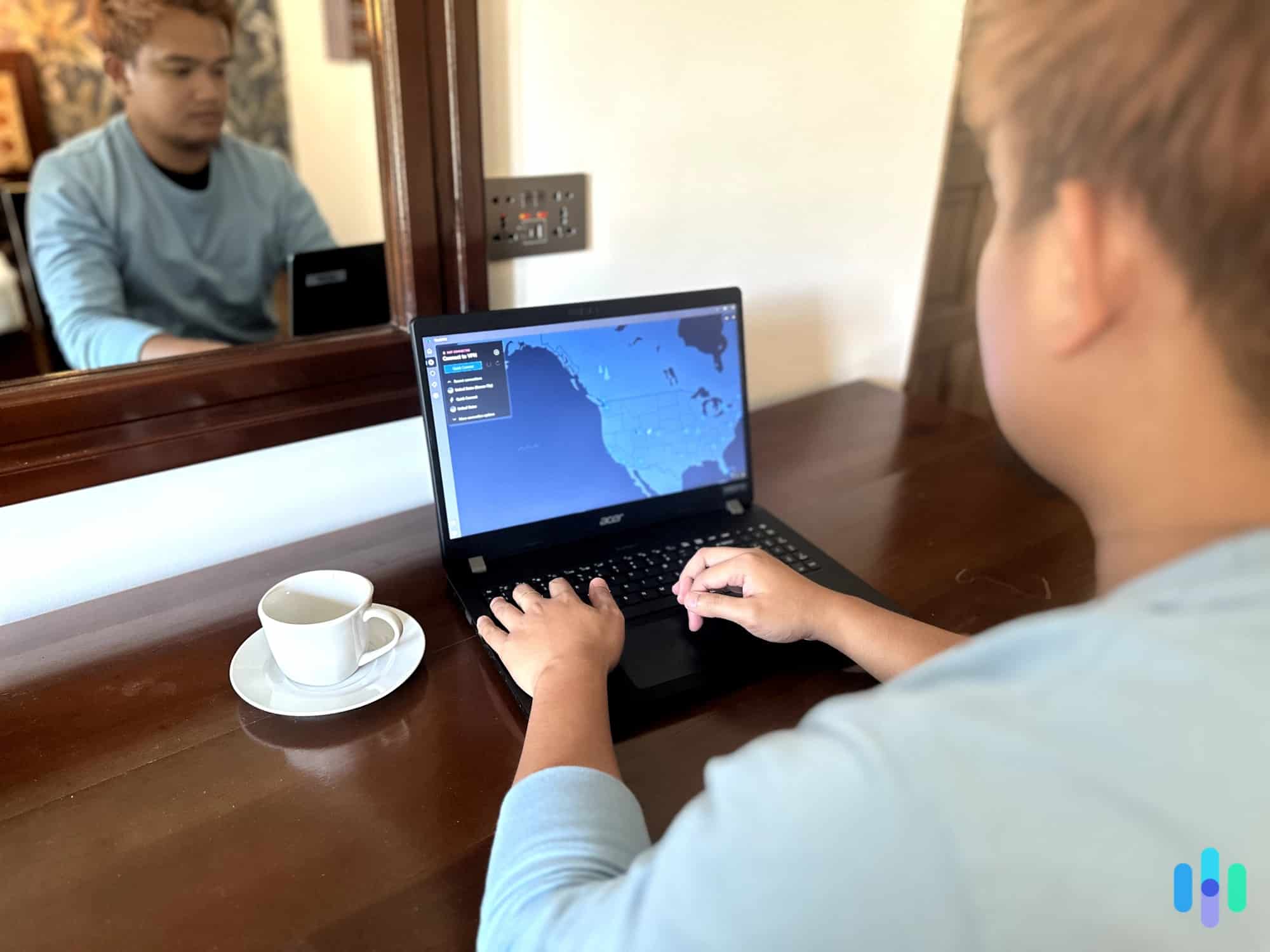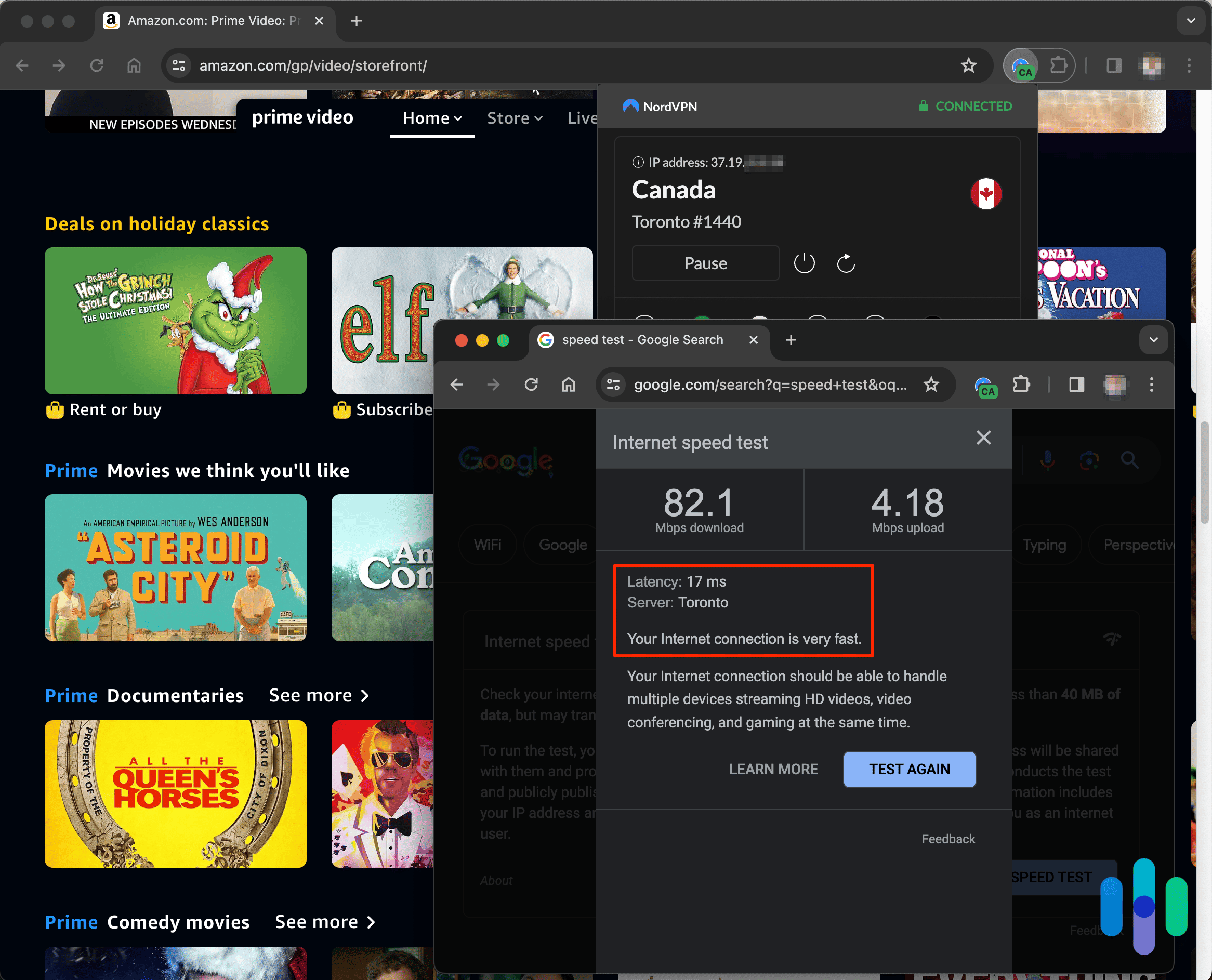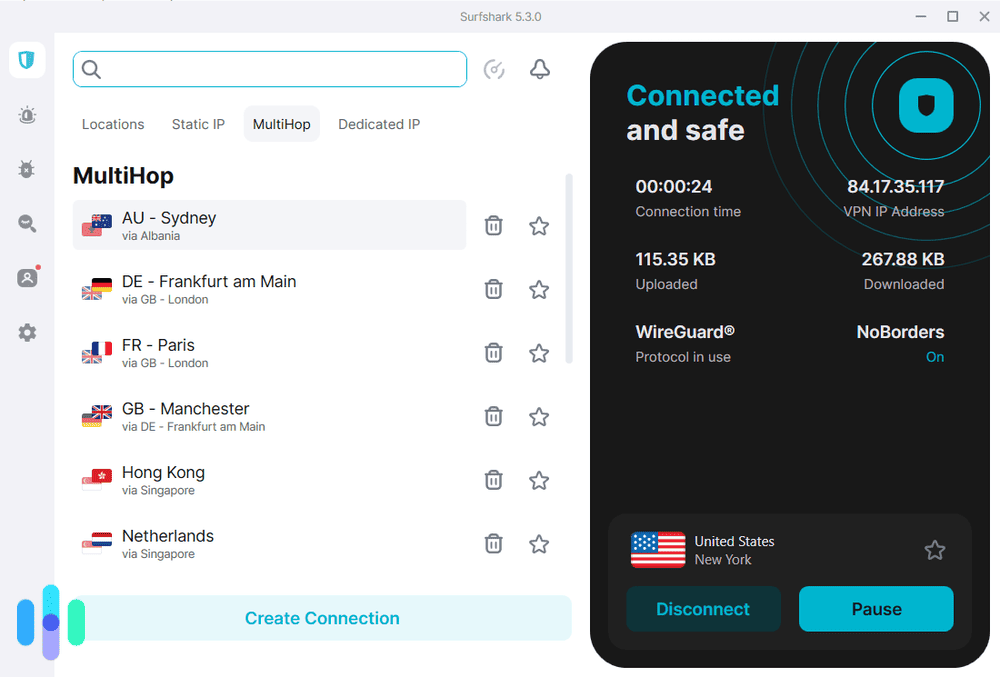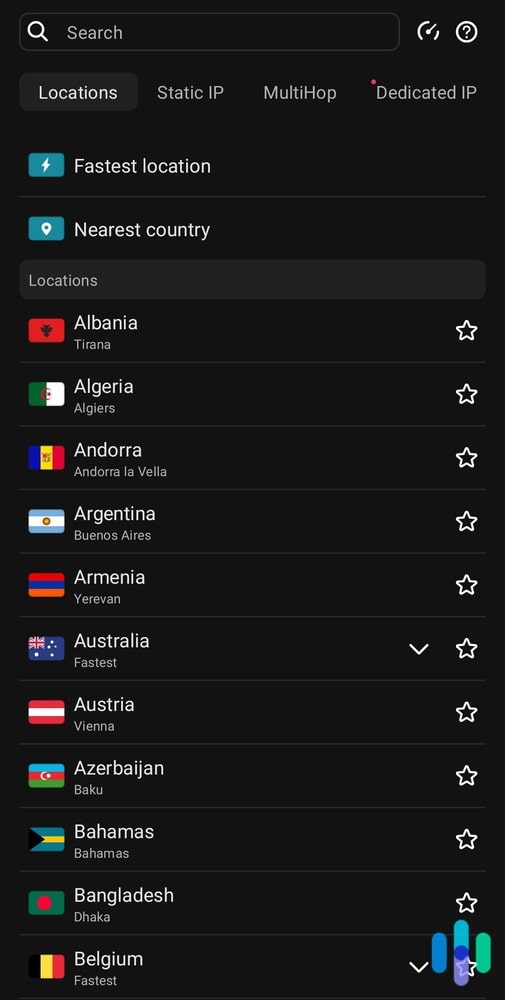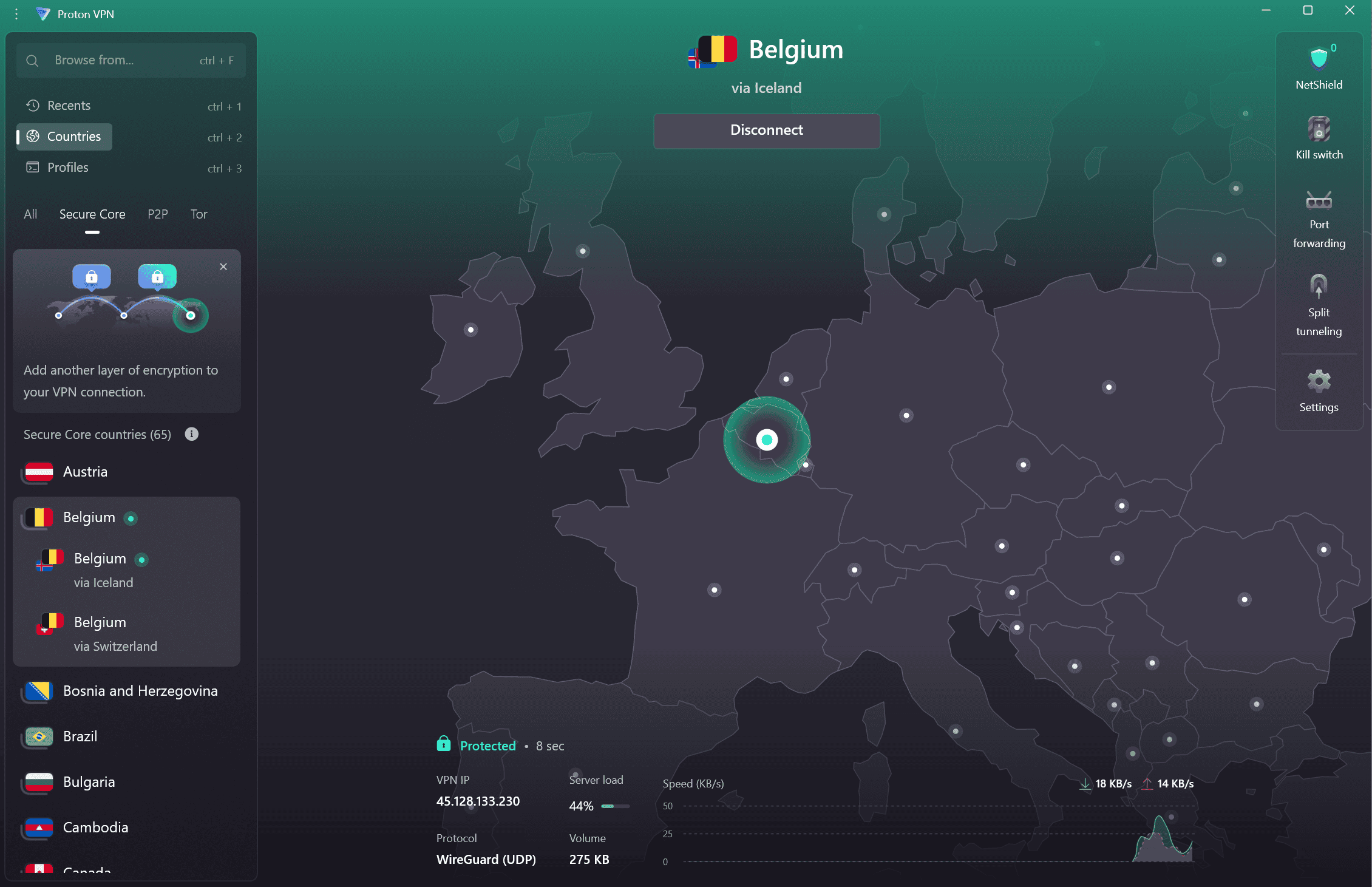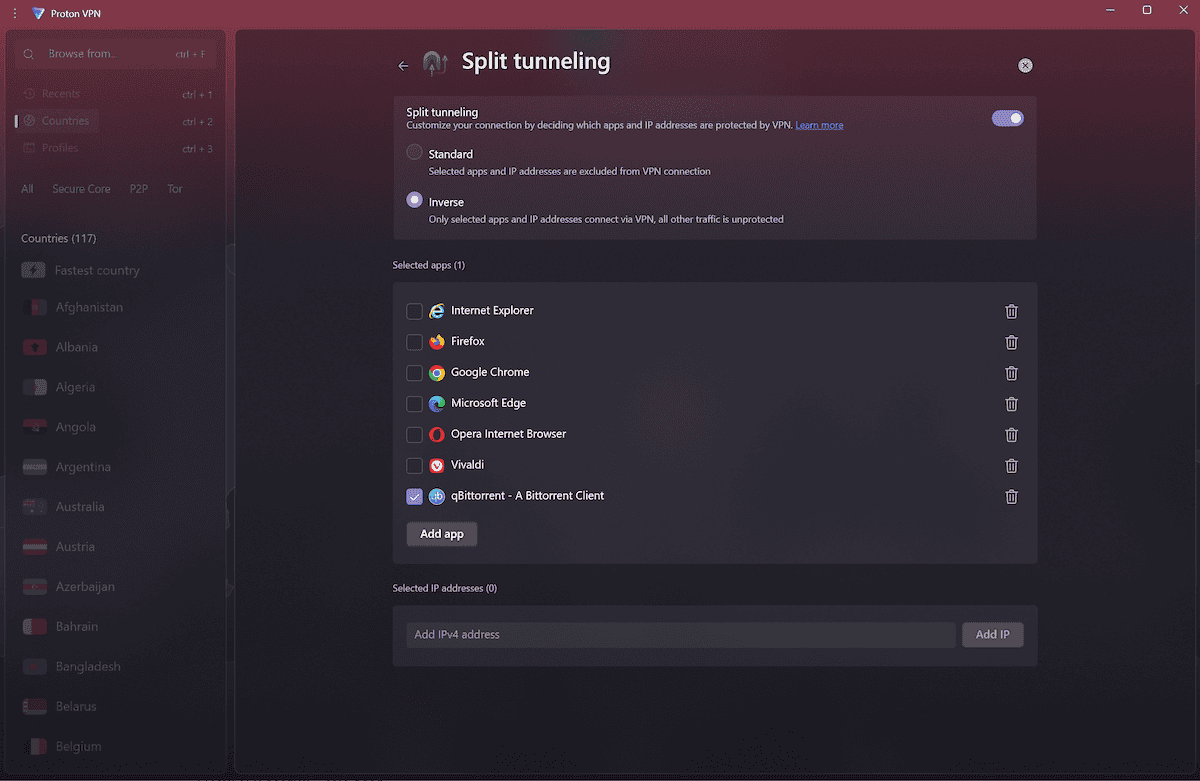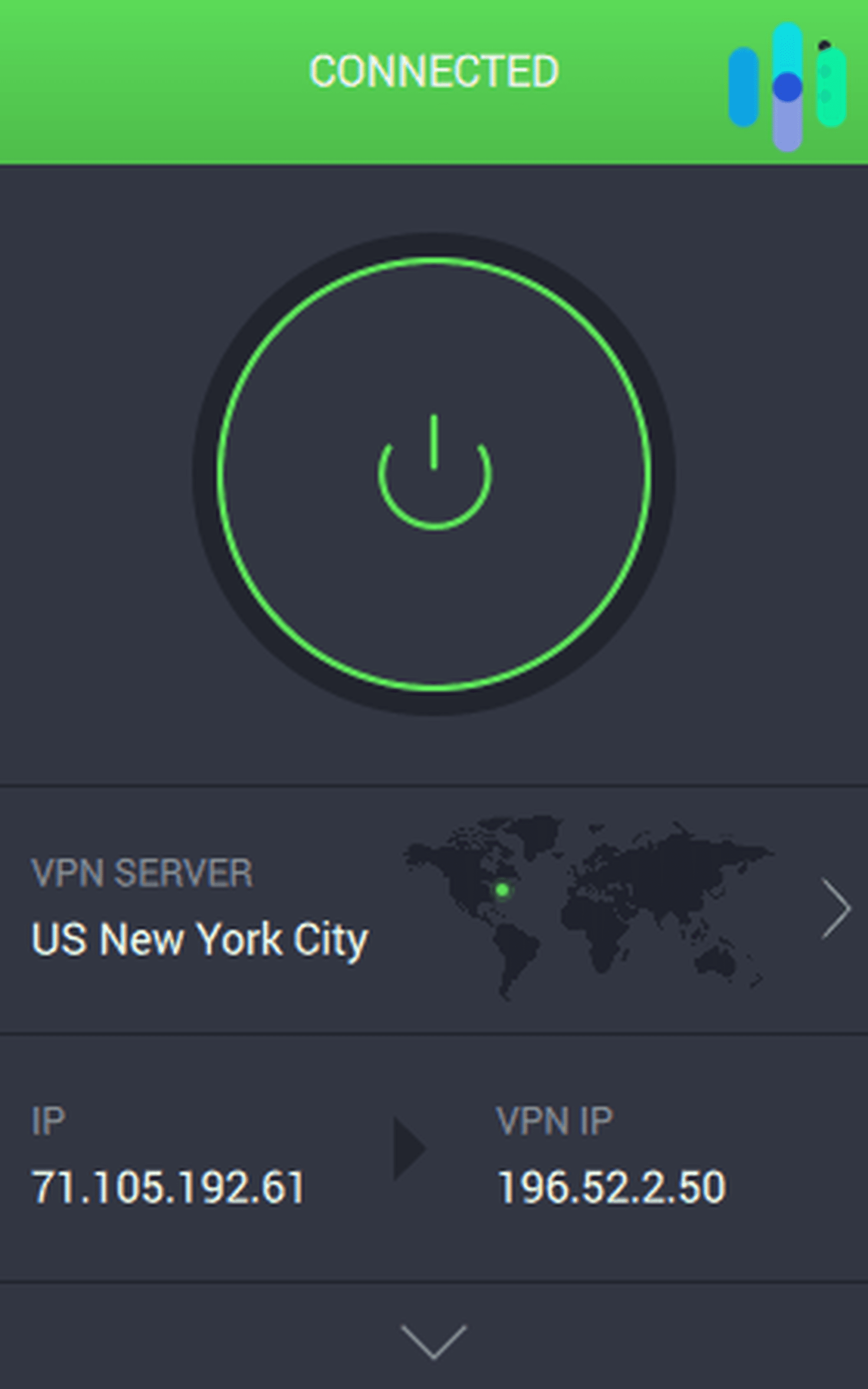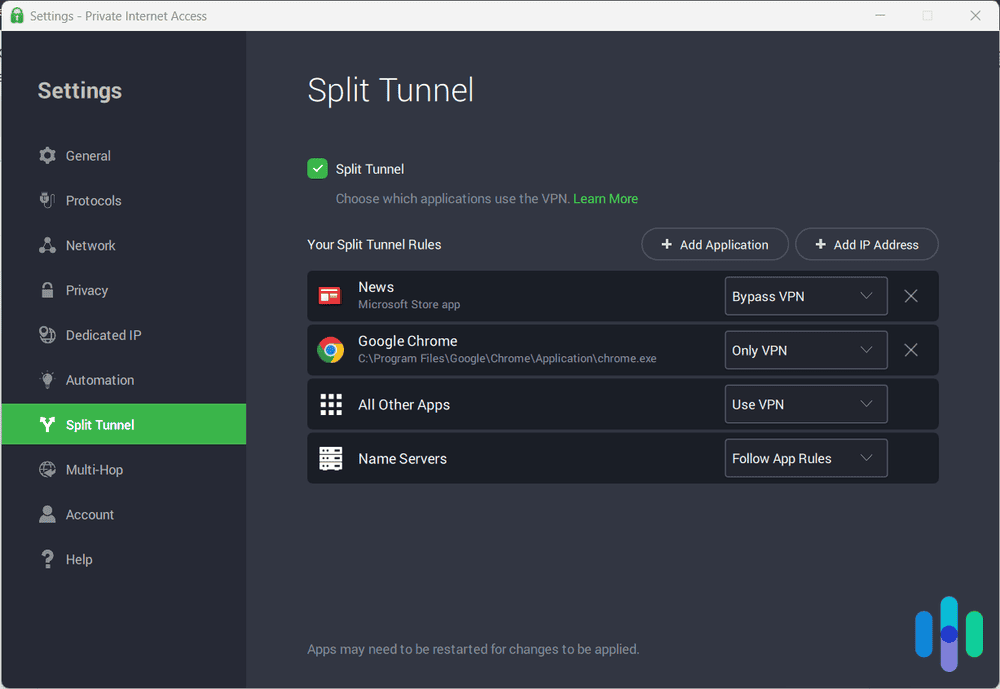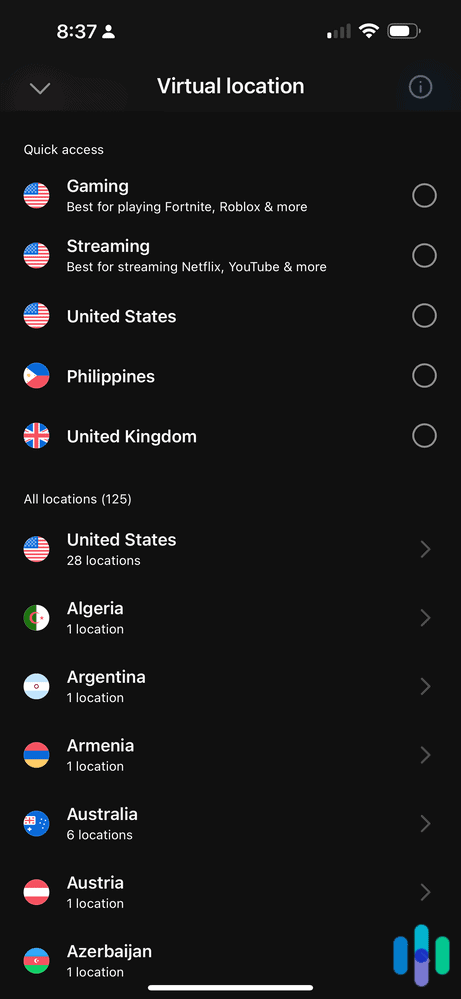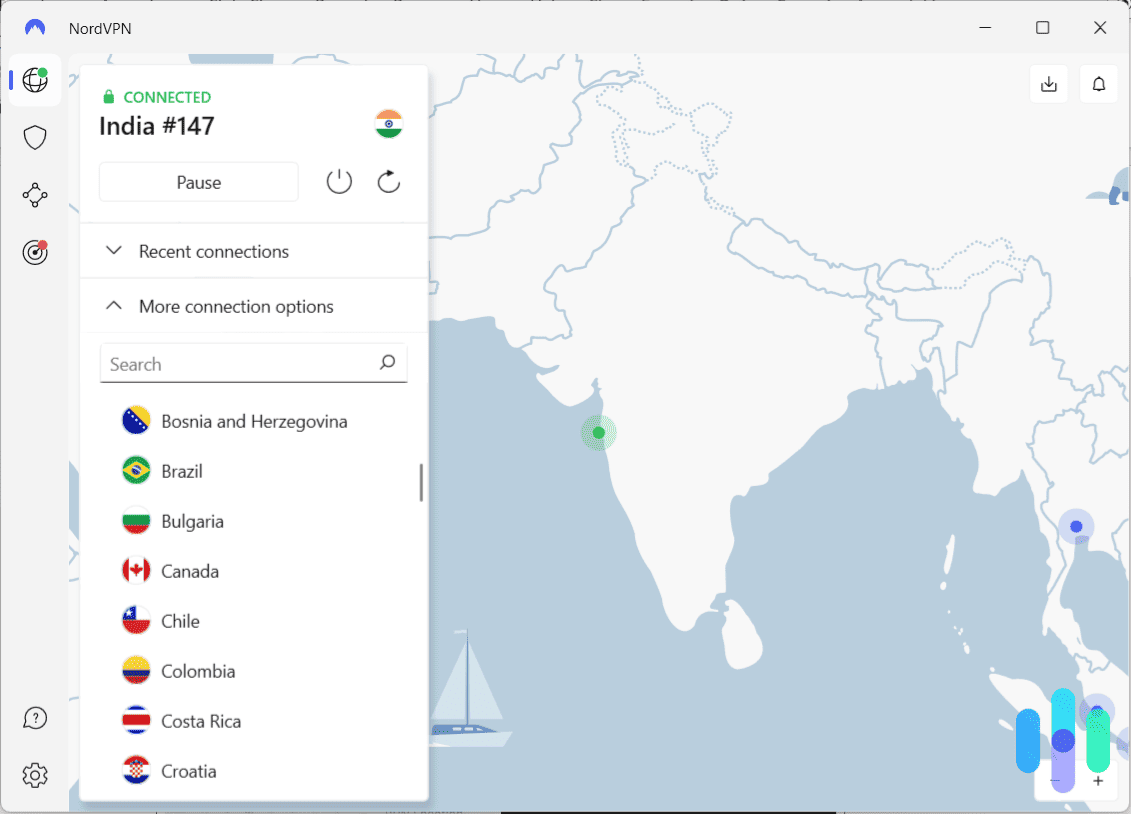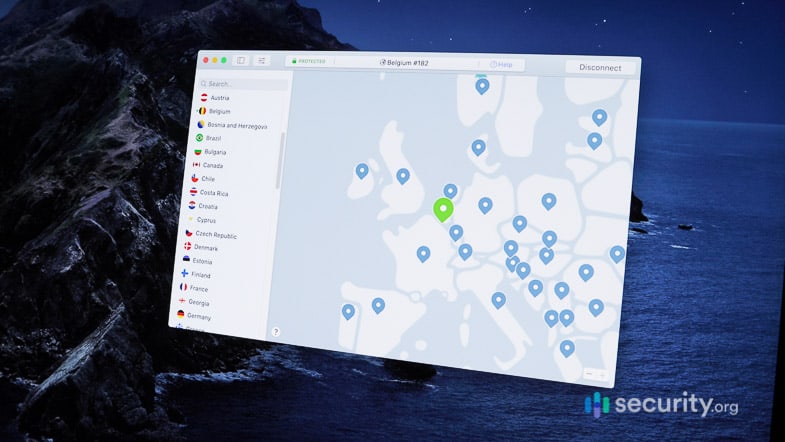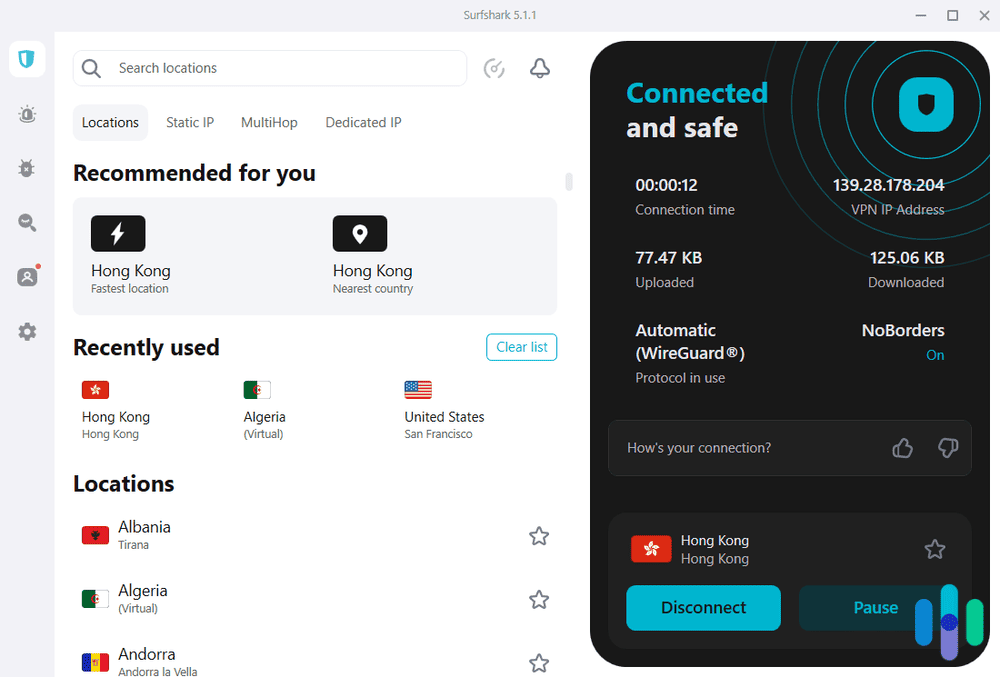The Best VPN Services of 2025
Our top pick, NordVPN, had less than a 5 percent impact on our internet speed with a network of over 7,800 servers covering 125 countries.


- Strict no-logs policy
- Connect up to 10 devices at once
- 7,898 servers in 125 countries and specialty servers tailored to specific needs, such as P2P or extra security
- Strict no-logs policy
- Connect up to 10 devices at once
- 7,898 servers in 125 countries and specialty servers tailored to specific needs, such as P2P or extra security

- Provides extremely fast download and upload speeds
- Has 3000+ servers in 117 countries, and also uses WireGuard
- Offers built-in features that boost VPN speeds (split-tunneling and VPN Accelerator)
- Provides extremely fast download and upload speeds
- Has 3000+ servers in 117 countries, and also uses WireGuard
- Offers built-in features that boost VPN speeds (split-tunneling and VPN Accelerator)

- Flexible pricing structure
- Trusted brand with unmatched customer support
- Servers in 117 countries and 73 cities
- Flexible pricing structure
- Trusted brand with unmatched customer support
- Servers in 117 countries and 73 cities
What should you look for when researching VPNs? The first thing we check is the security and privacy features. We also review the number of servers and location coverage. All VPNs reduce your internet speeds, so we run multiple tests to find the ones that have minimal impact.
Our team of cybersecurity experts tested over 50 VPNs to narrow down the best of the best. NordVPN’s state-of-the-art security features, humongous server network, and impressive speeds are why it’s number one. We also recommend Surfshark, Proton VPN, Private Internet Access, and Hotspot Shield. Let’s break down each one to find out why it made our list.
Hot Deal: VPNs cost about $10 per month, but with NordVPN’s current two-year deal, you can get our top-pick VPN for only $3.39 per month.
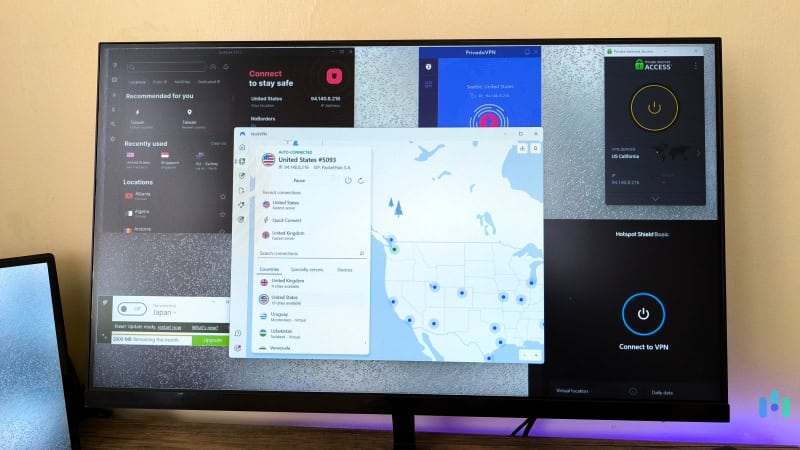
The Best VPN Services of 2025
- NordVPN - Most Trusted VPN for Privacy
- Surfshark - Best VPN for Security
- Proton VPN - Best VPN for Speed
- Private Internet Access - Best VPN for Beginners
- Hotspot Shield - Best Download Speeds

Comparison of the Best VPNs
*All the VPNs we tested caused our internet speed to drop, but the fastest VPNs limited the loss to below 10 percent.
| System |
NordVPN


|
Surfshark


|
Proton VPN


|
Private Internet Access


|
Hotspot Shield

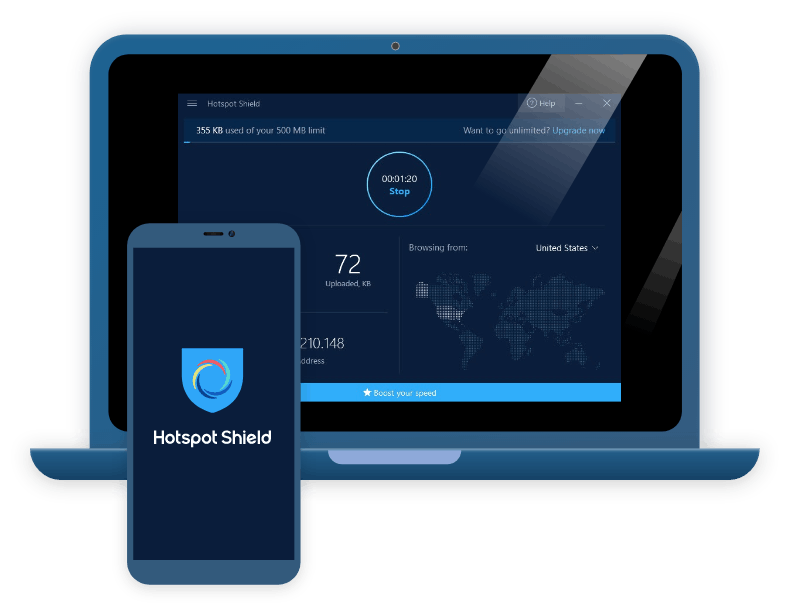
|
|---|---|---|---|---|---|
| Ranking | 1st | 2nd | 3rd | 4th | 5th |
| Ratings | 9.7/10 | 9.5/10 | 9.3/10 | 9.4/10 | 8.9/10 |
| Best Monthly Price | $3.39 | $1.99 | $4.49 | $2.03 | Free |
| Maximum Monthly Cost | $17.99 | $20.65 | $12.99 | $11.95 | $12.99 |
| Simultaneous Connections | 10 | Unlimited | 10 | Unlimited | 10 |
| Server locations | 118 countries | 100 countries | 117 countries | 91 countries | 85 countries |
| Download Speed* Loss | 5.78% | 7.76% | 8.18% | 4.84% | 3.17% |
| Upload Speed Loss* | 4.11% | 49.98% | 4.08% | 84.26% | 80.03% |
| Five Eyes, Nine Eyes and 14 Eyes Member? | No | Yes | No | Yes | Yes |
| Read Review | NordVPN Review | Surfshark Review | Proton VPN Review | Private Internet Access Review | Hotspot Shield Review |
The Best VPN Services of 2025
-
1. NordVPN - Best VPN for Privacy
 View Plans Links to NordVPN
View Plans Links to NordVPNProduct Specs
Multihop Yes Obfuscated Servers Yes Kill Switch Yes Split Tunneling Yes Netflix Yes Torrenting Yes 
Why We Picked NordVPN
NordVPN takes the top spot because of its privacy-focused approach, overall speed and reliability, and ease of use. NordVPN subscriptions offer more than just a VPN. Our NordVPN Plus plan blocks ads, third-party trackers, and malware-infected downloads. It’s not antivirus software, but it’s close.
>> Related: The Best Antivirus and VPN Bundles
What We Like
- Based in Panama, a privacy-friendly country
- Offers multihop and double hop for extra privacy
- Up-to-date encryption and VPN protocols
- Can access blocked website and streaming content
- User-friendly apps
What We Don’t Like
- Steeper prices than the competition
- Manual setup required in restrictive countries
- Antimalware protection not available with the cheapest subscription
We spent dozens of hours testing NordVPN’s privacy and security features. NordVPN Privacy – Excellent
We like that NordVPN has all essential privacy features: a kill switch, DNS leak protection and a strict no-logs policy. It also has double VPN servers that send your data through two VPN servers instead of just one. That way, your real IP address is hidden behind two VPN IPs.
The higher subscription tiers also add access to extra privacy services. That includes NordPass (a password manager) and NordProtect, an identity theft protection service.
>> Related: NordPass Password Manager Review
NordVPN Speed – Very Good
Here’s our internet speed while connected to one of NordVPN’s multihop server pairs. We ran several speed tests, and our average download speed loss with NordVPN was only 5.78 percent and the upload speed loss was 4.11 percent. Those are lower than most VPNs we tested, which is good.
We used several distant servers to watch 4K videos on YouTube, and they always loaded instantly. We also downloaded a 15 GB file, and it took only about seven minutes for the download to finish.
FYI: We tested NordVPN’s double VPN servers too, and our speeds slowed down by up to 80 percent. You should only use these servers when you need enhanced privacy.
>> See More: The Best VPNs for Torrenting in 2025
NordVPN Security – Excellent
Our favorite security feature is Threat Protection Pro. It’s almost like an antivirus with the way it blocks malware downloads. The best part about it is that it works in the background even when the VPN is off.
NordVPN also provides access to secure VPN protocols: OpenVPN and NordLynx. NordLynx is built around WireGuard, which is very secure and also super fast. Our tests show that NordLynx is about 20 percent faster than OpenVPN.
Pro Tip: Threat Protection Pro is included in the “Plus” plan, but not the “Basic” plan. The “Plus” plan also includes NordPass, one of the best password managers we’ve tested. We recommend choosing it over “Basic.”
Who It’s Best For
We recommend NordVPN to users who are looking to improve their overall digital security, especially if you plan to sign up for the mid-tier or top-tier plans with Threat Protection Pro, NordPass and other bonus privacy and security features.
We put NordVPN to the test for privacy, speed, streaming, and ease of use. -
2. Surfshark - Best VPN for Security
 View Plans Links to Surfshark
View Plans Links to SurfsharkProduct Specs
Multi-hop Yes Camouflage Mode Yes Kill switch Yes Split Tunneling Yes Netflix Yes Torrenting Yes 
Why We Picked Surfshark
Surfshark one-ups NordVPN in the security department with the inclusion of a full-featured antivirus in the Surfshark One bundle. It ranks second in our list of the best antivirus software. Surfshark’s data removal service, Incogni, is also one of our favorites. These bundles are also cheaper than NordVPN, thanks to regular Surfshark deals.
>> Learn More: Surfshark One Review
What We Like
- Camouflage mode
- Unlimited devices per subscription
- Low costs with one- or two-year subscriptions
- 30-day money-back guarantee
What We Don’t Like
- Slow upload speeds
- Not guaranteed to work in restrictive countries
- Month-to-month price is pretty expensive
Surfshark Privacy – Good
We were really impressed with how Surfshark allowed us to easily set up customized double VPN connections. Surfshark provides very strong privacy. It has a strict no-logs policy that has been independently audited, just like that of NordVPN. Plus, we like how it uses only RAM-based servers, which means all data is wiped with each server reboot.
The VPN also has other good privacy tools: a kill switch, double VPN support and Alternative ID, which generates an alternative email address and persona. We recommend using the alternative email generation if you need to sign up on sites you don’t trust. Data shows that over 422 million records were leaked in the third quarter of 2024,1 and a lot of those records include email addresses.
Surfshark Speed – Good
Surfshark offers fast download speeds that kept our speed loss to about 8 percent during our tests — not as fast as NordVPN, but still plenty fast. Our concern is the upload speed. Even when connecting to nearby servers, our upload speed dropped by as much as 80 percent and averaged around 50 percent through 10 tests. That made our YouTube uploads take longer.
Expert Tip: Most online activities don’t require fast upload speeds, just good download speeds. For example, on Netflix, you only need 15 Mbps to stream 4K content, and just 3 Mbps to stream HD videos.2
Surfshark Security – Excellent
Surfshark has obfuscation (called Camouflage Mode), which hides your VPN traffic. The feature makes encrypted VPN traffic seem like normal traffic. That’s handy if you’re on a restrictive network and you’re worried about network admins monitoring VPN usage.
The VPN has a built-in ad blocker, too, called CleanWeb. In our tests, it blocked 90 percent of ads on all sites we visited. It also stopped us from accessing unsafe HTTP sites.
>> Learn More: Must-Have VPNs for Traveling
User-Friendly Apps
We spent a few days installing and using all of Surfshark’s apps, and we found all of them very intuitive. We found Surfshark easy to use even with its extensive feature set. Connecting to a VPN is straightforward, since there’s a quick-connect tool that instantly connects you to the fastest server location.
We also appreciate how neatly organized all the VPN features are in the settings menu, unlike the TotalAV VPN app we recently tested. Because that app combined TotalAV’s feature-rich antivirus and VPN, the features were scattered everywhere.
Streaming Services
A nice little side effect of using a VPN is gaining access to streaming content from outside your country. You can use it to unblock Hulu if you’re outside the U.S., for instance, or access Disney+ shows not available in your region. Surfshark made both our lists of the best Disney+ VPNs and best Hulu VPNs. It also worked well with other streaming services we tested, such as Netflix, Max, Spotify and even YouTube TV.
FYI: Learn more about the best VPNs for YouTube TV. Surfshark is also great for streaming devices. It’s one of the best VPNs for Apple TV and a highly rated VPN for Fire TV.
Who It’s Best For:
Surfshark is an affordable but well-stacked VPN. We recommend it if you’re looking for a VPN to use day to day, but its Surfshark One subscriptions are particularly handy for those looking for a VPN and antivirus software.
Gabe Turner’s 10-minute video review of SurfShark for Security.org -
3. Proton VPN - Best Bundled VPN
View Plans Links to Proton VPNProduct Specs
Multi-hop Yes Camouflage Mode Yes Kill switch Yes Split Tunneling Yes Netflix Yes Torrenting Yes Why We Picked Proton VPN
During our speed tests, Proton VPN placed first overall in upload speed and recorded only an eight percent decrease in download speed. We also like that we could optimize our VPN speeds through features like a huge server network (117 countries), split-tunneling, and VPN Accelerator.
>> Read More: The Fastest VPNs in 2025
What We Like
- Provides very fast download and upload speeds
- Secure Core servers offer excellent privacy and security
- Offers built-in tools to boost your VPN speeds
What We Don’t Like
- Its starting price is somewhat steep
- Has a 30-day refund policy, but it’s prorated
Proton VPN Privacy – Excellent
We recommend using Proton VPN’s Secure Core servers if you need enhanced digital privacy. Proton VPN is one of the best VPNs for privacy in 2025. The VPN doesn’t store user IPs and browsing data. We also like how its no-logs policy has been independently audited.
The VPN also offers Secure Core servers for users looking for enhanced privacy. These servers send your data through two VPN servers (like NordVPN’s Double VPN), one of which is located in a privacy-friendly country, such as Switzerland, Sweden, or Iceland.
FYI: All Proton VPN apps are open-source, meaning that anyone can inspect the code for security issues. Since not everyone can do that, we like how Proton VPN had all of its apps audited by a security firm.
Proton VPN Speed – Very Good
We used split-tunneling to only route traffic from our P2P app through Proton VPN, and that increased our P2P speeds by 15 percent. Our most recent speed tests show that Proton VPN almost rivals NordVPN when it comes to connection speeds. Proton VPN slowed down our download speeds by around eight percent on average. Also, it only slowed down our upload speeds by four percent.
Proton VPN also has built-in features that increase VPN speeds: split-tunneling and VPN Accelerator. Split-tunneling lets you only route traffic that you want to encrypt through the VPN. And VPN Accelerator is a tool unique to Proton VPN that boosts VPN speeds on distant servers. In our tests, VPN Accelerator increased our speeds by as much as 50 percent.
>> Related Reading: Proton VPN vs. NordVPN
Proton VPN Security – Very Good
Proton VPN provides great security. Its Secure Core servers protect your data with an additional layer of encryption. Also, its NetShield feature not only gets rid of ads, but also protects you from shady websites.
The VPN doesn’t use RAM-only servers like NordVPN and Surfshark. But this isn’t an issue in our opinion, as Proton VPN uses full-disk encryption (FDE) to secure its servers instead. With FDE, user data can’t be compromised, even if one of Proton VPN’s servers are seized.
Test Results: NetShield blocked over 90 percent of ads in our tests. It also stopped us from accessing unsafe links. But keep in mind that it can’t protect you against malicious downloads, like NordVPN’s Threat Protection Pro can.
Who It’s Best For:
We mainly recommend getting Proton VPN if you want a lot of control over your VPN speeds. Its huge server network and speed-boosting features make it very easy to optimize your connections to get the best speeds.
-
4. Private Internet Access - Best User Experience
 View Plans Links to Private Internet Access
View Plans Links to Private Internet AccessProduct Specs
Multihop Yes Obfuscated Servers Yes Kill Switch Yes Split Tunneling Yes Netflix Yes Torrenting Yes 
Why We Picked Private Internet Access
Private Internet Access is a fast, reliable, and secure VPN. It has a VPN app for all devices: Windows, macOS, Linux, iOS, Android, Android TV, Fire TV, and Apple TV. PIA also allows unlimited connections, with customizable apps for different uses, such as browsing, streaming, torrenting and online gaming.
>> Related: The Top VPNs for Online Gaming
What We Like
- Strict logging policy
- Fast on Windows
- Excellent user experience
- Netflix access
What We Don’t Like
- Slower upload speeds
- Live chat support needs improvement
- Not as feature-rich as other VPNs
Private Internet Access Privacy – Very Good
Private Internet Access is one of the best no-log VPNs in 2025. We read its privacy policy (which has been independently audited), and can confirm the VPN doesn’t log user IP addresses and browsing traffic, just like NordVPN, Surfshark, and Proton VPN. It also doesn’t store usage metrics, such as connection timestamps and bandwidth usage.
FYI: Some VPNs log connection timestamps and bandwidth usage to improve their services. We don’t have an issue with this type of logging, as it doesn’t compromise user privacy.
Private Internet Access Speed – Excellent
Private Internet Access’ speeds were fast during our tests, regardless of the device we were using. We know every VPN will reduce our normal speeds. But the best ones minimize the impact. With that in mind, here’s our PIA speed test results:
Baseline Private Internet Access Percentage difference Download speed (Mbps) 95.08 90.48 -4.39% Upload speed (Mbps) 94.44 14.86 -84.26% Average ping (ms) – lower is better 3 86.7 2,790% Expert TakeFrom Subbu Sthanu, Chief Commercial Officer of IPVanish“A common issue I encounter is customers experiencing slow speeds because they use far-away servers or don’t take advantage of the fastest VPN protocol options. I noticed that the best way to fix slow VPN speeds is to use a nearby server or switch from OpenVPN to WireGuard.”Private Internet Access Security – Very Good
Private Internet Access uses MACE (an ad blocker) to help enhance online security. We tested it and had very good results. On ad-heavy pages, it blocked banner, pop-up and video ads. It also stopped us from accessing unsafe websites.
And just like NordVPN, Surfshark, and Proton VPN, Private Internet Access offers obfuscation. It’s an extra layer of security if you want to hide your VPN use from your network admin or the government.
Connected to New York City using Private Internet Access VPN Encryption Options
We like how Private Internet Access lets you choose between 256-bit AES encryption (the default after VPN installation) and 128-bit AES. You can switch between ciphers when you use the OpenVPN protocol; 128-bit AES is strong, but overall less secure than 256-bit AES. It was faster by about 4 percent during our tests though. That’s why we prefer 128-bit AES for less privacy-demanding tasks, such as streaming Netflix and online gaming.
» Read More: Best Proxy Servers
Highly Efficient Apps
PIA’s split-tunneling tool always worked well when we tested it. It only took us about two minutes to install each one of PIA’s apps, and it took only about 10 seconds to find and connect to a server. We also like how PIA offers standard split tunneling and the less common inverse split tunneling (see our split tunneling guide for a detailed explanation). We used the feature to send traffic from our Zoom app through the VPN, which improved our video call speeds.
>> Learn More: Are Private Browsers Really Private?
Who It’s Best For:
We recommend Private Internet Access to anyone who’s looking for a very intuitive VPN. It has apps for all major platforms, it’s very easy to install and use, and it also allows unlimited connections.
In-depth review: Gabe Turner explores the features and benefits of PIA -
5. Hotspot Shield - Best Download Speeds
View Plans Links to Hotspot ShieldProduct Specs
Multi-hop Yes Obfuscated servers Yes Kill switch Yes Split Tunneling Yes Netflix Yes, but not in all regions Torrenting Yes Why We Picked Hotspot Shield
One of the main reasons we picked Hotspot Shield is its proprietary Hydra protocol. This lightweight, performance-enhanced protocol comes in handy when you need very fast download speeds. In our tests, we enjoyed blazing-fast speeds for multiple online activities, including streaming 4K videos without buffering and playing online games lag-free.
What We Like
- Very fast download speeds
- Very good free plan for desktop users
- Works in restrictive countries
- Torrenting access
What We Don’t Like
- Can’t access Disney+
- Doesn’t have as many extra features as other VPNs
- Doesn’t have the best upload speeds
Hotspot Shield Privacy – Very Good
A lot of VPNs say they have a no-logs policy, but provide no data to back it up. That’s not the case with Hotspot Shield. The VPN had its no-logs claims audited by an independent security firm in 2023. The audit concluded that the VPN doesn’t log any sensitive user data.
All Hotspot Shield Premium servers (125 locations) Hotspot Shield Speed – Excellent
Hotspot Shield was the fastest VPN we tested, with just a 3.17 percent reduction from our usual download speeds — even lower than NordVPN’s speed loss. That said, Hotspot Shield’s upload speed didn’t perform as well, dropping by as much as 80 percent just like Surfshark. Hotspot Shield is great for downloading large files and streaming videos, but skip it if you’re a regular uploader.
>> Related: What Is ISP Throttling?
Hotspot Shield Security – Very Good
Hotspot Shield delivers security through a number of built-in app features. It offers leak protection against IPv6, DNS and WebRTC leaks by providing a private DNS. We ran over 20 tests, and we never experienced any leaks.
We’re also very happy with the VPN’s proprietary Hydra protocol. It uses military-grade encryption and provides obfuscation, allowing the VPN to work in restrictive countries that censor the internet (such as China and Russia).
Using Hotspot Shield on my Mac Who It’s Best For:
Hotspot Shield is an excellent option for users interested in super-fast download speeds. Its Hydra protocol maintains very fast download speeds on both nearby and distant servers.
Other VPNs We Tested
Our team tested over 50 VPNs to narrow down the five you see above. A few other standouts barely missed our top five, including these three below.
1. Norton Secure VPN – Great VPN to Bundle With Other Security Tools

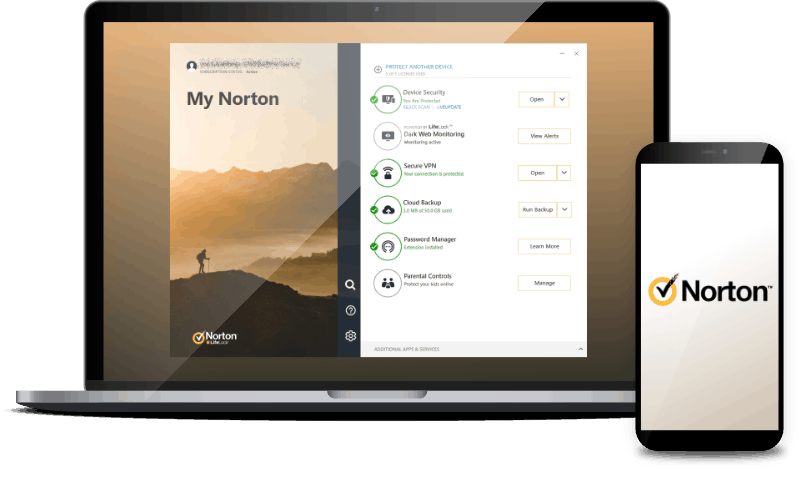
Norton Secure VPN is a decent VPN service. But it really shines when you bundle it with Norton’s other security tools. For example, Norton Antivirus, which is among the best antivirus services in 2025. Or LifeLock, which is the best identity theft protection service on the market.
Norton Secure VPN didn’t make our list because it only has servers in 30 countries. That’s low when you compare it to our top five picks that have servers in at least 80 countries.
>> Find Out More: Norton Secure VPN 2025 Review
2. IPVanish – Best Cheap VPN

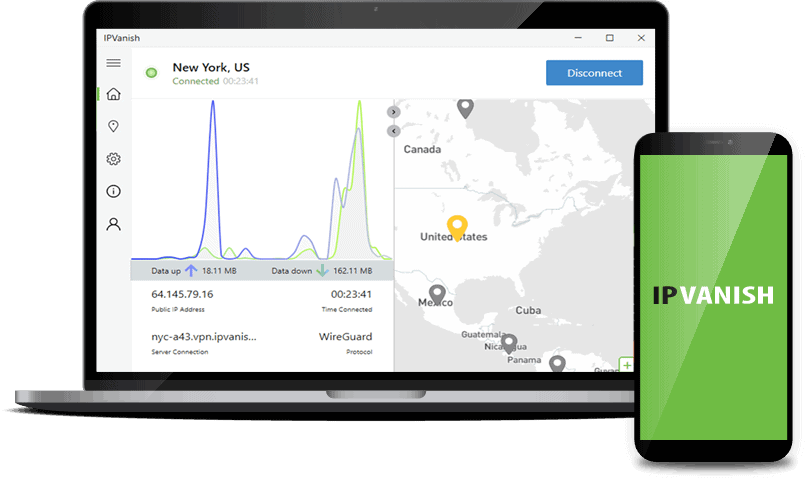
IPVanish maintains very good download and upload speeds, and even rivals NordVPN and Proton VPN. It also has a huge server network, covering 112 countries. IPVanish is great for torrenting since all servers allow P2P traffic – plus, it has SOCKS5 proxy support too.
It didn’t make our top five list due to its spotty streaming access. For example, in our tests, it was only able to connect to Netflix 50 percent of the time. We like that IPVanish is easy to use and offers unlimited simultaneous connections. If you don’t need a VPN for streaming, it’s worth considering.
>> Read More: IPvanish 2025 Review
3. ExpressVPN – VPN with Optional VPN Router (Great for Gaming)


ExpressVPN has servers in 105 countries, maintains very fast speeds, and has user-friendly and feature-rich apps. It’s also great for gaming since it has a native router app, so you don’t need to perform a manual setup to use the VPN on a gaming console.
But ExpressVPN’s pricing is pretty steep. It offers excellent value, but so do NordVPN, Surfshark, and Proton VPN. NordVPN is slightly more affordable than ExpressVPN, but Surfshark is almost 50 percent cheaper than ExpressVPN. And Proton VPN and ExpressVPN’s two-year plans are tied in price, but Proton VPN’s one-year plan is 25 percent cheaper.
>> Find Out More: ExpressVPN 2025 Review
Our Methodology for Testing and Ranking VPNs
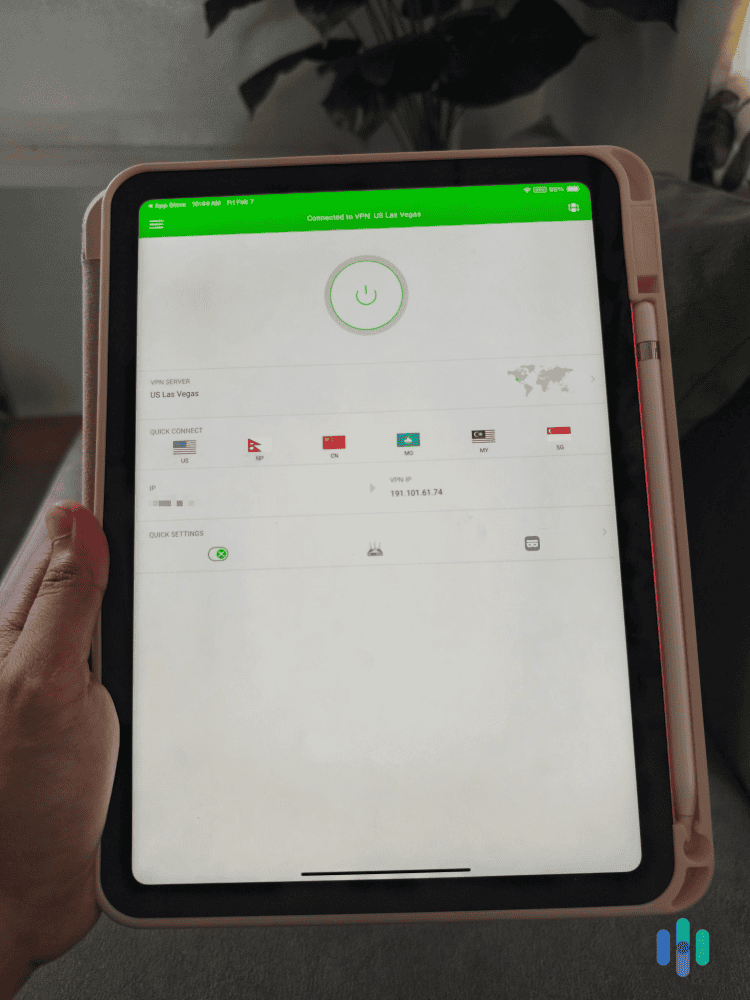
To give you objective and honest recommendations, we personally tested more than 50 VPNs over a span of six months. We assessed each VPN across multiple platforms, including desktops, smartphones, and smart TVs. We also ran dozens of speed tests and IP address leak tests.
>> Check Out: How to Test Your VPN to See If It’s Working
We looked at a number of key factors to rate, rank and compare VPNs, but these are the main areas we considered:
- Security: We make sure the VPN uses industry-standard encryption ciphers (AES or ChaCha20). We also make sure it uses secure protocols, such as OpenVPN, WireGuard and IKEv2/IPSec.
- Privacy: We check each VPN’s privacy policy to make sure the service doesn’t log user data, such as IP addresses and browsing traffic. We also check if the VPN has undergone third-party security audits. In addition, we use leak testing tools (like IPLeak.net5) to make sure that the VPN doesn’t leak our IP and DNS data.
- Speeds: We test each VPN’s speeds on both nearby and distant servers. We make sure to recommend only VPNs that maintain fast speeds for browsing, streaming, gaming, video calls and other online activities.
- Streaming and torrenting: We check if the VPN can access popular streaming services, such as Netflix, Disney+ and Max. We also make sure the VPN allows torrenting on some servers (ideally all servers).
- User experience: We install all of the VPNs apps on our personal devices. We then note how easy it is to navigate the apps, find and change settings, and connect to different servers.
- The overall value: We check each VPN’s pricing options to make sure it’s affordable. We also check if the VPN service has a free version, a free trial or a generous money-back guarantee.
>> Find Out More: A 2025 Guide to VPNs
What Does a VPN Do?
VPNs encrypt your internet traffic. That means they make it completely unreadable so nobody can spy on it — not your ISP, not hackers and not the government. VPNs also hide users’ IP addresses. Basically, when you use a VPN to access websites, only the VPN’s IP address will be visible.
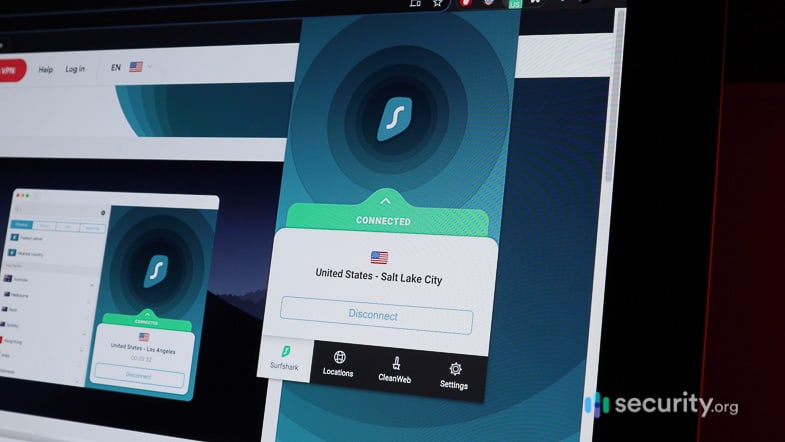
The top VPNs — the ones we tested and ranked above — offer tried and tested encryption standards. They also don’t log your IP address or what sites you browse.
» Check Out: Learn How To Fix Common VPN Issues
How to Choose a VPN
Picking a VPN starts with understanding what you want to use it for and how much you’re willing to pay. After testing over 50 VPNs, we learned that some are ideal for privacy-conscious professionals and others let you watch your favorite overseas show before it premieres locally. Some other considerations include:
- Security features: Your VPN should use industry-standard encryption and include tools like kill switches and secure protocols. These features ensure your IP, DNS data, and browsing activity remain hidden.
- Apps: The best VPNs offer apps for Windows, MacOS, and smartphones. We like to use browser VPNs and split tunneling to minimize data usage. You might prefer apps for gaming consoles and streaming devices.
- Server locations: Check to see if the VPN you’re interested in has physical servers in the countries they list or if they use virtual servers. This can impact performance.
- Extra features: More VPNs are offering extra digital security tools like password managers, antivirus software, and identity theft protection services. If you’re already paying subscriptions for these apps, you might be able to save some money by bundling them together.
- Costs: Speaking of pricing, always check if what you’re paying is an introductory discount or the ongoing rate. We also recommend looking for VPNs with money-back guarantees. It’s a good way to test a VPN before committing long-term.
The Fastest VPNs We Tested
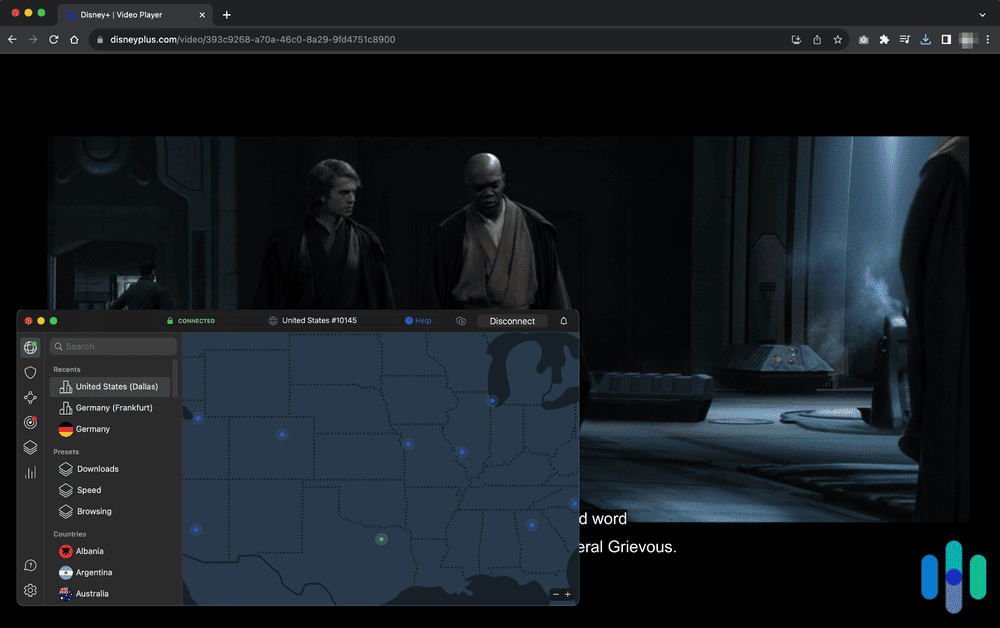
When we test VPN speeds, we use the Ookla Speedtest tool3 to measure three important metrics: the download speed, upload speed, and latency (or ping). We test each VPN 10 times, average the result, and compare it to our speeds when we’re not connected to a VPN. The lower the impact on our baseline speed, the better.
| Average download speed (Mbps) | Download speed loss | Average upload speed (Mbps) | Upload speed loss | Average ping (Mbps) | Latency loss | |
|---|---|---|---|---|---|---|
| NordVPN | 89.11 | 5.78% | 90.72 | 4.11% | 78.3 | 2510% |
| Surfshark | 87.25 | 7.78% | 47.32 | 49.98% | 135.8 | 4427% |
| Proton VPN | 86.07 | 8.18% | 90.66 | 4.08% | 78 | 2.50% |
| Private Internet Access | 90.48 | 4.84% | 14.86 | 84.26% | 86.7 | 2790% |
| Hotspot Shield | 91.47 | 3.17% | 18.88 | 80.03% | 79 | 3850% |
In our latest VPN speed test conducted in June 2025, we found NordVPN’s download and upload speeds never slowed by more than six percent – even when testing distant servers. Proton VPN also performed well, decreasing our download speeds by eight percent, and our upload speeds by only four percent.
With a baseline speed of 94.46 Mbps, Hotspot Shield’s download speed only dropped to 91.47 Mbps (that’s just a three percent slowdown). As you can see, though, the upload speeds slowed by up to 80 percent. Based on these results, we don’t recommend using Hotspot Shield for securely uploading large files.
Can You Trust The Top VPN Services?
A VPN encrypts your traffic and changes your IP, but it could still log that data. The VPN could then share it with third parties, such as advertisers.
Here’s how we determine if we can trust a VPN service:
- Privacy policy: We read the VPN’s privacy policy to make sure it actually doesn’t log any data that could be tied to our identity, such as IP addresses and browsing traffic.
- Third-party audits: We can easily access and read a VPN’s privacy policy, but we have no way to actually confirm that the VPN adheres to it. That’s where third-party audits come in. Trustworthy VPNs undergo independent security audits that verify their no-log claims.
- Company headquarters: Where a VPN company is located matters, because some countries have laws that could compromise user privacy. In India, for example, VPN companies are required to log usage data (IP addresses, visited websites, etc.).
FYI: Some VPNs are located in 5/9/14 Eyes countries. These countries are part of an alliance and share surveillance data with one another. Such VPNs are safe, provided they undergo regular audits to prove that their no-log claims are true.
The Best VPNs Around The World
We conducted a comprehensive study of how adults in the United States use and shop for VPNs, and we found that 68 percent of the survey respondents use a VPN. The importance of using a VPN isn’t exclusive to the U.S. or North America alone, though. In Australia, for example, research shows that there’s an uptick in VPN users who opt for paid services over risky, free VPNs. The latest statistics show that six out of 10 Australian VPN users are now using premium VPNs.4
In light of that, we made a list of VPN recommendations for countries with high VPN usage:
- Spain
- Japan
- Hong Kong
- Singapore
- South Korea
- The Netherlands
- Mexico
- United Arab Emirates
- Australia
- France
- Germany
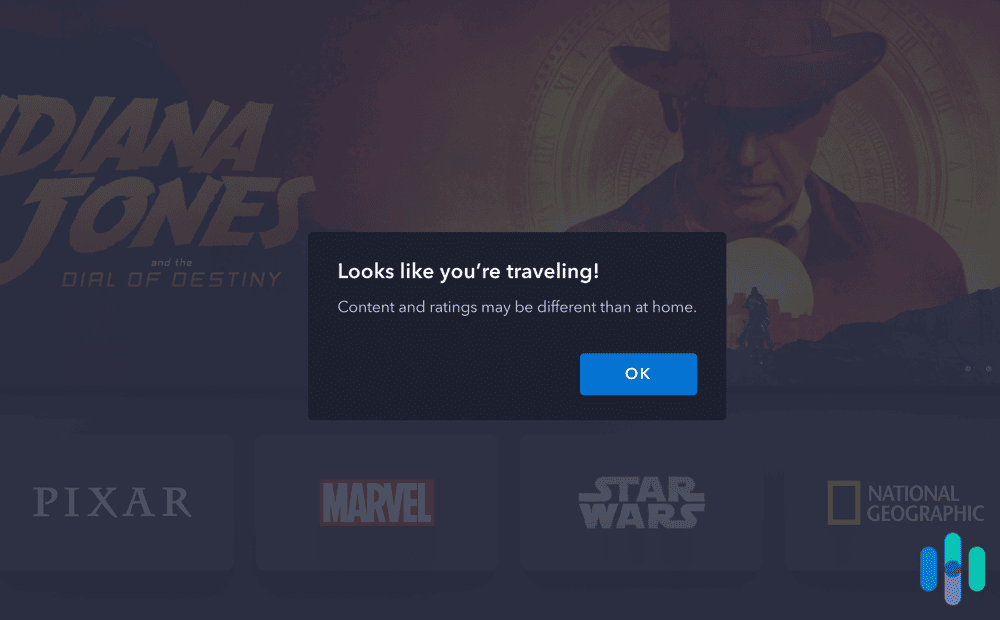
Bottom Line
VPNs have tons of use cases. They protect your online data and privacy, they improve streaming and online gaming, they secure your torrenting traffic, and they prevent bandwidth throttling.
Not all VPNs offer great value, though. But the ones we tested are safe and easy to use, maintain fast speeds, and offer great streaming and torrenting support. Our personal favorite is NordVPN, but Surfshark, Proton VPN, Private Internet Access, and Hotspot Shield are also good options.
VPN FAQs
-
What is the best VPN in 2025?
NordVPN offers the best value since it’s extremely secure, very fast, excellent for streaming and torrenting, and really easy to use. But there are also other good options. Surfshark is great for security, Proton VPN is good for optimizing VPN speeds, Private Internet Access has highly customizable apps, and Hotspot Shield offers very fast download speeds.
-
Are VPNs safe to use?
Yes, as long as you stick to top VPN services (like NordVPN, Surfshark, or Proton VPN). Top VPNs use industry-standard security and privacy features to protect your data, like military-grade encryption, a kill switch, a strict no-logs policy, and DNS leak protection.
-
What’s the best free VPN?
Hotspot Shield and Proton VPN offer the best free versions, as they both provide unlimited bandwidth. Hotspot Shield’s free plan is great for desktop users, while Proton VPN’s free version is excellent for privacy.
-
Can countries block VPNs?
Yes, they can do so via IP blocks and VPN traffic blocks (called DPI blocks). Some examples of countries that block VPNs include China, Russia, and Turkey. Most top VPNs get around these blocks by refreshing their IPs really fast and using obfuscation. But it’s impossible to guarantee that they’d be able to always bypass such blocks.
-
What’s the best VPN for streaming and torrenting in 2025?
NordVPN provides the best streaming and torrenting support. It works with over 20 popular streaming services, including Netflix, BBC iPlayer, Disney+, Max, YouTube TV, and Amazon Prime Video. It also allows torrenting on servers in over 110 countries, and provides SOCKS5 proxy support for very fast P2P downloads.
-
Which VPN has the fastest speeds in 2025?
NordVPN provides the best speeds for browsing the web, streaming HD and 4K videos, downloading large files, and playing online games. Our tests show that it doesn’t slow down download and upload speeds by more than six percent on average.
-
What’s the best VPN for families?
Surfshark and Private Internet Access are both excellent for families because they allow unlimited simultaneous connections. This means you can install and use the VPNs on as many devices as you want. Surfshark is great for high-end security, while Private Internet Access has very intuitive and customizable apps.
-
Statista. (2024). Number of user accounts exposed worldwide from 1st quarter 2020 to 3rd quarter 2024. https://www.statista.com/statistics/1307426/number-of-data-breaches-worldwide/
-
Netflix. (Retrieved 2025). Netflix-recommended internet speeds. https://help.netflix.com/en/node/306
-
Ookla Speedtest. (Retrieved 2025). Speedtest by Ookla – The Global Broadband Speed Test. https://www.speedtest.net/
-
Red Search. (2025). VPN Statistics Australia (2025).
https://www.redsearch.com.au/resources/vpn-statistics-australia/ -
IPLeak.net. (Retrieved 2025). IP/DNS Detect.
https://ipleak.net/