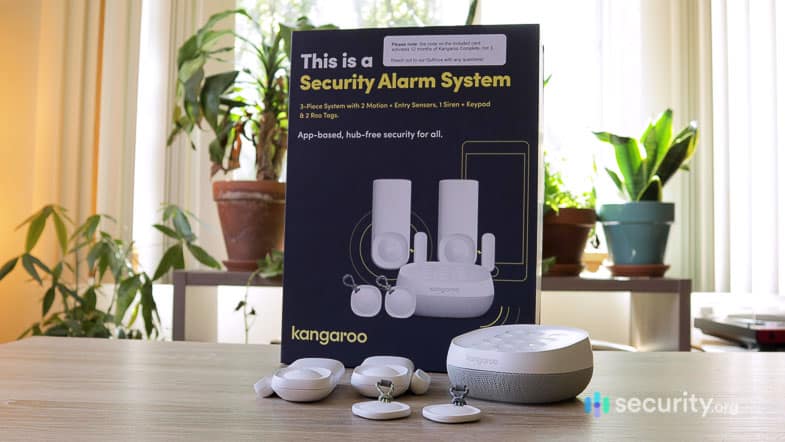A home security system isn’t something you buy without researching beforehand, as there is so much to consider. And recently, companies like Cove have disrupted the market, resulting in affordable pricing, easy DIY installation, and plenty of smart home automation features. Another recent development we’d like to call out is the innovation in home security. These days, even smart thermostat brands like ecobee and security camera brands like Arlo are incorporating whole-home security systems into their product lines.
With so many options, it may feel impossible to pick the right system (a phenomenon called “overchoice”.1) Don’t worry, we’ve tested dozens of different systems, and we’re here to give you the scoop on what to look for when shopping for a home security system.

Choosing a Security System for Your Home
To develop this list we devised a testing process that would help us contrast and compare different security systems accurately based on a number of important factors. Those include:
- Equipment: You should choose a system that offers the types of equipment you need to protect key areas of your home.
- Monitoring options: Whether professional or DIY monitoring, go with a security system that offers the monitoring style that suits you.
- Cost: There’s an option for you whatever your set budget is. Prices in the industry vary wildly.
- User experience: You’ll live with and use the system for the next few years. A user-friendly security system is a must.
Security System Finder
By answering a handful of easy questions, you can discover the security system that’s perfectly tailored to your needs!


Homeowners Insurance Discount
A good place to start is in your homeowner’s insurance policy (if you are a homeowner, that is). Many policies give you discounts of anywhere from two to 10% off your premiums2 if you get a monitored security system, so contact your insurance agent and see which companies would make you eligible. From there, you will have narrowed down your choices significantly, so now, you can focus on finding the security system with the right features.
Are you in the market for a home security system? Please answer this survey to help us better understand consumer shopping habits. View Survey.
Crime Protection
Let’s start by looking at the crime prevention aspect of home security systems. Are security systems worth it in the first place? Do you need a home security system if you’re working from home? Research says yes, security systems can protect you from home invasions, vandalism, and theft. A five-year-long study from Rutgers University found that as the number of home alarm systems in a neighborhood increased, the amount of crime decreased steadily.3 The fact is that even just having a security system set up makes burglars less likely to choose your home or neighborhood. But just how common are the crimes that security systems protect you from and what exactly do they entail? Let’s take a closer look.
Home Invasions
Burglary, otherwise known as home invasion, is when someone enters a home illegally to commit theft or a felony, further classified into unlawful entry where no force is used, attempted forcible entry and forcible entry. Burglaries make up about a fifth of property crimes, with nearly 60% including forcible entry.4 Learn what to do if your home is broken into.
Vandalism
Just like burglaries, vandalism falls under property crime. In 2016, the last year the FBI collected data, there were over 156,000 acts of vandalism in the United States.5 Although we may think of vandalism as a bunch of middle schoolers with a spray bottle, adults 18 and older committed 83% of vandalism acts in 2018,6 so it’s definitely not something to overlook.
Theft
While burglaries are typically home thefts, larceny theft is defined as the taking or stealing of someone else’s possessions from them directly (and that includes car parts and bikes). Making up over 70% of all property crimes in 2017, the average loss from a larceny theft was $1,007.7
Remote Monitoring and Control
Now that we’ve defined the crimes that home security systems aim to prevent, let’s discuss the most useful crime-deterrent features of home security systems. That’s right, security systems aren’t supposed to just alert you of crimes. They should be able to deter crimes as well. And thanks to modern technology, security systems today are much better equipped with features that can drive away (or even catch) intruders than security systems from decades ago.
Remember your parents’ alarm system? If they weren’t home to hear it, then they just had to hope that the neighbors could. That’s not the case with the majority of today’s home security systems. Rather, they’re connected to mobile applications allowing us to receive notifications whenever any of our alarms went off, livestream footage and even control connected devices remotely.
For most systems, live streaming and remote control, such as turning off your home security alarm is free. Typically, like with systems such as the Ring Alarm, you won’t pay a dollar more for these remote capabilities. However, some systems, like ADT and Frontpoint, require you to have a professional monitoring plan. In that case, you’ll need to pay the monthly fee to enjoy remote app control and other features.

Live streaming and remote control have their advantages. For example, if an intrusion happens when no one’s home, which accounts for 72% of all burglaries in the United States,8 we’d get alerted if any of our sensors went off. From there, we could actually check in with our cameras right from our phones, or even smart displays, Chromecast or Fire TV, depending on the device. After verifying an emergency, we could call the police, armed with video evidence that we could later show them via cloud storage.
Of course, we can’t always be available to deal with home emergencies, even with this remote technology. That’s where 24/7 professional monitoring comes in, which brings us to our next point.
Emergency Response
Most of us don’t have the luxury to monitor every alert that comes from our security systems. We have jobs to do, errands to run, and things to take care of throughout the day, and no one knows exactly when a burglar will strike. Even households with multiple adults can use a little help when it comes to monitoring.
Professional monitoring is exactly for that. Basically, professional monitoring means that in addition to sending activity alerts to your smartphone, your security system also sends alerts to a monitoring center where a team of people are always at the ready to respond. If an alert comes in, these monitoring agents will pick up their phones and notify you, or if they can’t reach you, they’ll dispatch police to your home.
Although it’s typically an extra monthly or yearly cost (more on that later), we recommend 24/7 professional monitoring whenever it’s available. Whether we’re in business meetings or at a friend’s birthday dinner, it’s impossible to respond to every notification, so professional monitoring gave us the peace of mind we needed to feel that our home was protected, and we know it’ll do the same for you.
Wondering if you need a security system? If you live in a home, whether it’s an apartment or a house, rented or owned, home security systems are a necessity. And if you have a home office, you could get a tax deduction for your home security system.

Home Security Considerations
Now that you’ve narrowed down your list of finding a home security system to choose from (hopefully), it’s time to decide exactly what you’re looking for in a system. Here are some things you should keep in mind:
Individual vs. Family
Most security systems we’ve tested out are scalable, meaning you can always add on more sensors, panic buttons and other security paraphernalia after the fact. You also want all of your household members, be them family or friends, to have access to the security system, so multiple app users is a must. In sum, look for a system app that allows for multiple users as well as scalability.
House vs. Apartment vs. Business
No matter if you live in a house or an apartment or if you’re shopping for a business, you want to make sure that you cover all your bases. We recommend using contact sensors, otherwise known as entry or window or door sensors, on all windows and doors on the ground level of your property. To make sure you don’t go overboard, make a list of the items you want based on your home’s layout before you order.
Professional Monitoring vs. Self Monitoring
While some systems include professional monitoring, some make it optional, while others don’t have it as an option at all. Decide whether you want to self-monitor, get professional monitoring, or do both, and decide on a budget that you can afford to pay each month or year; don’t worry, we’ll go over costs later in detail.
Indoor Needs vs. Outdoor Needs
There’s a debate when it comes to home security: does it make more sense to have cameras indoors to capture crimes as they occur or outdoors to prevent them from happening in the first place? We say, like the girl in the hard and soft taco shell commercials, why not both? Outdoor coverage will come in the form of outdoor cameras or video doorbells, but if that fails, indoor cameras can provide police with the evidence you need.
Equipment
The safety of your home isn’t just limited to a few alarms strewn throughout. These days, there is a ton of equipment to choose from that can help protect your home, some of it obvious, some not so obvious. Let’s talk about what a security system is based on its components.
Pro Tip: When determining which security components you need for your home, doing a self-assessment of your current home security comes in handy. Our “What Is My Security Score?” online tool can help you pinpoint key areas of your home security that need improving.
Security Cameras
From clunky surveillance cameras like Lorex to sleek numbers from Google Nest, security cameras let us actually see what’s going on inside and outside of our home. This was helpful, as we didn’t have to call the police from our dog setting off a sensor. We could actually verify if an emergency was happening and even use that video footage as evidence down the line, if need be. Cameras break down into two main categories:
- Indoor: Indoor cameras are typically more affordable than outdoor cameras, priced at an average of $100 compared to $200. These days, most smart security cameras have speakers and microphones enabling two-way audio, which let us speak to whoever the camera was recording.

- Outdoor: Outdoor cameras are designed to withstand the elements. Make sure that the camera’s temperature range works for your climate. For us, living in New York City,9 we prefer cameras that work from negative five to 130 degrees Fahrenheit, as it can be totally all over the place throughout the year weather-wise. Also pay attention to the camera’s IP rating, which tells us how susceptible it is to solids and liquids.

Doorbell Cameras
Exactly as their name suggests, doorbell cameras are doorbells equipped with a video camera. It’s a relatively recent invention, and one that we consider among the best innovations of the 21st century. One doesn’t need to be a security expert to see the benefits of a camera-equipped doorbell. Because doorbell cameras are internet-connected, they let us see who’s at our front door even while we’re away. Additionally, most doorbell cameras offer two-way talk, opening up a ton of possible use cases. You can tell the Amazon delivery guy where to hide your package, welcome guests, or even yell at ding-dong ditchers.
Most video doorbells are weather-resistant and have day as well as night vision through infrared LED sensors. If you have a problem with package theft, a video doorbell may be just what you need to catch the perp red-handed as soon as you receive an alert.
Most video doorbells have the same basic functionality: they alert your smartphone when there’s someone at the door, let you livestream, and record motion or events. There are exceptions, though.

Smart Locks
Few things are more disheartening than being locked out of your home, especially when you can see that couch and TV waiting for you through the window. But with smart locks, even if we left our key at the office, we could still get inside either through an app or a voice assistant like Alexa or Google Assistant. Plus, we hooked up our smart locks with our security system so our sensors disarmed whenever the door was unlocked, meaning we didn’t have to enter in a passcode. Nothing wrong with a little home automation, especially when it makes our lives more convenient.

Security Sensors
Sensors are the key components of any security system, and they come in a variety of forms, from wired to wireless options:
- Motion: If you only have enough money to buy one security sensor, we recommend going with a motion sensor, which, you guessed it, detects motion in a specific radius. Some motion sensors can distinguish between people and animals, ideal for those with pets who want to avoid constant notifications from Scruffy. Some sensors even allowed us to adjust the sensitivity, which means that users can customize them to their pets, be it an eight-pound cat or an eighty-pound dog.

- Contact: Contact sensors should be put on the doors and windows on the ground floor of a home. Made in two parts, one going on the door or window itself and one going on its frame, we got alerted whenever the door or window was opened or closed when the system was armed.
Tip: Aside from monitoring your doors and windows, contact sensors can be used on safes, jewelry boxes, and even liquor cabinets.
- Glass break: Not all burglars use finesse to enter homes. Some will simply break a glass window for entry. Glass break sensors were created specifically for such cases. These devices can detect the frequency of the sound of breaking glass, which trips the alarm and alerts you. We recommend installing glass break sensors near first floor windows not covered by motion sensors. It also makes sense to put one in rooms with multiple windows.

- Garage door: Finally, there are special sensors that work exactly like contact sensors but are designed to fit garage doors, although this is a rarity in the home security market.
Environmental Sensors
Aside from security sensors, there are also a number of environmental sensors designed to keep homes safe from floods, fires and dangerous levels of carbon monoxide.
- Flood: We placed flood sensors, well, anywhere where flooding could occur, whether that was near our dishwasher, washing machine, or bathrooms. If we could stop a leak before it becomes a full-blown flood, we could save $1,141 to $425, the average cost of water damage repair.10
- Fire: There are a number of WiFi-connected smoke and fire alarms, much more useful than local smoke detectors. If our home reached dangerous temperatures or smoke was detected, we’d get alerted via our mobile apps and could call the fire department, saving ourselves from insurmountable damage.
- Carbon monoxide: Carbon monoxide or CO is one of the most dangerous gases. Tasteless, odorless, and invisible to the naked eye, it can be lethal in large enough doses, which is why every home should include a CO monitor, sometimes combined with smoke detectors. We recommend getting one that’s WiFi connected so you can receive notifications even when you’re not at home.

Features
Those are the basic components that’ll keep any home safe, but these days, smart home security goes much further than just safety. Linked with other connected devices, security systems made our lives both safer and more convenient; let us tell you why.
Home Automation
These days, it’s no longer necessary to flick on the light switch, disarm your security system or even unlock your door manually. Rather, you can set up IoT, or Internet of Things devices to trigger one another automatically. One example that we like to do is have our lights turn on whenever our security system is armed so it seems like we’re home when we’re not, but that’s not where the smart home technology ends.
- Smart assistant integrations: Who doesn’t want to be able to control objects with your voice alone like you have super powers? Amazon’s Alexa and Google’s Google Assistant can control many IoT devices, from entire security systems to cameras to smart lights. We recommend committing to either a Google or Amazon smart home ecosystem so you don’t have to toggle between the two voice assistants.
Note: When Alexa, Google Assistant and Siri were tested, Google Assistant performed best, answering 93% of questions correctly. However, in our experience, more connected devices worked with Alexa, so it’s really a choice of quality vs. quantity.
- Lighting control: As we said before, smart lights can be controlled either via a mobile application or a voice command. We could also set them up to only turn on when there’s motion, which was great news for our electricity bill. Plus, some bulbs allowed us to set them on schedules or even connect them to the GPS on our phones, a process called geofencing. Our favorites had what’s called “away mode”, meaning that the lights turned off and on randomly throughout the day rather than just leaving them on all day. Intruders who think someone is home are much less likely to choose that particular house, so something as simple as a smart light bulb can be a true lifesaver.
- Entry control: Typically in the form of smart locks, there are a variety of ways to control entry rather than using an old-fashioned key. Many smart locks let us give access to people during specific time periods, meaning we could avoid leaving a key under the mat for burglars to find and use. This came in handy when we went on vacation for a week and wanted to give our house sitter access during that week, but not all the time. With temporary passcodes, smart locks made it easy to grant guests access without risking our home’s security.
- Environmental controls: We constantly complain about the temperature, so smart thermostats were a lifesaver. Connecting to WiFi, we could alter the temperature on the app, through a voice assistant, or through automated schedules, tailoring our home’s climate to our needs. It was nice to be able to turn on the central air an hour before we got home so we walked into a blissfully cool home on hot summer days. We also synced our smart thermostats with our smart lights, having the lights go down when the heating or cooling system was off. Some smart thermostats could even save us money on heating and cooling bills,11 paying for themselves within a couple of years!

24/7 Monitoring
While you should be able to monitor your home 24/7, it shouldn’t take up all of your time; like us, we’re sure you have places to go and people to see. But when it comes to monitoring smart security systems, there are two routes to go:
- Self-monitored options: Self-monitoring meant that we were 100% responsible for our home’s security via our mobile application. When we got notified that alarms went off, it was up to us to check in with our livestream to see what was wrong, and if something was wrong, to call the proper authorities. For most systems, self-monitoring is free, making it a great option for someone on a budget.
- Professionally monitored options: Professional monitoring used to be included with nearly every security system, but now it’s usually an option to add onto self-monitoring. What does it entail, exactly? Well, professional monitoring means that a team of real people at monitoring centers can answer your alarms along with you (or without you if you’re otherwise occupied). If you don’t answer, the team can verify the emergency and call the police for you. We recommend getting professional monitoring for that added protection, even while you’re sleeping, working or vacationing in France.
Environmental Protection
Some security companies also sell environmental monitoring devices like freeze, flood, smoke or CO sensors. These are typically wireless and WiFi-connected so the user can receive alerts even if they’re not home. Every house should have a smoke and CO detector at the very least, and having it all under one app certainly makes things easier.
Video Streaming and Recording
Sure, an alarm can tell you if there’s been motion or glass breaking, but to see what’s going on at home, you’re going to have to look with your own eyes. That’s where smart security cameras come in. Connected to an app via Wi-Fi or cellular backup, we were able to actually view our living room and front yard with the touch of a button from anywhere in the world. That would come in handy if we had an intrusion and needed video evidence, or simply to see if the cleaning lady had come yet.
As far as recording goes, our choices are divided into cloud or local storage. Cloud storage is typically available for a few dollars a month, although some companies gave it to us for free. We also like to backup our footage on local storage, which could be in the form of a micro-SD card built into the camera or a hard drive. While we prefer cameras with both cloud and local storage, it’s not a dealbreaker if they have one or the other.
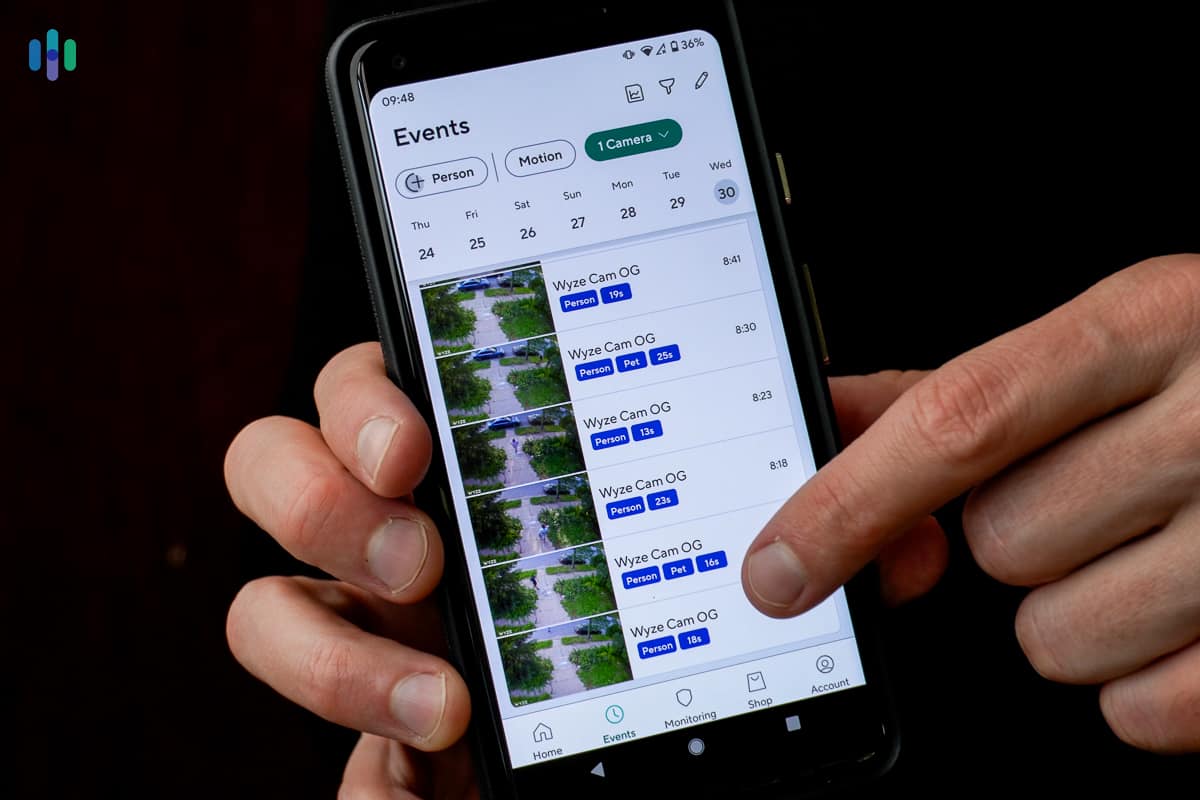
App Control
Finally, the ability to control connected devices remotely is the hallmark of the Internet of Things. Whether it was turning off the bathroom light after we had already left for work, checking to make sure our front door was locked or arming our cameras while on a plane, we loved being able to control our smart home remotely, in particular our smart security system. Remote control is usually included with the purchase of smart security, although this isn’t always the case, as we have learned.
Video Guide
Costs
Now that we’ve talked your ear off about the benefits of and necessity for smart security, let’s talk about the bottom line, how much home security systems cost. Basically, costs are going to break down into a few different categories: equipment (the actual price of the physical system), monitoring and storage, which are sometimes optional, installation fees for companies with professional installation and activation fees, which fortunately have become pretty rare.
Equipment
While security systems used to be quite costly, disruptors like SimpliSafe and Ring Alarm have certainly shakin things up when it comes to price. Now, it’s possible to spend under $100 on smart home security, depending on the size of the home.
| Company | Security System Name | Review | Pricing Overview | System Components | Price |
|---|---|---|---|---|---|
| abode | iota | abode iota Review | abode Security Pricing | Base station (motion sensor and camera built-in), key fob, entry sensor | $279.99 |
| ADT | Video Package | ADT review | ADT pricing | Key pad, motion, entry, and glass break sensors, key ring remote, smart lock, alarm, indoor camera, video doorbell | $773 |
| Alder Security | Base System and cameras | Alder Security review | Alder Security pricing | Touchscreen control panel, entry sensors, motion sensor, life safety sensors, YI Indoor camera, Kami Outdoor Camera | $400 |
| Brinks | Home Complete with Video | Brinks review | Brinks pricing | Base station, video doorbell, glass break sensor, cellular communicator | $500 |
| Cove | Custom | Cove review | Cove pricing | Touch panel, door sensor, motion sensor, key remote | $127.60 |
| Frontpoint | Custom | Frontpoint review | Frontpoint pricing | Frontpoint Hub, radio, door/ window sensor, motion sensor, glass break sensor, keypad, keychain remote, video doorbell, smart lock, indoor camera | $198.24 |
| Link Interactive | Custom | Link Interactive review | Link Interactive pricing | Panel and cellular module, deadbolt, doorbell camera, indoor camera, entry sensors | $734 |
| Lorex | 8-channel system | Lorex security camera review | Lorex security camera pricing | four outdoor cameras, one TB hard drive | $349.99 |
| Minut | Point Smart Home Alarm | Minut review | Minut pricing | Point (base station with built-in motion, glass break, temperature, humidity, light, mold, noise sensor, and siren) | $129 |
| Nest | Nest Secure (no longer sold by Nest) | Nest Secure review | Nest Secure pricing | Base station, two motion/ entry sensors, two key fobs | $399 |
| Notion | All-In-One | Notion review | Notion pricing | Motion sensors, bridge, contact sensor | $149 |
| Ring Alarm | Security Kit | Ring Alarm review | Ring Alarm pricing | Base station, keypad, contact sensors, motion sensors, range extender | $199.99 |
| SimpliSafe | Summerfort System | SimpliSafe review | SimpliSafe pricing | Base Station, keypads, entry Sensors, motion Sensors, glass break sensor, security camera, panic button, key fobs, siren | $570.40 |
| Swann | 8-channel system | Swann review | Swann pricing | 6 cameras, one or two TB hard drive | $699.95 |
| Vivint | Basic security system | Vivint review | Vivint pricing | Panel, sensors, lock, video doorbell, smoke and CO sensors, indoor camera | $844 |
| Wyze | Wyze Sense and Wyze Cam v3 | Wyze Sense review | Wyze Sense pricing | Bridge, three contact sensors, motion sensor, camera | $70 |
What’s nice about most of these systems was the amount of customization we had at hand. Being able to choose from an array of packages or create our own systems meant that we didn’t have to buy any equipment we didn’t want, unnecessarily raising our costs. Rather, we only paid for the equipment we wanted; nothing more, nothing less. In the above chart, you’ll see exactly what we paid for each security system, with prices ranging from just $60 all the way up to about $900.
Savings Ahead: To save on equipment costs, choose a company that offers refurbished systems, which can be up to 20% to 30% cheaper than new systems.
Activation
Although most companies have done away with activation fees, some still charge for this type of fee. Typically, the activation fee is a one-time fee that we paid at the beginning of the buying process, up to $100 based on our past experience, but we’re glad that companies are dropping these unnecessary costs, rolling the savings straight to our wallets.
Installation
Okay, here’s some good news: most of the security systems on the market today have DIY installation, meaning we didn’t have to pay a penny to get our systems up and running. But while some companies have professional installation as an option, usually ranging from about $80 to $150, some companies require it, like ADT. If you’re looking to save money, choose a system with DIY installation, although professional installation may be helpful to an older adult or anyone with mobility issues.
Storage
Believe it or not, storing our cameras’ footage was typically not something we could do for free. Rather, we often had to pay a monthly or yearly fee for cloud storage if we wanted to review our footage after the fact.
| Company | Included in Monitoring Plan? | Local Storage | Cloud Storage in Days | Cloud Storage Monthly Cost | Cloud Storage Yearly Cost |
|---|---|---|---|---|---|
| Scout | No | No | 14 | $0 for first camera with Always On+ Plan then $2.99, $2.99 for Always On Plan | $0, $35.88 |
| abode | Yes | Yes | 3, 14, 90 | $0, $10, $20 | $0, $96, $200 |
| Link Interactive | No | Yes | n/a- up to 1,000 or 5,000 clips | $0, $5 | $0, $60 |
| ADT | Yes | No | 30 | $0 | $0 |
| Frontpoint | Yes | Yes | n/a- up to 1,000 clips | $0 | $0 |
| Lorex | No | Yes | 2 | $0 | $0 |
| SimpliSafe | Yes | No | 30 days | $9.99, $27.99 | $119.88, $335.88 |
| Wyze | n/a | Yes | 14 | $0 | $0 |
While none of these storage costs will break the bank, make sure you take them into consideration when choosing a home security system.
Monitoring
Finally, there’s monitoring, perhaps the most expensive fee after equipment. Nowadays, many companies allow their customers to avoid monthly or yearly fees completely and self-monitor through the system’s respective mobile apps. However, when we self-monitored our system like with Lorex, we were completely responsible for our home’s security, which was a big load on our shoulders (although we certainly didn’t miss paying monthly fees).
| Company | Professional Monitoring Required? | Cellular Backup Included In Monitoring Fee? | Minimum Monthly Cost | Minimum Yearly Cost | Contract Term Length |
|---|---|---|---|---|---|
| abode | No | Yes | $20 | $200 | Month-to-month or year |
| ADT | Yes | Yes | $28.99 | $347.88 | 3 years |
| Alder Security | Yes | Yes | $40 | $480 | 3 years |
| Brinks | No | Yes | $29 | n/a | Month-to-month |
| Cove | Yes | Yes | $17.99 | $215.88 | Month-to-month |
| Fortress | No | Yes | $8.95 | $107.40 | Yearly |
| Frontpoint | Yes | Yes | $49.99 | $599.88 | 1 or 3 years |
| blue by ADT | No | Yes | $19.99 | $239.88 | Month-to-month |
| Link Interactive | Yes | Yes | $30.99 | $371.88 | 1, 2 or 3 years in initial contract then can go month-to-month |
| Lorex | No | No | n/a | n/a | n/a |
| Minut | No | No | n/a | n/a | n/a |
| Nest Secure (has since been discontinued) | No | Yes | $19 | $228 | 1 or 3 years |
| Notion | No | No | n/a | n/a | n/a |
| Ring Alarm | No | Yes | $20 | $200 | Month-to-month |
| Scout | No | Yes | $19.99 | $215 | Month-to-month or year |
| SimpliSafe | No | Yes | $17.99 | $215.88 | Month-to-month |
| Swann | No | No | n/a | n/a | n/a |
| Vivint | Yes | Free with any system | $39.99 | $479.88 | Monthly if paid up front, length of loan if financed |
| Wyze | No | No | $4.99 (increase to $9.99 starting April 2022) | $59.88 (increase to $99.99 starting April 2022) | Month-to-month |
Many companies let us choose between self-monitoring, professional monitoring, and both, as you can see from the above chart. If we choose 24/7 professional monitoring, the monthly cost ranges from under $10 with Wyze all the way up to a minimum of around $40 with Vivint.
But the good thing about having so many options is that most people will be able to get professional monitoring that’s both affordable and flexible, meaning you won’t be locked into a long-term contract. Many plans even included cellular backup, which kept our systems on even when the power and internet went out.
Installation
Since we’ve tested so many different security systems, we are more than experts when it comes to DIY installation. But if you’re more comfortable having technicians take care of the installation, there are companies that offer professional installation. In fact, some companies require it. When it comes to installation, we like to break it down in two ways:
- DIY vs. professional: While DIY installation is free, it’s clearly more strenuous and time consuming than professional installation, which typically costs around $100 or more. However, it definitely doesn’t take security experts like us to set up most DIY systems nowadays. Oftentimes, the system’s app had step-by-step instructions which guided us through the process, although some systems were more complicated to set up than others, which brings us to our next point.
- Wired vs. wireless: Obviously, wireless systems are typically much easier to set up than wired systems, which are hardwired into a house’s existing electrical system. Many sensors these days are peel-and-stick with long battery lives, so once we set them, we forgot them. Plus, wireless systems have the advantage of not relying on a home’s power source.To explore some great wireless options to kick off your home security, check out our review of the best wireless cameras and the best wireless outdoor cameras. Unless your outlet situation is less than ideal, we recommend choosing a mostly wireless system over one that requires hardwiring.

Companies
We test all of our systems from our offices and apartments in Brooklyn, where home security is a necessity because thousands of break-ins and burglaries happen here every year.
However, with so many security systems available to buy, it can be hard to know which one is right for your home, which is why we’ve tested them all out, one at a time. We’ve reviewed a wide variety of security systems, DIY installation vs. professional installation, self-monitoring, 24/7 professional monitoring, cellular, landline, Wi-Fi and battery backup; if you’ve heard of it, we’ve reviewed it. Learn more about whether security systems need landlines, whether security systems need permits or whether security systems can be hacked.

Comparisons
We’ve also compared our security systems to each other so you can make a decision if you’re down to the wire.

- Frontpoint vs. Ring June 10, 2024
- Ring vs. Nest vs. SimpliSafe January 6, 2025
- SimpliSafe vs. abode October 1, 2024
- SimpliSafe vs. ADT September 19, 2024
- SimpliSafe vs. Vivint January 5, 2025
- Vivint vs. ADT December 13, 2024
- Vivint vs. Frontpoint February 15, 2024
- ADT vs. Ackerman Security August 23, 2024
- ADT vs. Bay Alarm January 30, 2024
- ADT vs. CPI Security February 29, 2024
- ADT vs. Frontpoint August 27, 2024
- ADT vs. Protection 1 February 15, 2024
- ADT vs. Ring December 13, 2024
- Brinks vs. ADT August 27, 2024
- Nest Secure vs. Ring Alarm June 17, 2024
- Nest vs. ADT August 23, 2024
- Ring Alarm vs. SimpliSafe December 11, 2024
- Ring vs. Arlo December 16, 2024
- Ring vs. Nest December 11, 2024
- SimpliSafe vs. Arlo September 19, 2024
- SimpliSafe vs. Blink December 20, 2024
- SimpliSafe vs. Frontpoint September 20, 2024
- Vivint vs. Ring December 18, 2024
- Xfinity vs. ADT June 4, 2024
Summary
Choosing a home security system to protect you, your home and your family may seem like a daunting task, but hopefully this guide will help point you in the right direction. If you’re still not sure where to start, we recommend looking at our “best of” pages, which includes the best options with cellular backup, DIY installation, or wireless components. Remember, better safe than sorry!