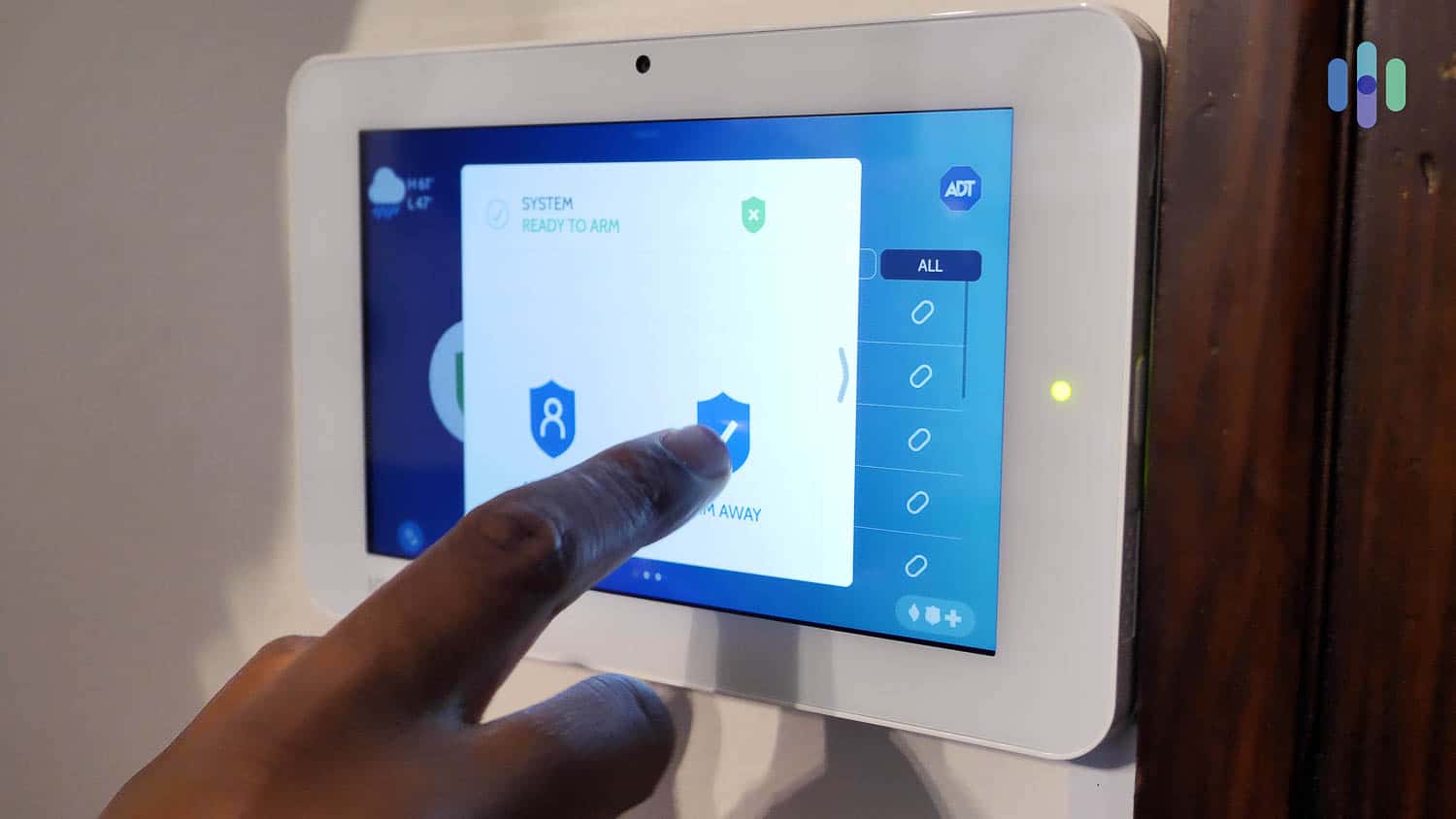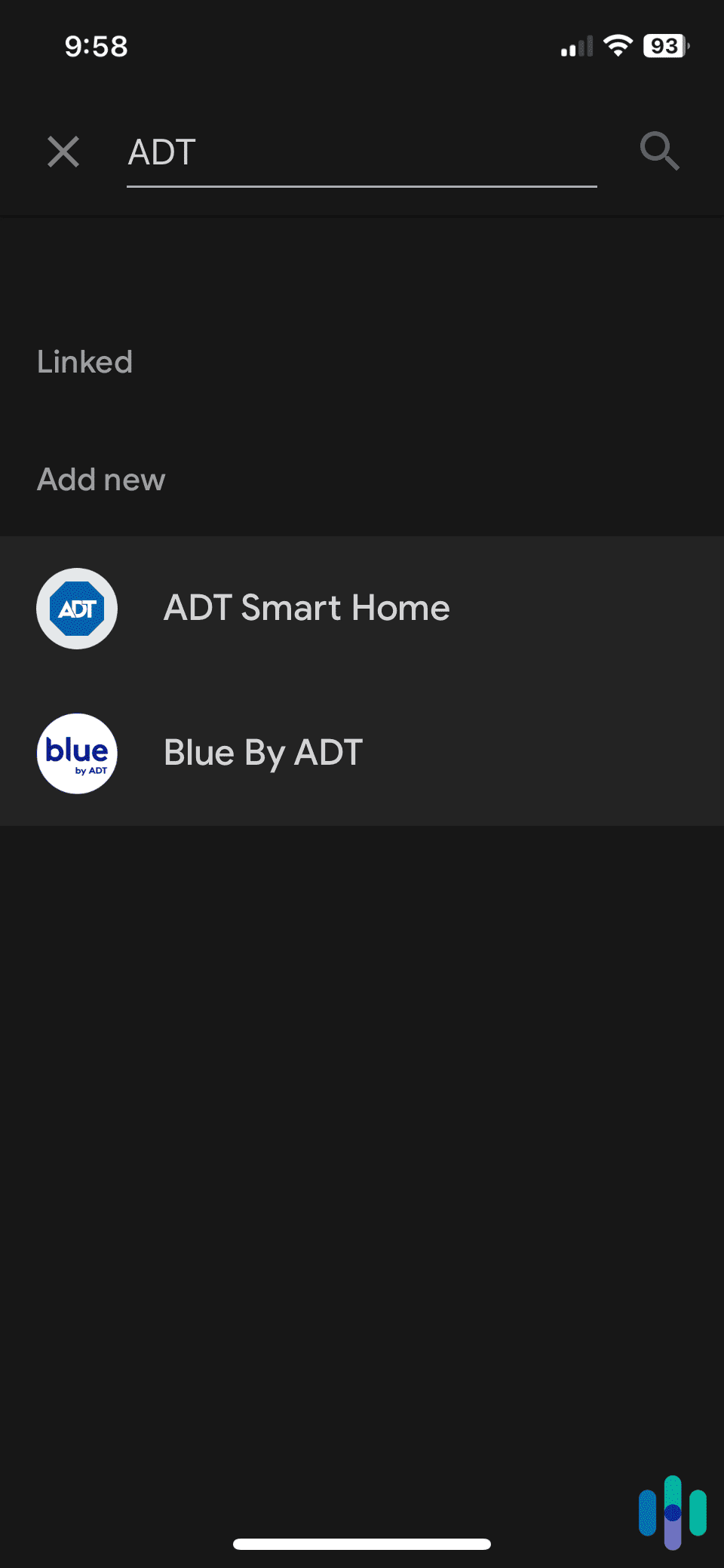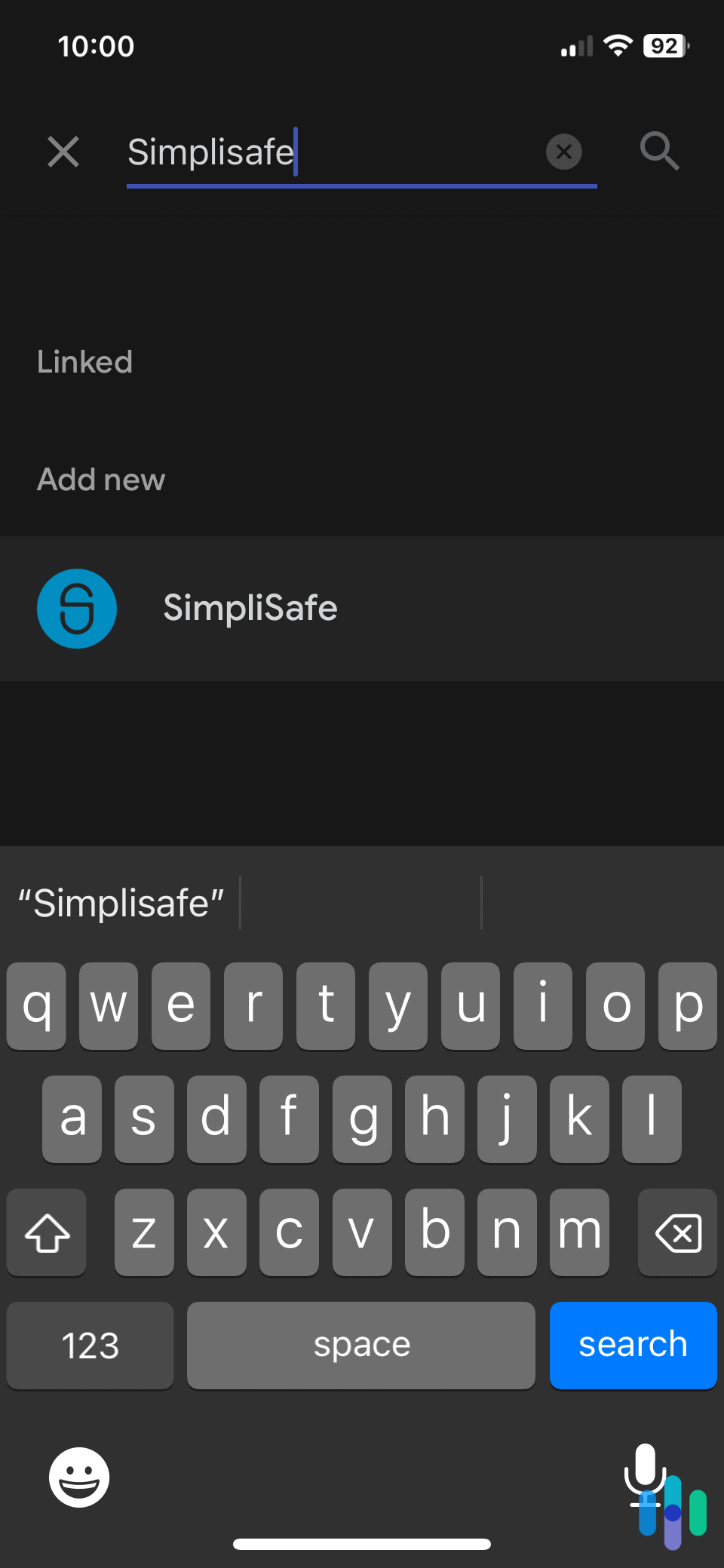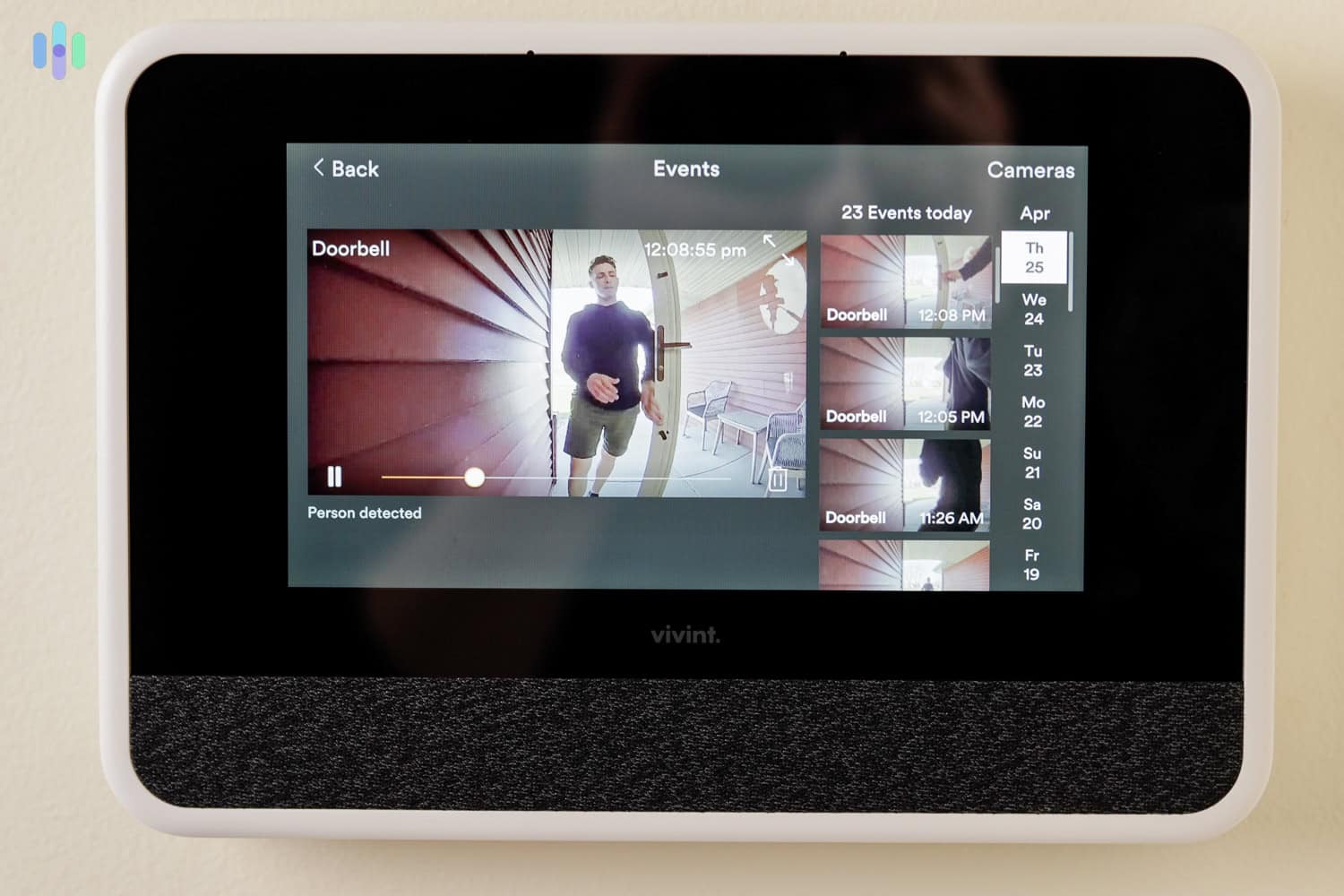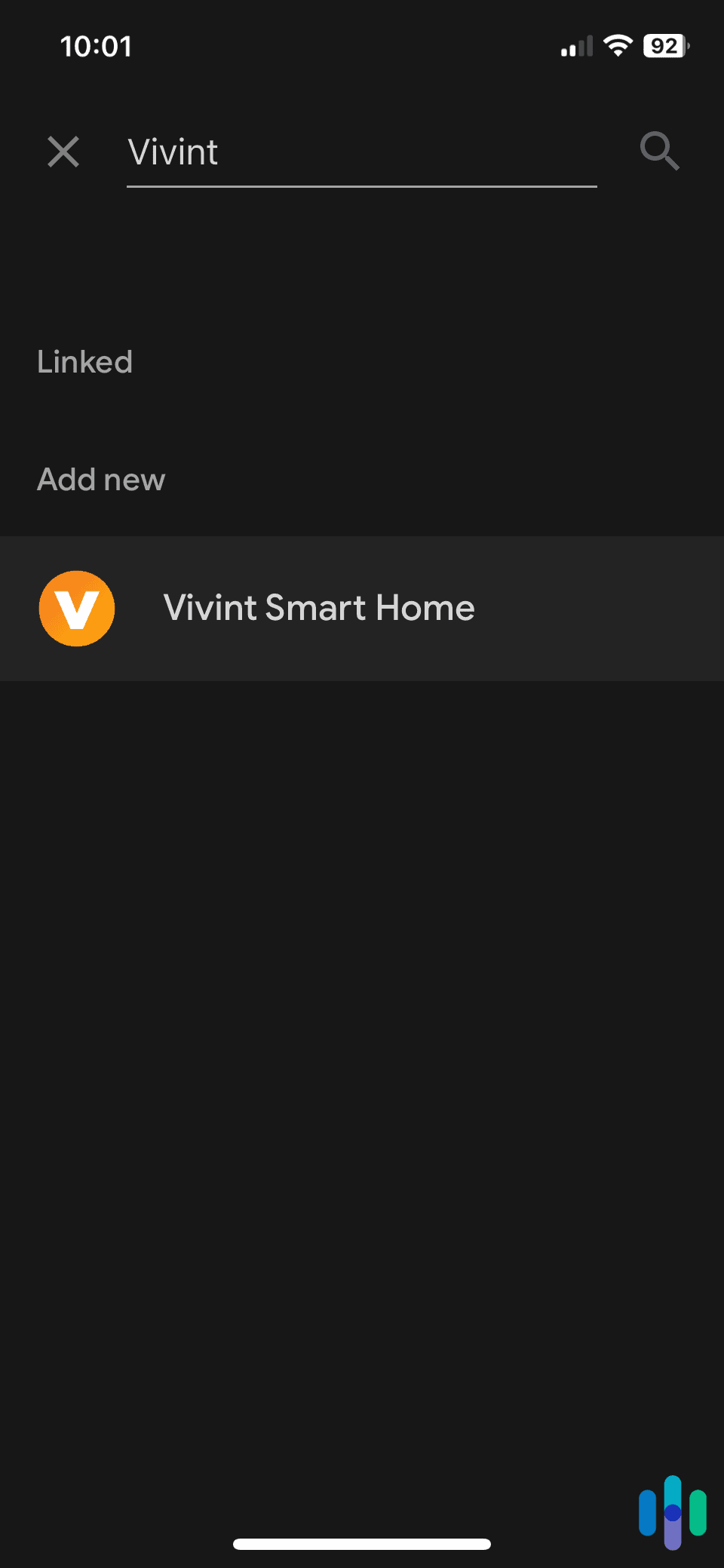Best Google Home Security Systems of 2025
With its native compatibility with top-notch Nest security products, we recommend ADT for Google home security systems.


- ADT’s corporate partnership with Google means seamless integration
- Total compatibility with Google Nest products
- Use Google Home voice commands to control your system
- ADT’s corporate partnership with Google means seamless integration
- Total compatibility with Google Nest products
- Use Google Home voice commands to control your system

- High-quality equipment is easy to install yourself
- Arm and disarm your system using Google Assistant
- Use Google Home to set up schedules and routines
- High-quality equipment is easy to install yourself
- Arm and disarm your system using Google Assistant
- Use Google Home to set up schedules and routines

- Proprietary system designed specifically to work with Google Home
- Comes with Google Home pre-programmed into its base hub
- Professional Installation takes guesswork out of system design
- Proprietary system designed specifically to work with Google Home
- Comes with Google Home pre-programmed into its base hub
- Professional Installation takes guesswork out of system design
Hey Google, what are the best security systems to use with you?
You probably use your Google Assistant for all sorts of things — convenience, entertainment, cheating at Jeopardy — but did you know you can use the app to set up, manage, automate, and control thousands of smart home and security devices in one centrally located place?

It’s true. Google Home is a great partner for home security, but if you want to maximize your system, you’re going to have to pick the right one. Don’t worry, though — we’ve spent years testing security equipment, and we’ve put together this comprehensive list of the best home security systems that work with Google Home.
Before we get going, here’s a quick punch list of the criteria we used to develop the following list:
- Google Assistant integration: It’s a no-brainer; if your smart home revolves around Google Assistant, you should be able to integrate your security system.
- High-quality equipment: If you want a successful integration though, your security equipment should be high-quality and reliable; no random disconnections.
- Installation options: Setting up and connecting your security system to Google Assistant should also be easy, whether DIY or professionally installed.
- Price: Lastly, building a smart security system isn’t cheap, but it doesn’t have to be over-the-top expensive either.
Now that you have a good idea of how we’re judging these systems, let’s start breaking them down!

Feature Comparison of the Best Google Home Security Systems
| System |
ADT

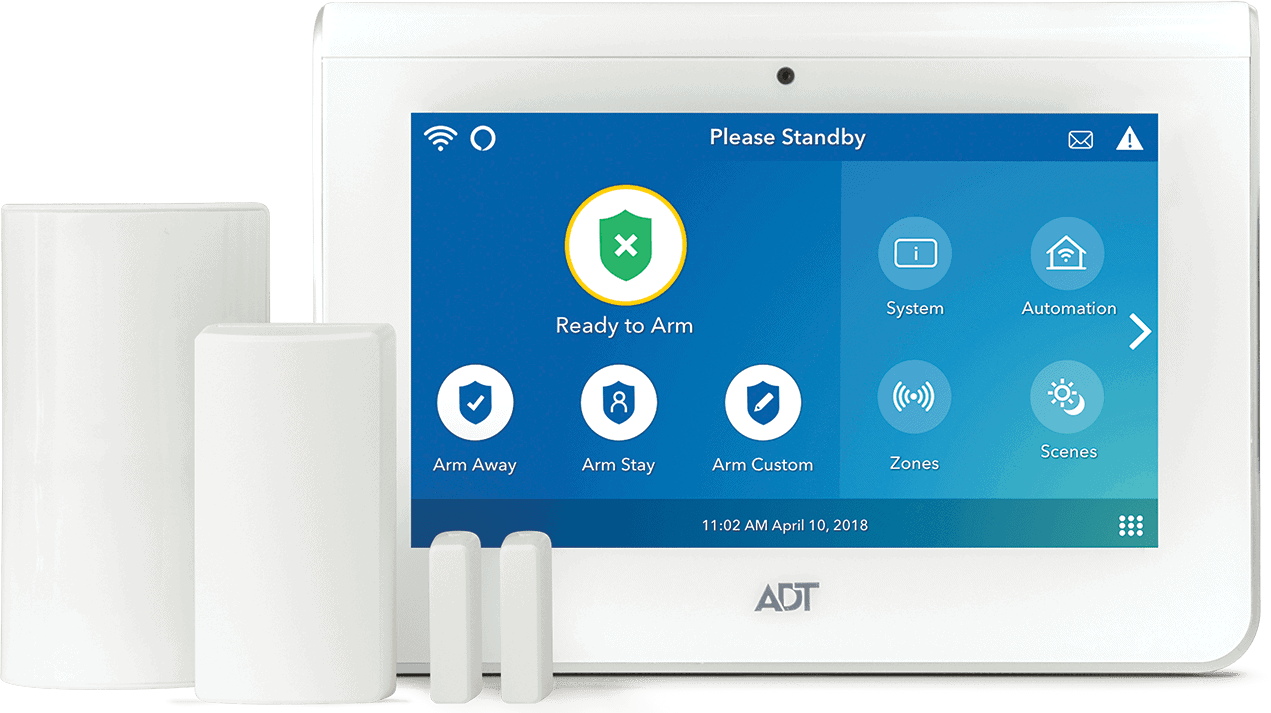
|
SimpliSafe


|
Vivint


|
Cove


|
abode

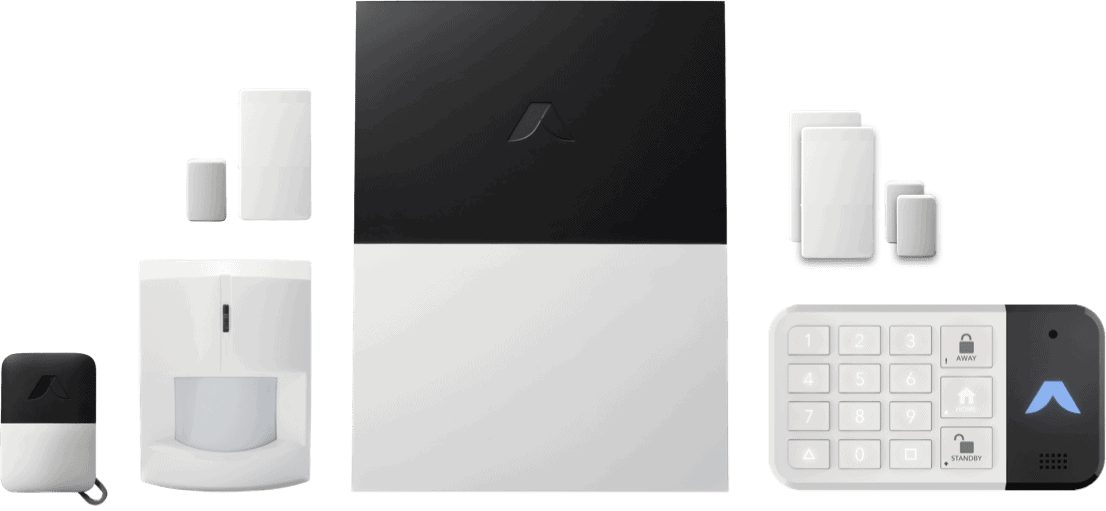
|
|---|---|---|---|---|---|
| Ranking | 1st | 2nd | 3rd | 4th | 5th |
| Ratings | 9.8/10 | 9.8/10 | 9.4/10 | 8.7/10 | 8.0/10 |
| Installation Options | DIY or Professional | DIY or Professional | Professional Only | DIY or Professional | Professional Only |
| Best Subscription Price | $24.99 Per Month | $9.99 Per Month | $19.99 Per Month | $19.99 Per Month | $6.25 Per Month |
| Professional Monitoring Cost | $24.99 Per Month | $21.99 Per Month | $40 Per Month | Included | $16.58 Per Month |
| Equipment Package Costs | Starting at $269 | Starting at $250 | Starting at $600 | Must Customize Package | Starting at $160 |
| Read Review | ADT Review | SimpliSafe Review | Vivint Review | Cove Review | abode Review |
Best Google Home Security Systems
- ADT - Best Professional Monitoring
- SimpliSafe - Best DIY Option
- Vivint - Best Smart Home Features
- Cove - Most Affordable
- abode - Best Smart Security Hub
-
1. ADT - Best Professionally Monitored Security System for Google Home
Product Specs
Equipment Costs Packages starting at $269 Monitoring Options Professional and DIY Monthly Monitoring Costs Starting at $24.99 per month Contract Lengths Month-to-month or 36 months and up Installation Options Professional and DIY Smart Platform Integration Alexa and Google Home ADT Overview
There’s a reason why ADT is at the top of my list of best home security systems. Actually, there are several reasons. There’s ADT’s century and a half of experience in the home security business, its top-of-the-line 24/7 professional monitoring, its intuitive app, and its highly responsive customer service.
Pro Tip: Looking to save on an ADT system? Check out my guide to ADT’s deals.
Arming the ADT System Also, ADT now works directly with Google, which means not only is ADT compatible with Google Home, but it’s now supported by Google’s technology. ADT customers can purchase the following Google Nest products through ADT and have a professional installer set them up in their homes:
- Nest Doorbell (battery)
- Nest Cam (battery)
- Nest Cam (wired)
- Nest Cam with floodlight (wired)
- Nest Hub (2nd Gen) and Nest Hub Max
- Nest Mini
- Nest WiFi and WiFi Point
- Nest Learning Thermostat
- Nest Thermostat
- Nest Aware
- Nest Aware Plus
So that’s pretty handy! Let’s take a quick look at some pros and cons of working with ADT, and then we’ll talk about how to integrate an ADT system into your Google Home network.
Pro Tip: Looking for everything ADT offers without the big price tag? Check out my favorite ADT alternatives.
What We Like
- 24/7 professional monitoring
- Top-of-the-line equipment
- 145+ year history in the security business
- User-friendly app
- Plays well with Google
What We Don’t Like
- Minimum three-year contract
- Relatively high prices
- No self-monitoring options
- Requires professional installation
Using ADT With Google Home
Setting up ADT with Google Home is a relatively simple, straightforward process. If you’re comfortable with the Google Home app, it shouldn’t be an issue for you. Just follow these steps:
Step 1: Open the Google Home app on your phone or tablet
Step 2: Tap “Devices”
Step 3: Tap “Add New Device”
Step 4: Choose “Works with Google”
Step 5: Select “ADT Smart Home,” and then follow the steps to complete setupAdding ADT Smart Home to the Google Home app In all, this process took me about 20 minutes to complete. For context, I have a pretty small home — about 1,600 square feet — and it doesn’t take a whole lot of equipment to secure it. For my test, I used three ADT contact sensors, a glass break sensor, two Nest Cameras — both indoor and outdoor — as well as a flood sensor.
ADT Monitoring
Currently, there are no options to self-monitor an ADT system. For that, you might want to check out my list of the best self-monitored security systems. That said, your monitoring fees are going to cost you anywhere between $40 and $60 per month. It’s not the cheapest in the industry, but for what you get, ADT’s pricing isn’t half bad. I’ve tested this monitoring by triggering it several times, and each time I got a response in about 30 seconds or less. That’s about industry average, and I consider that 30-second mark to be the sweet spot. You still have plenty of time to call off a false alarm, but not enough time for burglars to make off with your valuables.
ADT Home Security Yard Sign >> Compare: ADT vs. Frontpoint
If you want to talk specs, ADT has nine interconnected, redundant monitoring centers. What that means is that if one center fails to operate — if there’s a natural disaster in the area or something similar — your service isn’t going to be affected at all. This isn’t something you’ll get from most other providers. Most brands will only have a few monitoring centers spread across the nation. Something to keep in mind!
ADT Costs
There are three packages to choose from, including a DIY option called ADT Self Setup. I have a whole ADT Self Setup review that you can take a look at, but here’s the most up-to-date information on their three primary security packages.
Package name Build Your Own Smart Home Video and Smart Home 24/7 Professional monitoring Yes Yes Yes Remote arming and disarming Yes Yes Yes Customizable alerts, schedules and automations Yes Yes Yes Live Streaming from mobile devices No No Yes Record and save clips No No Yes Digital panel Yes Yes Yes Entryway contact sensors Yes Yes Yes Keychain remote Yes Yes Yes Motion detector Yes Yes Yes Yard signs Yes Yes Yes Window decals Yes Yes Yes Smart light bulb Not included Yes Yes Smart thermostat Not included Yes Yes Garage controller Not included Yes Yes Smart plugs Not included Yes Yes Doorbell camera Not included Not included Yes Outdoor camera Not included Not included Yes Indoor camera Not included Not included Yes I have more information on this in my guide to ADT’s traditional packages and pricing, but the long and short of it is this — they’re not the most affordable security option out there. Packages are going to run you between $600 and $1,100 if you pay upfront, or you can finance the cost over a 24-, 36-, or 60-month period. And there’s also the monitoring costs to contend with. If you’re looking for a more affordable option, definitely check out Cove or Simplisafe.
ADT Home Security Video Review from Gabe Turner Looking for a cheaper, more DIY approach? Keep on reading!
Expert TakeFrom Gene Petrino, Retired SWAT Commander and Law Enforcement“Asking about security features during a burglary investigation is common. Additionally, during investigations, we would canvas the homes surrounding the victim’s home. Many times, a neighbor’s security camera was able to identify the suspect’s vehicle and provide an accurate time frame of when the incident occurred. This information was especially valuable when the victim did not have a security system.” -
2. SimpliSafe - Best DIY Option
Product Specs
Equipment Costs Packages starting at $250.96 Monitoring Options Professional and DIY Monthly Monitoring Costs Starts at $21.99 per month Contract Lengths Month-to-month Installation Options DIY or professional Smart Platform Integration Alexa and Google Home SimpliSafe Overview
SimpliSafe’s full device lineup When SimpliSafe came out in 2009, it was a game changer. There had been DIY security solutions before — heck, whacking another caveman on top of the head with your club could be considered DIY home security — but SimpliSafe really made it mainstream. Mainstream and accessible to everyone.
>> Compare: SimpliSafe vs. ADT
Back in the day, home security systems were really for the affluent. But with the increasing popularity of companies like SimpliSafe, Ring, Cove, and others, affordable, DIY home security became a thing. Suddenly you didn’t need to pay a massive monthly bill to protect your property — all you really needed was a smartphone and a few pieces of affordable equipment.
One thing I do dislike about this system has to do with the installation. Almost every piece relies on command strips to adhere the sensor to the wall, which doesn’t feel super secure to me. While it never happened during my testing period, I could totally see a motion sensor falling off the wall one day, triggering a false alarm. I’d definitely recommend using the provided anchor points in the housing to drill each piece of equipment into your wall. Although, I will say the mobility of the command strip system is a definite benefit — particularly for renters. If you ever want to move, all you have to do is unstick your sensors from the walls and door frames. To each their own.
>> Check Out: Best Home Security Systems for Renters
I’m going to talk about what it’s like to use a SimpliSafe system with Google Home, but first let’s look at some really quick benefits and drawbacks.
What We Like
- Alexa and Google Assistant integrations
- Fast DIY installation
- Affordable professional monitoring
- Month-to-month contracts
What We Don’t Like
- Cloud storage and smart device integrations are only available with the 24/7 professional monitoring plan.
- History of hacks
- No cellular backup if you self-monitor
Using SimpliSafe With Google Home
Setting up SimpliSafe on your Google Home account is… well… Simple. Here’s the quick breakdown.
Step 1: Open the Google Home app, and then tap on your profile icon.
Step 2: Scroll down to Assistant Settings
Step 3: Tap “Home Control”
Step 4: Tap the “+” icon
Step 5: Type “SimpliSafe” into the search bar
Step 6: Add the SimpliSafe integration
Step 7: Log into your SimpliSafe account
Step 8: Select your Google Home locationAdding SimpliSafe to the Google Home app There you have it. You’ll be able to use Google to arm your SimpliSafe system and check your system’s status. Right now, there is no functionality for streaming video through your Google Nest hub, but that’s a forgivable offense in my book. A few of the other providers on this list — Ring, for example — do offer this functionality, though.
SimpliSafe Monitoring
If you’d asked me a year ago about SimpliSafe’s monitoring, the answer would have been simple: Do It Yourself. That is, SimpliSafe has traditionally been a DIY, self-monitored home security system.
These days, though, SimpliSafe has rolled out a pretty impressive professional monitoring plan with a feature called Intruder Intervention. The Core plan costs just $31.99 per month and it’s meant to pair with SimpliSafe’s new indoor camera — the Wireless Indoor Cam — which allows SimpliSafe technicians to immediately assess what’s going on in your home when an alarm is triggered.
SimpliSafe’s Smart Alarm Wireless Indoor Camera I was worried that I’d feel a little weird having a camera that someone else can access in my house, but SimpliSafe helped a lot by including a privacy screen on the camera that snaps open and shut to let you know when it’s in use. During my testing period I felt really confident that no one was invading my privacy because there was a physical barrier on the camera’s lens.
If there’s an intruder, though, that lens will snap open and the tech can even converse with them to let them know authorities are on the way. They can also relay important information to authorities in real-time, like if they see smoke coming from a certain room or if someone has a medical emergency. The camera is relatively affordable, too, at just $139.99.
>> Learn More: Fire Safety Tips
Keep in mind though, that isn’t the only monitoring option you have with SimpliSafe. You can also choose their standard monitoring plan, which will alert authorities when you have an alarm event. It’s pretty basic, but at just $21.99 per month, it’s pretty reasonable when you consider the extra layer of protection you’re getting.
SimpliSafe Costs
One of the reasons SimpliSafe remains so popular is its affordability. Its biggest security package — the Haven — is still less expensive than the most basic security package from ADT. Plus, you have the option of self-monitoring the whole thing, meaning you’re not going to run into any recurring costs. I have more in my guide to SimpliSafe’s prices, but here’s a rundown of SimpliSafe’s security packages:
Package Number of Components Regular Price The Haven 14 $519.86 The Knox 13 $479.87 The Beacon 10 $709.90 The Hearth 9 $399.91 The Lighthouse 7 $469.93 The Essentials 6 $279.95 The Foundation 4 $249.96 And true to their DIY ethos, you can also piece together your own system a la carte. Here are the costs of a few of their most popular pieces of equipment:
Name Cost Entry Sensor $15.99 Motion Sensor $34.99 Glass Break Sensor $39.99 Outdoor Camera $199.99 Wireless Indoor Camera $149.99 Video Doorbell $169.99 Water Sensor $19.99 Smoke and CO Detector $59.99 Smoke Detector $34.99 Temperature Sensor $29.99 Panic Button $19.99 Key Fob $24.99 Extra Loud Siren $59.99 Something worth noting: A lot of SimpliSafe’s security packages and equipment go on sale frequently, so make sure to bookmark my guide to SimpliSafe’s deals to stay up to date on the most recent savings.
FYI: SimpliSafe pricing is on par with other DIY home security systems like abode, Ring, and Cove. As mentioned, ADT and Vivint are more premium providers, so expect to pay more for those systems.
-
3. Vivint - Best Smart Home Features
Product Specs
Equipment costs Starting at $599 Monitoring options Professional Monthly monitoring costs Starting from $30 per month Contract lengths Starting at 42 months Installation options Professional Smart platform integration Alexa and Google Home Vivint Overview
If you’re into smart home automation — and since you’re reading an article about integrating your security system with Google Home, I’ll assume you are — Vivint is definitely a provider to check out. They’ve been in the home security game for a little over 10 years now and have made a name for themselves as one of the best smart home security systems out there.
Vivint Panel video doorbell view I personally lived with and tested a Vivint system for over a month, and I was definitely feeling like George Jetson with the level of automation I was able to achieve. Once I had everything set up in Google Home, not only was I able to watch my video feeds, I could also create pretty intricate schedules, like having my thermostat go down to 60 degrees whenever I armed the system in Away mode. It’s little conveniences like this that really make living in the modern age worthwhile, right?
Here’s a little bit of what I liked and a little bit of what I disliked before we talk specifics.
What We Like
- Professional installation
- Pro monitoring 24/7
- Best smart home features
- Impressive cameras
What We Don’t Like
- Pricey equipment
- Long contracts
- Re-installation fee if you move
- No money-back guarantee
Using Vivint with Google Home
As you’d expect with a system that’s really technologically advanced, setting your Vivint system up with Google Home is relatively straightforward. It’s almost identical to SimpliSafe, but here are the steps you’ll need to take.
Step 1: Open the Google Home app
Step 2: Tap the home icon
Step 3: Press the + icon
Step 4: Select “Set up device”
Step 5: Select “Works with Google”
Step 6: Tap the magnifying glass
Step 7: Search for Vivint and link to your accountAdding Vivint to the Google Home app Step 8: Press “Allow”
Step 9: Enter your Vivint account information
Step 10: Assign your devices to their respective rooms
Step 11: Use the voice command: “Hey Google, sync with Vivint.”All set! Now you’re ready to control your Vivint system from Google Home.
>> Learn About: Google Nest Hub Review
Vivint Monitoring
Every Vivint system comes with a professional monitoring contract — exactly how much you’ll pay, though, depends on the size of the system. Here’s a hint, too: If you’re looking for pricing information for a Vivint system online, it’s going to be pretty difficult to find. Since each system is bespoke and professionally installed, it’s difficult to say your Vivint system is going to cost XYZ. Mine cost a little over $1,000 when all was said and done, but your mileage will vary.
>> Read More: Best Security Systems for Large Homes
Vivint Outdoor Camera Pro (Gen 2) That said, Vivint’s monitoring starts at $40 and can go up from there, depending on the size of your system. For this, you’ll get 24/7 monitoring, phone alerts if an alarm is triggered, and automatic authority dispatch if you can’t be reached.
Vivint Costs
Like I said above, Vivint is pretty difficult to get a clear answer from if you’re looking for prices. They really want you to call and get your own quote for your own property. Don’t worry, though, I’ve compiled a list of costs from the last time I tested Vivint, and I’ll share them here.
Component Retail Price Smart Drive $250 Car Guard $200 Smoke Detector $100 CO Detector $100 Smoke alarm and Carbon Monoxide Monitor $100 Smart Lock $180 Garage Door Controller $100 Vivint Smart Thermostat $170 Lamp Module $50 Vivint Doorbell Camera Pro $250 Outdoor Camera Pro $400 Vivint Ping Indoor Camera $200 Vivint Indoor Camera Pro $200 Spotlight Pro $250 Water Sensor $50 Flood/ Freeze/ Heat Sensor $50 Smart Sensor $50 Panic Pendant $50 Key Fob $50 Tilt Sensor $50 So yeah… Not cheap. Especially when you compare these component prices to SimpliSafe above or Cove below. Vivint’s outdoor camera is over double the price of SimpliSafe, and a full-blown Cove System is just a little cheaper than Vivint’s video doorbell.
>> Compare: Vivint vs. SimpliSafe
I will say, though, you get what you pay for. I have a lot more information in my guide to Vivint’s prices, but the long and short of it is this: There’s a good reason people are willing to pay this much for their security. I’ll also say that there are a few opportunities to save on a Vivint system if you’re so inclined. I’ve detailed those in my guide to Vivint’s deals.
-
4. Cove - Most Affordable
View Packages Links to CoveProduct Specs
Equipment Costs Systems start at $90 Monitoring Options Professional only Monthly Monitoring Costs Starting at $19.99 per month Contract Lengths Month-to-month Installation Options Professional or DIY Smart Platform Integration Alexa and Google Home Cove Overview
As the Pythons say — and now for something completely different.
Cove is a relative newcomer to the home security scene. Founded in 2018, they’re slowly making a name for themselves for their high-quality, DIY systems, their lack of long-term contracts, and their easy-breezy online quiz-based sales system.
They’re not going to knock your socks off in terms of home automation, but they do a great job integrating their relatively simple equipment with Google Home. I was able to unbox and set up my test system from start to finish in about 30 minutes and for under $400. So, if you’re looking for a simple that won’t blow the budget and that will play nice with Google, Cove’s a great option.
Cove Security System Here are some quick pros and cons, and then we’ll get down to the details.
What We Like
- Affordable professional monitoring
- Lifetime warranty with Cove Plus plan
- DIY installation
- Cellular backup
What We Don’t Like
- No self-monitoring option
- The remote control isn’t available with all plans
- Google Home integration isn’t available with all plans
Using Cove with Google Home
Out of all the integrations that Cove offers, Google is by far the best. Not only could I alarm the system in away mode or ask for the alarm status, but I could also ask for event history and control connected devices. It was also able to stream video to my Nest Hub, which I definitely liked.
Setting it up was really simple, too. Here are the steps I took:
- Open the Cove Home app
- Click the link at the top
- Enter your login credentials
- Click “Send to Device”
- Select Your Google Assistant device
That should take care of things for you. Your device should wake up and open on the Cove Home Action screen.
Cove Wireless One red flag that I need to wave really high, though: The Cove Google Assistant Action is only available to customers with the Cove-Plus monitoring package. I’ll discuss that more below.
Cove Monitoring
Unlike SimpliSafe, Cove doesn’t offer a self-monitoring option. I think that’s a little weird for a DIY system, but hey, I’m not sitting in the boardroom. The good news is that both monitoring options are relatively affordable, and both offer cellular backup security, which will keep you protected if the power goes out. I live in a pretty old home with not-so-great wiring, so my power has been known to be a little iffy at times. The cellular backup kept right on rolling during my test period brownout with Cove, though, so that was definitely a plus for me.
Here’s a quick rundown of what you get with both monitoring packages:
Feature Cove Basic Cove Plus 24/7 Professional Monitoring Yes Yes Environmental Monitoring Yes Yes Cove InstaText Yes Yes Cove LiveAssist Yes Yes Smash and Grab Protection Yes Yes Cellular Backup Yes Yes Hourly Automated System Check Yes Yes 24-hour Battery Backup Yes Yes Equipment Warranty 1 year Lifetime Smartphone Control No Yes Alexa and Google Assistant Integrations No Yes Lifetime Rate-Lock Guarantee No Yes Monthly Cost $17.99 $27.99 Again, keep in mind that if you want to control your system using Google Home, you have to have a Cove Plus plan. The good news there is that it’s the most affordable professional monitoring option on our list, with the exception of SimpliSafe’s most bare-bones package.
Cove Costs
Cove doesn’t offer any security packages. Instead, you purchase an alarm panel and build out your system from there. Using their online tool, they’ll provide you with a recommended system for your home, but you can always tailor that to your specific needs. I really appreciate this approach, but I can understand why some people might feel a little overwhelmed by it.
With that said, here’s the breakdown of Cove costs. This should give you a pretty good idea of what you’re looking at.
Item Price Cove Touch alarm panel $124.50 Door sensor $7.50 Motion detector $15.00 Key remote $12.50 Glass break sensor $17.50 Window sensor $7.50 Smoke and CO detector $27.50 Flood sensor $10.00 Medical/panic button $10.00 Outdoor camera $99.50 Indoor camera $49.50 Cove Security System and Cameras Everything’s pretty cheap when you compare Cove to SimpliSafe. And Cove’s really cheap when you compare it to Vivint. Like I said above, you can outfit a small home with a comprehensive Cove system for the cost of one of Vivint’s outdoor cameras. Definitely something for folks to keep in mind if they’re on a budget.
Expert TakeFrom Gene Petrino, Retired SWAT Commander and Law Enforcement“Ask any police officer about this, and they will laugh. The majority of residential alarm calls are false alarms. Many police departments have stopped responding to them altogether because of the strain it places on the police workforce. Most of the time, it is either a user error or a faulty system. In cases where it is not a user error, the connection to the sensors has failed. Most of the time, the sensor would fall off the window, and the break in connection would cause the alarm to activate. This is why it is essential to understand how to use your system and also to conduct monthly checks on your sensors.” -
5. abode - Best Reputation
Product Specs
Equipment Costs Packages starting at $159.99 Monitoring Options Professional and DIY Monitoring Costs Starting at $6.25 per month Contract Lengths Month-to-month or Yearly Installation Options DIY or professional Smart Platform Integration Alexa, Google Home, and Apple HomeKit abode Overview
abode is the brainchild of a former ADT executive back when ADT still required professional installation for all systems. It’s clear from the start that abode wanted to do things a little differently – it launched a DIY security system built around a smart home hub. A decade later and it now offers three hubs for users to choose from.
We have tested two of those three hubs and were most impressed by the iota All-in-One. Even without its most unique features – the built-in 1080p HD camera and motion sensor – it’s still an impressive smart security hub because it works with a wide array of smart home devices. It can pair with Zigbee and Z-Wave, it works with Google Assistant and Alexa, and it’s even HomeKit-compatible. It’s one of the best security systems for Apple users because of that, but even if you’re an Android and Google user, its countless integrations will help you smarten up your home security.
Here’s the iota All-in-One smart security hub from abode alongside the sensors we tested with it. What We Like
- Hub is compatible with almost all major smart home standards
- Low-cost sensors and security cameras
- Customizable automation rules, schedules, and scenes
- Security cameras work well with Google Nest smart displays
What We Don’t Like
- Limited Google Assistant voice commands
- Not all third-party devices connected to abode can be controlled by voice
- Advanced automation features require a monthly fee
- One one security camera model is available
Using abode with Google Home
We always have fun setting up abode because it’s one of the best DIY security systems alongside SimpliSafe and Cove. Even devices made by other brands – such as Google Nest smart speakers and displays – are easy to set up and integrate.
Step 1: Open the Google Home app.
Step 2: Tap the “add” button and select “Set Up Device.”
Step 3: Choose the “Have Something Already Set Up?” option.
Step 4: Search and select abode from the list.
Step 5: Complete the setup by signing in to your abode account.
Step 6: Once paired, go back to the Google Home app to assign the locations of your abode-connected devices.
Once you’re done setting up abode, you’d be able to use your voice to arm, disarm, and check the arming status of your security system. You’d also be able to control abode-connected smart lights, plugs, garage door controllers, locks, and so on.
abode Monitoring
Unlike SimpliSafe and Cove, abode doesn’t require you to sign up for a monitoring plan to use the system with Google Assistant, but you do need a monitoring plan to access more advanced security features. For example, with the free option, we received alerts when sensors were triggered. But with a paid subscription, we were also able to access a timeline of events.
One of our experts showing off the camera and SD card slot of the iota All-in-One hub. abode’s monitoring plans range from $6.99 for premium self-monitoring to $24.99 for professional monitoring. Here’s the breakdown:
Features and pricing Free Standard Pro Description Basic self-monitoring Premium self-monitoring Professional monitoring Cellular backup No Yes Yes Compatible with third-party devices Yes Yes Yes CUE home automation No Yes Yes Security camera live video Yes Yes Yes Security camera recording No Yes Yes Event timeline for the past 10 days No Yes Yes Monthly price $0 Yes $24.99 Yearly price $0 Lifetime $229.99 We recommend the professional monitoring plan, but even the Standard plan works if you’re looking to save or monitor your security system on your own. Just note that cellular backup is not included in the Standard plan, so if your internet cuts out, you won’t receive alerts. abode can only function without the internet if you’re on the Pro plan, which is why we recommend it.
>> Learn More: Our abode Hands-On Review
abode Costs
abode’s pricing for monitoring is more than fair. The top-tier Pro plan costs just a dollar more than SimpliSafe’s entry-level Standard plan. But just like most DIY systems, you’d need to invest in your equipment, which you will pay for upfront.
The abode Iota package with one entry sensor and one key fob costs $329, which is a little expensive for a DIY system. Remember, SimpliSafe charges about $250 for a similar package. That said, we found that you can slash $100 off the equipment price if you sign up for one year of Standard or Pro plan at checkout. Better yet, you’ll pay only $149 for the first year if you choose Pro instead of the regular $229.99 price. So, for the basic package with one year of professional monitoring, the total will be $378.99.
A look at the mini door/window sensor included in the basic abode iota All-in-One package. You can get additional equipment too, but there aren’t a lot of options. They are affordable though. Here are some of their prices:
Mini door/window sensor $19.99 Motion sensor $19.99 Multi sensor (motion, light, humidity, temperature) $29.99 Acoustic glass break sensor $25.99 Smoke alarm listener $31.99 abode Cam 2 $34.99 abode isn’t going to break the bank with those prices. And with the smart home-friend iota All-in-One hub at the helm, you’d be able to build your smart home security system based on your budget.
How Do Security Systems Work with Google Home?
By linking your security system to Google Home, you’ll be able to control your lights, your garage doors, your deadbolts, and your security cameras, all by simply calling out their names. The future, as they say, is now.
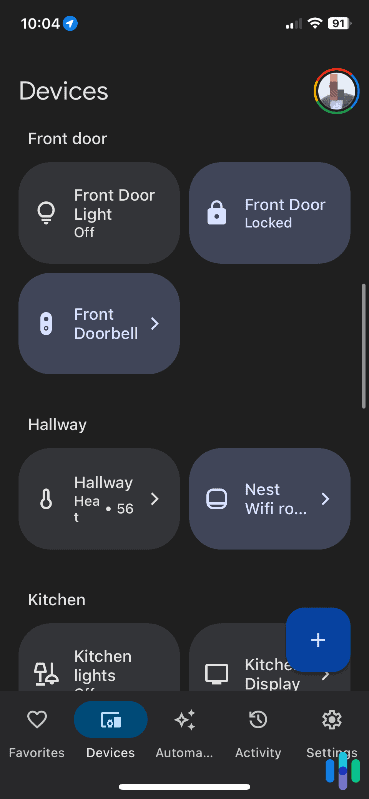
Be careful, though; not every security system is going to offer you this Captain Kirk level of command. You need to find a provider, like the ones mentioned above, that has smart home capabilities and Google Home integration capacity. Even then, not every feature is always going to work. Many, for example, won’t let you stream live footage from your security cameras to your Google Nest Hub.
Before you purchase your security system, we highly recommend you think about what smart home integrations you’re looking for, and research the providers that offer them. You’re taking a great first step by reading this far.
>> Check Out: Comparing Home Security Systems
Does Google Offer Security Systems?
Maybe you want to bypass the whole “integration” thing and go directly to the source. Google has to offer a security system, right?
Well, they did.
It was called Nest Secure, and it consisted of a main unit called the Nest Guard, the entryway sensors called the Nest Detectors, and Nest Tags — NFC keys. They stopped selling these products in 2020, and in 2023 they announced that they would no longer be supporting the system in 2024. If you noticed that your Nest Secure system has suddenly stopped working, now you know why.
That said, the closest thing we have to a Google security system right now is ADT Self Setup. The base of that system actually borrows some design ideas from the discontinued Nest Guard. Plus, it works directly with Google Nest products from smart speakers and displays to smart thermostats. ADT even offers Nest Cams – the same Nest Cams we bought and reviewed from the Google Store – as its own security cameras. That’s why ADT was our top pick for this list.
We tested the new ADT security system with Google Nest Integration in this video review.
Tips for Using Google Home-Compatible Security Systems
We hate to break it to you though, but even if your security system works with Google Assistant, that doesn’t mean it’s going to be perfect. So here are a few tips to help ensure you get the best experience.
- Make sure you can’t disarm your security system through voice commands because if you can, others most likely can, too. If it allows disarming by voice, make sure to set a secure voice passcode.
- For the most convenience, it’s best to get smart home devices from one brand — or as few brands as possible — so you don’t have to deal with multiple applications.
- Now that Google has smart displays like the Nest Hub and the Nest Hub Max, adding security cameras that can live stream to these displays will boost your security. With your voice, you can ask Google Assistant to show you parts of your house in real time.

You’re going to have to do your own exploring to find which settings and features you’ll find most useful. But at least with our recommendations of the best security systems that work with Google Home, you have a nice solid starting point. That brings us to our final topic – how do you choose the best Google Home-compatible security system? Well, there’s no hard and fast rule, but here’s how we approached it.
Our Methodology: How We Tested and Rated the Best Security Systems for Google Home
When it comes to smart home security, there are a few things that we typically look at, including:
- System components: We prefer security systems with motion, entry, and glass break sensors, plus security cameras for both the indoors and the outdoors, unless you live in an apartment.
- Installation: DIY security systems, which are usually easy to set up, are the trend today. Occasionally, however, companies like Vivint require professional installation. Of course, you can always hire an outside contractor to install your system for you if you prefer.
- Professional monitoring: Now, not everyone is going to want 24/7 professional monitoring, although we always recommend it. We prefer companies that offer flexible, monthly contracting for a low price as well as giving you the option to self-monitor.
- Customer support: If something goes wrong with your security system, you want to make sure that you have a team that’s knowledgeable and easy to reach. Aside from incorporating our own experiences, we also look at customer reviews from both Amazon and Google to see what other people thought.
- App: Especially if you’re self-monitoring, you want an app that’s user-friendly for either iPhone or Android. We always check customer reviews on the Apple and Google Play stores, aside from testing the app out myself.
Recap
With everything we learned about security systems that work with Google’s voice assistant and smart home ecosystem, we thought you could use a quick recap.
ADT was our top-pick because it works directly and almost seamlessly with Google Nest products. It’s the best choice for most people who have built their smart homes around Google.
SimpliSafe and Vivint are solid options too. They don’t work with Google as closely as ADT does, but SimpliSafe is easy to set up and integrate, while Vivint offers advanced home automation features natively.
Lastly, Cove and abode are the most affordable options. Cove mirrors SimpliSafe’s simplicity, but is even less expensive. On the other hand, abode is capable of automating homes just like Vivint, but is DIY and has a no-monthly fee option.
Which one are you choosing?
Google Home Security System FAQs
-
Can you use Google Home for security?
You can use Google Home for security. If you buy an ADT, SimpliSafe, Vivint, Cove, or abode security system, you can command your system using Google Assistant.
-
Do all security systems work with Google Home?
While Google Home works with thousands of pieces of smart home and security equipment, it doesn’t integrate with every piece of technology out there. Your best bet is to use our list above to ensure your security system plays well.
-
I can’t get my devices to connect with Google Home. What should I do?
Have you tried turning it off and on again? In all seriousness, sometimes that’s all it takes. If that doesn’t do the trick, make sure your Google Home is within 15 or 20 feet of the Wi-Fi router. Make sure the device you’re trying to connect is turned on and operational, as well.
-
Does Google Home listen to me?
While it might sound a little creepy, your Google Home is always listening to its environment, including your conversations. That said, it doesn’t record anything — or “pay attention” — until you speak the “wake words” “Okay Google,” or “Hey Google.”
-
What security automations can you use with Google Home?
It depends on your security system, but, for the most part, you can use Google Home to check on the status of your system, lock and unlock doors, open and close garage doors, change lighting configurations, set thermostats, and arm and disarm an alarm system.