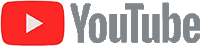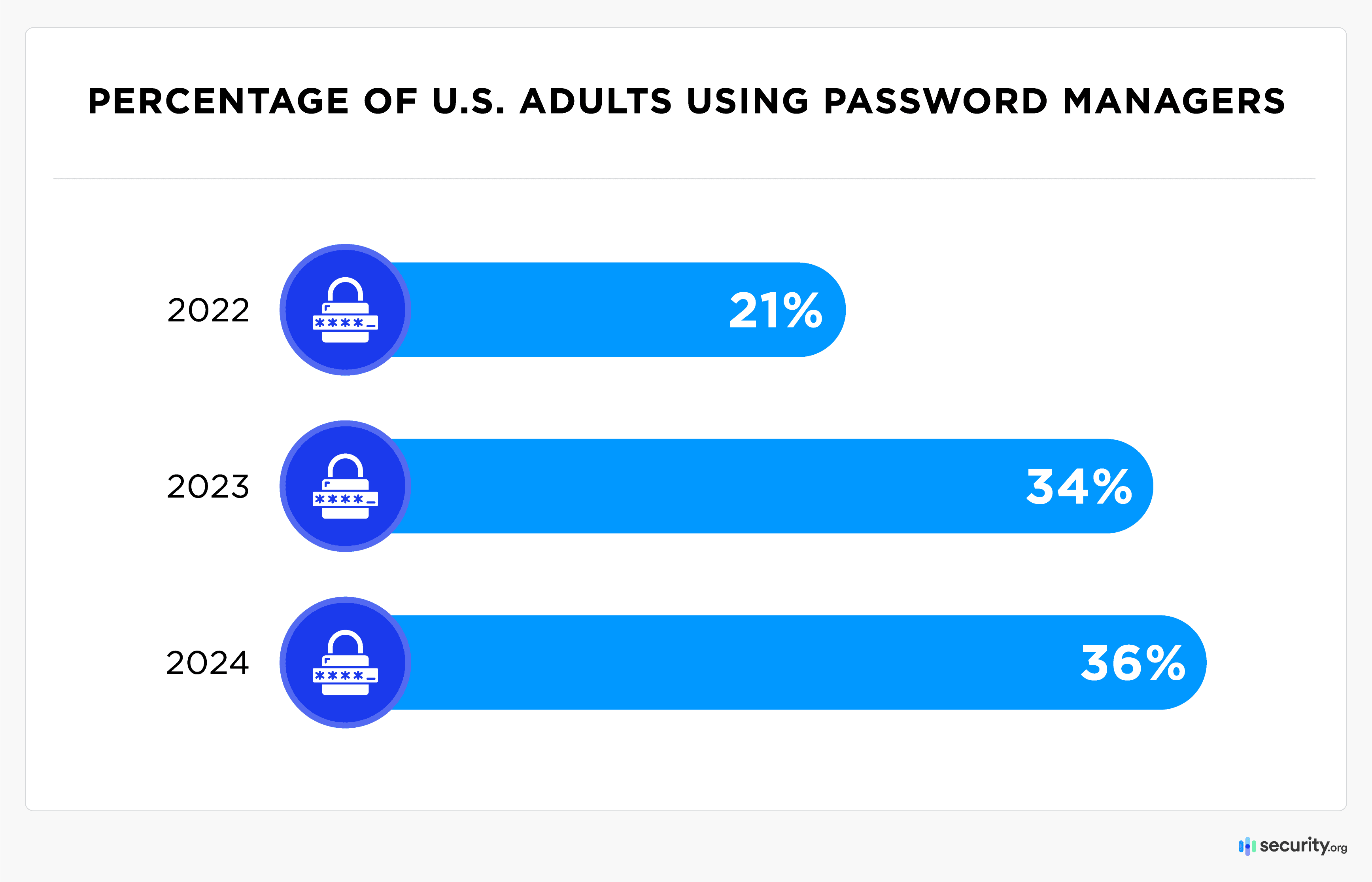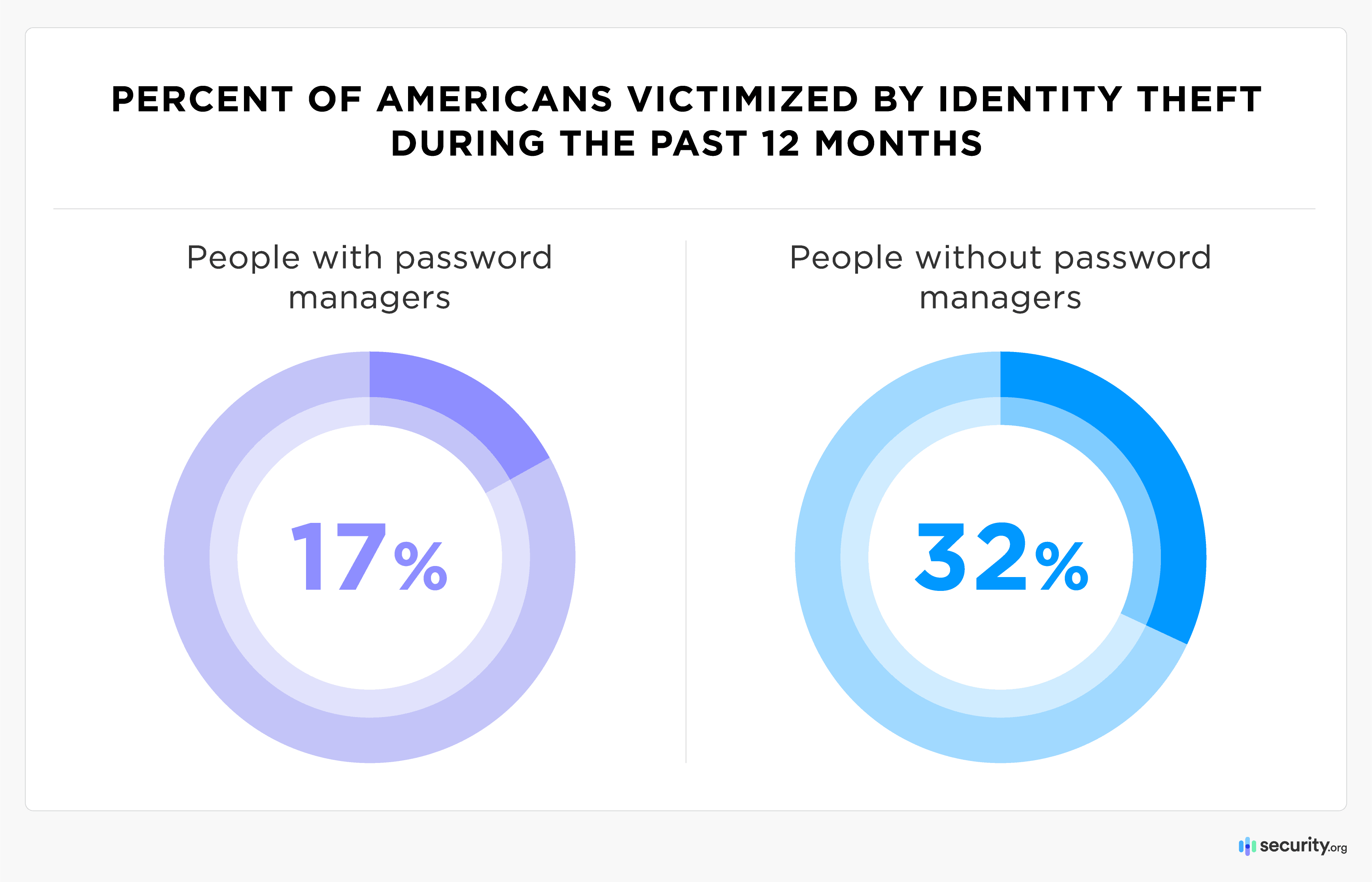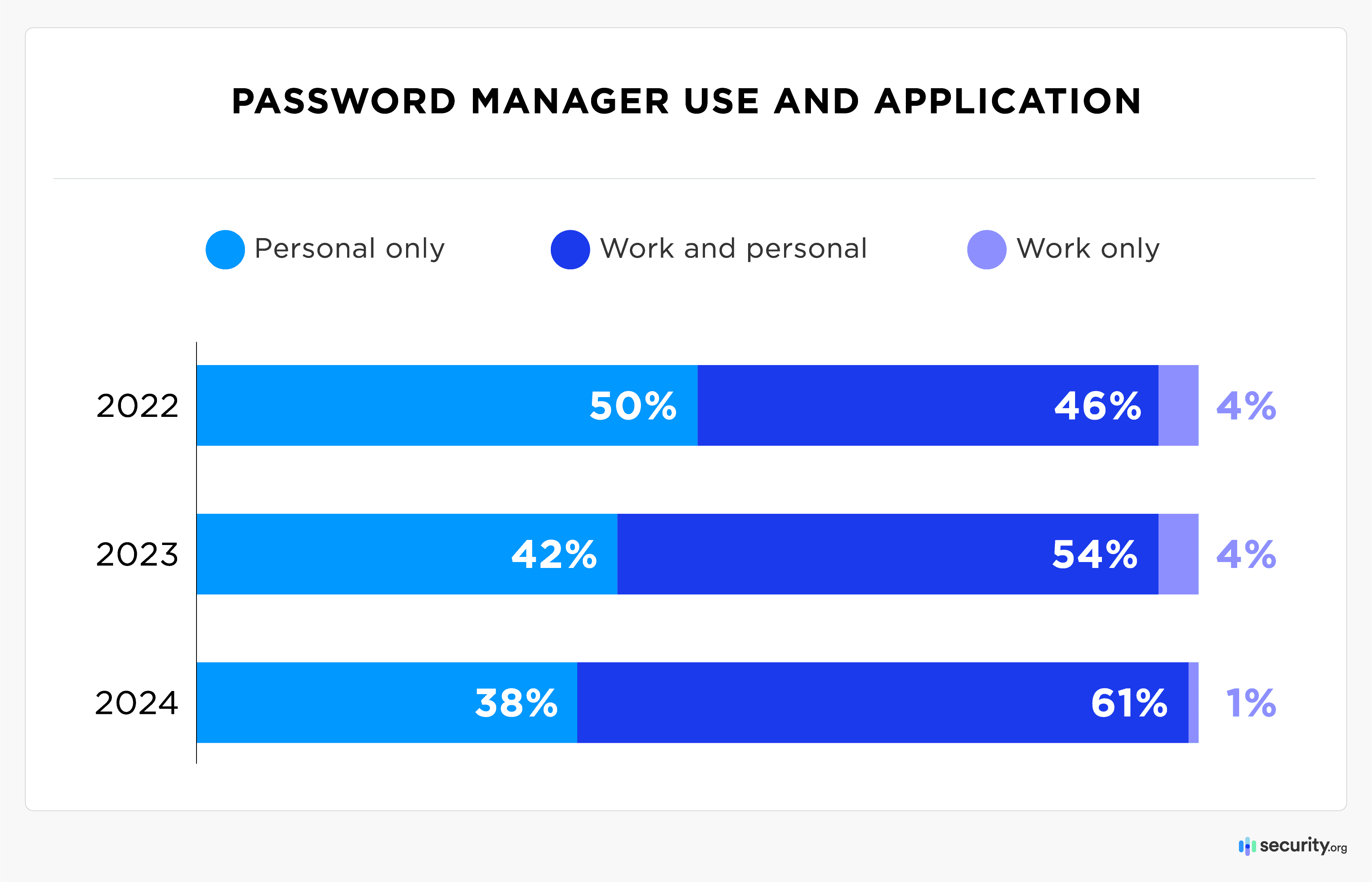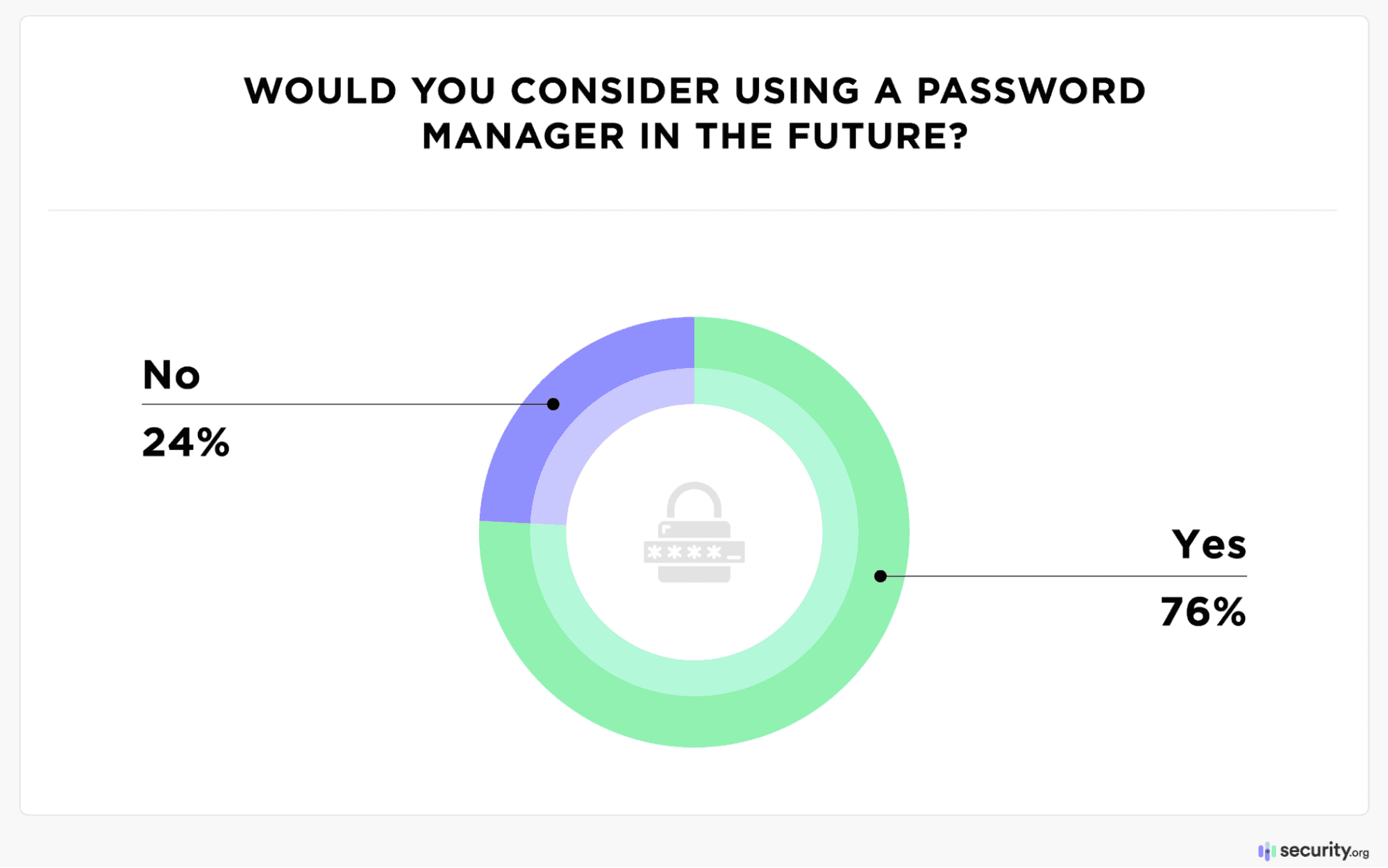2024 Password Manager Industry Report and Statistics
Despite benefits, just 1 in 3 U.S. adults use password managers today. Most still rely on risky tactics to track their online credentials.
It’s been 20 years since Bill Gates predicted that passwords would disappear. As the former Microsoft CEO famously said, “People use the same password on different systems, they write them down, and they just don’t meet the challenge for anything you really want to secure.”
Yet little has changed in how most people manage their online accounts and passwords. Passwords remain the primary way we authenticate ourselves online, even as internet crime and data breaches continue to rise. In fact, identity theft and stolen login credentials cost Americans over $12.5 billion last year.
Password managers, also called “password vaults,” offer a simple solution to this problem. These secure apps can generate, store, and automatically fill in unique passwords for all your online accounts, making it much harder for hackers to steal your information. Despite the clear benefits, most Americans are still not using password managers. Only 36 percent of U.S. adults—about 94 million people—currently use these security tools.
In our fourth-annual study of more than 1,000 Americans, we explore the factors impacting password manager adoption, the features people value most, and the potential for future growth in this important area of digital security.
Key Findings:
- Password manager adoption increased only slightly in the last year. Today, 36 percent of American adults subscribe to such services, representing 94 million users, compared to 34 percent last year.
- Tech giants dominate the market: Google and Apple, through their proprietary services, control over 55 percent of the password manager market.
- Users with password managers were less likely to experience identity theft or credential theft in the past year compared to those without (17 percent vs. 32 percent).
- Most Americans still rely on risky password practices. Over half of adults use unsecured methods like memorization, browser storage, and written records to manage their passwords. Nearly one in five reuse the same passwords across accounts.
- Over 75 percent of non-users say they are open to adopting a password manager if it offers the right combination of usability, security, and affordability.
How Do Americans Manage Their Online Passwords?
With internet crime continually rising, many Americans have become acquainted with the consequences of lax online security. Twenty-nine percent of adults had their identity or login credentials stolen in the past year alone.
Poor password hygiene and massive online login leaks are to blame for many breaches, yet adhering to best security practices seems burdensome to many. Seventy percent of Americans feel overwhelmed by the number of codes they must track, and password managers offer an easy solution to this complex modern problem. These encrypted platforms simplify personal cybersecurity by generating, storing, and auto-filling unique compliant codes across multiple devices. Still, they remain underused by the American public.
Our 2023 study revealed a sizable leap in password manager adoption, but expansion has stagnated over the past twelve months. Thirty-six percent of adults now turn to password managers, an increase of only two percent over last year.
These are the most popular methods for managing multiple internet passwords:
| How do you manage your online account passwords? | 2022 | 2023 | 2024 |
|---|---|---|---|
| I have my passwords memorized | 41% | 41% | 51% |
| I use a password manager | 21% | 34% | 36% |
| I save my passwords in my browser | 25% | 27% | 34% |
| I save them in a note on my computer or mobile device | 25% | 25% | 26% |
| I write them down on paper | 32% | 30% | 25% |
| I use the same few passwords on all my accounts | 22% | 21% | 18% |
| I use a security passkey or other physical password device | – | 10% | 10% |
Note: Multiple choices allowed
Simple memorization remains Americans’ primary password management method, with a 10 percentage point increase in use over previous years. Though memory is naturally fallible, its growing use for password management doesn’t necessarily signal a security decline. Newly published guidelines from the National Institute of Science and Technology (NIST) stress that the length of a password is more important than its complexity. That means a memorable phrase of unrelated words (“DigitalDoughAccessYellowArrowFerrari”) is more difficult to hack than a shorter string of jumbled characters (“GnJ8l2$R!”). Still, personal recall can’t rival the dependability of a password manager – especially as one grows older. Those under 30 were nearly twice as likely to use memorization (64 percent) as those older than 60 (35 percent).
Over the last year, the number of Americans storing passwords in their browsers increased. This development likely contributed to slower password manager expansion, as some users perceive the services similarly. Though several web browsers include limited tools for generating and saving credentials, they lack the encryption, full functionality, and cross-platform versatility of dedicated vaults. Unfortunately, only 24 percent of those who store passwords in browsers are fully aware of the security differences.
Nearly half of Americans (45 percent) manage their passwords by saving them in an unencrypted digital note or writing them down on paper. These methods can be easily hacked, copied, or discovered by unauthorized users and are considered highly insecure.
Even less safe are the 18 percent of Americans reusing the same password across multiple accounts. Though the appeal of this practice is understandable, it’s highly unsafe and can provide criminals with a veritable skeleton key once they hack a single credential. Respondents who reused passwords were more likely to have suffered a security breach in the past year.
The least popular password management strategy involved the use of security passkeys, like NordPass. Rather than manage passwords, passkeys essentially replace them by acting as a portable form of multi-factor authentication (MFA). Passkeys can be linked to a smartphone and combine public-key cryptography with biometrics (or PINs) to verify your identity across a growing number of websites. Despite the backing of several tech titans, this future-oriented approach remained steady at last year’s level of 10 percent usage (promisingly, adoption was 15 percent among those under age 30).
Passkeys’ low adoption rate indicates that passwords and password managers will remain essential for the foreseeable future. Let’s see which ones are currently the most popular and why.
Most Popular Password Managers of 2024
Over several years, tech behemoths Apple and Google have developed dominant positions in the password manager marketplace. Those two companies consolidated their grasp in the past year by exploiting their market advantages (namely reach, recognition, and hardware integration). For the first time, they control more than half of the market.
| What password manager do you primarily use? | 2021 | 2022 | 2023 | 2024 |
|---|---|---|---|---|
| Google Password Manager | 8% | 23% | 30% | 32% |
| Apple (iCloud Keychain or Passwords app) | 7% | 17% | 19% | 23% |
| LastPass | 21% | 9% | 10% | 11% |
| Bitwarden | 8% | 10% | 7% | 10% |
| 1Password | 7% | 7% | 8% | 5% |
| Norton | 3% | 5% | 3% | 3% |
| Keeper | 10% | 3% | 3% | 3% |
| Dashlane | 7% | 4% | 4% | 2% |
| NordPass | 3% | 3% | 4% | 1% |
| McAfee True Key | 8% | 2% | 2% | 1% |
| Other | 17% | 18% | 6% | 11% |
Gains for Google and Apple came at the expense of eroding outfits like 1Password, Dashlane, NordPass, and McAfee (which dropped to one percent share from eight percent only three years ago). LastPass continued its slow revival after cratering due to well-publicized breaches. However, news of a scam involving fake reviews on the company’s Google app store broke just after we conducted this year’s study, which could impact its usage rates.
When asked why subscribers first chose their password manager, their open-ended answers fell into several broad categories.
Ease of use and integration: Simplicity was a recurrent theme among vault users. They tend to seek apps that are easily set up or pre-installed on their gadgets. Many users emphasized the importance of password managers that integrated smoothly with their devices and operating systems. This criterion bodes well for Google and Apple, which produce Pixel phones and iPhones, as well as the Android operating system and macOS/iOS. It should be noted that Microsoft, which supplies the dominant Windows computer OS, doesn’t offer a true password manager but does provide a real-time authenticator app capable of saving passwords and the company also heavily backs passkey technology.
Trust and familiarity: Numerous users cited an “if it ain’t broke, don’t fix it” approach. They picked password managers based on familiarity or solid reputations and remained with providers who proved reliable without issues or breaches over time. Our study showed high customer satisfaction and loyalty among vault users – only eight percent changed companies in the last year.
Recommendation and reviews: Many people said they rely on recommendations from others or look for expert reviews when choosing password managers. Popular options include Bitwarden, known for its transparency and open-source approach, 1Password, praised for its ease of use, family plans, and travel mode; Dashlane, liked for its wide range of features like VPN services; and NordPass, valued for its simple interface and biometric login support.
Extra security or synchronization features: With many users juggling multiple screens, the ability to synchronize password access and autofill between devices was imperative. Most vaults offer this functionality, but some work more smoothly than others. Some password managers offer additional services and security bundles at higher-priced tiers. The ability to package password management with VPN access, dark web monitoring, encrypted document storage, and biometric authentication was appealing to one-stop cybersecurity shoppers.
FYI: We’ve created a random password generator tool to help you create strong passwords in a flash.
Cost: Americans are always on the alert for a good deal, especially following several punishing years of inflation. That’s one reason that more than half of password manager users chose Google or Apple. Several other providers offer basic password management on a free service tier but raise the price for more robust packages. This year, 79 percent of password manager subscribers opted for cost-free apps, up dramatically from 63 percent in 2023.
| How much do you pay for your password manager per year? | |
|---|---|
| $0, it’s free | 79% |
| $1 – $20 | 7% |
| $21 – $40 | 4% |
| $41 – $60 | 3% |
| More than $60 | 1% |
| Unsure | 7% |
Now that we know how customers differentiate between password managers let’s analyze why they sign up and how they use them.
Why People Turn to Password Managers
As more of our lives migrate online, we continually accumulate new credentials. Today, the average American has racked up more than 250 passwords between their personal and professional accounts.
According to the Cybersecurity and Infrastructure Security Agency (CISA), each of these passwords should be:
- Long (at least 16 characters)
- Random (so they can’t be cracked with publicly available information)
- Unique for every account.
Adhering to these protocols creates a catalog of codes that is too cumbersome to be reliably tracked by any memory, notebook, or file. That’s why CISA also recommends using a password manager. A sample of American password manager users revealed why they employ vaults.
| What are your reasons for using a password manager? | Percent of users |
|---|---|
| I have more passwords than I can remember easily | 78% |
| I use my logins across devices (laptop, mobile, etc.) | 67% |
| I wanted to generate complex passwords | 55% |
| I needed to manage multiple logins for some applications | 34% |
| I wanted my passwords encrypted | 32% |
| I only wanted to remember one password | 15% |
Note: Multiple choices allowed
Four out of five password manager users have more passwords than they easily recall, while two-thirds of users enjoy the convenience of accessing their logins across multiple devices. More than half of subscribers rely on the programs to generate codes that meet evolving cybersecurity standards.
An oft-cited appeal of password managers is the need to remember only one master login. Unfortunately, one in seven vault users recycled codes for their manager’s master password. Fortunately, that rate dropped significantly over the past year, from 28 percent to 14 percent. This dangerous practice puts all of one’s accounts at risk of a single stolen credential.
Those who use password managers are overwhelmingly satisfied with the product: nine out of 10 feel safe with their selected service. Experience bears out that sense of security – those without password managers were nearly twice as likely to suffer identity theft or stolen credentials in the past 12 months.
The efficacy and ease experienced by vault users motivated use across several screens. The installation of password managers remains high on mobile phones and has jumped significantly on personal computers. Overall, 77 percent of users installed their password manager on multiple devices (up from 71 percent last year).
| On which devices do you use a password manager? | 2021 | 2022 | 2023 | 2024 |
|---|---|---|---|---|
| Mobile phone | 77% | 84% | 84% | 83% |
| Laptop or desktop computer | 75% | 75% | 77% | 90% |
| Tablet | 46% | 44% | 44% | 36% |
This year also saw the continuation of the trend of using password managers for both professional and personal accounts. In the workplace, password managers reduce the risk of credential theft or even data breaches.
Having identified the most appealing brands, features, and use cases for password managers, let’s assess the potential for market expansion.
Market Outlook: Expanding Password Managers’ Reach
Nearly one-third of adults lacking password managers have suffered identity or credential theft in the past year. Despite this sobering fact, two-thirds of the public access the web without vaults, ignoring free and integrated options. Can more Americans be persuaded to enlist password managers to protect their online data?
Last year, 71 percent of those without password managers expressed an openness to future adoption. Unfortunately, use of the apps only increased slightly over the past 12 months. This year, more than three-quarters of Americans are willing to consider signing up for a vault, so perhaps a more significant bump in users will come shortly.
Americans reject password managers mainly because of misconceptions about their necessity. The number of adults who don’t believe they need a manager has jumped ten percentage points since 2023. Perhaps holdouts believe that simple browser utility is sufficient, that alternate tech lies just around the corner, or that their passwords aren’t at risk of compromise.
| What is your main reason for not using a password manager? | Percentage of non-users |
|---|---|
| I’m not sure I need one | 37% |
| I don’t believe they’re secure | 23% |
| I don’t know how they work | 16% |
| I believe they cost too much | 9% |
| I believe they’re too hard to set up | 9% |
Security doubts plague nearly one-quarter of those resistant to password managers. Such worries would likely evaporate if they tried the programs: 89 percent of vault users view the tech as safe compared to only 56 percent of non-users.
Additionally, one-third of holdouts believe password managers are confusing, complicated, or expensive. Exposing them to the ease of integrated vaults and plentiful free options might convince more Americans to enhance their cybersecurity.
Conclusion
It’s a baffling anachronism that the same miraculous worldwide web used to access futuristic artificial intelligence is primarily protected by simple passwords like a 1930s speakeasy. Emerging technology may soon realize Bill Gates’s vision to eliminate passwords, but until such a transition occurs, best login practices are crucial to protecting accounts and securing personal data.
Password managers are the most sensible approach to this cybersecurity dilemma. Free versions of these tools can generate, store, and autofill compliant credentials across numerous devices while keeping abreast of breaches and evolving protocols. Paid vault services provide additional protections and features that supply peace of mind and effortless implementation.
With greater awareness of threats, explanations of efficacy, exposure to free options, and positive word of mouth from satisfied users, perhaps the adoption of password managers will expand more rapidly in the coming year.
Our Data
In October 2024, we conducted an online poll of 1,000 American adults. Their ages and genders represented the U.S. population based on the U.S. Census. Respondents answered questions about their password management techniques and experience with password management tools.