Top 3 Alternatives for Avast Antivirus in 2025
We hand-selected the best alternatives to Avast’s free and paid plans. TotalAV came out on top, followed by Surfshark and Norton.
Nowadays, most antivirus on the market follows a freemium model. They give you a basic program for free that can scan your computer or give you two days of use, and then you need to buy an upgrade to get full access. Avast started this model in 2000 and continues to use it today. And to this day, it takes up a spot in our roundup of the best free antivirus software.
While Avast was the first one to offer a freemium antivirus, plenty of competitors have given them a run for their money since that time. We’ve tested over 40 antivirus brands and found the three best alternatives for Avast antivirus. Whether you want a free plan or complete coverage, we’ve found the perfect Avast alternative for you. Let’s dig in.
Comparison Between the Best Avast Alternatives
| System |
TotalAV Antivirus

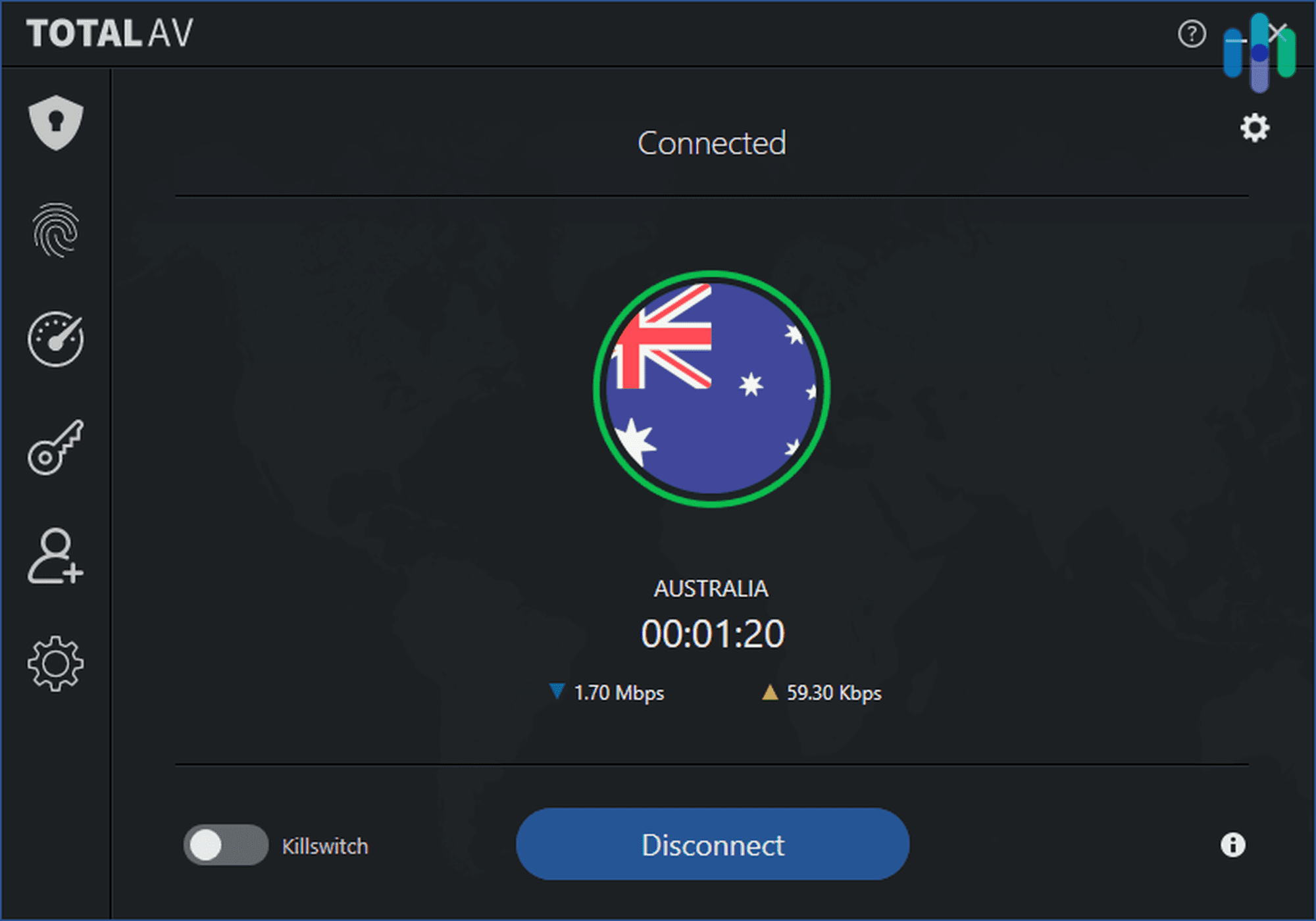
|
Surfshark Antivirus

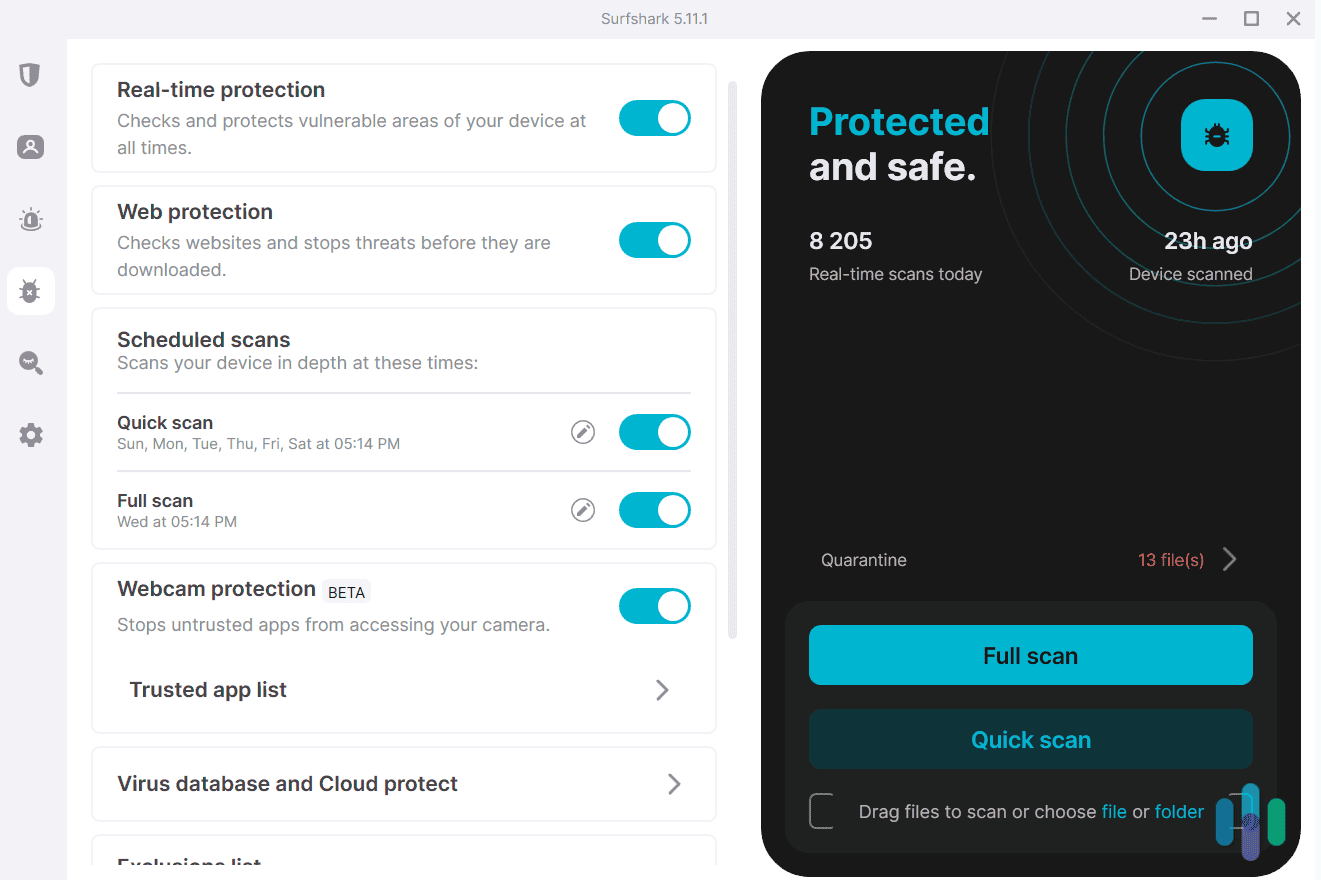
|
Norton Antivirus

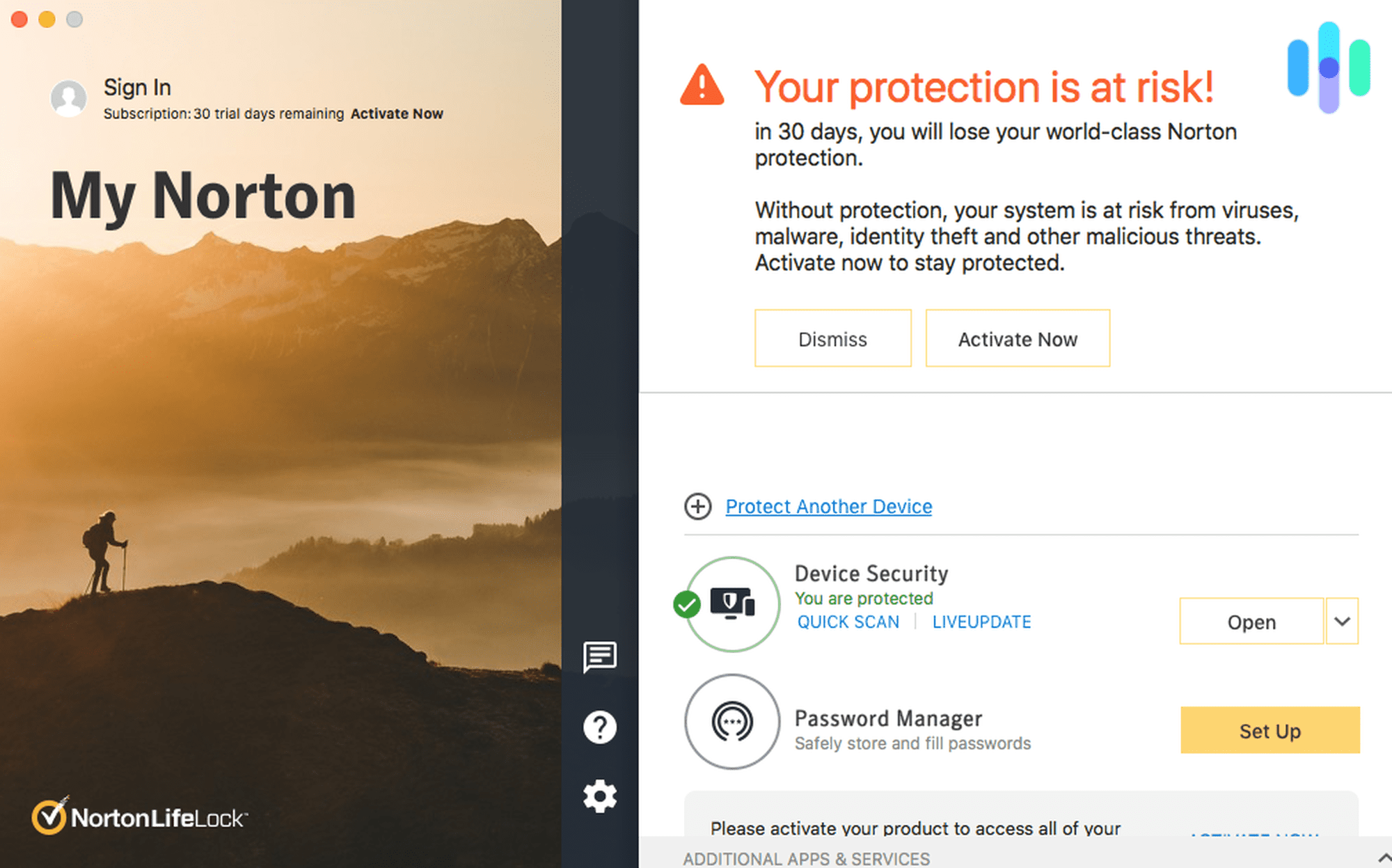
|
|---|---|---|---|
| Ranking | 1st | 2nd | 3rd |
| Ratings | 9.7/10 | 8.9/10 | 9.5/10 |
| Devices covered | 4 to 8 | Unlimited | 1, 3, 5, 10 or unlimited |
| Included firewall | No | No | Yes |
| Supported operating systems | Windows, Mac, iOS, Android | Windows, Mac, Android | Windows, Mac, iOS, Android |
| Price range | $29 to $49 per year | $47.85 to $76.35 per year | $29.99 to $39.99 per year |
| Read Review | TotalAV Antivirus Review | Surfshark Antivirus Review | Norton Antivirus Review |
Avast Alternatives
-
1. TotalAV Antivirus
 View Packages Links to TotalAV Antivirus
View Packages Links to TotalAV AntivirusProduct Specs
Virus Detection Yes Malware Detection Yes Firewall No Full, quick, and scheduled scans Yes Real-time protection Yes Behavior-based monitoring No 
What Makes TotalAV a Good Avast Alternative?
Following in Avast’s footsteps, TotalAV offers a similar freemium model. Except you won’t get a jump scare saying your computer’s infected with malware like we got with Avast. And while Avast is lightweight, it doesn’t boost the performance of your computer like TotalAV, which deletes duplicate and junk files as well as turns off any unnecessary startup programs. We cleared out about 2 GB of data and found a few startup programs like Spotify that slowed down our boot up times when we tested TotalAV’s performance booster.
Free Version Capabilities
Just like Avast, you can download and start using TotalAV for free. We actually liked the process to start using the free version. It didn’t even make us put down our credit card number. All we had to do was download the program. Once we opened it up, it automatically ran a smart scan on our computer. It also came with TotalAV’s premium features for two days.
Did You Know: For real-time protection of your device, you’ll need to pay for an antivirus plan. While free plans can give you a bit of coverage and scan your computer, they don’t actively scan all files you download and send. Check out our guide to the cost of antivirus software for a comparison between all of the top providers.
Here’s a quick overview of what you can expect from TotalAV’s free plan:
Feature Free version limitations Manual malware scans Unlimited Real-time protection 2-day trial System scan 2-day trial Malicious file quarantining 2-day trial WebShield 2-day trial Password Vault 2-day trial For comparison, Avast’s free version only comes with a system scan, and we found the scan to be unreliable. It told us we had malware until we put down our credit card and paid for a plan. Then, it said our computer was clean before making any other changes aside from us paying for the plan.
Malware Detection
One of the things we like most about TotalAV is its ability to detect malware. In a test against over 20,000 malware samples for Windows, Android, and macOS, TotalAV detected over 99 percent of the samples across all platforms. Sure, some providers can detect 100 percent of samples for Windows, like Norton, but over 99 percent across three different platforms is impressive in its own right.
Now, you may have noticed iOS is missing from that list of tested platforms. That’s not too big of a deal. TotalAV performs so well across platforms because they use the same virus protections as their Windows and macOS platform. That means you get real-time monitoring across platforms.
Pro Tip: iPhones and iPads do not need antivirus software. They have a closed system, meaning malware would need to get past the testing Apple does prior to putting an app on the App Store. Antivirus protection for your iOS devices can add an extra layer of protection though.
The WebShield feature we liked a lot worked on our phones too. WebShield blocks sites from accessing your auto-fill information until you give explicit permission, preventing bad sites from stealing your details. Keeping the same capabilities across platforms also makes the apps more intuitive. Once you learn one, you can use them all.
-
2. Surfshark Antivirus
 View Plans Links to Surfshark.com
View Plans Links to Surfshark.comProduct Specs
Virus Detection Yes Malware Detection Yes Firewall No Full, quick, and scheduled scans Yes Real-time protection Yes Behavior-based monitoring Yes 
What Makes Surfshark a Good Avast Alternative?
Two things make Surfshark a good alternative to Avast. First, you can buy Surfshark on a monthly basis. With Avast, you need to buy a full year upfront as your first purchase. Surfshark lets you use a monthly plan, so you can try out the service and see if it’s the right fit for you. Or you can activate a plan anytime your device needs a tune-up and then cancel it after Surfshark scans and recovers your device.
The second thing that makes Surfshark great as an Avast alternative is its VPN. While you can get a VPN with Avast, Surfshark’s VPN is significantly better. Avast only has 55 server locations with 700 servers. That’s almost nothing compared to Surfshark’s 3,200 servers in 100 countries. A bigger server network gives you a more reliable VPN with more locations you can choose from. All of Surfshark’s servers are RAM-based as well, which ups their security since RAM-based servers automatically delete all data on them when they restart.
>> Learn More: Surfshark VPN Review
Free Version Capabilities
While Surfshark doesn’t have any free versions that you can use forever, they do have a 30-day money-back guarantee with all of their plans. That means you can try out all of the features in the plan you want risk-free. If you find something you don’t like, send Surfshark’s support team a message saying you’d like a refund, and they’ll return the full amount of the plan you chose. We used our money-back guarantee after we finished up testing Surfshark One+, and the cancellation process was smooth.
FYI: All Surfshark plans include its VPN. Surprisingly, Surfshark doesn’t cost much more than the competition that has plans with only malware protection. For instance, it’s only $10 more for the year than Avast’s plan that only includes malware protection.
Since it’s a money-back guarantee instead of a free trial, you’ll need to pick which tier you want from Surfshark. You can choose between One and One+. The only difference between One and One+ is the inclusion of Incogni, Surfshark’s automated data removal tool that removes your data from data brokers and people search sites. Check out our review of Incogni to see if it’s worth the price for you.
Here’s a quick overview of Surfshark’s pricing, so you know how much you’ll need to put down to start your 30-day money-back guarantee:
Surfshark One Surfshark One+ 1 month $15.95 $17.95 12 months $47.85 $76.35 24 months $72.63 $115.83 Right now, Surfshark’s running a promotion, so the 12-month and 24-month plans come with three free months. That means you actually get 15 or 27 months of service, respectively.
Malware Detection
While testing Surfshark antivirus, we were most impressed with its efficiency. It still scored great when tested against over 13,000 malware samples by AV-Test. Surfshark successfully detected over 99 percent of samples. But that’s not what we’re going to focus on. We liked Surfshark because it got those scores without any false positives and with almost no impact on performance.
No false positives is big for us. We don’t want a message from our antivirus telling us to avoid certain apps that are safe to use. It interrupts our workflow and makes us want to turn our antivirus software off. Surfshark barely slowed down our computer too, letting us still stream our favorite Netflix series in 4K while it scans in the background.
-
3. Norton Antivirus
 View Plans Links to Norton.com
View Plans Links to Norton.comProduct Specs
Virus Detection Yes Malware Detection Yes Firewall Yes Full, quick, and scheduled scans Yes Real-time protection Yes Behavior-based monitoring Yes 
What Makes Norton a Good Avast Alternative?
If you want a firewall and the option to get identity theft protection with your antivirus solution, Norton’s an Avast alternative you don’t want to miss. In 2022, Avast merged with NortonLifeLock, so if the plans seem similar, they are. We prefer Norton, though, because we find their antivirus solution is more effective, and their comparable plans cost less than Avast.
Free Version Capabilities
Norton takes a unique approach to their free version. Unlike Avast, which offers a free version that scans your computer, Norton offers several different free tools for protecting your device. And they’re separate tools from the ones that come with their subscription. Of course, Norton uses these tools as marketing for their products, but as stand-alone products, we found them to offer a bit more than most free antivirus programs.
Here’s a quick overview of Norton’s free tools:
Free tools Capabilities Norton Power Eraser Complete malware scan of your computer Privacy Monitor Identifies data brokers and people search sites with your information Norton Password Manager An encrypted vault for your passwords Dark Web Monitoring Searches for your email across the dark web, highlighting a risk of your data getting leaked On top of its free tools, you can also activate a seven-day free trial for any of Norton’s paid plans.
Malware Detection
Currently, Norton offers the best malware detection rates on the market. They’ve detected 100 percent of malware samples from AV-Test since 2020, an impressive feat considering they get tested six times a year. Norton also has low false-positive rates, although they’re a bit higher than Surfshark, with a handful of false positives showing up in almost every test. Our experience confirms these findings too, as we had a few false positives while testing Norton.
Bottom Line
Avast’s a powerful antivirus software that outperforms most in the industry. It offers a completely free version and a complete suite of other protections, such as a VPN and identity theft protection. But, we still think there are better options.
We liked TotalAV as an alternative to Avast if you want to start with a free version. It gives you two days to use all of TotalAV’s capabilities, and then you can manually scan files anytime you want.
Surfshark is good when you want a strong VPN included with your antivirus. It also lets you avoid a full-year commitment with its monthly plans. Finally, Norton gives you everything that Avast does, except we think Norton does it better. The plans cost less, and the malware detection rates are higher.
FAQ About Avast Alternatives
-
What’s the best alternative to Avast?
We think the best overall alternative to Avast is TotalAV. But we liked Surfshark for its VPN and Norton if you want identity theft protection bundled with your antivirus software.
-
Is Avast a good antivirus software?
Yes, Avast is a solid antivirus solution, but we believe there are better options on the market. It still beats the industry average, though.
-
Are there better free antivirus solutions than Avast?
In our tests, TotalAV offers the best free antivirus solution. It gives you two days to use all of its features and subsequently allows you to manually scan any files you want. We liked it more than Avast because Avast’s free scan reported our computer as having malware until we paid for a plan.
-
Does Norton own Avast?
Norton and Avast merged in 2022 forming Gen, a portfolio of digital security solutions that also includes AVG and CCleaner.
-
Should I buy an Avast subscription?
Instead of an Avast subscription, we think you should get a Norton subscription. The tiers are almost identical, so if you already picked out a plan, you can go with the same tier from Norton. That makes it an easy switch. Otherwise, consider TotalAV and Surfshark as well.





