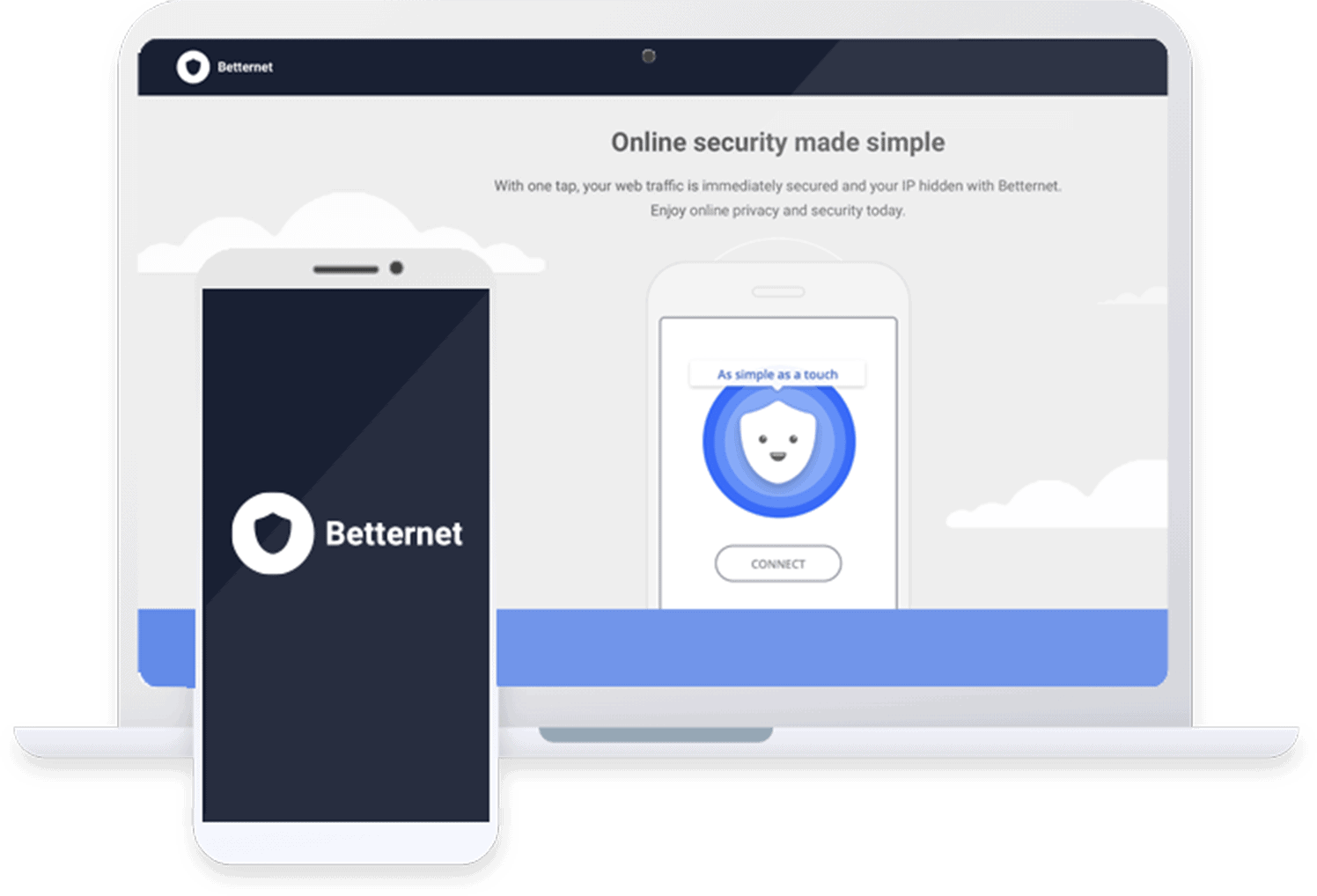Betternet VPN Review 2025
We tested Betternet VPN, a free VPN with no signup process that has optional premium subscriptions.
 Aliza Vigderman, Senior Editor, Industry Analyst
Last Updated on Jul 25, 2024
Aliza Vigderman, Senior Editor, Industry Analyst
Last Updated on Jul 25, 2024
What We Like
- Free VPN: If you don’t want to spend money on a VPN, you can use Betternet for free with ads and some limitations.
- Hydra VPN protocol: Betternet offers one of the fastest proprietary VPN protocols – Hydra – made and developed by Hotspot Shield.
- Strong IP address protection: Betternet’s VPN architecture leaves no holes for IP address leaks.
What We Don't Like
- Pricey subscriptions: Going premium means paying $12.99 per month or $95.99 per year, which is not very affordable for a VPN of Betternet’s caliber.
- Sluggish upload speed: While the download speed was stellar, our upload speed took a hit when we connected to Betternet.
- Split tunneling on desktop: The split tunneling feature on Betternet’s desktop apps isn’t as comprehensive as on mobile.
Bottom Line
A VPN can give you access to a better internet – better in the sense that you can circumvent censorship, keep your browsing private, hide your IP address, and access content that is otherwise inaccessible where you live.
When it comes to choosing which VPN to use, though, we find that paid-for options typically offer the best features. But one VPN caught our eye. Betternet is a free VPN that offers optional premium features if – and only if – you choose to pay for those services. To see if it’s better than the best free VPNs we’ve tested, we took Betternet out for a spin and tried both its free and paid versions. Here’s what we found out.
Is Betternet Really Free?
In a word, yes; Betternet is really free. But like other free VPNs we’ve reviewed, Betternet has limitations as a free service. Those limitations include:
- The number of servers available
- Data usage limit
- Speed
What stands out about Betternet is that it offers premium features we don’t normally see in free VPNs. And yes, you can access those features even if you’re on a free plan. For example, you can choose your preferred VPN protocol between OpenVPN and WireGuard. You also get features like a kill switch and split tunneling. So really, Betternet is like a premium VPN but with minor performance limitations.
What are those limitations? For starters, you can’t choose a server. All free users have access to one server and one server only. That can affect the speed of your connection, especially when a lot of users are online at the same time. That might also be the reason that we saw slower speeds from Betternet’s free VPN. The biggest limitation, in our opinion, is the 500 MB daily data limit. Once you reach 500 MB, you’ll have to wait the next day to use Betternet again.
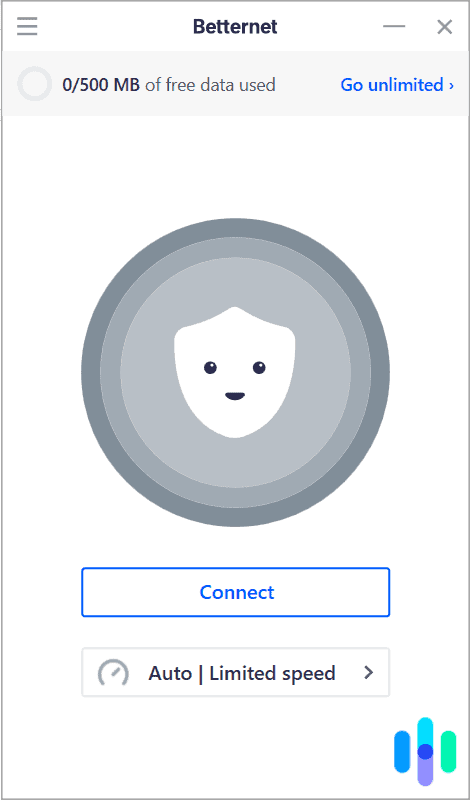
We don’t know about you, but 500 MB per day is not enough for us. Fortunately, you always have the option to upgrade to a paid plan. That’s exactly what we did. Was it worth it?
| Betternet premium subscriptions | Monthly plan | Yearly plan |
|---|---|---|
| Total price | $12.99 | $95.99 |
| Average monthly cost | $12.99 | $7.99 |
| Free trial with premium features | 7 days | 14 days |
| Money-back guarantee | 30 days | 30 days |
FYI: Hotspot Shield is the best free VPN overall, and interestingly, it’s also a part of the Pango group just like Betternet. What sets Hotspot Shield apart, though, is its impressive speed and numerous server options. You can learn more about it in our Hotspot Shield review.
Other Options for a Better Browsing Experience
Betternet VPN definitely has some strong points — we loved the free version, and their Hydra protocol was speedy in our real-world tests. But the price is a bit much for what you're getting. So before you make a decision, have a look at these Betternet VPN alternatives below:
Betternet Premium: Its Most Important Features
Betternet Premium offers unlimited browsing data, faster speeds, and a wider selection of servers. It doesn’t unlock any new features, though, but that’s because premium features like the kill switch and split tunneling are already included in the free version.
Now, let’s see how the premium Betternet VPN fares.
Kill Switch: Does It Work?
A VPN kill switch is a safety mechanism that disables your device’s networking in case your VPN connection drops. Betternet’s kill switch functioned exactly like that.
During testing, our VPN connection was suddenly cut. This was while we were still on the free plan. We think the culprit was the sudden influx of users to the only available server. This was around 7 p.m. local time, so it was peak internet hour. Anyway, as soon as we lost our connection to Betternet, the kill switch activated. We weren’t able to connect to the internet at all. It was only resolved when we opened the VPN app and tried to establish a new VPN connection.
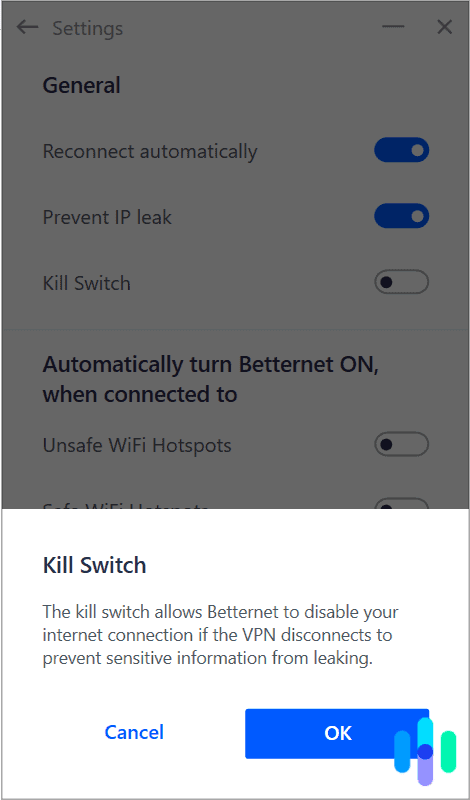
Pro Tip: We recommend always turning on the kill switch when using a VPN. While losing internet connection temporarily can be a hassle, it stops your device from sending data packets through unencrypted networks, which could reveal your past browsing activities to your internet provider.
Split Tunneling: How It Works
Split tunneling doesn’t protect your privacy in any way. It allows you to use some apps and visit some websites outside your VPN connection, even if your entire device is connected to a VPN. It’s useful for multitasking or when you frequently use websites or apps that don’t work well with VPNs, such as mobile banking apps.
Betternet’s split tunneling works differently on smartphones and desktops.
The Android app lets you choose both apps and websites that bypass your VPN connection (Bypass VPN), as well as apps and sites that can connect to the internet only through the VPN (Route via VPN). For example, if you want to connect to Betternet every time you use Chrome, you can use Route via VPN. However, you can’t use both Bypass VPN and Route via VPN at the same time.
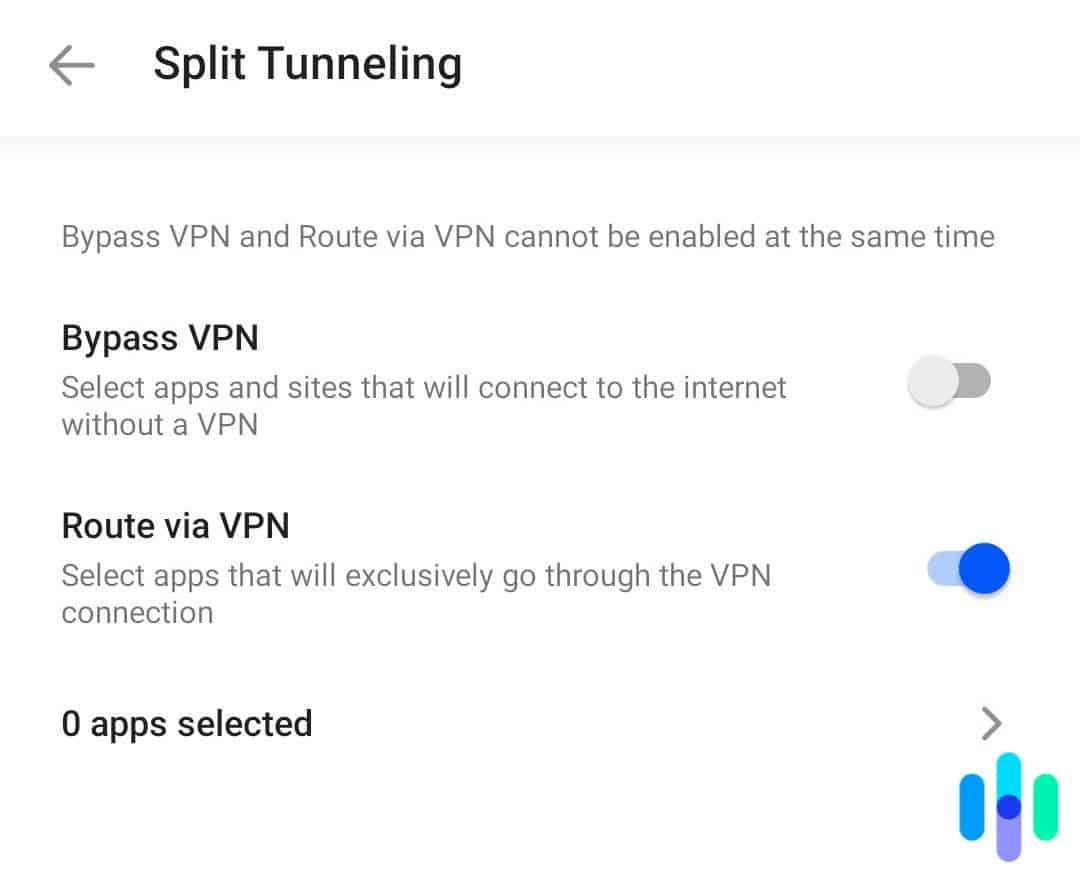
On Windows, split tunneling affects only websites and not apps and programs. Additionally, you can only set it to bypass the VPN connection.
VPN Protocols: How Do They Affect Your VPN Experience?
One of the key features of a VPN is the VPN protocol. You likely won’t need to tinker with this feature, though, but it’s good to know what it means and how it works.
The VPN protocol is a set of rules the VPN follows to get your online traffic from point A, which is your device, to point B, the VPN server. Because the VPN protocol decides the speed and security of your connection, it is critical.
The best VPNs we’ve tested typically offer OpenVPN1 and WireGuard,2 the two most common, and arguably the best, VPN protocols available today. Betternet offers neither of the two, but instead opted for a VPN protocol we’ve come to love when we compared the speed of VPNs: Hydra.
Hydra is a proprietary VPN protocol made by Hotspot Shield, which you may remember is a part of the same group of companies as Betternet. It’s a really speedy VPN protocol that also does well in preventing IP address leaks. That being said, the speed and security of a VPN protocol really depends on how it’s implemented within a VPN infrastructure. That brings us to the next part of this review – testing out Betternet’s performance.
Betternet Premium: Performance in Speed and Security
We tested two aspects of Betternet’s performance: speed and security.
Speed Performance Test
For the speed performance test, we compared Betternet’s speed with our own internet speed to see how much it affected our connection. Most VPNs will slow down your internet connection. The question is, by how much?
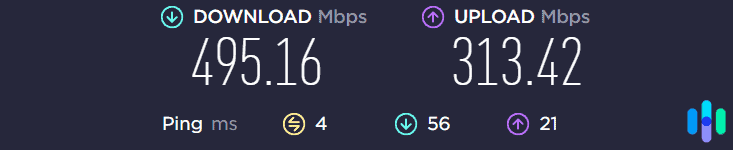
Above is our internet speed without Betternet. We notched a 495 Mbps download speed, a 313 Mbps upload speed, and pretty good latency at 4 milliseconds.
When we connected to a Betternet server in Australia, several thousand miles from where we’re based, the download speed went down by almost half to 248 Mbps. That’s still well within the average speed decline caused by VPNs. The upload speed, however, took a serious hit. It went down to 45 Mbps, about seven times slower.
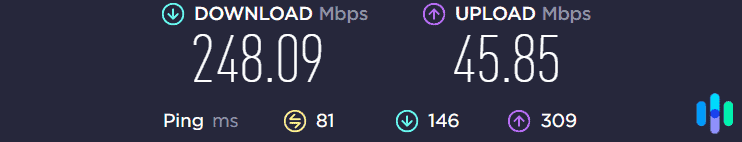
Overall, though, we wouldn’t call Betternet slow. Downstream data is much more utilized than upstream anyway. So, unless you’re uploading large files, you likely won’t have any problems with Betternet’s speed. Plus, when we switched to a nearby server, the upload speed improved drastically, showing that Betternet is capable of even faster connections if you choose the right server.
FYI: Your distance to the VPN server affects your internet speed. The farther away you are, the lower speeds you’ll likely get. We use Australian servers to test VPN speeds in order to level the playing field, but if you want optimal speeds, choose the server closest to you.
IP Address Leak Prevention Test
The second part of our performance test checks whether there are loopholes within the VPN architecture that would allow others to see our IP address when we’re connected to a VPN. That’s important because there are many things someone can do with your IP address, most of which are harmful to your online safety.
We check for two main things: DNS leaks and WebRTC leaks. We won’t go into too much detail, but basically, those two are the most commonly used exploits to reveal a VPN user’s real IP address.
We used online tools that we trust to test for such leaks. These tools essentially try to find out our real IP address using the DNS and WebRTC method. So if our real IP address comes up in the results, that means the VPN has a potential leak.
In both tests, this IP address showed up, which does not belong to us but to the server in Australia to which we connected:
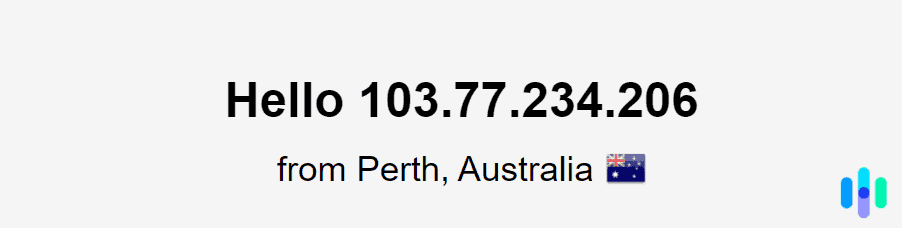
Our verdict? Betternet and its VPN protocols offer adequate IP address protection.
The Final Verdict: Is Betternet VPN Better Than Other VPNs?
Betternet is a decent VPN overall. It uses one of the speediest VPN protocols we know, offers sufficient IP address protection, and has some of the must-have VPN features. It also performs pretty well.
Is it better than, let’s say, our top-pick VPNs NordVPN or Surfshark? Not really. One of our concerns is the price. Betternet premium costs as much as top-tier VPNs without offering top-shelf features. It doesn’t offer anything we haven’t already seen.
The free version, however, is great. It offers the same level of security as the premium version, and it doesn’t have a lot of limitations. It may even be on the same level as the best free VPNs we’ve tested.
The bottom line? The free version is worth it, but the premium version, not so much.
Betternet VPN FAQs
Now to cap off this review, let’s answer some frequently asked questions about Betternet VPN.
-
Where is Betternet VPN headquartered?
Betternet VPN is headquartered in the United States, a member country of the Five Eyes alliance. That means it can be legally obliged by the U.S. government and other member countries to cooperate and share information about its customers. Fortunately, Betternet does not store any data that can be tied to a specific user’s VPN activity.
-
Does the free version encrypt online data?
Yes. All Betternet subscriptions, and even the free version, encrypt online data.
-
Can I watch Netflix with the free Betternet app?
While you can technically access and watch Netflix with a free subscription, there are two things to keep in mind. First, there’s a 500 MB daily data limit; once you’re over the limit, you’ll have to wait until the next day for it to refresh. Second, you only get access to U.S. virtual locations with the free version. So, if you’re already in the U.S., you won’t be able to access Netflix shows from other regions.
-
Does Betternet contain ads?
If you’re on a free plan, Betternet may show you paid advertisements to support the free service. If you’re on a premium plan, Betternet has no ads.
-
Is Betternet affordable?
Betternet’s pricing falls within the average pricing of premium VPNs, but it’s on the most expensive end. Monthly subscriptions cost $12.99, while yearly subscriptions average $7.99 monthly. For reference, a yearly subscription of NordVPN, our highest-rated VPN, costs $4.99 per month.
-
Open VPN. Home page.
openvpn.net/ -
WireGuard. Home page.
wireguard.com/