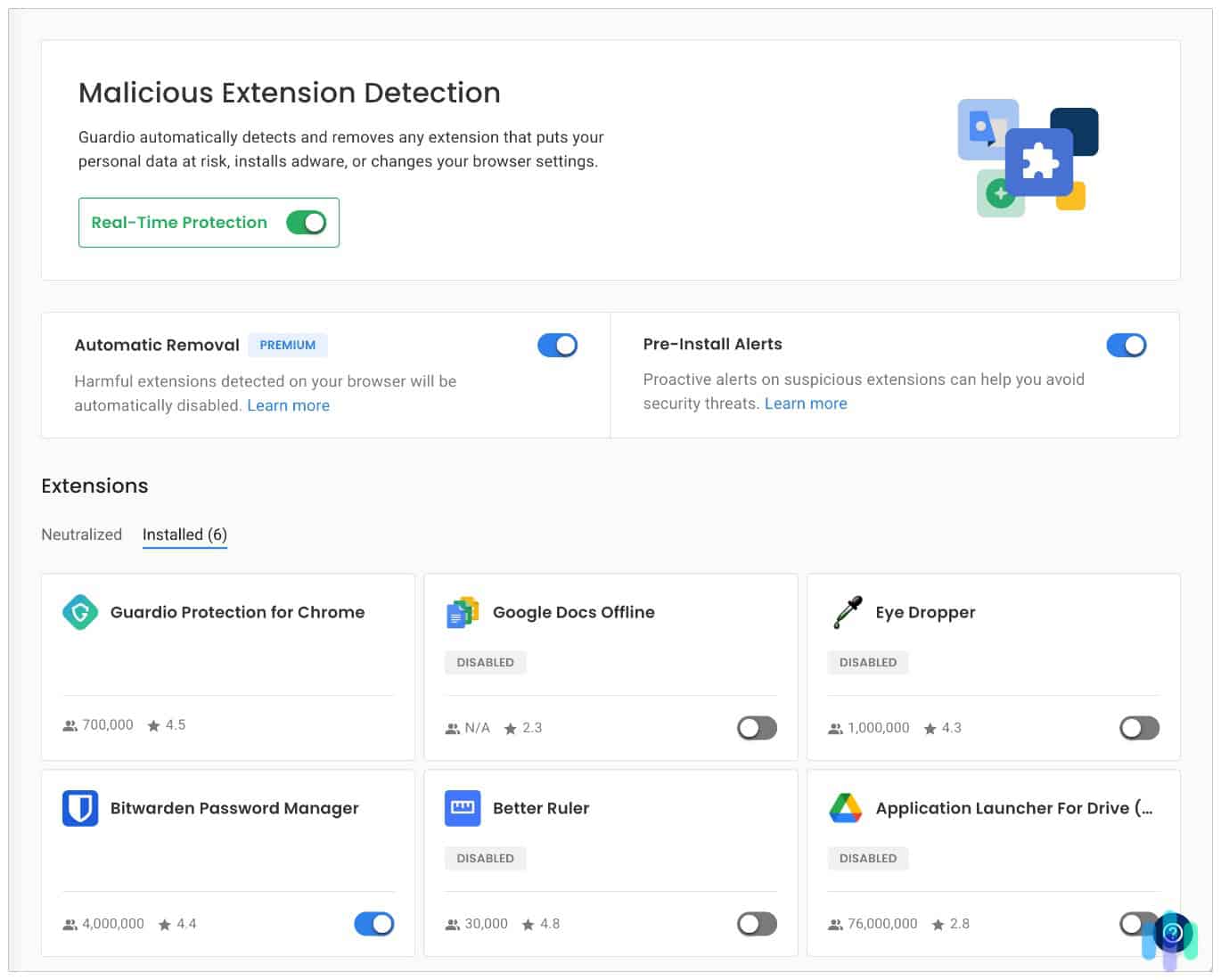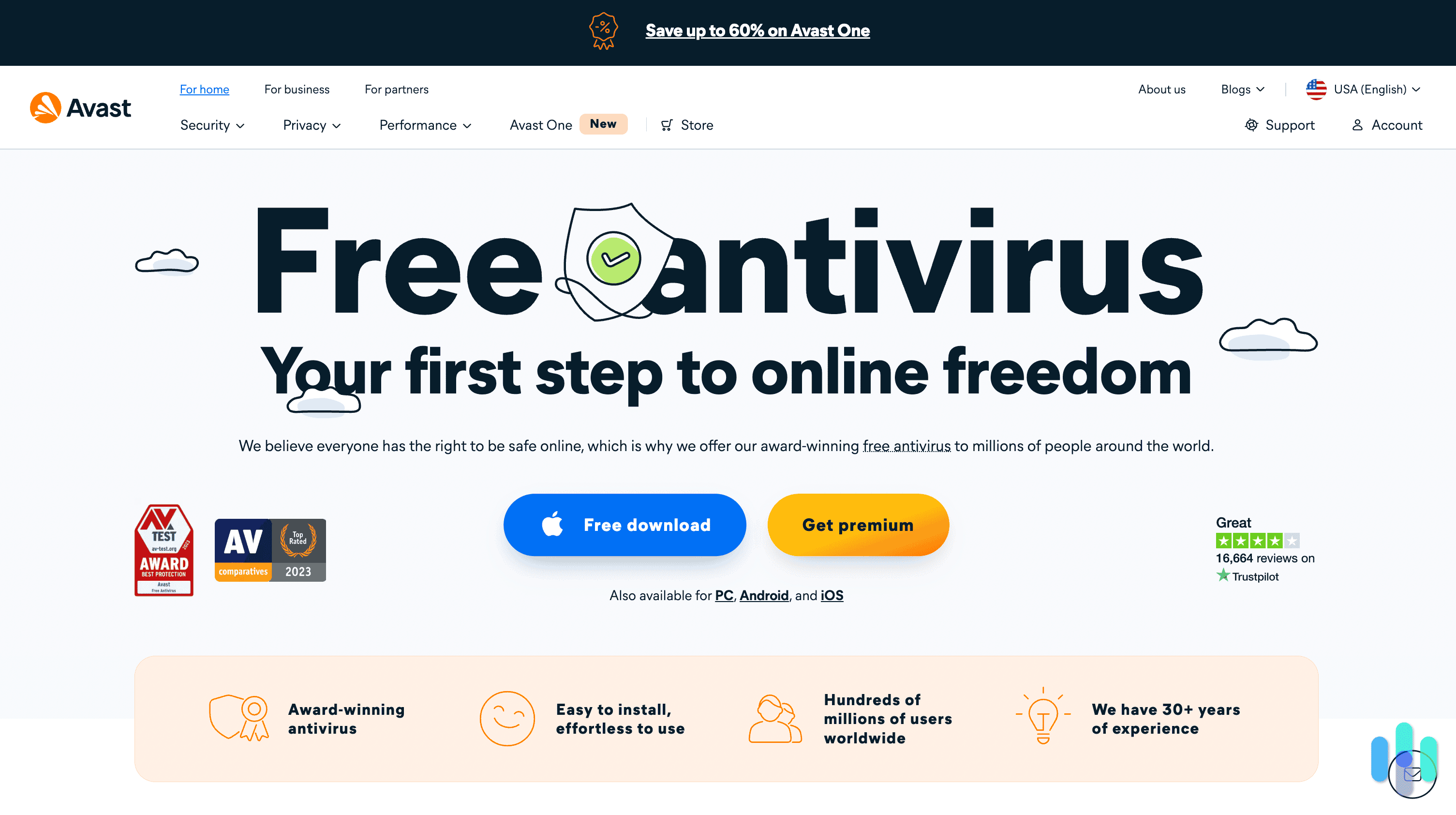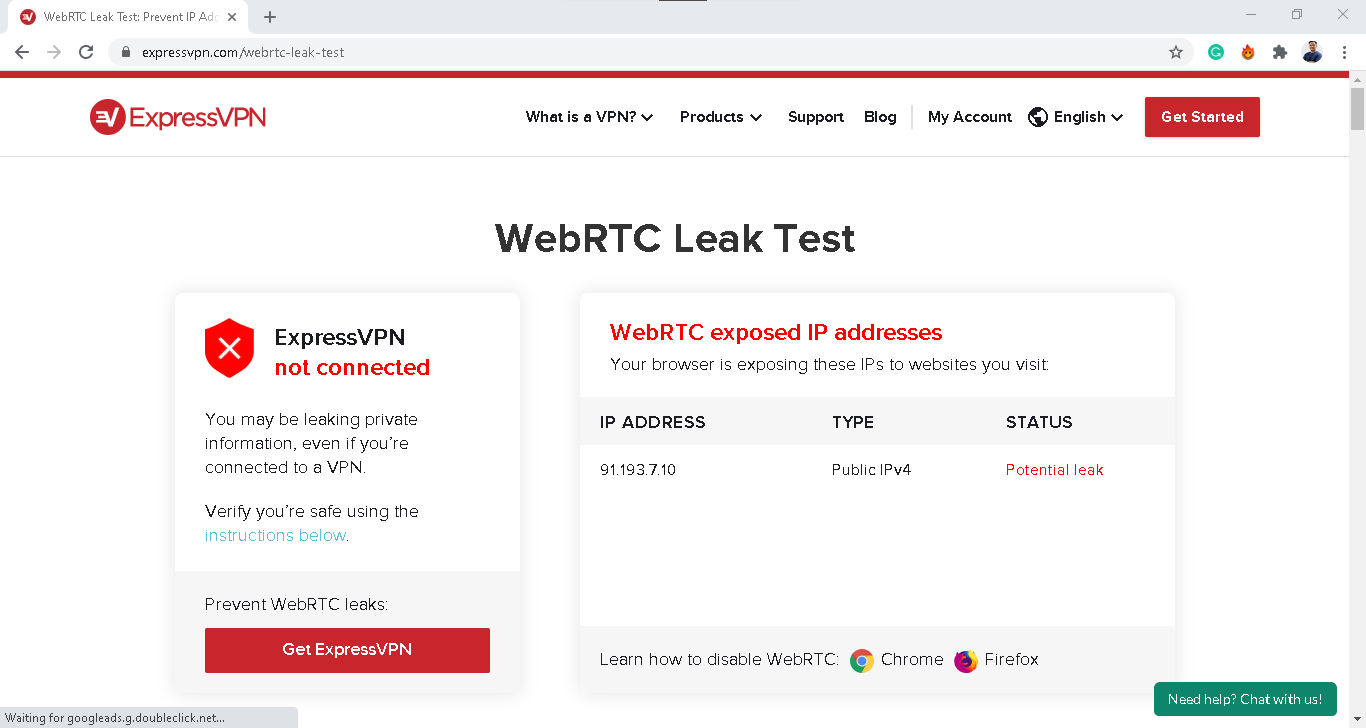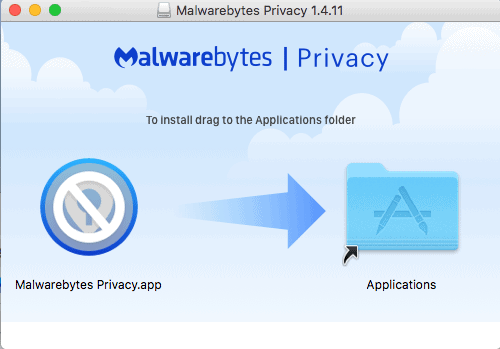Our 3 Favorite Alternatives for Malwarebytes Antivirus in 2026
Malwarebytes makes enticing promises, but our cybersecurity experts prefer alternatives such as TotalAV, Surfshark, and Norton
- Active deterrence capabilities when paired with a SimpliSafe outdoor camera
- Easy DIY installation for a hardwired model
- Affordable cloud storage starting at $9.99 per month
- Low-cost bundles that include a VPN and basic identity protections starting at $2.49 per month
- Easy access to competent 24/7 support
- Consistent updates protect against emerging threats
- One of the best malware detection rates in the industry
- Advanced behavior-based detection thwarts zero-day threats
- Comprehensive bundles include digital and identity theft protections
When we tested Malwarebytes, we were shocked at how quickly it scanned our computer. At first, we thought it was nice how quickly it ran. But then we started to get a bit nervous. How did it scan our entire computer in about a minute when most antivirus software takes about an hour?
It didn’t actually scan our entire computer. Instead, it only scanned our running programs, system files, and new files. That hits the hot spots, but it’s not enough to make our list of the best antivirus software. While that’s our biggest issue with Malwarebytes, it wasn’t our only issue. So, we put together a list of our three favorite alternatives that live up to the expectations we had for Malwarebytes. Let’s get started.
Comparison Between the Best Malwarebytes Alternatives
| System |
TotalAV Antivirus

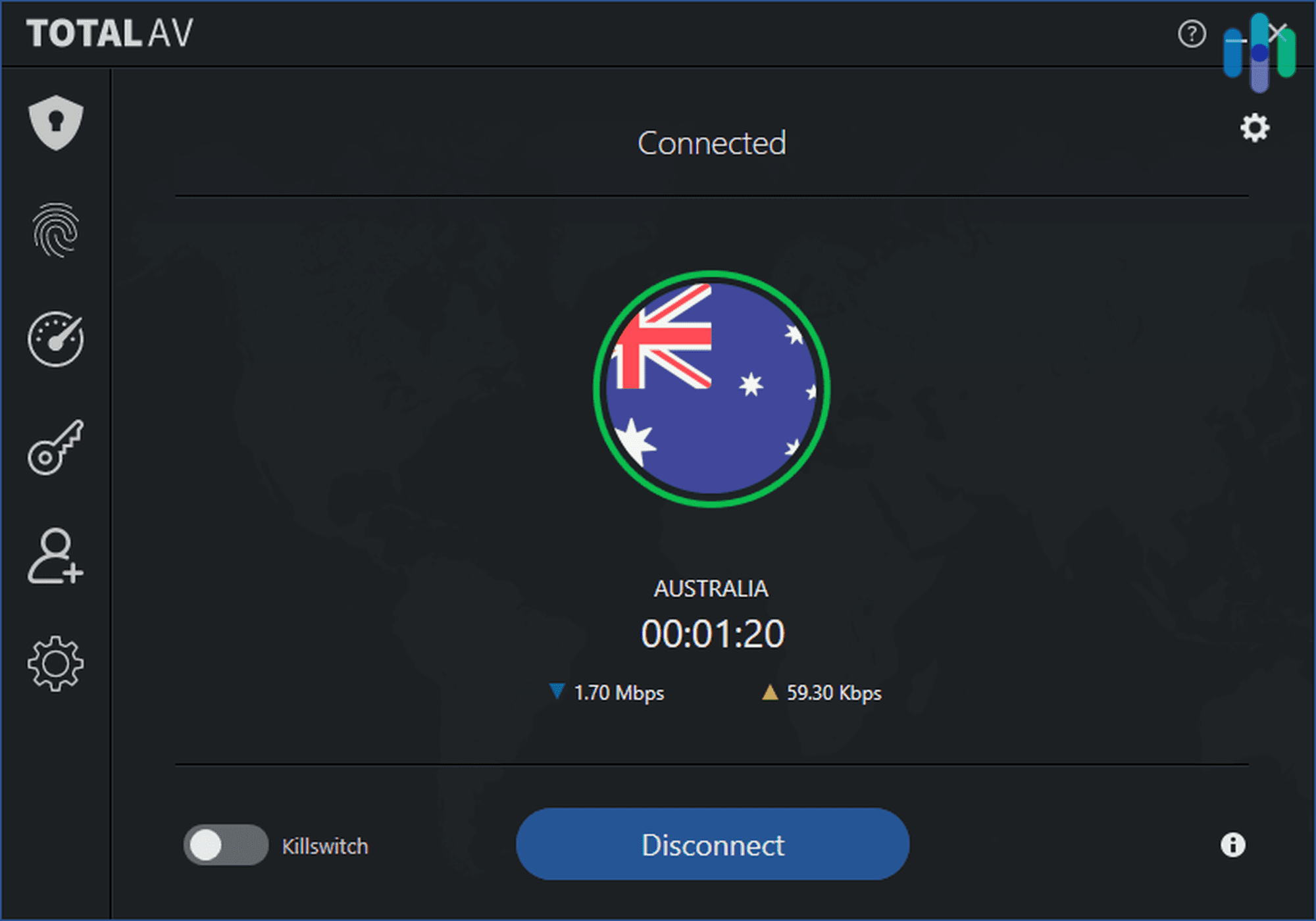
|
Surfshark Antivirus

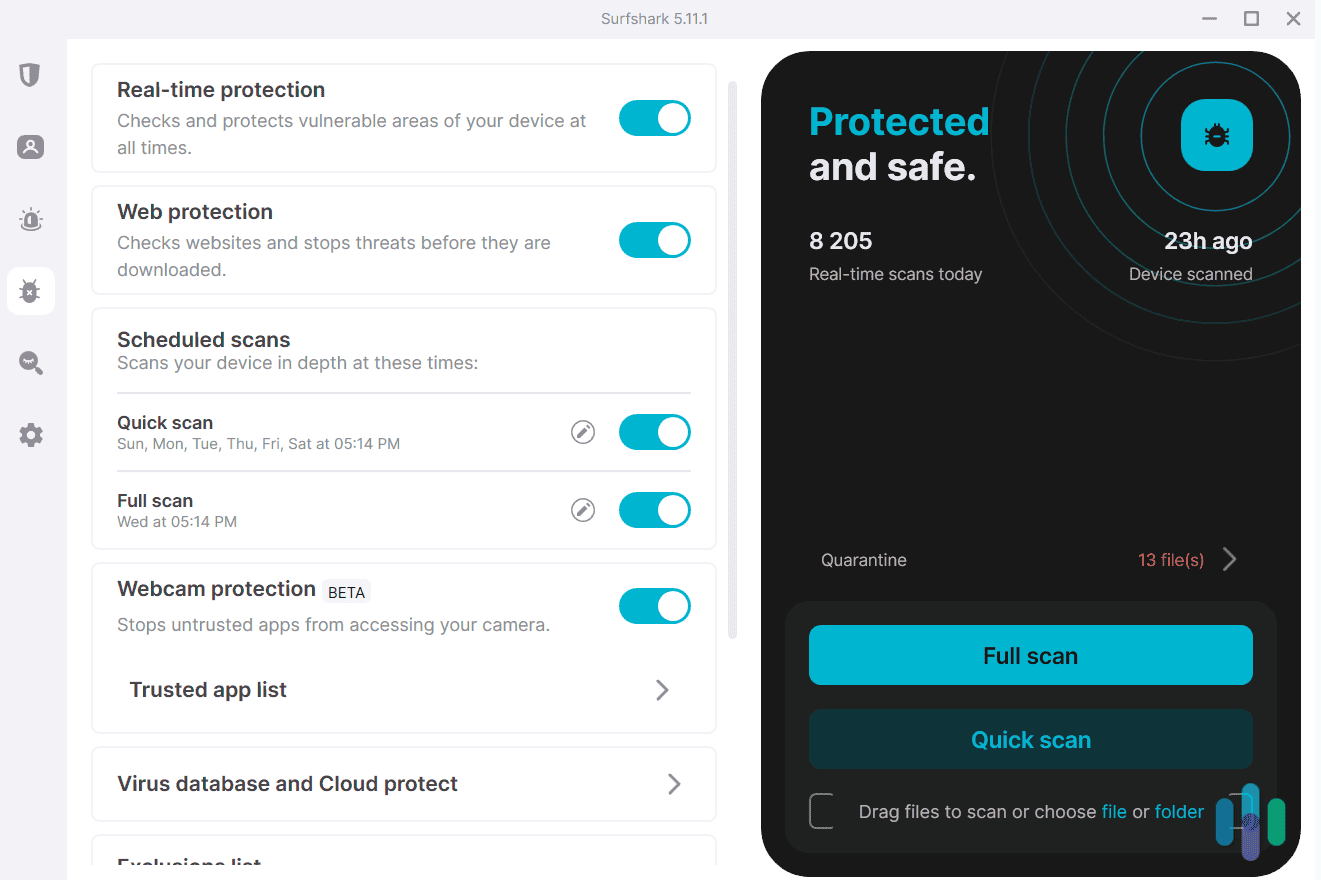
|
Norton Antivirus

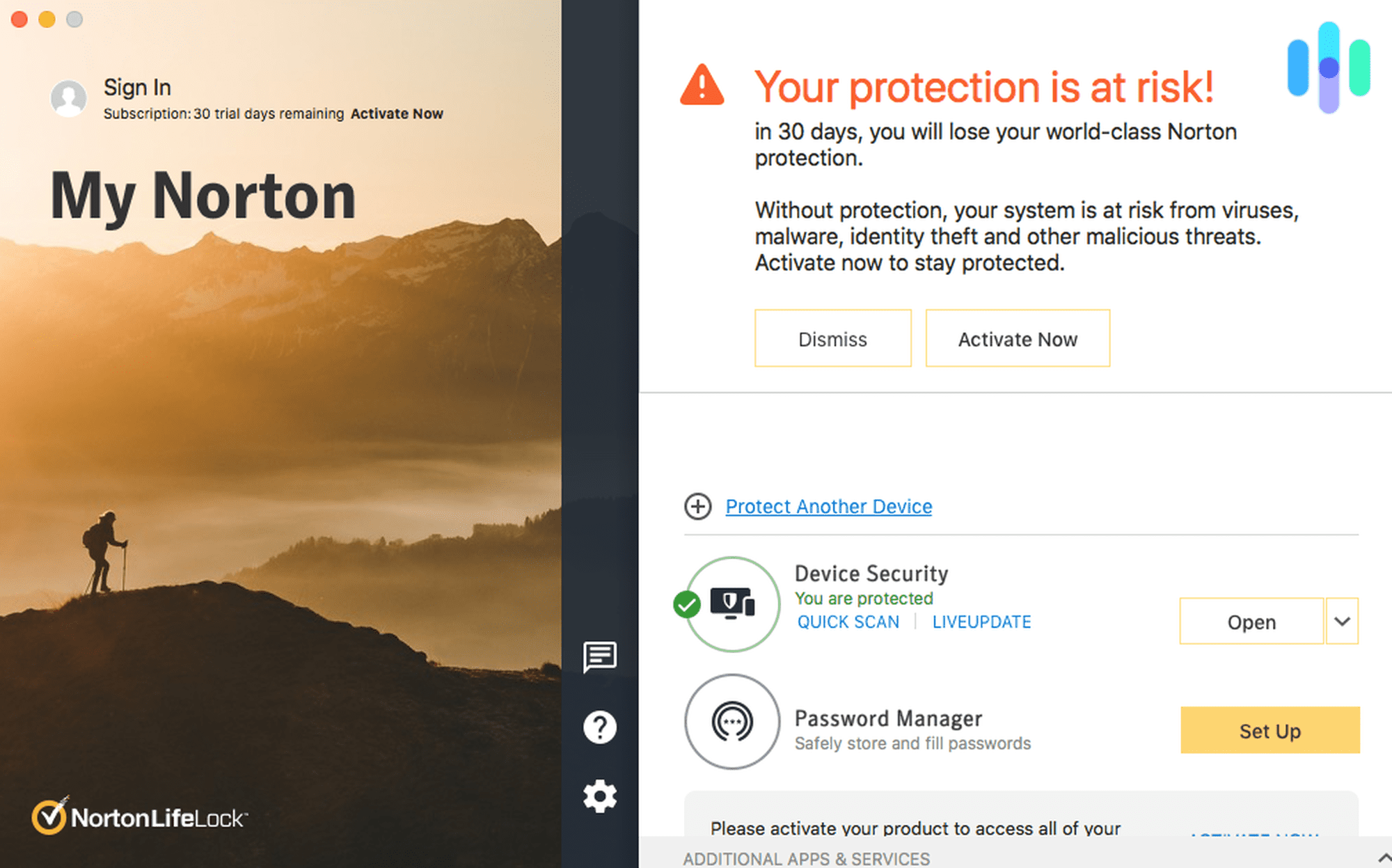
|
|---|---|---|---|
| Ranking | 1st | 2nd | 3rd |
| Ratings | 9.3/10 | 8.9/10 | 9.7/10 |
| Devices covered | 3 to 6 | Unlimited | 1, 3, 5, 10 or unlimited |
| Included firewall | No | No | Yes |
| Supported operating systems | Windows, Mac, iOS, Android | Windows, Mac, Android | Windows, Mac, iOS, Android |
| Price range | $19 to $49 per year | $33.62 to $94.35 per year | $29.99 to $99.99 per year |
| Read Review | TotalAV Antivirus Review | Surfshark Antivirus Review | Norton Antivirus Review |
Malwarebytes Alternatives
-
1. TotalAV Antivirus
 Get TotalAV Links To TotalAV
Get TotalAV Links To TotalAVProduct Specs
Virus Detection Yes Malware Detection Yes Firewall No Full, quick, and scheduled scans Yes Real-time protection Yes Behavior-based monitoring No 
What Makes TotalAV a Good Malwarebytes Alternative?
TotalAV impressed us with its Smart Scan feature. It examines critical system areas where malware commonly hides—similar to what Malwarebytes attempts. This approach keeps those scans fast. Unlike Malwarebytes, TotalAV can still perform complete system scans on a schedule. That gives you comprehensive protection while still enabling lightning-fast scans.
Malware Scanning
Our main gripe with Malwarebytes was its malware scanning capabilities. TotalAV did not let us down. In our test with sample malware from the European Institute for Computer Antivirus Research (EICAR), TotalAV found it through a manual scan when we hid it in two layers of archived .zip files. Here’s a quick overview of our tests:
EICAR malware sample file TotalAV detection Unhidden Detected with real-time monitoring In one .zip file Detected with manual scan, but not real-time monitoring Two layers of .zip file archiving Detected with manual scan, but not real-time monitoring We ran a similar test with Malwarebytes, except we embedded the test malware in five different file formats. It detected just one out of five samples which left us concerned.
Overall, TotalAV won us over because it could thoroughly scan our entire system. We configured automatic scans for Wednesday mornings at 2:00 a.m. That way, the hour-long scan never disrupted our work.
Customer Support
We found TotalAV’s customer support through their direct phone line to be responsive and helpful. This immediate access was useful when we needed urgent clarification about security alerts. It also gave us a reliable way to verify communications claiming to be from TotalAV — an important defense against phishing attempts.
Pro Tip: Phishing is one of the most common types of cybercrime.1 It’s when someone sends a message or other form of communication while impersonating a company to steal your information. To avoid becoming a victim of a phishing attack, always verify communications through official support channels before responding.
They also offered an email for support, but it took 24 hours before we got a response and they didn’t promise a response until 48 to 72 hours after they received our message. We always prefer live chat features on a website, but a live phone number got the job done better than Malwarebytes.
-
2. Surfshark Antivirus
 Get Surfshark Links to Surfshark.com
Get Surfshark Links to Surfshark.comProduct Specs
Virus Detection Yes Malware Detection Yes Firewall No Full, quick, and scheduled scans Yes Real-time protection Yes Behavior-based monitoring Yes 
What Makes Surfshark a Good Malwarebytes Alternative?
While we haven’t said much good about Malwarebytes yet, one of the things we liked was that it came with a VPN in its Security+VPN and Complete Protection plans. Well, Surfshark started out as a VPN company and it’s one of our favorite VPNs. As such, its VPN is more capable and it showed. When we tested Surfshark VPN, it delivered faster speeds and more locations to connect through, and it cost about the same as Malwarebytes VPN.
FYI: Surfshark recently launched Incogni, an automated data removal service included with Surfshark One+. It contacts data brokers and people search sites to delete your personal information. This helps prevent identity theft by reducing your digital footprint. We tested Incogni out ourselves to see what this new tool had to offer and we were impressed.
Malware Scanning
Surfshark is another lightweight antivirus software, although it gave us three options for scanning our computer. These three options were:
- Quick Scan: Running quick scans took us about 10 minutes and looked at our Documents, Desktop, and Downloads folders. That’s not too thorough, but that’s why it’s the quick scan and not the only scan.
- Full Scan: Thankfully, Surfshark let us scan our entire computer, giving it a leg up over Malwarebytes.
- Target Scan: When we downloaded questionable files, we always ran target scans before opening them. This scanned the specific file we told it to, keeping things quick but thorough.
Customer Support
Surfshark’s customer support infrastructure impressed us with its coverage. They offer 24/7 live chat support, though finding it requires some navigation. Here’s the path: go to the “Resources” tab, select “Help Center,” then wait for the live chat option to appear at the bottom of the page (it loads with an intentional delay).
Once you know where to look, their support team provides knowledgeable assistance around the clock. It’s a significant advantage over Malwarebytes’ limited support options.
-
3. Norton Antivirus
View Plans Links To NortonProduct Specs
Virus Detection Yes Malware Detection Yes Firewall Yes Full, quick, and scheduled scans Yes Real-time protection Yes Behavior-based monitoring Yes What Makes Norton a Good Malwarebytes Alternative?
If you’re looking for the software that’s the best at detecting malware, Norton is hard to beat. Its scans definitely take longer than Malwarebytes, but that extra time does not go to waste. You can also bundle all of the same services as Malwarebytes offers, including 3-bureau credit monitoring and identity insurance. And while Norton costs more, the quality across the board beat Malwarebytes in our hands-on testing.
Malware Scanning
AV-Test, a leading independent security institute, evaluates antivirus effectiveness. Their data shows Norton has maintained a perfect 100 percent detection rate for malware samples since 2020.2 It occasionally generates false positives, but that’s still stronger protection than most competitors. However, lab tests don’t tell the whole story about real-world protection.
That’s why we run our own tests. With Norton, we downloaded sample malware from the EICAR and hid it as XLSX, EXE, DOC, XLSM and SLX files. Then we ran a complete scan of our computer to see how many of them Norton could find. We did the same thing with Malwarebytes. Here are the results for both:
File type Norton Malwarebytes XLSX Detected Undetected EXE Detected Detected DOC Undetected Undetected XLSM Undetected Undetected SLX Detected Undetected Three out of five for Norton might not seem great either, but that’s the industry standard we found after running the same test on over 40 different antivirus providers. So, we still felt safe with Norton on our computer and phone.
Customer Support
Norton sets the gold standard for antivirus customer support. They provide every conceivable contact method from 24/7 phone support to social media channels like Facebook Messenger and X (formerly Twitter). They also have plenty of self-help articles. No matter when you need help or how you prefer to communicate, Norton has you covered.
Bottom Line
Malwarebytes’ promise of quick, lightweight scanning sounds appealing. That is, until you dig a bit deeper. Our testing revealed this speed comes at an unacceptable cost to your security. By skipping large portions of your system, Malwarebytes leaves dangerous blind spots where malware can hide undetected.
TotalAV, Surfshark, and Norton all provide the comprehensive protection Malwarebytes lacks. Yes, their full scans take 30 to 60 minutes compared to Malwarebytes’ one-minute sprint, but you can schedule them to run while you sleep. We configured ours for 2:00 a.m. on Wednesdays and never thought about it again.
Frequently Asked Questions About Malwarebytes Alternatives
-
What’s the best Malwarebytes alternative?
After testing over 40 different antivirus software, our three favorite Malwarebytes alternatives are:
- TotalAV for efficient malware scanning
- Surfshark for a high-quality VPN
- Norton for comprehensive coverage
-
Is Malwarebytes a good antivirus software?
We don’t recommend Malwarebytes. Its limited scanning scope leaves significant security gaps, and the lack of live customer support for paid subscribers is disappointing. For the price, you can find more thorough protection elsewhere.
-
Is there a free alternative to Malwarebytes?
TotalAV offers a free version that can scan your computer. We recommend using that until you can afford a premium antivirus solution.
-
Can I cancel my Malwarebytes subscription?
All annual Malwarebytes purchases come with a 60-day money-back guarantee for any reason. To cancel your subscription, send a message to Malwarebytes’ support asking them for a refund.
-
Is Malwarebytes worth the price?
We think you can get more for your money with another antivirus service. TotalAV, Surfshark, and Norton Antivirus all offer plans that cost less for more comprehensive protection.
-
Federal Bureau of Investigation. (2025). FBI Releases Annual Internet Crime Report. https://www.fbi.gov/news/press-releases/fbi-releases-annual-internet-crime-report
-
Av-Test. (2025). Norton Internet Security. https://www.av-test.org/en/antivirus/home-windows/manufacturer/norton/