3 McAfee Antivirus Alternatives for 2024
Our experts recommend three modern alternatives to the original antivirus software, McAfee.
McAfee released the first antivirus software on the market, but that doesn’t mean it’s the best antivirus. And we don’t believe in resting on your laurels. So, we tested McAfee’s antivirus software as it is today. While we liked it overall, we found a few weak points, including the amount of data it collects and the computing resources they use while running scans. Thankfully, plenty of alternatives have joined the market since.
Our cybersecurity team tested over 40 antivirus software to find these three best alternatives to McAfee. Some of the alternatives use fewer resources than McAfee, while others bundle in higher quality supplemental services like VPNs. One thing’s for sure: If you’re thinking about buying a McAfee subscription, wait until you’ve considered our top three McAfee alternatives.
Comparing the Best McAfee Alternatives
| System |
TotalAV Antivirus

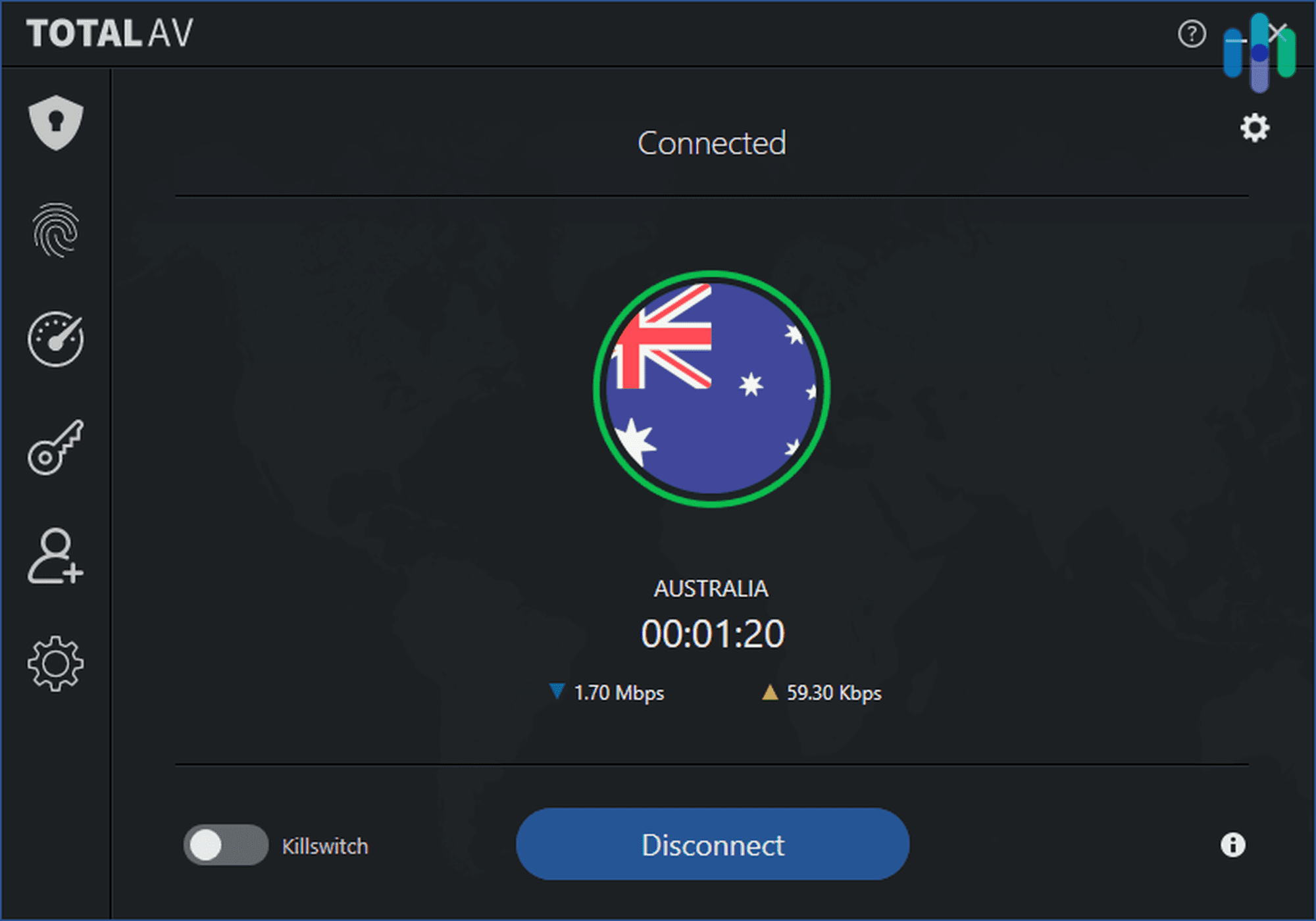
|
Surfshark Antivirus

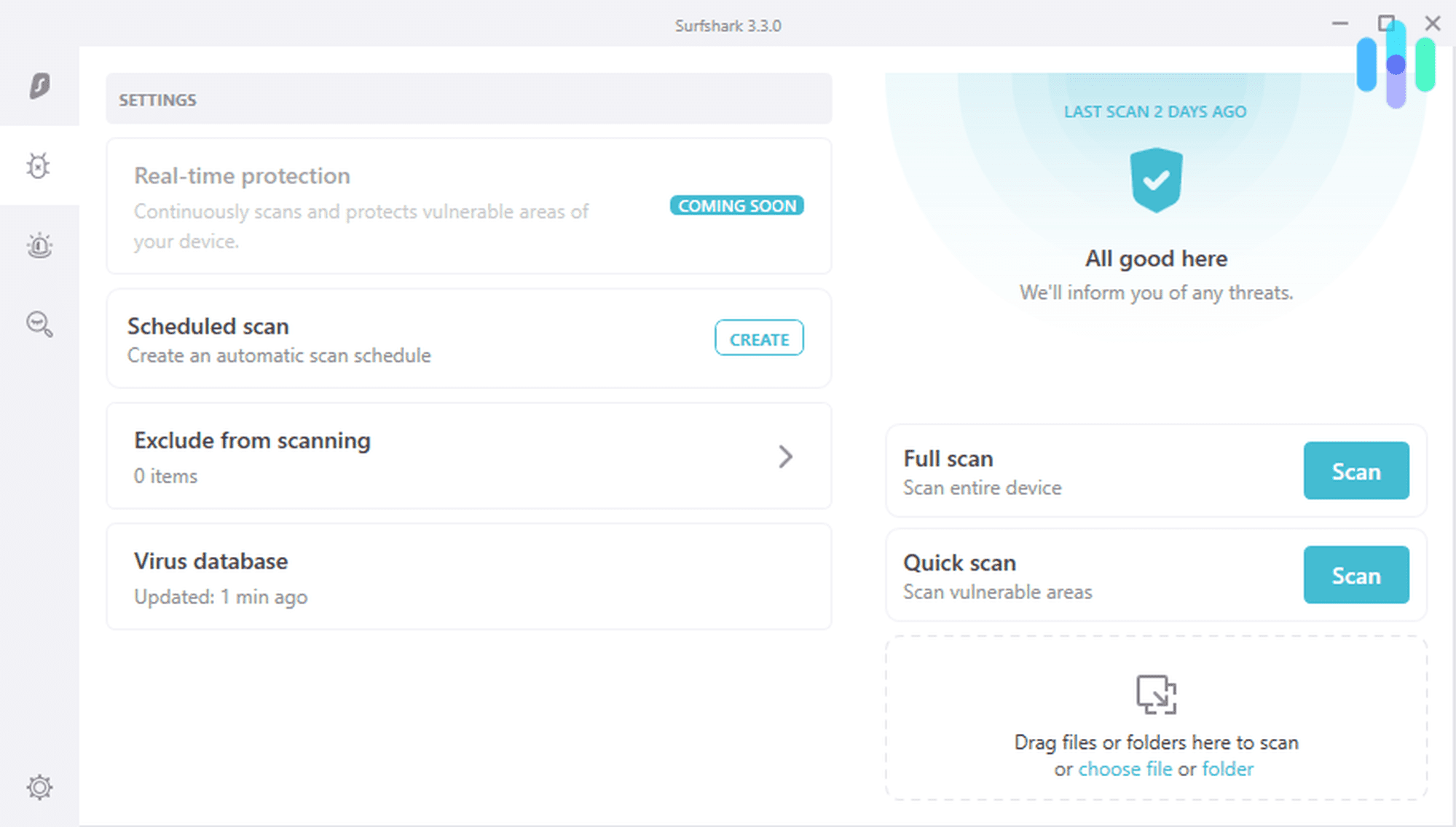
|
Norton Antivirus

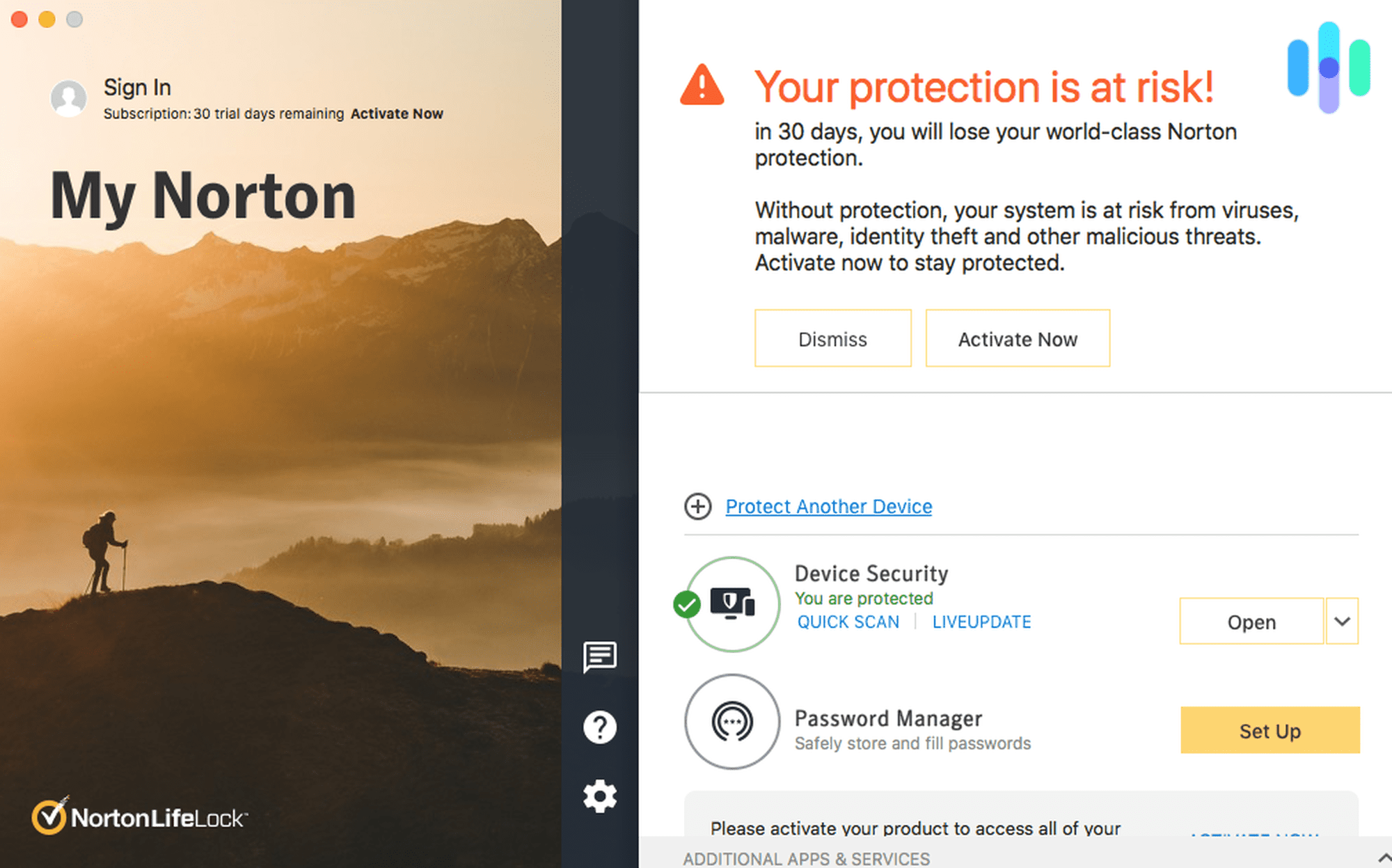
|
|---|---|---|---|
| Ranking | 1st | 2nd | 3rd |
| Ratings | 9.7/10 | 8.9/10 | 9.5/10 |
| Devices covered | 4 to 8 | Unlimited | 1, 3, 5, 10 or unlimited |
| Included firewall | No | No | Yes |
| Supported operating systems | Windows, Mac, iOS, Android | Windows, Mac, Android | Windows, Mac, iOS, Android |
| Price range | $29 to $49 per year | $47.85 to $76.35 per year | $29.99 to $39.99 per year |
| Read Review | TotalAV Antivirus Review | Surfshark Antivirus Review | Norton Antivirus Review |
McAfee Alternatives
-
1. TotalAV Antivirus
View Packages Links to TotalAV AntivirusProduct Specs
Virus Detection Yes Malware Detection Yes Firewall No On-demand Scanning Yes On-access Scanning Yes Behavior-based monitoring Yes 
Why Consider TotalAV Over McAfee?
If you want high-quality antivirus software but don’t want McAfee slowing down your computer, TotalAV is an alternative you should consider. While they don’t offer a firewall, instead of slowing down your computer, TotalAV speeds it up with performance-enhancement features included in every paid plan. The pricing is similar, and they still have useful add-ons, like a VPN and password manager.
Supplemental Services
TotalAV falls a bit short compared to McAfee when it comes to supplemental services. They don’t offer any packages with identity protection or credit monitoring, unlike McAfee. When we tested TotalVPN, we liked them a bit more than McAfee’s VPN since they didn’t log as much of our information, but they still weren’t one of our favorite VPNs, like Surfshark.
This provider was also missing a firewall, which can be important for some users who want extra protection. The reason we say extra protection is that the built-in firewall on almost every consumer router is pretty good these days. On top of that, both Windows and macOS include a free firewall.
Here’s an overview of TotalAV’s package deals and what’s included:
Features Free Antivirus Pro Internet Security Total Security Introductory price $0 $29 for one year $39 for one year $49 for one year Renewal price $0 $99 per year $129 per year $149 per year Devices covered 1 4 6 8 Smart scan Yes Yes Yes Yes Real-time protection No Yes Yes Yes Performance booster No Yes Yes Yes VPN No No Yes Yes Ad blocker No No No Yes Password manager No No No Yes Performance
Here’s where TotalAV clearly outshines McAfee. They both offer industry standard virus protections, but TotalAV does it with significantly less computing resources. While TotalAV ran its scans on our computer, we were still able to watch “Kill Bill” in full HD without any buffering issues. With McAfee, our computer couldn’t keep up with a video stream during its scans.
On top of running scans more efficiently, TotalAV also helped speed up our computer. They deleted duplicate and junk files to free up some space on our hard drive and turned off unnecessary startup programs.
-
2. Surfshark Antivirus
View Plans Links to Surfshark AntivirusProduct Specs
Virus Detection Yes Malware Detection Yes Firewall No On-demand Scanning Yes On-access Scanning Yes Behavior-based monitoring Yes 
Why Consider Surfshark Over McAfee?
Is the main reason you’re considering McAfee for its wide range of online protections? If that’s the case, we recommend taking a look at Surfshark as well. They don’t offer identity theft coverage or credit monitoring, but there are still some identity protections, and the VPN you get with Surfshark is leaps and bounds better than McAfee. We also liked how we could reduce our costs by going with a two-year plan, an option we thought McAfee lacked.
Supplemental Services
Although Surfshark does not offer the identity theft coverage or credit monitoring that McAfee does in its Advanced or Ultimate plans, it more than makes up for that with its high-quality VPN. Check out our review of Surfshark VPN to see why we like it so much.
To make it quick, though, Surfshark maintains way more servers and server locations — making it quicker and giving you access to more options for connecting. Surfshark’s privacy policy gives us more confidence as well. The policy states that Surfshark deletes your IP address every 15 minutes, and that policy passed a third-party audit last year.
Here’s a brief overview of Surfshark’s plans that include its antivirus software:
Features Surfshark One Surfshark One+ Antivirus protection Yes Yes Basic identity protection Yes Yes VPN and ad blocker Yes Yes Webcam protection Yes Yes Personal data removal No Yes Price for 1 month $15.95 $17.95 Price for 15 months $47.85 $76.35 Price for 27 months $72.63 $115.83 So, what do you do if you also want the identity theft covers and credit monitoring that McAfee offers? We recommend pairing Surfshark with a dedicated identity theft service, such as Identity Guard.
FYI: You can see what our experience using Identity Guard was like in our comprehensive Identity Guard review.
Now, you’re probably thinking that would be expensive, right? Well, not really when you compare apples to apples. If you use McAfee+ Advanced or McAfee Ultimate+ and live in the United States, you’re eligible for credit monitoring. Their Ultmate plan will cost you $200 a year.
You can get a year of Surfshark One and a year of Identity Guard for a total of $191.73. That gives you credit monitoring for all three credit bureaus, identity theft insurance, dark web monitoring, and bank account monitoring on top of Surfshark’s device protections. In our expert opinion, Surfshark paired with Identity Guard gives you stronger protections at about the same price as McAfee.
Performance
Although Surfshark is lightweight in comparison to McAfee in that it won’t slow down your computer outside of the initial deep scan that took us about two hours, it couldn’t speed up our computer like TotalAV. During our month with Surfshark antivirus, we didn’t notice the background antivirus scans slowing down any of our tasks. It even caught a couple of files we otherwise would have downloaded, so we felt safe while using it — despite our preference for TotalAV — when only considering the quality of the antivirus itself.
-
3. Norton Antivirus
View Plans Links to Norton AntivirusProduct Specs
Virus Detection Yes Malware Detection Yes Firewall Yes On-demand Scanning Yes On-access Scanning Yes Behavior-based monitoring Yes 
Why Consider Norton Over McAfee?
In our in-depth testing, we found that Norton gave us everything that McAfee did, except it’s a bit better. These two industry giants are both synonymous with antivirus software. But Norton’s record of detecting 100 percent of widespread malware attacks since 2020 proves its antivirus’ effectiveness. Although, that quality does come with a higher price tag.
Did You Know: You can get antivirus software for free. Although free versions of antivirus software limit their features or the amount of time you can use it, they give you better protection than nothing. Check out our list of the best free antivirus software for free alternatives to McAfee.
Bundling Options
The options for Norton and McAfee are nearly identical. They both have four tiers of service, with each tier offering more identity protections than the last. But like we mentioned, we like Norton’s services better than McAfee’s. Norton realized it can’t protect your identity as well as a dedicated identity theft protection service. That’s why it partnered with LifeLock. McAfee keeps its identity protection in-house, and it shows in their services that they’re an antivirus company first.
Everything beyond the basic Norton 360 offers LifeLock protections, with the most protections coming via Norton 360 Ultimate Plus. That plan is more expensive than the McAfee alternative by $100 per year. We think the value’s still there though. Here’s an overview of Norton’s subscriptions:
Features Norton 360 Norton 360 Select Norton 360 Advantage Norton 360 Ultimate Plus Devices covered Up to 5 10 10 Unlimited Antivirus Yes Yes Yes Yes Cloud storage 50 GB 250 GB 250 GB 500 GB Password manager Yes Yes Yes Yes Dark web monitoring Yes Yes Yes Yes Identity theft protection from LifeLock No Yes Yes Yes Credit monitoring No 1 bureau 1 bureau 3 bureaus Stolen funds reimbursement None $25,000 $100,000 $1,000,000 Bank and credit card monitoring No No Yes Yes Identity Lock No No Yes Yes Investment activity alerts No No No Yes Home title monitoring No No No Yes First year price $49.99 $99.99 $191.88 $299.88 Renewal price $119.99 per year $179.99 per year $249.99 per year $349.99 per year Performance
While Norton affects your computer’s performance more than Surfshark and TotalAV, it still has less of an impact than McAfee. When we tested McAfee, our initial scan took over five hours. In comparison, our Norton full scan took about 30 minutes. We also didn’t notice our computer slowing down from running Norton’s real-time antivirus like we did with McAfee, even on our laptop with 16 GB of RAM. And we know there are laptops with 32 GB of RAM out there nowadays, but a majority of people still have 16 GB at most.
Final Thoughts
McAfee may have been the first company off to the races when they released VirusScan in 1987, but competitors have caught up. With so many options on the market, it’s well worth it to look at alternatives. There are other industry giants like Norton, VPN-specialists like Surfshark, and software like TotalAV that speed up instead of slowing down your device.
But when it comes down to it, all four options offer great protection. So, pick the provider you like the best and rest easy knowing that your devices are now better protected than before.
FAQ About McAfee Alternatives
-
What’s the best alternative to McAfee?
The three best alternatives to McAfee are:
- TotalAV for speeding up your computer.
- Surfshark for bundled services.
- Norton for comprehensive coverage.
-
Why should I choose a McAfee alternative?
Our main issue with McAfee is the amount of data they collect on their customers. We look to increase our online privacy with digital protections like antivirus software and VPNs. The amount of data McAfee collects goes against that goal, so we recommend going with an alternative instead.
-
Is McAfee the best antivirus software?
We do not think McAfee is the best antivirus software. After extensive testing, we can say that TotalAV is the best all-around antivirus software currently on the market thanks to its lightweight design and effective protections.
-
Is there cheaper antivirus software than McAfee?
Yes, TotalAV and Surfshark offer cheaper antivirus software than McAfee. TotalAV costs $29 for one year, and Surfshark costs $38.28 for a year of antivirus software, while McAfee is priced at $39.99 for one year of service.
-
Does McAfee stop viruses?
Yes, McAfee does a decent job at preventing viruses. It at least meets industry standards. However, we found that TotalAV, Surfshark, and Norton provided better protection than McAfee when testing them all side-by-side.
