Did you know your unhinged high school bully could be looking up your phone number right now? That creepy guy you met at the bar could be finding your home address? That stalker could be piecing together the new identity you built to get away from them?
Not to scare you, but it’s true — and they’re using data brokers and people-finder sites like FastPeopleSearch to do it.
That doesn’t mean you have to sit back and take it though. There are automated data removal services that will track down these records and opt out of them for you — or you can do it manually.
Pro Tip: Read our review of Incogni — our favorite data removal service — to get a better understanding of what the programs can do.
What Is FastPeopleSearch?
FastPeopleSearch is an online people-search tool that allows users to find information about individuals, including their full names, addresses, phone numbers, and other public records. According to the site, it has 16.5 billion records available for 800 million unique people. It claims that 100 million searches are performed on the site every month, which translates to about 3.3 million per day.
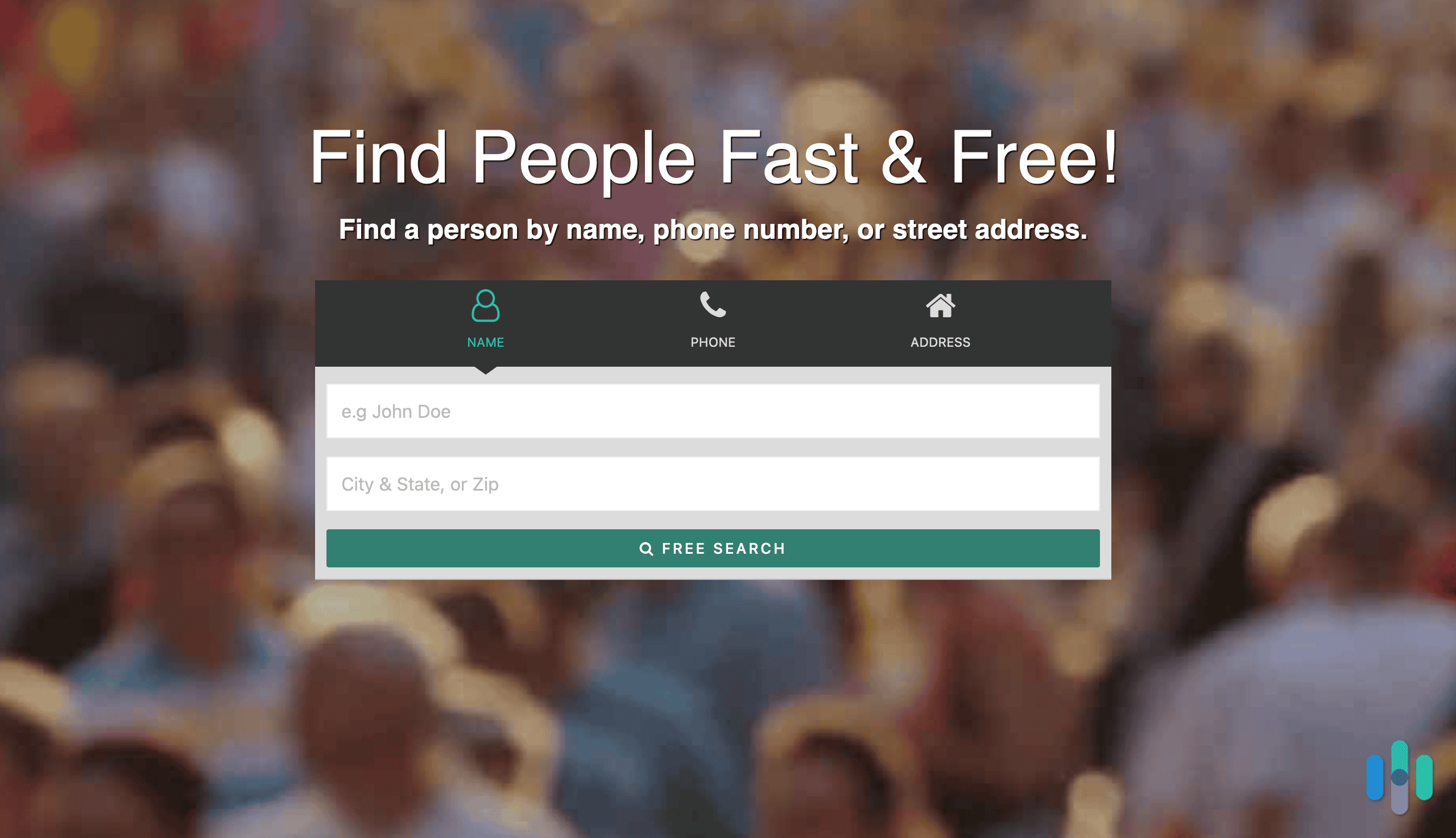
We can’t verify those claims, but the fact is that the service has a massive amount of personal data on tons of people. It offers a free search function that can provide information such as street addresses, phone numbers, email addresses, ages, aliases, and relatives of their queries, as well as a paid background report — which costs about $4 — that can include:
- Arrest records
- Criminal records
- Registered sex offender status
- Warrants and police records
- Nationwide court records
- Evictions and foreclosures
- Bankruptcies, liens, and judgments
- Assets and properties
- Business records
- Professional licenses
- Public records
- Social media records
Creepy, right? All this is legal too. FastPeopleSearch aggregates data from various public sources and puts them all in one place to provide a pretty comprehensive overview of a person’s background. Legal or not, we’re of the opinion that the service is unsettling at best and dangerous at worst.
The good news? Anyone can opt out of the service. Here’s how.
How to Opt Out of FastPeopleSearch
Opting out of FastPeopleSearch is relatively easy, but the service doesn’t exactly advertise how to do it. Don’t worry — we have all the information you need, and we’ll break it down for you step by step.
Step One
Start by going to fastpeoplesearch.com/removal. There’s no link to this on the site’s homepage or information about how to find the landing page. Go there, though, and you’ll move on to step two.
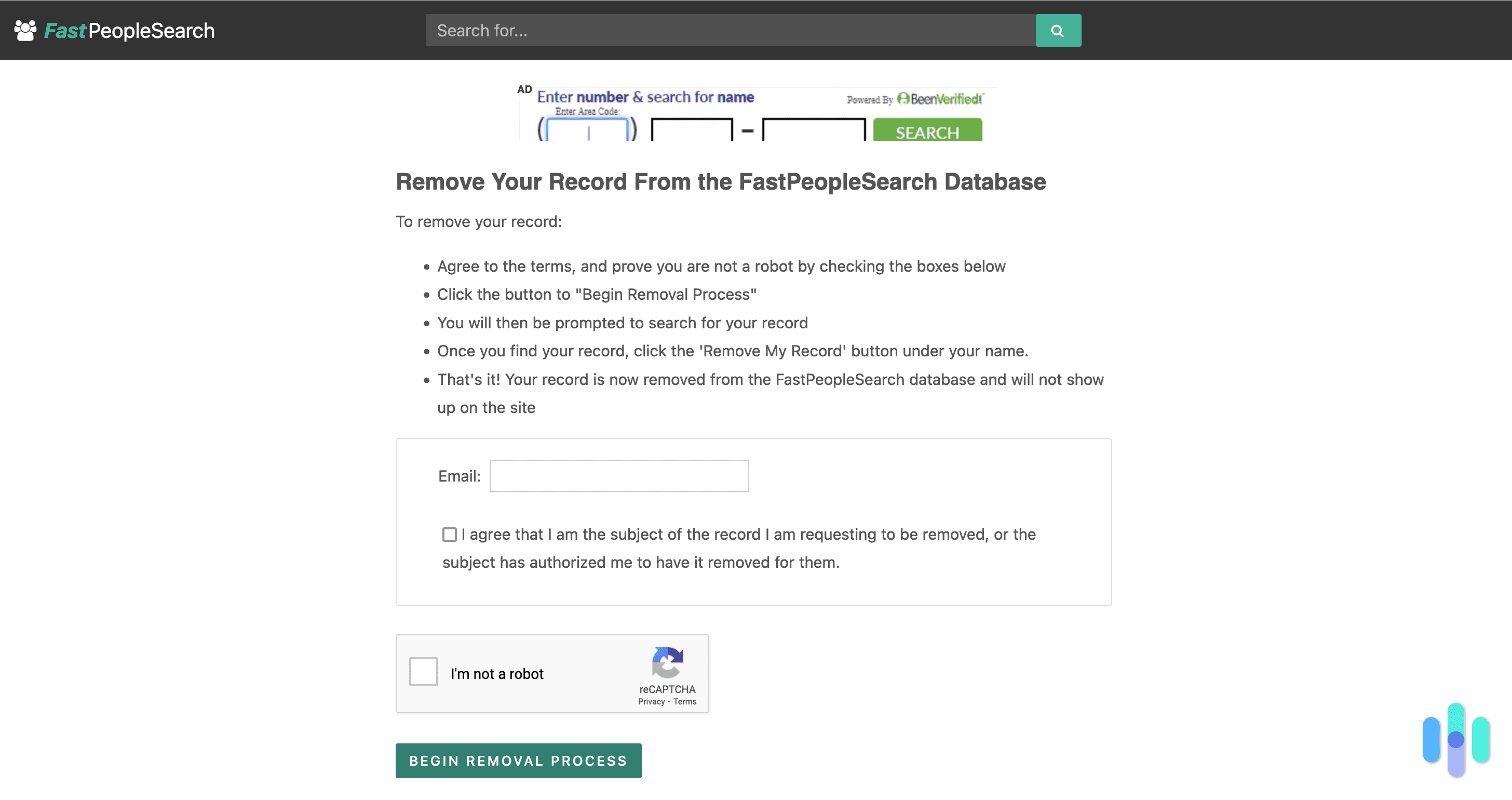
Step Two
Enter your email address. We know that sounds counterintuitive — you don’t want to give them more information about yourself, after all — but it’s how you get to Step Three. Once you’ve entered your email address, click the box that says, “I agree that I am the subject of the record I am requesting to be removed, or the subject has authorized me to have it removed for them.”
Step Three
Complete the CAPTCHA. Sometimes it’s straightforward, sometimes it isn’t. In our tests, it sometimes made us perform up to half a dozen CAPTCHAs to prove we weren’t bot traffic. Just keep going. You’ll get there eventually. Once you do, click “Begin Removal Process.”
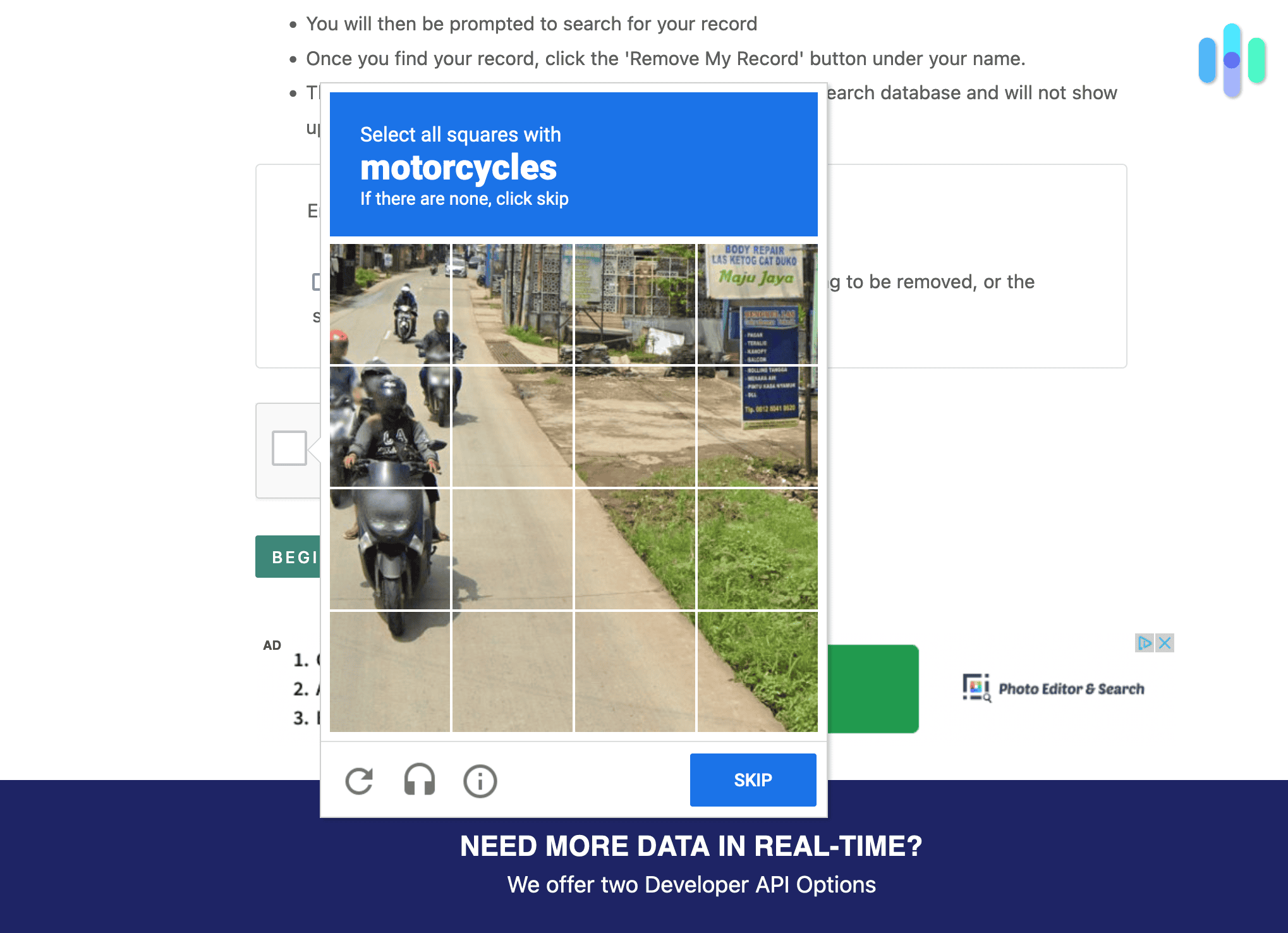
Step Four
Find the record you want removed and click “View Free Details.” That will get you to the screen you need to be on.
Step Five
On the next screen, click the red “Remove My Record” button. You’ll then be taken to a new page telling you that a verification email was sent to the address you provided in Step Two.
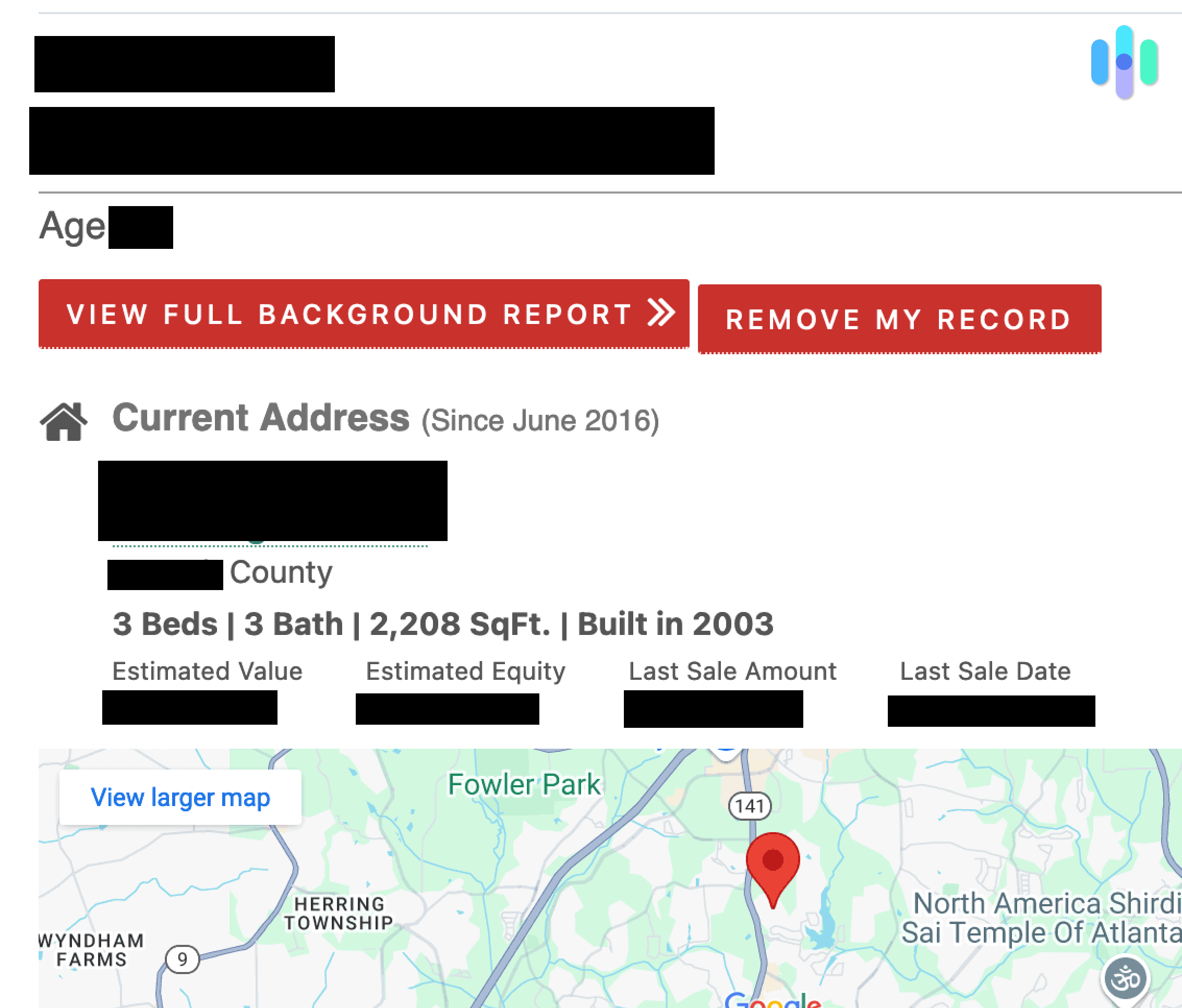
Step Six
Go to your inbox and look for the email. When you find it, click the button that says, “Click here to remove [name].” Once that’s done, you’ll be taken to a screen that says your profile will be removed within 72 hours.
Step Seven
After three days, check FastPeopleSearch to verify that your record was removed. If it wasn’t, don’t worry. There are still a few steps you can take.
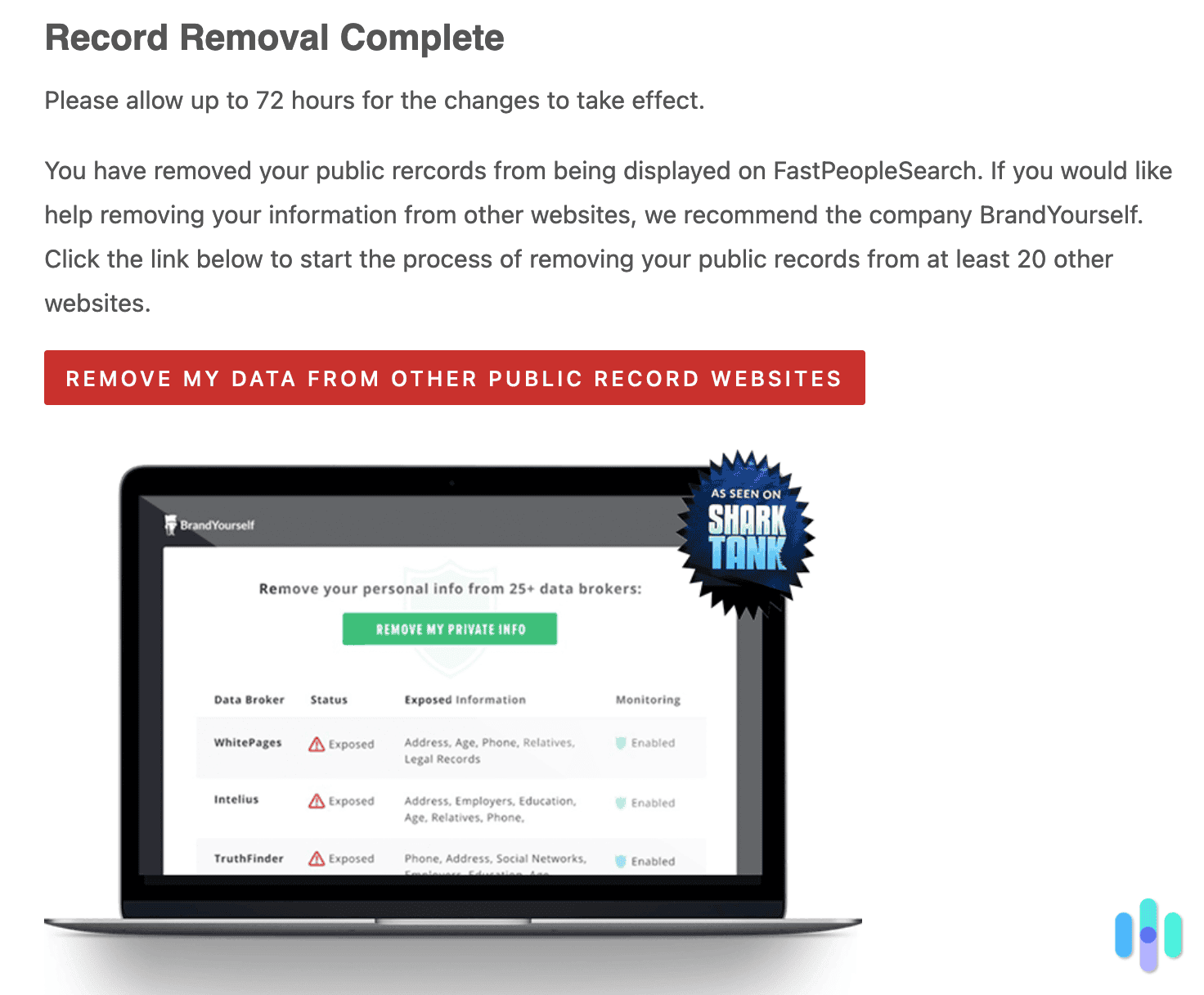
Incogni makes it easy to search for your information and remove it from FastPeopleSearch.

What If My Record Still Shows Up After My Removal Request?
There are a few reasons your record may still show up on FastPeopleSearch even after you’ve requested removal. Remember that it takes up to 72 hours to delete the entry, so sit tight if you’re still within that window. If it has been more than three business days, though, something else may be going on.
It could also be that you’re dealing with multiple listings. There are a lot of entries on FastPeopleSearch, and its data scraping is done automatically, which means there’s no real cleanup to speak of. Half-complete entries are common, as are multiple entries. If you killed one, don’t be surprised if another shows up — especially after some time has passed.
Pro Tip: The best automated data removal services will continue to check for records associated with you even after a service has deleted them. It’s common for the sites to delete your file and then start building another one.
If you feel that your record-removal request is not being respected, you can reach out to FastPeopleSearch directly. Their phone number is 617-229-7889. As you can imagine, though, they don’t have the best customer service we’ve ever encountered.
If all else fails, you can contact a lawyer, who can send them a cease-and-desist letter. Hopefully it won’t come to that, but that’s the nuclear option.
Why You Should Opt Out of FastPeopleSearch
You know that nonsense saying popularized during the Patriot Act era of American history: “If you have nothing to hide, you have nothing to fear”? Well, that’s a terrible philosophy for a society to adopt. It’s no one’s business where you live or what your phone number is. That is personally identifiable information that, in the wrong hands, can create a lot of problems — from harassment and stalking to even worse outcomes.
Physical safety aside, the more information you have out there, the easier it is for identity thieves to involve you in their fraud. Identity theft is a huge problem, costing victims millions upon millions of dollars a year to resolve.1 If you can avoid becoming embroiled in an ID theft incident, you absolutely should. If you can take away the fraudsters’ footholds, even better.
Pro Tip: If you’re interested in preventing identity theft, check out our guide to the best identity theft protection services of the year. You may not think you need it now, but an ounce of prevention is worth a pound of cure.
Recap
Manually opting out of FastPeopleSearch and similar services is an option, but it’s a lot like the myth of the Hydra, in which every time the hero cut off one of the monster’s heads, two grew back in its place. There are hundreds of people-finder sites, and removing your records from all of them — and making sure they stay removed — is more than a full-time job. With the wonders of automation, though, you can sit back, relax, and let the robots handle it for you.
People-Finder Site FAQs
-
How does a people-finder site find my information?
The sites collect data from various public records, social media, online directories, and other sources. Since the information is publicly available, what they’re doing isn’t illegal.
-
Can I remove my information from people-finder sites?
Yes, most sites allow you to request removal of your personal information. The process may vary by site, though, and it may take some time to take effect.
-
What kind of information do people-finder sites display?
Commonly displayed information includes names, addresses, phone numbers, email addresses, and sometimes even background checks.
-
Are there any risks associated with using people-finder sites?
Yes, misuse of the information can lead to harassment, stalking, or identity theft. Additionally, inaccuracies can affect your reputation.
-
How can I protect my privacy if I don’t want my information online?
Opting out of people-finder sites is one of the best ways to keep your personally identifying information out of the wrong hands. Using an automated service is the easiest way to accomplish it.

