When was the last time you asked for a person’s landline number? Exactly. Landline usage in the U.S. is declining. Don’t worry though, you can still get a home security system. Just like you moved on from landline technology, security systems have too. A couple of companies still offer landline connections for people without internet access and weak cellular signals, but most systems nowadays do not need a landline.
Most security systems we test nowadays can’t work with a landline. So how do these systems work and are there any drawbacks to cutting the landline and going with a modern security system? We’ll dig into all that and more based on our personal experiences using both types of security systems.
Can You Have A Home Security System Without A Landline?
The short answer is yes, you can have a security system without a landline. Only 40 percent of adult Americans have a landline, so alarm companies came up with more modern alternatives: cellular, internet, and VoIP security systems.1 And truth be told, you won’t have to look far for landline-less home security options, as our top-pick alarm companies offer those. You can see those here:
How Security Systems Without Landlines Work
Essentially, these landline alternatives work the same way as landline-based security systems. They detect threats, like break-ins or fire, using sensors. If something goes amiss, these sensors report to a control panel, which then alerts the alarm company’s monitoring center. Now, that’s where each system differs. Landline systems use landlines to transmit the alert, while cellular, internet, and VoIP systems each use a different mode of communication.

- Cellular: Cellular alarms use a cellular signal, the same wireless signal that mobile phones use.
- Internet: Internet security systems transmit alerts through the web via Wi-Fi or Ethernet, so an internet connection is required.
- VoIP: VoIP security systems utilize the user’s VoIP service. However, not alarm companies with VoIP systems don’t support all VoIP services.
Pros and Cons of Landline, Cellular, Internet, and VoIP
Each type of system has its pros and cons.
Landline
Pros
- Low monthly monitoring cost of $10 to $30
- Reliable
- Works in any home with a landline
Cons
- Requires professional installation
- Slower alarm transmission
- Vulnerable during landline outages
Landline systems are the cheapest of the bunch, with monitoring plans from $10 to $30 a month. They’re also quite reliable when well-maintained, which is why they’re still in use.
However, landline systems have some glaring vulnerabilities. For instance, if the landline is cut, whether intentionally or due to inclement weather, the alarm will stop working. They also depend on your town’s upkeep in order to stay functional.
On top of physical vulnerabilities, landlines transmit slower alerts because the signal has to pass through miles of landline wires, whereas digital channels like cellular and internet are known to transmit signals almost instantly.
Cellular
Pros
- Wireless
- Easy installation
- Home automation and remote access
Cons
- More expensive monitoring plans ($40 to $60)
- Cellular signal could be subjected to interference
- Higher maintenance for battery-powered sensors
The biggest advantage of cellular is that it’s wireless. There are no wires to cut, so it’s harder for criminals to disable the system. Cellular systems also support features like home automation and remote access, which landline systems don’t. However, cellular monitoring plans typically cost more than landline monitoring by at least $10 a month because you need to pay for the cellular plan and the monitoring.
Internet
Pros
- Security cameras
- Home automation
- Fast alarm transmission
Cons
- Prone to internet outages
- More expensive equipment
- Higher monthly rates for professional monitoring ($40 to $60)
Over 85 percent of U.S. households have an internet connection, and security systems can use that very same connection to transmit alerts.2 Not only is the internet faster than landline, but it also enables features like video monitoring through security cameras and home automation. However, power and internet outages are common in the U.S., with dozens of ISP outages each month.3 Without both, internet-dependent security systems won’t work. To avoid that vulnerability, some security systems use battery and cellular backup.
VoIP
Pros
- Works with some landline security systems
- Cheaper than landline
- Fast alarm transmission
Cons
- Not all VoIP services are supported
- May require professional installation
- Stops working when power is out
VoIP security systems are the least common type of system. For one, not all alarm companies support VoIP. Also, those that do don’t support all types of VoIP services. Still, it’s a cheaper landline alternative that transmits alert signals as fast as internet and cellular systems.
What We Recommend
Weighing the pros and cons of each type, we recommend cellular as the best landline alternative. For starters, it’s wireless and thus more secure. Landline, internet, and VoIP services all have some wires, so all it takes to defeat them is a $5 pair of wire cutters. And another thing: you don’t need extra subscriptions to get a cellular system. No landline, no internet, or no VoIP? No problem!
Pro Tip: Some alarm companies with landline or internet systems offer cellular backup for an extra fee. With cellular backup, the system still uses landline or internet to transmit alerts, but will switch over to cellular during outages.
Landline vs. Cellular— How They Stack Up
Now that we’ve established that cellular is the best landline alternative, you’re probably wondering how cellular stacks up against landline. Here’s a quick side-by-side comparison.
Cost
- Landline monitoring: $10 to $30 per month
- Cellular monitoring: $25 to $60 per month
Alarm companies charge less for landline monitoring than cellular monitoring. However, landline systems require a landline service. With the average landline cost sitting around $40 per month, the overall long-term cost of cellular monitoring is still lower.4
Installation
- Landline systems: Professional installation is often required
- Cellular systems: Professional or DIY security system installation
Traditional landline systems have wires (lots of them!) and because of that, professional installation is often required. In contrast, most cellular systems are wireless, so they’re easier to install even by yourself, making them perfect security systems for renters.
Installation 101: Most alarm companies charge for professional installation, so DIY installation is often more economical.
Alarm Signal Transmission
- Landline: Alarm signals travel through copper landlines which can be cut or affected by external factors like inclement weather
- Cellular: Alarm signals travel wirelessly through cellular airwaves, sometimes even reaching 4G/LTE speeds
In terms of speed, it’s not even a battle. Cellular is faster than landline. Just imagine how quickly it takes a text message to reach a friend’s phone versus how long it takes for a telephone call to connect. In a burglary, those few seconds difference can greatly affect the outcome. According to studies, a burglar can get in and out of a house in less than 10 minutes, but of that amount of time,they only need one minute to break in.5
Reliability is another factor. Landline security systems send alerts through copper landline wires. If those lines were damaged, the signal might not even reach the monitoring center. With the diminishing state of landline infrastructure in the U.S., it’s wiser to choose a more reliable technology such as (you guessed it!) cellular.6
What Features To Expect From Security Systems Without Landline
Before you make the switch to cellular, it’s best to know what to expect from a cellular system. Here are some of the most useful features of cellular systems:

- Wireless— Who doesn’t hate having wires running through their house? With wireless cellular systems, wire management isn’t a problem. And on top of that, burglars can’t disable the system by cutting the wires, simply because there aren’t any.
- Home Automation— You could turn your home into a smart home by connecting smart lighting, smart locks, and thermostats to your security system. And it’s not just for convenience. Home automation can improve security, for instance, by setting your door to lock whenever you arm your security system.
- Remote Access— Cellular security systems often have a companion app that serves as your control center when you’re away. These apps let you arm your system remotely, so if you forget to arm your system, no problem! You could just arm it with your smartphone.
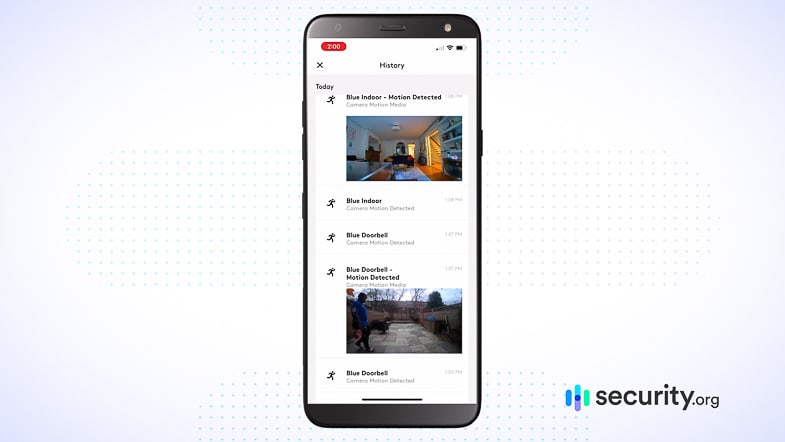
- Mobile Alerts— Similarly, cellular systems can send real-time alerts straight to your smartphone through text, call, email, or push notifications. These alerts can help you assess the situation before getting a call from the monitoring center, speeding up the response time.
- Security Cameras— Cellular systems work with security cameras to give you a visual link to your home. Cameras can also store video evidence in case of a break-in and help speed up police response via video verification.7
- Tamper Proof— A burglar can’t cut your cellular connection, but they can cut your landline and internet lines.
What To Look For In Security Systems Without Landline
Not all cellular systems are created equal, however, so before getting one, you must know what features to look for. Our home security systems guide can help you with that, but if you’re in a hurry, here’s a quick checklist of what to look into:

- Professional Monitoring— We always recommend professional monitoring, but sometimes you can’t afford it. You still want the option to turn it on if you need it.
- Security sensors— A wide range of quality sensors are essential for every security system. They give you immediate alerts of someone trying to break in.
- Security cameras— After a crime occurs, security cameras can help police catch the criminal and help you successfully press charges. They deter burglars as well.
- Home automation— Although it’s not a necessity, home automation features are nice to have. We love the way our smart door lock automatically locks when we leave the house in the morning.
- Video monitoring— Verifying your alarms through the video from your security cameras enables your monitoring center to accurately describe your current circumstances and send the appropriate emergency services immediately.
- Monitoring contract length— Some security systems come with long-term contracts which we try to avoid for apartments. If you own your home, the length of your contract probably won’t matter as much.
- Upfront and monthly fees— You might be able to avoid all upfront costs depending on the security system you choose. But, you’ll be paying more in your monthly fee.
- Professional or DIY installation— We like to install our security systems ourselves when given the option to save money. Not all providers give you that option though.
How To Switch To Cellular Alarm Monitoring
Once you know what to look for, the natural next step is security system shopping. So how do you switch to a cellular system? If you’re looking to get a new security system, simply look for an alarm company that offers cellular monitoring. We recommend choosing only from the best cellular systems. Once you’ve found the right company, you’ll need new equipment and a professional monitoring contract. If you have an existing landline system, you probably won’t need to buy a new system. Rather, your alarm company might be able to convert it to a cellular system. If they can’t, find another company that can and ask them to take over the monitoring. If that doesn’t work either, only then should you get a new system.
FYI: If you have an existing monitoring contract, you might need to buy it out if you want to switch companies.
Can Cellular Security Systems Be Jammed?
All wireless signals can be jammed, so yes, it’s possible to jam cellular systems. But is it plausible? No. For one, jamming devices are illegal, hard to obtain, and expensive.8 It also requires technical knowledge to use a jammer on a security system. Burglars would rather just pick up a rock and smash a window than use a jamming device. Also, according to the FBI’s 2019 crime report, 90 percent of burglaries involved forced or unlawful entry.9 And of the remaining 10 percent, 6.5 percent were failed attempts of forced entry. Break-ins that involve jamming devices and other forms of technology are so rare that the FBI doesn’t even track them.
Recap
With landline having clearly lost its edge over more modern technologies like cellular and the internet, it’s time to reconsider our choices regarding security systems. You can have a security system without a landline. In fact, choosing cellular or internet over landline might bring you more benefits, such as home automation and remote access. If you’re ready to switch to a non-landline security system, check out our review of the best security systems. There you’ll find cellular and internet systems, as well as a few landline systems, that we recommend.

Frequently Asked Questions
In case we missed anything, here are some of the most frequently asked questions about landline and non-landline security systems (and our answers to them, of course).
-
Do home security systems need a phone line?
Home security systems do not need a phone line. Modern security systems can use cellular signals, internet connection, or VoIP to send alerts to their respective monitoring centers.
-
Can you install your own security system?
Landline systems usually require hardwiring and drilling, thus professional installation is recommended. However, many alarm companies with cellular or internet systems allow DIY installations.
-
Is a landline or cellular more secure?
Cellular is more secure than landline because it’s wireless, thus, burglars can’t cut any wire to disable a security system.
-
Do I need a landline for internet connection?
You don’t need a landline for internet connection. You can get a fiber-optic, DSL, or cable internet connection for your security system even without a landline.
-
What do no landline security systems use to contact the monitoring center?
Instead of a landline, most security systems updated their technology to support Wi-Fi and cellular data to alert the monitoring center of your alarms. They can also send you push notifications through the internet directly to the app on your phone.








