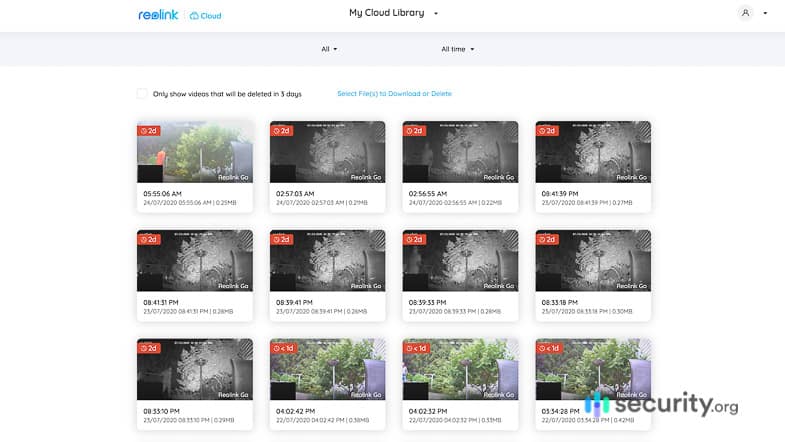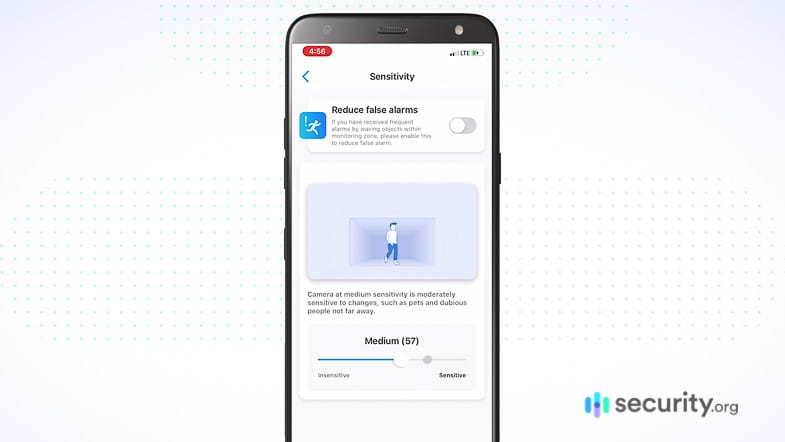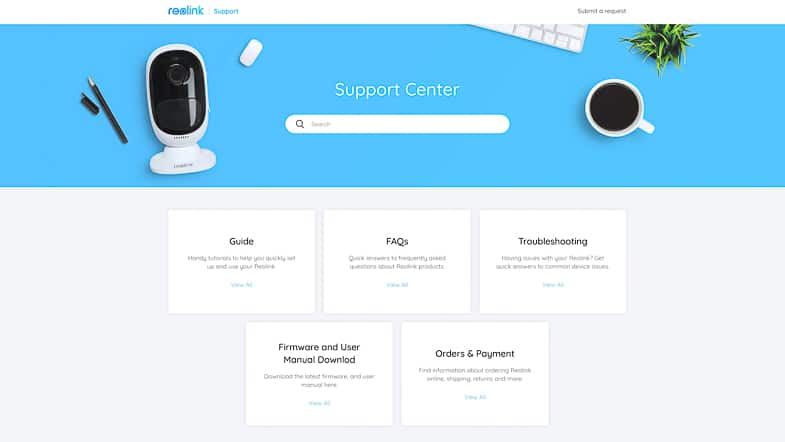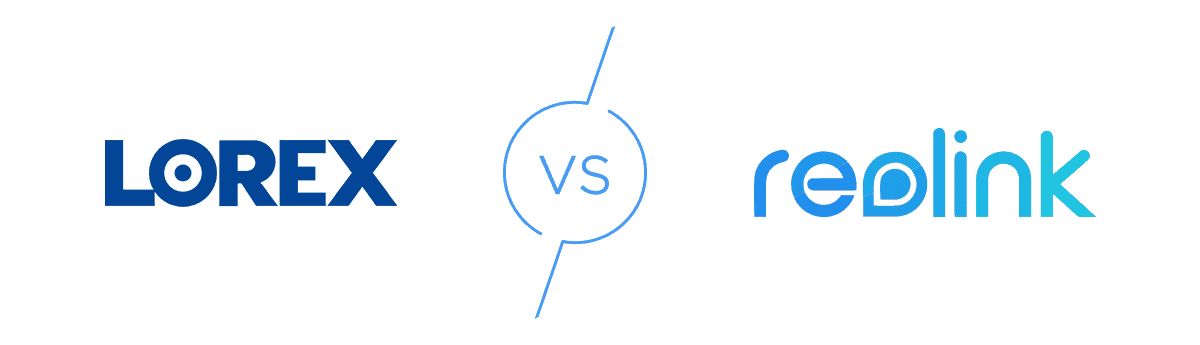ReoLink GO Solar Powered Camera Review


What We Like
- Beautiful image: The 1080p HD camera quality and night vision were truly incredible. Our footage was clear and crisp each time we viewed our live feed.
- Large storage: The ReoLink GO had multiple storage options, including an optional micro-SD card that held up to 64 GB of footage and the free ReoLink cloud with another 1 GB of footage. We never worried about storage space while using the ReoLink GO.
- Durability: We don’t exaggerate when we tell you that the ReoLink GO is durable. It could withstand mild water pressure and function as if nothing happened. For outdoor use, this was a great feature.
What We Don't Like
- No way to change to Wi-Fi: If our cabin happened to get fiber-optic Internet, there would be no way to switch over. The camera only worked on 4G LTE or 3G cellular networks.
- Comparatively high price: Other solar panel powered cameras typically do not cost as much as the $379.99 ReoLink GO solar-powered camera. For example, the Ring Stick Up Cam Solar, a similar outdoor camera, costs $229.99, about $150 less. However, it requires Wi-Fi or cellular backup to function, unlike the GO.
- No smart attachments: Though the app was great to view footage, there was no option to connect to any smart platforms, such as Amazon Alexa or Google Assistant.
Bottom Line
The Reolink Go is a security camera that can work without Wi-Fi, making it perfect for remote locations like cabins, RVs, boats, or construction sites. It's not your typical home security camera - it's designed specifically for places without internet access. While the price point is higher than standard cameras, you're paying for cellular connectivity and true off-grid capability that most competitors can't match.
Citations
-
U.S. Department of Justice. (2010). Victimization During Household Burglary.
bjs.gov/content/pub/ascii/vdhb.txt -
ResearchGate. (2012). Understanding Decisions to Burglarize from the Offender's Perspective. researchgate.net/publication/268444817_Understanding_Decisions_to_Burglarize_from _the_Offender's_Perspective