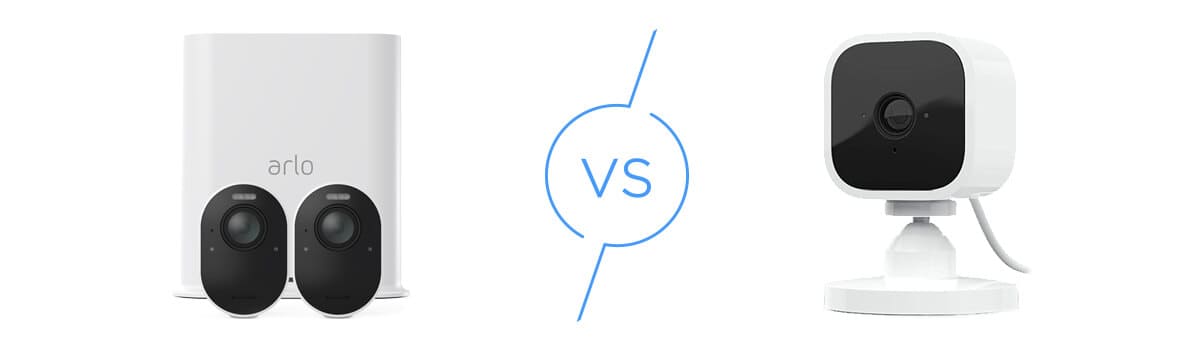Arlo Review
Camera-based home security systems with top-of-the-line equipment
 Aliza Vigderman, Senior Editor, Industry Analyst
&
Aliza Vigderman, Senior Editor, Industry Analyst
&
 Gabe Turner, Chief Editor
Last Updated on Mar 27, 2025
Gabe Turner, Chief Editor
Last Updated on Mar 27, 2025
What We Like
- Integrations with Alexa and Google Assistant
- Video resolution of up to 4K
- Infrared night vision on all cameras and color night vision on some
What We Don't Like
- Not the lowest prices for smart security cameras
- Person detection only available with Arlo’s paid subscriptions
- Not all cameras have free cloud storage
Bottom Line
Editor’s Note: Arlo has impressive security cameras, but for top-of-the-line security, we recommend Google Nest cameras from ADT. Nest cameras have AI facial recognition and crystal clear video resolution. Learn more in our ADT Security System Review.
Are you thinking about getting an Arlo security camera to protect your home? We’ve installed Arlo’s complete lineup of cameras, and tested the features, video quality, and value for the price. We found Arlo’s cameras to be feature-rich with excellent video, day or night. In this review, we’ll help you decide if Arlo is right for you and suggest a few alternatives if you’re looking for a less expensive option.
Continue reading our Arlo review to see how the cameras capture potential intruders and your options for integrating Arlo with smart home assistants like Alexa or Google Home.
Overall Rating
- High-quality wireless security cameras
- AI-driven features to improve safety and accuracy
- Smart home integrations with third-party systems
Our Assessment of Arlo And Other Top Options
Arlo offers high-quality hardware backed by a solid mobile app. But, it falls a bit short when it comes to pricing. Their cameras tend to be pricey, and some advanced features require a subscription. If you want to know how Arlo stacks up with cameras that cost less, read our Arlo vs Lorex and Arlo vs Ring guides. Or check out those options below:

Design
Most of Arlo’s cameras share the same base design. They all have a cube-shaped body with round edges. The camera lens lies in a flat face at the front. Most of them are weatherproof too.
Of course, Arlo is best known for its battery-powered security cameras that can run wire-free. Their design cuts out all of the cords which makes them simple to install. Since they don’t need a spot near an outlet, you have a ton of options when it comes to where you put your cameras too.
With that said, most battery-powered Arlo cameras, like the Pro 2, Pro 3, and Ultra, need a base station. This hub-like device needs an outlet and connects to Wi-Fi. It acts as a bridge for the cameras’ connection to the internet. The base station lets the camera use a less power-hungry way to connect to the internet. This helps save battery life while still giving you fast speeds for the camera.
Arlo Pro 2

The Arlo Pro 2 has an IP rating of 65. That means it can stand up to solids like dirt that can blow in the wind at your new camera. It can even handle low-pressure water jets thanks to its strong housing. So, as long as you don’t blast it with high-pressure water jets or hold it in water for no reason, things should be fine. Plus, the camera works in temps as low as negative four degrees Fahrenheit and all the way up to 104 degrees. These two facts make it a good option for many different climates.
The Pro 2 is the only camera of the three that you can get wireless or plugged in. It comes with a siren over 100 decibels loud too. That’s just about how loud a handheld drill is. And, my wife will gladly tell you that you can hear a handheld drill all over our house. Unlike the Pro 3 and the Ultra, the Arlo Pro 2 doesn’t have a spotlight, so keep that in mind.
Arlo Pro 3

Editor’s Note: The Arlo Pro 3 has been discontinued, but you can still purchase the floodlight version of this camera through Arlo’s website. If you’re looking for a standalone security camera, though, you should take a look at the Arlo Pro 4 or the 5s.
The Pro 3 was the first Arlo camera to have a built-in light in the form of an LED spotlight. Other than that, it has a lot in common with the Pro 2. It is UV and weather-resistant, it has a siren, and it has a battery life of up to six months based on how it’s used.
There are some small changes, though, from the Pro 2 to the Pro 3. For one, the Pro 3 does not work as well in cold areas as it can only handle 14 degrees instead of the negative 4 degrees that the Pro 2 can work in. But, that comes with a higher end of the temp range since the Pro 3 works at 113 degrees as opposed to the Pro 2’s 104 degrees. It also has a magnet charging cable and port that snaps together for easy charging. We found the snap to be quite satisfying too.
To build on the spotlight that we loved in the Pro 3, Arlo came out with a floodlight version too. This one has two bright LED lights on both sides of the camera face which is strong enough to be seen from the street when we had it at our front door.
Arlo Ultra

Finally, we have the Arlo Ultra, the camera that costs the most out of the three. Like the Pro 3, the Ultra has a spotlight that turns on when it senses motion, a siren, and a wireless design. But, I found that the battery didn’t last quite as long on this camera. Arlo went as far as to pull it from the shelves when it was first sold due to this issue. So while a wireless setup is good in theory, I found it to cause some big issues with the Arlo Ultra.
Some of those issues were dealt with by the Ultra 2. At first glance, it seems like the Arlo Ultra 2 isn’t much of a leap from the Arlo Ultra. But, they made just about all aspects of the second-gen camera a lot better than the first-gen one. It has, for instance, a battery that lasts way longer.
Arlo Pro 4 and 5S
It has been years since we first put the Arlo Pro 2 and Pro 3 through our test. And while they are still good cameras by today’s standards, Arlo has come out with two main new options: the Arlo Pro 4 and 5S.

Unlike the old ones, the Pro 4 and 5S don’t need a hub to use Wi-Fi. They do this while still giving you a long battery life.
You can see what we thought about the Arlo Pro 4, which we tested first-hand, in the video below.
Arlo Camera Pricing Comparison
We have a lot more in our guide to Arlo’s pricing, but for quick reference, here is a list of all of the cameras Arlo offers as well as their current prices.
| Camera | Resolution | Field of View | Price | Sale Price |
|---|---|---|---|---|
| Essential XL | HD or 2K | 130 Degrees | Starting at $149.99 | $99.99 |
| Essential Outdoor | HD or 2K | 130 Degrees | Starting at $49.99 | $69.99 (2K Version) |
| Essential Indoor | HD or 2K | 130 Degrees | Starting at $39.99 | $59.99 (2K Version) |
| Pro 4 | 2K | 160 Degrees | $379.99 (2 Camera Kit Only) | $249.99 |
| Pro 5S | 2K | 160 Degrees | $249.99 | N/A |
| Ultra 2 | 4K | 180 Degrees | $299.99 | N/A |
| Pro 3 Floodlight | 2K | 160 Degrees | $249.99 | N/A |
Also keep in mind that Arlo offers quite a few sales throughout the year, especially through Arlo’s Prime Day deals and Arlo’s Black Friday deals.
Local Storage

With all three Arlo cameras we tested, your recorded footage can be stored right in the Arlo base station. The base station also supports cloud recording, but we’ll get to that in a bit.
To store your footage in a local drive, the base station needs a USB flash drive. While this means you need to buy a flash drive to store footage, it lets you buy more storage as you need it. And today, you can buy huge flash drives with up to 2 TB of space. That’s way more space than most hubs that have built-in storage. They’re cheap too.
A few things to note here: First, the local storage only lets you store motion clips. When you press the record button, that footage goes straight to the cloud. Second, with its main settings, the base station gets rid of the oldest clips when the drive fills up to make space for new footage. If you don’t want this to happen, you need to turn off Automatic Overwrite in the Arlo app.
>> Not sure about Arlo? See Arlo Alternatives
Two-Way Audio

Just like all three cameras let you store footage on a local drive, all of the cameras have speakers and mics that allow for two-way audio. That means you can speak through your camera to whoever is in front of it. And trust us, this comes in handy if you do end up having an intrusion, god forbid. Of course, you’ll get a use out of it when you want to tell your kids not to color on your nice white couch too.
Artificial Intelligence

Artificial intelligence may sound like a phrase that should only be used in sci-fi films. But, it’s become a core feature on smart security cameras in recent years. For most cameras, it comes in the form of person detection. This means that the camera can tell when it sees a human as opposed to a car, pet, or any object that it sees move. It aims to get rid of most of those false alarms every time your dog or cat runs past your Arlo camera.
Now, for the bad news, none of the Arlo cameras come with person detection for free. You can buy it through Arlo Secure, which each camera comes with a trial of. While it costs a few bucks, we still suggest you sign up for Arlo Secure though. It starts at just $2.99 per camera per month which makes it one of the cheapest plans on the market. Plus, you get cloud storage, but once again— we’re saving that for a bit later.
Key Differences
Of course, you need to know more than what makes the cameras the same. You also need to know what makes them different. After all, that will be what guides you on which one you want to buy. And each of these cameras stands out in its own way.
Video
When it comes to video, the Arlo Pro 3 wins. This caught us by surprise since we were told the Ultra had 4K quality. That’s twice as many pixels as the normal 1080p. The truth is that, while Arlo says the Ultra can record in 4K, we couldn’t get this to work in our home. It still gave us the 1080p HD we consider the standard in the industry, just like the Arlo Pro 2. But, it didn’t deliver the 4K. When it came to the picture of each camera, it was the 3 that we liked the most. It has 2560p HD plus 2K HDR. This makes it work great in any lighting if you’re using the camera outdoors.
| Camera | Video resolution |
|---|---|
| Arlo Pro | 720p HD |
| Arlo Pro 2 | 1080p HD |
| Arlo Pro 3 | 2560p HD |
| Arlo Ultra | 4K HD |
| Arlo Q | 1080p HD |
| Arlo Go | 720p HD |
| Arlo Baby | 1080p HD |
One thing the Ultra does have is its field of view. At 180 degrees, it has the widest field of view out there. That’s 50 degrees wider than the Pro 2 and the Pro 3. But, that’s where things stop when it comes to the Ultra. The Arlo Pro 3 wins when it comes to zoom since it can zoom in 12 times, four more times than the Pro 2. All in all, the best video is the Arlo Pro 3 hands down.
Night Vision
When it comes to night vision, the Arlo Pro 3 and the Ultra both give you color and infrared (IR) night vision, while the Arlo Pro 2 only has IR night vision. Now, we’re a fan of IR over color night vision, but the more choice you have, the better. So, that’s half a point lost for the Pro 2. No matter which camera you get though, you can see at night with ease.
Cloud Storage
Only the Arlo Pro 2 comes with a week of free cloud storage. With the Arlo Pro 3 and the Ultra, you’ll get no free cloud storage after your Arlo Smart trials are over. However, you can buy 30 or 60 days of cloud storage for really reasonable prices for any of the cameras. Still, the 2 clearly wins when it comes to cloud storage.
Learn more about Arlo camera pricing, or how you can save money on Arlo Prime Day deals and Arlo Black Friday deals.
Smart Platform Integrations
| Arlo Pro 2 | Arlo Ultra | Arlo Pro 3 | |
|---|---|---|---|
| Alexa | Yes | Yes | Yes |
| Google Assistant | Yes | Yes | Yes |
| Apple Homekit | Yes | No | No |
| Apple Watch | No | No | Yes |
| IFTTT | Yes | No | No |
| Stringify | Yes | No | No |
Now, most products from the same brands work with the same smart platforms. But, Arlo breaks this norm. All of the cameras work with Alexa and Google Assistant, the two most common voice assistants. With that said, the Arlo Pro 2 works with Apple HomeKit too. This lets you command it with Siri. It works with IFTTT and Stringify as well which gives you a ton of options to set triggers for connected devices.
To our surprise, the Pro 3 works with Apple Watch, but not Apple HomeKit. It still works with Alexa and Google Assistant too. The Ultra, on the other hand, doesn’t give you any more options than Alexa and Google Assistant. If you want a camera that will work with the most devices, or if you own a bunch of Apple home products, then the Pro 2 is the way to go.
Arlo Subscriptions
To get the most out of your Arlo cameras, you’re going to need a subscription plan. There are three available, and here’s the breakdown of what you’ll get with each:
| Secure | Secure Plus | Safe & Secure Pro | |
|---|---|---|---|
| Number of Cameras | Single/Unlimited | Unlimited | Unlimited |
| Resolution | Up to 4K | Up to 4K | Up to 4K |
| Video Storage | 30 Days | 30 Days | 30 Days |
| Smart Interactive Notifications | Yes | Yes | Yes |
| Object Detection | Yes | Yes | Yes |
| Activity Zones | Yes | Yes | Yes |
| Theft Replacement | Yes | Yes | Yes |
| Emergency Response | No | Yes | Yes |
| Video Verification | No | No | Yes |
| Cellular Backup | No | No | Yes |
The Arlo App
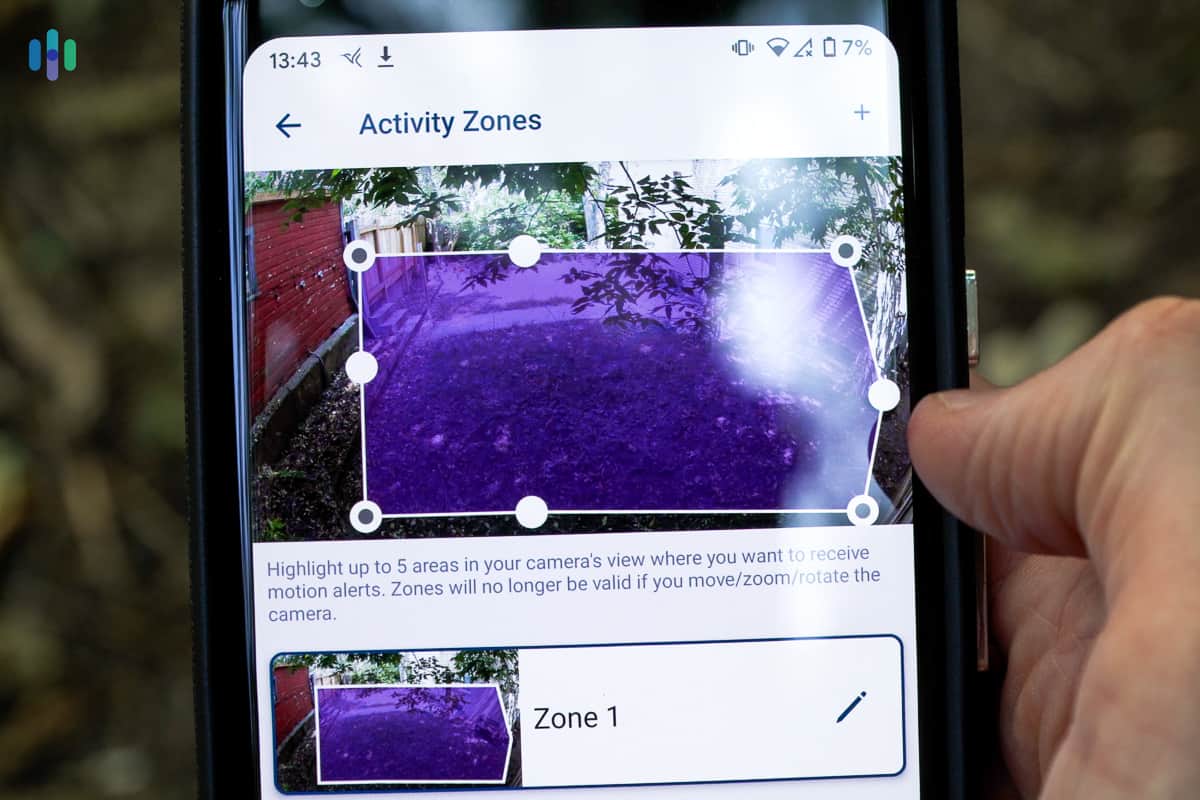
The Arlo app is where you can view your live feeds, speak through two-way audio, review stored clips, get your notifications, set up your smart platform integrations, and change the settings of your camera. All of the cameras in this review use the same Arlo app, which has a 4.5 on the Apple app store and a 3.6 on the Google Play store.
Now, 3.6 is a bit lower than the last time I checked, so I chose to take a closer look. I saw that most of the complaints for Android phones were about the cameras not detecting all motion. This might be a problem with how Android phones deal with apps that send push notifications. Rita C., for instance, wrote in a four-star review,
“This app is really good, serves the purpose of what I am using it for. Night vision is also quite good. I do find that sometimes it skips and does not detect movement and no recording but overall great system works great and has a lot of configurable options.”
All in all, the Arlo app is easy to use on both iPhones and Androids. So, while it might get some bad comments from some users, we found that the app did its job with little for us to complain about.
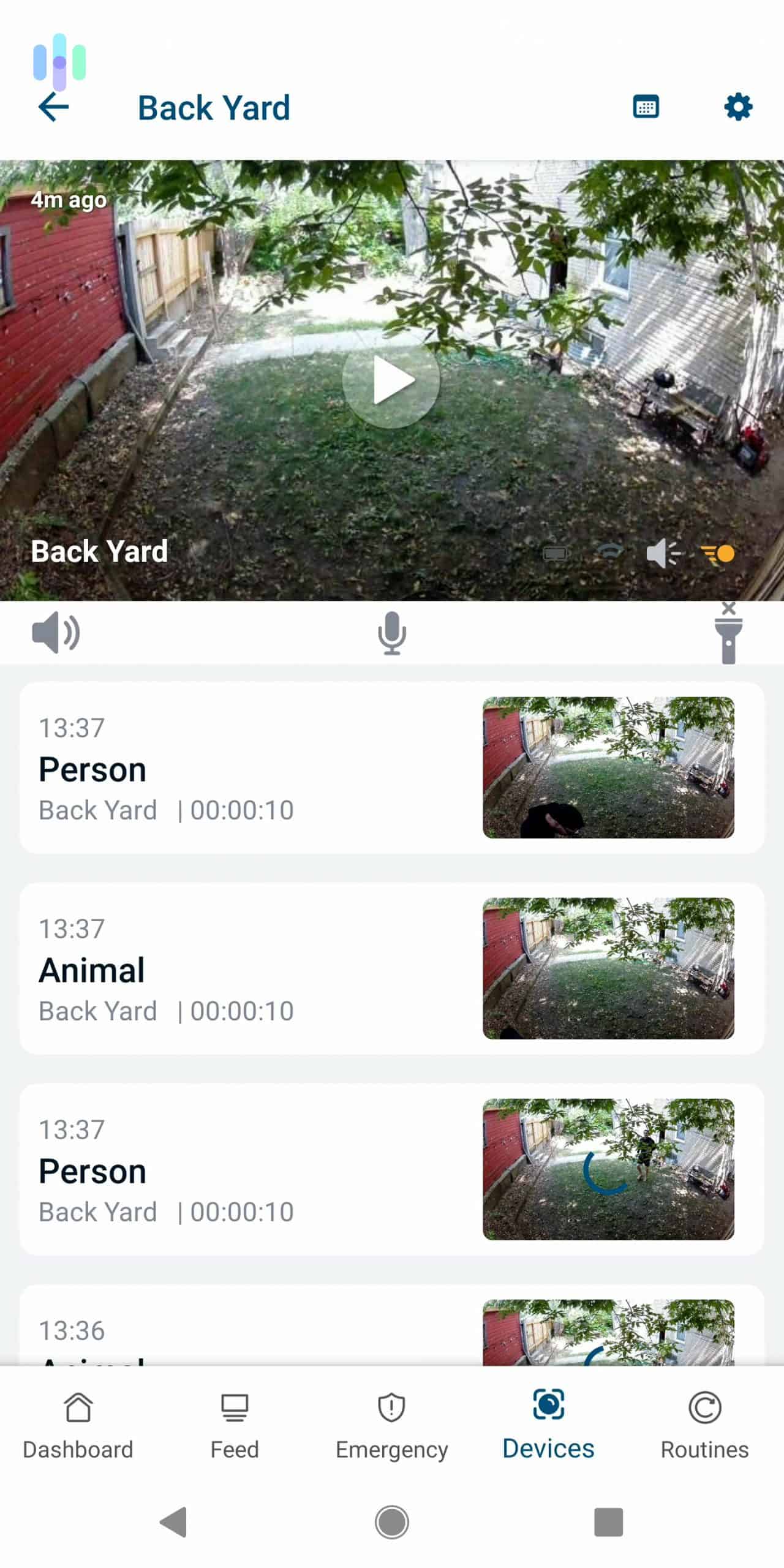
Can Arlo stand toe-to-toe with other brands? Find out below.
For a closer look at how Arlo performs, we compared it with other common security cameras.
The Arlo Home Security System
Arlo now sells a complete wireless home security system with entry sensors and a hub. Check it out in our video review below.
Recap
If I had to pick one, I’d choose the Arlo Pro 3 over the Pro 2 and the Ultra. Not only is it the least expensive choice by about $20, but it has better video and night vision, two factors not to be taken lightly. But, as they say, different strokes are for different folks. So, let me break down who each camera would be good for.
Go with the Arlo Pro 2 if you want…
- Apple HomeKit, IFTTT and Stringify integrations:The Arlo Pro 2 gives you the most options for connecting to other devices. This lets you make triggers and automate actions between devices.
- Plug-in option: If you don’t want to think about charging a battery, you can plug the Pro 2 right into a wall.
- Week of free cloud storage:While the Pro 3 and the Ultra don’t give you cloud storage on the house, the Pro 2 gives you a week.
Want to learn more? Read my review of the Arlo Pro 2.
Buy the Arlo Pro 3 if you want…
- 2K HDR: When it comes to video, the Arlo Pro 3 takes the cake hands down.
- Apple Watch integration: The Pro 3 can send you notifications right to your Apple Watch!
- Affordable price: At $199.99 for an add-on camera, the Pro 3 is the lowest-cost choice of the three.
For more information, read my individual review of the Arlo Pro 3.
Purchase the Arlo Ultra if you want…
- Widest field of view: The Arlo Ultra has the widest field of view at 180 degrees.
To learn more, read my full review of the Arlo Ultra.
Arlo FAQs
-
Which Arlo camera is best?
I like the Arlo Pro 3 more than the Pro 2 and the Ultra. Not only is it the least expensive choice by about $20, but it also has better video and night vision, two huge factors.
-
Does the Arlo Pro 2 require a subscription?
No, the Arlo Pro 2 doesn’t force you to buy a subscription. You can buy a paid plan through Arlo Smart if you want those extra features though.
-
How long do the Arlo Pro 2 batteries last?
The Arlo Pro 2’s batteries last three to six months.