ReoLink GO Solar Powered Camera Review
 Aliza Vigderman, Senior Editor, Industry Analyst
&
Aliza Vigderman, Senior Editor, Industry Analyst
&
 Gabe Turner, Chief Editor
Last Updated on Jul 15, 2024
Gabe Turner, Chief Editor
Last Updated on Jul 15, 2024
What We Like
- Beautiful image: The 1080p HD camera quality and night vision were truly incredible. Our footage was clear and crisp each time we viewed our live feed.
- Large storage: The ReoLink GO had multiple storage options, including an optional micro-SD card that held up to 64 GB of footage and the free ReoLink cloud with another 1 GB of footage. We never worried about storage space while using the ReoLink GO.
- Durability: We don’t exaggerate when we tell you that the ReoLink GO is durable. It could withstand mild water pressure and function as if nothing happened. For outdoor use, this was a great feature.
What We Don't Like
- No way to change to Wi-Fi: If our cabin happened to get fiber-optic Internet, there would be no way to switch over. The camera only worked on 4G LTE or 3G cellular networks.
- Comparatively high price: Other solar panel powered cameras typically do not cost as much as the $259.99 ReoLink GO solar-powered camera. For example, the Ring Stick Up Cam Solar, a similar outdoor camera, costs $148.99, over $100 less. However, it requires Wi-Fi or cellular backup to function, unlike the GO.
- No smart attachments: Though the app was great to view footage, there was no option to connect to any smart platforms, such as Amazon Alexa or Google Assistant.
Bottom Line
The Reolink Go is a security camera that can work without Wi-Fi. It’s not for the average user, but rather for those who have a cabin in the woods, a storage unit, a boat, or even an RV that needs constant video monitoring but doesn’t have a Wi-Fi connection. It’s a good option if that’s what you’re looking for, but otherwise, it’s not the most practical choice for most users.
Editor’s Note: We recommend a DIY home security system with solar-powered cameras similar to the ReoLink Go. You can add extra protection with motion sensors, smart alarms, and video doorbells.
Not many security cameras can work without Wi-Fi or an internet connection. Most of the few ones that can compromise a lot of features. They can’t stream live videos, backup recordings in the cloud, or send alerts. That’s why the ReoLink GO is intriguing; it can do all those and it can work without Wi-Fi.
Our team likes to frequent a cabin a friend owns out in the woods, and we saw that as the perfect opportunity to test out the solar-powered security camera from Reolink. In this review, we’ll go over what we experienced with the security camera–from purchase to testing and everything in between. Let’s dive in!

Reolink GO audio and video features
| Two-way audio | Yes |
|---|---|
| Recorded alert messages | Yes |
| Siren | Yes |
| Video resolution | 1080p HD |
| Field of view | 110 degrees |
Overall Rating
- Indoor and outdoor cameras available
- Video resolutions from 1080p HD to 16 MP
- Color or infrared night vision available
Is A Battery-Powered, 4G-Capable Camera For You?
Sure, not a lot of security camera brands offer battery-powered, 4G-capable security cameras, and for good reason: Not everyone needs such a sophisticated setup. If you’re looking for reliable security cameras for your home and you have Wi-Fi connection, consider splurging on these security camera brands rather than spending over $200 on the Reolink Go.
A Quick Overview
We understand that not everyone has ample time to read every word of our review. So, we have summarized what we liked best and what we thought could use some improvement about the ReoLink GO here.
What We Loved
- Beautiful image: The 1080p HD camera quality and night vision were truly incredible. Our footage was clear and crisp each time we viewed our live feed.
- Large storage: The ReoLink GO had multiple storage options, including an optional micro-SD card that held up to 64 GB of footage and the free ReoLink cloud with another 1 GB of footage. We never worried about storage space while using the ReoLink GO.
- Durability: We don’t exaggerate when we tell you that the ReoLink GO is durable. It could withstand mild water pressure and function as if nothing happened. For outdoor use, this was a great feature.
- User-friendly app: We loved viewing our camera’s live feed and using the two-way audio on the ReoLink app. We had no questions on how to use the application on either our iOS or Android devices.
- No Wi-Fi needed: Our remote cabin had absolutely no Wi-Fi, so we thought having a security camera up there might be impossible. Not with the ReoLink GO, though! The camera was completely wireless and functioned without a Wi-Fi connection due to its SIM card, which we bought from T-Mobile.
What Wasn’t Great
- No way to change to Wi-Fi: If our cabin happened to get fiber-optic Internet, there would be no way to switch over. The camera only worked on 4G LTE or 3G cellular networks.
- Comparatively high price: Other solar panel powered cameras typically do not cost as much as the $259.99 ReoLink GO solar-powered camera. For example, the Ring Stick Up camera , a similar outdoor camera, costs $148.99, over $100 less. However, it requires Wi-Fi or cellular backup to function, unlike the GO.
- No smart attachments: Though the app was great to view footage, there was no option to connect to any smart platforms, such as Amazon Alexa or Google Assistant.
Getting into the Nitty Gritty
There was much more to our experience with ReoLink GO’s solar panel camera than what we mentioned above, though. We filled our trip with fun and we had plenty of learning experiences along the way. With that being said, let’s take it from the beginning.

Buying Our Camera
After we decided to take a trip to our friend’s cabin, we immediately hopped on the ReoLink website to make our purchase. We easily found the camera and we were about to click the Order button when we saw the price tag: $259.99 for one camera. Our mood immediately dropped. We know how much security cameras cost, and we know outdoor cameras don’t normally cost over $200 unless they have something special to offer. For the ReoLink GO, that something special is the ability to work without Wi-Fi. So even though it cost more than we expected, we happily paid.
On the bright side, we appreciated that there were no additional shipping costs. It’s also a DIY camera, like most cameras we test, so there were no installation fees. For us, those made the entire experience start off on a lighter foot.

How It Worked
The camera itself was impressive in terms of both look and functionality. There were multiple features that fit our needs precisely. First and foremost, the camera offered 1080p HD vision, which was great for identifying objects in our unkempt outdoor area. As individuals with an irrational fear of creepy nightcrawlers, the 33-foot range night vision and the built-in siren really sold us.
But, at the top of our list was the adjustable motion detection sensitivity. We were able to adjust it to 13, 19, and 32 feet. We’re not sure how ReoLink came up with those motion detection ranges, but we know it worked. Set to 13 feet, the camera ignored our movements while we cooked stew outside, probably about 18 feet from where we placed the cameras.
We’d also like to point out that the camera uses passive Infrared (PIR), which is superior to good old motion detection powered by computer vision. PIR sensors react to body heat, so they trigger only when the movement is caused by a living object (i.e. humans and animals). We don’t need notifications for leaves getting blown by the wind, and we didn’t get any from ReoLink.
Installing Our Camera
Installing our camera was honestly not that bad. We know that self-installation can oftentimes be intimidating, but the ReoLink GO camera was easy and fun to set up! When the box arrived at our doorstep, we found the camera, an outdoor mount, rechargeable battery, reset needle, pack of screws, surveillance sign, mounting hole template, micro USB cable, quick start guide, solar panel and, of course, the camo skin. The camera also included an optional micro-SD card that held up to 64 GB of data, which is equivalent to 64 hours of continuous live viewing.

Our first instinctive move was to connect our camera to Wi-Fi, which did not work on multiple levels, mainly due to the lack of Wi-Fi at our cabin. Once we finished laughing at ourselves, we followed the proper online and paper directions and installed our T-Mobile SIM cards into the camera. We will admit that we were slightly overwhelmed at first given all of the pieces in the installation kit, but after a brief skim of the quick start guides, we felt ready to take on the task. We then decided where we wanted to set up our camera and got to work. The camera was very sturdy, and it surprised us that we could screw it in to just about anything. For us, we chose a tree facing the front of the cabin, with the main focus on the front door.
Battery Life
We didn’t have to touch our solar-powered camera throughout the rest of our trip and for long after that, no matter how many minutes of live viewing we indulged in. The near-constant sunshine beating down on the solar panel made for a non-stop power stream to the camera. We looked at our feed far too often, which is the main source of battery drainage, so this solar-power option allowed us to release some stress about running out of charge.
Audio and Video Capabilities
Speaking of which, we cannot finish this review without expressing how gorgeous the recorded footage was. Each time we viewed the footage, either on a livestream or playing it back for review, the crisp image that showed up impressed us every time. We also communicated with each other through the security camera and the mobile app in real-time through the built-in microphone and speaker, which was convenient when our coworker showed up unexpectedly when we were out on a hike one morning. We communicated where the key was located and how to access the cabin even though we were miles away.
We also checked on each other when going about our nightly outdoor activities, such as taking the trash out and making phone calls, without too much effort. One of our favorite features was recording our own alert messages that would play if there were any people or animal motion detected. We had plenty of fun trying to record the most menacing-sounding messages as possible, but definitely saw how it could be beneficial for more serious situations, like home invasions, as well. For example, we tested a message saying we protected our cabin with a camera and that we had alerted the cops, which we think would certainly send an intruder running.
Tip: It is a good idea to keep notifications and alerts on even if you are at home and having a quiet day in. While the alerts may be bothersome, they’re there to protect you when you need it most. Just because you are home does not mean burglars won’t strike. In fact, there was a household member present in roughly 1 million burglaries from 2003 to 2007.1
Viewing the Recordings
We viewed and downloaded all recorded footage through our mobile phones and our laptops thanks to the ReoLink app. In Fluent mode, when the camera records in 720p HD as opposed to regular 1080p HD, seven users could live stream and view cloud storage simultaneously. Now, the footage of us tripping down the porch stairs with an entire grocery of food will always be available, which we have mixed feelings about.
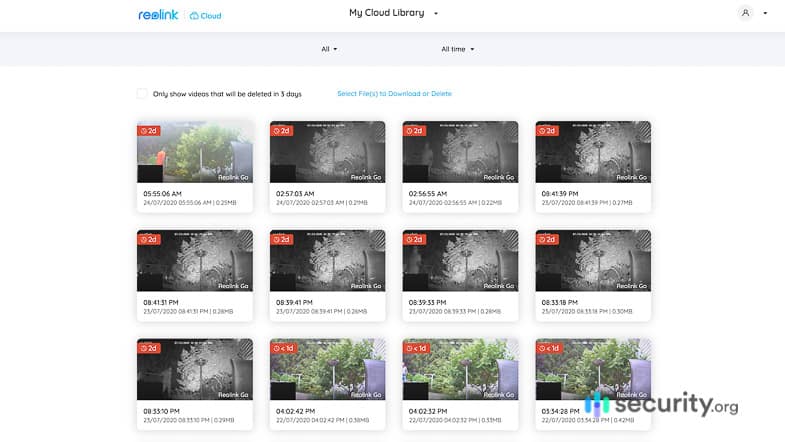
We received push notifications and emails each time the camera picked up motion from an animal or person. We also appreciated the option to schedule notifications. For example, we turned our notifications off when we sat on our front porch reading each morning. Not once did we feel that we might miss something that was occurring outside our cabin.
The micro-SD card held a surprising amount of footage. The camera supported micro-SD cards of up to 64 GB and could save 3,000 motion clips or 1,500 motion events at most. While we only used 16 GB micro-SD cards, there was plenty of storage for our needs. We did not have to override or delete any of our videos over the course of the entire week. One hour of live feed ended up to be the equivalent of 1 GB of data when viewing in 1080p HD, which was more than adequate for us.
We could have stored our encrypted footage in their free cloud server for seven days. In fact, we even had the option to upgrade our cloud storage to 30-day storage with multiple different cameras for just $3.49 per month, but it wasn’t what we needed on our trip this time.
Durability
On the third night at the cabin, we faced a fairly extreme rain and thunderstorm. Thankfully, the Reolink GO camera had weatherproof features and an IP rating of 65, meaning it offered complete protection from entry of dust and low-pressure water jets. Harsh conditions or freezing temperatures also didn’t affect the camera, which was good because we’re on the East Coast, which has all kinds of weather throughout the year.
Tip: Once we slid on the ReoLink GO’s camo skin, the camera became nearly impossible to notice. However, if you’re worried about burglaries or home invasions, you may want to skip the camo skin. 60% of burglars say they look to see if a home has an alarm system before deciding whether or not to break in, and 40% said if they find a system, that deters them from moving forward with the burglary.2 Therefore, proudly displaying your system via a security sign or visible camera may actually save you in the long run.
Video Review
Want to see that 1080p HD video and infrared night vision in practice? We tested out this outdoor camera from our home so you have an idea of the type of footage you’ll get.
Using the App
The ReoLink app worked exceptionally well for us on both our iOS and Android devices. It was incredibly easy to navigate and customize notifications to precisely what we needed. For us and our one ReoLink GO camera, we mainly used the app to test notifications, view our live feed, and communicate using the two-way audio. We genuinely agree with the high ratings in both the Google Play store (4.1 stars out of 5) and the Apple store (3.5 out of 5).
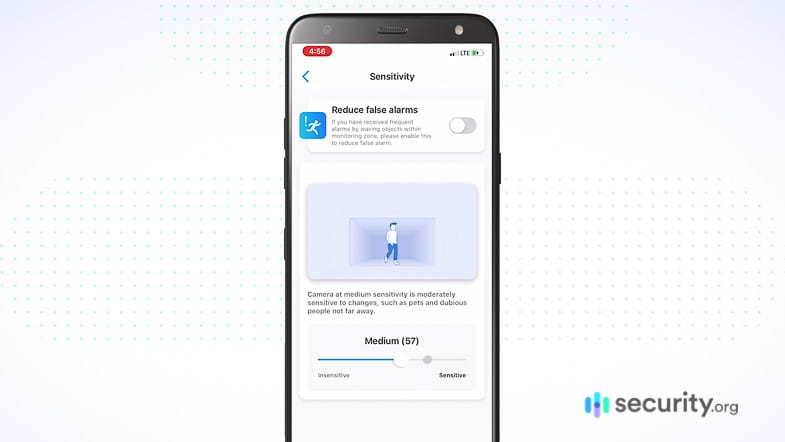
Getting Support
Overall, setting up the camera and getting everything working was a pretty simple process, which was surprising since we are not the most skilled engineers that exist. We could attribute our success almost entirely to ReoLink’s handy website, which offered detailed tutorials, troubleshooting guides, and a lengthy list of frequently asked questions. Each time we needed assistance with one thing or another, these were the first places we visited.
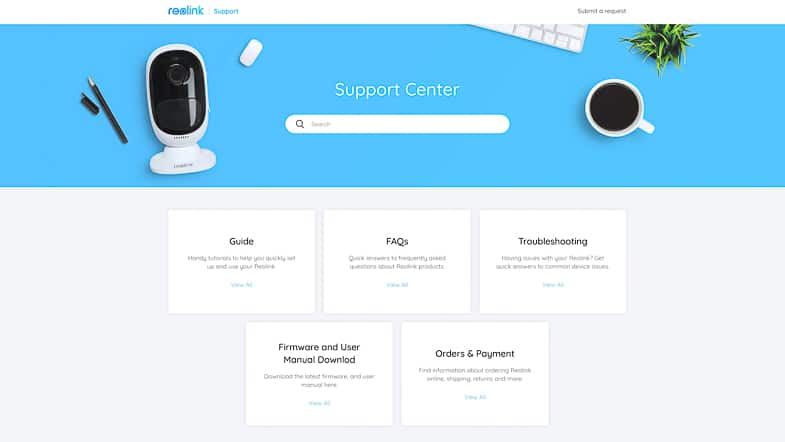
We have to admit, though, that we do wish there were live agents to help us out a few times there. ReoLink had no chat on its website and no phone number to contact customer support. If we needed personal assistance, we could only get it through email. We reached out to the ReoLink customer support team once on our trip before the storm hit our cabin to make sure our camera would be okay. We received the clear in a few hours, but by that time, the rain had already started. It would have been nice to know that we could get help quickly if we really needed it.
Find out how Reolink compares to other security cameras
Wondering if Reolink is right for you? We squared it up with the best systems available to help you make a smart decision.
Our Reolink Go Research and Data
The following is the data and research conducted for this review by our industry-experts. Learn More.
Encryption
| In Transit | Yes |
|---|---|
| At rest? | Yes |
| All network communications and capabilities? | Yes |
Security Updates
| Automatic, regular software/ firmware updates? | No |
|---|---|
| Product available to use during updates? | No |
Passwords
| Mandatory password? | Yes |
|---|---|
| Two-Factor authentication? | Yes |
| Multi-Factor authentication? | Yes |
Vulnerability Management
| Point of contact for reporting vulnerabilities? | Submit a ticket |
|---|---|
| Bug bounty program? | No |
Privacy Policy
| Link | https://reolink.com/privacy-policy/ |
|---|---|
| Specific to device? | No |
| Readable? | Yes |
| What data they log | Name, email address, phone number, payment information, social media information, gender, third party information, device information, IP address, device ID, cookies. |
| What data they don’t log | n/a |
| Can you delete your data? | Yes |
| Third-party sharing policies | Shares information with third parties. |
Surveillance
| Log camera device/ app footage | No |
|---|---|
| Log microphone device/ app | No |
| Location tracking device/ app | No |
Parental Controls
| Are there parental controls? | No |
|---|
Company History
| Any security breaches/ surveillance issues in past? | Yes |
|---|---|
| Did they do anything to fix it? | Yes |
Additional Security Features
| Anything like privacy shutters, privacy zones, etc.? | Yes |
|---|
Final Thoughts
So there you have it. All you need to know, and more, about the ReoLink GO solar panel security camera. For us, the camera’s higher price was definitely worth it for all of the great features, including the app, the extended battery life, the seemingly bottomless storage, the ability to function without Wi-Fi connection, and, of course, that crisp image. The solar panel was especially a game-changer, making it so we would never have to touch our camera ever again if we didn’t want to; it remained charged 24/7.
At the end of the day, the ReoLink GO made the perfect safety addition to our getaway cabin in the woods. We could place the camera wherever we pleased because of the completely wireless setup. With reliable notifications, the ability to view live footage, and non-stop solar power, we felt confident that our camera would do an exceptional job watching over our space when we weren’t there without blowing up our phones with notifications. We do have to admit, though, that we turn on our notifications occasionally to see high-quality images of animals inspecting our yard. Overall, we felt safe and secure knowing we had the ReoLink GO with us–and nothing is more important than that.
U.S. Department of Justice. (2010). Victimization During Household Burglary.
bjs.gov/content/pub/ascii/vdhb.txtResearchGate. (2012). Understanding Decisions to Burglarize from the Offender's Perspective. researchgate.net/publication/268444817_Understanding_Decisions_to_Burglarize_from _the_Offender's_Perspective




