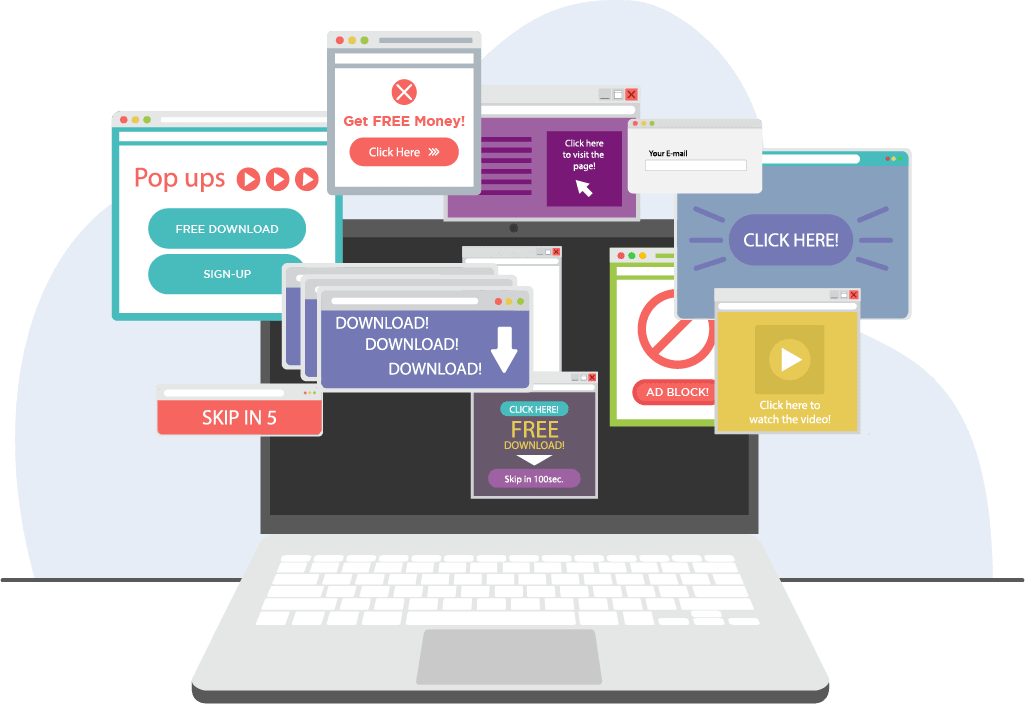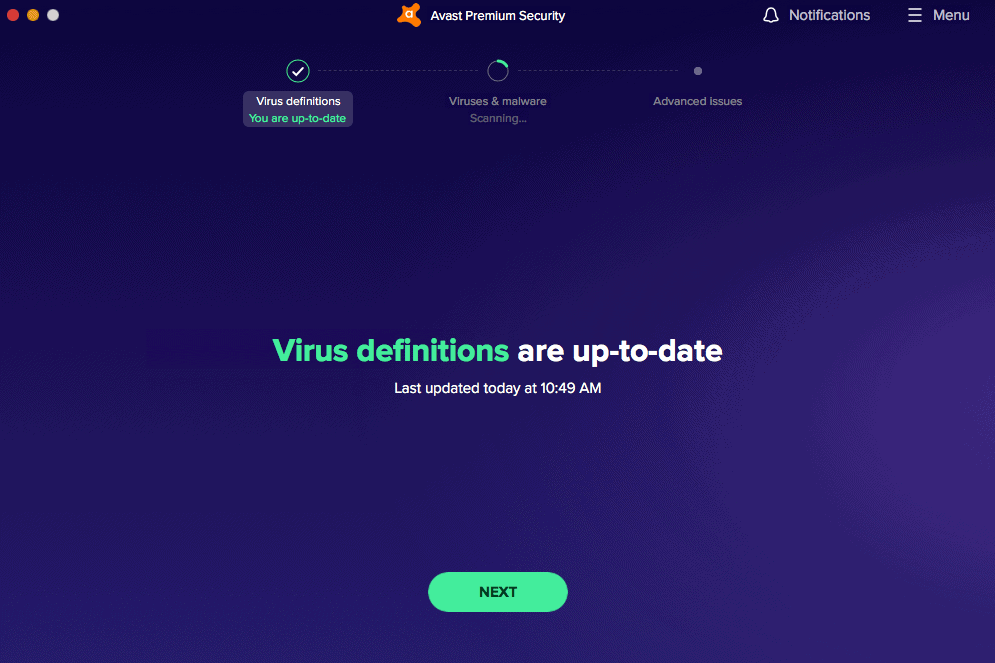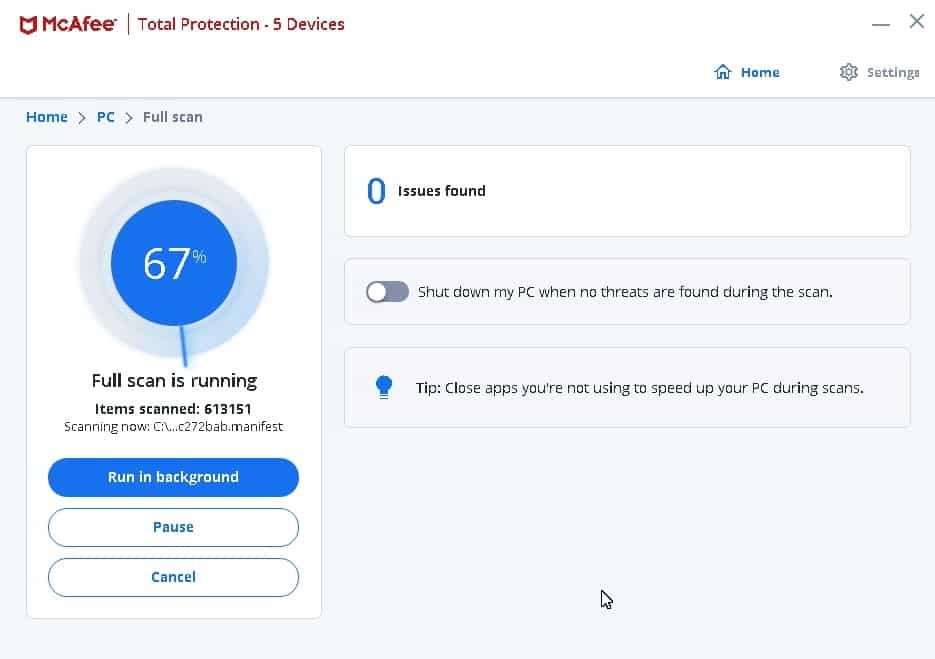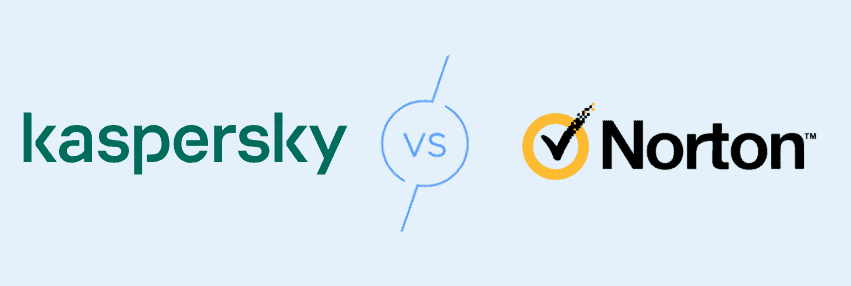Ransomware is a type of malicious software that literally holds a device or the data it contains for ransom. Hackers behind the software say they will release a device only after a hefty ransom is paid. While it has always been an effective way for hackers to extract money from people, businesses, and governments, ransomware became a bigger problem during and after the pandemic, when society became more reliant than ever on digital systems for productivity. Because it can be so costly, it is very important to keep ransomware off of your devices by following a few best practices.
How To Prevent Ransomware
Protecting yourself from ransomware can sound like a daunting challenge, but doing it effectively comes down to a bit of common sense. If you come across something suspicious online, you get a warning from a strange email address, or something seems too good to be true, you should try to avoid it. It’s important to note that preventing a ransomware attack applies to your computer, all your devices, and your network. Let’s take a closer look.
How To Protect Your Computer From Ransomware
- Don’t click on suspicious links or email attachments.
- Only download files from trustworthy sites.
- Don’t use random USB or other remote storage devices (CDs, DVDs, etc.).
- Update your software as often as possible.
- Use antivirus software. The best antivirus software has behavior-based detection, so it can detect forms of ransomware even if they’re not in the database.
Did You Know: On average, 81 percent of U.S. adults use antivirus software, and 91 percent are aware of it, according to our research on the personal antivirus market.
How To Protect Your Data and Networks From Ransomware
- Limit the amount of personally identifiable information (PII) that you share, as sharing too much could result in identity theft.
- Use anti-phishing software on your email provider in particular, as many phishing attempts go through email.
- Use VPNs, (virtual private networks). VPNs hide your browsing history and also hide your IP address.
- Back up your data in encrypted storage. Doing this ensures you’ll have a fallback even if ransomware holds it for ransom.
- Use a firewall to guard against threats to your network. Firewalls are part of some but not all antivirus programs.
What To Do if You’re Under a Ransomware Attack
Even if you performed all of the above tasks, it’s still possible for ransomware to sneak in. If that’s the case, don’t panic. You can get through this. Here’s what to do if you’re ever under a ransomware attack.
Removing Ransomware: How To Respond
Once you get infected with ransomware, you need to respond. Here are the steps you need to take to minimize the damage ransomware can cause:
- Isolate and disconnect your computer. First, disconnect the affected computer from the internet and its network. That way, the ransomware can’t spread to other computers.
- Don’t pay the ransom. We’ll talk a bit more about this below, but just as the U.S. government doesn’t negotiate with terrorists, there’s no reason for you to give in to cybercriminals’ demands.
- Run an antivirus scan. Perform a full virus scan of your device to let your antivirus work its magic. If it detects the ransomware, it can quarantine and remove it without you having to pay up.
- Use a ransomware decryption tool. A common ransomware method is to encrypt your computer so that you can’t see your files or data. If that’s the case, you’ll need a ransomware decryptor, which could be separate from your existing antivirus software. Don’t worry, though; there are free ransomware decryption tools available.1
- Restore your files from backup. You backed up your files … right? If you listened to us, then it’s time to upload your backup back onto your device that’s now (hopefully) free of the ransomware. Again, regular backup is key.2
For more information on ransomware and other antivirus-related topics, read all of our antivirus guides.
Should You Pay the Ransom?
If you are the victim of ransomware, it’s pretty tempting to pay the ransom and just move on. However, there’s no guarantee that paying the ransom will cause you to emerge unscathed. In a survey from Cybereason3 of more than 1,000 cybersecurity professionals whose organizations had been victimized by ransomware, 84 percent said they paid the ransom, but only 47 percent said they got everything back uncorrupted.
Additionally, paying the ransom encourages more ransomware attacks, creating a vicious cycle. But the most damning reason not to pay the ransom is that fact of cold, hard cash. Paying the ransom doubles the total cost of dealing with ransomware attacks. We’ll discuss the monetary costs of ransomware attacks below, but trust us: Negotiating with terrorists (or hackers) is never a good idea.
Tip: Invest in cybersecurity insurance that covers ransomware, which pays the ransom for certain organizations. So, even though the overall cost of a ransomware attack may be higher, it gets passed on to your insurance company, not your business.
Methods for IT Administrators
For businesses, preventing ransomware attacks falls to, you guessed it, IT administrators. While this isn’t a comprehensive list of the preventative measures you should take, it’s a start.
- Train employees to avoid phishing messages.
- Create spam filters to authenticate both inbound and outbound email.
- Install antivirus software on all work-related devices.
- Configure access controls so that only authorized users can access sensitive data.
- Create a centralized patch management system for quick, automatic updates.
- Install firewalls to block malicious IP addresses.
What Is Ransomware, and How Does It Work?
It may be obvious by now, but ransomware is a form of malware that targets systems and data and extorts users for ransom. But where does it come from?
How Ransomware Is Delivered
According to a survey of organizations that had been attacked by ransomware, the most common way that ransomware infected their computers was through file downloads and emails with malicious links, aka phishing. That accounted for nearly one-third of all ransomware attacks, with remote server attacks accounting for just over one-fifth of all attacks. See the rest of Sophos’ data below:
| How ransomware got into organizations | Percent of total ransomware incidents |
|---|---|
| File download / emails with malicious links | 29% |
| Remote attacks on server | 21% |
| Emails with malicious attachments | 16% |
| Misconfigured public cloud instances | 9% |
| Remote desktop protocol | 9% |
| Third-party suppliers | 9% |
| USB / removable media device | 7% |
| Other | 0% |
| Not sure | 0% |
Why Are Ransomware Attacks so Effective?
There’s a psychological component that makes ransomware attacks so effective, and it’s called panic. Seeing an intimidating or threatening message demanding a ransom can make victims scared, naturally.4 Not to mention the widespread nature of ransomware: In 2020, over half of organizations were victims of ransomware attacks, and 73 percent of these attacks involved the encryption of their data, known as crypto-ransomware, according to Sophos. As anyone who’s ever lost access to their electronic devices can tell you, this combination of threats and encryption makes ransomware particularly effective.
Who’s at Risk of Ransomware Attacks?
While we normally speak about ransomware attacks against organizations, many might be wondering if it can happen at the individual level as well.
Business vs. Personal
Both individuals and businesses can be the target of ransomware attacks, according to the U.S. Department of Justice. However, there is some variance within business industries. For example, the private sector is victim to ransomware attacks more often than the public sector. While 51 percent of all businesses worldwide were affected by ransomware, only 45 percent of public organizations were affected. Conversely, media, leisure, and entertainment businesses were more likely to fall victim to ransomware at 60 percent overall, according to Sophos.
Types of Devices
While we couldn’t find any studies on ransomware rates per type of device, we know that ransomware can attack both computers and mobile devices.
Why Ransomware Prevention Is Important
If you’re not convinced that ransomware is important to prevent, let’s talk about what it costs in terms of dollars and cents.
The Costs of Ransomware Attacks
We’re not exaggerating when we tell you that the average cost of ransomware attacks for organizations is $732,520 for those who don’t pay the ransom and $1,448,458 for those who pay. If that doesn’t convince you not to pay the ransom, we don’t know what will. Of course, even businesses that don’t pay the ransom still lose a ton of money, as you can see. Those losses stem from the loss of their reputations, revenue, and business data.5
As more and more companies learn that not paying the ransom is the way to go, there’s been a butterfly effect: Ransoms decreased. Between the third and fourth quarters of 2020, the average ransomware payment decreased by 34 percent to $154,108, while the median ransom payment decreased by 55 percent to $49,450.6
Types of Ransomware
Ransomware can be divided into two categories:
- Crypto-ransomware encrypts a computer’s valuable files, preventing the user from accessing them.
- Locker ransomware does not encrypt a computer’s files but locks a victim out of their device.
There are variants of ransomware within those categories, with examples from all over the world. Here are the most common ransomware variants according to Coveware:
| Ransomware type from most to least common | Percentage of market share (rounded to nearest whole number) |
|---|---|
| Sodinokibi | 18% |
| Egregor | 12% |
| Ryuk | 9% |
| Netwalker | 6% |
| Maze | 5% |
| Conti v2 | 5% |
| DoppelPaymer | 4% |
| Conti | 2% |
| SunCrypt | 2% |
| Zeppelin | 2% |
| Avaddon | 2% |
| Phobos | 2% |
| Nephilim | 2% |
| MedusaLocker | 2% |
| LockBit | 2% |
| GlobeImposter 2.0 | 2% |
Ransomware Do’s and Don’ts
To reiterate, here’s how you should and should not handle ransomware attacks and prevention.
Do’s
- Back up your data in encrypted cloud and local storage.
- Only share the minimum amount of PII necessary.
- Only download files from trustworthy sites, emails, and attachments.
- Update your software as often as possible, especially your antivirus software.
- Use a firewall to protect your entire network, not just your computer.
- Install anti-phishing software on your email inbox, if it’s not already included.
- Use antivirus software on all of your devices.
- Use a VPN whenever you’re on a public Wi-Fi network.
Don’ts
- Don’t click on any emails, attachments, or links that seem phishy.
- Don’t pay the ransom requested in a ransomware attack.
- Don’t use a random USB, CD, DVD, or other remote storage device, as these could contain ransomware or other malware.
Famous Ransomware Attacks
Well, maybe they’re more infamous.
Locky
Locky was a ransomware variant released in 2016 that could encrypt over 160 different file types. Its method? To trick victims into installing it through phishing emails, a form of social engineering.
WannaCry
In 2017, WannaCry spread across 150 countries, exploiting a vulnerability in the Windows operating system. WannaCry turned out to be named quite accurately, as it affected 230,000 computers and one-third of all U.K. hospitals, losing the National Health Service £92 million. Damages around the world added up to $4 billion.
Bad Rabbit
Finally, Bad Rabbit launched in 2017, performing “drive-by” attacks that targeted insecure websites without any action needed from the user. Bad Rabbit hid within a fake request to install Adobe Flash. Bad is right!
Recap
Ransomware is a cyberattack or type of malware that demands payment to regain control over a system or sets of data. To prevent becoming a victim of ransomware, you need to ensure your devices are secured and backed up.
If you experience ransomware, there are ways to get out ahead. First, disconnect your computer from the internet so that the ransomware doesn’t spread. Then, use your antivirus software to run a scan to try and remove the ransomware. If you need to, consider using a ransomware decryption tool. Finally, restore your files from the last backup. This is your sign to back up your files.
While it might be easier said than done, try your best not to panic and give in to any ransom demands. The best way to stay protected is by thinking ahead and involving prevention strategies. So, avoid clicking on links or attachments you don’t recognize – the same goes for downloads. And always keep your system and antivirus softwares up-to-date for the most protection.
FAQs
We are far from done talking about ransomware, one of our favorite topics in digital security.
-
What is a ransomware virus?
A ransomware virus is a form of malware that targets devices, systems, and data to extort users for a ransom. Often, the virus encrypts the device’s data or locks the user out of their device until a ransom is paid.
-
How do ransomware attacks work?
Ransomware attacks work by either encrypting the user’s data or locking them out of their devices. Ransomware can get into devices through a number of means, such as these:
- Emails with malicious attachments
- Emails with malicious links
- File downloads
- Misconfigured public clouds
- Remote desktop protocol
- Remote server attacks
- Third-party suppliers
- USB and removable media devices like CDs or DVDs
-
Can you remove ransomware?
Most of the time, you can remove ransomware through either antivirus software or a specialized ransomware encryption tool.
-
Should you pay ransomware?
You should not pay ransomware. Rather, you should remove the ransomware using antivirus or encryption software. Paying the ransom may not get the hacker to remove the ransomware. In addition, organizations that paid the ransom paid $1,448,458 on average, compared with $732,520 of those that didn’t pay, according to research from cybersecurity company Sophos.
-
Can you go to jail for ransomware?
Ransomware is considered a serious criminal offense in the U.S. and the European Union. While sentencing varies depending on jurisdictions, it can very well lead to jail time. Ransomware attacks are considered cyberterrorism, fraud, extortion, and computer crimes.