Are you wondering if your information is on TruthFinder? We hate to be the bearer of bad news, but your data is probably on there even if you take your personal digital security and online safety seriously. The good news is that you can go through a TruthFinder opt-out process. You can request to have your information removed from its database. Getting this data removed is one of the key steps to remaining anonymous on the internet.
In this article, we will guide you on how to opt out of TruthFinder, what it is, how it collects your information, and how to keep your data secure. As cybersecurity experts, we want to keep you informed and help you regain control of your data. Let’s get into it.
What Is TruthFinder?
TruthFinder is known to be a few things: a background check service, a people search tool, a data aggregator, and a database. It essentially is all these things, but there’s also more to it. TruthFinder gathers the information of millions of people across the U.S. by using public records, criminal history, contact information, marriage licenses, and more.
Once it has data on a person, it can then use it to create reports for background checks. TruthFinder says it never sells personal information, but it does share it with third parties. As security experts, we know that floating information that’s passed around between entities is incredibly risky. We even keep our search and browsing history private with a VPN to minimize the data companies collect on us.
Pro Tip: Take control of your information online by using Surfshark’s Incogni. It literally deletes your data from databases for you. It comes in the Surfshark One bundle that also includes the Surfshark antivirus we tested not too long ago. If you’re looking for an antivirus solution only, take a look at our favorite antivirus software that we’ve tested.
Incogni makes it easy to remove your sensitive data from Truthfinder. It’s time to tell TruthFinder to get lost.

How Do I Opt Out of TruthFinder?
You have two options to start the TruthFinder opt out process. We found that you can remove your information manually from the site or by using a data removal service. Both ways are fairly simple. It’s actually pretty similar to the way you delete your personal information from Google. You should know there are pros and cons to both, which we’ll go over in more detail below.
>> Next Steps: Five Easy Opt-Outs to Protect Your Identity and Privacy
How to Remove Your Data Manually From TruthFinder
The first way to get started with your TruthFinder opt out is by doing it manually. This means you’ll have to go to the actual website and request that your information be removed through one of their official portals. Let’s go through each step so that you know exactly how to do this.
- Head to the TruthFinder homepage.1 Once you’re there, scroll all the way to the bottom of the page and look for the “TRUTHFINDER RESOURCES” section. Then, click on “Do Not Sell or Share My Personal Information.”
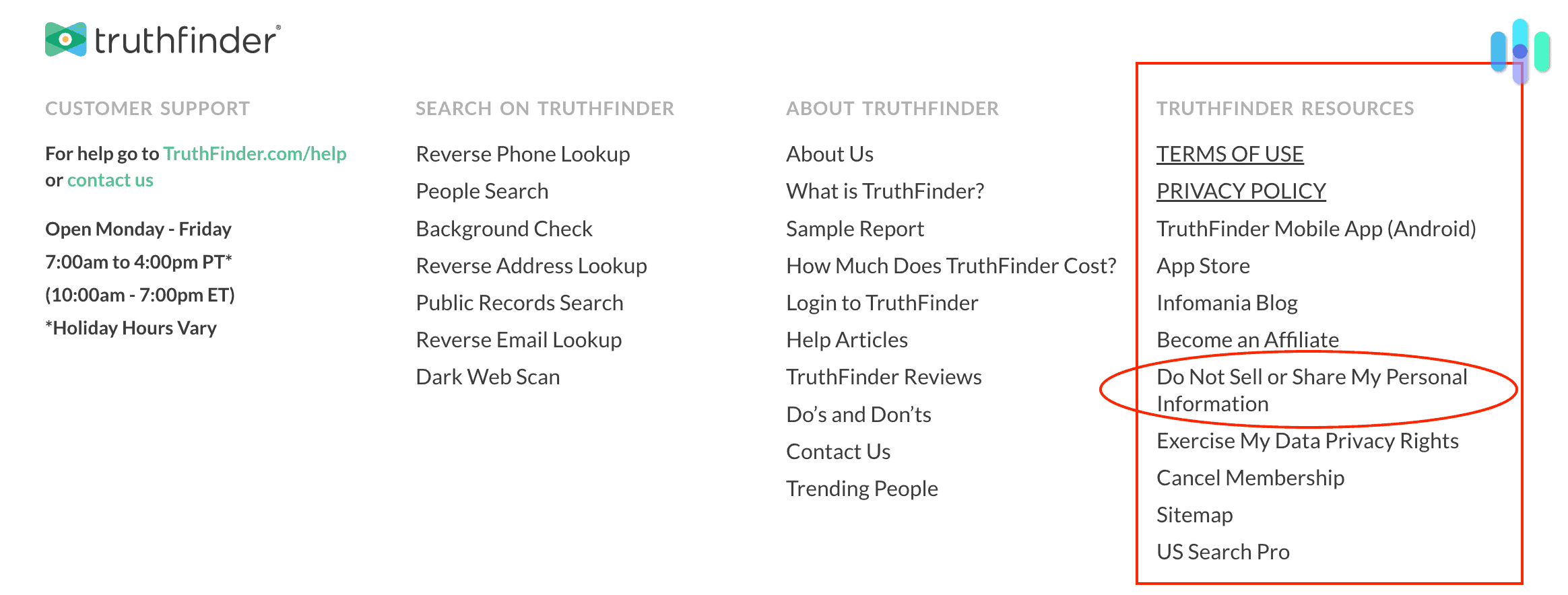
- In the Public Data Tools box, click on “VIEW PUBLIC DATA TOOLS” to expand the menu. Then click on “MANAGE MY SUPPRESSION RULES.”
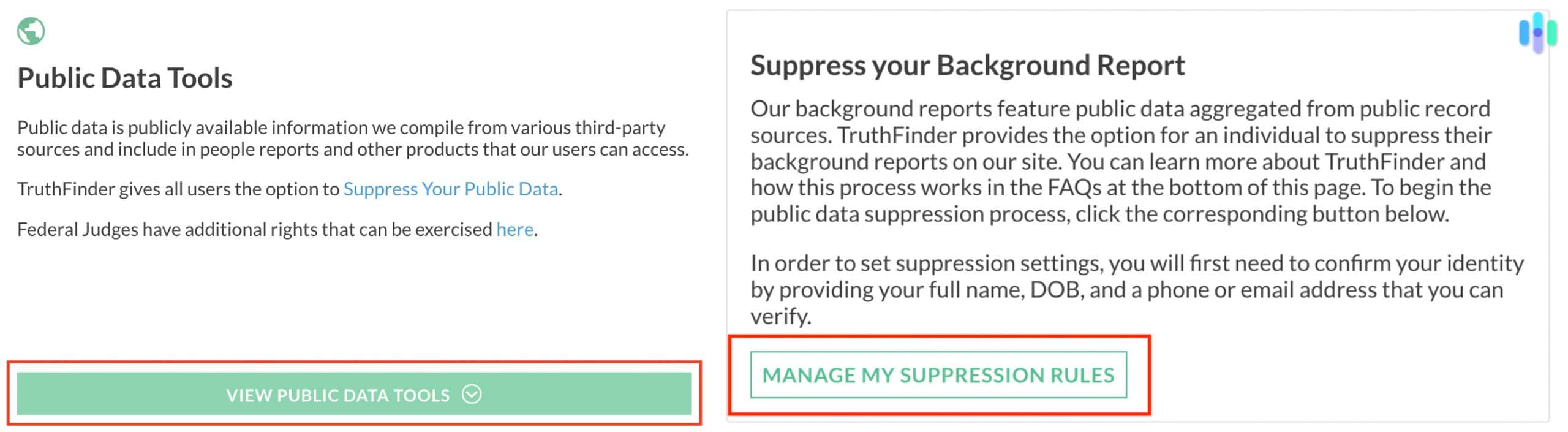
- Then you’ll be taken to its “Suppression Center” on the People Connect site. Once you’re there, you can begin the TruthFinder opt-out process by entering your email address. Remember to agree to the terms before clicking “Continue.”
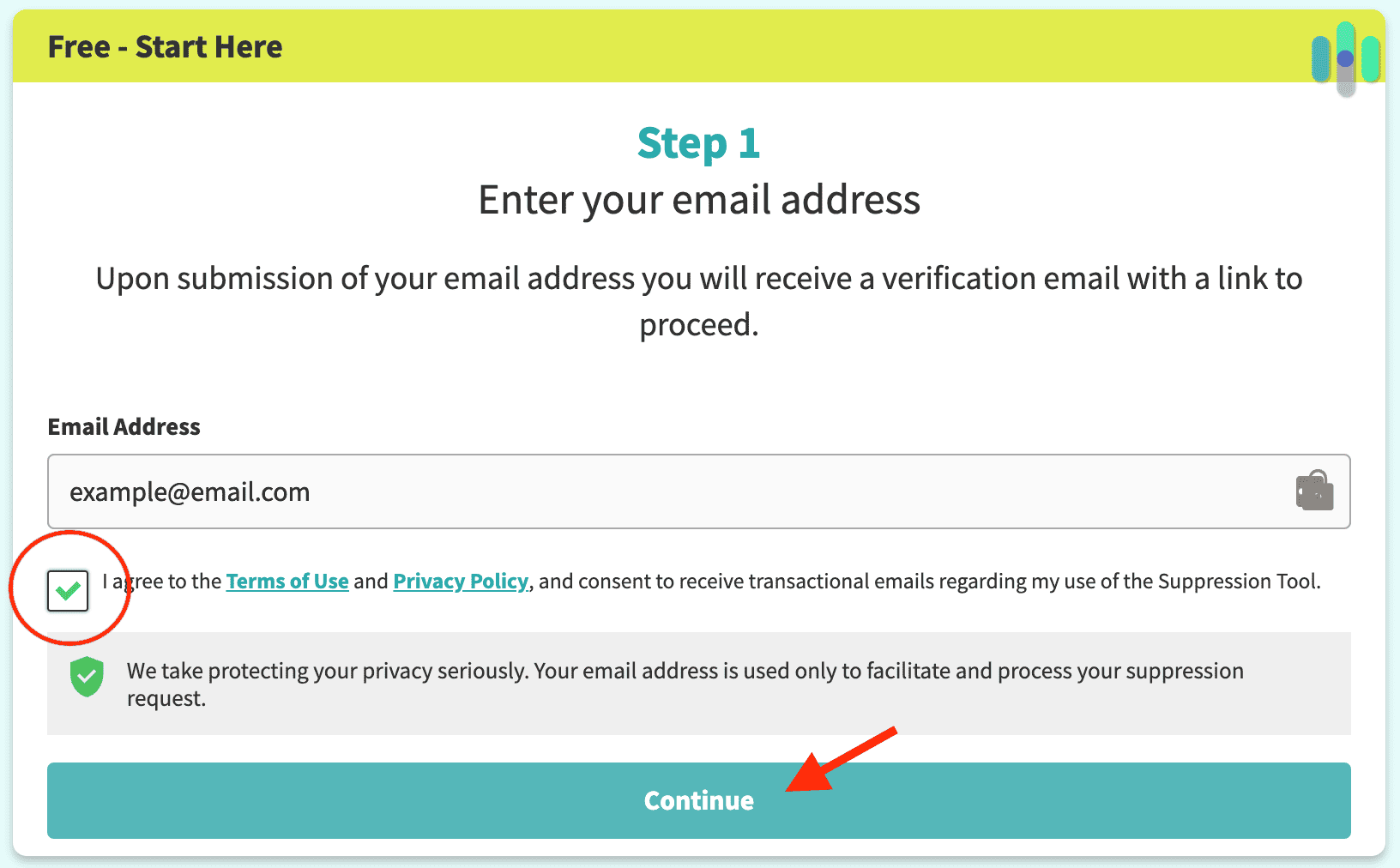
- Once you complete the last step, you’ll receive a message notifying you to check your email.
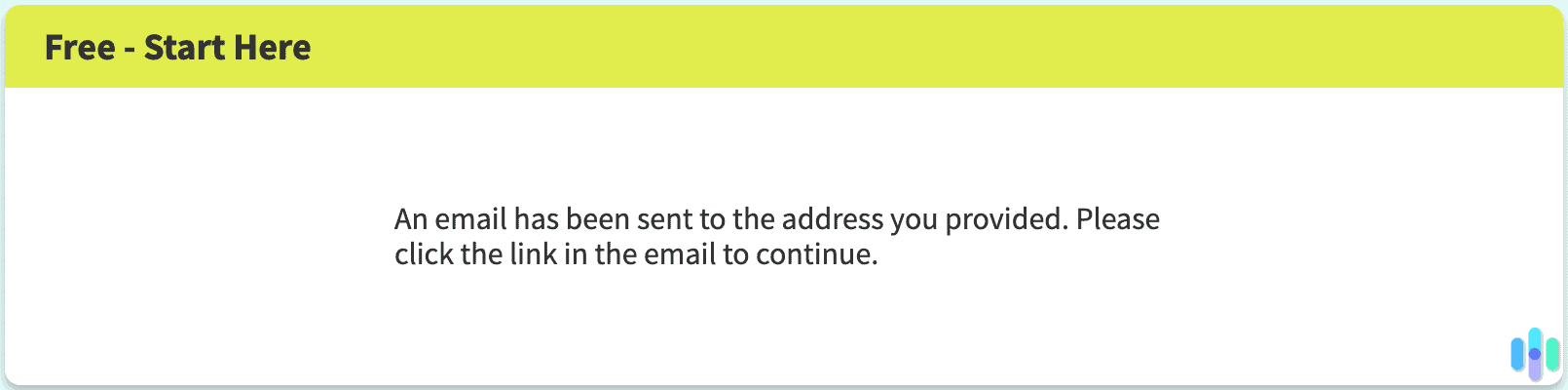
- Go to your inbox and look for an email from People Connect. To continue the process, you’ll need to verify your email.
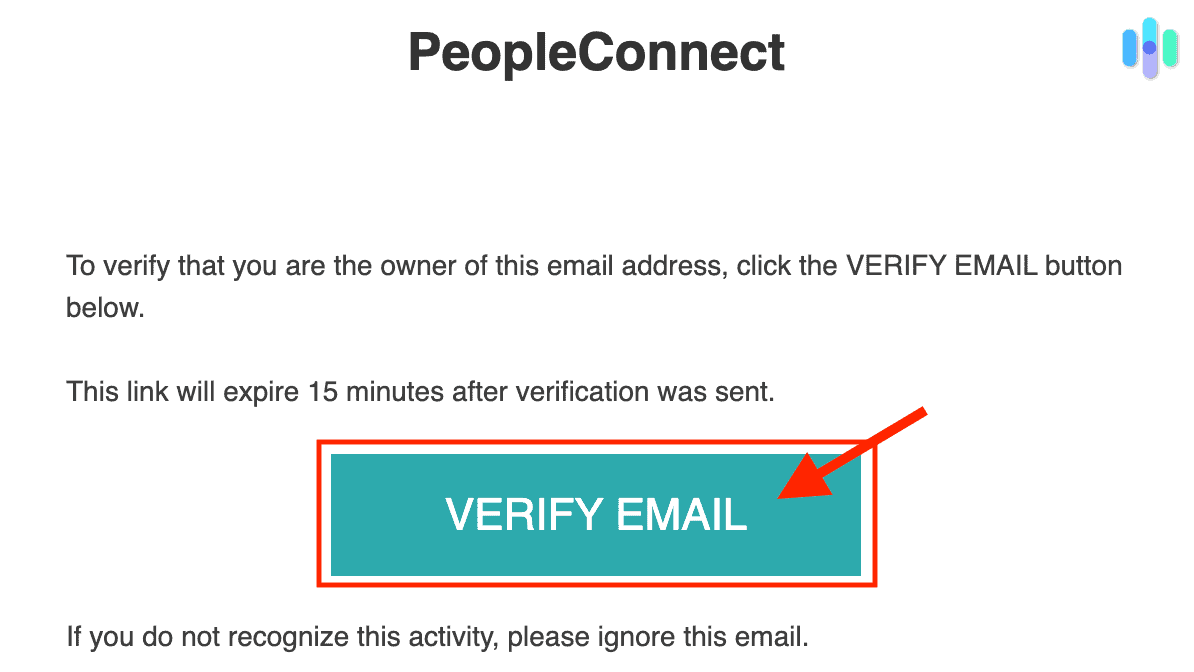
- After you click “Verify Email” a new window will open. There, enter your date of birth. Mark off the verification box and then click “Continue.”
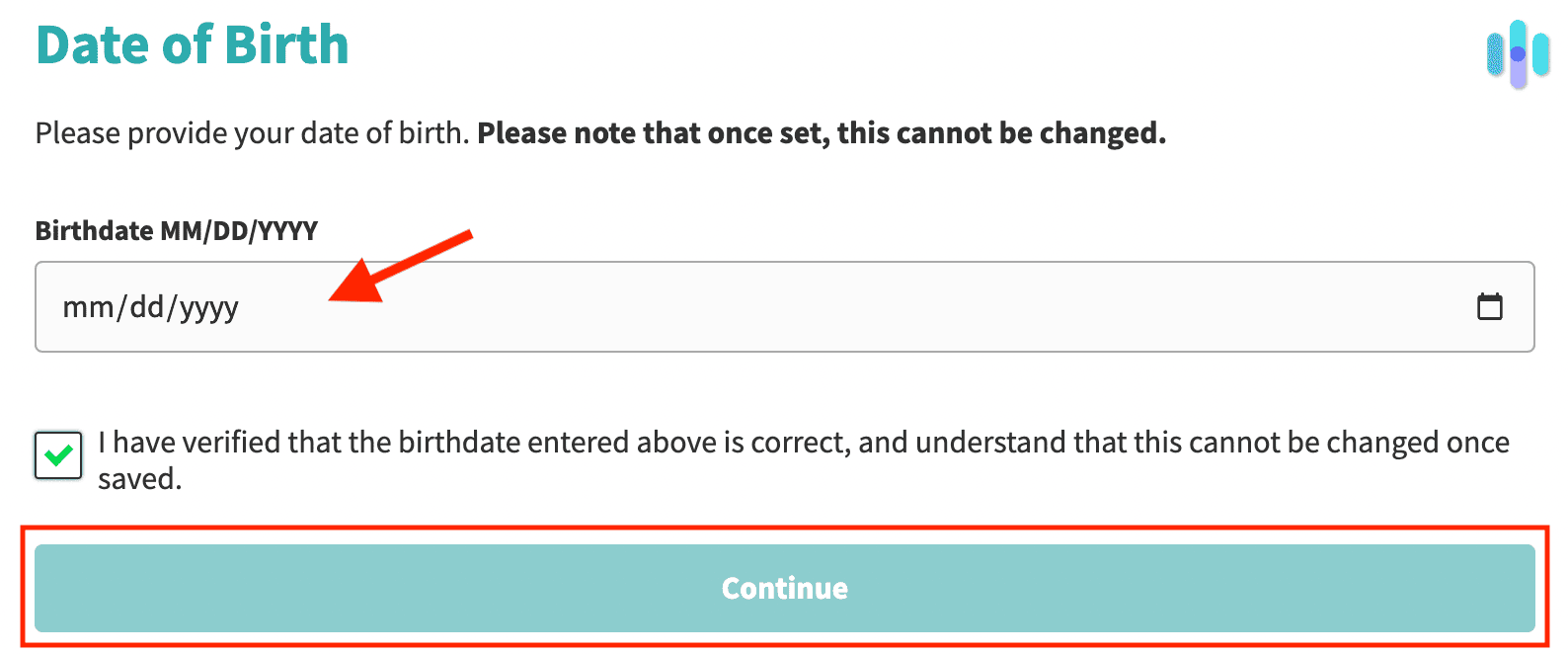
- Next up you’ll be asked to fill out your full legal name. Yes, that means your first, middle, and last name. Once that’s in, check off the box and click “Continue” at the bottom.
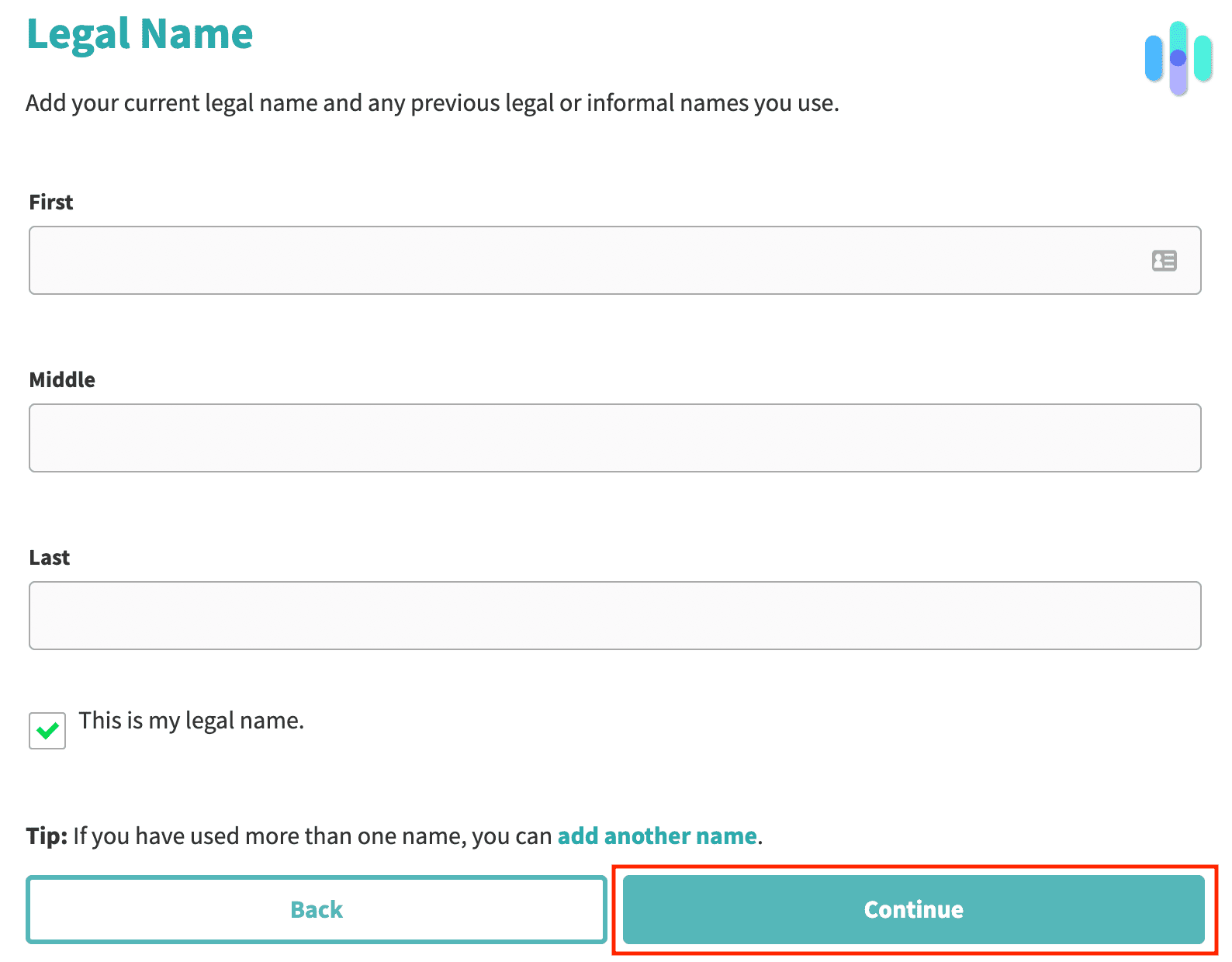
If you’ve used another name in the past, you can add it by clicking on “add another name” above the “Continue” button. Once you’re done adding names, you can click “Continue.”
- You’ll be presented with a list of records. Find the one that matches your own and click the circle next to it. Once you’ve done that, click “Continue.”
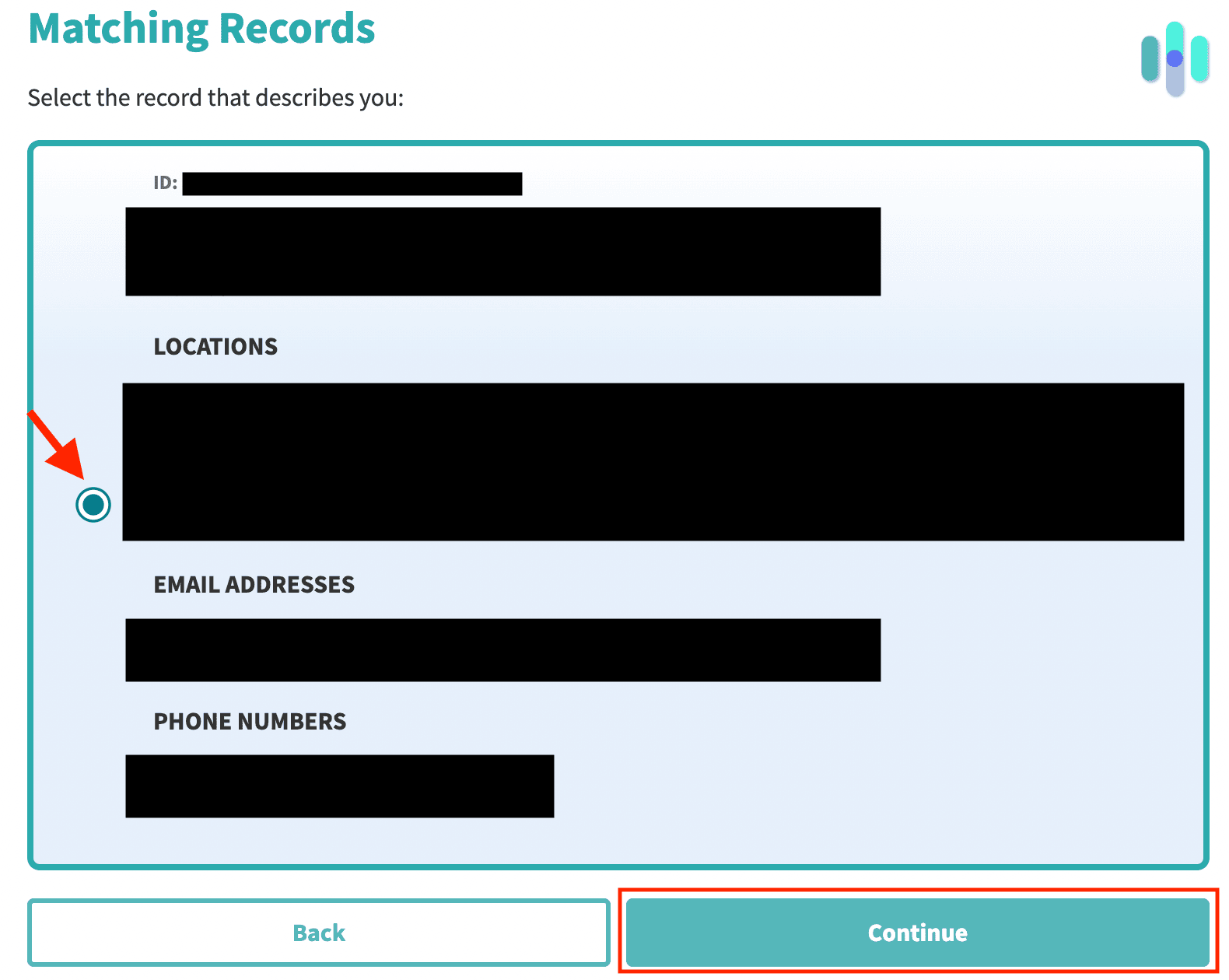
- In some instances, you may need to verify your identity. You’ll simply choose from the verification options presented to you — via email or phone. Enter that as your verification method and then request a verification code. Once you have a code, you’ll enter it when prompted and follow the directions on your screen. Then you’ll receive a confirmation message on your screen. Click “Continue” once again.
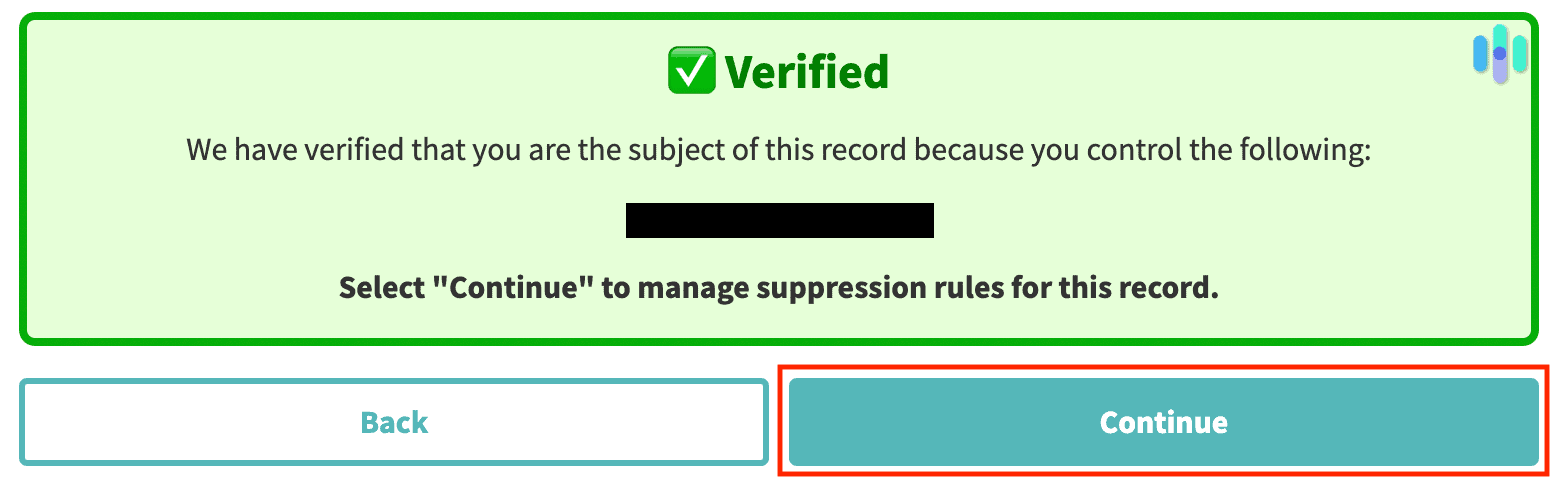
Note: In our case, we did not have to verify our identity. After completing step 8, we were automatically granted the confirmation message from above. So, this step will vary for some people.
- For this last step, you should select “Suppressed” in the “Desired Behavior” drop-down menu. Doing this will keep your information from the TruthFinder website. After making your selection, click “Save.”
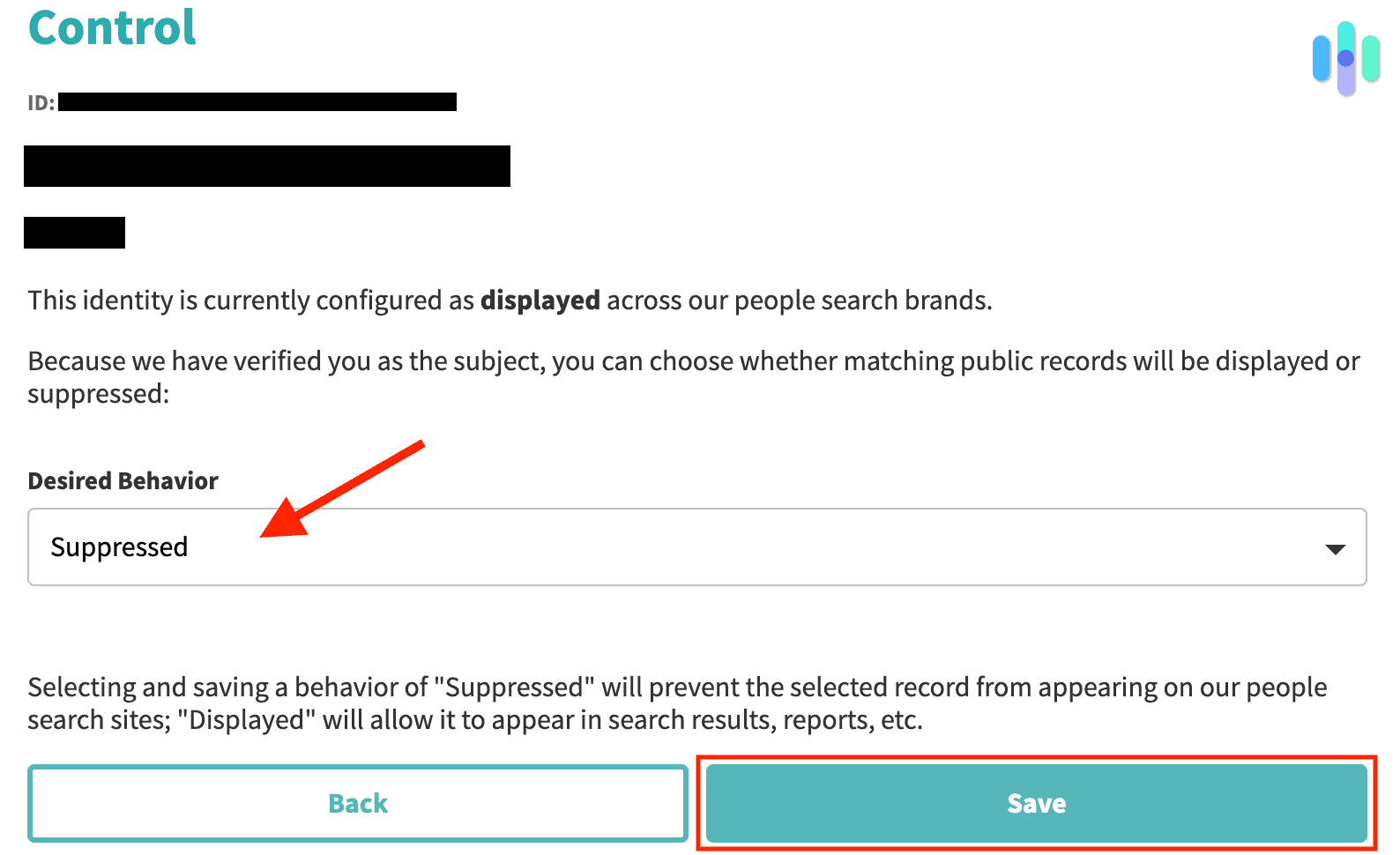
Pro Tip: You can use a VPN app to keep your data private and at least some of it off broker sites. Read our side-by-side comparison of VPN providers to find the best fit for you.
>> Up Next: How to Opt Out of Radaris
Use a Data Removal Service to Opt Out of TruthFinder
Perhaps an easier way to go through the TruthFinder opt out process is by using a data removal service. When we tested Surfshark VPN, we liked using its Incogni features that let us remove data after the fact. Incogni and other similar tools like Kanary request the removal of your personal data from multiple data broker databases for you. That means you don’t have to go through any of the steps above.
However, you should note that this option does require that you subscribe and pay a monthly fee for any of these services. As security experts, we find this to be the most efficient way to keep your information secure, considering there are hundreds of data brokers out there. For example, Incogni requests the removal of your data from over 180 broker sites — that’s a lot to do on your own. And it comes with antivirus software and a VPN. So, if you’re like us and prefer convenience and maximum privacy, we suggest doing some research on data removal services.
FYI: Considering giving Incogni a try? You can bundle it with a VPN as well. Besides the Surfshark One+ subscription, NordVPN is another VPN we reviewed that offer Incogni as an add-on.
Why Should You Opt Out of TruthFinder?
There are so many valid reasons why you might want to opt out of TruthFinder. Some reasons might include privacy concerns, preventing identity theft, and data security. We’re not sure about you, but we get a bit uncomfortable when so much of our information is easily accessible online. As security experts, we know that having our information out in the open increases the risk of becoming a victim of scams, identity theft, spam, and the list goes on.
Here are a few reasons why we think opting out of databases like TruthFinder might be worth it:
- Protecting your identity: Like we mentioned, having your personally identifiable information (PII) on search sites like TruthFinder makes it easy for it to be misused. This also increases the risk of identity theft, harassment, fraud, and other malicious purposes.
- Privacy concerns: Maybe you just want to be or remain a private person. If that’s the case, you can protect your privacy from getting accessed by anyone by opting out. Remember, being on these databases means most people can easily access your address history, criminal records, contact information, and a whole lot more.
- Having control of your information: By removing your information from broker sites like TruthFinder, you can control how your data is distributed. This also allows you to minimize your online presence and ensure an extra layer of security around sensitive information.
- Avoiding scams and spam: No one likes unwanted solicitations. So, to keep spam out of your inbox and avoid getting scammed, you may want to consider opting out of as many broker sites as possible.
Pro Tip: Taking steps to remove your data from broker databases is an excellent way to avoid becoming a victim of identity theft. Read our identity theft protection guide to stay 10 steps ahead. Or you can make things a bit simpler with one of our favorite identity theft protection services.
Wrap-up: How to Opt Out of TruthFinder
To recap, opting out of TruthFinder is a fairly straightforward process. You can do this yourself manually by using the official website and following the steps we laid out earlier, or you can use a data removal service. We believe both to be effective, but as security experts, we feel there is more value in using a data removal service, as it targets hundreds of data broker sites for you.
Either way, removing your data from a broker site like TruthFinder is an excellent way to protect your information. Not only will it enhance your privacy, but it also allows you to mitigate the risk of becoming a victim of fraud, scams, spam, and harassment. We don’t know about you, but we like to keep our social media activity and shopping habits to ourselves.
>> Up Next: How to Opt Out of LexisNexis
FAQ
-
How long is the TruthFinder opt-out process?
Based on how long it took us, the process to opt out of TruthFinder should take around 10 to 15 minutes, depending on how quickly you get through reading the instructions and a few other variables.
-
What does a full report from TruthFinder provide?
A complete report from TruthFinder will usually include a shockingly well-rounded overview of a person’s background. Some of the things you can expect to be in a report include criminal records, contact information, address history, employment and education history, court records, social media activity, real estate records, financial history, bankruptcy reports, marriage licenses, and other public records.
-
Is TruthFinder a legitimate site?
Yes, TruthFinder is a legitimate site. However, you should keep in mind that the information reported on the site may sometimes be incorrect. TruthFinder always aims to collect as much accurate information as possible, but results will vary.
-
Does TruthFinder have the right to sell my data?
Like most data broker databases, TruthFinder is entirely legal and able to collect, sell, and trade data. However, TruthFinder does function within the limits of specific guidelines, policies, and data privacy laws.
-
How does TruthFinder collect my information?
TruthFinder uses public records, other commercial databases, individual contributions from users, social media and online profiles, and other sources to collect information on a person.







