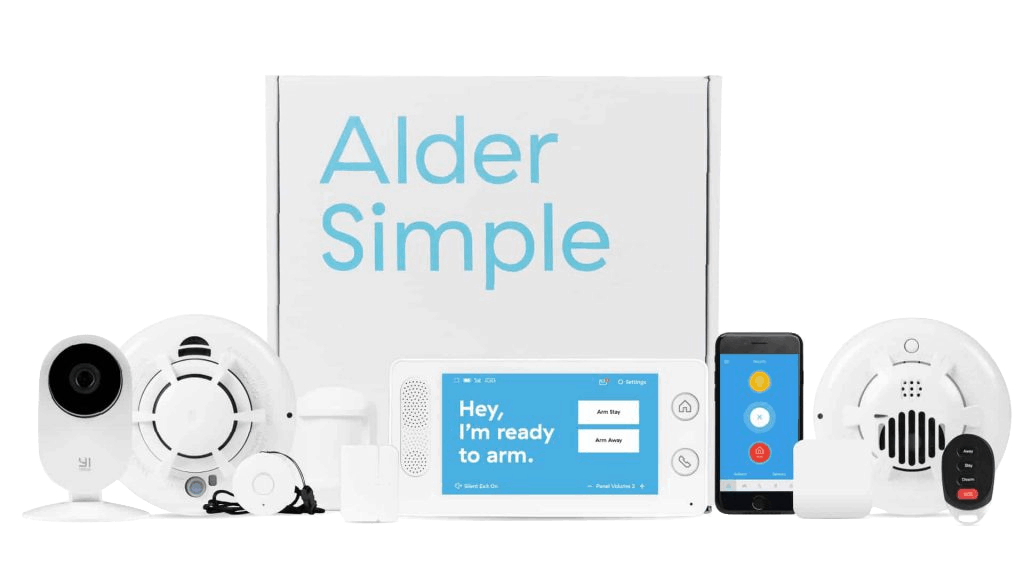Alder Home Security Review
Does Alder have the fastest emergency response ever?
 Aliza Vigderman, Senior Editor, Industry Analyst
&
Aliza Vigderman, Senior Editor, Industry Analyst
&
 Gabe Turner, Chief Editor
Last Updated on Sep 06, 2024
Gabe Turner, Chief Editor
Last Updated on Sep 06, 2024
What We Like
- 15-Minute Installation — The system was as easy to install as advertised. Although Alder offered to provide a technician for professional installation, we're glad we chose to self-install as it only took us about 15 minutes to get the system set up.
- Touchscreen and App Controls — While we were home, we used the touchscreen panel to control our Alder system. Whenever we were outside, the Alder app provided us a means to control and monitor our security system.
- Free Base Equipment Package — You read that right! We didn't pay for the base package, which included a control panel and some sensors. The catch? Well, we had to sign a three-year contract. That said, Alder is a great option if you have a limited budget to work with.
What We Don't Like
- Unclear Pricing — We didn't find any pricing information on Alder's website, so we had to phone their sales department to request a quote. On the bright side, the sales rep helped us work out a good deal.
- Long-Term Contract — A long-term contract was required, especially since Alder doesn't require upfront equipment payments for base systems. Still, three years is a long time to be locked into a service.
- Limited Equipment Options — On one hand, we were glad to see life safety and medical emergency components in Alder's lineup. However, its smart home game was quite limited. Alder didn't offer as many security components as Vivint, a system with a dedicated Vivint Doorbell Camera and Vivint Outdoor Camera Pro. Also, Vivint’s prices are higher than Alder’s, for the most part.
Bottom Line
Alder had us interested from the second we set eyes on their system. Response times that are 10 times faster than the best monitored alarm companies? Now you’re speaking our language.
But who is Alder, and can they really back up these bold claims that would easily earn them a spot in our list of the best home security systems? We won’t lie, they flew under our radar for a large part of the last decade. We only started noticing them thanks to their zealous marketing campaigns. Well, that and Alder’s rocky past with ADT. But we’re not here to judge Alder’s past. Rather, we are here to share our experience with their security system, monitoring, and customer service. So, without further ado, let’s get started.

Alder Home Security Features
| 24/7 professional monitoring | Required with all systems |
|---|---|
| Length of contracts | 3 years |
| Cellular backup | Yes |
| Return policy | 30 days |
| Estimated monthly cost | $40- $50 |
Overall Rating
- Fast response rate
- Easy, DIY installation
- Free equipment
Where Alder Stands
Alder cracked our top 10 list of the best security systems of 2023, so it’s certainly a company to watch. In fact, only the best of the best security systems (listed below) managed to outscore Alder.
How Well Did Alder Work?
Simplicity is one of Alder’s key selling points, and it showed during our tests. Alder was incredibly easy to install. We didn’t need special tools or a computer to set it up. We simply followed their Quick Setup Guide and got finished in about 15 minutes, just in time for the pizza we ordered!
Once we had our system set up, we used a tablet-like control panel to control the system from home, and an app on our smartphone while we were away. The touchscreen interface of the keypad was easy enough to use — it felt modern, and the unit itself was very durable. This really helped when we were running late for work and knocked it off the wall trying to arm the system — no cracked screens!

Although we didn’t have any break-ins while testing Alder (thankfully!), we accidentally set off the alarm a couple of times. The emergency response was speedy and straightforward; the central station checked on us immediately through our registered phone number as well as directly through the alarm panel itself. We explained how we forgot to disarm the system after entering, and they were very understanding. They waived the alarm soon after, but not before they confirmed our identity using the safe word we set up when buying the system.
The Alder Components We Tested
Now let’s talk about the individual components we received. We purchased a base system, which was free with a three-year monitoring agreement, as well as equipment upgrades to test out Alder’s cameras and other components. The equipment upgrades cost us about $400, but the sales rep was reluctant to share the breakdown of their price list.
Touchscreen Control Panel

Is it a tablet? Intercom? Keypad? Well, the touchscreen control panel is all those in one. In a nutshell, we used this device to control our security system. It didn’t need a landline connection or even Wi-Fi. Rather, its connection was 100% cellular, so it was reliable and ran even when our internet went out (which happens all too often). And because the control panel also had backup batteries, at night, we placed it on our bedside table for easy access. During the day, we plugged it into a wall outlet to keep it powered and to recharge its batteries. We were told it could last for up to 24 hours on a single charge, which should be enough to weather typical blackout.
As for the intercom part, we mentioned earlier that the central station contacted us through the touchscreen control panel. Well, it also worked the other way around. The control panel had a Call button so we could initiate a call to the central monitoring station in case of an emergency. Just don’t use the call feature for any other purpose. No one likes a boy (or girl) that cries wolf!
Door/Window Sensors

According to crime statistics, about 66 percent of burglars enter homes through doors or windows,1 which means for a security system to be effective, you need to be able to monitor them. Alder’s entryway sensors immediately alerted us if either were ajar while it was armed, and it also alerted the central monitoring station if we forgot to disarm the system after entering our home. It took a minute to get used to, but we did appreciate that we got a few calls during our testing period to check up on us.
Maintenance Tip: Alder recommends testing sensors at least once a month. You can do so on the touchscreen panel under Settings > System > Test System > Sensor Signal Walk Test.
Motion Sensor

The package only came with two door/window sensors, which we used on the front door and the back door, leaving our windows unprotected. Rather than buying additional door/window sensors, we opted to be creative and use the motion sensor instead. We placed it in a central hallway in between the entrances to our kitchen, living room, and bedrooms. That way, if a burglar crept in through any window and walked around our house, the sensor would go off.
Alder’s motion sensor can monitor an area up to 45 feet away from the camera. It has a 90-degree field of vision, which is a bit narrow, but should provide enough coverage if you place it in a high corner facing about 45 degrees downward. That way, if someone walks past, the sensor has a high chance of picking up the movement.
Life Safety Sensors

To further increase our home security, we decided to purchase equipment upgrades. Under life safety, the Alder sales rep made sure to offer us smoke alarms and medical emergency buttons. We passed on the medical emergency button, but we purchased their smoke alarm, which was a little different than our existing ones. Instead of waiting for smoke to appear, it alerted us as soon as a rapid increase in the temperature was detected. During our controlled tests (don’t worry, we didn’t burn down our house), Alder’s smoke alarm alerted us faster than our traditional smoke alarms three out of three times.
Security Cameras
All the components we discussed so far are proprietary, which means Alder is the only one using them. Security cameras were the only exceptions. For indoor video monitoring, we purchased a YI indoor camera, which we’ve also seen packaged with Cove home security systems. For outdoor use, we bought the Kami outdoor camera, both products by YI Technology. Now, let’s see if they’re up to snuff!
YI Technology Indoor Camera

With a minimalist design but powerful hardware, the YI Technology camera was our go-to device for checking our house. It streamed live videos to our smartphones, alerted us when movements were detected, stored videos locally and in the YI cloud, and even gave us the ability to talk to guests through two-way audio. The 1080p video quality produced superb videos during the day, while infrared sensors vision made nighttime videos more clear. Our only qualm about the camera was its limited field of vision. We placed it in our living room, and it always left a pretty large blind spot no matter how we positioned it. Digging further, we noticed that it only had a 112 degrees diagonal field of view, a bit more narrow than we would normally like. We recommend at least a 120-degree viewing angle when choosing a security camera to avoid those pesky blind spots.
Kami Outdoor Camera

Although we used the indoor camera more often, there were times when we needed eyes on our front yard. With a 1080p HD resolution and color night vision, the Kami outdoor camera helped us see guests, delivery persons, and door-knockers without actually opening the door. The two-way voice feature also came in quite handy. We usually used it to tell the Amazon delivery guy where to place our packages so that they didn’t get stolen while we were away.
Like the indoor camera, Kami detected motion events and alerted us of such. As an added feature, the camera has an AI algorithm that can distinguish humans from pets, vehicles, and other moving objects. This feature was helpful, especially since our camera faced a busy street. With the person detection feature, we cut down on false alarms.
Installing Alder in Under 15 Minutes
Now, you’re probably wondering how we managed to install all those components in 15 minutes. Well, our years of experience dealing with security systems helped, but the main factor was Alder’s straightforward approach. We simply followed their three-step installation guide to set up the base system:
- Plug in and set up the control panel.
- Place the sensors.
- Download the Alder Security app.
The first step took the longest as it involved connecting the sensors to the panel, setting the disarm PIN, and adjusting the settings. Once we finished those steps, the rest of the process was a breeze. All in all, we spent less than 10 minutes setting up the touch screen panel and sensors.
As for the cameras, we used the Alder Security app to connect them to our Wi-Fi network. Each camera took about three minutes to set up with the help of in-app instructions.
Of course, we decided to install the system ourselves. Alder offers free professional installation (another great thing about Alder, we might add), so that’s an option if you prefer having a technician come over to take care of everything. We only chose not to take Alder’s free installation offer to save time. Rather than waiting for the pro to show up and do a 15-minute job, we decided to take it upon ourselves, and we’re glad we did, as it saved us money without requiring too much from us.
FYI: Alder’s website offers useful support articles and product documentation. They also have video tutorials on how to use different features. Use those if you’re having trouble with the installation.
Professional Monitoring With Alder
After setting everything up, Alder activated the professional monitoring of our security system on the same day. Professional monitoring was part of the three-year contract we signed with Alder, so all alerts going forward were sent both to us and Alder’s monitoring stations.
Alder takes great pride in its professional monitoring services. They claim that in 2017, they responded to “2,376,033 medical, fire, and burglary alarms in an average of 3.4 seconds or less.” That’s an impressive number, and it did seem accurate. When we accidentally triggered our alarm on more than one occasion, Alder called us in less than five seconds. Other companies we tested usually responded after 30 seconds or more. Great job, Alder!
There’s one thing we’d like to clarify, though. While Alder’s 3.4-second average response rate is impressive, it doesn’t always translate to a faster police response. The agent still has to verify the alarm and report the incident to the proper authorities. That alone could take minutes. Some cities do require alarm verification by a security guard before dispatching the police.2 The bottom line is that the police response time rests on several different factors, so don’t expect cops to show up within seconds despite Alder’s outstanding response rate.
Hot Tip: You can set up a Hostage Code on Alder’s control panel. If you’re ever in a hostage situation and the offender asks you to disarm the security system, enter the Hostage Code, and Alder will discreetly send the cops your way.
Home Automation and Integrations
Being the tech junkies that we are, we always try to find ways to integrate the systems we are testing with the products we currently own. We were happy to find out that Alder works with both Alexa and Google Assistant, similar to what we saw when we reviewed Frontpoint. With both integrations, we were able to control Alder through hands-free voice commands, using only our smartphones and the smart speakers we already had lying around.
You might notice that the Alexa skill description also mentions setting smart thermostats connected to Alder using your voice. That applies to older Alder systems that use a GC2 touchscreen control panel, which had Z-Wave capabilities, so it connected to Z-Wave smart thermostats and other home automation components. Alder’s proprietary control panel that replaced the GC2 no longer has that capability.
On-The-Go Security With the Alder App
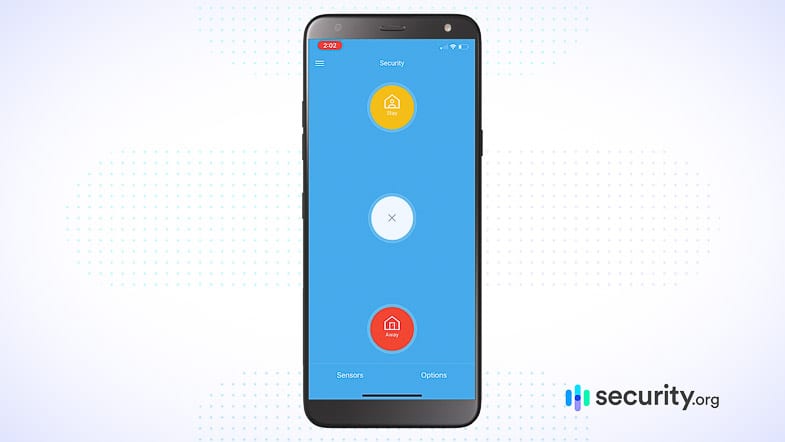
While we’re on the topic of technology, Alder has a smartphone app called Alder Security, which served as our control panel away from home. We tested it both on our iPhone and our Android phone. It was a simple app that controlled our security system and showed us what’s going on in our house through live video feeds coming from our security cameras. As far as functionality, the app didn’t offer many features. It didn’t let us automate the arming and disarming of the system through schedules or geofencing, for instance, which would have been of great help to forgetful people like us. However, the app did its job well most of the time, so we’re happy.
Not all Alder customers would agree with us, though. The iOS version holds a 3-star rating, while the Android version has a 2.7-star rating. Many of the critical reviews compared the current app to an older Alder app powered by Alarm.com. It seems that the transition didn’t go well for some customers, resulting in below-average ratings.
Video Review
We didn’t just write about Alder Security; we also created a video review to show you exactly how it works and what the cameras’ footage looks like. Watch below to see it in action!
Alder’s Policies
Alder’s monitoring contracts are at least three years, so we wanted to make sure their policies were not one-sided. Of course, there were policies that are really hard to justify, like early cancellation fees, but there were also good ones that benefited us (a.k.a. the customer).
For instance, they gave us a 30-day trial period with a money-back guarantee. Normally, customers use this guarantee to cancel their contract if they find that Alder is not the best fit for them. When we bid farewell to our Alder system after we were done testing it out, Alder took it back with no questions asked. They also refunded our initial payments minus the return shipping cost, which we think was a fair deal. Another policy was the price-lock guarantee. Basically, Alder promised us in writing that our rate will never increase for the first three years, one of the benefits of a long-term contract.
Customer Support
Beyond testing Alder’s equipment, monitoring, and app, we also tested their customer service. We had the opportunity to try the quality of their support team when one of our door/window sensors started acting strange. The sensor showed up just fine on our control panel when we ran a connectivity test, but it couldn’t set off an alarm even when the system was armed.
The agent we spoke with was very knowledgeable. He guided us on how to troubleshoot the system over the phone until we eventually found the issue. The culprit? Well, our back door opens outward, so whenever we opened it, the sensor went out of the control panel’s range. We found that, although the control panel has a 100-foot range, our walls intercepted the signal. What are the chances of that happening?
In the end, the agent suggested we move the control panel closer to the back door or switch the placement of the sensor and the magnet. We followed the latter so that the sensor part (the larger piece) stayed on the doorframe, while the magnet (the smaller piece) attached to the door, and lo and behold, it solved our problem.
Our Alder Research and Data
The following is the data and research conducted for this review by our industry-experts. Learn More.
Encryption
| In Transit | Yes |
|---|---|
| At rest? | Unknown |
| All network communications and capabilities? | Yes |
Security Updates
| Automatic, regular software/ firmware updates? | No |
|---|---|
| Product available to use during updates? | Yes |
Passwords
| Mandatory password? | Yes |
|---|---|
| Two-Factor authentication? | No |
| Multi-Factor authentication? | No |
Vulnerability Management
| Point of contact for reporting vulnerabilities? | |
|---|---|
| Bug bounty program? | No |
Privacy Policy
| Link | Privacy Policy |
|---|---|
| Specific to device? | No |
| Readable? | Yes |
| What data they log | IP address, browser used, operating system used, name, email address, mailing address, phone number, gender |
| What data they don’t log | Not expressly stated |
| Can you delete your data? | Yes |
| Third-party sharing policies | No, unless required by law enforcement |
Surveillance
| Log camera device/ app footage | No |
|---|---|
| Log microphone device/ app | No |
| Location tracking device/ app | Yes via IP Address |
Parental Controls
| Available? | No |
|---|
Company History
| History of Breaches? | No, but Alder was embroiled in a lawsuit with ADT that they ultimately lost |
|---|---|
| Action Taken? | Not applicable |
Additional Security Features
| Privacy Shutter | No |
|---|---|
| Privacy Zone | No |
Our Conclusion
Looking back on our experience, we can honestly say that Alder delivered on their promise of a simple yet fast-acting security system. So what’s our recommendation?
Alder may be right for you if:
- You’re on a tight budget — You can get a base system for free, with a three-year contract of course.
- You want an easy to install a system or free professional installation — Whether you’re planning to DIY or hire a pro, Alder’s installation is easy and more importantly, free.
- You want fast response times — Alder’s average response rate is faster than most alarm companies we reviewed.
- You need video monitoring with free video storage — Alder’s security cameras can stream live videos to your smartphone and store motion events locally and on the cloud.
Look somewhere else if:
- You want lower monthly fees — Alder’s monthly rate starts at $35 and could go up to $65 because the base system is free; while this range isn’t too bad, it’s certainly not the lowest we’ve seen.
- You’re after home automation features — The current Alder system does not support smart home products from third parties and their Alexa integration is quite limited.
- You don’t want a long-term contract — The minimum contract length offered by Alder is three years.
We have one final piece of advice: Before consulting Alder over the phone, prepare a list of what you want from your security system, and stick to that list. Alder’s sales reps are great at their jobs. They won’t hesitate to offer you additional products and services if they see an opportunity, so unless you put your foot down and say, “This is what I want,” you might end up buying more than you originally wanted. Other than that, Alder is a great system to check out.

Frequently Asked Questions
Many of you have asked us more questions about Alder Security, and we’re answering them below.
-
How much does Alder Security cost?
Alder costs anywhere from $40 to $60 a month, depending on which monitoring plan you choose.
Features Basic package Standard package Premium package What’s included Basic Home Security Advanced Home Security + Life Safety Advanced Home Security & Life Safety + Video Estimated monthly cost $40 $50 $60 Total cost in 1 year $480 $600 $720 Total cost in 3 years $1,440 $1,800 $2,160 -
Is Alder a good company?
In general, Alder is a good company with trustworthy systems that include 24/7 professional monitoring. However, in June 2019, Alder lost a lawsuit against ADT for deceptive sales practices. The company had to pay $4 million in damages, according to the South Florida Sun Sentinel.
-
What are the top five security systems?
The top five security systems are SimpliSafe, ADT, Cove, Vivint and Alder Security.
-
How do I cancel my Alder Security?
To cancel Alder Security, call 844-442-5337 Monday through Saturday 6 a.m through 11:30 p.m MST. You can text support at 801-590-3620 Monday through Friday, 7 a.m through 7 p.m MST or Saturday 7 a.m through 5 p.m MST. You can also email support at customeradvocacy@alder.com, or submit a request at https://alder.helpjuice.com/contact-us.
-
Bureau of Justice Statistics. (2010). Victimization During Household Burglary.
bjs.gov/content/pub/pdf/vdhb.pdf -
Sonitrol. (2015). Are the New Verified Response Laws Making Your Old Security System Obsolete?
sonitrolverified.com/news/new-verified-response-laws-making-old-security-system-obsolete/