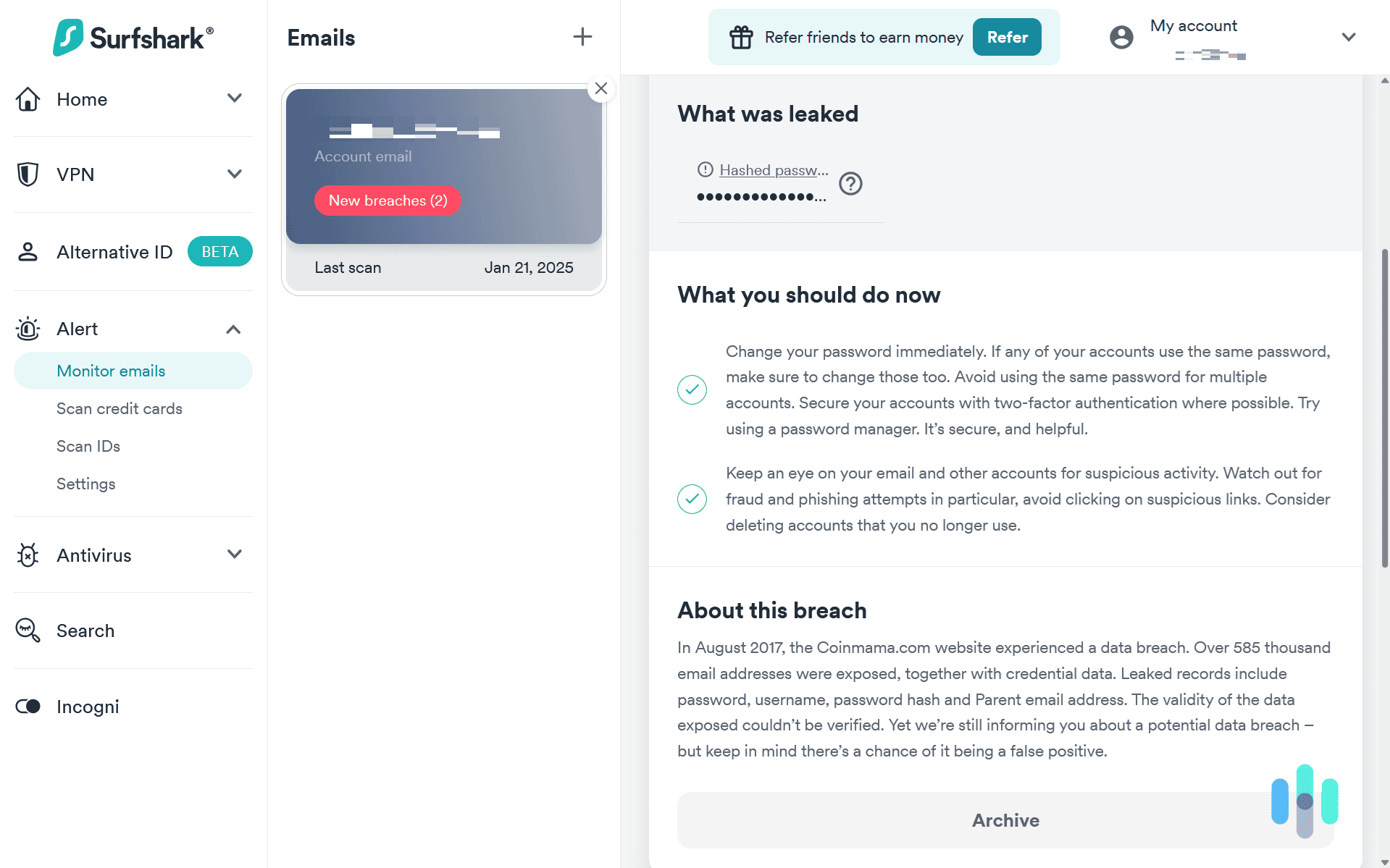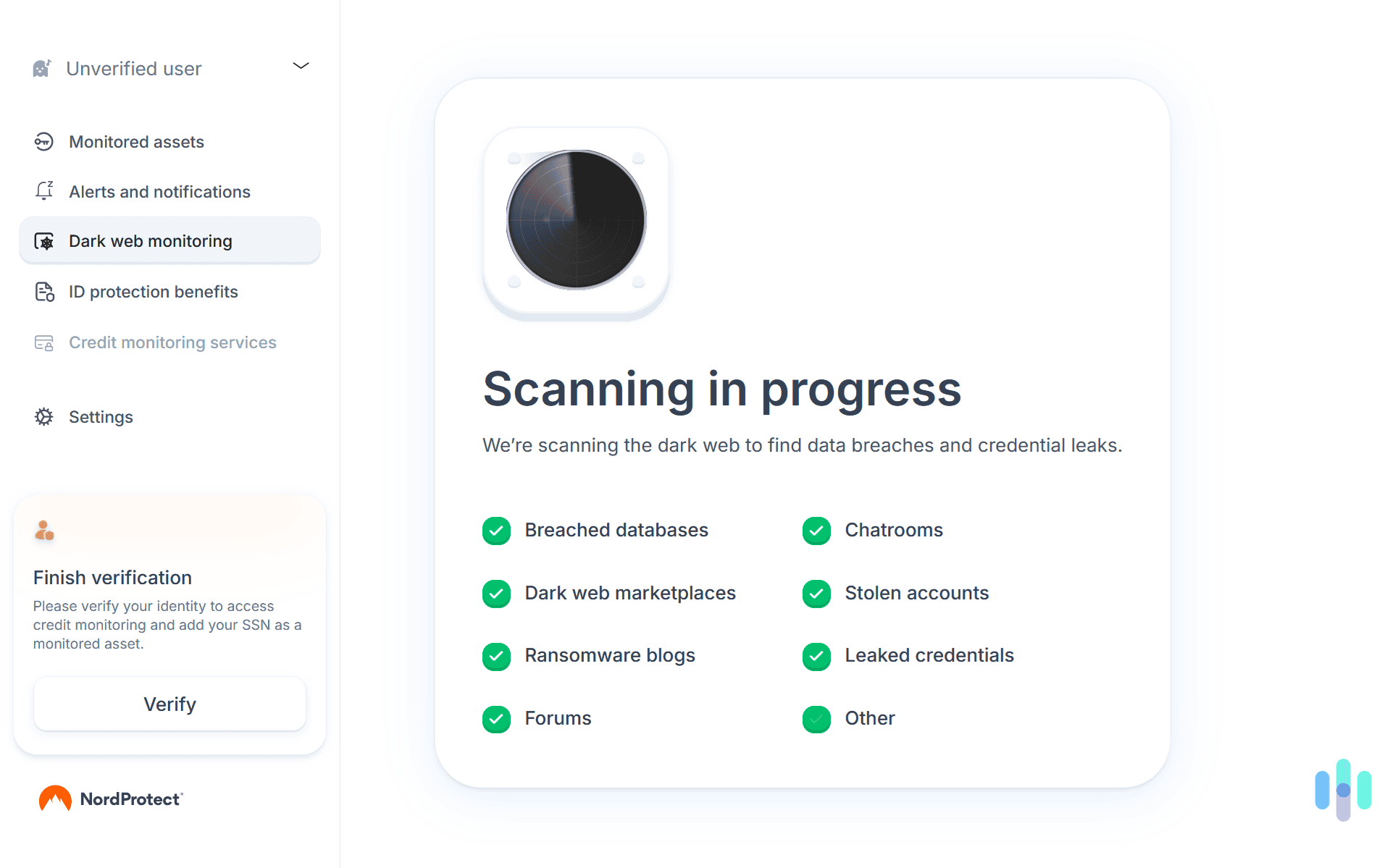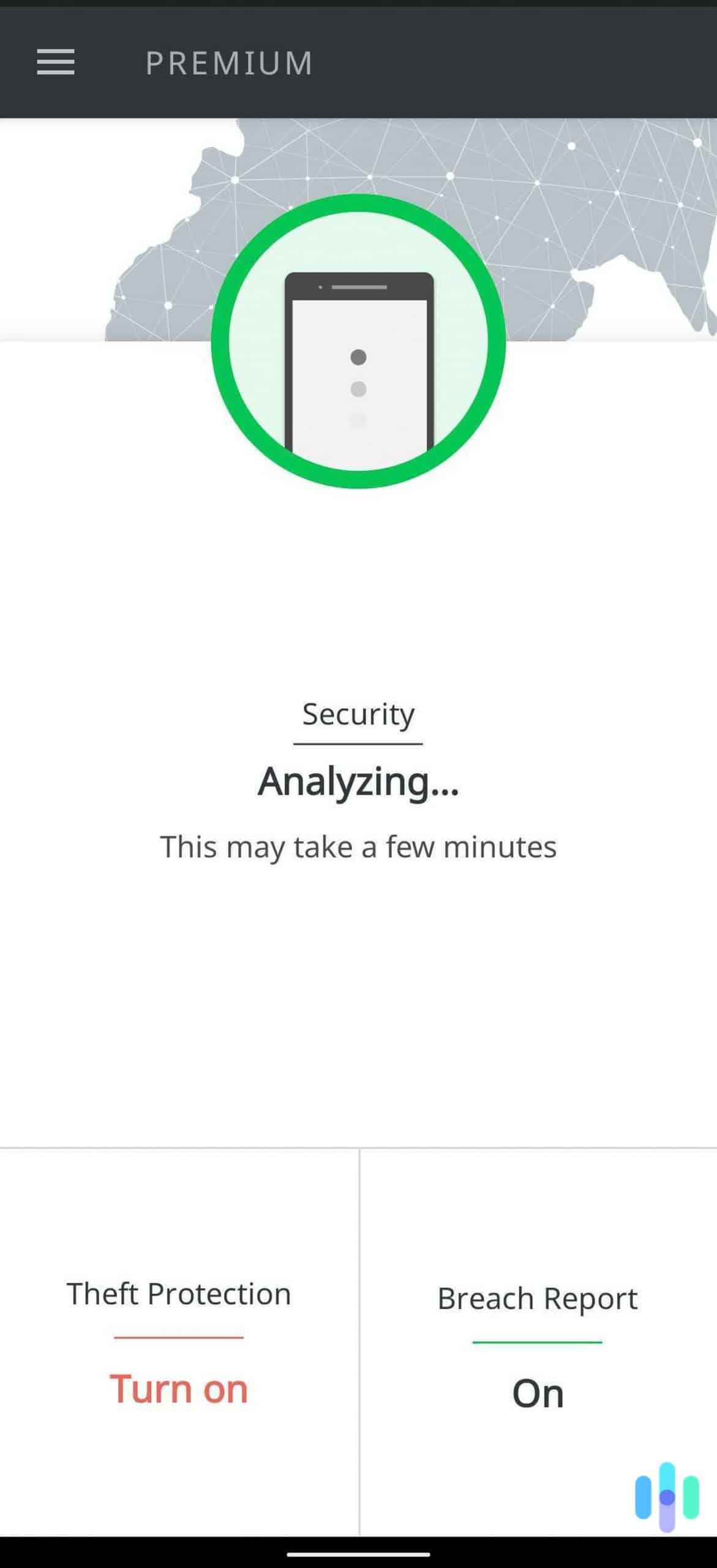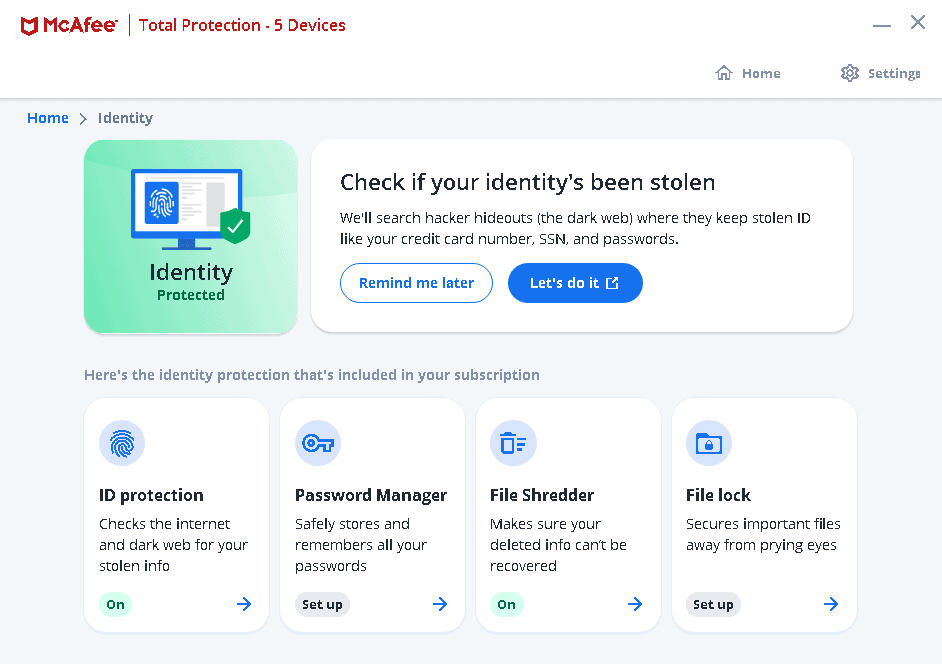Surfshark Alternative ID Review and Pricing in 2026
Our identity protection team found a lot to like about Surfshark’s latest privacy tool, Alternative ID, and a few limitations.
 Cort Honey, Home- and Digital-Security Expert
&
Cort Honey, Home- and Digital-Security Expert
&
 Gene Petrino, Home Security Expert
Last Updated on Dec 03, 2025
Gene Petrino, Home Security Expert
Last Updated on Dec 03, 2025
Creating an online account or signing up for a service often means trusting that company with your personal information. That said, if they experience a data breach, the same personal data you entrusted them could be exposed to risks of identity theft.
Surfshark Alternative ID aims to minimize this exposure. It generates an alias with details you can use to create accounts or sign up for services. That way, your real information stays private in case of a data breach. To find out how well it works, our identity protection team signed up for over 100 accounts over three months using personas generated by Alternative ID. Here’s our full experience.
>> Check Out: Best Identity Theft Protection Services of 2026
- Included for free with any Surfshark subscription
- Effectively reduces exposure to data breach risks
- Easy to use
How Does Surfshark Alternative ID Work?
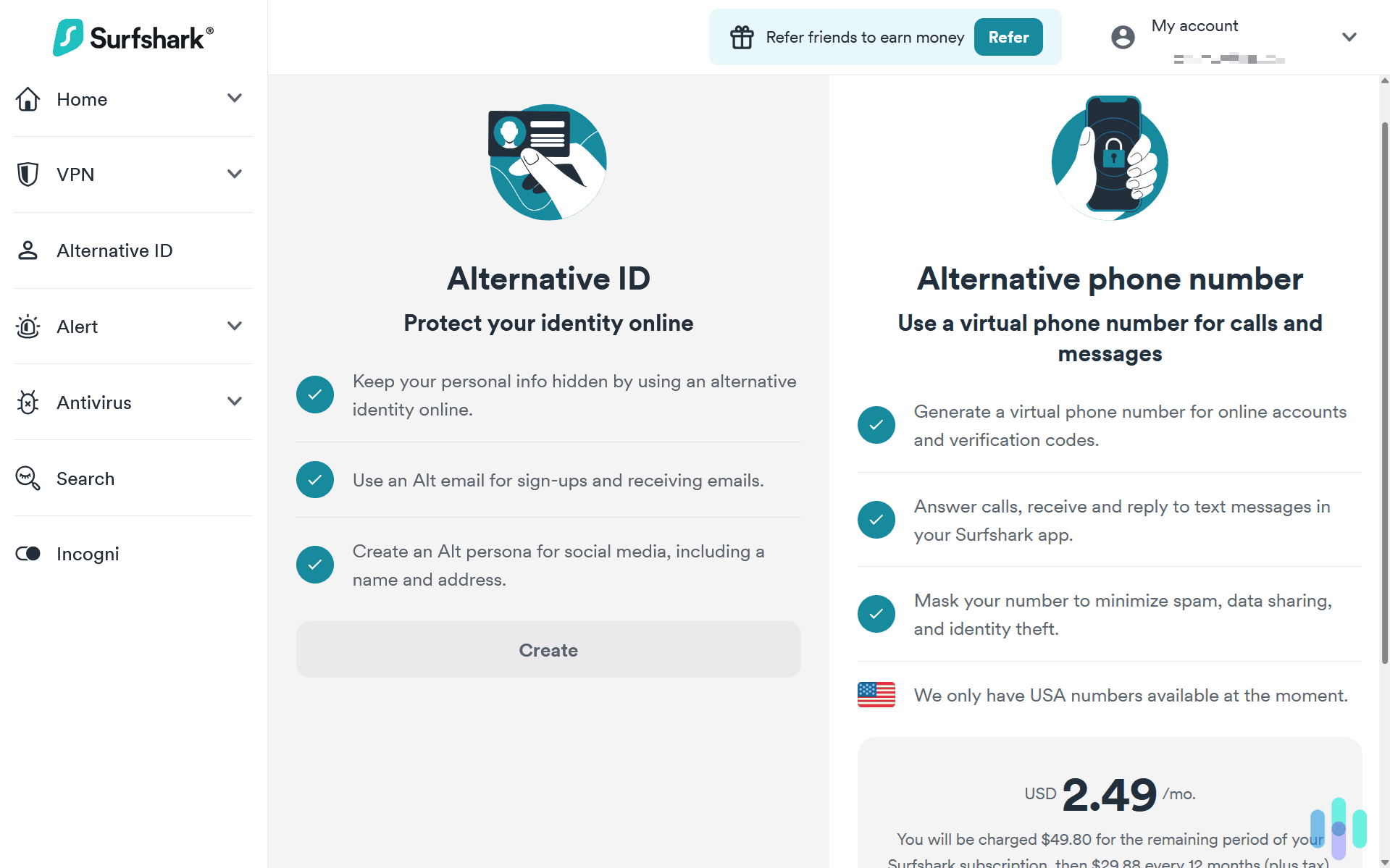
Think of Alternative ID as your digital body double. When websites demand your email address or personally identifiable information, Alternative ID steps in with fabricated information. It generates alternative identities complete with a name, address, and an email account that forwards messages to your real inbox. Of course, you could set up your own alias manually, but that takes time and effort. Alternative ID makes the process much easier.
Did You Know: In 2024 alone, over 3,000 data breaches occurred and affected 1.3 billion victims.1 Read through our guide to data breaches for tips on reducing your risks.
Key Features and Functionality of Surfshark Alternative ID
There are plenty of ways to create an alias you can use to sign up for services and create accounts. However, Surfshark Alternative ID offers a few unique features that make this process convenient.
Email Masking and Forwarding
The cornerstone of Alternative ID is its email masking system. Each generated identity comes with a unique email address that forwards messages to your actual inbox. In our tests, 98 percent of forwarded emails landed in our inbox in less than 10 seconds.
Alternative ID also provides a lot of control over each masked email. You can pause forwarding or entirely delete specific addresses straight from the Surfshark dashboard. Those actions can be useful when, let’s say, one of the services you signed up for starts sending spam. You can pause forwarding to still receive their emails in your masked inbox only, or delete the masked inbox altogether to cut ties with the site.
Free Alternative: Gmail and most email hosting services let you set up automatic forwarding to your primary email’s inbox, but these services don’t offer the depth of control Alternative ID provides.
Persona Generation
Alongside your email alias, Alternative ID also provides a complete set of personal information. The generated persona has a name, birthdate, gender, and physical address, which are typically what websites ask for when you create an account or sign up for their services.
We like that the aliases are actually convincing to avoid triggering fraud detection systems. It pulls from a database of real street names and ZIP codes. Even the names are region-appropriate. Just note that when creating an alias, you can only set the country to random or choose between Australia, Brazil, Denmark, Germany, Portugal, or the U.S.
>> Read About: Securing Confidential Personal Data Both Online and Offline
Integration with Surfshark Ecosystem
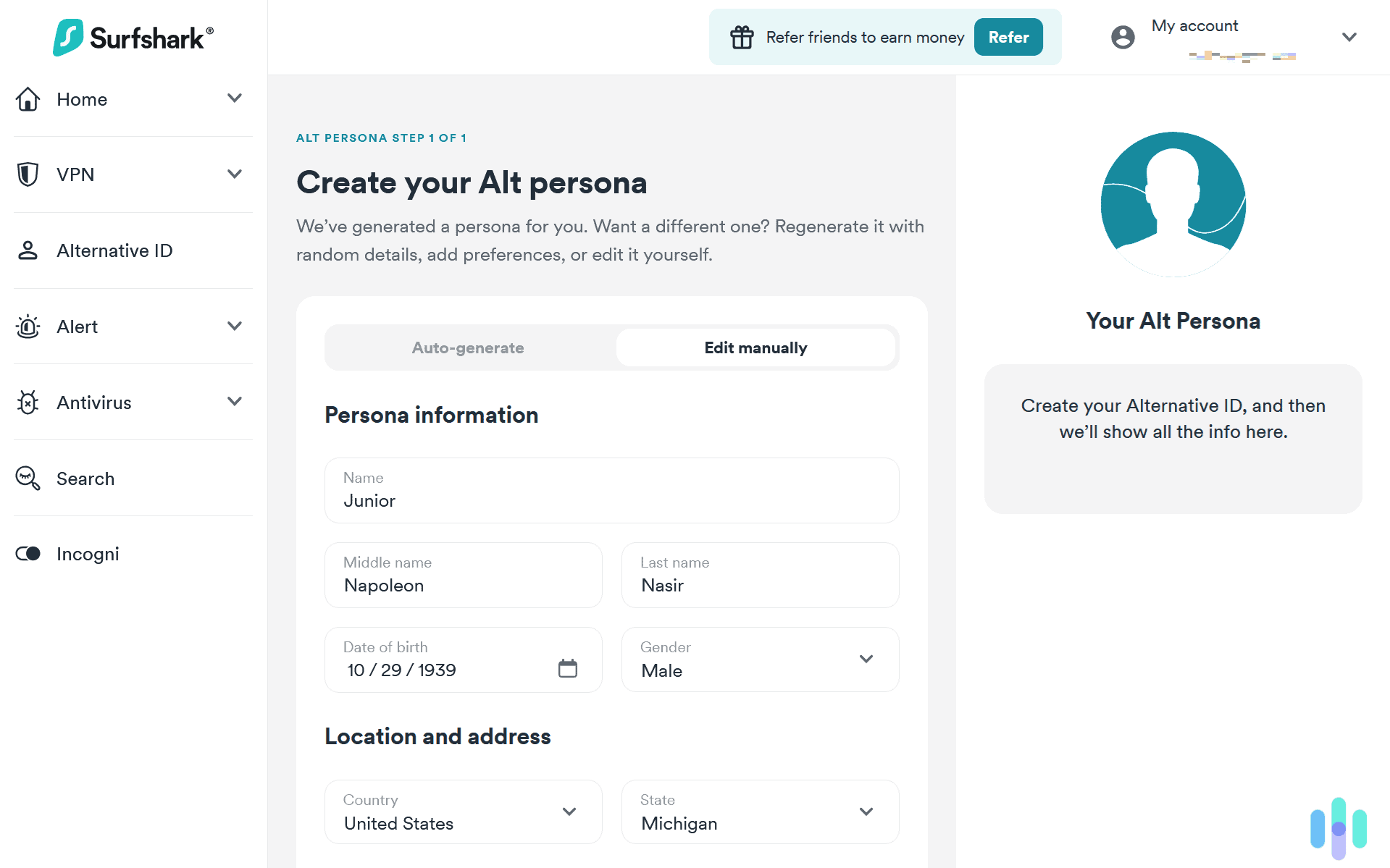
By pairing Alternative ID with Surfshark’s VPN, we were able to match our IP address to the location of our generated persona. Matching your IP address to your generated persona allows you to bypass account-based geo-restrictions. That’s when websites restrict access based on the location used when signing up for the account. Take a look at our Surfshark VPN review for more ways you can put their VPN to use.
Surfshark Alternative ID Pricing
Surfshark Alternative ID is not available as a standalone service, but it’s included for free with all Surfshark subscriptions. Here’s a quick overview of Surfshark’s packages:
| Surfshark Subscription | Surfshark Starter | Surfshark One | Surfshark One+ |
|---|---|---|---|
| Features Included | VPN + Alternative ID | VPN + Alternative ID + Alert + Antivirus | VPN + Alternative ID + Alert + Antivirus + Data removal service |
| Monthly Price | $15.45 | $17.95 | $20.85 |
| Annual Price | $47.85 ($3.19 per month) | $50.85 ($3.39 per month) | $94.35 ($6.29 per month) |
| Two-Year Price | $53.73 ($1.99 per month) | $67.23 ($2.49 per month) | $113.13 ($4.19 per month) |
If you don’t already have a high-quality antivirus, the Surfshark One subscription offers great value. We spent more to test NordVPN by itself than we did on our Surfshark One subscription, even though Surfshark One includes an antivirus and Alternative ID. Check out our Surfshark vs. NordVPN guide.
We should note that the annual and two-year plans increase in price after the first term. The two-year plan also switches to an annual plan. The price increase is not as bad as some competitors. Surfshark Starter goes up to $79 per year, Surfshark One goes up to $99 per year, and Surfshark One+ goes up to $119 per year.
>> Learn About: How Much Does NordVPN Cost? NordVPN 2026 Pricing
FYI: Surfshark also offers an Alternative Phone Number tool in the same interface as Alternative ID. It works the same way as the email alias feature, except for your phone number. Accessing this feature costs $2.49 per month, billed annually.
Setup and User Experience of Surfshark Alternative ID
Now that you know the main features and how much Surfshark Alternative ID costs, let’s go through our experience setting it up and how to use it.
Creating Our First Alternative ID
Getting started with Alternative ID took us less than a minute. After logging into our Surfshark account, we clicked the ‘Alternative ID’ button on the left-hand menu. The interface immediately presented the option to generate our first Alternative ID.
We recommend using the online dashboard, but if you want to quickly generate an alias, the Surfshark desktop apps also let you do that. It’s only good for random generation, though. If you want to customize any information, the app simply launches the online dashboard.
Managing and Using Alternative ID
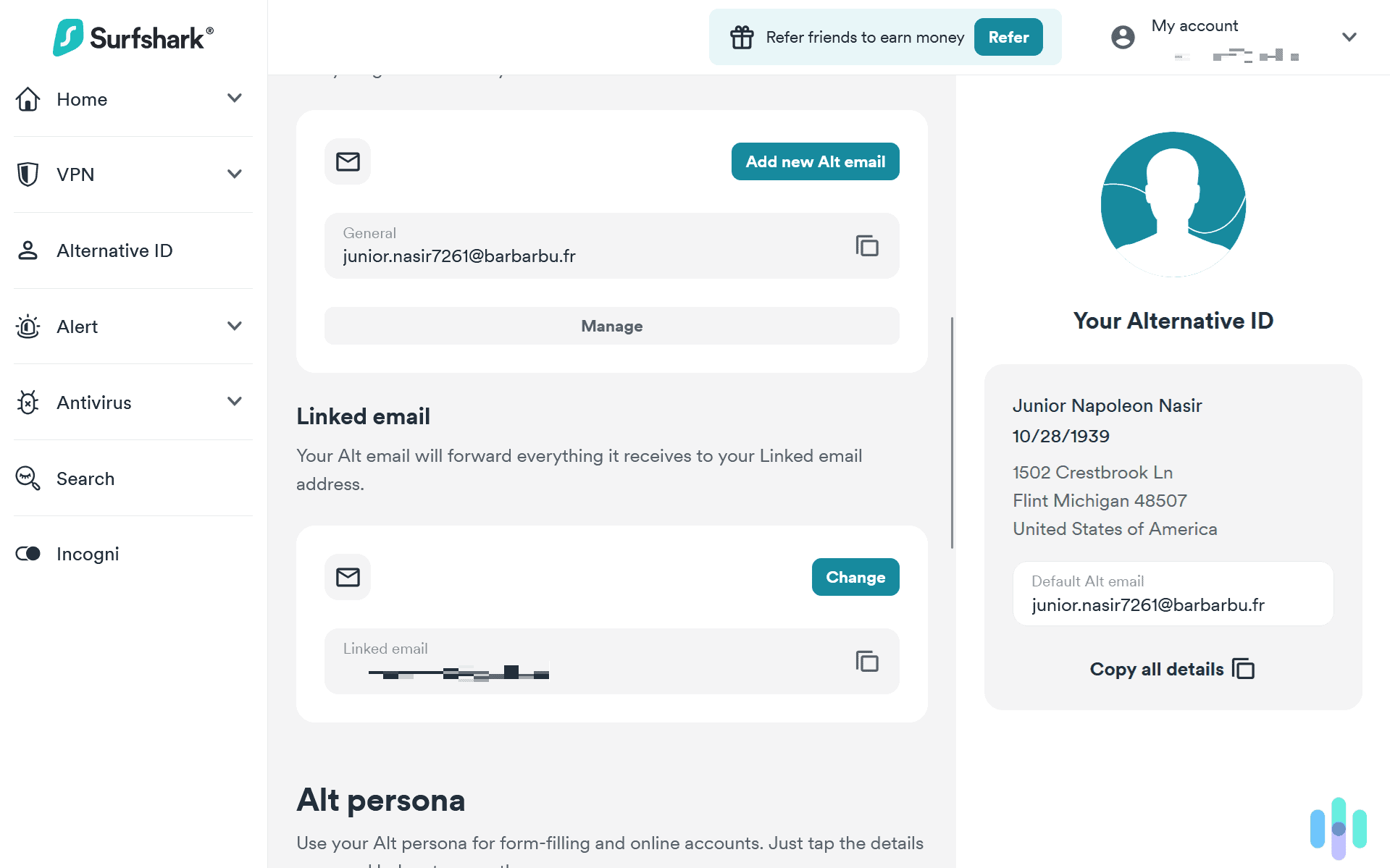
After creating our first ID, it was easy to manage. At any time, we could change any aspect we wanted such as setting a new email address or changing the state. You can maintain up to three Alternative IDs at any time. Once you’re done with one, you can always delete it to free up that space, too.
Using our new ID was straightforward and hassle-free. Surfshark features an autofill function. When you’re at a sign-up form, all of your generated persona’s information will fill in at the press of a button if you have the browser extension. Otherwise, there’s a handy ‘Copy all details’ button for every Alternative ID you can use to quickly fill out forms.
Pro Tip: You can use Surfshark’s browser extension for Chrome and Firefox to generate identities without leaving the sign-up page you’re on. If you’re on a different browser, check out our RoboForm review. RoboForm is one of the best password managers we’ve tested with superb form-filling functions.
Reducing Spam with Alternative ID
Since emails sent to your Alternative ID email address are forwarded directly to your main inbox, it won’t inherently reduce the amount of spam you receive. But there’s a way to do that.
First, create an alternative persona specifically for spammy websites. Make sure you use that persona when signing up for sites that tend to send a lot of spam. After that, just go to the dashboard and pause email forwarding. You can still view spam emails in the alternative email inbox, they won’t make it to your primary email address.
Mobile App Experience
We find that the Surfshark iOS and Android apps mirror the desktop and web-based interface almost identically. From it, we could create new IDs or access and manage any of the IDs we’ve created on our desktop. It was just as easy to copy any of our generated persona’s information when signing up for services or sites, too.
Surfshark Alternative ID’s Real-World Performance
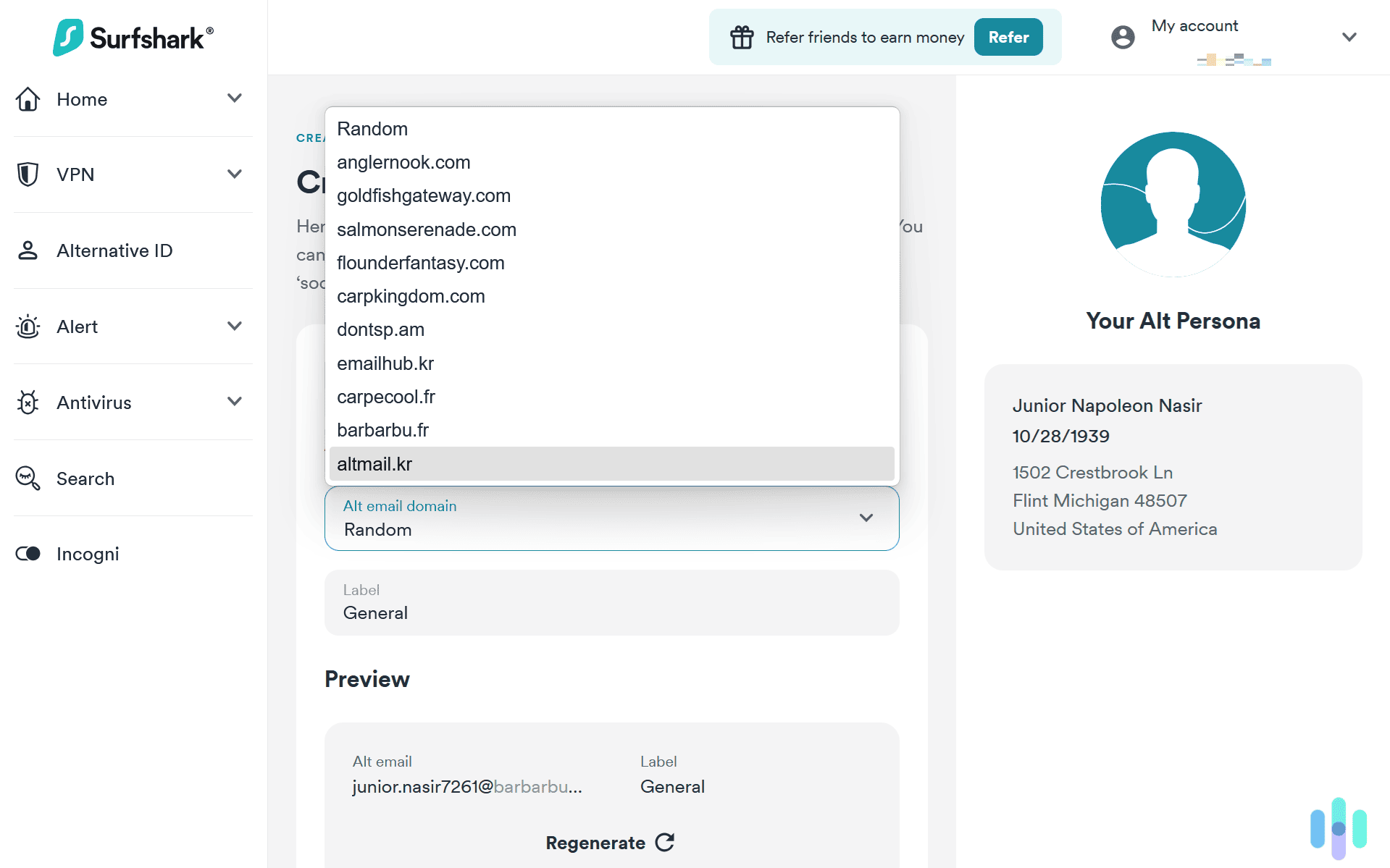
One common problem when using online aliases is that websites that use fraud or bot detection might block you. To test how well Surfshark Alternative ID works in the real world, we tried to create over 100 accounts using our generated identities.
During these tests, Alternative ID achieved a 92 percent success rate. Most e-commerce sites, forums, and content platforms accepted alternative identities without issue. However, financial institutions, government services, and some social media platforms detected and blocked masked emails. Let’s dig into the details
Digital Products
We used Alternative ID for buying digital products from 25 online retailers. The masked emails worked flawlessly for order confirmations, shipping notifications, and customer service communications.
Of course, we still had to fill out our actual payment information. Alternative ID won’t help you hide it. We recommend using a trusted third-party payment service such as PayPal instead. PayPal can hold on to your credit card information so that when you have to pay, the retailer only sees your PayPal details.
Expert Insight: Most major credit card carriers let you generate virtual credit cards you can use when making purchases online. That way, you can easily cancel the virtual credit card while still keeping your main credit card in cases of fraud. You can further reduce fraud risks with one of the best identity theft protection services with fraud detection.
Newsletter and Trial Subscriptions
Signing up for newsletters and trial subscriptions proved to be even easier than buying digital products since we didn’t need to put in any payment information. We signed up for 40+ newsletters using different identities, then selectively paused forwarding for unwanted content. This approach eliminated clutter in our main inbox, while still giving us access to content that could be useful.
Signing up for free trials also worked 90 percent of the time, although some services detected and blocked our masked emails.
Social Media and Forums
Creating social media accounts with Alternative ID proved the most challenging. Facebook and Instagram flagged our alternative emails during verification. However, Reddit, Discord, and most forums accepted them without problems. We successfully maintained anonymous profiles on 15 out of 28 platforms we tested.
Surfshark Alternative ID vs. Competitors
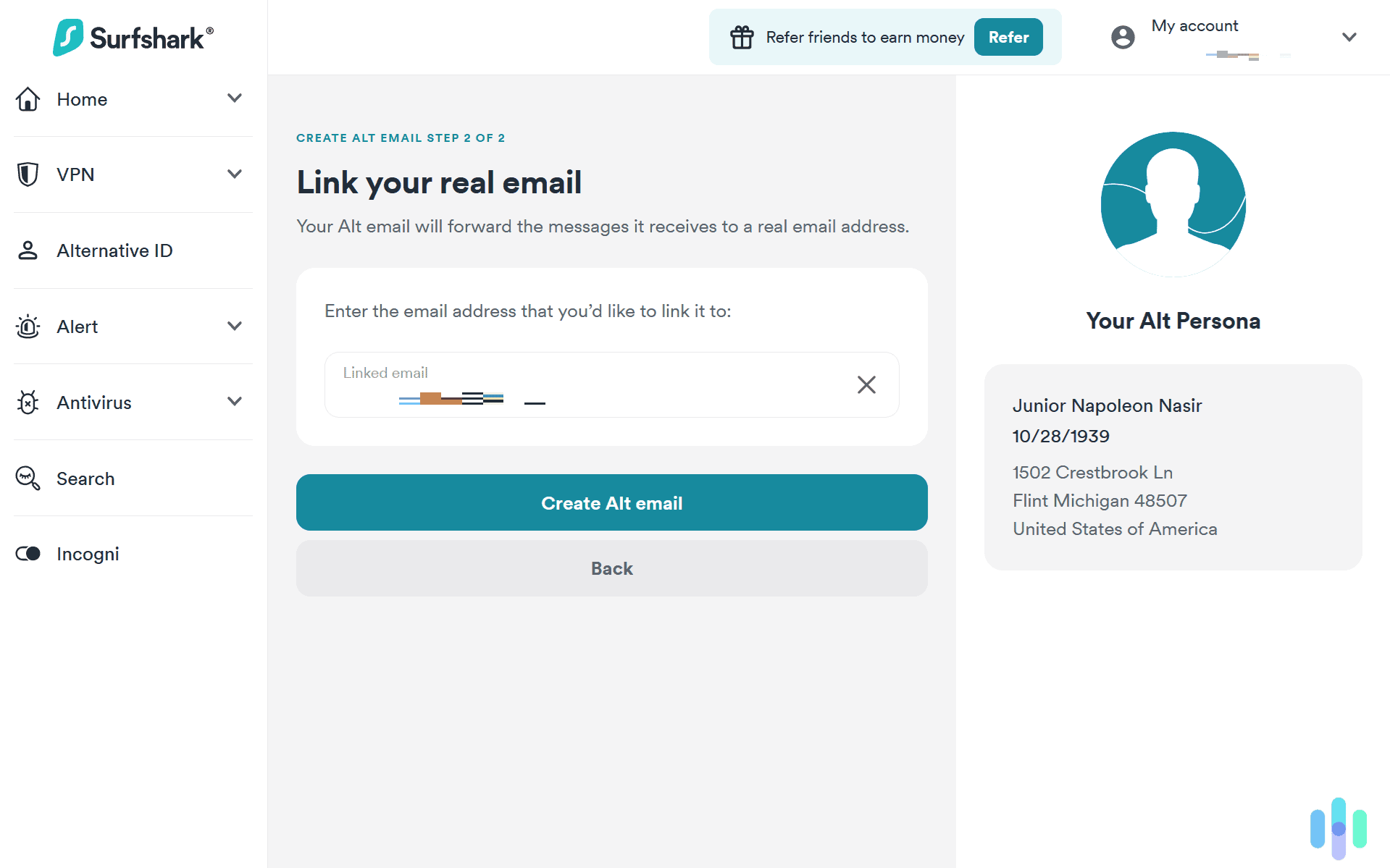
Compared to competitors, the biggest drawback of Alternative ID is its lack of advanced features. For instance, IronVest includes masking for your phone numbers and credit cards. Alternative ID doesn’t offer credit card masking yet, but phone number masking for an additional cost of $2.49 per month. It’s still under beta testing, so we don’t recommend signing up for it yet.
For a service more focused on identity protection instead of online safety, you could consider Aura. It also has an email alias generator, but it does not generate full personas like Surfshark Alternative ID. We also like Surfshark’s antivirus and VPN more, although when testing Aura, we enjoyed more advanced identity monitoring and up to $1 million of identity theft insurance.
>> Read More: Aura Antivirus 2026 Review
What Happens If I Cancel Surfshark?
Canceling your Surfshark subscription immediately terminates Alternative ID access. Existing masked emails stop forwarding, and you lose access to stored personas. Unfortunately, there’s no grace period. The service terminates immediately as soon as the subscription expires. We strongly recommend making the necessary changes to your online accounts, such as updating linked emails, before canceling Surfshark.
>> Detailed Guide: How to Cancel Your VPN Subscription Plan
Did You Know: Surfshark offers a 30-day money-back guarantee on all of their subscriptions. That means you can test out Alternative ID and all of Surfshark’s other tools for a month completely risk-free to find out if it’s right for you.
Final Verdict: Is Surfshark Alternative ID Right For You?
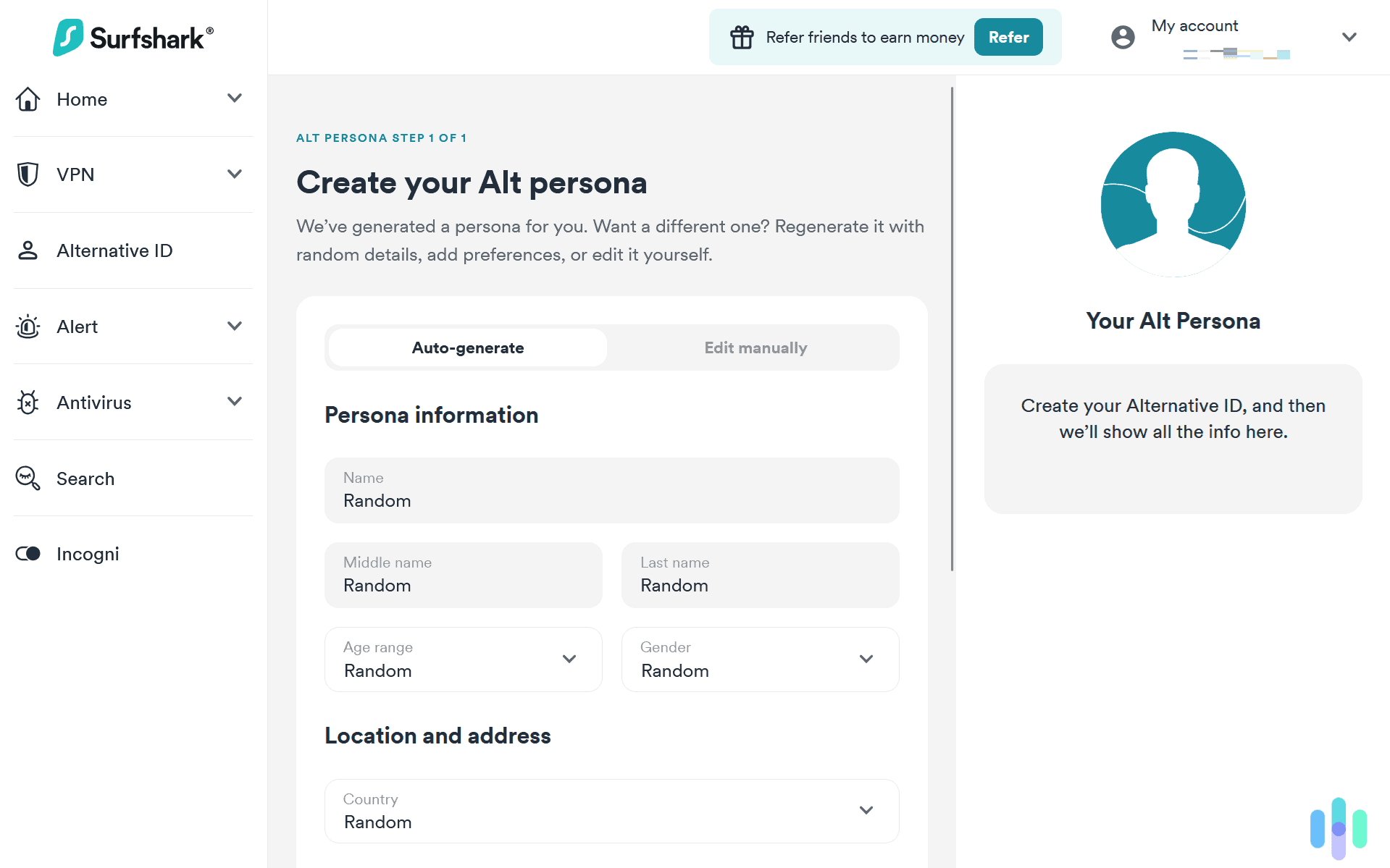
We think Alternative ID is perfect for Surfshark users who want enhanced privacy without additional subscriptions or complex setups. People who buy digital products often but want to avoid marketing databases, freelancers protecting personal information from clients, and anyone regularly signing up for online services or forums will find the most uses for it
The limit of only three personas and one paid masked phone number makes it impractical for businesses or families needing shared protection. It also doesn’t mask credit cards, which limits its effectiveness for online shopping. So, if you already have a Surfshark subscription or plan to get one, we recommend taking advantage of Alternative ID.
FAQs About Surfshark Alternative ID
-
How many identities can I create with Alternative ID?
Alternative ID allows you to store up to three identities, but you can replace those identities as many times as you want. We generated over 50 identities during testing without any restrictions.
-
Does Alternative ID work internationally?
Yes, Alternative ID works globally and can generate region-appropriate aliases. However, those aliases can currently only be from the US, Australia, Brazil, Denmark, Germany, and Portugal.
-
Can I use Alternative ID for banking or government services?
No, Alternative ID shouldn’t be used for financial or government services. These platforms require real identity verification for legal compliance and fraud prevention.
-
Will spam filters block Alternative ID emails?
Forwarded emails occasionally trigger spam filters initially. We suggest adding Alternative ID email addresses to your contacts to avoid triggering spam filters.
-
Can I reply to emails through Alternative ID?
Currently, Alternative ID only forwards incoming messages. You cannot send replies through masked addresses, limiting two-way communication capabilities.
-
Does Alternative ID include password management?
No, Alternative ID focuses solely on generating aliases. It can auto-fill generated information like some password managers, but Surfshark doesn’t store passwords and credentials.
-
Identity Theft Resource Center. (2025). ITRC 2024 Annual Data Breach Report.
https://www.idtheftcenter.org/publication/2024-data-breach-report/