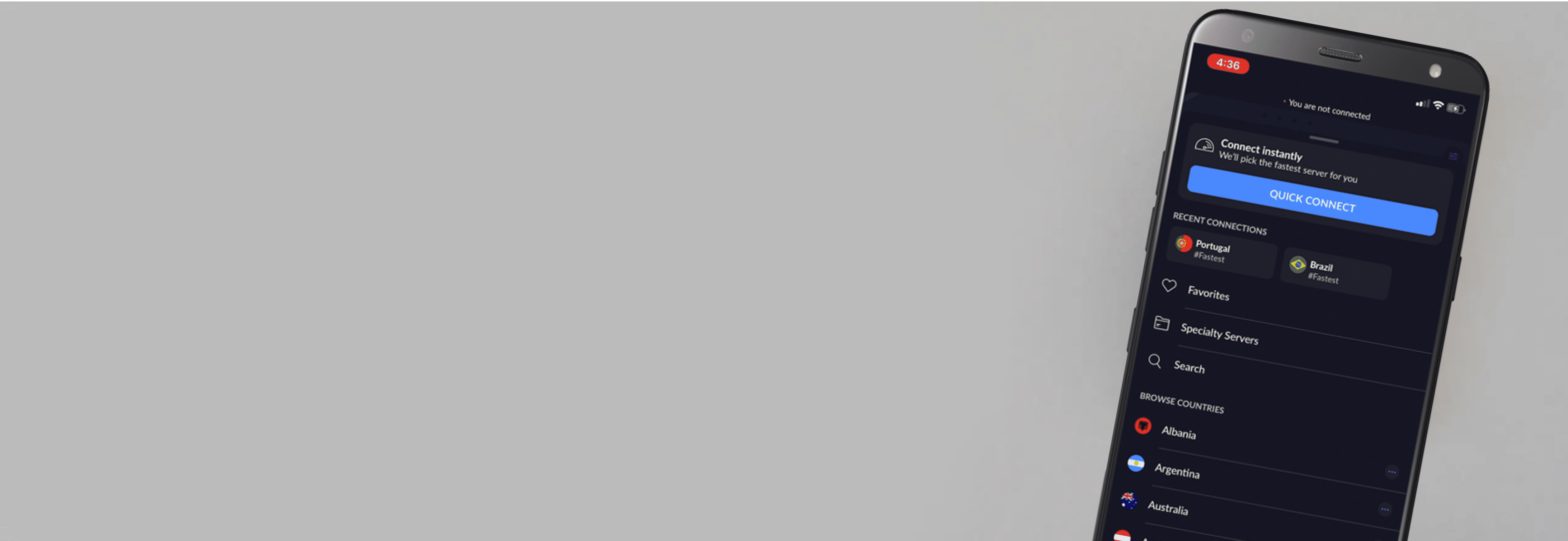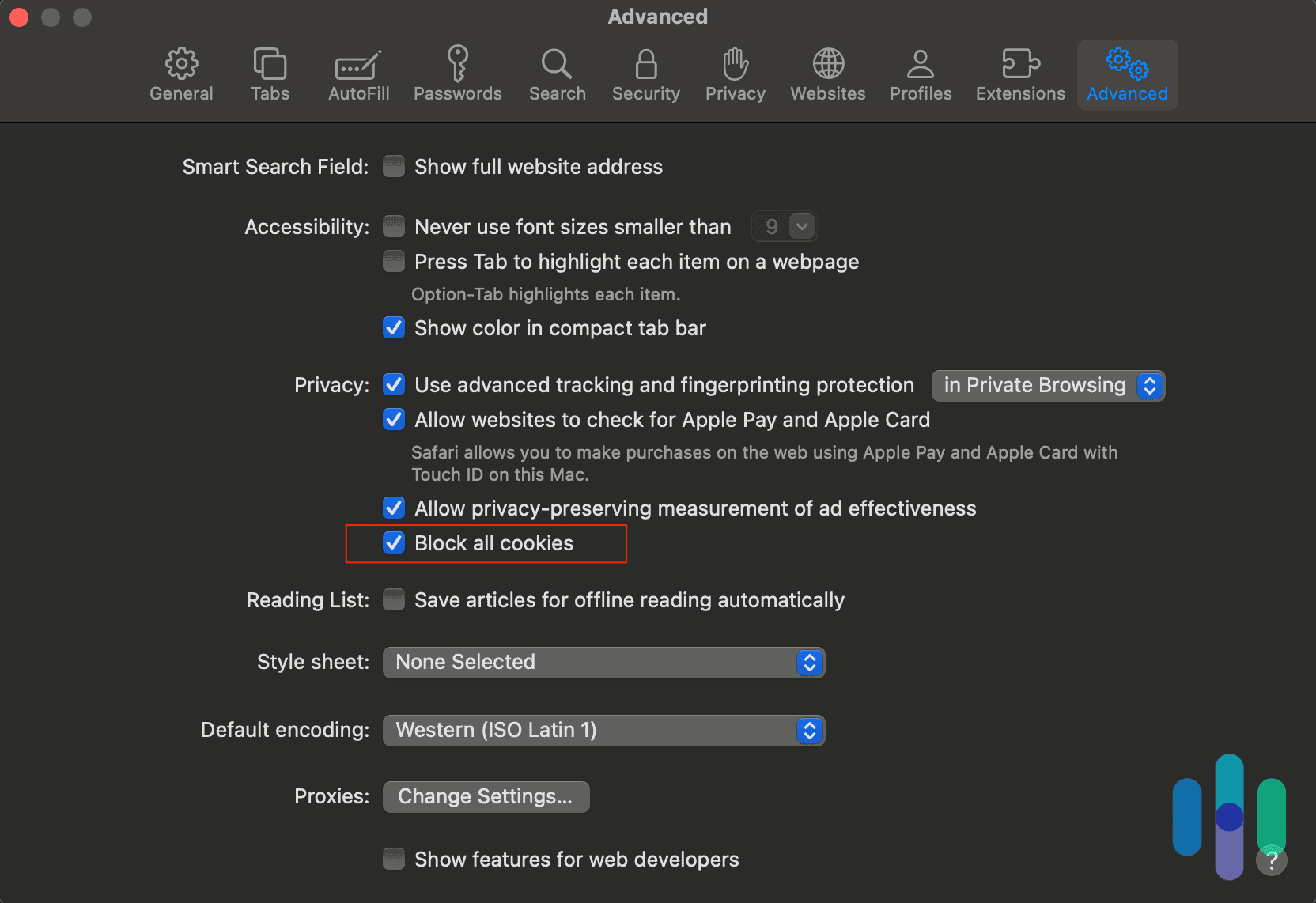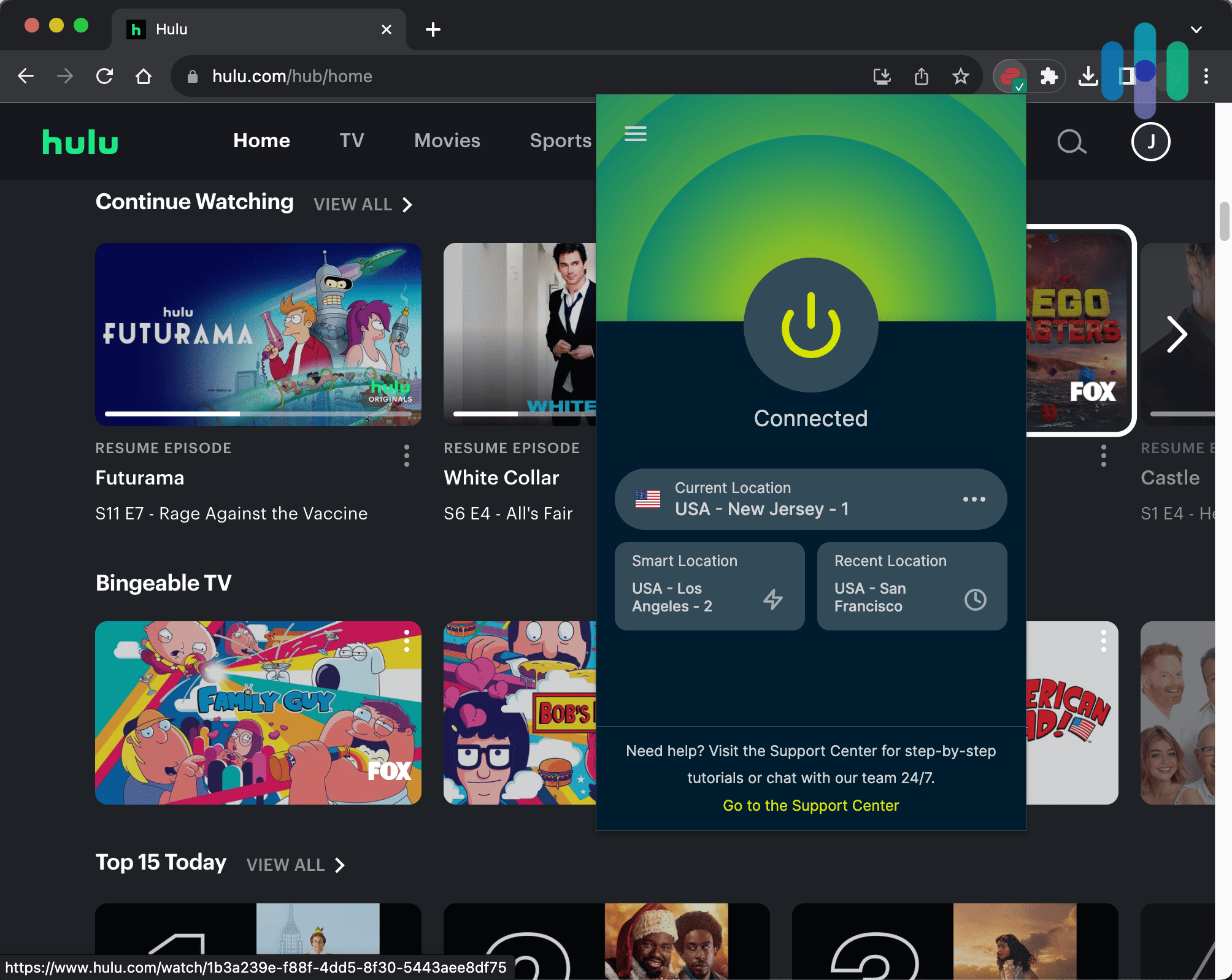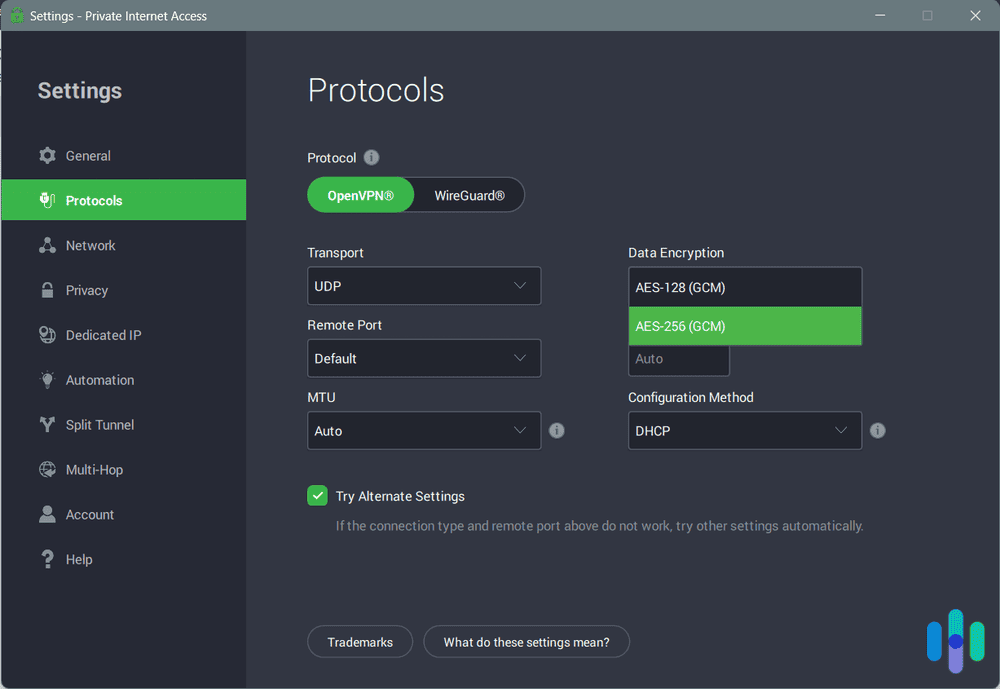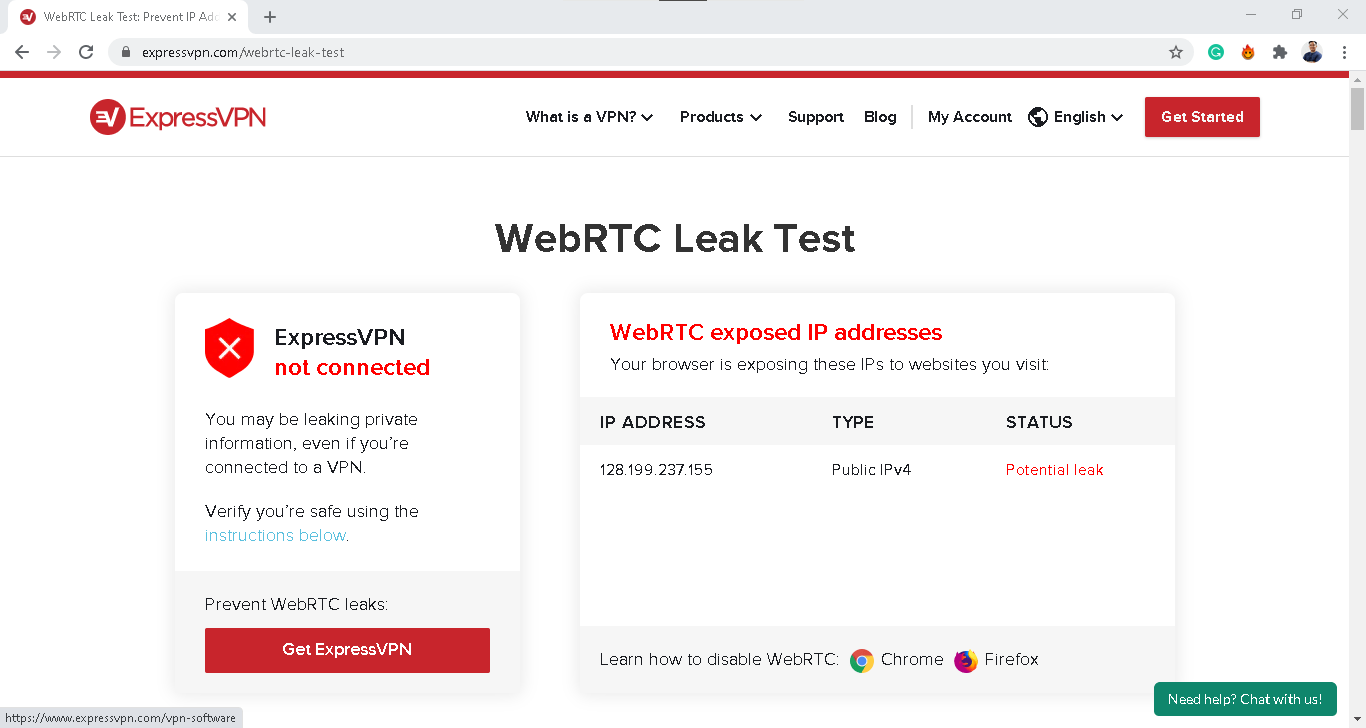When it was originally created, the internet was supposed to be a superhighway of information where everyone could communicate and access information free of any restrictions. Unfortunately, that’s not how it turned out to be. Depending on what country you’re in, the internet may not be so free. Some countries censor websites in their bid to control the flow of information. Others do so to uphold their ideals. In this article, we’re tackling the complex topic of internet censorship: what it is, how it works, and most importantly, what you can do about it.
What Is Internet Censorship?
Internet censorship is the practice of prohibiting or suppressing certain online content. When a type of content is censored, it generally becomes illegal and near-impossible to access or view as long as you’re within the jurisdiction of the censoring body. In some instances, publishing censored content is also illegal.
What’s Blocked
Censorship can affect all types of internet content, but generally speaking, these are the most common types of content being censored:
- Porn
- Torrenting
- Social media
- News media
- Foreign websites
Where Censorship Happens
Censorship doesn’t just happen at the government level, with countries like China blocking foreign platforms under the Great Firewall. It happens everywhere—from your living room to your office cubicle, and even through your Internet Service Provider. Each type of censorship has its own flavor and purpose.
- At Home: Home censorship typically comes in the form of parental controls, in which parents use blacklists and keyword blocking to keep their kids safe online. Blacklists are lists of websites that are filtered out; these databases are constantly being updated for the latest inappropriate web content. Keyword blocking, on the other hand, hides pages with certain keywords from view, controlling what kids see online. Parents can also use firewalls to hide content, which can be in the form of hardware or software.
- At Work: Ever tried to check Instagram during a slow afternoon at work? If you couldn’t, you’ve experienced workplace censorship. According to recent studies, 64 percent of employees visit non-work websites daily.1 That’s why businesses often take it upon themselves to censor the internet, not only to block inappropriate content but also to increase productivity. Many businesses use firewalls to block either particular web pages or entire domains.
Did You Know: Aside from being a poor use of work time, inappropriate content viewed in the workplace could be grounds for lawsuits. For example, if someone watches porn at work, it could leave the company liable for a sexual harassment lawsuit.
- Internet Service Providers: Finally, censorship can also occur at the ground level, the Internet Service Providers themselves, otherwise known as ISPs. Theoretically, ISPs can block certain websites from view. Recently restored net neutrality regulations prevent ISPs from discriminating against certain websites or services in the U.S.2 However, this only prevents ISPs from creating “fast lanes” for companies that pay extra. It does not prevent all ISP censorship and throttling.
How Does Internet Censorship Work?
Just as eggs can be served in many different ways, internet censorship can occur using different methods. But one thing that remains the same: it’s usually served cold.
DNS Tampering
DNS tampering works like switching street signs in a neighborhood. Instead of reaching your intended destination, you’re redirected somewhere else entirely. Hackers and censoring authorities use this technique to control where you go when you type in a web address. Once they gain access, they can make changes and let themselves into entire networks. This could lead to viruses or the collection of information for identity theft.
FYI: DNS stands for Domain Name Servers, and it’s basically the names of the websites you’ve visited, or the domain names which stand for IP addresses.
Blocking of IP Addresses
A common method of internet censorship is the blocking of IP addresses, the code of numbers which tell your computer where to actually go when you type in a domain name. Certain IP addresses can be blocked on an ad-hoc basis, or through region, typically referred to as geo-location or geo-blocking.
Filtering Keywords
Think of keyword filtering like a bouncer with a list of banned words. If your search or webpage contains those words, you’re not getting in. This method is commonly used in parental controls and large-scale government censorship, automatically blocking content containing specific terms or phrases.
Filtering Packets
Rather than filtering by domain names or keywords, some firewalls make their processing decisions based on:
- Protocols
- Ports
- Network addresses
- Source IP address
- Destination IP address
Instead of the firewall filtering for malicious traffic, as it typically does with most antivirus software, these filters are solely based on the source and destination IP addresses. Access will be given to known IP addresses, and vice versa.
Traffic Shaping
Otherwise known as packet shaping, traffic shaping is a way of managing bandwidth that lets certain applications perform better than others. While prioritized apps will run with no problems, apps that aren’t prioritized will be throttled or slowed down.
This is considered a type of censorship because it encourages internet users to use an app or service that performs better, while discouraging them to access an app that is not prioritized. For example, if an ISP has an affiliation with a streaming service, it could prioritize traffic from it while throttling traffic from its competitors.
Port Number Blacklisting
Last but not least, port number blacklisting is when an ISP blocks traffic based on its transport protocol and port number solely, ignoring IP addresses. This allows for the blocking of entire applications, not just certain websites.
Did You Know: We’ve tested all of the leading VPN services on the market? To see how each one of these companies performed when we put them to the test, read our review of NordVPN, review of ExpressVPN, as well as our review of IPVanish.
Internet Censorship Around The World
Internet freedom varies wildly depending on your GPS coordinates. Freedom House, a nonprofit organization that champions media freedom and free expression, annually grades countries on their internet censorship practices. Let’s take a virtual tour of the best and worst places for digital freedom.
Countries with Little to No Censorship
- Canada: Our neighbor to the north, Canada has no controls on internet usage whatsoever, whether it’s religious, political, or social media content.
- Iceland: Iceland consistently ranks as the world’s most internet-free country, with over 99 percent of its population having internet access and robust laws protecting whistleblowers.3
Countries with Strict Censorship
- China: China’s Great Firewall now blocks virtually all Western platforms including Google, Facebook, Twitter (X), Instagram, and YouTube. Recently, they expanded it to include AI chatbots that don’t align with “socialist values” such as ChatGPT.4 It also filters traffic based on keywords, stopping its residents from searching, talking about, and accessing topics related to controversial events, such as the 1989 Tiananmen Square protests.
Pro Tip: Traveling in China? Connect to a VPN and you’ll be able to see all the content you want, even if it’s foreign. However, not all VPNs work in China. The Great Firewall is that good. See here the top three VPNs we tested in China on our recent trip.
- Russia: Following the 2022 invasion of Ukraine, Russia dramatically escalated its internet censorship. The country now blocks access to Facebook, Instagram, Twitter (X), and thousands of news websites. Even VPN providers must comply with censorship orders or face being blocked themselves, with fines up to 800,000 rubles for using banned VPNs.5
How To Avoid Internet Censorship
Whether you’re dealing with an overzealous IT department, traveling abroad, or living under restrictive internet policies, you can reclaim your online freedom. Here’s how to bypass censorship. Some options are free, others cost a few bucks a month, but all can be set up faster than you can say “firewall.”
VPNs
VPNs are Virtual Private Networks you can connect to that will encrypt your websites visited and device IP addresses. By hiding your web activity in a tunnel, you’ll be able to get around website restrictions.
Secure Browser
Secure browsers like Tor route your traffic through multiple servers worldwide. During that process, your data gets wrapped in layers of encryption (like an onion, hence Tor’s logo). Each relay server only knows where the data came from and where it’s going next — never both. This makes it difficult for anyone to track your online activity.
Don’t Use Incognito Mode
Many people think that Incognito Mode will automatically erase all of their web history, but that’s not the case. While the data will be deleted locally, your ISP will still be able to see your activities online, if there’s no other security measure in place like a VPN. So while Incognito Mode can be useful from hiding your web activity from the people you share devices with, it’s not a good choice for those that want privacy from their ISP.
Proxy
Proxy servers are similar to VPNs in that they hide IP addresses, allowing for more online freedom. To see how to change your settings to create a proxy server, read our article on how to change your IP address.
That said, proxies don’t offer as much protection as VPNs. In addition to hiding your IP address, VPNs also encrypt your data. Proxy servers don’t do that. They simply hide your IP address. Learn more about the differences of proxies and VPNs here.
Recap
The internet was born with a promise of unlimited information and connection, but that promise looks different depending on where you log in. From China’s Great Firewall to your office’s social media blocks, censorship shapes the digital world in ways both obvious and subtle. The good news? With the right tools and knowledge, you can navigate around most restrictions while staying safe and secure online.
Internet Censorship FAQs
Internet censorship differs greatly based on where you are, so naturally, people have a lot of questions about it.
-
Is censorship illegal in the U.S.?
Determining whether or not censorship is illegal in the U.S. depends on who is doing the censoring. Under the First Amendment of the Bill of Rights, Congress can’t restrict someone’s right to speak free. However, that means that private companies, schools, internet providers, and other entities outside of Congress can censor their students, customers, employees, and more. For example, if a private workplace censors its employees’ internet access, that is legal as the company is not Congress.
-
Should the internet be censored?
Whether or not the internet should be censored is a matter of individual opinion. We think in certain settings, like schools or workplaces, the internet should be censored to increase productivity and focus. However, outside of these areas, we don’t think the internet should be censored, especially by governments or internet service providers.
-
What countries have no internet censorship?
The United States, India and the European Union have lower levels of internet censorship than most countries, according to the human rights nonprofit organization Freedom House. However, even these countries ban certain apps, like how India has banned over 100 Chinese apps.
-
How can we avoid internet censorship?
You can avoid internet censorship by using a VPN or proxy before surfing the web. You can also use Tor, an encrypted browser, to bypass firewalls.