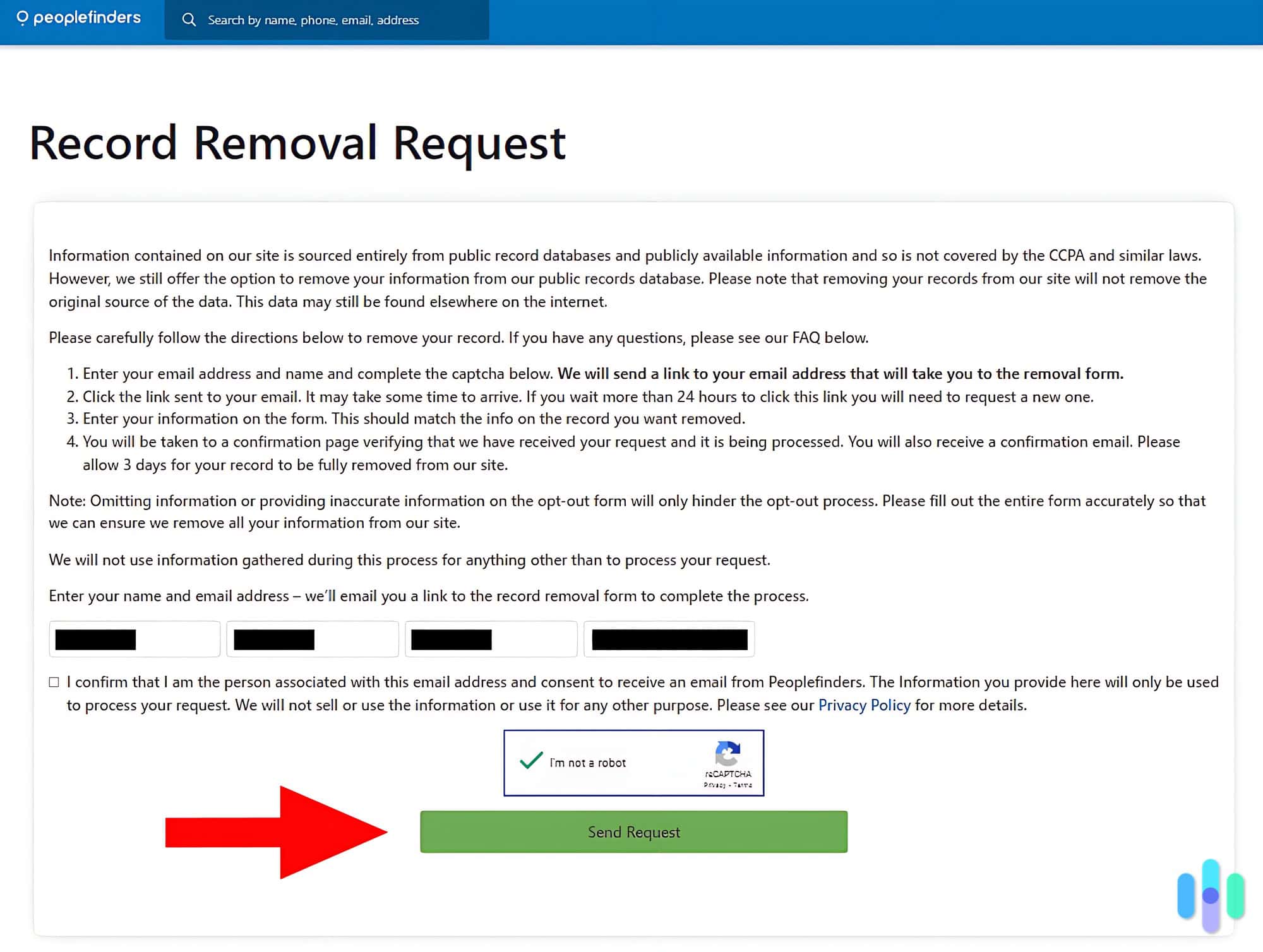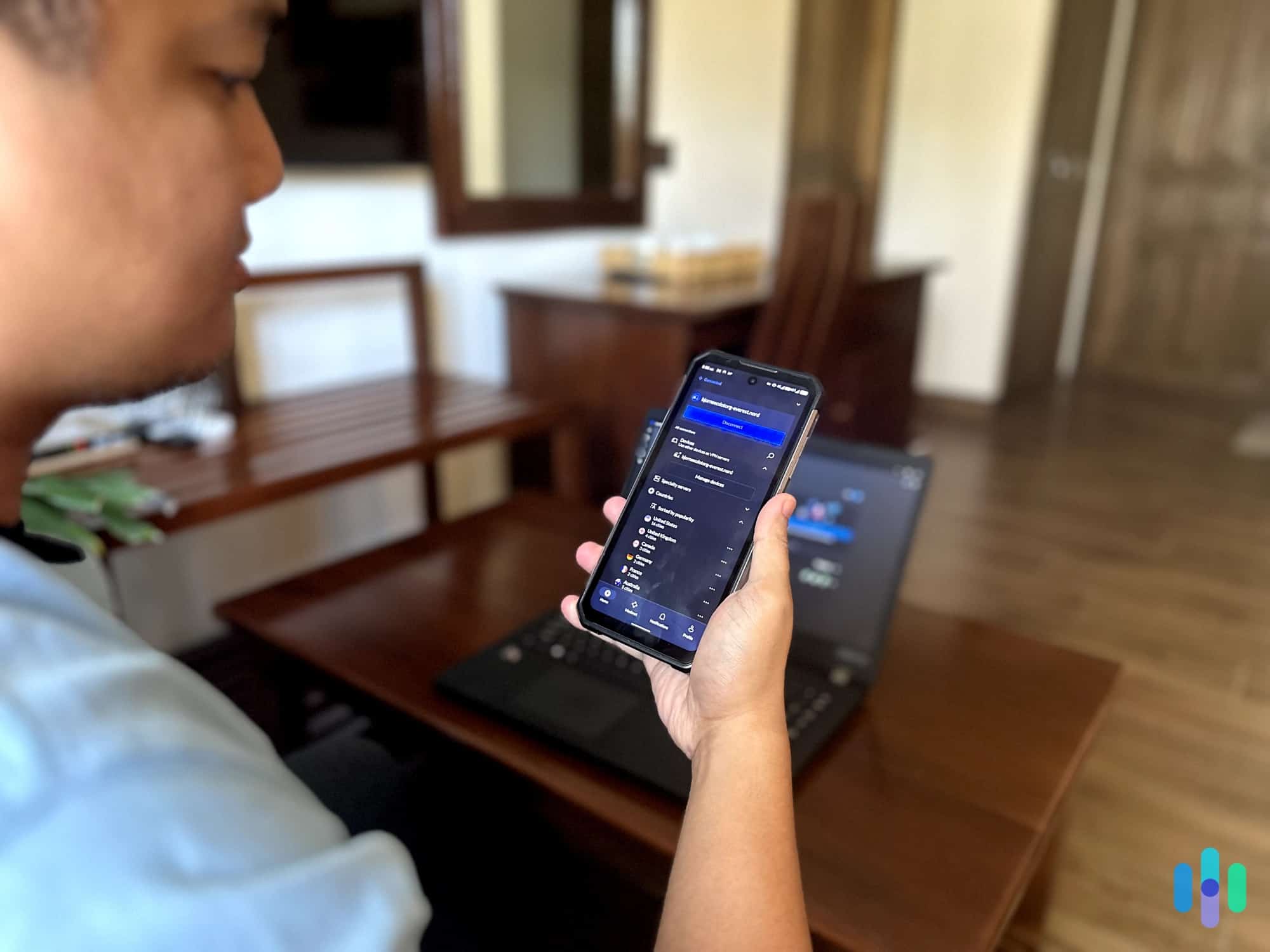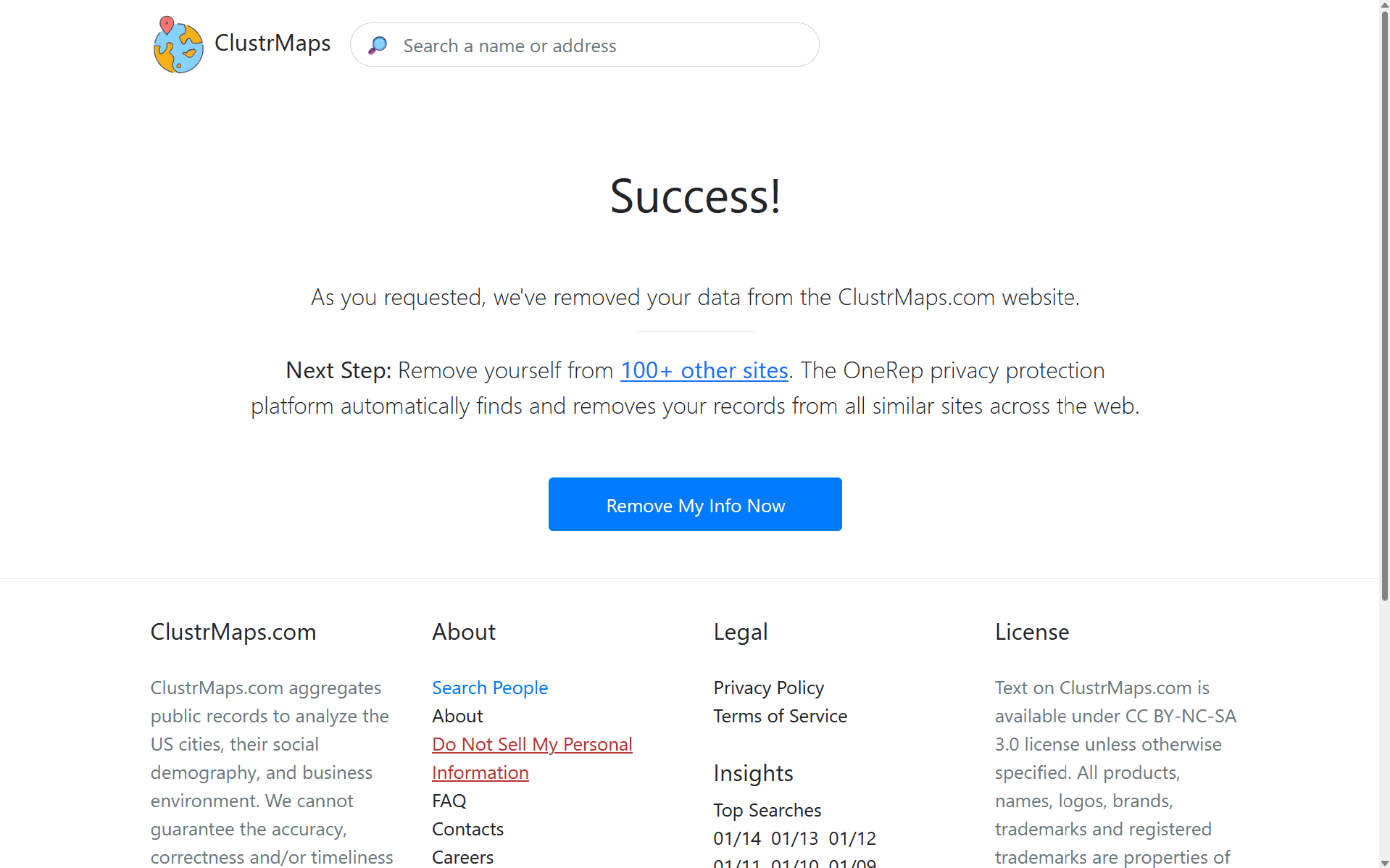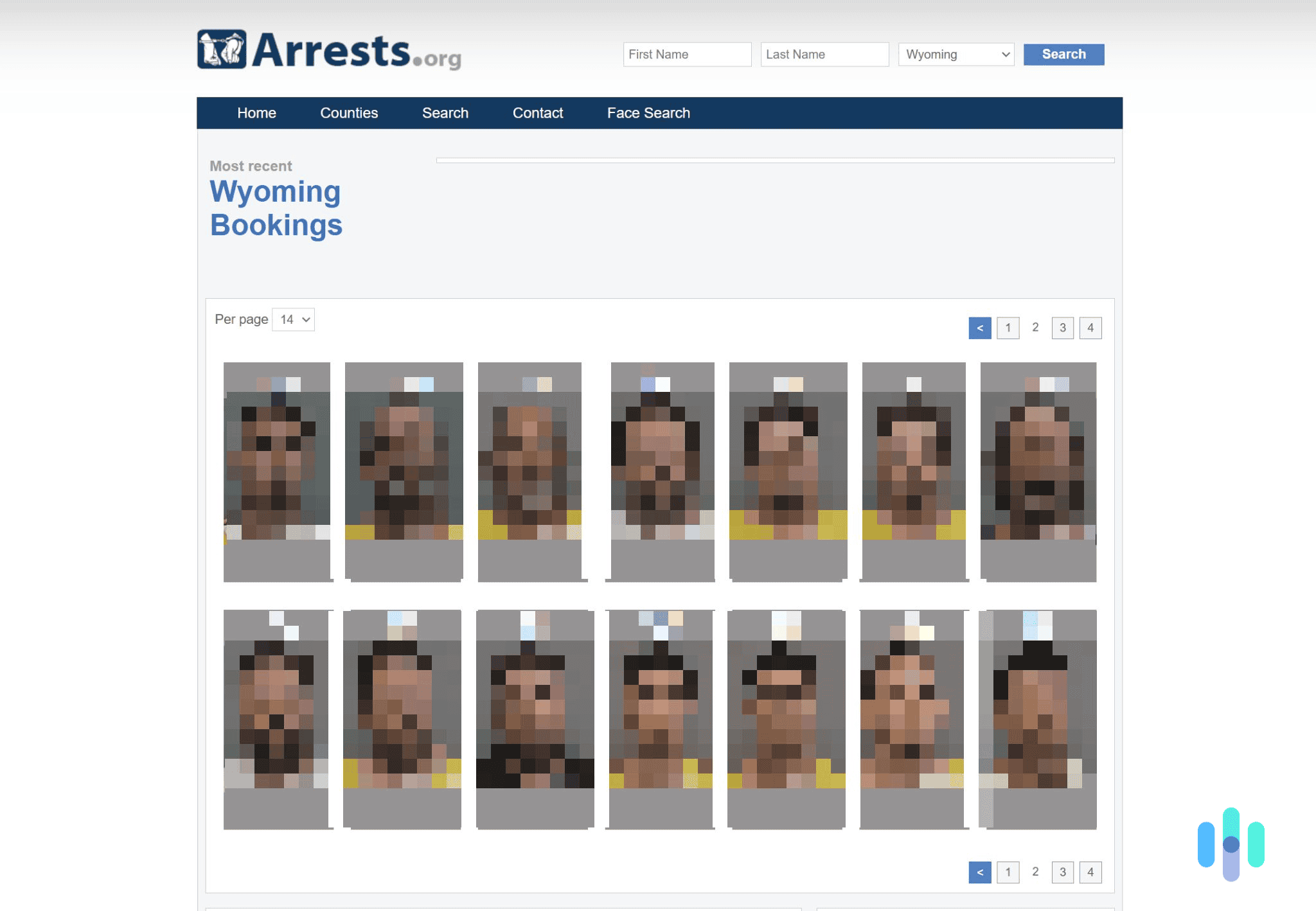Ever wondered why an online ad feels tailor-made for you? It can seem like our phones listen to us, but the truth is a lot of our data, including personally identifiable information, floats around online. Then companies use it to target us with ads — and it doesn’t stop there. Scammers can use the same information to steal your identity and take out loans in your name.
Thankfully, you can remove your information from the internet. You can do it yourself or use a data removal service. In this guide, we’ll walk you through the steps to take your details down and when it’s a good idea to use a data removal service. Let’s begin.
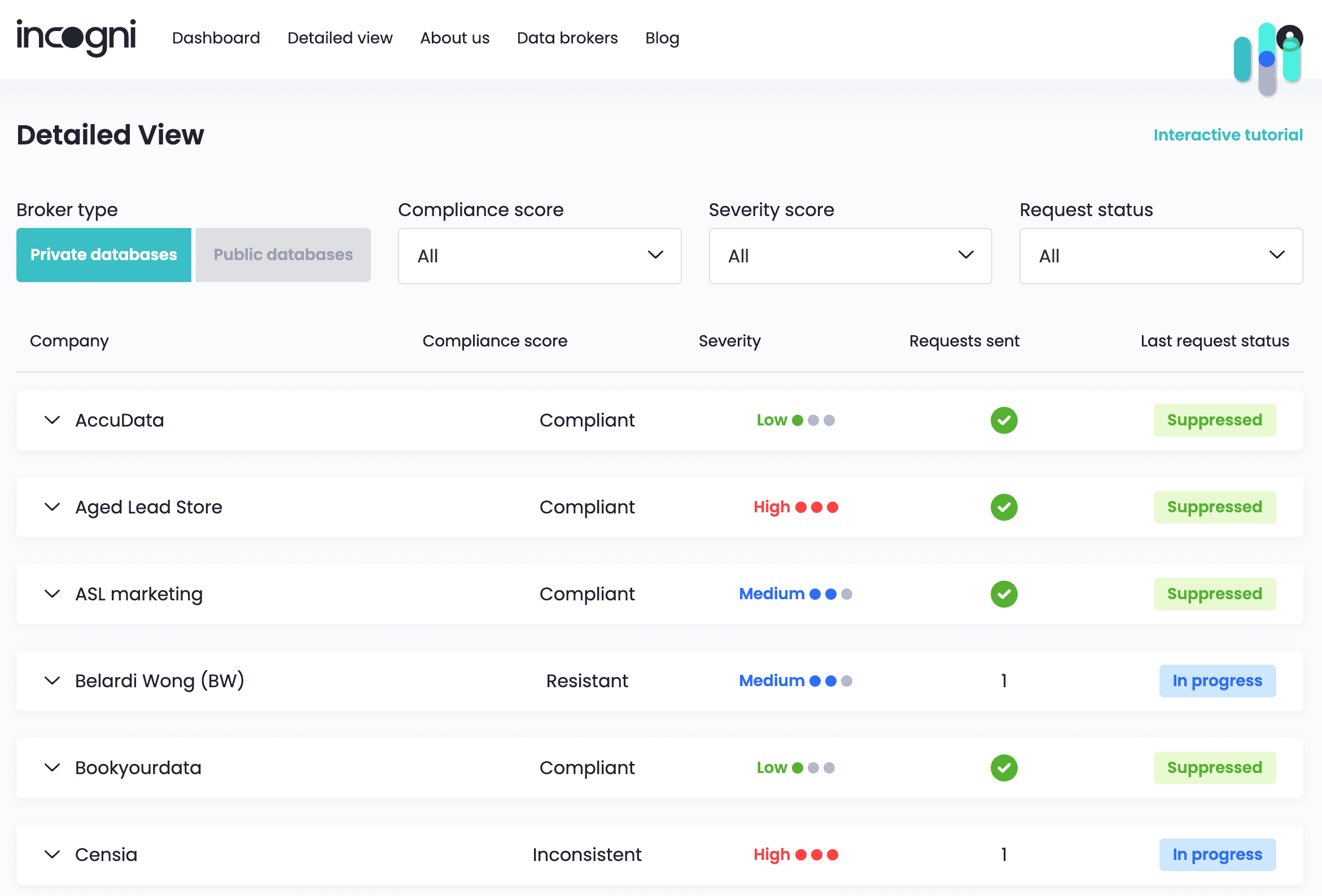
How to Delete Your Information From the Internet
Removing your information from the internet might not be fast, but it’s doable. We recommend setting aside some time and following these steps to clean up your digital footprint.
Removing Information From Google
Google will remove your information if it poses serious risks, like financial fraud or identity theft, or for legal reasons, such as child sexual abuse material or doxxing content. Keep in mind that Google only removes pages from search results. Your information will remain on the original website — we’ll cover how to remove it there next. Here’s what you’ll need to remove your information from Google:
- The information displayed in search results
- How the information appears on the webpage
- The website URLs and Google Search result URLs
- Screenshots of the webpage
- Additional documents like police reports
- Search terms that return your personal information
Expert Tip: We recommend setting up Google alerts for your name so you’ll know when new information shows up online.1
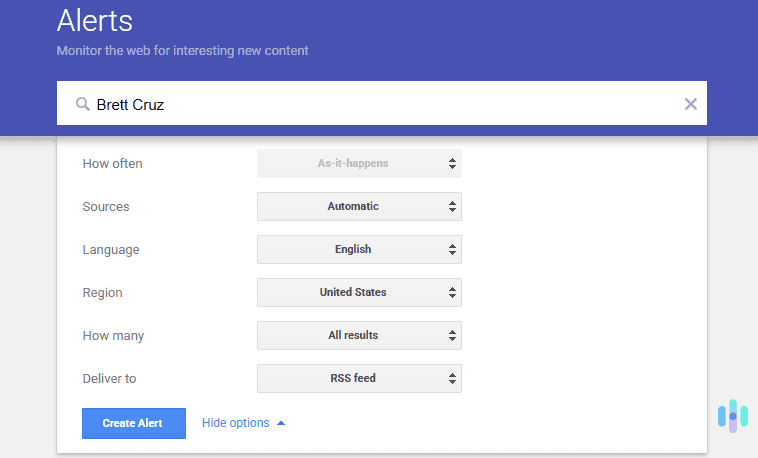
Removing Information From Websites
The best place to start is usually the Contact Us page. Look for an email address or online form to submit your request. If you don’t get a response, try searching for the web host and contact them instead.
If you have an account with the site, sign in and look for a deletion request. Some accounts may take up to seven days to close, so keep track of each website you interact with.
>> Example: How to Delete Your Facebook Account
Removing Information From Apps
Unfortunately, deleting an app from your phone won’t remove your information. You’ll either need to close an account or request data removal in the app’s privacy settings.
>> Check Out: Americans Get an F on Digital Privacy Knowledge
Securing Your Social Media Accounts
You don’t have to delete your social media accounts, but there are steps you can take to protect your privacy. You can, for example, adjust your Facebook privacy settings so that only you or your friends can see your personal information. Here is what we recommend:
- Make your profile private and opt out of search results
- Delete any posts or photos with references to your location
- Remove posts or photos displaying your workplace, hometown, or relatives
- Untag yourself from public photos or posts
- Limit what information is visible to the public, like birthdays and phone numbers
>> Learn More: How to Remove Your Phone Number From the Internet
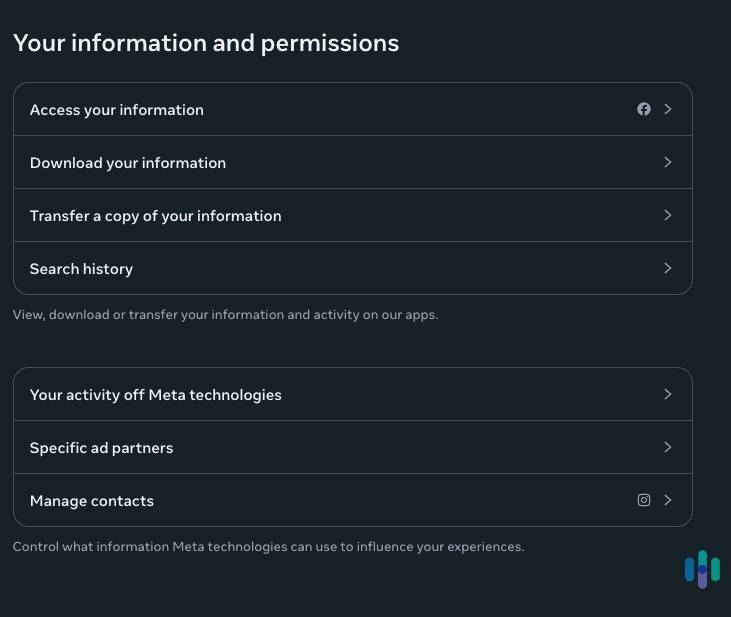
Incogni scans the web for your personal information and sends removal requests on your behalf, reducing your exposure to scams and identity theft.

Why Your Information Is on the Internet
You might not have directly uploaded your details online — it might have happened without you even knowing. Maybe it was a Facebook check-in at your local coffee shop on Facebook or signing up for a discount code on a shopping site. It could even be from one of the 2.9 billion records exposed in the National Public Data breach.2
>> Find Out: What Is a Data Breach?
What feels like a harmless action can quickly add up. Before you know it — an alarming amount of your personal information is available for everyone to see. Here are some of the biggest reasons why your data is out there:
- Social media: Sharing your birthday or a job update can reveal more about you than you think.
- Online accounts: Most sites ask for personal details. Some sell this information to third parties. Always check the privacy policy to see how your data is handled.
- Public records: Some information is legally available for the public. Some examples are property deeds, court filings, and business licenses.
- Data breaches and hacks: Hacks expose your data like email addresses, passwords, and home addresses. They’re often sold on dark web forums.
- Data brokers: These companies scrape information from tracking tools, public records, and any other source they can. They use it to build profiles and sell them to advertisers, marketers, and scammers.
Why You Should Remove Your Information From the Internet
Posting your vacation photos might not seem like a big deal. But the more information out there, the easier it is for others to misuse it. From companies tracking your every move to scammers invading your privacy — these are some reasons why you should remove it from the internet.
Prevent Identity Theft
If you can find your name, birthday, address, and phone number online, so can scammers. With this information, they can take out loans, open credit cards, and rack up debt in your name.
FYI: Personally identifiable information is more than your name, birthday, address, and phone number. It can also be your Social Security number, email address, race, and gender. Think of it as any detail that can identify or trace you directly or when paired with other data.
Eliminate Spam
If your phone is lighting up with sketchy texts and spam calls, it’s because scammers have your information. Remove your data and they’ll have a harder time reaching you.
Improve Your Online Safety
Removing your information protects you and your loved ones. Scammers may use your data to contact friends and family to extort money or trick them into providing more information about you. It also makes it harder for stalkers and trolls to find your location.
Cut Down on Targeted Ads
Advertisers track where you shop, what interests you, and what you buy. While removing your information won’t eliminate all ads, it will reduce what they track about you.
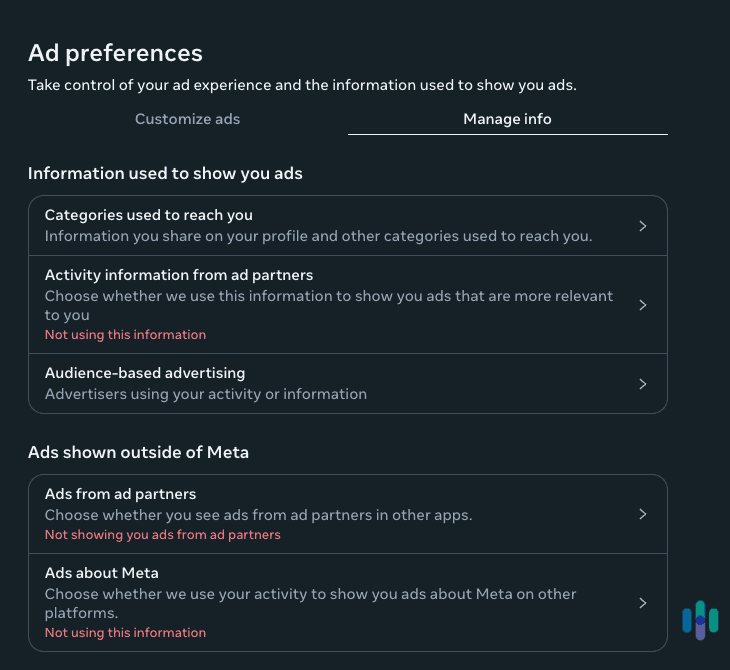
How to Keep Your Information Off the Internet
After you’ve done the hard work of removing your information, the next step is to keep it offline. It’s not difficult. These habits can protect your privacy:
- Think before posting: Before you hit submit on a post, photo, or video, triple-check it doesn’t include any personal or identifiable information.
- Use a VPN: The best VPNs hide your IP address and encrypt internet activity. Websites and trackers won’t be able to link your browsing to your identity.
- Mask your email: Some of our favorite identity theft protection services offer email masking tools that let you avoid providing your real one when creating an account. This means if the website is hacked, your real data won’t be released.
- Review privacy policies: Check what websites do with your information. Do they sell the data to third parties or track your activity while you’re browsing the site? If you have any doubts, reject all requests.
- Limit app permissions: Many apps will ask to access your contacts, camera, and location. We recommend denying the permission requests unless it’s critical for the app to function.
- Skip signups: Instead of handing over all your information to a website, sign in through existing accounts like Apple, Google, or social media.
- Use a password manager: Avoid reusing weak passwords which can expose your credentials online. Password managers generate complex, unique passwords for every site you use. They even save them inside an encrypted vault so you don’t have to remember them or save them in a note-taking app or spreadsheet.
- Delete accounts you don’t use: If you don’t need an online account anymore, shut it down. You can recreate it later if necessary.
FYI: One of our favorite VPNs, Surfshark, includes Incogni’s data removal service in its Surfshark One+ plan. But if you’re already happy with your VPN, you can subscribe to Incogni separately. Check out our Incogni review to see if it suits your needs.
Should You Use Data Removal Services?
If you’re overwhelmed by the process of removing your information from the internet, you should consider a data removal service. These tools scan the web for your name, address, phone number, and other sensitive digital information. When there’s a match, the data removal service automatically submits opt-out requests to data brokers and people-search sites, such as Whitepages.
>> Opt Out: How to Remove Your Data From Whitepages
We recommend choosing one of the best data removal services to prevent any identifiable information slipping through the cracks. However, not all services are the same. Here are the ones we recommend starting with.
| Service | Starting Price | Free Plan | Site Removals |
|---|---|---|---|
| Incogni | $8.29 per month | No | 210+ |
| DeleteMe | $8.71 per month | No | 750+ |
| Kanary | $8.49 per month | 14 days | 300+ |
| Optery | $3.25 per month | Yes | 615+ |
>> Compare: Incogni vs. DeleteMe
Pros and Cons of Data Removal Services
Are data removal services worth it? We think they are. But at the same time, they’re not perfect. Here’s what they do well and where they fall short.
Pros of Data Removal Services
Data removal services are great if you don’t have time to go site by site and request for your information to be removed. But they also offer other benefits, such as:
- Scalability: Data removal services target hundreds of websites and scan the web faster than you can manually. They also review people-search sites and lesser-known directories.
- Ongoing monitoring: Many services continue to monitor data brokers and people-search sites, and submit new requests if your information reappears.
- Dashboards: Instead of working from a spreadsheet, you’ll have access to a clean dashboard with everything you need to know about requests.
- User-friendly interfaces: Even if you’re not computer-literate, data removal services make it easy to get started and track your progress.
- Dark web monitoring: Some services go beyond scanning the internet and will check the dark web to see if your data has been exposed or sold.
FYI: The dark web isn’t part of the regular internet. It requires purpose-built software and a specific network configuration to access it. Unless you have this, you won’t be able to check if your information is available for everyone to see.
Cons of Data Removal Services
Unfortunately, data removal services aren’t perfect and they aren’t the right tool for everyone. Before you sign up, keep these factors in mind.
- No guarantees: Some websites reject opt-out requests and data removal services can’t force them to comply.
- Coverage varies: Not all data removal services cover all sites. It can range from 200 to 700 websites.
- Ongoing costs: You’ll pay a monthly fee to monitor your information and submit new requests when your details appear.
>> Learn More: How to Remove Your Name From the Internet
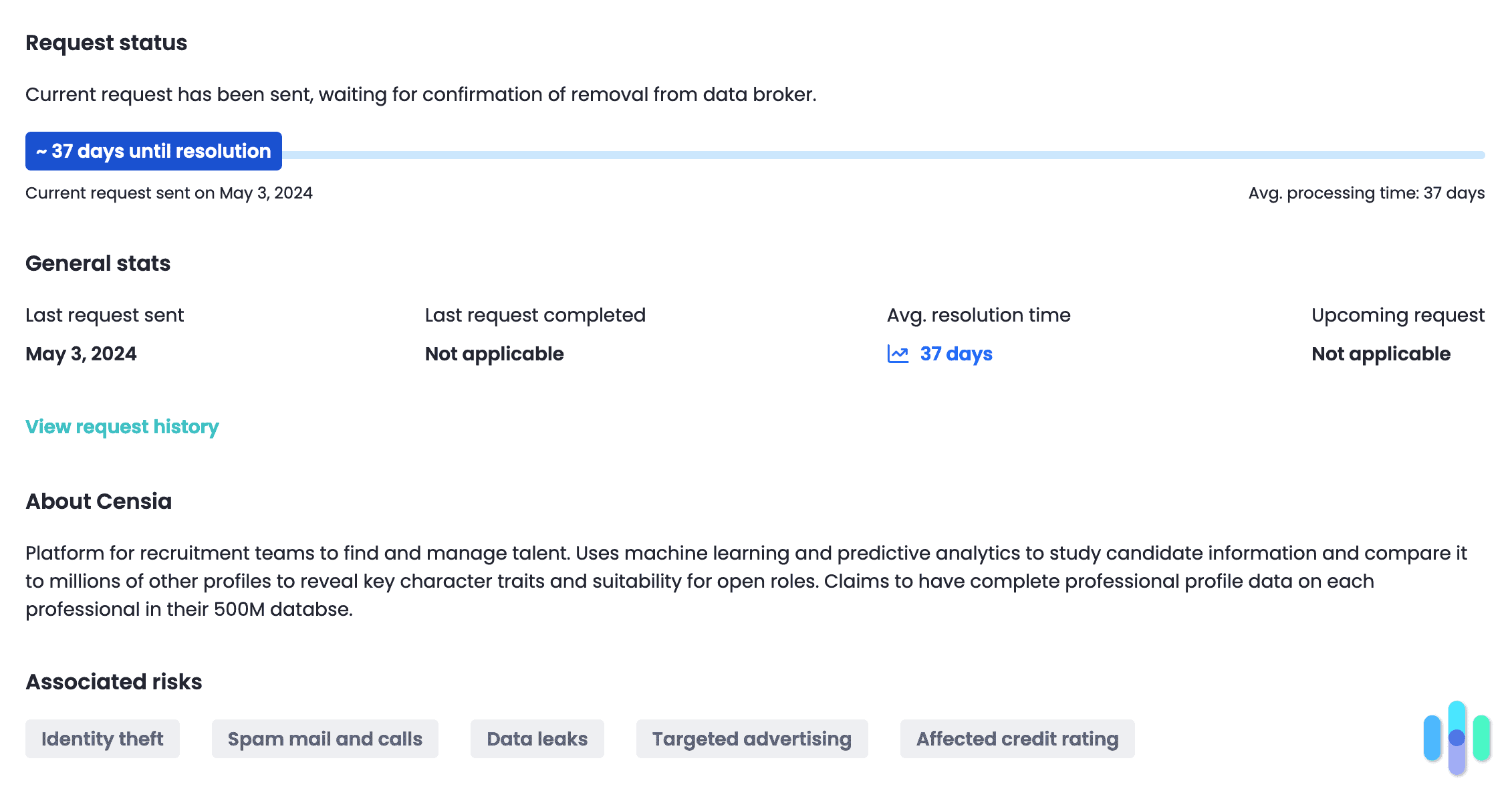
Next Steps to Maintain Your Privacy Online
Online privacy isn’t a one-and-done chore. Your information can resurface when you create new accounts, data brokers obtain new information, or a company you’re associated with gets hacked. Keeping your data offline means staying vigilant. Setting up Google alerts, reviewing your social media posts, and monitoring app settings regularly are a great start. You should also check back with people-search sites every few months to ensure your data hasn’t returned.
It might seem like a full-time job, which is why many people turn to data removal services. These tools continuously scan the web, submit opt-out requests, and keep you in the loop when new information appears online. Whether you choose to go it alone or sign up for a data removal service for ongoing support, the key is consistency. By sticking to smart digital hygiene habits, you can maintain your online privacy and avoid unwanted tracking, spam, and scams.
FAQs
-
Is it possible to remove all my information from the internet?
It’s unlikely you can erase all your information from the internet. But you can reduce how much is out there. Some of the ways we recommend removing data are by hiding social media profiles and submitting opt-out requests to data brokers and people-search sites.
-
Do I need to contact every website individually?
If you’re not using data removal services, you’ll need to submit requests to every website individually. One of the many benefits of using data removal services is they automate the process and keep you updated on the request.
-
What if a website refuses to take down my information?
Websites can refuse your request. You can try to contact the hosting company or use data removal services. If the information is harmful or violates laws, you can raise the issue with authorities.
-
Is it worth paying for a data removal service?
We think data removal services are a worthwhile investment. These tools are more thorough and scan the web regularly. They can also handle opt-out requests and provide recommendations on how to keep your information private.
-
How long does it take to get my information removed?
Time frames vary depending on the website. Some can take your information down in a few days while others will take weeks. Data removal services will display the current status in a dashboard so you don’t have to manually track every website you’ve sent requests to.