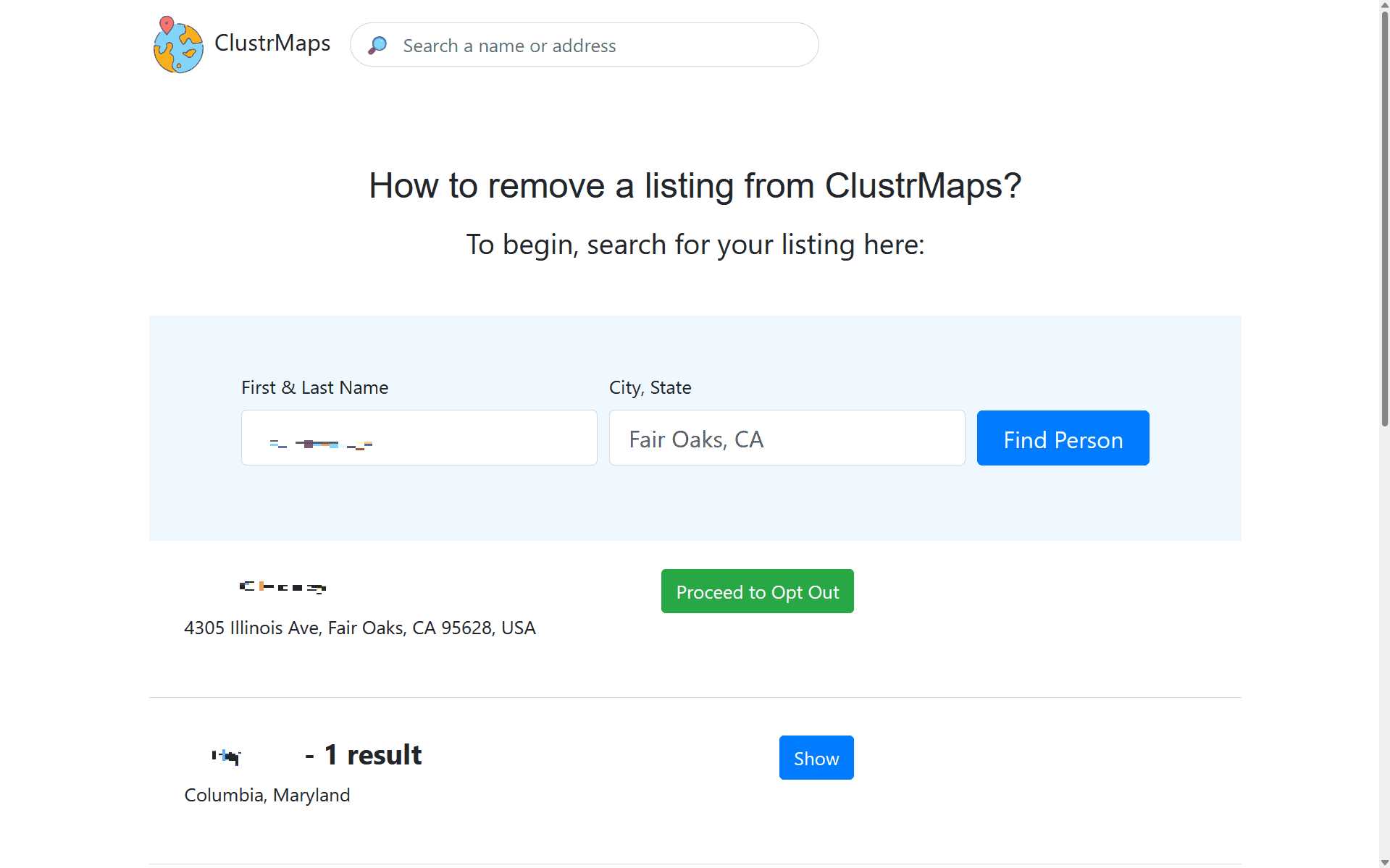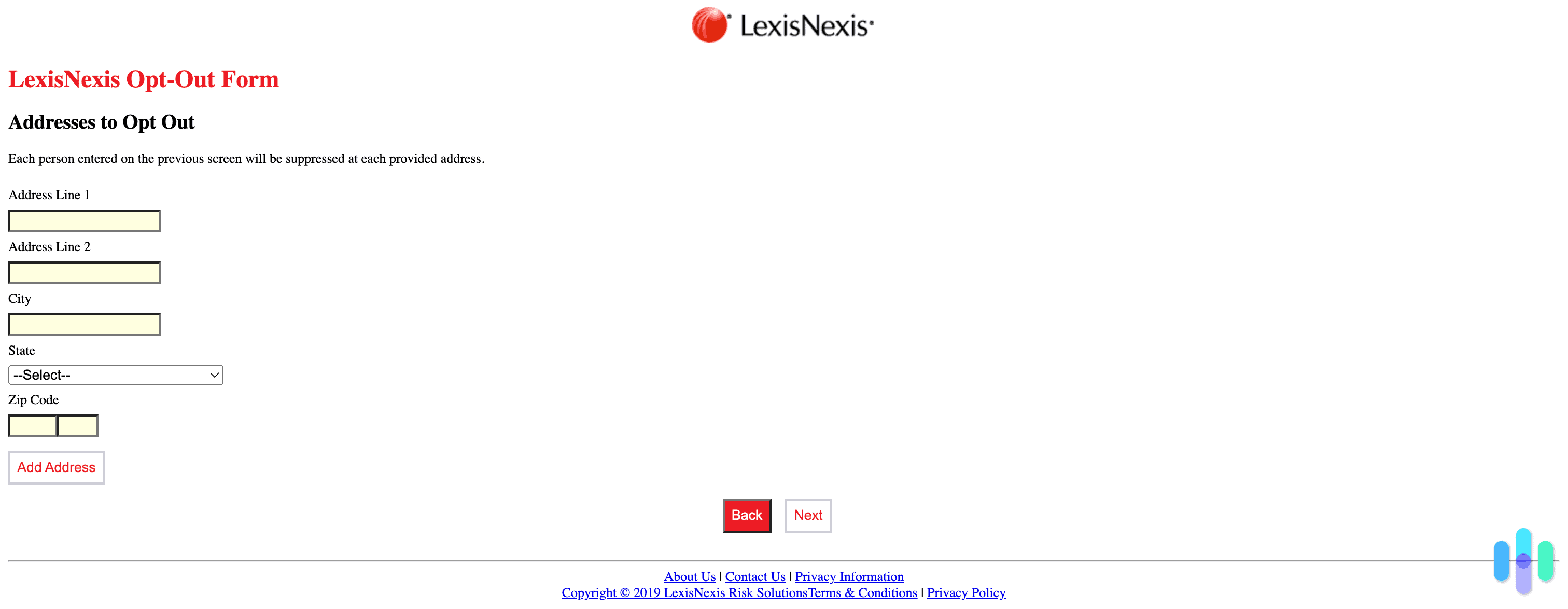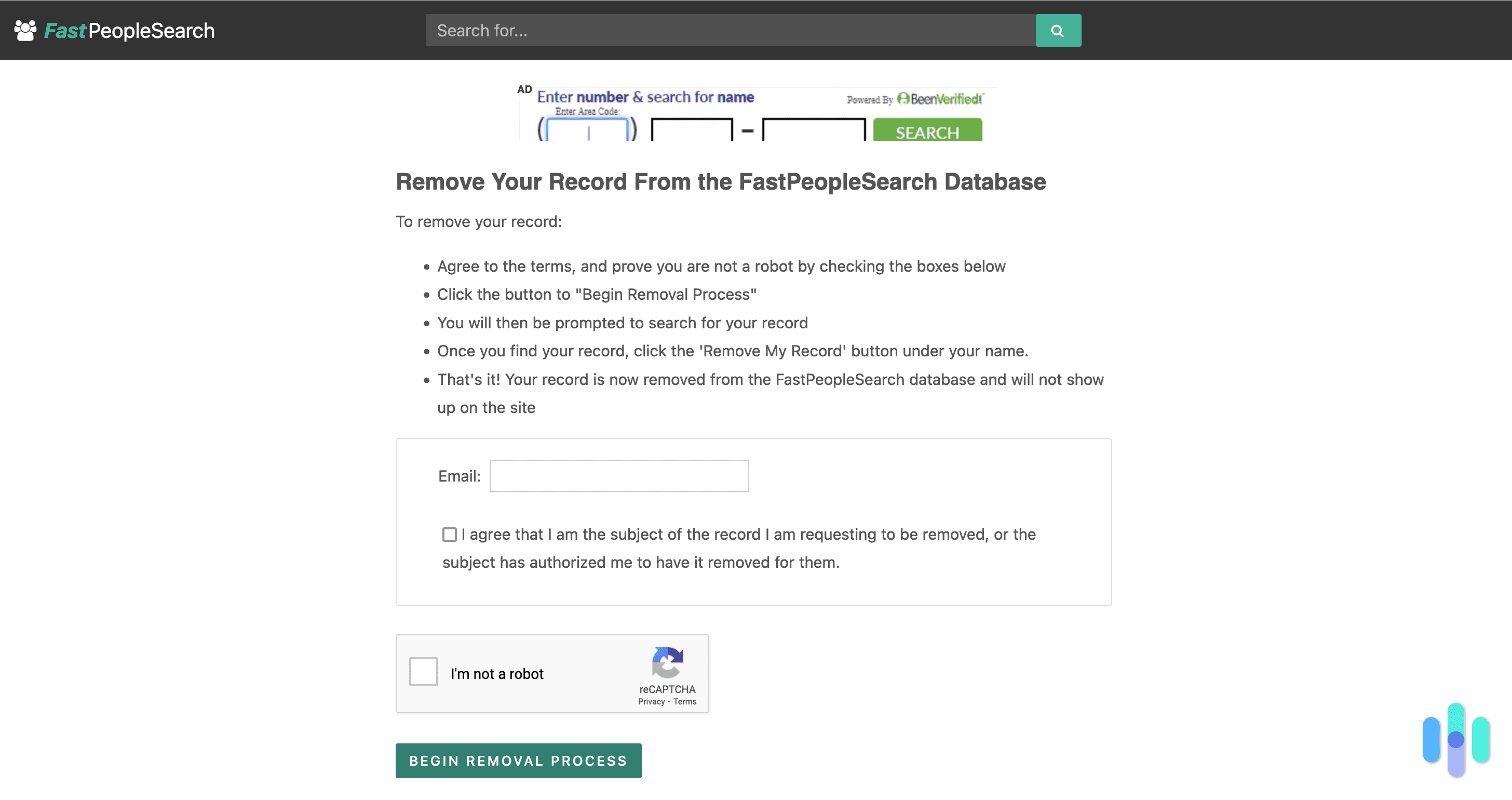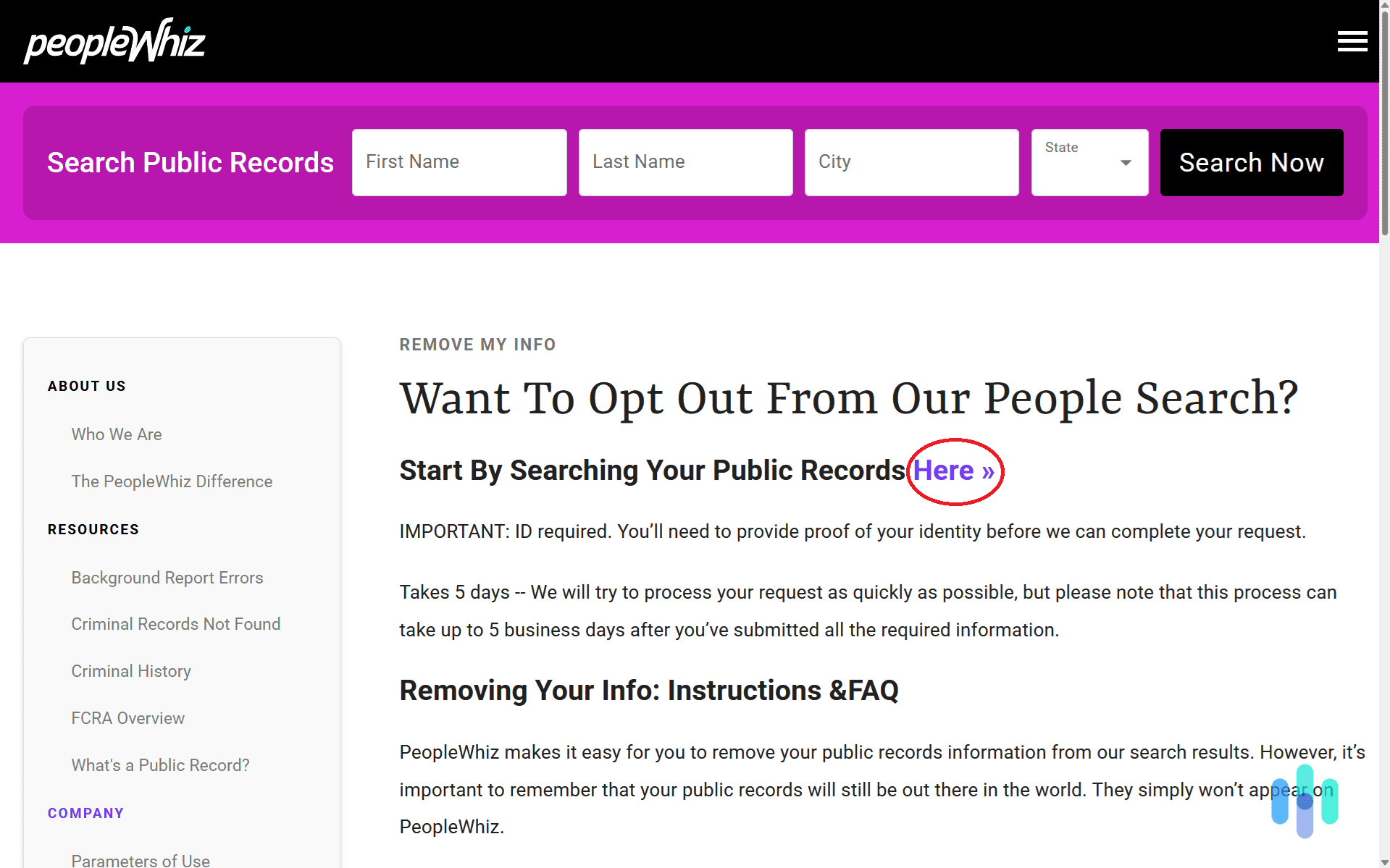While FastBackgroundCheck has legitimate uses, it also makes it very easy for cybercriminals to gather tons of information on you. For example, someone could use this site to find out what your full name is, what your email address and phone number are, where you live, and who your relatives are. And they can get access to all of that information for free.
That’s why we strongly recommend opting out of FastBackgroundCheck. We’ll show you how in this quick seven-step guide. We don’t think the opt-out process should take you more than 15 minutes.
Pro Tip: It’s easy to opt out of FastBackgroundCheck — but it’s ultimately safer and more convenient to use a data removal service instead (like Incogi, for example). These services automate the opt-out process for you and send opt-out requests regularly so your data isn’t republished by FastBackgroundCheck. Plus, data removal services can also remove your personal information from tons of other data broker sites.
What Is FastBackgroundCheck?
FastBackgroundCheck is a data broker website. That means it collects publicly available information, adds it to a database, and provides online users with access to it. Basically, someone could use FastBackgroundCheck as a search engine for people. If you look up someone’s name on the site, you can find information like their age, home address, email address, phone number, and even zodiac sign.
Now, FastBackgroundCheck has some legitimate uses. For example, someone could use it to find friends or family they lost touch with. They could also do a reverse phone lookup on it to check an unknown phone number that called them. Or they could even look up a potential date to make sure they’re safe to meet.
That said, it’s also easy for malicious actors to abuse sites like FastBackgroundCheck. For example, a scammer could use it to gather information on you, and then target you with very personalized phishing attacks.
FYI: In addition to the people search function, FastBackgroundCheck also provides reverse phone lookup and property reports. So, you could also use someone’s phone number or home address to find information about them.
How Do You Opt Out of FastBackgroundCheck?
You basically have two options. First, you can manually opt out of FastBackgroundCheck. To do that, you need to look up your record, request its removal, and confirm the removal request via email. Alternatively, you could use a data removal service to automate the entire process.
Incogni’s data removal service sends removal requests to over 250 data brokers and people search sites so you don’t have to opt out one by one.

How to Manually Opt Out of FastBackgroundCheck
Opting out of FastBackgroundCheck is pretty straightforward. You find the opt-out form, enter your email address, find your record and remove it, and finally confirm the data removal request via email. Here’s how to do this step by step:
1. Head to the Opt-Out Form Page
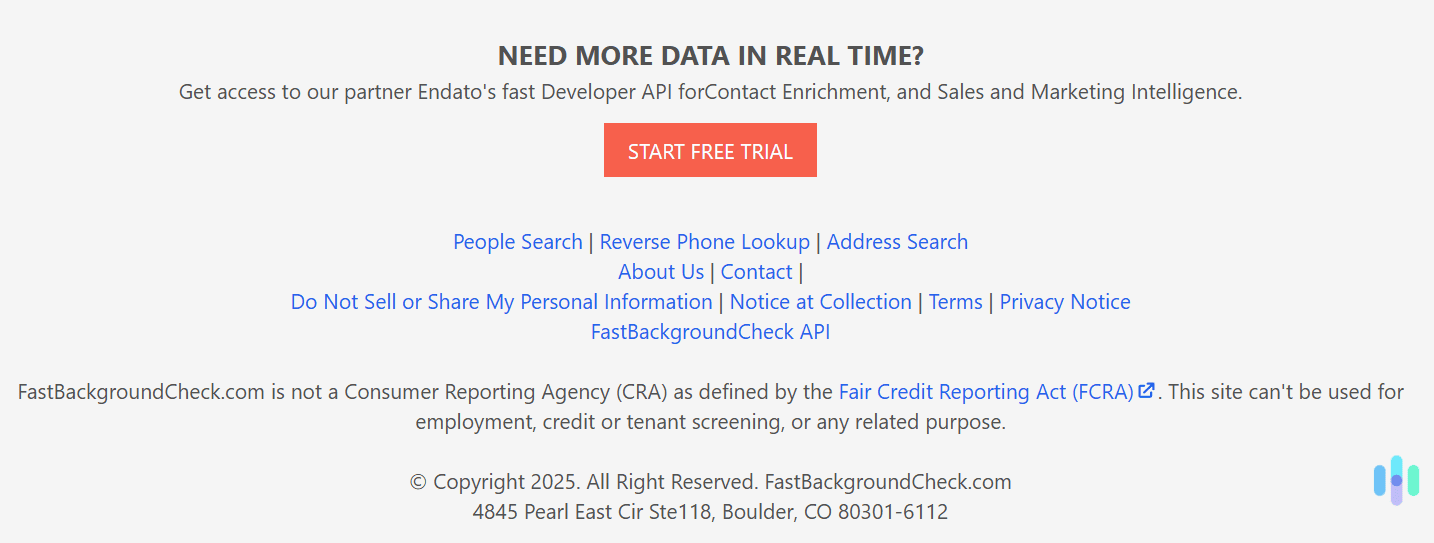
To begin the opt-out process, you’ll need to scroll to the bottom of the page (it doesn’t matter what FastBackgroundCheck page you’re on). Locate and click “Do Not Sell or Share My Personal Information.” You can find this option right under the red “Start Free Trial” button.
2. Open the Opt-Out Form
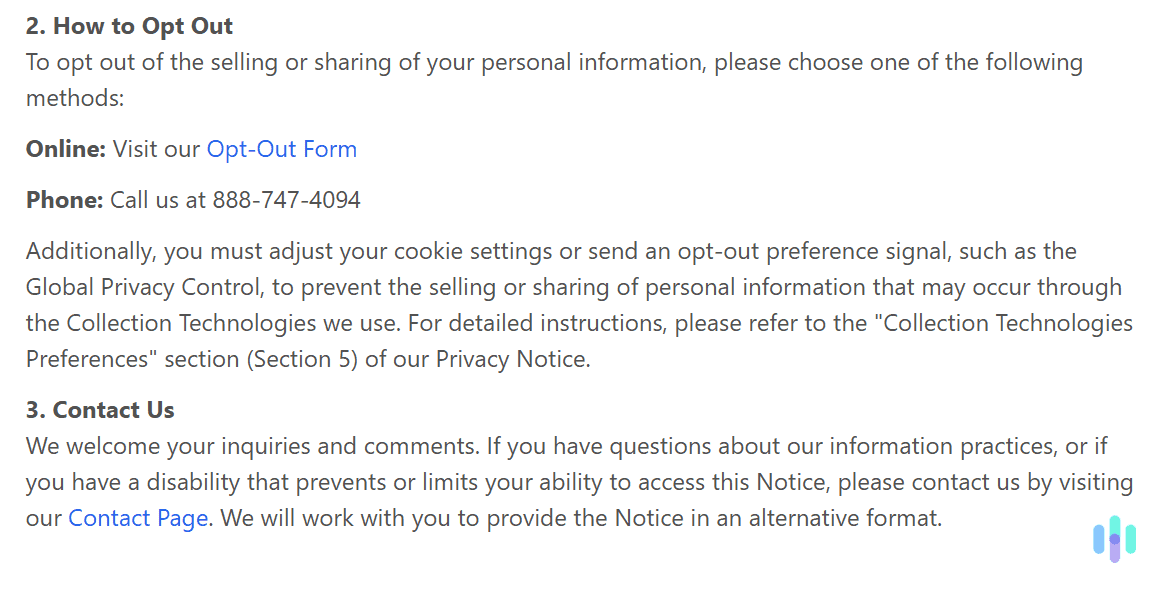
On this page, FastBackgroundCheck covers all information related to the opt-out process. To access the opt-out form, you’ll need to click the “Opt-Out Form” phrase, which contains the link for the form. You can find this phrase under the “2. How to Opt Out” heading.
Pro Tip: If you don’t want to deal with the opt-out form, you can also do the opt-out process via phone. You just need to call FastBackgroundCheck at 888-747-4094. Keep in mind that you’ll need to provide the customer service representative with tons of personal information, so that they can identify your listing.
3. Type in Your Email & Begin the Removal Process
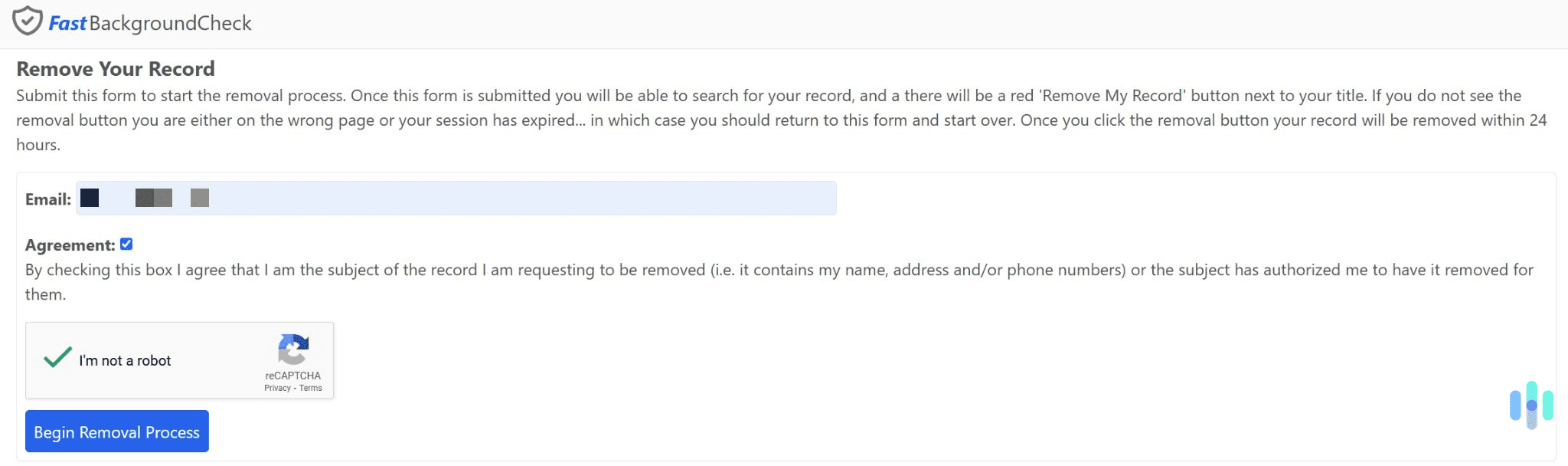
On this page, you’ll need to enter your email address. After that, check the box next to “Agreement.” Also, you’ll need to complete a reCAPTCHA. FastBackgroundCheck uses that to filter bots.
When you’re done, click the blue “Begin Removal Process” button.
4. Add Some Personal Information & Start the Record Search

You’ll now need to enter some personal details to begin the record search. This includes your full name, the city and state you’re in, and your ZIP code.
5. Look for Your Record
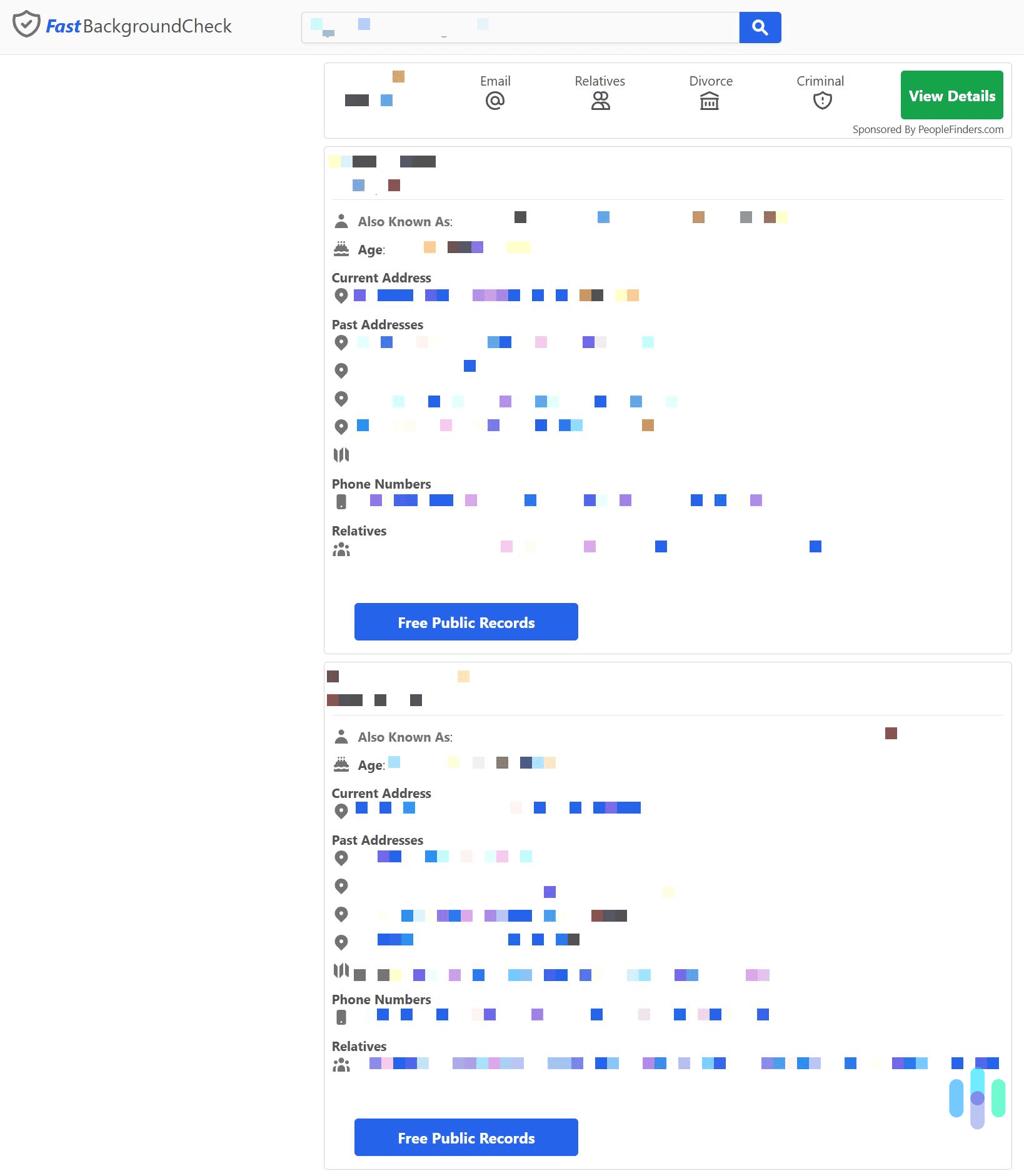
FastBackgroundCheck will now display a list of records that match the data you entered. Scroll through the list to find your record. Once you do, click the blue “Free Public Records” button.
Expert Insight: You might also see a green “View Details” button for certain records. Don’t click those buttons since they’re sponsored links for other people search sites, like TruthFinder and InstantCheckMate.
6. Remove Your Record
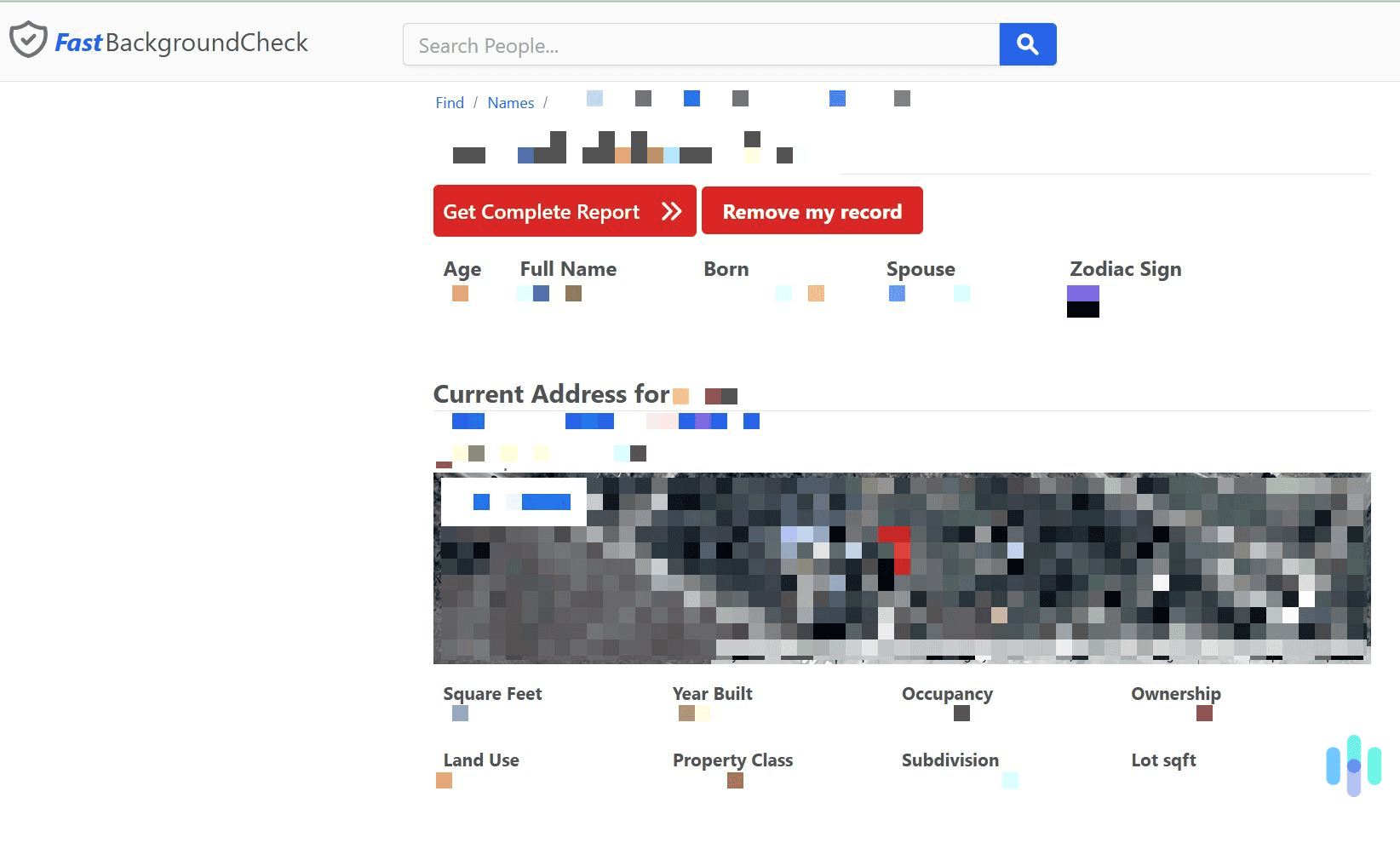
Once your profile loads, click the red “Remove my record” button. It’s located right under your full name and to the right of the red “Get Complete Report >>” button.
7. Confirm the Record Removal Via Email
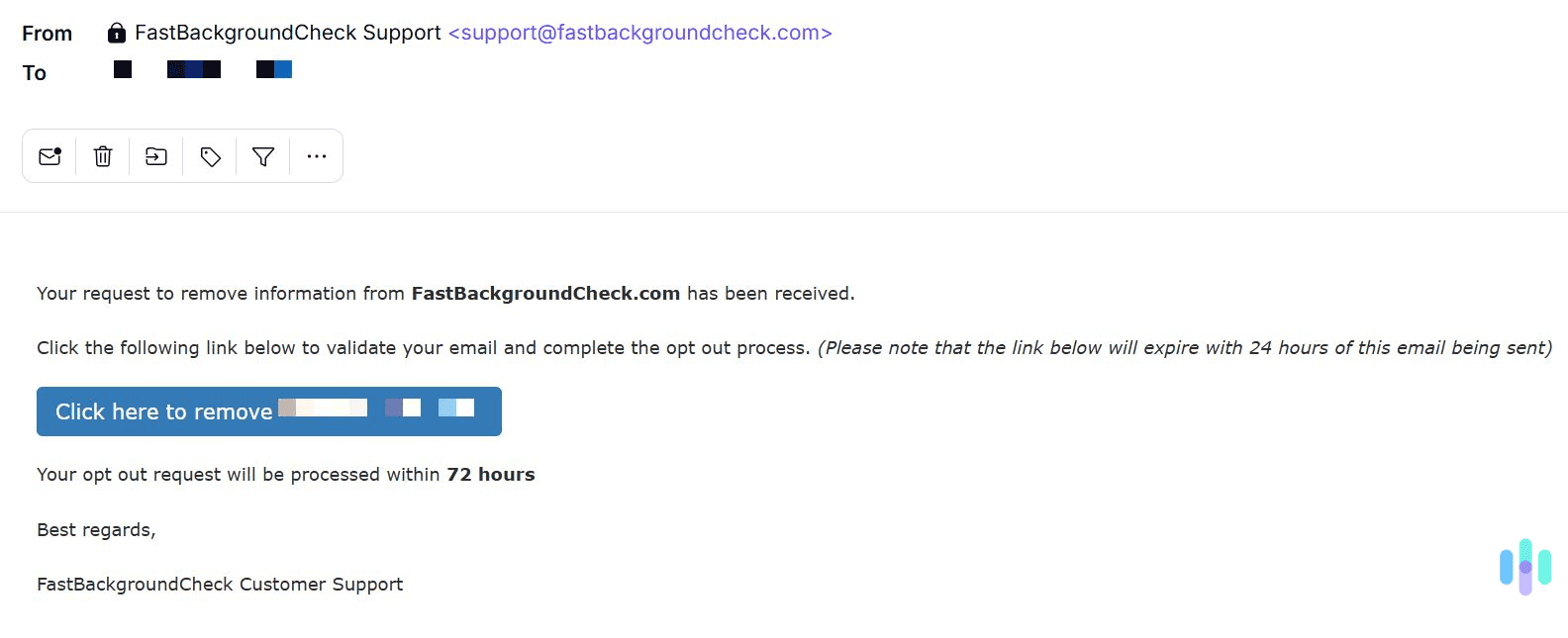
FastBackgroundCheck will send you a confirmation email after you submit the data removal request. Open the email, and click the blue “Click here to remove [your name]” button. Make sure to click the link as soon as you get it, as it will expire in 24 hours.
FYI: FastBackgroundCheck says it will process your record removal request within 72 hours. But that doesn’t mean it will remove your data off its website in that time frame. Legally, data brokers have up to 45 days to comply with a data removal request.
How to Opt Out of FastBackgroundCheck With a Data Removal Service
It took us about 15 minutes to manually opt out of FastBackgroundCheck. If you don’t want to deal with that, you can use a data removal service instead. This is an online service that automates the opt-out process for you. You just give it all of the personal information it needs, and it then automatically opts out of data broker sites for you. Plus, these types of services also send regular opt-out requests to make sure your data isn’t republished.
If you’re interested in this method, check out our list of the best data removal services in 2026. Our favorite service is Incogni since it’s really easy to use, and its data removal process is very efficient. DeleteMe is also another good pick. It removes data from FastBackgroundCheck just like Incogni. But it also sends opt-out requests to over 750 other data broker sites.
>> Further Reading: Incogni vs. DeleteMe
What Personal Data Does FastBackgroundCheck Display?
FastBackgroundCheck collects a ton of personally identifiable information (PII). The list might include your:
- Full name
- Alternate names
- Home address
- Email addresses
- Phone numbers
- Date of birth
- Zodiac sign
- Marital status
- Relatives
- Neighbors
Expert Insight: FastBackgroundCheck says it collects all that data from public records. Due to that, it’s completely legal for the website to aggregate and display all of your information.
Why Should You Opt Out of FastBackgroundCheck?
Here are the main reasons we recommend removing your data from a site like FastBackgroundCheck:
- Limit your exposure to scams and phishing attacks. Scammers and malicious actors can use sites like FastBackgroundCheck to collect data on their targets, like full names, phone numbers, email addresses, names of relatives, and more. They could then use that information to target you with personalized scam calls or phishing attacks. For example, a malicious actor could find out who your relatives are, and then use deepfakes of them to trick you into interacting with a malware-infected link or attachment.
- Protect yourself from identity theft. Identity theft is when a criminal steals your identity and uses it to engage in criminal activities (like committing fraud, for instance). Unfortunately, people search sites like FastBackgroundCheck make it easy for malicious actors to gather the personal information they need to steal your identity. However, while opting out of FastBackgroundCheck provides some level of protection, we ultimately recommend reading our full identity theft protection guide to keep your data completely safe.
- Keep stalkers at bay. Unfortunately, stalkers can easily use a website like FastBackgroundCheck to gather tons of data on you, which they could then use to harass you. For example, a stalker could find out what your phone number is, or even where you live.
- Enjoy better privacy. Maybe you just don’t feel comfortable knowing that someone could get access to your personal information with just a few clicks.
How Does FastBackgroundCheck Collect Your Data?
FastBackgroundCheck doesn’t provide a lot of information about this. We read through its website, and the service only says that it gathers your data from “public records.” This term usually refers to court records, state records, directory assistance databases, voter registration, and property transactions.
We also think that FastBackgroundCheck collects your data from social media websites. For example, if you publicly post your email address, marital or relationship status, or relatives on a social media platform, a site like FastBackgroundCheck will collect that information.
>> Related Reading: How to Make Facebook Private in 2026
Will FastBackgroundCheck Republish Your Data in the Future?
We didn’t find any mention of this on FastBackgroundCheck’s website. Most data broker sites either don’t address this, or say they do their best to prevent this from happening. But the truth is that there’s no way to guarantee that your data won’t end up on FastBackgroundCheck’s site in a few months.
You could regularly check the website for your information, but that’s honestly pretty inconvenient. Instead, we recommend using a data removal service (like Incogni, DeleteMe, or Kanary). In addition to removing your data from FastBackgroundCheck, a data removal service will also regularly send follow-up opt-outs to the site to make sure it doesn’t republish your information.
>> Further Reading: Kanary vs. Incogni
Conclusion
All in all, opting out of FastBackgroundCheck is a straightforward process. It really shouldn’t take you more than 15 minutes. That said, you would need to regularly look up your information on the site to make sure it isn’t republished. You should do that at least once per month.
Alternatively, you could use a data removal service, like Incogni or DeleteMe for instance. This way, you won’t even need to manually opt out of FastBackgroundCheck. You’ll just provide the data removal service with your personal information, and it will get it off FastBackgroundCheck for you. Plus, the service will also regularly send opt-out requests to FastBackgroundCheck to make sure it doesn’t republish your information.
>> Learn More: Five Easy Opt-Outs to Protect Your Identity and Privacy in 2026
Frequently Asked Questions
-
Is FastBackgroundCheck legal?
Yes, websites like FastBackgroundCheck are completely legal. That’s because they collect data that’s already publicly available. For example, FastBackgroundCheck gets most of your data from public records.
-
Is FastBackgroundCheck free to use?
Yes, the website is completely free to use. But it does display sponsored links for other data brokers that provide access to even more personal information (like criminal records, court records, bankruptcy data, and professional licensing).
-
Can FastBackgroundCheck republish my information after I remove it?
Yes, this might happen. You could regularly check the site to make sure it doesn’t republish your data, but we recommend using a data removal service instead. This way, the service will regularly send data removal requests to FastBackgroundCheck.
-
What kind of information does FastBackgroundCheck collect on me?
FastBackgroundCheck collects tons of personal information. For example, it could list your full name, email address, phone number, home address, marital status, known relatives, and even zodiac sign.
-
How long does it take to get my information removed?
Time frames vary depending on the website. Some can take your information down in a few days while others will take weeks. Data removal services will display the current status in a dashboard so you don’t have to manually track every website you’ve sent requests to.