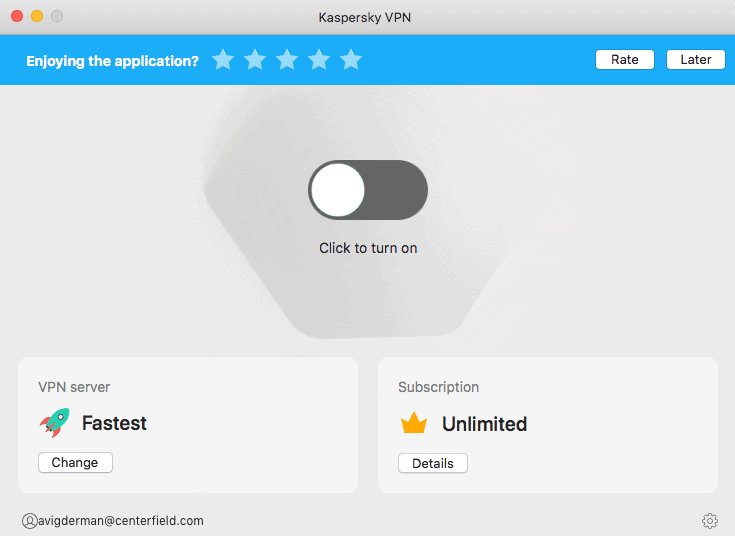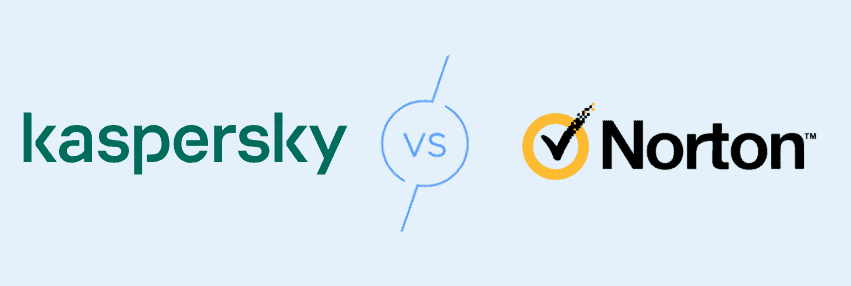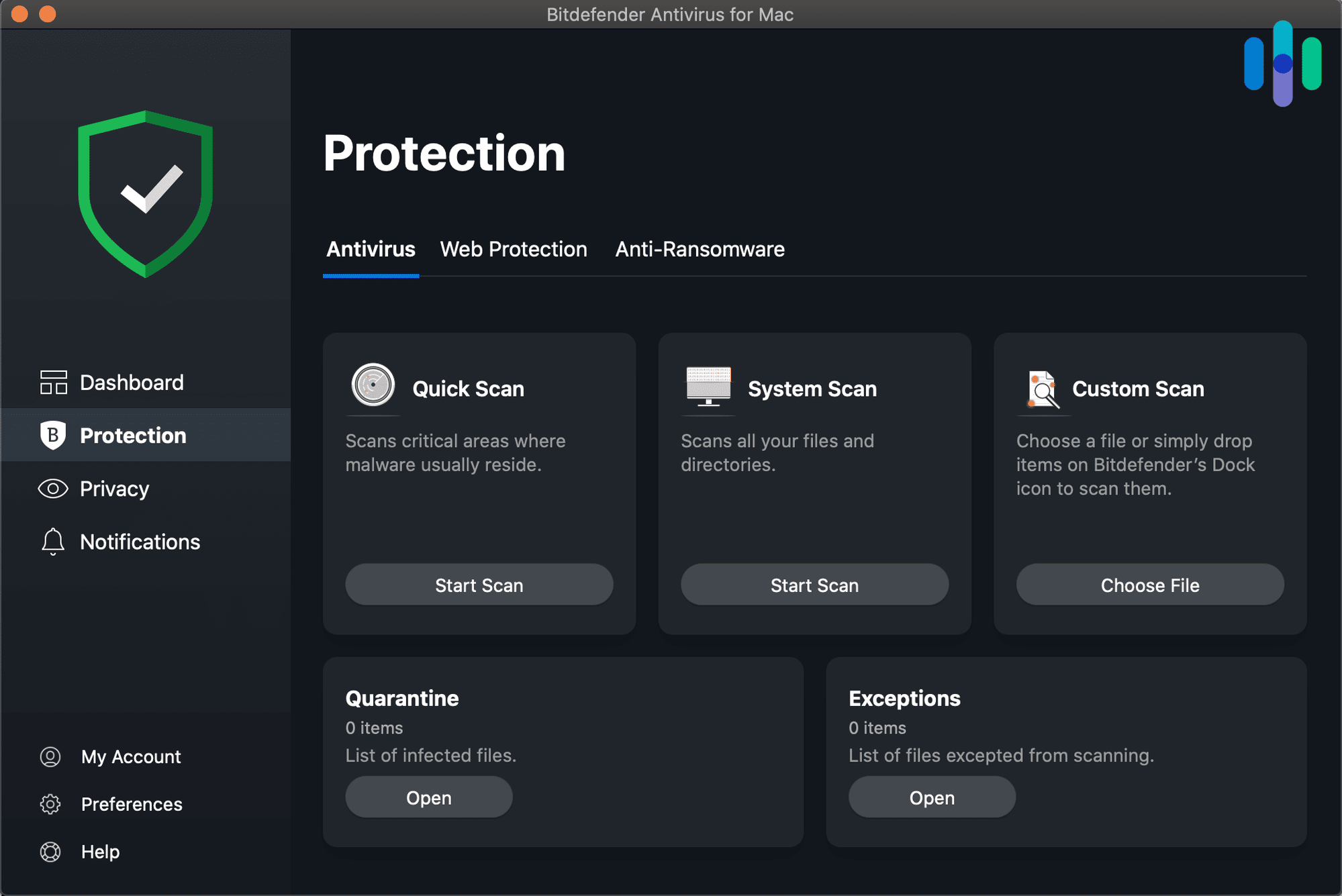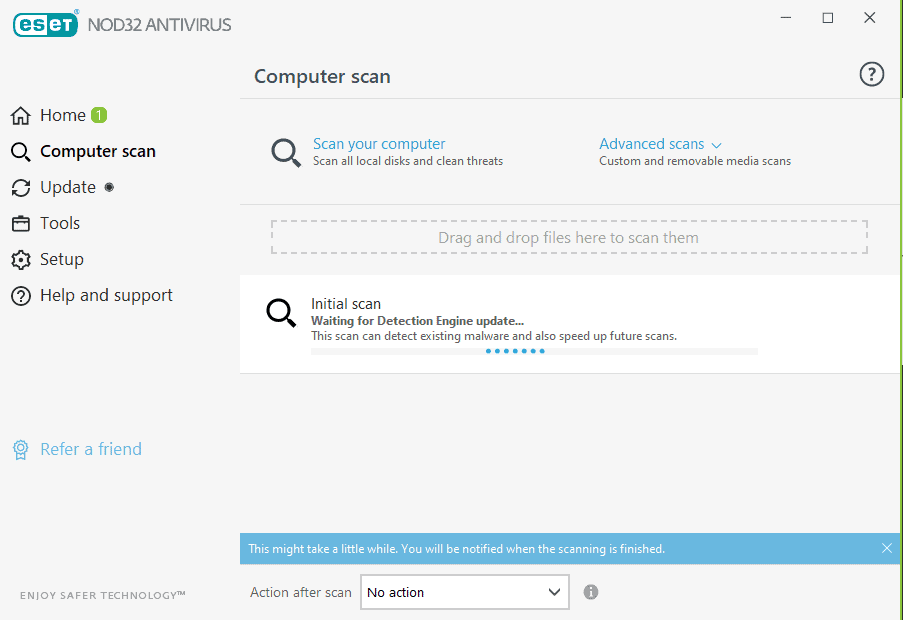Kaspersky Antivirus Review
Kaspersky is no longer legally available in the US, but is it safe and good to use anywhere else?
 Aliza Vigderman, Senior Editor, Industry Analyst
&
Aliza Vigderman, Senior Editor, Industry Analyst
&
 Gabe Turner, Chief Editor
Last Updated on Jul 11, 2025
Gabe Turner, Chief Editor
Last Updated on Jul 11, 2025
What We Like
- Best performing virus scans on the market: Kaspersky detected all five malware we hid in our computer, a feat that only one other antivirus software achieved.
- Greater level of control over the timing and details of scans: Scans were fully customizable and could be initiated at the times we were least busy on our computers.
- Affordable pricing: With a free option and premium subscriptions starting at around $3 per month, Kaspersky is affordable.
What We Don't Like
- Risk of data exposure to foreign governments: Kaspersky is facing allegations from the U.S. government regarding its ties with Russia.
- Contracts start at a year long: There are no monthly subscription options. All subscriptions are one-, two-, or three-year long.
Bottom Line
Editor’s note: Starting September 29, 2024, the marketing of Kaspersky antivirus software was completely banned in the United States. Those who still have the software will no longer receive necessary updates, which means Kaspersky is no longer safe to use in the country. If you’re looking to switch to a different antivirus, here are our top 3 expert-tested Kaspersky alternatives.
Kaspersky is no longer legally available in the United States, but many Americans might have it installed on their computers, and it’s still available in other countries. Kaspersky has also been the gold standard of antivirus software. But, with the strong prospect of additional bans in other countries and the lack of support in the US, are you better off going with a different antivirus platform?
In keeping with our editorial standards, we are still reporting on Kaspersky to keep our readers informed. We’re also putting the banned software in the context of the larger antivirus industry. Let’s review our latest findings to see how this seminal antivirus program compares to the competition.
Kaspersky Antivirus Features
| Malware scans | Yes |
|---|---|
| On-demand scans | Yes |
| On-access scans | Yes |
| Scan options | Quick, full, and selective |
| Quick scan duration | Around 7 minutes |

Overall Rating
- 30-day money-back guarantee
- Coverage for up to five devices
- Free antivirus software available for Windows, Android and iOS devices
Can You Trust Kaspersky?
When it comes to trusting Kaspersky, let’s start at the beginning. Eugene Kaspersky – a Russian cybersecurity expert – along with two colleagues, began developing what would become a household name in antivirus software in 1989. After eight years, they established Kaspersky Lab and its signature antivirus software. Even in the late 80s, the software turned heads for its unique features. For instance, it was the first antivirus software to have a quarantine feature, which would become an industry standard.
Rightly or wrongly, Eugene Kaspersky’s Russian roots would prove problematic. Below is a short timeline of Kaspersky, his namesake software, and what led to the Kaspersky ban in the US.
- 2012: Rumors about Kaspersky’s alleged ties with the Russian government started spreading when Bloomberg pointed out a pattern of new hires with connections to the Russian military establishment.1
- 2017: During the Trump administration, the U.S. Department of Homeland Security banned the use of Kaspersky software by all federal departments, alleging that Kaspersky worked with Russia’s Federal Security Server on secret projects.2
- 2017: In the same year, the NSA alleged that Kaspersky helped Russia hack into an NSA contractor’s laptop in 2015.3
- 2022: When Russia’s war against Ukraine escalated, several government agencies around the world put out warnings urging the public to stop using Kaspersky software due to its alleged ties with Russia. Among those agencies was The German Federal Office for Information Security, known as BSI.
- 2023: More governments announced bans on Kaspersky, including Canada where the use of Kaspersky software on government-issued phones and computers is no longer allowed.
- 2024: Reports started coming out in April that Kaspersky could face a blanket ban in the U.S. It was later confirmed by the Commerce Department in June, and it took effect on July 20. By September 2024, all U.S. users will no longer receive crucial software updates, including malware database updates.
- 2024: Following the ban, Kaspersky has announced that it will gradually shutter its U.S. office, ending its 20-year operation in the country.
Despite everything that has happened, Kaspersky maintains that it’s a private company without ties to the Kremlin. Likely due to security concerns, the company began moving its core infrastructure from Moscow to Switzerland in 2018. The move was reportedly completed in 2022, and yet, the US still enacted its ban in 2024.
For its part, Kaspersky responded to the ban in the US by saying it had implemented transparency measures that go far beyond those of any other cyber security company “to demonstrate its enduring commitment to integrity and trustworthiness.” It also began shutting down US operations saying “business opportunities in the country are no longer viable.”
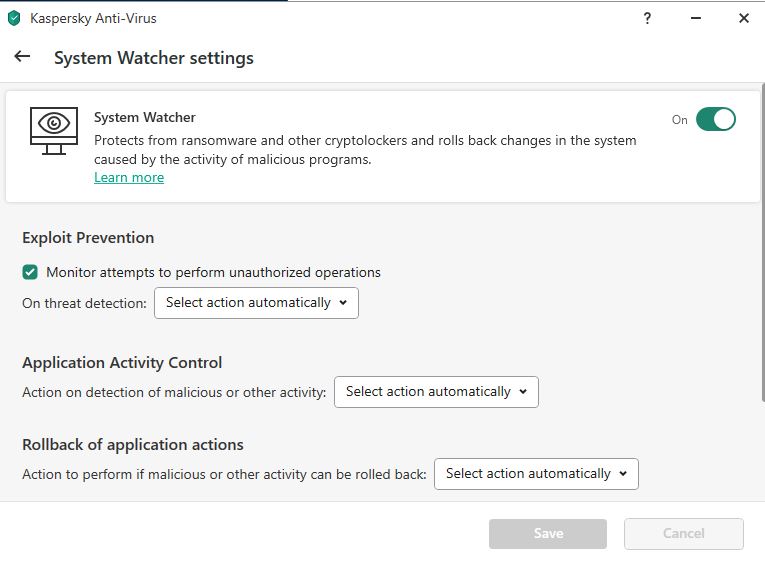
Our Stance on Kaspersky: Good Software, Controversial Company
It would be easy to dismiss Kaspersky if it were a terrible antivirus program. Unfortunately, that's not the case. Kaspersky is still a very effective program, but it isn't head and shoulders above every other antivirus platform. If you are in the United States, sticking with Kaspersky is probably more trouble than it’s worth. However, we wouldn't begrudge anyone for sticking by this very effective and popular program.
What Malware Did Kaspersky Find?
Kaspersky can protect you from a wide range of threats like viruses, adware, keyloggers, and zero-day attacks, to name a few.
It can also protect you from phishing sites. We tested a feature called Web Anti-Virus, which blocked us from accessing websites that might contain malware. After a few browsing sessions, we pulled up the report from Web Anti-Virus, which told us that it blocked 65 million unique malicious objects. Yikes.
It’s a great feature, but it’s also available in other top VPNs like NordVPN, Surfshark, and Private Internet Access. NordVPN’s Threat Protection Pro feature has even been independently tested by AV-Labs, giving us some extra confidence in its effectiveness.
FYI: Throughout the years, the cyberworld has seen some truly devastating malware and viruses. In an effort to prevent the next big malware from proliferating, Kaspersky is one of the cybersecurity brands that constantly researches digital threats as they emerge and evolve.
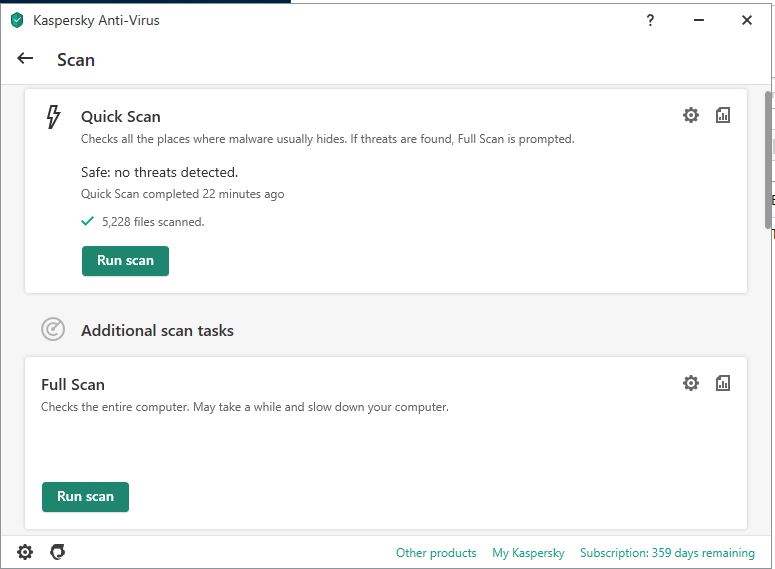
When we last tested Kaspersky, our main focus was to see how well it found malware and other threats on our devices. So, we bought the lowest tier subscription called Kaspersky Standard. This subscription didn’t include a firewall, password manager, or parental controls. However, it did include the Web Anti-Virus feature that we like so much.
If you’re in an area where Kaspersky is still available, we recommend looking at the other two subscription tiers: Plus and Premium. These plans offer more comprehensive protection, Including features like a firewall, VPN, and identity protection.
Testing Kaspersky for Viruses
Once installed, we cleared our desktop and started the first scan. This took about 18 minutes, which is normal for a first scan. It was actually quite fast, given that we had to wait overnight for the first scan to finish when we tested McAfee.
Our initial scan didn’t turn up any malware. To figure out if cyber threats were hiding in places where Kaspersky couldn’t find them, we hid five malware programs in our computer, including one inside a .zip file. Only a few antivirus programs we’ve tested over the years have found malware inside a .zip file, but Kaspersky was able to find it along with all the rest. Of all the top antivirus programs in 2025, only Bitdefender has been able to find malware hidden in a .zip file.
FYI: You can check out Kaspersky’s stiffest malware-finding competition in our review of Bitdefender.
Third-Party Tests Corroborate Our Results
AV-Test, an institution that tests antivirus software in controlled environments, tested Kaspersky in October 2023. Their results corroborated ours.
Kaspersky got a perfect score when detecting zero-day malware attacks and widespread or prevalent malware within four weeks before the test. Unlike our sample size of five malware instances, AV-Test used up to 20,000 samples. They also performed the tests across Android and Windows.
Purchasing and Installing Kaspersky
The last time we bought Kaspersky, the purchase was relatively straightforward. Three plans were available for purchase on the website and we chose the Standard plan. As you might expect, Kaspersky tried to nudge us towards the most expensive option.
For us, the Kaspersky Standard plan offered everything we needed to test the antivirus software. It didn’t have any of the extras like a VPN and identity protection, but the antivirus software that comes with it is full-featured. It can perform scans, offers real-time protection, and even has performance optimization for desktops (Windows and macOS) and smartphones (Android and iOS).
When we bought Kaspersky, it came with a 30-day money-back guarantee. If you’re in the US and bought Kaspersky before the ban, you can try to get your money back. Some users have reported getting a pro-rated refund while others have had their refund request denied.
Moving on, our download of Kaspersky took under a minute. Unlike with some other software purchases, we weren’t asked if we wanted to buy upgrades or other services. Not even a pop-up in sight, which we were glad not to see.
Our Experience Using Kaspersky Anti-Virus
Kaspersky Anti-Virus has a simple, clean interface focused mainly on its primary job of checking for viruses. It’s broken into four main sections: scan, database update, reports, and on-screen keyboard, and it also has links to settings and additional tools. We’ll run through them from the most simple to the most complicated.
On-Screen Keyboard
The on-screen keyboard feature may seem trivial — unnecessary even. But to those familiar with the keylogger method of hacking, this is a nice addition.
Hackers use programs that record keystrokes (a.k.a. keyloggers) to steal personal information, account passwords, and other data we type on our keyboards. It’s a sneaky way to steal data and it’s often left unnoticed.
With Kaspersky’s malware detection capability, we’re positive it would have detected keyloggers if we had any on our computer, but as an added measure, we like to use the on-screen keyboard when typing sensitive information like passwords. It’s less convenient to use than a normal keyboard, but on-screen keyboards provide extra privacy (unless someone is watching from behind you).
Reports
Just as it sounds, Kaspersky’s Reports section showed us details on the software’s scans of files, web traffic, network threats, and more. That’s also where we found data from one of Kaspersky’s more advanced features, System Watcher. While we thankfully weren’t the victims of a malware attack while testing the product, System Watcher provided us the ability to roll back the impact of a malware attack, like remote file locks.
Database Update
The Database Update section was just as straightforward. It let us know that the software was up to date with all of the latest information about threats, and was set to automatically update at regular intervals. We had the option to set it to refresh at certain times, but we thought it was best to leave the recommended auto updates in place. It’s also possible to run a manual update.
Scans
The scan menu offered a host of features, the most prominent of which is the Quick Scan. This scan, which we ran right away, took seven minutes. It focused on the areas on our computer most susceptible to viruses and malware. If it found anything troubling, the software would run a full scan of every single piece of information on the machine.
Our quick scan didn’t find anything, so we decided to run a full scan. The software warned us that it may take a while and might slow down our computer. That it did. We couldn’t use our computer for the duration of our scan and had to leave Kaspersky running overnight. The final report said that it spent over four hours scanning our device – and still found nothing. That’s not necessarily bad though. As mentioned earlier, when we did the tests with actual malware, Kaspersky caught them all.
Pro Tip: Starting full scans at night minimizes disruption from a slowed-down computer.
Our quick scan didn’t find anything, so we decided to run a processor-hogging full scan. We couldn’t use our computer and had to let it run overnight. The final report said that it still found nothing. Given that Kaspersky passed our tests with actual malware, we felt pretty confident that the full scan did its job.
We suggest creating a schedule to perform a quick scan everyday and a full scan every month. That way, it won’t disrupt your normal desktop usage while also making sure malware doesn’t get on it.
Despite the ease of changing the settings, we were surprised to find that the default setting wasn’t for automatic scans, even though Kaspersky recommends against manual (non-automated) scans. We did notice, however, that the “Background scan” mode that scans the system memory was switched on by default. There were also several other settings like deletion of malicious tools and automatic launch at startup that were on by default.
Getting comfortable with the settings is a good idea because Kaspersky is very customizable. We liked the setting called Gamer Mode that automatically postpones scheduled scans if the computer is running a game or other app in full-screen mode. As avid gamers, this feature worked perfectly during our test period.
Pro Tip: Click the gear icon at the bottom of the app or the icons next to each of the scan options to customize the scan schedule.
Kaspersky also postponed tasks when the computer was running on its battery or the disks were running at high loads. We liked that Kaspersky let us easily opt out of seeing advertising from the company inside the app. All in all, the app provided an experience that we found straightforward and customizable.
Kaspersky Overall Performance
Software performance is one of the most crucial decision-making factors. You wouldn’t want to use a piece of software that takes up a large portion of your disk space or uses up lots of computing power. Most users also don’t want extended scan times, complex controls, or confusing software navigation.
While testing Kaspersky, we kept close tabs on those factors, and here are our findings. Note that we used a dated laptop in our tests, so the results may vary depending on your device’s performance.
| Software startup time | 30 seconds |
| Quick scan | 7 minutes |
| Full scan | 20 to 60 minutes (depending on background activity) |
| Scan options | Quick, full, custom, scheduled |
| Impact on device performance | Medium |
| Disk space required | 1.5 GB or more |
| RAM requirement | At least 1 GB of free RAM space |
| CPU processor requirement | At least 1 GHz (2 GHz for optimal performance) |
| Runs in the background | Yes |
| Scans in the background | Yes (optional) |
| Malware database update | Automatic |
| Malware database update frequency | At least once a day |
Kaspersky’s performance was great, overall, even on our five-year-old laptop. Full scans took only 20 to 60 minutes, as opposed to when we tested McAfee on the same laptop and had to wait five hours for just a full scan.
We also didn’t notice any significant effect on our device’s performance. We only noticed a slight slowdown when we ran a scan in the background. That’s normal for most antivirus software, especially considering our laptop’s age.
Kaspersky’s app also wasn’t annoying. You know how some antivirus software keeps reminding you to do this and that to improve your cybersecurity? Kaspersky wasn’t like that. Sure, there were pop-ups here and there offering us upgraded subscriptions or additional products, but they weren’t too distracting and they only popped up after every system boot.
Overall, Kaspersky’s performance left a positive impression on us.
Kaspersky Anti-Virus Pricing
Editor’s Note: Pricing outside the U.S. may vary. Visit your country’s Kaspersky website to see how much it will cost you. Prices provided here are just for reference.
While Kaspersky offers several different levels of protection that combine antivirus with capabilities like VPNs and child settings, here we’re focusing on the straight antivirus offering (but if you want to learn more about VPNs, read our VPN guide or our list of the best VPN options).
FYI: Kaspersky has several antivirus packages, including Kaspersky Plus and Kaspersky Premium. Kaspersky Premium, as the name implies, offers overall protection, including a GPS child-locator, which you can install on your kids’ smartphones, and a password management tool.
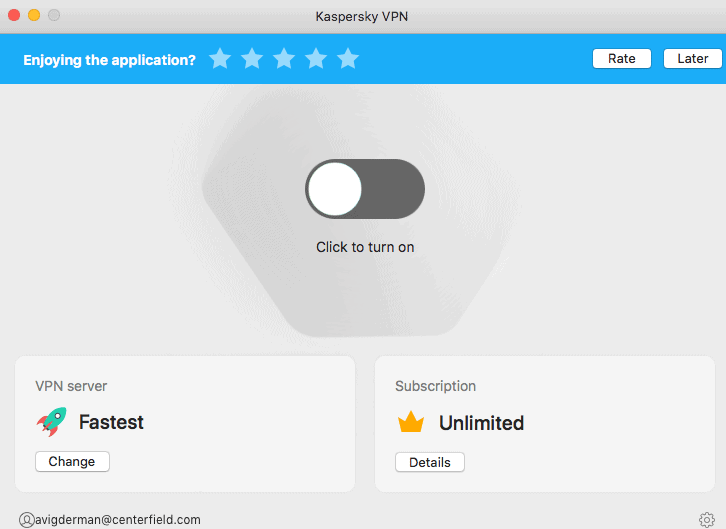
We paid $27.99 for one year of Kaspersky Standard (formerly Anti-Virus), which covered both our Lenovo ThinkPad and two other Windows computers. That price is a first-time customer deal, though, so we’ll be sure to keep an eye on the renewal, which costs $56.99.
| Number of devices/ Duration of plan | Price |
|---|---|
| 1 year/3 devices | $27.99 |
| 2 years/3 devices | $55.99 |
| 1 year/5 devices | $31.99 |
| 2 years/5 devices | $64.99 |
| 1 year/10 devices | $43.99 |
| 2 years/10 devices | $87.99 |
A Kaspersky subscription can cover as many as 10 devices, which is perfect for families. Although adults primarily need antivirus software, leaving a child’s smartphone without antivirus is one of the biggest mistakes parents make when setting up a child’s smartphone. Don’t make that mistake.
After all, Kaspersky’s pricing is on the lower end of the spectrum. Keep in mind that the subscription price you’re paying is good for one or two years, so if you do the math, the cost of protecting one device is less than a dollar per month. That and Kaspersky’s skill at detecting viruses and malware make for a good purchase.
Kaspersky is particularly cost-effective if you’re looking to protect a number of devices. One year of protection for 10 devices costs less than $50. For roughly the same price, you can get protection from Kaspersky’s rival Norton for only five devices. You’d need to pay at least $99 to get 10-device protection from Norton, although that subscription plan offers other premium benefits.
From some other brands, 10-device protection is not even available. For example, TotalAV can protect a maximum of six devices with its most advanced plan, which costs $49.99 in the first year.
It’s safe to say that Kaspersky is a cost-effective solution for households with multiple devices.
Note: Kaspersky offers a 30-day free trial of each of its security packages—no credit card required!
Kaspersky Anti-Virus Customer Support
While we didn’t have any problems with our software, we did have some questions about how to optimize it. The Kaspersky support page prominently features a knowledge base link, an FAQ, and a customer discussion section. These resources were enough to answer our optimization questions, but you can also reach a customer support agent if you need more help.
Kaspersky offers three options for this kind of help: online chat, support tickets, and phone support. All three are available 24/7, though Kaspersky asks that non-time-sensitive items go to a ticket and the phone is reserved for real emergencies. Since our curiosity probably didn’t meet that bar, we didn’t call—but we were glad to know it was available.
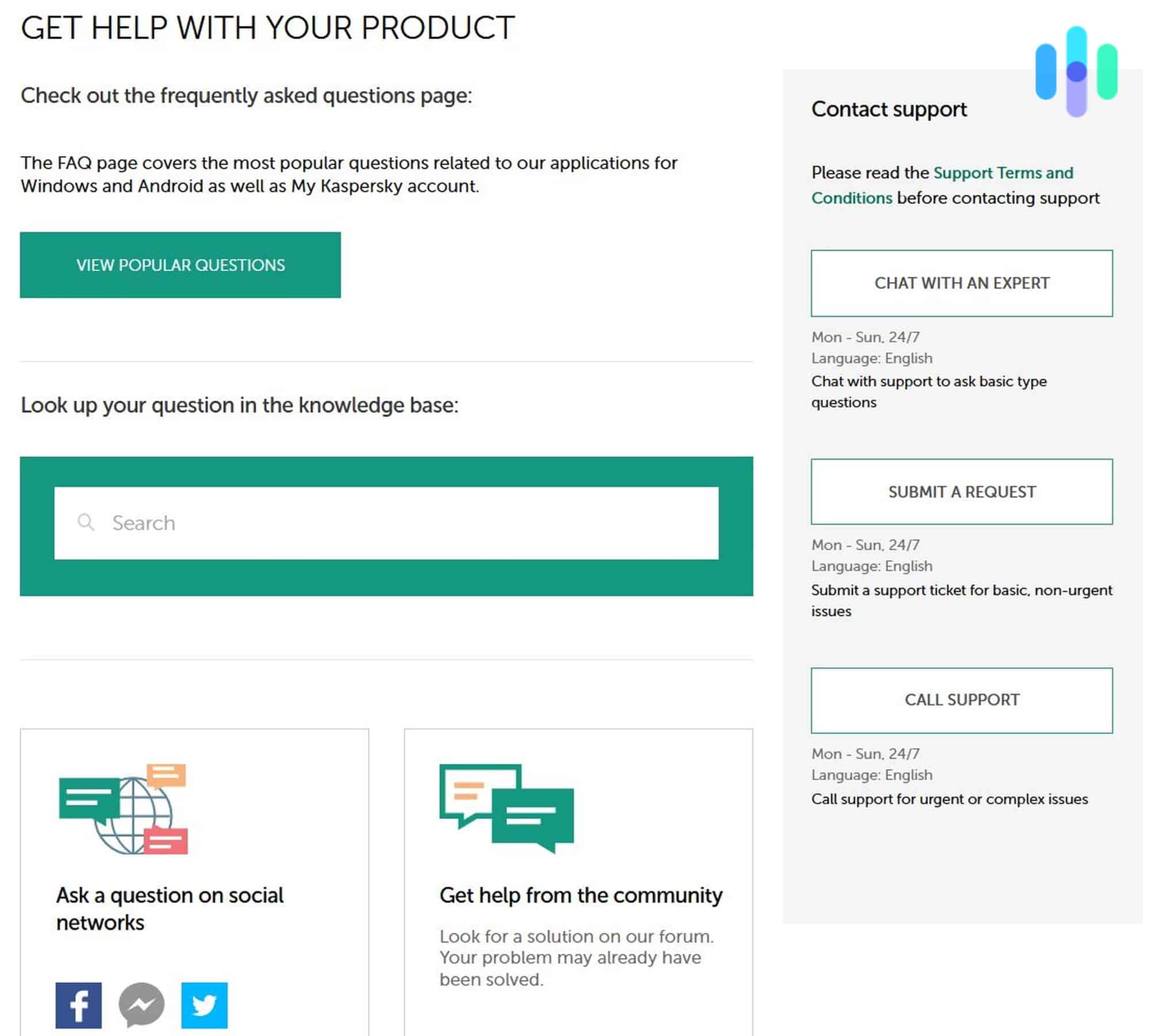
Kaspersky Anti-Virus App
While we tested Kaspersky’s Windows app for this review, it’s also available for Android and iOS devices, although they weren’t included in the Kaspersky Anti-Virus package we purchased. In the Google Play Store, it’s listed under Kaspersky Mobile Antivirus: AppLock & Web Security, alongside a shiny 4.8 customer rating. With a 4.7 rating, the iOS app can be found under the name Kaspersky Security Cloud & VPNWare on the App store. While we only tested the desktop app, those reviews are certainly a strong sign that the phone versions are also well-designed.
How Much Information Does Kaspersky Collect?
Given the concerns about Kaspersky’s ties to Russia, we were eager to see what data the app is collecting. Here’s what they collect, as revealed by their privacy policy:
- Name
- Phone number
- License information
- Product stats (length of scans, etc)
- Threats detected
- Information about installed programs
- Information about devices
- URLs visited
- Emails (all content)
- Wi-Fi data
- Operating system alerts
- Information provided to Kaspersky tech support
- Expiration date and last four digits of the credit/debit card used for purchase
- Statistical information about browser type
- Interactions with Kaspersky website
- Stolen device data
Depending on the device you use, other data may be collected as well. For instance, the app will track location data for users with the child GPS feature. This amount of data collection is on par with other antivirus software we’ve reviewed. Most of it’s required for the software to scan our devices and block malicious sites. However, we wish Kaspersky explicitly stated that they do not sell our user data.
Be prepared: Kaspersky Anti-Virus needs at least one RAM of memory and at least 1,500 MB of storage space on a PC.
Recap
We won’t lie; we continue to have concerns about Kaspersky’s potential ties to the Russian government. But it’s hard to argue against Kaspersky’s performance. It outdid nearly all its competitors in testing, and its ability to roll back damage from malware is certainly attractive.
Kaspersky garnered high marks in all the five main factors we tested – ability to detect malware, ease of use, customer support, cost, and privacy. It was particularly strong in detecting malware and its affordable multi-device plans were also a main selling point.
If you live outside the U.S., we still recommend Kaspersky for personal use. If you’re in the U.S. and looking for alternatives, check out our compilation of the best antivirus software, or to learn more about antivirus software in general, read our antivirus guide.
-
Bloomberg. (2015). The Company Securing Your Internet Has Close Ties to Russian Spies
bloomberg.com/news/articles/2015-03-19/cybersecurity-kaspersky-has-close-ties-to-russian-spies -
The Guardian. (2017). AUS government bans agencies from using Kaspersky software over spying fears.
theguardian.com/technology/2017/sep/13/us-government-bans-kaspersky-lab-russian-spying -
The Wall Street Journal. (2017). Russian Hackers Stole NSA Data on U.S. Cyber Defense.
wsj.com/articles/russian-hackers-stole-nsa-data-on-u-s-cyber-defense-1507222108 -
Kaspersky. (2021). Kaspersky Security Bulletin 2021. Statistics.
go.kaspersky.com/rs/802-IJN-240/images/KSB_statistics_2021_eng.pdf