Kaspersky Antivirus Cost and Plan Pricing
- 30-day money-back guarantee
- Coverage for up to five devices
- Free antivirus software available for Windows, Android and iOS devices

Businesses around the world spend billions of dollars on cybersecurity every year. And it makes sense when you consider that a single data breach costs a business $4.45 million on average according to IBM.1 But, for average internet users like us, securing our digital life doesn’t have to be expensive. In fact, you may not have to spend anything at all with all the free options available from reputable brands.
Well, we’re about to look at one of those options. On top of offering a top-tier antivirus software with a price tag, Kaspersky also offers one of the best free antivirus software too. That’s right, it’s free. To get straight to the point, we really liked both the free and premium versions, but there were a couple downsides, including the brand’s reputation.
So, do the pros outweigh the cons for Kaspersky? We’re about to find out as we go over the entire cost structure of Kaspersky’s free and premium antivirus software then help you figure out if it’s worth the price.

>> Deep Dive: Top Alternatives to Kaspersky Antivirus
Kaspersky Antivirus Pros
There’s always so much to talk about when it comes to testing and reviewing antivirus software. That’s why we made a separate page for our Kaspersky antivirus review. Head over there for a more detailed assessment of the software.
On this page, we’re focusing on Kaspersky’s overall cost, the inclusions of the free antivirus, and whether or not it’s a good purchase considering its features.
Let’s start with a high-level overview of Kaspersky’s best features based on our testing.
Detected 100 Percent of Viruses
We like to be hands-on in our tests, so we downloaded five different types of malware posing as regular computer files and hid them all throughout our test computer. Of the dozens of antivirus software we tested, Kaspersky was one of the only two that found all viruses. That’s an impressive feat, which was later corroborated by AV Test. More on that below.
Detected 99.9 to 100 Percent of Android Malware
Unlike our one-time virus detection test, the folks over at AV Test use a much larger sample size to test antivirus software, and they do these tests on a regular basis. In the latest published results (January and February 2023), Kaspersky notched a 100-percent score in both detecting zero-day attacks (new malware that haven’t been added to databases yet) and detecting prevalent malware in the past four weeks. That goes for Kaspersky’s Android and Windows apps.
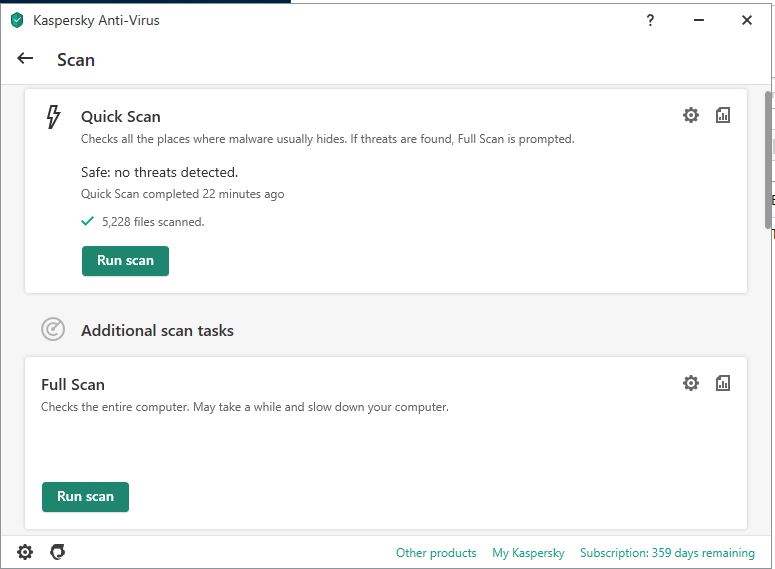
Free Antivirus Software
As previously mentioned, Kaspersky offers free antivirus software. And not to spoil anything for you, but even with the free software, Kaspersky is still great at detecting viruses. Keep reading to find out why.
Highly-Rated iOS and Android Apps
On the Google Play store, the Kaspersky Mobile Antivirus: AppLock & Web Security app has a 4.8, while the Kaspersky Security Cloud & VPN has a 4.7 on the Apple store.
Discounts for Longer Subscriptions
Commitment pays! If you’re looking for antivirus software you can use for the next couple of years, sign up for a two-year subscription to enjoy the best prices. One-year subscriptions are also available.
Does Kaspersky Offer Full Platform Coverage?
Kaspersky offers plans for every budget, including one that’s absolutely free, though that free version doesn’t perform real-time scans. We were a little surprised, though, to find that not every Kaspersky plan works on the major platforms. For that, you might need to look at some other antivirus companies. We most often recommend looking at these three:
What Makes The Free Kaspersky Antivirus Great
The aptly named Kaspersky Free software is great not just because it’s free, but because it’s effective. It uses the same virus detection database as the premium version, which means if the premium antivirus can detect a piece of malware, so can the free software. In fact, during testing, it caught all five viruses we hid in our computer.
That’s not all. The free antivirus is also very thorough. In our testing, it managed to catch the viruses we hid several folders deep and in .zip archives. There are premium antiviruses that can’t do that, which begs the question: If the free Kaspersky antivirus is so good, why would you pay for premium software?
Did You Know: When you compress files into a .zip folder, you’re also encrypting its content. But, it’s not that strong of an encryption unless you add extra layers of encryption through different encryption algorithms. That’s why you can set a password to unlock your .zip folders if you want.
There are two reasons. First, the free version doesn’t actively protect your devices. It can hunt malware down when you scan your computer, but it doesn’t offer real-time protection to prevent your device from getting malware in the first place. If you forget to scan your computer, there’s a chance it might still get infected. With the premium software, every file you download, access, or view gets scanned in real-time.
Second, the premium version comes with useful extras, such as a VPN, password manager, and parental control features, which can help you keep your kids from seeing inappropriate content online. If you only want a VPN, check out our roundup of the best VPNs available. It also offers extended protection against phishing and ransomware. So if you want a more rounded-out protection, go with the premium Kaspersky antivirus.
Note: Kaspersky’s free antivirus app does not work on macOS devices. Rather, you’ll need to choose either an Kaspersky Plus or a Kaspersky Premium plan to cover your Macbook.
Pricing
Kaspersky bundles its antivirus service with other digital protections like VPNs, firewalls, payment protection, and more. They also offer a number of add-on products for personal use, which we’ll cover below, as well as antivirus for business, which we won’t get into. First, let’s start with those package options.
Standard vs. Plus vs. Premium
Essentially, Kaspersky offers four packaged options that provide a varying level of cybersecurity. The lowest on the list is the free version, called Antivirus Free, while the Kaspersky Premium package offers the most all-around protection.
On top of offering differen features, each package also offers protection for a different number of devices ranging from 3 to 10 for the paid plans. They also give you discounts for longer subscription terms which maxes out at two years for Standard and Plus, or three years for Premium.
Of course, you don’t have to go all in right off the bat. That’s what the free version is for. You can start with the free antivirus, and once you get the hang of things and you’re sure that Kaspersky is right for you, you can upgrade to a premium package for better coverage. Unfortunately, the free version does not support macOS or mobile devices though, so you can only use it if you have a Windows computer. And yes, you still need antivirus for your Mac.
| Product | Antivirus Free | Kaspersky Standard | Kaspersky Plus | Kaspersky Premium |
|---|---|---|---|---|
| Compatibility | Windows | Windows | Windows, macOS, Android | Windows, macOS, Android, iOS |
| Antivirus | Yes | Yes | Yes | Yes |
| Anti-malware | Yes | Yes | Yes | Yes |
| Anti-phishing | No | Yes | Yes | Yes |
| Anti-ransomware | No | Yes | Yes | Yes |
| Defends against network attacks | No | Yes | Yes | Yes |
| Payment protection | No | No | Yes | Yes |
| Two-way firewall | No | No | Yes | Yes |
| VPN | No | No | Yes | Yes |
| Block unauthorized access to smart cameras | No | No | Yes | Yes |
| Encrypted vault | No | No | No | Yes |
| Password manager | No | No | No | Yes |
| Parental controls | No | No | No | Yes |
| Number of devices | One | Up to three | Up to five | Up to ten |
| 1 year price | $0.00 | $38.99 | $52.99 | $74.99 |
| 2 year price | $0.00 | $75.99 | $104.99 | $154.99 |
| 3 years price | $0.00 | N/A | N/A | $224.99 |
Security Cloud Personal
Editor’s Note: Kaspersky no longer offers Security Cloud Personal as its own service. Instead, it now includes this service in Kaspersky Premium. But, we’ll still leave this content here since you can still get all of these services with a Kaspersky Premium subscription.
In addition to the four bundles above, Kaspersky has what they call a Security Cloud, which is a cloud-based solution that combines all of their apps into one package. It comes in Personal (for personal use) and Plus (for commercial use) variants, but here, we’ll focus on Security Cloud Personal. The package includes:
- Data leak monitoring
- Wi-Fi network monitoring
- Device optimization
- VPN with a daily data limit of 500 MB
- Encrypted browser
- Anti-phishing
- Authentication
- Hard drive health monitor
- GPS tracking and alerts for kids
- Monitoring of Facebook
- Website filters
- Screen time and application usage control
| Features and prices | Security Cloud Personal | Security Cloud Family |
|---|---|---|
| Compatibility | Windows, macOS, Android, iOS | Windows, macOS, Android, iOS |
| Number of users | 1 | 10 |
| Parental controls | No | Yes |
| Price per year | $26.99 for 3 devices or $29.99 for 5 devices | $44.99 for 10 devices |
There’s no doubt that the Security Cloud offers the most protection of any packages on this list, making it one of the best digital security products for families.
VPN Secure
| Number of Devices | Time Period | Cost |
|---|---|---|
| 5 | 1 month | $6.99 |
| 5 | 1 year | $33.99 |
| 10 | 1 year | $59.99 |
| 5 | 2 years | $64.99 |
If you want to buy a VPN separately, that’s also an option, although Kaspersky’s VPN only covers ten devices maximum. Many VPNs cover unlimited devices, so this deal won’t be for everybody, especially considering that the average adult in America has more than 10 IoT devices in their own homes.2 With that said, we liked almost everything else while testing Kaspersky VPN Secure Connection aside from its lack of split tunneling features.
FYI: There’s another VPN called VPNSecure. Don’t get the two mixed up though! While testing VPNSecure, we struggled to use it for streaming, but it did have split tunneling. That’s pretty much the opposite of what we liked and didn’t like about Kaspersky’s VPN.
Safe Kids
There are a ton of risks for kids online, from child identity theft to general inappropriate content. We love that Kaspersky has a free app that lets parents control what online content their kids are seeing, and we think that this is sufficient, as many of the features in Premium, like child locator and Youtube search history, can be obtained in other ways for free, like through their phones’ GPS or in your browser’s search history.
| Safe Kids Free | Safe Kids Premium | |
|---|---|---|
| Filter for online content | Yes | Yes |
| Youtube safe search | Yes | Yes |
| Control of app usage by time, age or category | Yes | Yes |
| Screen time management | Yes | Yes |
| Screen time scheduling | No | Yes |
| Child locator | No | Yes |
| Battery tracker | No | Yes |
| Social network monitoring | No | Yes |
| Youtube search history | No | Yes |
| Real-time alerts | No | Yes |
| Annual Cost | $0.00 | $20.99 |
Password Manager
Kaspersky also has a password manager, available for 15 usernames and passwords for free and an unlimited number of usernames and passwords for $14.99 a year. This is a pretty reasonable price, considering the fact that popular password managers like Dashlane charge $59.88 for a year of the exact same service. If you’re one of the 45 percent of Americans who use passwords of eight characters or less, as we found out in our password habit research, password managers can generate more complicated passwords for you, making your accounts more secure.
| Free | Premium | |
|---|---|---|
| Maximum number of items | 15 | Unlimited |
| Compatibility | Android, iOS, macOS, Windows | Android, iOS, macOS, Windows |
| Maximum number of users | 1 | 1 |
| Annual Cost | $0.00 | $17.99 |
Student Discounts: How To Save
Want an extra 10 percent off of anything on Kaspersky’s website, and we do mean anything? Just verify that you’re a student with UNiDAYS3 to unlock that discount. However, the student discount is only one of the several ways you can save with your antivirus purchase. If you’re not in a hurry, for example, you can wait for holidays to come around before shopping. Kaspersky often offers significant price-offs around Thanksgiving and especially on Cyber Monday.
Ways to Pay
Kaspersky accepts a number of payment methods, including Visa, Mastercard, and PayPal. Unfortunately, Discover and American Express cardholders won’t be able to use their cards, so the only option if you have those cards is to use PayPal.
In fact, we recommend paying through PayPal regardless of your credit card provider. PayPal is a safe payment processor, much safer than putting down your credit card information. Instead of seeing your payment information, websites you sign up with can only see your PayPal account, which significantly reduces the risk of your credit card being included in data breaches. At the same time, your bank or card provider won’t see what you purchased with your PayPal account. They’ll see that you used PayPal, but they won’t see what you used it for.
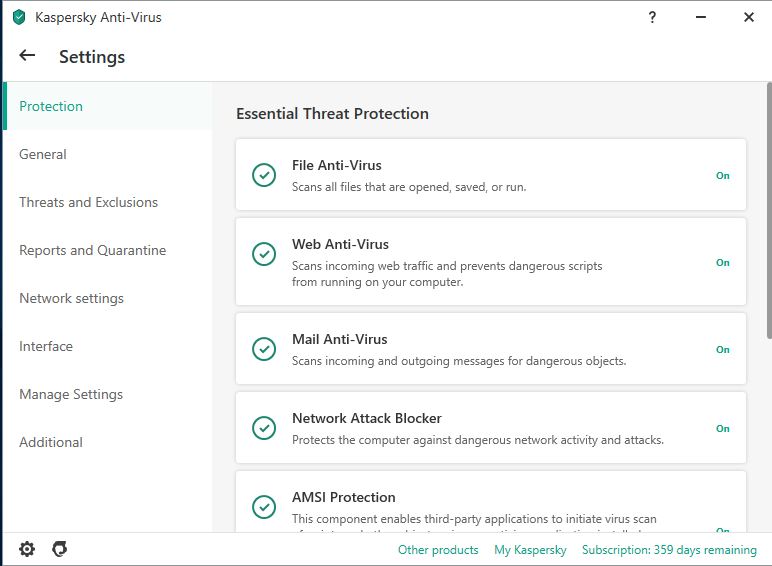
Canceling
From the day you click purchase, you have 30 days to return any Kaspersky product for a full refund; simply look up your order4 and request a refund, and you’ll get reimbursed within five to seven business days. After that 30 days, you won’t be able to get reimbursed, though.
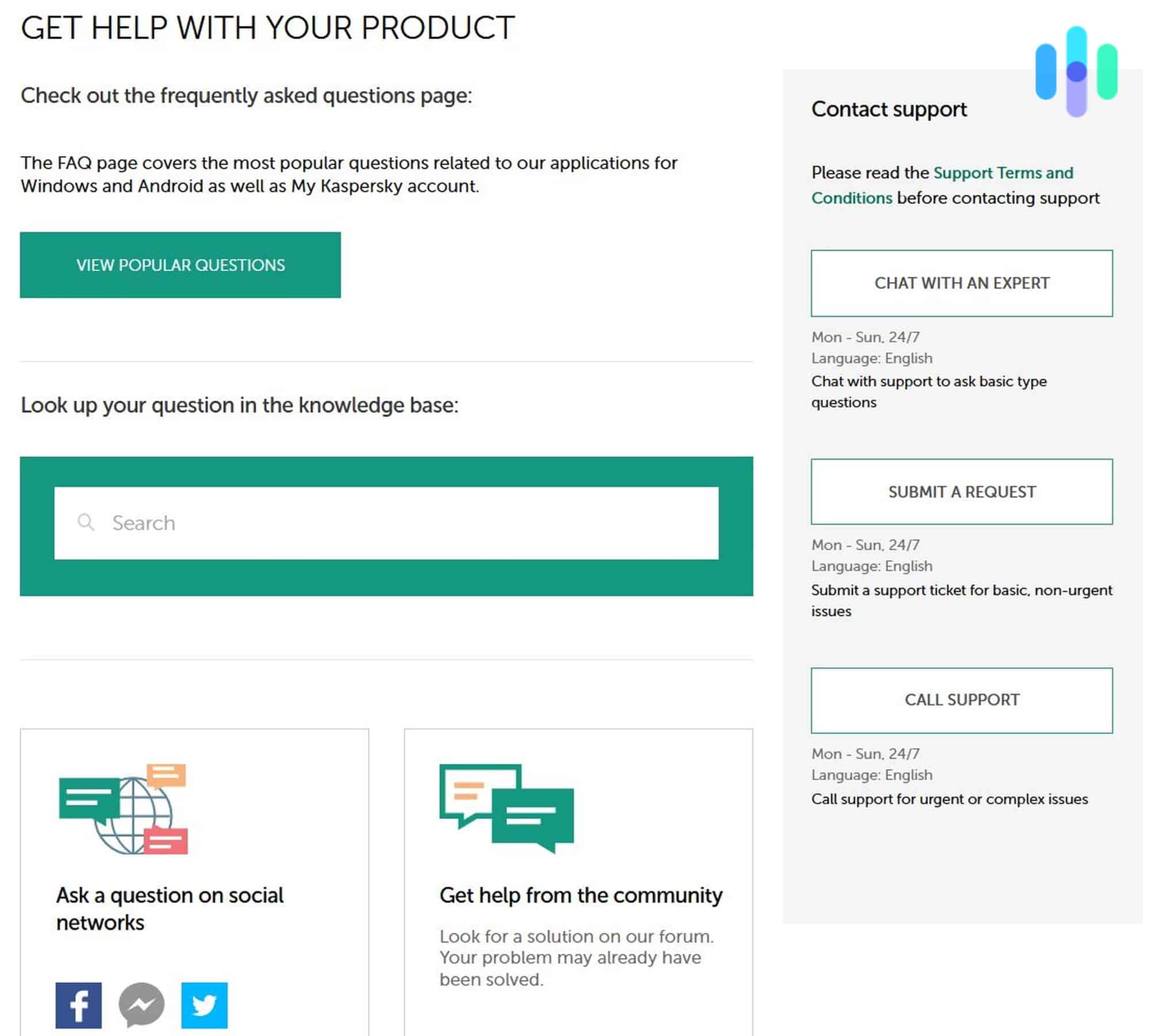
Business Background
Want to learn more about the company behind the software? Kaspersky was founded in 1997 and now has more than 400 million users as well as 270,000 business clients. Clearly, they’re a very recognizable name in the cyber security industry, but the company is not without its hardships.
For example, in 2019, a German journalist found a security flaw in their antivirus software that would have allowed hackers to spy on users online.5 Since, the company has issued a patch, but this is more than a little disheartening for a company whose aim is to protect users against hackers, not expose them more. However, these sorts of vulnerabilities are incredibly common, so we can’t knock Kaspersky for something that literally all major tech companies have experienced.
The other biggest media story surrounding Kaspersky is its rumored ties to the Russian government, being a company founded in Russia. In fact, government computers are banned from using Kaspersky on their computers since 2017,6 but if you’re not concerned about Russian hacking, or you aren’t dealing with sensitive national security data, it shouldn’t be too big of a concern.
Overall, Kaspersky isn’t anantivirus to avoid just because of those allegations. It has denied its involvement with Russia, and even moved its data centers out of the country to prove its innocence.
Recap
Kaspersky’s rates are more than reasonable. Its subscription plans for its antivirus software and other digital security products are affordable, and they offer a lot of value considering their price.
We recommend buying multi-product packages to save money, but if you already have a VPN, password manager, and parental control software, Kaspersky has antivirus-only plans as well.
We also suggest buying a long-term subscription for those extra savings. That’s how you can get the most value from your purchase.
Of course, if you’re a little low on budget, basic protection from Kaspersky’s free antivirus software is available. As long as you remember to scan your devices regularly, it should be able to protect you without the premium features of paid-for plans.
Kaspersky Antivirus FAQs
We’re absolutely out of breath from telling you everything about Kaspersky’s pricing, but we’ll answer the questions we get the most for the cheap seats in the back.
-
Is Kaspersky a good antivirus?
Kaspersky is a good antivirus software that detected 99.9 percent of malware and, in our own testing, 100 percent of all viruses.
-
Why is Kaspersky banned from government computers?
Kaspersky is banned from government computers because President Donald Trump and his administration believed it was vulnerable to Russian influence and would risk the United States’ national security, according to Reuters. However, Kaspersky denies these claims.
-
Is Kaspersky antivirus free?
Kaspersky does have a free antivirus app for iOS, Windows and Android devices.
-
Which antivirus is better, McAfee or Kaspersky?
McAfee and Kaspersky are pretty neck and neck, but our recommendation goes to Kaspersky because of its overall performance in the malware detection department. After all, antivirus software is all about detecting malware, and Kaspersky does that job better than McAfee.
-
IBM. (2023). Cost of a Data Breach Report 2023.
ibm.com/reports/data-breach -
Statista. (2020). Average number of connected devices residents have access to in U.S. households in 2020, by device. statista.com/statistics/1107206/average-number-of-connected-devices-us-house/
-
UNiDAYS. (2020). Students save with UNiDAYS.
myunidays.com/US/en-US/content/about -
Kaspersky. (2020). Store. store.kaspersky.com/DRHM/store?Action=DisplayCustomerServiceOrderSearchPage&SiteID=kasperus&Locale=en_US&ThemeID=38735700&Env=BASE
-
Forbes. (2019). Warning: A Security Flaw In Kaspersky AntiVirus Lets Hackers Spy Users Online, Millions At Risk.
forbes.com/sites/jeanbaptiste/2019/08/16/warning-a-security-flaw-in-kaspersky-antivirus-lets-hackers-spy-users-online-millions-at-risk/?sh=131cab41ba34 -
Reuters. (2017). Trump signs into law U.S. government ban on Kaspersky Lab software. reuters.com/article/us-usa-cyber-kaspersky/trump-signs-into-law-u-s-government-ban-on-kaspersky-lab-software-idUSKBN1E62V4









