From some of its earliest forms during the 1970s Cold War, keyloggers are a type of technology used to monitor and record each keystroke. Keyloggers, also known as keystroke loggers or system monitors, are normally found on a computer or a smartphone.
First off, let’s clarify that keyloggers are not always nefarious. Sometimes a keylogger might be used by employers to monitor what their employees are doing on company computers, or by a parent who is looking into what their child is doing online. However, for the purposes of this article, we’ll be focusing on bad actors who use keyloggers as a spyware tool that compromises your personal digital security. With a keylogger, bad actors can get their paws on personally identifiable information (PII) like your name, address, or Social Security number.
We recognize two types of keyloggers: software keyloggers and hardware keyloggers. In this article, we give a rundown of how to identify these two types of keyloggers, how to avoid falling prey to them, and how to take back control of your device if you’ve been infected by one.
>> Also See: What Is Scareware and How to Prevent It
Software or Hardware? The Two Types of Keyloggers
Keyloggers come in two forms: software and hardware. Here are a few things to know about each type:
Software Keyloggers:
- These are the most common forms of keylogging. They consist of applications that have to be installed on a user’s device in order to start stealing information about keystrokes.
- They’re installed on computers when a user downloads an infected application.
- The keylogger records the data and then transfers it to the hacker via a remote server.
- The data contained within these keystroke recordings can include anything from online account passwords to financial data and Social Security numbers.
Hardware Keyloggers:
- They work in a similar way as software keyloggers. However, in the case of hardware keyloggers, they need to be physically connected to your computer to record your keystrokes.
- Hardware keyloggers often look like a normal keyboard, or they could be embedded in a USB device.
- Once the keylogging is complete, the hacker can then download it from the device. In some cases, the keylogging device might be accessible to the hacker via Wi-Fi.
More on How Keyloggers Work
In order for keyloggers to do their dirty work, the person collecting the keylogger data needs to know what your keystrokes are being used for. Sometimes hackers use video surveillance to observe your screen to figure out what information is being typed. A hacker might also put a device inside of your keyboard to achieve the same effect. This is why it is critical that you maintain the safety and security of your devices and the spaces you keep them in.
Do not keep your devices in an unfamiliar or unsupervised area. Also, if you’re using a public computer, make sure it is being managed by a reputable owner who keeps their devices secure and safe. For some tips on keeping your home secure while your computer’s in your house, check out our guide to home security systems.
>> Read More: What Is Spyware and How Do You Check For It?
How to Identify Keyloggers
When it comes to software keyloggers, one key way to uncover them is through Task Manager if you’re on Windows or via Activity Monitor on Mac. These two tools allow you to see all computer processes. From here, it’s time to do a little Google research, because you don’t want to go in like a bull in a china shop — going nuclear on everything from “kernel_task” to “launchd.” But, after some quick research, if there’s anything you’re dropping into search that someone else has identified as malicious, go ahead and close that task.
If you’re being even more thorough, download Wireshark or another packet inspector (a packet is a small segment of a larger message that is transmitted via a computer network); this will suss out any unusual packets that are being sent out. Some firewalls include these inspectors as well. They’re typically referred to as SPI firewalls with the SPI standing for stateful packet inspector.
However, since keyloggers can sometimes manipulate kernel data, we also recommend the other strategies below to stay safe:
- Use good antivirus software. We put together a guide on why antivirus software is so critical and some of the best antivirus software out there. You’ll want to select something that is particularly good at detecting spyware.
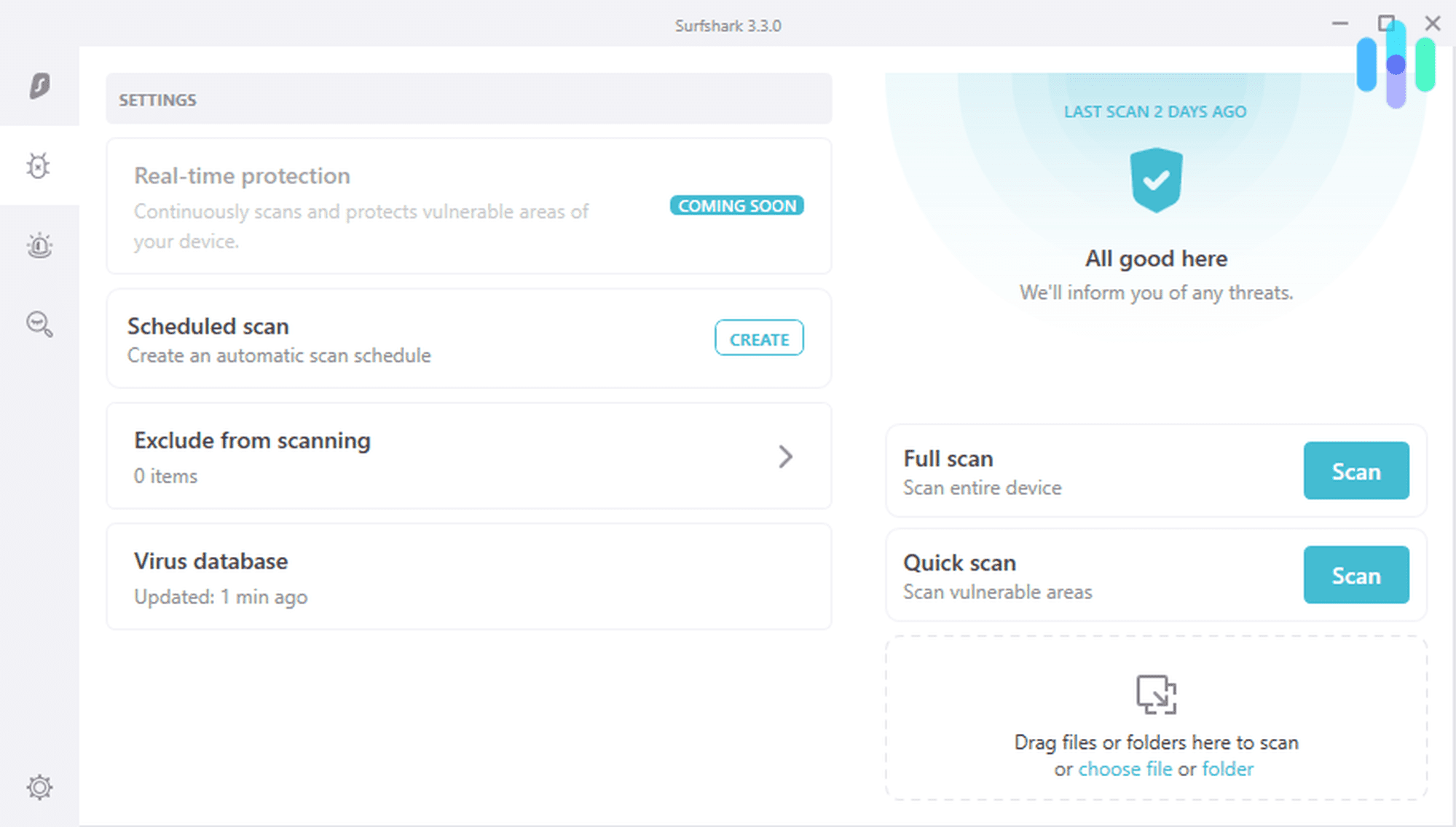
FYI: We put together a guide on how to remove a virus from your computer. This same guide can help you get rid of keyloggers too, since nefarious ones are often a type of computer virus.
- Check all browser extensions. Get rid of anything you don’t recognize. In Chrome, you can do this by typing “chrome://extensions” into the address bar. For Firefox, it’s “about:addons” in the address bar.
- Examine your computer’s internet usage report. In Windows, you can trigger this by typing the Windows button plus “i” at the same time. From there, choose “Network & Internet” and then “data usage.” Comb over that list and see if you find anything that looks suspicious.
- Use a firewall. You can protect all devices under the same network with a good firewall.
- Grab a VPN. Just like a firewall, surfing the web using a top-tier virtual private network should be standard practice.
- Use complex passwords. Continuing with the theme of good computer hygiene, having a solid password for your device and every online website you use is critical — even under good circumstances. But in a bad storm, that’s when having good password hygiene matters even more. When in doubt about your password, you can always plug it into a password strength checker to see how strong it actually is.
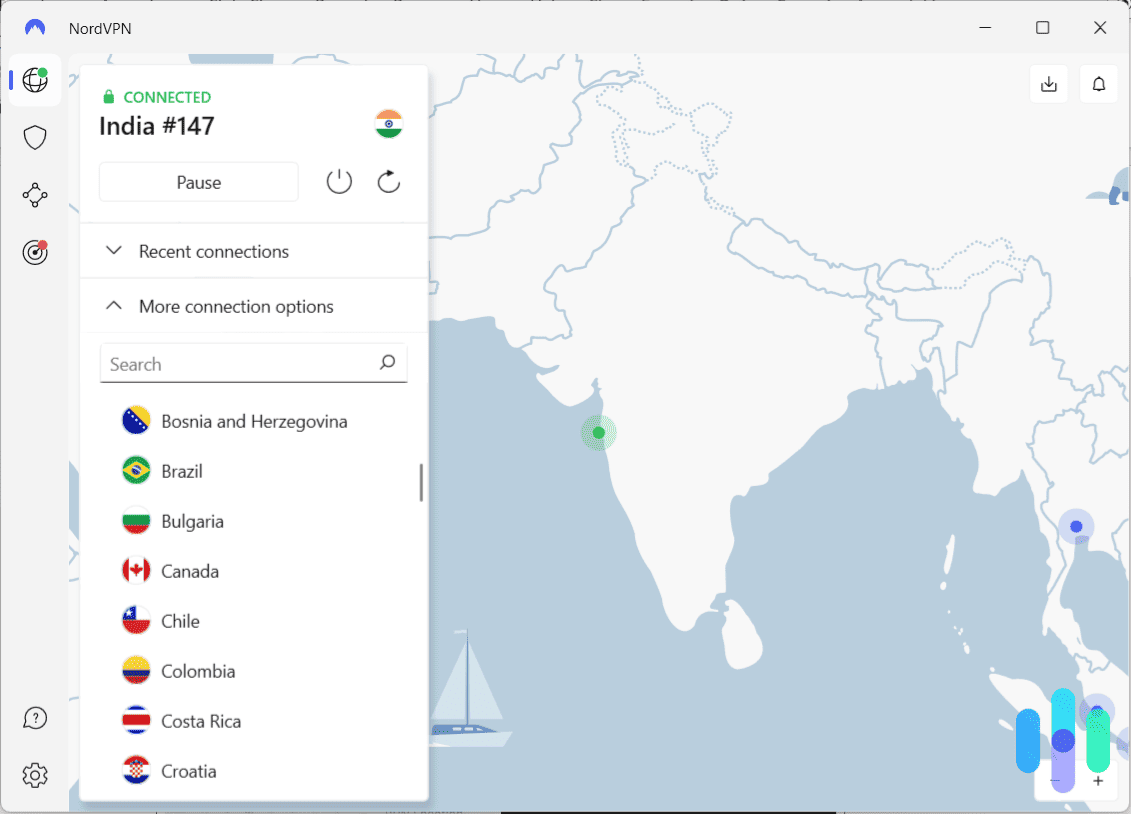
How Keyloggers Affect Your Devices
Besides stealing your passwords and other private information, there are other ways that keyloggers impact your devices. This is through performance. The good news is that recognizing some of these things could be a clue that your computer is being impacted by keylogging. But it’s not a guarantee. There are other things that can cause similar performance issues.
Here are a few common signs that your device has been infected by a keylogger:
- Slower Performance: Think of it like a virus in your body. While your body is combating, say, the flu, you’re weak, lose your appetite, and can run a fever. Everything slows down. Similarly with keylogging, hackers access computing power, bogging down your computer from day-to-day processes. So, if you’re noticing a huge drop in performance, and have looked into other possibilities (too many programs open, for instance), you might be dealing with keylogging.
Did You Know: There’s a whole host of other types of malware that can slow down the performance of your computer. One of the worst offenders is a computer worm, which automatically replicates itself on your computer using a lot of your computer’s power.
- Delayed Typing: Here’s an interesting one, which again you’ll first need to make sure isn’t being confused with something else. But because keylogging essentially steps between your keyboard and your monitor, there can be a delay when you type. So keep an eye out for this.
- Frozen Applications: Like many other computer intrusions, watch for an increase in applications that randomly crash or have odd performance. This could be a sign you’re being impacted by a keylogger.
A Note on Mobile Devices and Keylogging
So far we’ve been mostly looking at keylogging and its impact on computers. But keylogging can also rear its ugly head on mobile devices. In this context, software keyloggers capture the screen where you press, allowing hackers to see the virtual buttons you’re pressing. They also record private screenshots and conversations, and all the many sensitive and private things we use our phones for each day.
While it doesn’t get talked about as much, it’s important to practice smart online browsing on your phone, too. First off, this means not downloading any apps that are not in the official Apple Store or Google Play Store. This will ensure you are only using programs that have been vetted by Apple and Android.
>> Learn More: How to Get Rid of a Virus on an Android Device
It also means avoiding dangerous sites and clicking on dangerous pop ups while browsing on your phone. It’s a misconception that phones cannot be a gateway to malware problems. But fear not if you’re already compromised. We made an entire guide on what to do if your phone has been hacked.
Summing Things Up on Keylogging
The internet is awash with spyware these days, and keylogging is yet another example. This type of tech monitors and records your keystrokes without you knowing, amassing private and sensitive information. You could be impersonated or lose money from a financial account due to this information being compromised. That’s why we always like to use one of the best identity theft protection services with fraud detection, as these services will notify you if your information gets compromised.
In order to protect yourself, we recommend good password hygiene, the use of robust and up-to-date antivirus software and a firewall, and keeping your devices secure in your physical space; this includes whether you’re at home or on the road. Staying vigilant and informed will keep you safe from keylogging.
Keylogging FAQs
As we wrap up, let’s take a look at some of the most frequently asked questions about keylogging.
-
What is keylogging?
Keylogging is a type of spyware whereby your keystrokes are monitored without you knowing. This leads to the capture of sensitive personal data, including bank account information and passwords.
-
What types of keylogging are out there?
Keylogging comes in two forms: software keylogging and hardware keylogging. In software keylogging, applications have to be installed on a user’s device in order to start stealing information about keystrokes. In hardware keylogging, hackers use devices to physically connect to your computer to record your keystrokes.
-
How can I stay safe?
As with other types of spyware, we recommend using a good firewall and antivirus software. We also encourage keeping the physical space you use your devices safe and secure.
-
How old is keylogging?
Keylogging goes back almost as far as the 1970s Cold War era. In those days, Soviet intelligence hacked IBM electric typewriters and transmitted keystroke data through radio signals.







