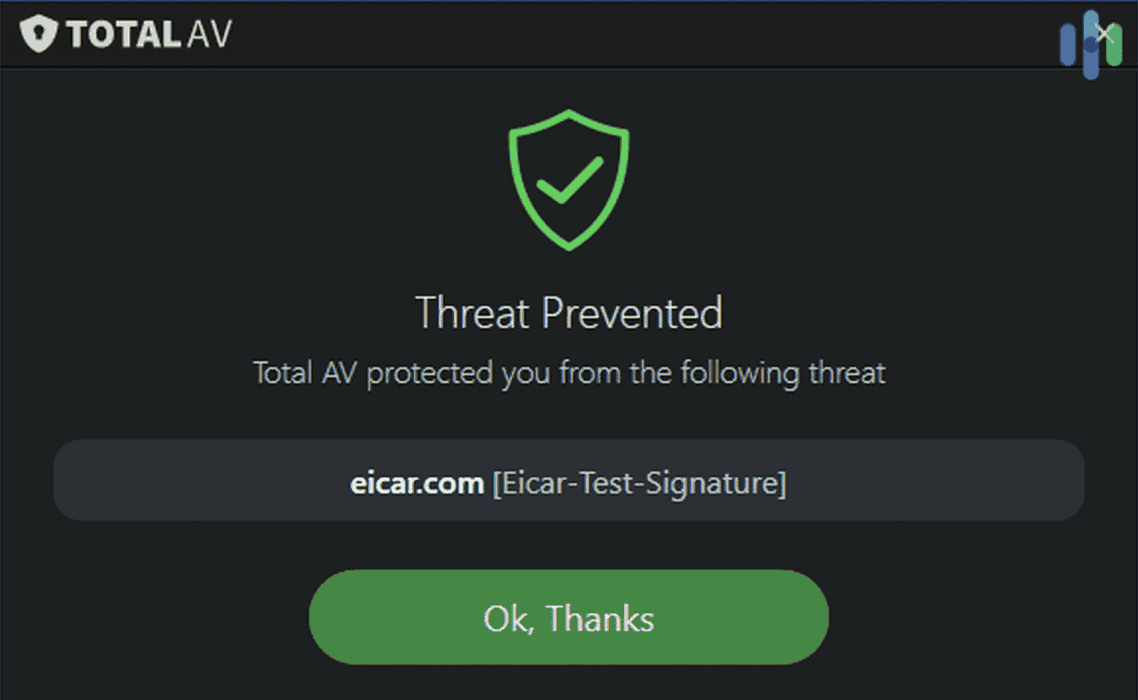TotalAV vs. Norton
Two well-known names in the Antivirus industry are going head-to-head. Which one will come out on top? We tested both, and here’s what we found.


 Aliza Vigderman, Senior Editor, Industry Analyst
Last Updated on Oct 09, 2024
Aliza Vigderman, Senior Editor, Industry Analyst
Last Updated on Oct 09, 2024

- A free-to-use version is available
- Good customer support
- Multi-use digital security product

- Antivirus software is available on its own or bundled with credit monitoring, parental controls, VPNs, etc.
- Prices start at $1.67 per month, billed yearly
- Plans available for iOS, macOS, Windows and Android devices

Key Similarities:
- Better-than-average job detecting modern malware
- Supplemental features like virtual private networks and password managers
- Multiple subscription options to fit different needs and budgets
Key Differences:
- Norton offers a Firewall, TotalAV does not
- TotalAV officially supports ChromeOS, Norton does not
- TotalAV offers a free version of its service, Norton only offers a free trial
The Takeaway:
Both Norton and TotalAV are top-notch antivirus software providers. However, TotalAV wins by a nose thanks to its superior virus-detection abilities, streamlined user experience, and overall value.
Read the Reviews:
It’s no surprise by now that the internet can be a pretty dangerous place. Hackers, scammers, and identity thieves are everywhere; plus, malware like trojans, computer worms, and spyware lurk down darkened digital alleyways.
How are you supposed to stay safe in the face of all these threats? By investing in top antivirus software, of course. These programs track down and eliminate dangerous files on your computer; some of them even have supplementary features to help keep your identity safe and your network free of potential dangers.
Today we’re going to be looking at two antivirus providers in particular: TotalAV and Norton. We’ll get a sense of how well they work, if they’re worth the money, and, ultimately, if they’d be the right choice for you. Ready to learn more? We’ll start talking specifics in just a minute. First, I want to be transparent about how this comparison came to be.
Security.org’s Methodology
Every software test starts with extensive research. I look up company claims and compare those to real-life customer testimonials. Then, I temper that with reviews and consumer reports to get a good idea of what an antivirus provider is bringing to the table.
>> Learn More: We Don’t Use AI to Write Our Reviews. Here’s Why
Then comes the hands-on testing. I purchase each antivirus software and install it on my own personal devices. After working with them for a few weeks, I get a sense of how they perform and what it’s like to live with them day to day. During this trial period, I also test out each feature and function of the program to make sure it’s protecting my computers from digital threats.
Now that you understand where this comparison came from, let’s get down to it. Which one is better? Norton or TotalAV?
Malware Protection
There are an unbelievable number of threats out there these days, so you need an antivirus program that’s constantly evolving to stay ahead. How do you know which provider works best? By testing them, of course.
>> Keep Reading: How Antivirus Software Works
Independent test results from the German AV-Test Institute revealed that both Norton and TotalAV are effective at identifying and neutralizing modern malware — both of them have a near-perfect record. In their tests, TotalAV detected 93.4 percent of the test viruses it was presented with, while Norton picked out 86 percent. And while Norton received 12 false alarms, TotalAV didn’t have any. That’s pretty impressive.
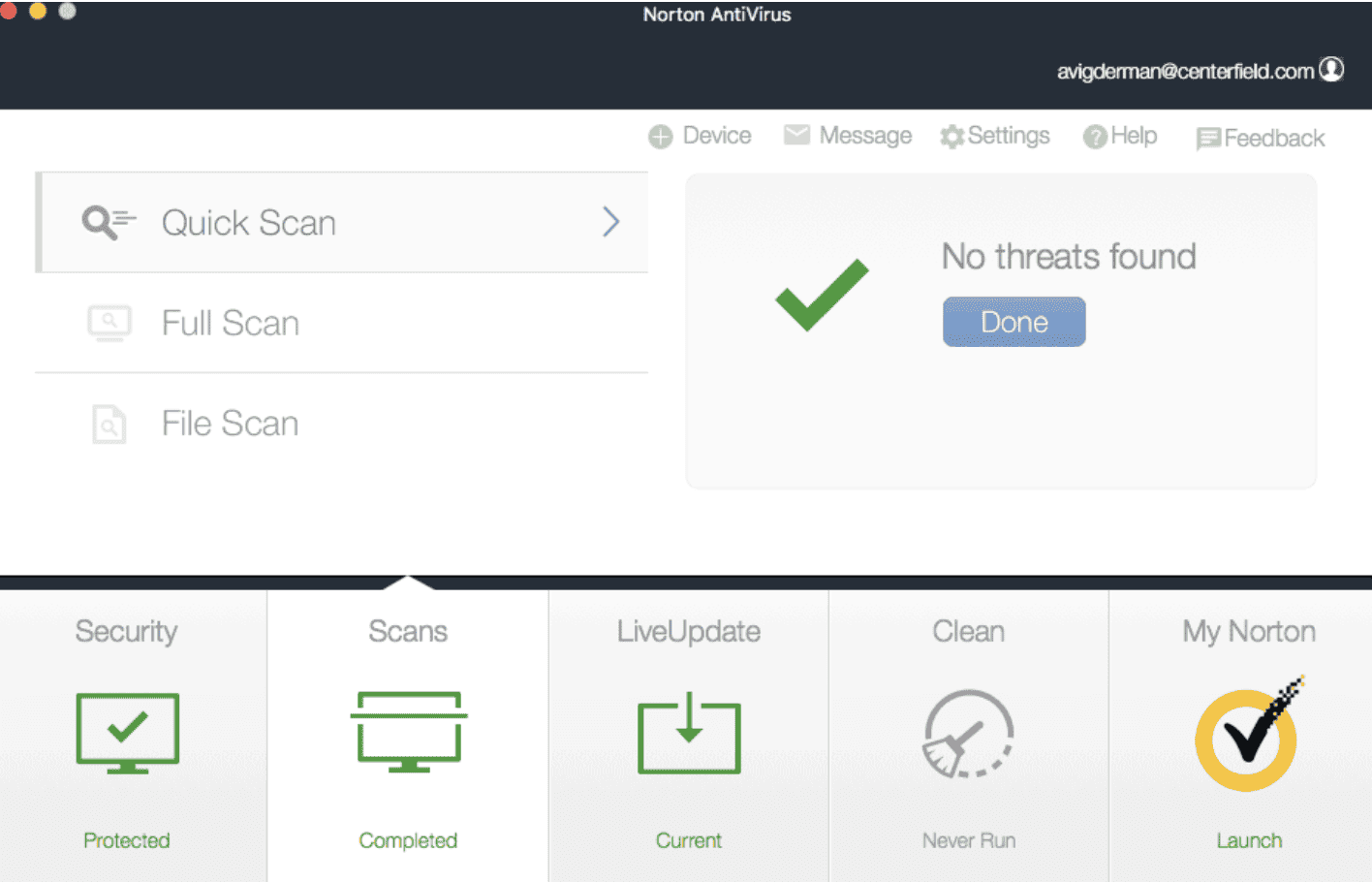
My own testing mirrored the AV-Test Institute’s results. When I presented TotalAV with an EICAR test file, it immediately recognized it — although its real-time scan had trouble finding it when it was archived. When I manually scanned the archive, though, TotalAV was able to find it. Not perfect, but still very impressive.
>> More comparisons: Norton vs PC Matic
My test for Norton was a little different. I downloaded five types of viruses disguised as five different types of files: XLSX, EXE, DOC, XLSM, and SLX. It was able to immediately pick out three of the five, but the DOC and XLSM files slipped through. That might seem like some glaring misses; however, of the 40-some-odd antivirus programs I’ve tested, only five percent pick out all five of these files. On virus detection, I’d give Norton a respectable B+.
Given the results of my own tests coupled with the results from the AV-Test Institute, I’d say TotalAV takes this category. It’s not a blowout by any means, but still a decisive victory.
Malware Protection Winner: TotalAV
User Experience
I’d say malware protection is the primary function of an antivirus software, but it’s not the only factor when deciding which provider is right for you. User experience, for one — you don’t want to go with a provider that has a confusing user interface or a confusing buying process.
>> Do It Yourself: How to Remove Malware from a PC
So which service has the better user experience? Again, I’m going to have to go with TotalAV. Everything about this system is streamlined: from the website where you’ll purchase the product to the desktop client and your mobile app. Norton, on the other hand, feels a little bulky; plus, at times it can be downright confusing when you’re looking to adjust particular functions. Purchasing the right services can also be a little confusing because Norton provides a staggering number of products.
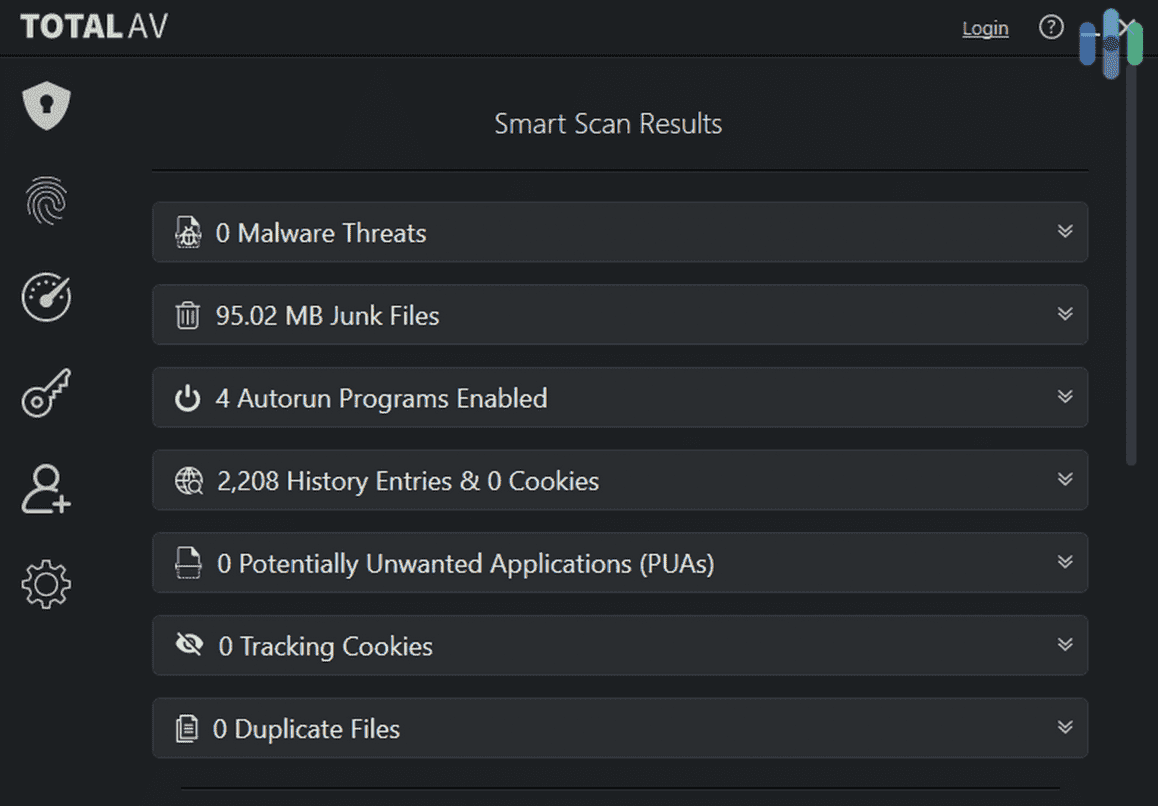
When it comes to simplicity, TotalAV easily takes it.
User Experience Winner: TotalAV
Pro Tip: With its’ ease of use, TotalAV is our recommended alternative to Norton Antivirus.
Supplemental Features
Both Norton and TotalAV offer some pretty interesting supplemental security features like password managers and virtual private networks. Norton steps it up a little with identity theft protection, dark web monitoring, and parental controls, but where they really pull away is the inclusion of a firewall.
An effective firewall, like Norton’s, monitors everything that comes into and out of your network and blocks certain traffic based on a specific set of rules. This is your device’s first line of defense against digital threats, and it’s a feature I always look for when I’m comparing antivirus software.
Norton’s firewall, though, is particularly advanced. It offers intrusion protection, which prevents attempts to hack your device through online means; it also provides a vulnerability assessment that helps you understand weak points in your overall security posture and offers ways to fix them. Pretty powerful stuff here.
While both services have interesting supplemental features, the inclusion of an advanced firewall gives the W to Norton this time.
Supplemental Features Winner: Norton
Pricing Structure
Now that we have a pretty good idea of what these two programs are capable of, let’s talk about how much they cost. Before we do that, though, I want to make it clear — this category isn’t just going to go to the cheaper option. I’m taking into account the flexibility of their subscription options and their overall value. First, let’s take a look at how Norton breaks things down:
| Feature | Norton Antivirus | Norton 360 Deluxe | Norton 360 with LifeLock Select |
|---|---|---|---|
| Devices Protected | 1 | 5 | 10 |
| Antivirus, Malware, Ransomware, and Hacking Protection | Yes | Yes | Yes |
| Cloud Backup | 2 GB | 50 GB | 250 GB |
| Password Manager | Yes | Yes | Yes |
| VPN | No | Yes | Yes |
| Dark Web Monitoring | No | Yes | Yes |
| Privacy Monitor | No | Yes | Yes |
| Parental Controls | No | Yes | Yes |
| LifeLock ID Theft Protection | No | No | Yes |
| Stolen Wallet Protection | No | No | Yes |
| SSN and Credit Alerts | No | No | Yes |
| Credit Monitoring | No | No | Single-Bureau |
| Stolen Funds Reimbursement | No | No | Up to $25,000 |
| Annual Cost (First Year) | $29.99 | $49.99 | $99.99 |
| Annual Cost (Second Year and Beyond) | $59.99 | $119.99 | $179.99 |
Like I mentioned above, when it comes to supplemental features, Norton takes the cake with its premium subscription levels, but pay attention to those prices. It’s quite a jump after the first year. Before we talk about overall value, let’s look at TotalAV’s costs.
| Feature | TotalAV Antivirus Pro | TotalAV Internet Security | TotalAV Total Security |
|---|---|---|---|
| Real-Time Protection | Yes | Yes | Yes |
| Malware Protection | Yes | Yes | Yes |
| Zero Day Cloud Scanning | Yes | Yes | Yes |
| PUA Protection | Yes | Yes | Yes |
| Phishing Scam Protection | Yes | Yes | Yes |
| Ransomware Protection | Yes | Yes | Yes |
| System Tune-Up | Yes | Yes | Yes |
| Disk Cleaner | Yes | Yes | Yes |
| Browser Manager | Yes | Yes | Yes |
| Mobile Devices Protection | Yes | Yes | Yes |
| VPN | No | Yes | Yes |
| Password Manager | No | No | Yes |
| Number of Devices Protected | 4 | 6 | 8 |
| Annual Cost (First Year) | $29 | $39 | $49 |
| Annual Cost (Second Year and Beyond) | $99 | $129 | $149 |
TotalAV offers far more under their most affordable plan. Plus, while their premium tiers aren’t as feature-rich as Norton’s, they are far more affordable. When it comes to overall value, TotalAV gets my vote.
Pricing Structure Winner: TotalAV
Free Version
It’s not uncommon for antivirus providers to offer a free version of their service or at least a free trial for customers to test things out. That’s true here, too. Norton will give you seven days to test things out; TotalAV offers a free version with no time limit, albeit with fewer features than you’d get from the paid version.
>> Save on Protection: The Best Free Antivirus Software Providers
It’s worth pointing out, though, that Norton does offer several free tools for potential customers to take advantage of, including:
- Scam detection
- Private browsing
- Safe search
- Password generator
- Reputation score
- Breach detection
- Recovery tools
Chief among these tools, though, is Norton’s Power Eraser — a free virus-removal tool for Windows that doesn’t need to be downloaded.
Despite all of these perks, I’m still going to have to give the free version category to TotalAV. That free version with no time limit attached is really tough to beat.
Free Version Winner: TotalAV
Customer Support
The last category we’re going to take a look at is how well Norton and TotalAV treat their customers — especially when they have a problem.
Both Norton and TotalAV are open and available to customers needing help, but in my estimation TotalAV does a little bit of a better job. For one, they have an email ticket system available so you don’t need to pick up the phone for troubleshooting; plus, their live chat feature is a little more streamlined — true to their overall user experience.
While both of these services clearly prioritize treating their customers well, TotalAV does a slightly better job of it.
Customer Service Winner: TotalAV
Final Recommendation
Going back through and tallying up the scores, it seems like TotalAV wins handily. And while I do recommend them above Norton, there are a few use cases where Norton might be the better choice.
If you’re looking for a more comprehensive solution that includes things like identity theft protection and credit monitoring, Norton might be the right call. But just pay attention to how much you’re paying for everything — you might save more and get better protection by investing in one of my favorite identity theft protection services.
>> Read More: Best Identity Theft Protection With Credit Reporting
For anyone truly interested in core functionality, though — that is, keeping your devices free of malware — TotalAV is my recommendation.
Overall Winner: TotalAV
Antivirus FAQs
-
Do I need antivirus software?
Threats are everywhere online, and one crucial tool for staying safe in digital spaces is comprehensive modern antivirus software. While you don’t need it in every sense of the word, you don’t need to lock your car doors when you go into the grocery store, either. So yeah, it’s definitely recommended.
-
How common is malware?
Malware is extremely common, with millions of new virus variants being created every year. This malicious code can target anything from personal computers to huge corporate networks, causing untold damage in both time and money.
-
What are the dangers of malware?
Data theft, financial loss, system damage, and identity theft are among the chief dangers of malware. To stay safe, you need to invest in powerful antivirus software.
-
Will antivirus software prevent hackers?
Some antivirus software provides advanced firewalls that can prevent some hacking activity, but that is not their primary purpose. To stay safe from hackers, you need to be aware of their methods and take preventative measures to enhance your protection.
-
Is antivirus software expensive?
Depending on the features you’re looking for and the number of devices you want to protect, antivirus software can cost anywhere from $20 to $200 per year. Also keep in mind that most modern antivirus software providers use introductory prices to attract customers then increase the price of your subscription after the period expires.