Canary Pro Camera Review
It’s not the cutting-edge camera it was in 2015, but the Canary Pro is still solid
 Aliza Vigderman, Senior Editor, Industry Analyst
&
Aliza Vigderman, Senior Editor, Industry Analyst
&
 Gabe Turner, Chief Editor
Last Updated on Jul 15, 2024
Gabe Turner, Chief Editor
Last Updated on Jul 15, 2024
What We Like
- Features: Includes features like 1080p HD video display, two-way audio, and person detection.
- Setup: The Canary Pro is convenient to set up.
- Cost: Good value, especially with a monthly membership.
What We Don't Like
- Storage: No local storage included.
- Reviews: The Canary Pro has poor app reviews.
- Fees: Video storage only available for a monthly fee.
Bottom Line
Editor’s Note: While the Canary Pro is a decent camera, it doesn’t have the same state-of-the-art features as popular home security systems. Find more advanced equipment, better apps, and modern cameras in our list of the Best Home Security Systems of 2025.
We always say that security cameras are our eyes and ears when we’re away from home, but the Canary Pro (formerly called Canary All-In-One) takes things a bit further. Equipped with climate sensors, the Canary Pro security camera can detect temperature, humidity, and air quality. It can even alert you when things start to get out of hand so you can adjust the temperature, turn your humidifier on or off, or change filters if necessary.
The Canary Pro is clearly more than just a security camera. So today, we’ll take you on a tour around its video, audio, night vision quality, smart features, integrations, and artificial intelligence, as well as its value, convenience, and app. Let’s get started.
Canary was founded in 2012 in New York City by experts in robotics, security, design, and software. They wanted to make a camera at the top of its class in terms of both technology and user experience. Previously, we’ve talked about the Canary Flex, their indoor/outdoor camera, but today, we’re going to talk about the Canary Pro, which is an indoor camera with environmental monitoring. Yes, you read that right. We’ll talk about the camera’s video, audio, and night vision quality, its smart platform integrations, and artificial intelligence features, as well as its value, convenience, and mobile app. Let’s get started with this Canary camera review!
Canary Pro features
| Resolution | 1080p HD |
|---|---|
| Field of view | 147 degrees |
| Zoom | 3x digital zoom |
| Night vision | Infrared night vision |
| Free cloud storage | 1 day video history |
Overall Rating
- Crystal-clear image quality
- Climate sensors (temperature, humidity, air quality)
- Futuristic design
Video Review
Promised Features
While I’m impressed with the camera’s promise of 1080p HD video, the industry standard, what really gets me is the built-in climate monitoring. This is one of the few cameras I’ve seen that has any environmental capabilities (my Zmodo camera review covers another rare example). I’m also not mad about the 90-decibel siren, desktop streaming, 30 days of cloud storage, and two-way audio – but we’ll see how these all work in practice.
First Impressions

My first thought in looking at the camera is the movie 2001: A Space Odyssey. The Canary Pro definitely doesn’t look like your typical camera, which is great news if you don’t want intruders to spot it. I love the black matte combined with the glossy finish of the base, lens, and camera. I can also see an indicator light and microphone, speakers, and an LED light, cables for ethernet, micro-USB, and audio, along with vents at the top for measuring the home environment. Very cool so far, but let’s see if these features are up to snuff.
Necessary Features
You know I’m not just going to trust what Canary’s website says about the All-In-One! Like every other camera, I’m going to put it through the necessary features test, starting…now!
Video

I was impressed with the night vision, which is no surprise considering the camera has 12 infrared LED lights! I much prefer infrared lights to bright white lights for my night vision because the person being recorded will be completely unaware of the camera. Infrared lights are not visible at night, unlike bright white lights which make it very clear that you are being recorded. I’ll take the inconspicuous option for my security camera’s night vision, thank you very much.
Night Vision

I was impressed with the night vision, which is no surprise considering the camera has 12 infrared LED lights! I much prefer infrared lights to bright white lights for my night vision because the person being recorded will be completely unaware of the camera. Infrared lights are not visible at night, unlike bright white lights which make it very clear that you are being recorded. I’ll take the inconspicuous option for my security camera’s night vision, thank you very much.
Audio Quality

The good news? The Canary Pro offers two-way audio. That means you can treat your camera like an intercom: people talk to the microphone, you respond via smartphone.
Sound familiar? That’s because other top indoor cameras also support two-way audio. Blink cameras are one great example.
Storage
Frankly, the Canary Pro isn’t much without a subscription. If you don’t pay that monthly fee, you’ll miss out on cloud storage. You will be able to stream footage from your phone, but you won’t be able to review it later. Like, at all.
The Canary Pro also lacks local storage. There is no microSD card slot, and it doesn’t connect to any DVR or NVR systems. Because of that, we highly suggest buying the camera only if you’re willing to pay the $12.99 per month Canary subscription or if you can make livestreaming work.
Smart Platform Integration

I’m pleased to say that the Canary Pro integrates with both Amazon Alexa and Google Assistant. That means that you can tell Alexa to start recording, watch your footage through Chromecast, and a lot more awesome features.
Artificial Intelligence

Currently, the only artificial intelligence that the Pro has is person detection, meaning it can differentiate between people and other moving objects. This feature is included with the Premium subscription.
Convenience
As Canary is one of the more modern camera companies around, it’s no surprise that the setup was so easy. Since I already had the Canary app downloaded from my Canary Flex review, all I had to do was follow the app’s step-by-step instructions to get the All-In-One up and running. The entire process, from taking the camera out of the box to viewing a livestream, only took about 15 minutes.
Value
I think the camera is definitely worth its price, although it becomes a lot more valuable with the monthly subscription. I know, I know — I’ve been referencing this mysterious “monthly subscription” throughout this entire review, so next, I’m going to talk about what it entails.
Extras
A membership with Canary will cost you $12.99 a month or $129.99 per year for the first device. Each additional camera will cost you $2.99 per month or $29.99 per year. With the membership, you’ll receive:
- 30 days of cloud storage
- Safety button that will let you contact the police from your Canary app
- Unlimited video downloads
- Desktop streaming
- Activity zone masking, which means that you can select activity for the camera to record so you receive fewer notifications
- An extended warranty of two years
- Incident support services, meaning that you’ll have a team of people to help you if you have a security issue
To me, the most important of these features are the cloud storage, person detection, and the safety button. At these prices, I think the paid membership is definitely worth your while.
I also want to talk a little about the camera’s Home Health Technology. Remember those vents at the top of the camera?
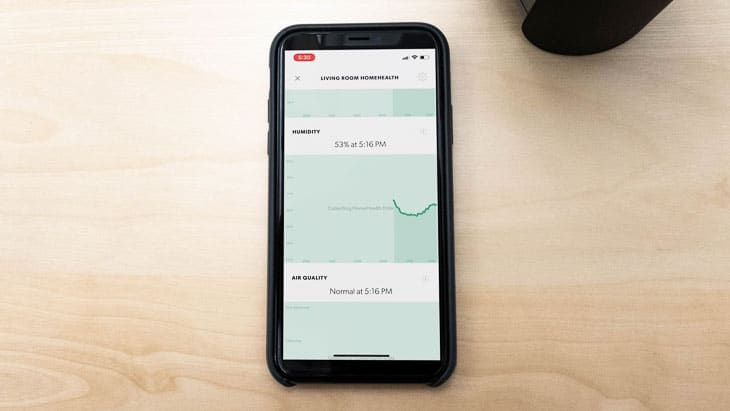
They can detect your air’s quality, humidity, and temperature, all visible through the Canary app. Pretty cool, right? That brings me to my next point…
Mobile Application

Unlike other camera apps, I found the Canary app to be pretty user-friendly and not at all overwhelming. Through the Canary app, I can livestream footage, review my history, and receive notifications about my home. I can set up geofencing so my camera arms or disarms depending on my location. I can also turn on privacy mode, which turns my camera and mic completely off, or I can contact law enforcement using the safety button. Finally, I can use the app to monitor my indoor air quality, temperature, and humidity. Pretty smart for a camera.
Canary Pro Alternative
You’ve learned a lot about the Canary All-In-One, some of it good, some of it not-so-good, but let’s talk about how it compares to the competition – like the Ring Indoor Camera.
Ring Indoor Camera

You can’t talk about home security without talking about Ring. The Ring Indoor Camera is one of the most popular on the market thanks to its long list of features and low, low price. But how does it stack up against the lesser-known Canary Pro?
The cameras are remarkably similar. Both feature 1080p HD resolution. Both work with Alexa and Google Assistant. Both require a paid subscription to access high-tech features like person detection.
Where the Canary Pro has the edge is its field of view. At 147 degrees, it knocks the Ring Indoor Cam (117 degrees) out of the park.
On the flip side, the Ring Indoor Cam ($60) is a fraction of the price of the Canary Pro ($169). That’s a huge difference, and it’s one reason I gave Ring a much higher rating than Canary in my full Ring Indoor Camera review.
Still haven’t found your perfect match? Read our review of the best home security cameras.
Our Canary Pro Research and Data
The following is the data and research conducted for this review by our industry-experts. Learn More.
Encryption
| In Transit | Yes |
| At rest? | Yes |
| All network communications and capabilities? | Yes |
Security Updates
| Automatic, regular software/ firmware updates? | Yes |
| Product available to use during updates? | No |
Passwords
| Mandatory password? | Yes |
| Two-Factor authentication? | Yes |
| Multi-Factor authentication? | Yes |
Vulnerability Management
| Point of contact for reporting vulnerabilities? | security@canary.is |
| Bug bounty program? | No |
Privacy Policy
| Link | https://canary.is/legal/privacy-policy/ |
| Specific to device? | No |
| Readable? | Yes |
| What data they log | Name, email, address, phone number, location of each piece of equipment, number of people in your home, payment information, username and password, IP address, device activity logs, historic and current product configuration, mobile device ID, device type, operating system, mobile service carrier, location if you activate automatic mode switching, analytics data, cookies, video feeds, audio data, air quality, humidity, temperature, ambient light. |
| What data they don’t log | N/A |
| Can you delete your data? | Yes |
| Third-party sharing policies | Shares information with third parties |
Surveillance
| Log camera device/ app footage | Yes |
| Log microphone device/ app | Yes |
| Location tracking device/ app | Yes if enabled |
Parental Controls
| Are there parental controls? | No |
Company History
| Any security breaches/ surveillance issues in past? | No |
| Did they do anything to fix it? | n/a |
Additional Security Features
| Anything like privacy shutters, privacy zones, etc.? | No |
Recap
Clearly, the Canary Pro is a top of the line camera, with:
- 1080p HD video display
- A field of zoom of three times
- A field of view at 147 degrees
- Stellar night vision with 12 LED lights
- Two-way audio available
- Integrations with Amazon Alexa and Google Assistant
- Person detection
- Convenient to set up
- Good value, especially with a monthly membership
- HomeHealth Technology
However, nothing’s perfect, and the Canary Pro is no exception. Its flaws include:
- No free cloud storage and no local storage included
- Poor app reviews
- Person detection only available for a monthly fee
Got more to say about the Canary Pro? Contact us and we’ll get back to you.
Canary FAQs
-
Is Canary a good security system?
Canary only makes security cameras, so you’ll probably need to buy motion, entry and glass break sensors elsewhere for full security coverage.
-
Can Canary record continuously?
The Canary cameras don’t record continuously. Rather, they only record when they detect motion or other activity.
-
How much is a Canary subscription?
A monthly membership with Canary will cost you either $12.99 a month or $129.99 a year for the first camera, and $2.99 per month or $29.99 per year for each additional camera.
-
Do I need a subscription to use my Canary Pro?
No, but we recommend one anyway. Without a subscription, you’ll miss out on livestreaming, person detection, and more.
-
Is it easy to install a Canary Pro?
Yes! It takes about 15 minutes to install a Canary Pro – anyone can do it with a little help from the Canary app.






