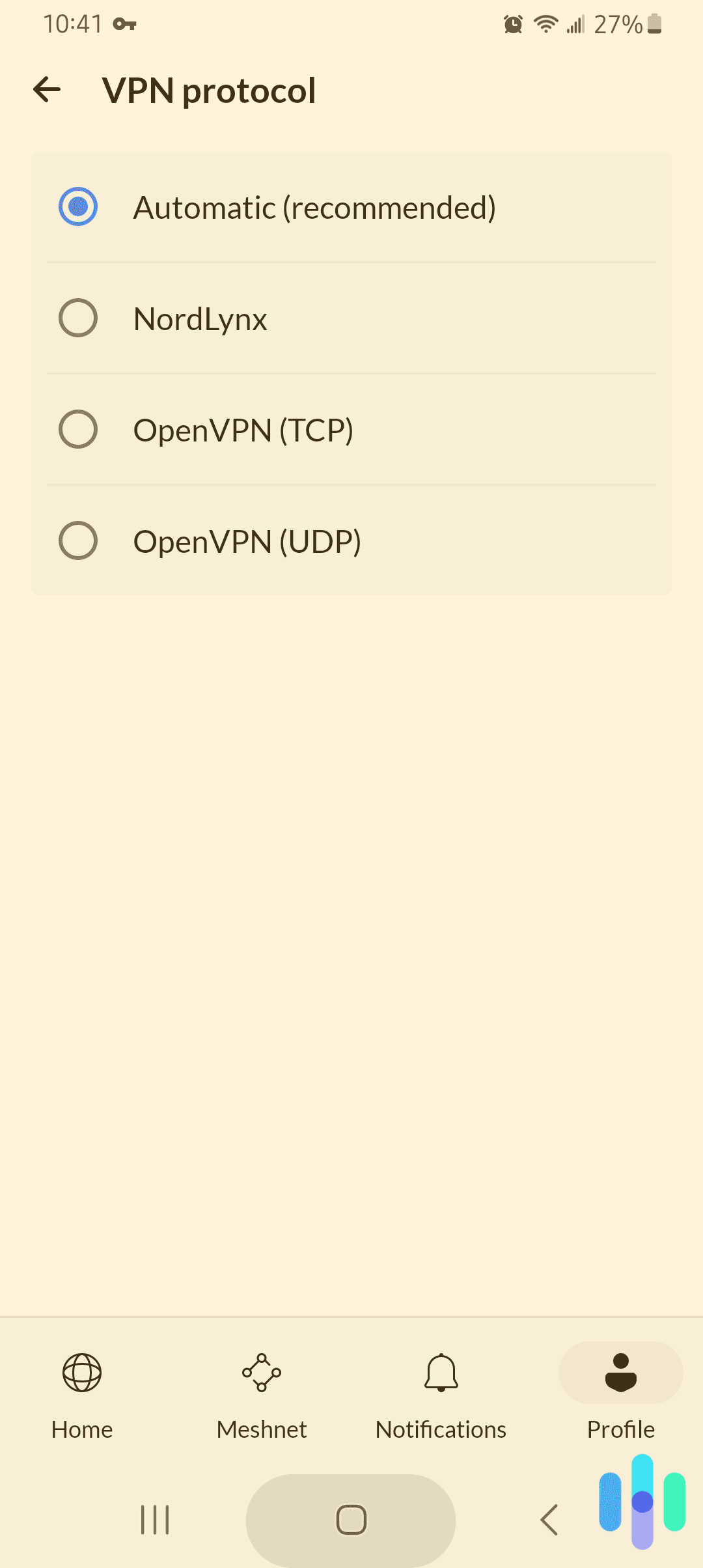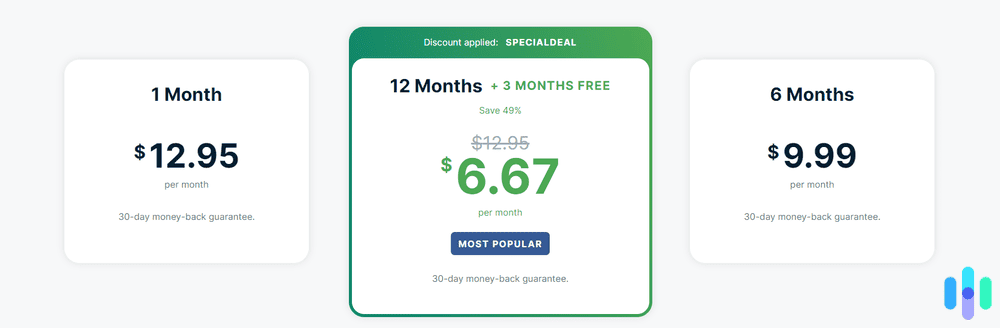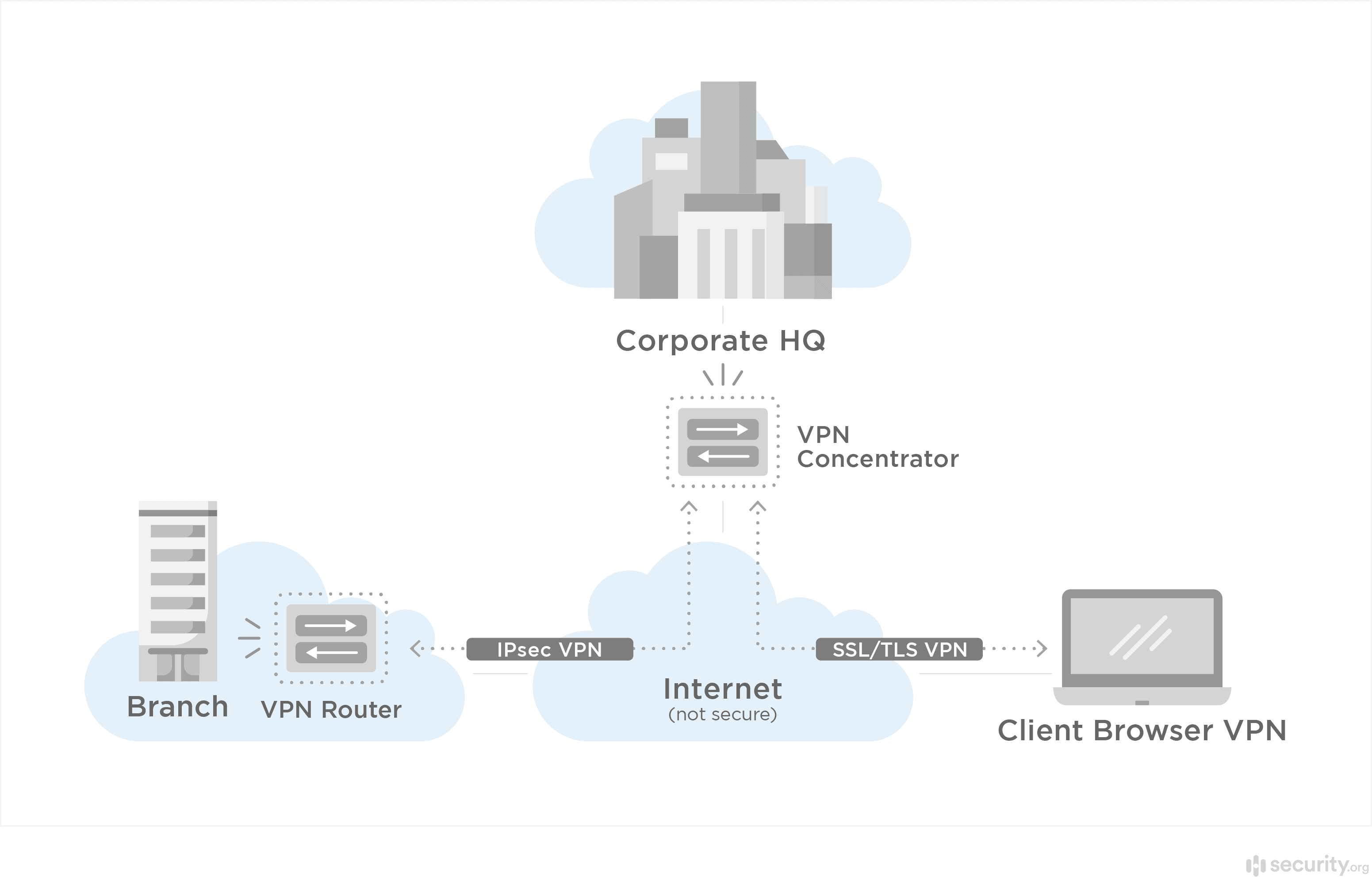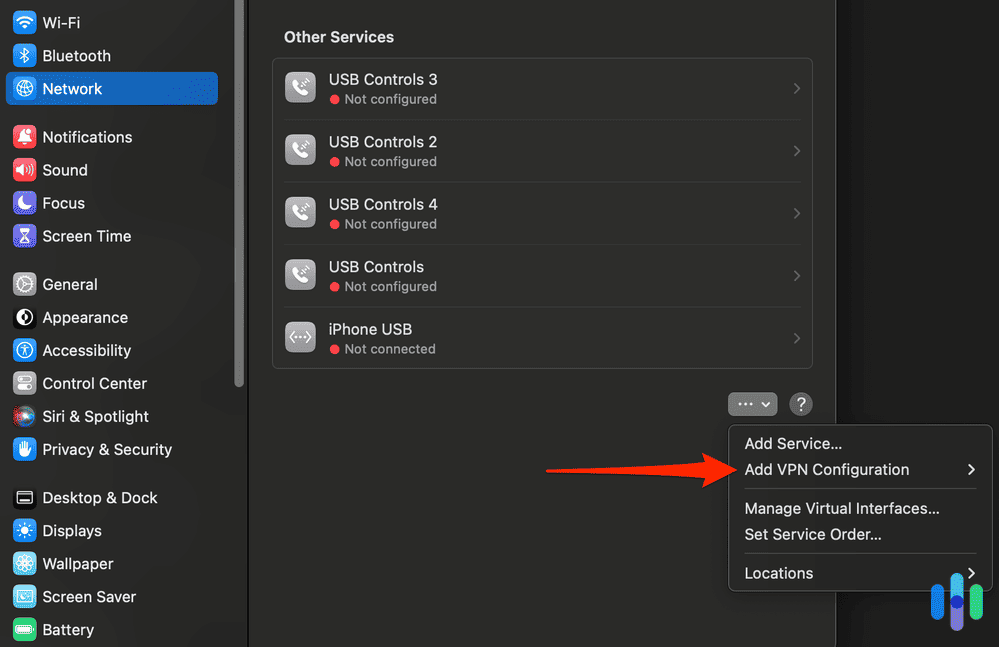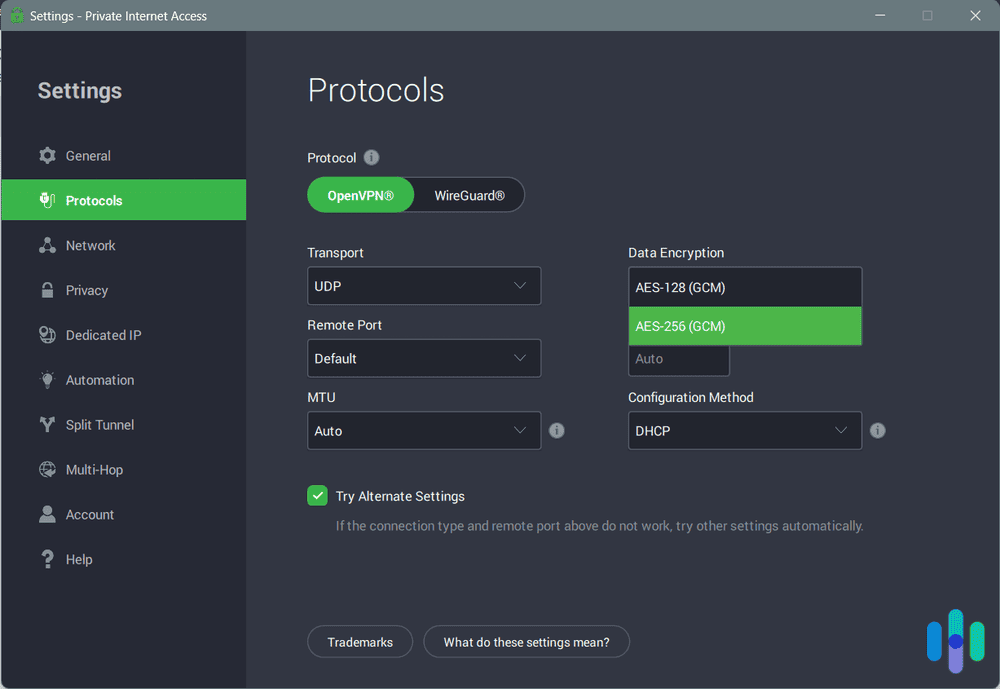Many internet users are aware of what a VPN is and what it does. A VPN safeguards your online privacy by encrypting your internet communications and routing your traffic through secure tunnels. But do you know the inner workings of a VPN?
The protocol is the backbone of any VPN connection. In this guide, we’ll compare five of the most commonly used protocols in VPNs. This isn’t just for the tech enthusiasts out there though. Knowing the differences between these VPN protocols can help you choose one of the best VPN services and the best type of connection for different needs, whether you’re looking for more speed, more flexible connections, or stronger encryption.
>> Read Next: Best VPNs for Streaming of 2024
Let’s talk about OpenVPN, WireGuard, IKEv2, L2TP, and PPTP. Fair warning: You may hear a lot of networking jargon and talk about encryption in this post, but we’ll do our best to break it all down into bite-size, easy-to-grasp concepts. Let’s get started!
What Is a VPN Protocol?
A VPN protocol is essentially the instruction manual that tells your data how to travel from your device to the internet while keeping it private and secure.
When you connect without a VPN, your online traffic simply travels between your device and the internet. To do that, it follows a set of rules called the Internet Protocol or IP. Every internet-connected device knows the protocol, much like you and your normal route to work. You’re familiar with it; a navigation app is optional.
When you connect to a VPN, it reroutes your traffic through an encrypted tunnel before it hits the public internet. Think of it like taking a secure underground passage instead of walking down the main street. You need different navigation rules, and that’s exactly what a VPN protocol provides. It’s not just about getting from point A to point B; it’s about doing it safely and efficiently.
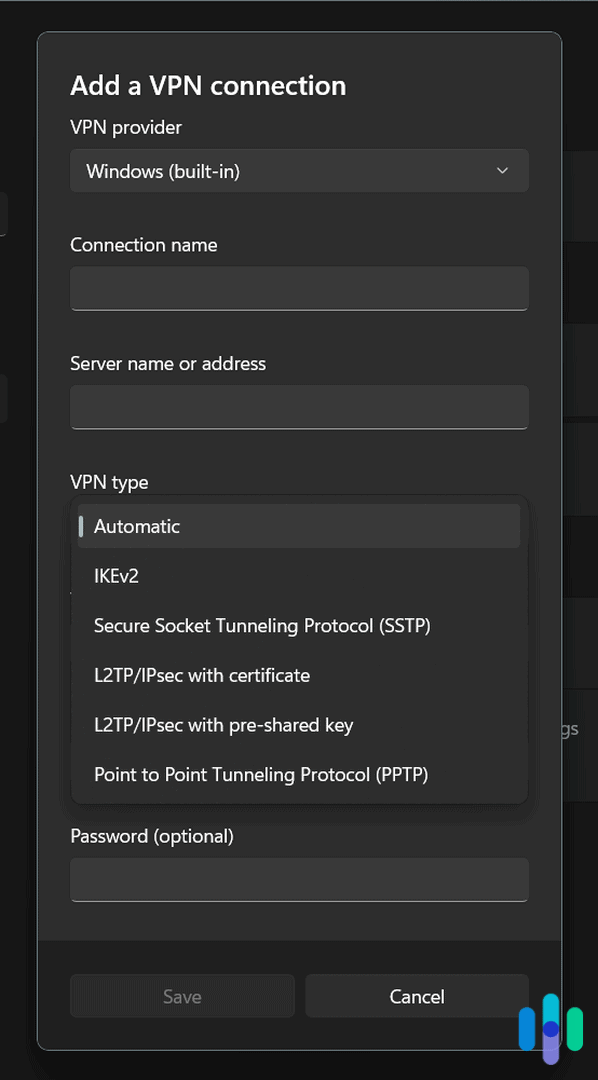
VPN protocols determine more than just your route. They influence everything from your connection speed to the strength of your encryption. Different protocols use different VPN encryption standards, port configurations, and authentication methods. Some prioritize speed over security, while others focus on maximum protection even if it means sacrificing some performance.
Surf More of the Web Securely with These Powerful VPNs
VPNs don’t create secure connections by magic. They run powerful software under the hood that lets us connect quickly and safely to more of the web. But you can’t be sure about a virtual private network until you test it. We’ve tested them all and these three VPNs gave us the fastest, most secure and versatile connections:



Overview of the Most Common VPN Protocols
The VPN protocol landscape has evolved significantly over the past two decades, with newer protocols addressing the limitations of their predecessors. Today’s VPN services typically offer a selection of protocols to match different user needs and scenarios. The five most widely used protocols right now are:
- OpenVPN remains the industry standard. Since its 2001 release, it has received continuous updates to support the latest security standards1.[/ It offers an excellent balance of security and performance, supporting AES-256 encryption and running on virtually any platform.
OpenVPN is available on the NordVPN Android App - WireGuard burst onto the scene in 2015 and quickly gained traction for its lean codebase. It delivers exceptional speeds while maintaining strong security through ChaCha20 encryption. That’s why major VPN providers like NordVPN use WireGuard’s foundation for their proprietary protocols.
- IKEv2 is often paired with IPSec (Internet Protocol Security) to create a secure VPN tunnel. IKEv2/IPSec is lightweight and adequately secure. It’s also agile, since it’s one of the few protocols that can re-establish a VPN connection when you switch networks (e.g. from mobile data to Wi-Fi).
- L2TP, much like IKEv2, is often paired with IPSec. It was developed in the 1990s by Cisco and Microsoft, and it was considered secure at the time. It still has zero known vulnerabilities, but many people believe it’s no longer safe from government spying.
- PPTP represents the old guard of VPN protocols, first appearing in Windows 95. While it’s lightning-fast due to minimal encryption overhead, security researchers have identified numerous vulnerabilities that make it unsuitable for privacy-critical applications. It’s essentially a relic that some providers still support for compatibility reasons.
FYI: Aside from the five widely used VPN protocols, some VPN providers create their own proprietary protocols either from scratch or based on existing protocols. When we reviewed NordVPN, we got to experience NordLynx, which is based on WireGuard.
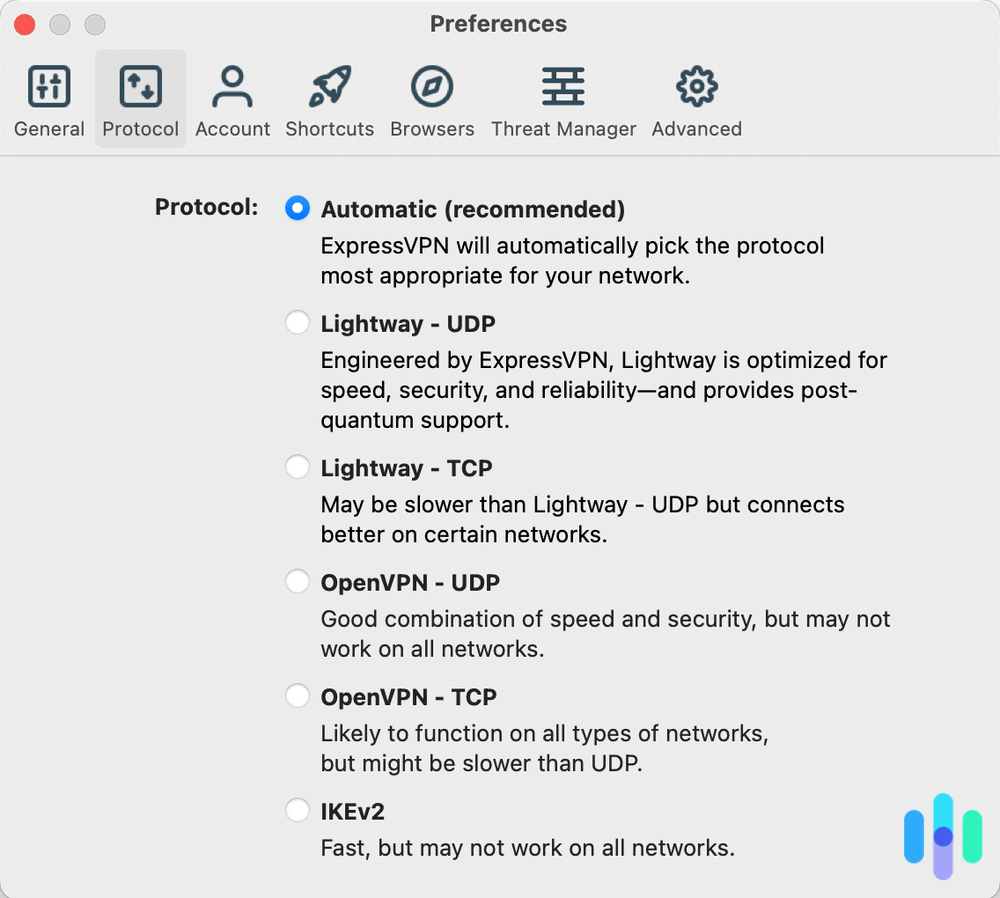
Comparing VPN Protocols: Speed, Security, Ease of Use, and Application
To make an informed choice about VPN protocols, you need to understand how they stack up in real-world performance. We’ve evaluated each protocol across three critical dimensions that matter most to users. Here’s a quick comparison chart, but be sure to read on for a more detailed explanation.
| VPN protocols | Speed | Security | Ease of use |
|---|---|---|---|
| OpenVPN | Moderate | High | High |
| WireGuard | High | High | Moderate |
| IKEv2/IPSec | Moderate | Moderate | High |
| L2TP/IPSec | Moderate | Moderate | Moderate |
| PPTP | High | Low | High |
Speed Comparison
In terms of speed, WireGuard and PPTP are the fastest, but OpenVPN, IKEv2, and L2TP offer decent speeds as well.
WireGuard’s speed advantage comes from its streamlined architecture. With its minimal codebase, there’s less computational overhead to slow things down. It also employs modern cryptography that’s both secure and blazingly fast. In our real-world tests, WireGuard consistently delivered speeds closest to our baseline internet connection.
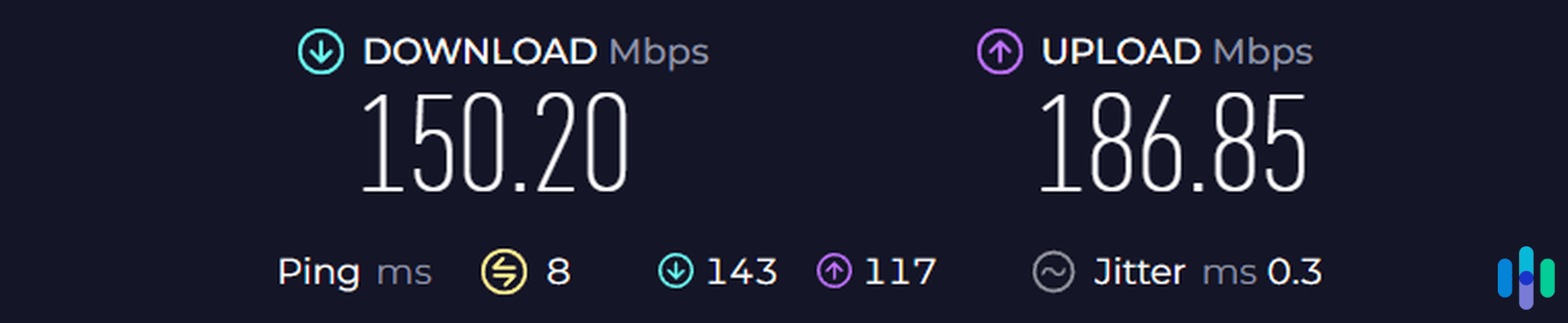
PPTP is fast for another reason: It’s not as strict in implementing encryption. By sacrificing security, it is one of the fastest VPN protocols around.
OpenVPN’s performance varies significantly based on configuration. When using UDP mode, you’ll see better speeds for streaming and gaming. TCP mode is more reliable for unstable connections but adds latency. We typically see a 20 to 30 percent speed reduction when using OpenVPN, though this can be optimized with proper settings.
IKEv2 shines in mobile scenarios where you’re constantly switching between networks. Its MOBIKE protocol allows seamless transitions between Wi-Fi and cellular without dropping your VPN connection. That makes it perfect for commuters or anyone on the move. L2TP delivers similar raw speeds but lacks this mobility advantage.
Security Comparison
When it comes to security, OpenVPN and WireGuard take the helm. IKEv2 and L2TP offer adequate privacy and security, but there are some security concerns. PPTP, meanwhile, offers the lowest level of security of the five protocols.
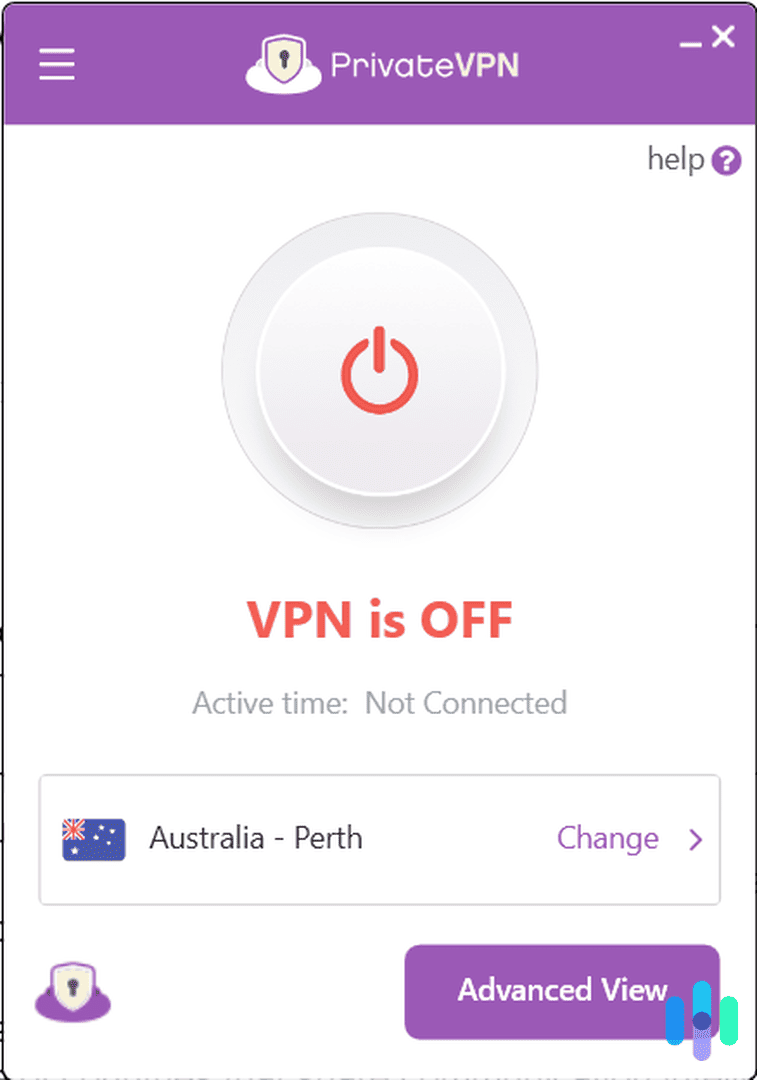
OpenVPN’s security credentials are unmatched. It supports multiple encryption ciphers including AES-256-GCM, which is used by governments worldwide. With its unique Perfect Forward Secrecy, even if someone cracks one session key, they can’t decrypt past or future sessions. Its maturity also means any vulnerabilities have likely been found and patched.
WireGuard takes a different approach with its fixed cryptographic suite. It exclusively uses ChaCha20, which is even more secure than AES-256-GCM. The protocol has also undergone formal verification, mathematically proving its security properties.2
IKEv2/IPSec and L2TP/IPSec remain viable for general privacy needs, supporting AES encryption up to 256-bit. However, leaked NSA documents from 2013 suggest the agency may have inserted vulnerabilities into IPSec. While no specific backdoors have been confirmed, security-conscious users often avoid these protocols for sensitive activities.
PPTP’s security is fundamentally broken. There are publicly available programs that can crack the authentication method PPTP uses, which means anyone could break through the encryption.3 Never use PPTP for anything requiring actual privacy.
Tip: When configuring your VPN, always opt for the highest encryption level available. The performance difference between AES-128 and AES-256 is negligible on modern devices, but the security improvement is substantial. Also, ensure your VPN provider uses secure DNS servers to prevent DNS leaks that could expose your browsing history.
Ease-of-Use Comparison
All five protocols are fairly easy to set up and use if you install a commercial VPN that supports them. Simply download a VPN app to your device and install it, and it will take care of the rest of the setup.
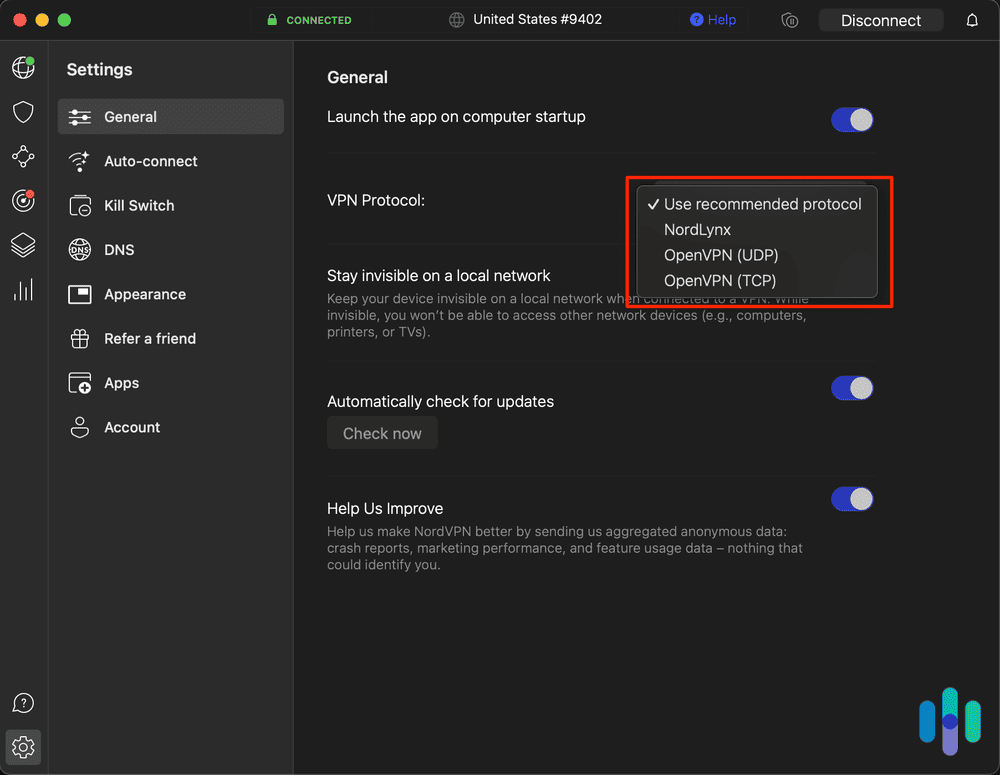
If you’re doing a manual installation, IKEv2, L2TP, and PPTP are the easiest to set up, because they are built into most computers. You can use those three protocols without third-party software when setting up a VPN manually on Android, for example. You simply need working credentials from a VPN service or your network administrator.
WireGuard and OpenVPN require additional software, but installation is easy. Both offer official apps with graphical interfaces that import configuration files with a single click. This installation only becomes difficult if you’re setting up on routers or IoT devices where you’ll need command-line knowledge.
Most operating systems make it easy to connect to a VPN once it’s set up on a device correctly.
Pro Tip: Average VPN users find it most convenient to use a VPN app rather than set up a VPN manually. There are a few good free VPNs to try, but for the best experience, we recommend a premium VPN. Find out VPN costs here.
What Each VPN Protocol Is Best For
After extensive testing and analysis, we’ve identified the ideal use cases for each protocol based on their unique strengths and limitations.
- OpenVPN excels as your daily driver for maximum security. Use it for banking, handling sensitive work documents, or anywhere you need bulletproof encryption. The slight speed trade-off is worth it for peace of mind.
- WireGuard is perfect for streaming, gaming, and general browsing where you want both speed and security. It’s particularly great for 4K streaming where bandwidth matters. Most major VPN providers have implemented WireGuard or WireGuard-based protocols.
- IKEv2/IPSec is unbeatable for mobile users who frequently switch between Wi-Fi and cellular. If you’re commuting, traveling, or just moving around a lot, this protocol’s ability to maintain connections through network changes is invaluable.
- L2TP/IPSec works well for basic privacy needs and when you need a quick manual setup without installing software. It’s adequate for bypassing geo-restrictions or accessing region-locked content, though not ideal for sensitive data.
- PPTP should only be considered for non-sensitive applications where compatibility with legacy systems is required. Some older devices or networks only support PPTP, but never use it for anything requiring actual privacy protection.
Wrapping Up
VPN protocols form the technical foundation of your online privacy, directly impacting everything from connection speeds to encryption strength. Understanding these protocols helps you make informed decisions about your digital security rather than blindly trusting marketing claims.
For most users, the choice comes down to OpenVPN for maximum security or WireGuard for the best balance of speed and protection. Mobile users could also consider IKEv2 for its superior connection stability. For basic needs, you can use L2TP, but it’s not ideal. PPTP, on the other hand, should be avoided entirely unless you have no other option.
Remember, the “best” protocol depends entirely on your specific needs. There’s no one-size-fits-all solution. Consider what you’re protecting, where you’re connecting from, and what performance you need. Keep this guide handy, and come back whenever you need help fine-tuning your VPN connection.
FAQs
Here are some FAQs about VPN protocols and the answers from our experts.
-
Are VPN protocols the same as encryption?
VPN protocols and encryption are not the same, but they are closely related. The VPN protocol is a set of rules that dictates how your traffic is handled, including what encryption standard to use and how to securely transmit the encryption keys to the VPN server. Encryption, on the other hand, is simply the process of scrambling data packets.
-
Are all VPNs encrypted?
All VPNs use encryption, but the quality of the encryption depends on which VPN protocol is used. OpenVPN, IKEv2, and L2TP support AES encryption, considered the gold standard, while WireGuard uses ChaCha20, which is also secure. PPTP uses the least secure encryption standard, MPPE.
-
Is WireGuard better than OpenVPN?
WireGuard offers superior speed and efficiency with its lean codebase, often delivering 10 to 20 percent better performance than OpenVPN. However, OpenVPN’s longer track record and flexible configuration options make it more suitable for high-security environments. For everyday use, WireGuard is generally the better choice unless you need specific OpenVPN features.
-
Are IKEv2 and L2TP still safe to use?
IKEv2 and L2TP have no known major vulnerabilities, but they don’t provide much security on their own. They have to be paired with IPSec for encryption, and there are allegations in cybersecurity communities that the NSA may have compromised IPSec. If you’re doing journalistic research or activism and you fear the government may be monitoring you, it’s best to avoid IKEv2 and L2TP.
-
What is the best VPN protocol?
WireGuard is generally considered the best all-around protocol for most users. It offers excellent speed and security with minimal configuration. OpenVPN remains the gold standard for maximum security when handling sensitive data. The best choice ultimately depends on your specific needs: WireGuard for performance, OpenVPN for security, or IKEv2 for mobile use.