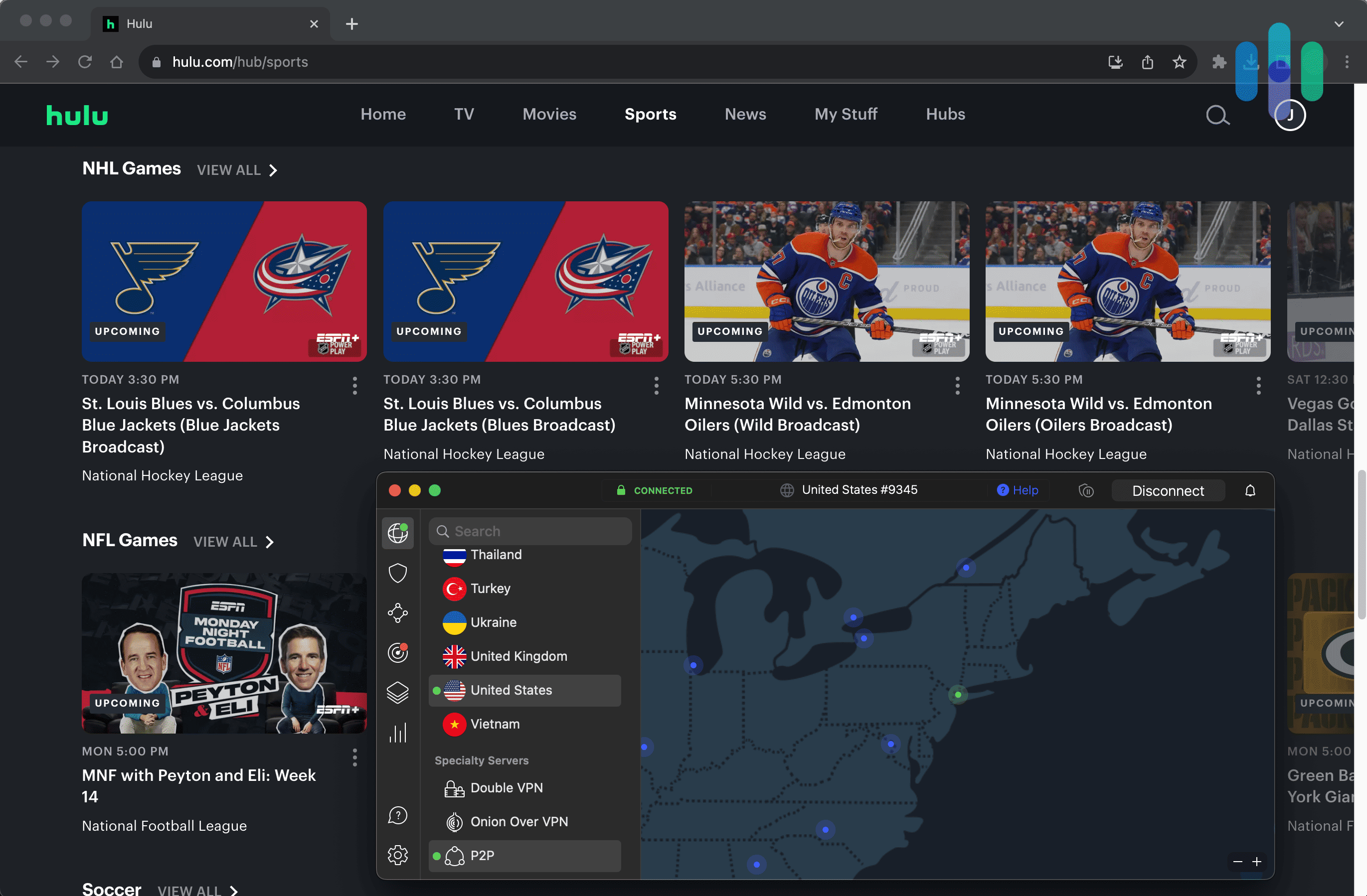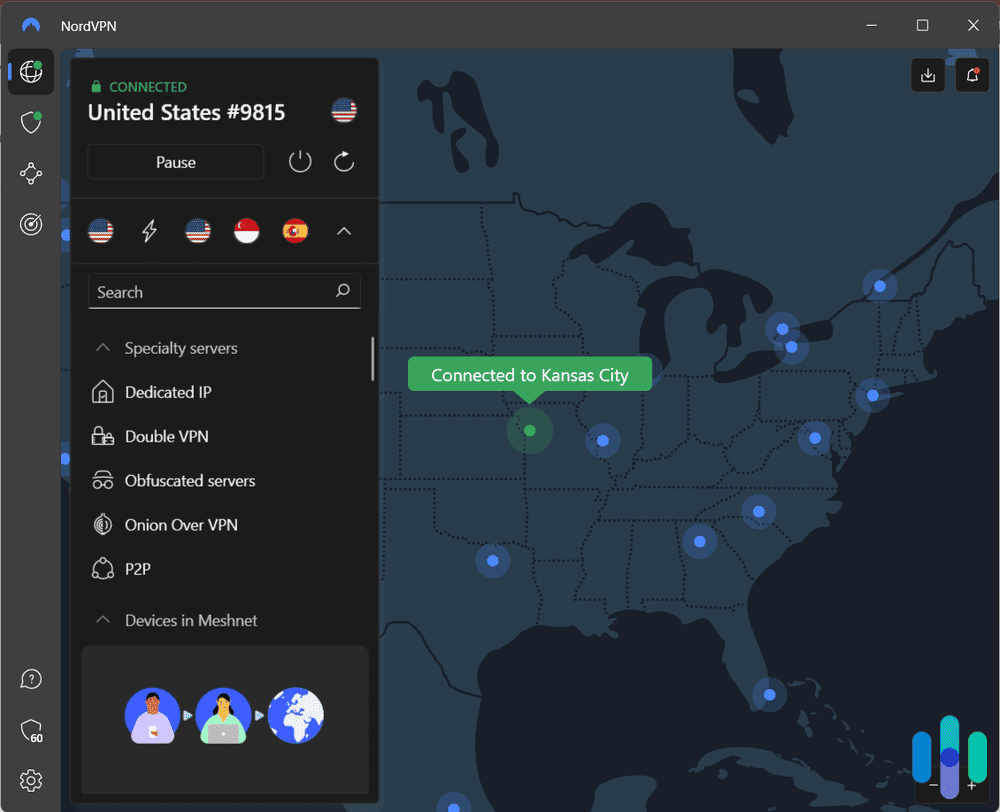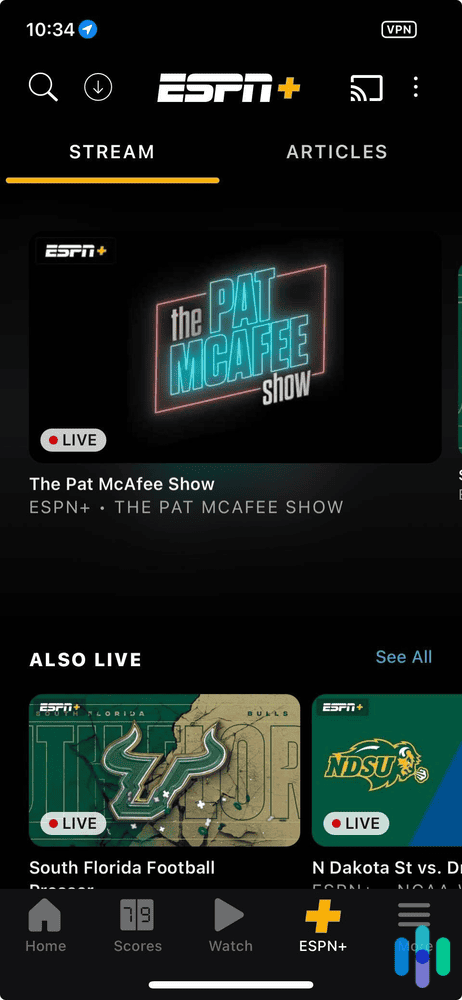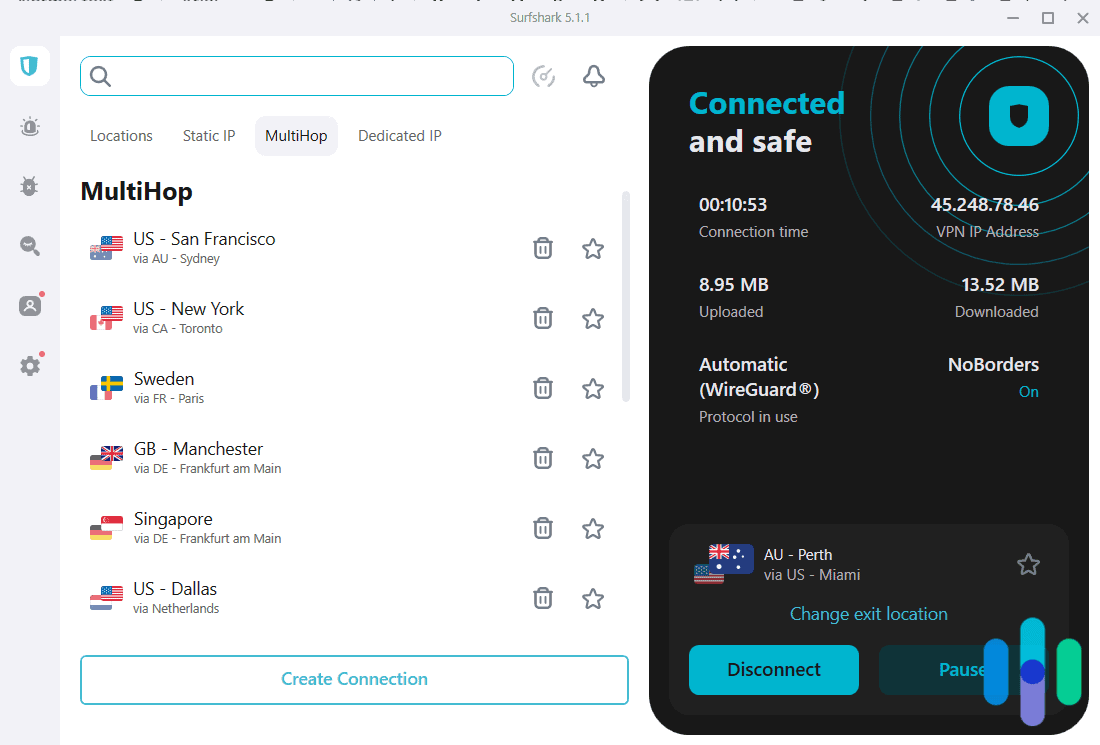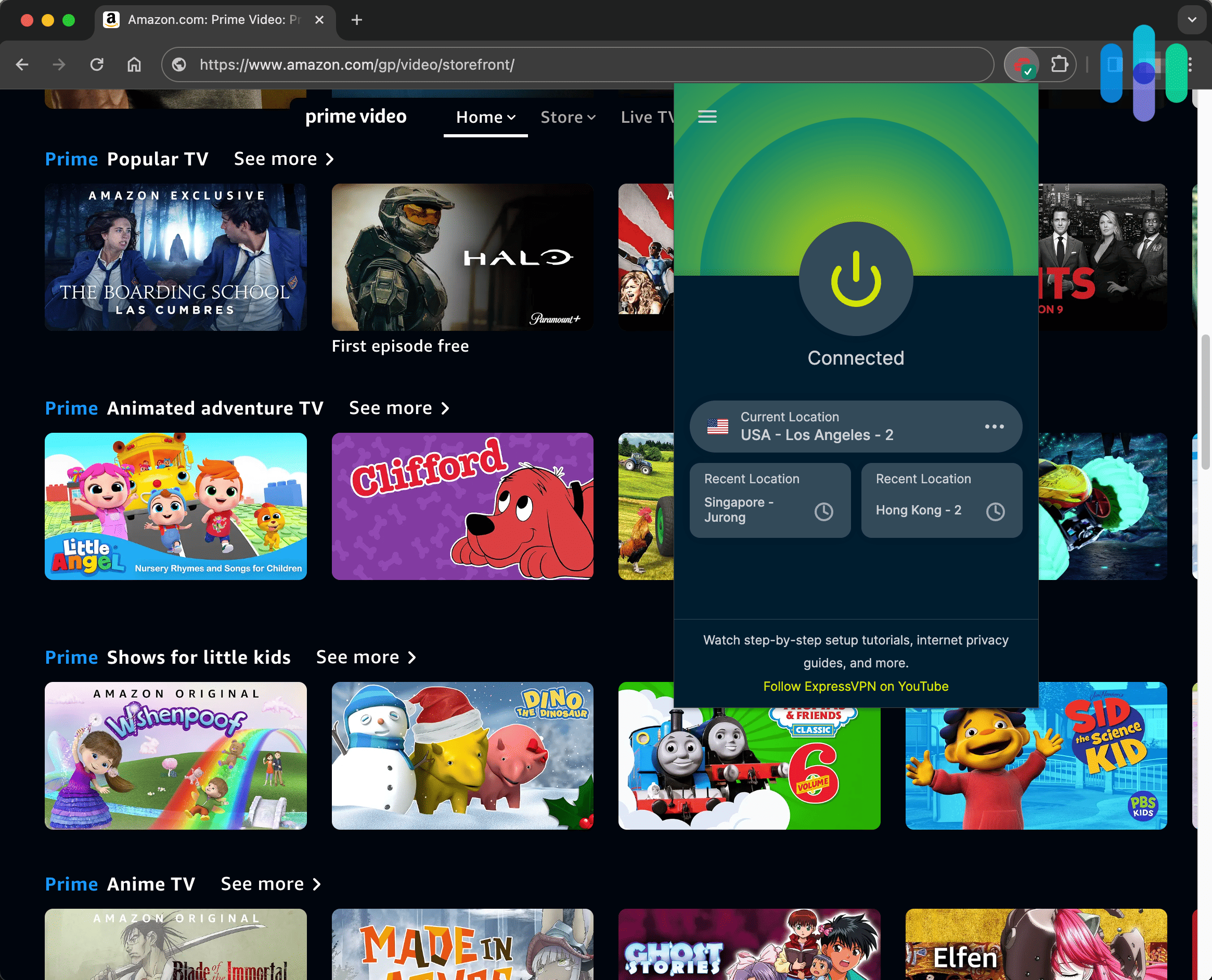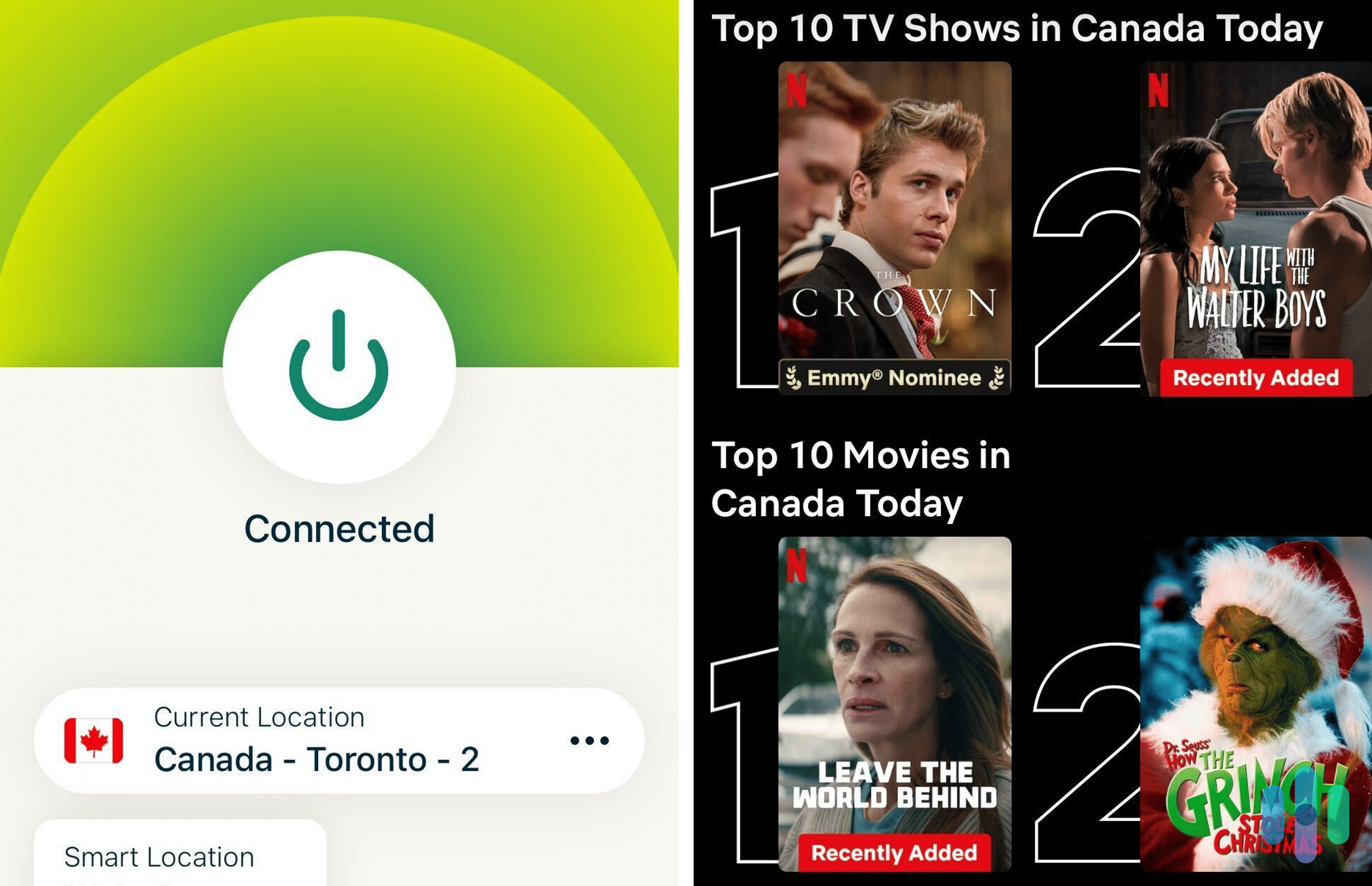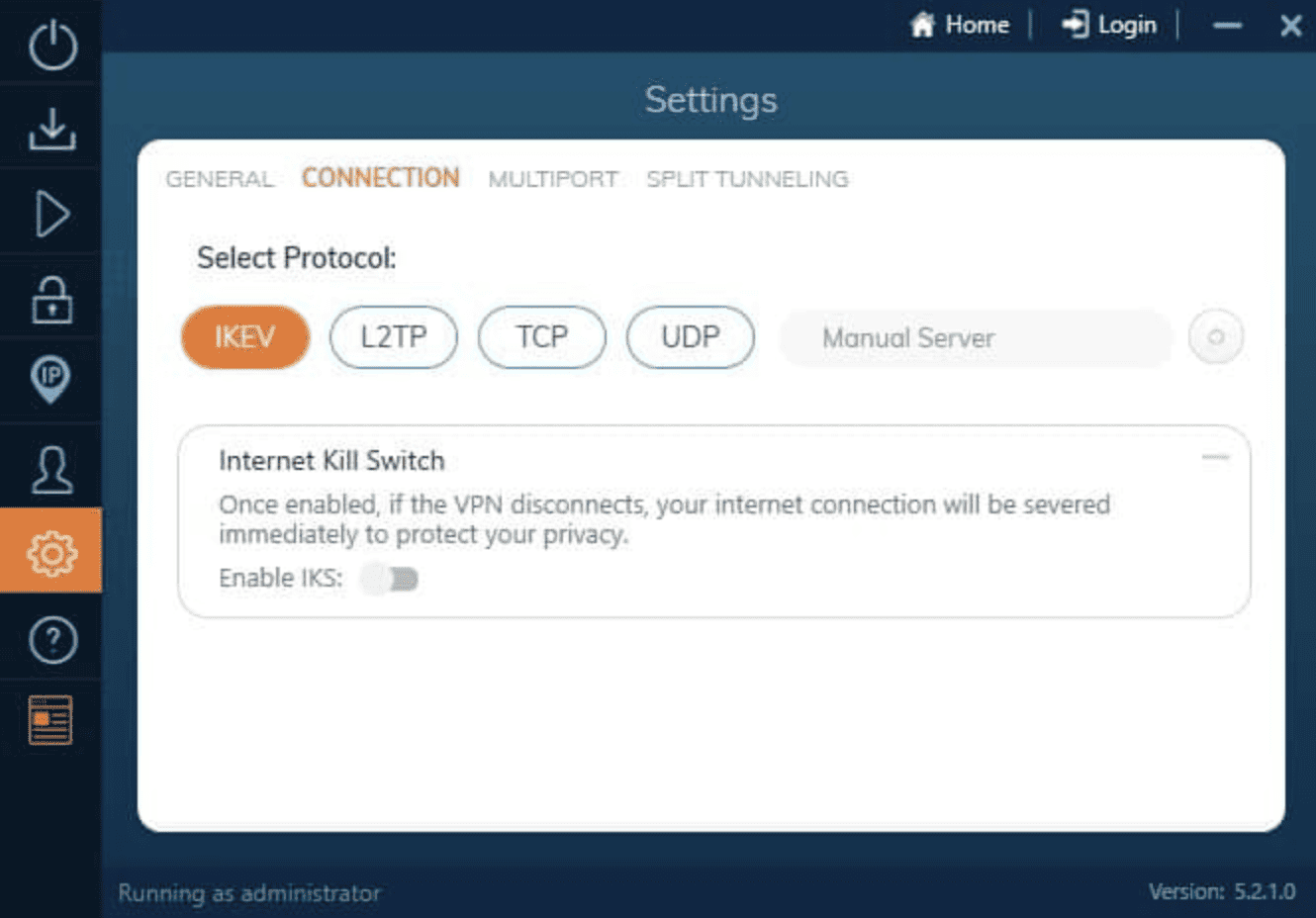Best VPNs for Streaming of 2024
Access Netflix catalogs worldwide on multiple devices from over 5,000 servers with our top choice, NordVPN.


- 5,500 servers worldwide mean there’s always a fast connection nearby
- Offers access to Netflix libraries from countries like Germany, Japan, and the U.K.
- Support for multiple platforms means you can stream on any of your devices

- Fast speeds mean you never have to wait for your content to buffer
- Lets you stream sports, even when games have been blacked out
- With split tunneling you can stream content on the VPN and perform less-sensitive tasks on the regular internet at the same time

- Prevents ISP from throttling your data and limiting your streaming
- Allows access to streaming sites even if they’re blocked in your home country
- Goes to the trouble of recommending certain servers for better Netflix access
Let’s be clear: We would never recommend buying a VPN solely for its ability to get you more streaming options. But on the other hand, if a VPN can keep you safe online and unlock more streaming choices, it’s well worth the money. All VPNs aren’t equally as good at streaming either. Some work flawlessly while others can’t support the speed you need to watch your favorite movie on your 4K TV or most streaming services block their servers altogether.
The key is choosing your VPN wisely. Funny enough, we recently finished testing over 50 VPNs. And streaming capabilities were one of the criteria on our tests. These were the five that worked best for streaming and providing online privacy.

>> Read About: Best VPNs for Netflix
The Best VPNs for Streaming Compared
| System |
NordVPN


|
Surfshark


|
ExpressVPN


|
Hotspot Shield

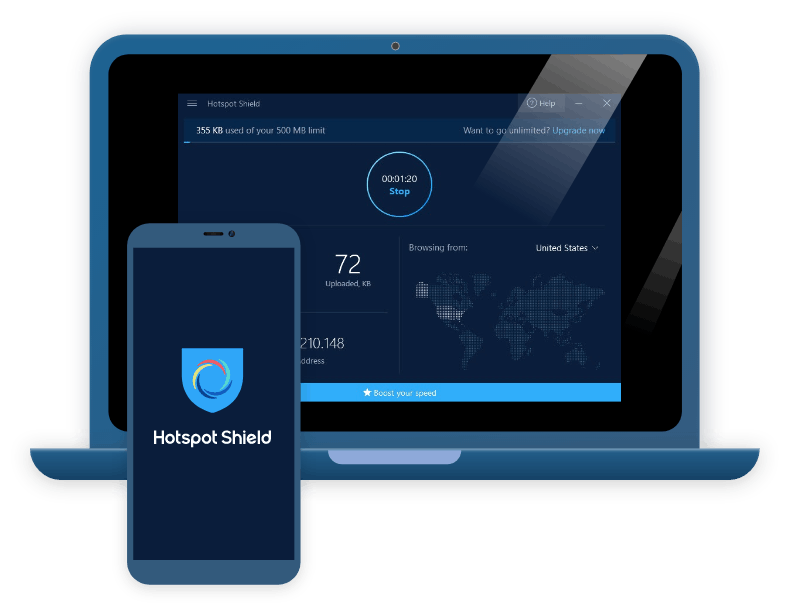
|
Ivacy

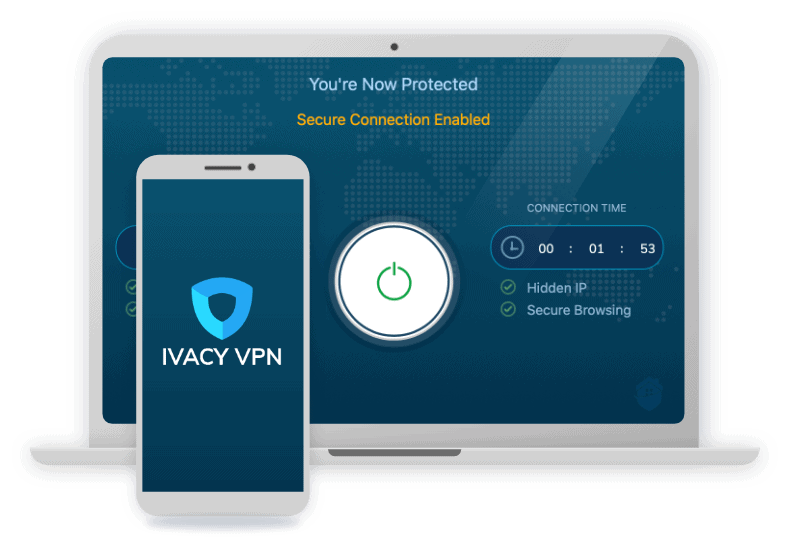
|
|---|---|---|---|---|---|
| Ranking | 1st | 2nd | 3rd | 4th | 5th |
| Ratings | 9.7/10 | 9.5/10 | 9.1/10 | 8.9/10 | 9.2/10 |
| Minimum Monthly Cost | $3.79 | $1.99 | $8.32 | $7.99 | $1.00 |
| Contract Length | 1 to 24 months | 1 to 24 months | 1 to 12 months | 1 to 24 months | 1 to 60 months |
| Split Tunneling | Yes | Yes | Yes | No | Yes |
| Netflix | Yes | Yes | Yes | Yes, but only in certain regions | Yes |
| Torrenting | Yes | Yes | Yes | Yes | Yes |
| Five Eyes, Nine Eyes, and 14 Eyes Member | No | Yes | No | Yes | No |
| Read Review | NordVPN Review | Surfshark Review | ExpressVPN Review | Hotspot Shield Review | Ivacy Review |
The Best VPNs for Streaming
- NordVPN - Most secure
- Surfshark - Best for families
- ExpressVPN - Best for privacy
- Hotspot Shield - Best free version
- Ivacy - Most affordable
What Do the Best VPNs for Streaming Look Like?
Before we get into the specifics of our choices, let’s talk about how we made the choices. If you’re going to trust our recommendations, you ought to know what kind of testing and research those decisions are based on.
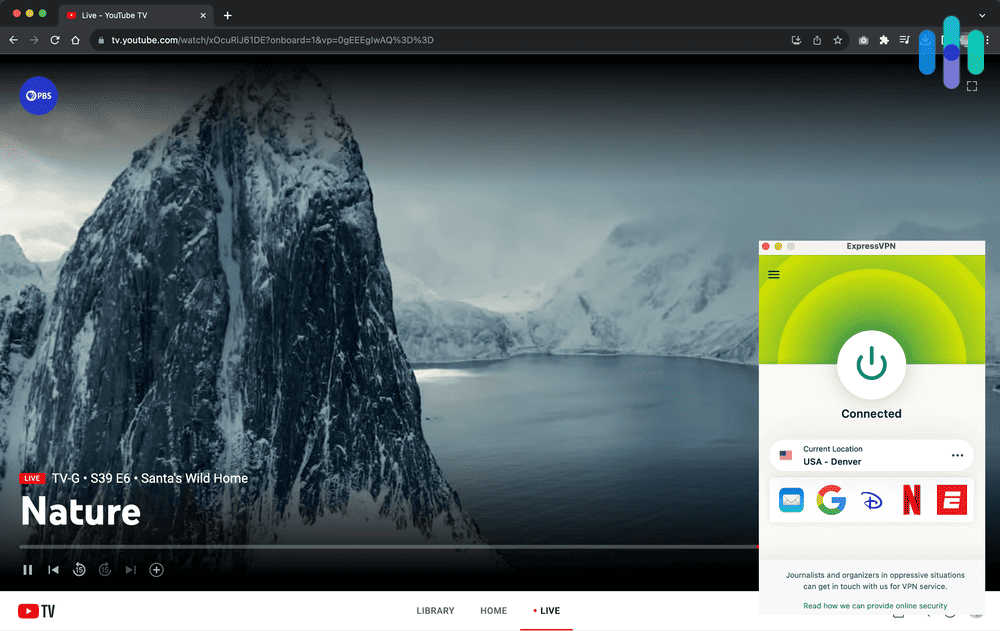
As a starting point, we consider three important VPN components:
- Privacy and security: A VPN’s first job is to keep you safe and secure. That means taking a close look at encryption methods, protocols, and privacy policies.
- Speed: All VPNs slow down your devices to some degree. We prefer the VPNs that slow our devices as little as possible, though, so we run speed tests to compare them.
- Pricing: Unless you’re made of money, you always have to consider how much a VPN costs before you invest in it.
Examining those three components gives us a short list of the best VPNs. We’re interested in the best VPNs specifically for streaming, though, so we considered a couple more elements when making our final decisions.
- Streaming access: We make sure the VPNs we select can access plenty of streamers, such as Netflix, Hulu+, Disney+, Prime Video, and Max.
- Servers: More servers typically means faster speeds. For our purposes, though, more servers in more countries matters more, since the more countries we can visit with a VPN, the more streaming content we can unlock.
Detailed List of the Best VPNs for Streaming
-
1. NordVPN - Most Secure
View Plans Links to NordVPNProduct Specs
Multihop Yes Camouflage Mode Yes Kill switch Yes Split Tunneling Yes Netflix Yes Torrenting Yes 
Privacy and Security
NordVPN offered advanced security features you don’t find with most VPNs. First, multihop routed our signal through two or more external servers rather than just the normal one. That means double the encryption and an exponential increase in safety. Second, available obfuscated servers camouflaged our internet signal, so it was impossible to tell we were using a VPN. We weren’t in China when we were using it, but if we had been, they never would have caught on to what we were up to.
Watching Live Sports on Hulu with NordVPN >> Check Out: Top VPNs for Hulu
Speed
All VPNs slow down your internet connection, but, in testing, NordVPN slowed our devices less than most VPNs. Our Mac latency increased just 10 percent, and our Windows download speed declined by only eight percent. For comparison, our tests on Norton VPN yielded much slower speeds. Our latency shot up by more than eight times (higher latency = slower network reaction time) and our upload and download speeds averaged 30 percent slower than our speed without the VPN. So compared to that, NordVPN’s speed was more than good; it was excellent!
>> See Also: Our Favorite VPNs for Mac
Pricing
Like most VPNs, NordVPN’s price (for a single-month) is considerably more than its annual and two-year prices. One month costs $12.99, while one year costs $4.49 per month and two years costs $3.79 per month. All three price points are competitive. NordVPN’s biggest competitor is Surfshark, which charges $13.99 for a single-month subscription. Its next biggest competitor is Private Internet Access, which charges $11.95 for a single-month subscription. That puts NordVPN dead in the middle. Both competitors charge about a dollar less per month than NordVPN for a two-year subscription, but ExpressVPN, which you’ll find a little lower on this list, charges $8.32, which makes NordVPN look downright cheap.
What We Like
- AES-256 encryption
- Fast speeds
- Located outside Five Eyes, Nine Eyes, 14 Eyes
- Available camouflage mode
What We Don’t Like
- Static IP addresses
- Slow iOS and Android apps
- Relatively high single-month price
- Faulty kill switch on iOS app
NordVPN connected to Kansas City There’s so little to complain about with NordVPN that we should start with the problems just to get them out of the way. NordVPN isn’t the fastest VPN on mobile devices largely because the app is on the heavier side. It tends to use up more resources, which can cause older phones to heat up, use batteries faster than normal, or run slow. That’s about it! The other issues we faced with NordVPN were so trivial.
Meanwhile, NordVPN is packed with security features. We used the multihop feature, which routed our signal through several different servers and provided multiple encryptions. All those encryptions were AES-256 — military grade — so we never had to worry that anyone could tell we were watching “Bridgerton” at work. (Kidding, of course.)
Speaking of “Bridgerton,” NordVPN’s obfuscated servers camouflaged our traffic, making it harder for streaming services to detect that we were using a VPN. That’s why we were able to access a lot of shows. In addition to “Bridgerton” on Netflix, we were able to stream “Succession” on Max, “Ahsoka” on Disney+, and “Picard” on Paramount. Yes, we have eclectic tastes.
-
2. Surfshark - Best for Families
View Plans Links to SurfsharkProduct Specs
Multi-hop Yes Camouflage Mode Yes Kill switch Yes Split Tunneling Yes Netflix Yes Torrenting Yes 
Privacy and Security
The bad news is that Surfshark is based in the Netherlands. It’s a member country of the Nine Eyes surveillance organization, a group of countries that have agreed to share intelligence information with one another. All the countries have permission to show up on the doorstep of any company in any other country and demand it turn over customer records. But here’s the good news: Surfshark maintains a strict privacy policy. The company doesn’t collect any information that could connect users to their online activities. If Nine Eyes should come knocking, Surfshark has nothing to turn over. We’d call that a win.
Testing the ESPN+ mobile app with Surfshark Speed
If you want to avoid buffering, go with a VPN with fast download speeds. Surfshark fits the bill. Our testing found that our download speed slowed by only seven percent when we ran the VPN. It took us just minutes to download the whole season one of “Wednesday” to watch on our commute to work. It really was fast.
The problem? Surfshark’s latency averaged nearly 140 ms. It won’t have much effect on your streaming, but it could cause lags when online gaming.
Pricing
Surfshark can be a little pricey if you’re looking for just a single month of the service: $13.99. You’d probably be better off with a company like Norton VPN, which charges just $4.99. When we signed up for a two-year plan, though, the price dropped dramatically to $1.99 a month. For another 70 cents, we upgraded our plan to Surfshark One, which includes breach alerts and personal data security reports.
>> Read About: Best VPNs in the Netherlands
What We Like
- Split tunneling
- Compatible with all major operating systems
- Offers OpenVPN protocol
- Unlimited devices for each subscription
What We Don’t Like
- No available phone support
- Manual kill switch for Windows
- Static IP addresses
- Relatively few servers
Surfshark Dynamic MultiHop in action Surfshark is a great VPN if you’re a streamer or gamer, in part because it offers split tunneling. This handy little tool lets you split your signal so you can log on to the regular internet at the same time you’re using the VPN. That way, you can transmit sensitive files back and forth to work through a secure network, but your Spotify connection — running on whatever public Wi-Fi you’re connected to — won’t gum up the works.
Not that we really needed to use split tunneling. Surfshark upload and download speeds are lightning-fast. On average, our upload speeds slowed by just 24 percent when we were using the VPN. We managed to download a couple of hours’ worth of music while we were drinking coffee at the corner cafe, and then we took it for a walk in the park.
Like NordVPN — and every other VPN — Surfshark has flaws. It maintains only around 3,500 servers, for instance. That’s not bad, and the servers are well placed in over 100 different countries, but you’ll see in our Private Internet Access review that the company has over 15,000 servers.
-
3. ExpressVPN - Best for Privacy
View Plans Links to ExpressVPNProduct Specs
Multihop No Camouflage Mode Yes Kill switch Yes Split Tunneling Yes Netflix Yes Torrenting Yes 
Privacy and Security
ExpressVPN uses military-grade AES-256 encryption to keep users safe. It comes standard with a kill switch, so you never have to worry about hackers or government spies seeing what you’re up to if your VPN disconnects. It’s also headquartered in the British Virgin Islands, a country with strict privacy laws, so you can be sure no one can ever access your browsing history. Would we be happier if it offered camouflage mode to conceal that we’re using a VPN? Sure, but that’s not a deal-breaker.
Using Prime Video while connected to ExpressVPN Speed
ExpressVPN is plenty fast when it comes to both uploads and downloads. Our upload speeds decreased by just over 24 percent when we tested the service, and our download speeds decreased by just over 7 percent. That means our streaming was fast and our torrenting faster, just the way we like it.
» How To: Use a VPN for Torrenting
Pricing
There’s really no way around it: If you want to purchase a superior product, you have to be willing to pay a little extra. ExpressVPN, with its fast speeds, security features, and streaming capabilities, is certainly a superior product. No surprise, then, that it costs $12.95 a month for a single-month subscription, and its annual subscription price isn’t a whole lot cheaper. The $8.32-per-month price is a little steep when you consider IPVanish costs just $2.49 a month for an annual plan. Still, you can’t argue with ExpressVPN’s safety or streaming capabilities.
What We Like
- Easy-to-use app
- Torrenting capabilities
- 30-day money-back guarantee
- Available obfuscated servers
What We Don’t Like
- No multihop
- Only five simultaneous connections
- Slower speeds on Macs
- No phone support
Using ExpressVPN, we were able to change our location to Canada and watch Netflix Like Surfshark, ExpressVPN doesn’t have an enormous number of servers. That means it can sometimes be tricky to find one that’s relatively traffic-free. Like Surfshark, though, ExpressVPN has servers in an enormous number of countries — 105 at last count. Why does that matter? Because streaming services like Netflix feature different content in different countries. That’s right: You can get shows in Canada you can’t get in the U.S., you can get shows in the U.K. you can’t get in Canada, and you can get shows in Japan you can get in the U.K. But to access those libraries, you have to have an IP address that proves you’re in the country. Ipso facto, the more countries a VPN has servers in, the more libraries you can access.
>> Read About: Best VPNs for Japan
We were able to watch “Friends” on Netflix long after the U.S. library had removed it by logging on to an ExpressVPN server in France. We had to put up with French subtitles on the screen, but Chandler is funny in any language.
We don’t really care who knows we’re watching “Friends,” but it’s nice to know that, if we did, we wouldn’t have to worry about anyone finding out. That’s because ExpressVPN is headquartered in the British Virgin Islands. BVI has strict privacy laws, and it’s outside the Five Eyes, Nine Eyes, and 14 Eyes surveillance consortiums. That means ExpressVPN never has to respond to demands that it give up customer browsing data. That’s a big privacy win in our books.
-
4. Hotspot Shield - Best Free Version
View Plans Links to Hotspot ShieldProduct Specs
Multi-hop Yes Camouflage Mode Yes Kill switch Yes Split Tunneling Yes Netflix Yes, but not in all regions Torrenting Yes Privacy and Security
Hotspot Shield offers multihop technology, which allows you to route your internet connection through multiple servers; a kill switch, which ensures your activity shuts down any time you lose your VPN connection; and a rock-solid privacy policy that guarantees they’re not holding on to your personal data. The company hasn’t yet added camouflage mode to its security features, but unless you’re going online in one of the more dangerous parts of the world — China, for example, or North Korea — you should be plenty safe.
>> Read More: Top VPNs for South Korea
Speed
Our download speeds slowed by just over 3 percent when using Hotspot Shield, making it the fastest we’ve come across. Latency was a little shower, but still well within the threshold we look for when we test, with a ping time of just 78 milliseconds — perfect for gaming and Zooming. Upload speeds were the company’s weak spot, but we still saw just an 80 percent increase. Anything under 100 percent is acceptable, if not great.
>> See Also: Best VPNs for Gaming
Pricing
Hotspot Shield is a pretty good option if you’re interested in a single-month subscription. Its $12.99 price is right in line with what you’d pay for one month of most premium services. Most services, though, offer pretty big discounts — as much as 90 percent, in some cases — for long-term subscriptions. Hotspot Shield’s discount is far more modest at $7.99 per month with an annual subscription. Hotspot Shield, however, offers a free version of its VPN, but it comes with some serious limitations. You can use it on only one device at a time, and you get no streaming options.
What We Like
- Free option
- Regular transparency reports
- Fast speeds
- Servers that support up to 1 GB speeds
What We Don’t Like
- Based in the U.S., so subject to Five Eyes jurisdiction
- Limit of five simultaneous connections
- No split tunneling
- No camouflage mode
Using Hotspot Shield on my Mac Hotspot Shield doesn’t have quite as many features as the other VPNs on this list. It doesn’t, for example, offer camouflage mode. That could be one reason it can’t access all the Netflix libraries around the world. Its upload speeds are a little high, too, and its annual price is nothing to write home about.
What Hotspot does well, though, it does really well. For one thing, it’s incredibly fast. The company offers servers that support speeds up to 1GB. Our own speed tests found that the difference in latency on our device when we were running the VPN was about 3 percent. That means we never had to worry about Zoom freezing up when we were visiting with our nieces and nephews overseas.
We were a little concerned that Hotspot Shield is located in sunny California. Go U.S.A. and all that, but the U.S. is a major member of Five Eyes. Luckily, government agencies and law enforcement can’t get their hands on our browsing histories because Hotspot doesn’t hang on to those histories. It doesn’t keep any records associated with our online activities. That’s what it says in its privacy policy, and the company has gone to the trouble of having an independent auditing agent verify the claim.
Pro Tip: Find more companies that offer strict privacy policies on our list of the best no-log VPNs.
-
5. Ivacy - Most Affordable
View Plans Links to IvacyProduct Specs
Multihop No Camouflage Mode No Kill switch Yes Split Tunneling Yes Netflix Yes Torrenting Yes Privacy and Security
When it comes to security, Ivacy is nothing fancy. It doesn’t offer camouflage mode, for example, or multihop servers. Its features, however, are plenty secure for the average user. It offers top-of-the-line AES-256 encryption, and it lets users deploy that encryption using the OpenVPN protocol. Open VPN is open-source and has undergone rigorous testing since it was introduced 20-plus years ago. We send lots of sensitive files back and forth to the office every day, and we never worried while using Ivacy that any of them would fall into the wrong hands.
Speed
Ivacy can’t compete with the speeds of PureVPN, but the average user won’t notice much difference between how their devices run with and without the VPN. Latency in our tests was a little high, at 124.8 milliseconds — we prefer numbers under 100 — but 24 milliseconds isn’t a lot in the end. Our uploads increased by 86 percent, which is high but acceptable. And our downloads were downright fast, at just 4 percent higher with the VPN running than without.
Pricing
Ivacy is decidedly above average in pricing. It offers one of the lowest single-month prices on the market, at just $9.95. That’s perfect if you’re a bit of a commitment-phobe like we are. On the other end of the spectrum, though, you can get a monthly price as low as just $1 if you’re willing to sign up for a five-year plan. We feel pretty comfortable saying you’re not going to beat that price, but you can find more low-cost VPN options on our list of the best cheap VPNs.
What We Like
- Strict logging policy
- Free trial
- Relatively low prices
- Netflix access
What We Don’t Like
- Shared IP addresses
- Inconsistent customer support
- No kill switch on the Mac app
- No OpenVPN on the Mac app
Ivacy’s kill switch and protocol selection screen What can you get with Ivacy that you can’t get with the other VPNs on this list? A monthly price of just $1. You can’t even get a cup of coffee for a dollar, and Ivacy will give you an entire month of secure internet service. Of course, to get that price, you have to sign up for five years of service, and five years is a long time. Even if you decide to cancel after the first year, though, you’ve still saved a dollar over NordVPN’s month-to-month rate.
Ivacy doesn’t have all the bells and whistles of NordVPN, ExpressVPN, and Surfshark, but it’s no slouch. There’s no multihop to route your signal through multiple servers and no camouflage mode to conceal that you’re using a VPN, but you’re definitely safe using Ivacy. It uses the same AES-256 encryption as the CIA, and it offers the gold-standard OpenVPN protocol.
Even without camouflage mode, Ivacy has managed to find a way to unblock Netflix and most other streaming services. We used it to watch baseball games on ESPN+ that were blacked out in our region. We found a Chicago server with almost no traffic and never missed a single pitch.
>> Read About: Top-Rated VPNs for ESPN+
How to Choose the Best VPNs for Streaming
If you’re in the market for a great VPN — one that can handle streaming and gives you the best access to streaming content — you’ll want to have a cheat sheet for what to look for. Below, you’ll find a list of the elements we think matter most for the best VPNs for streaming.
-
- Encryption: The heart of every VPN is its encryption. That’s what keeps your data safe. We always insist on AES-256, the same encryption used by the U.S. military.
- Protocols: Protocols are the instructions the VPN uses to deploy its encryption. Protocols are almost as important as the encryption itself. For many years, OpenVPN has been the gold standard because it’s open-source and has been subjected to so much testing. WireGuard — a newer open-source model — also has been well tested, and it’s just a bit faster than OpenVPN.
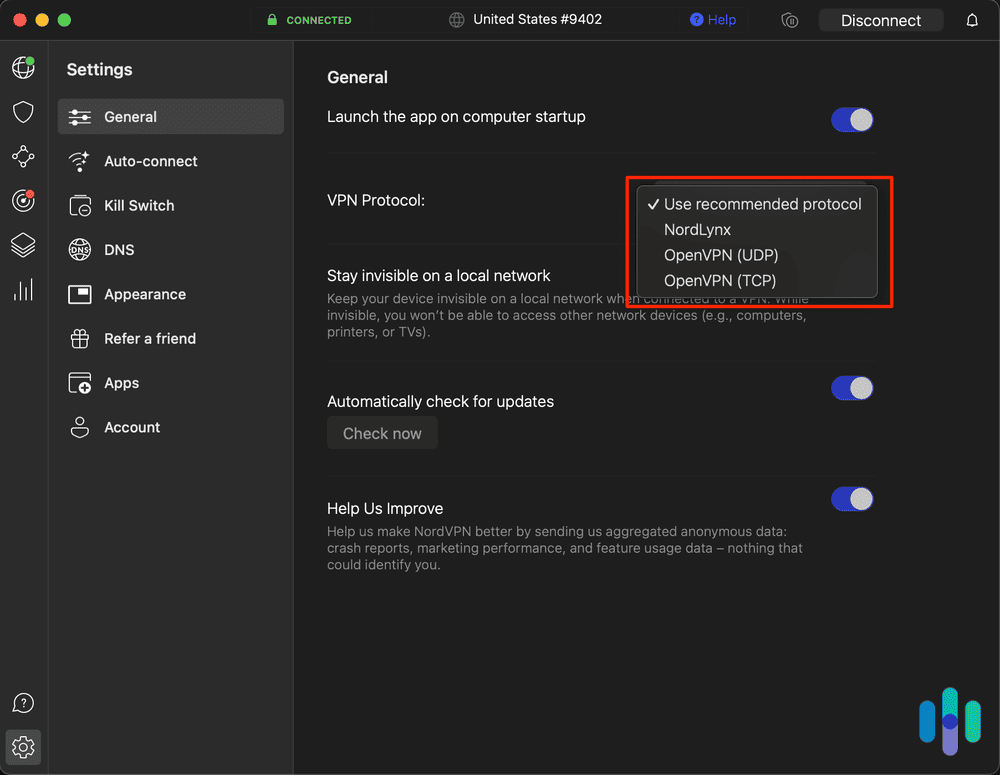
- Additional privacy features: The VPN industry has seen some important advancements in security in recent years. Kill switches, multihop servers, and camouflage mode all increase a VPN’s value.
- Access to streaming services: Netflix, Max, Prime Video, and other premium streaming services have gotten better and better at filtering out VPN connections. The best VPNs can still get by the filters though.
- Plenty of servers: It’s important for VPNs to have enough servers to handle user traffic. The more servers a VPN has in other countries, the easier it is to access streaming content libraries in those countries.
- Intuitive apps: A VPN’s main job is to keep you safe when you’re online, but it certainly helps when it can do that job simply and easily. Look for VPNs that offer convenient features, such as choosing the best protocols and servers for you.
- Customer service: You won’t find many VPNs that offer customer service over the phone, since they know phones are a security risk. The best companies offer in-depth topics libraries on a variety of help issues and 24/7 online support.
>> Read More: Best VPNs for Prime Video
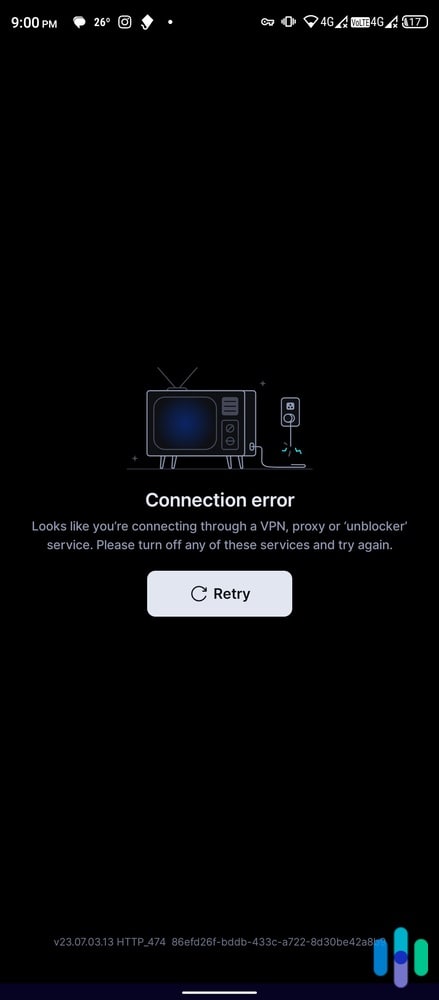
How Many Netflix Libraries Are There?
Netflix has different content libraries in different countries and regions, and if you have the right VPN — one with servers in all those countries — you can access all of them. But how many Netflix libraries are there?
» Learn about: How to Change Your Region on Netflix
Netflix operates in 190 countries. That’s too many to list here, and it may be easier to just tell you what countries and regions it doesn’t serve:
- China
- Crimea
- North Korea
- Russia
- Syria
We recommend making your own scorecard and trying to visit as many libraries as you can.
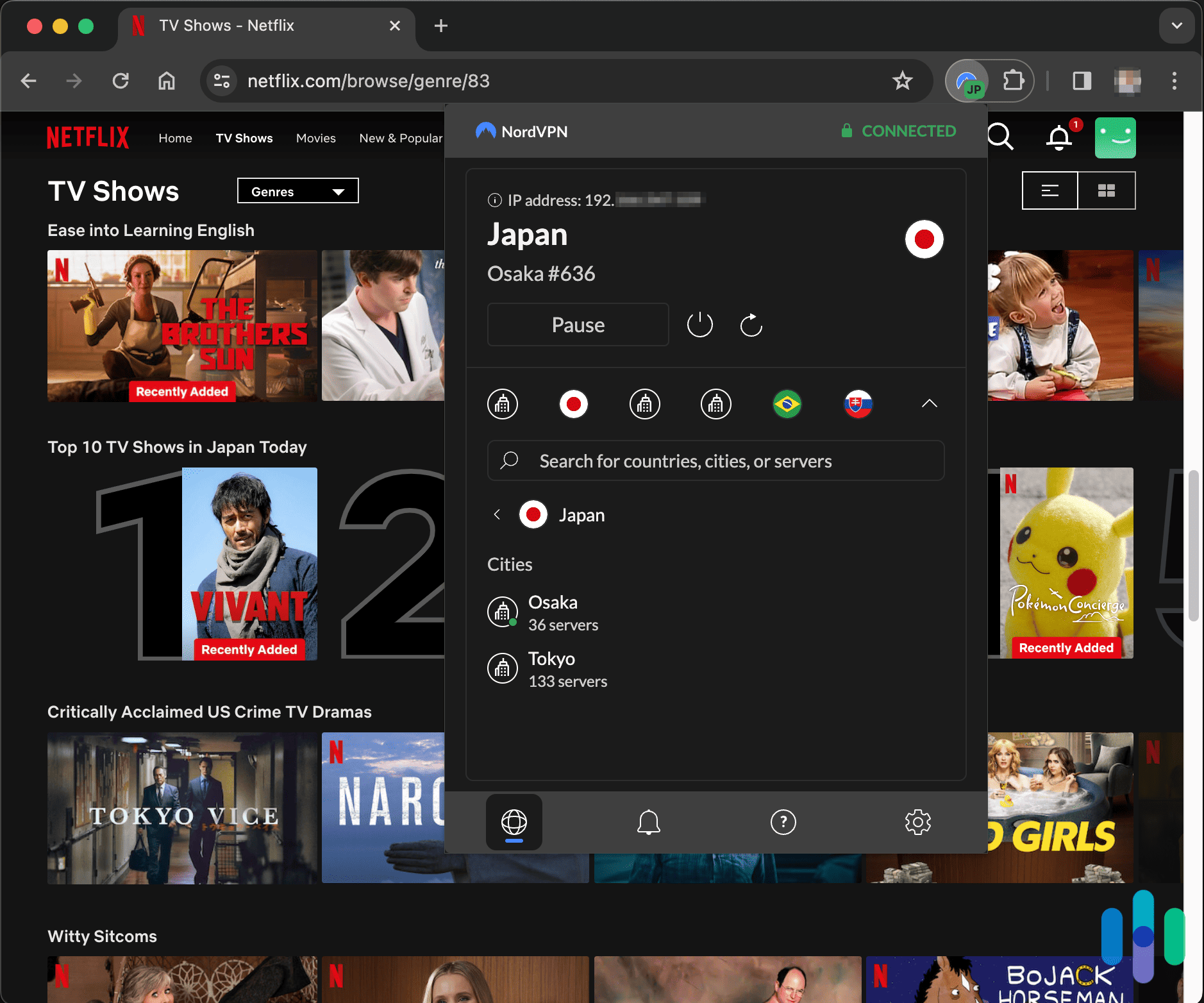
VPNs and Sports
Streaming services aren’t just about movies and TV shows. Many of them, such as ESPN+, give users access to amazing live sports content. Accessing those streamers through a VPN can give you way more sports content than you get through your ISP.
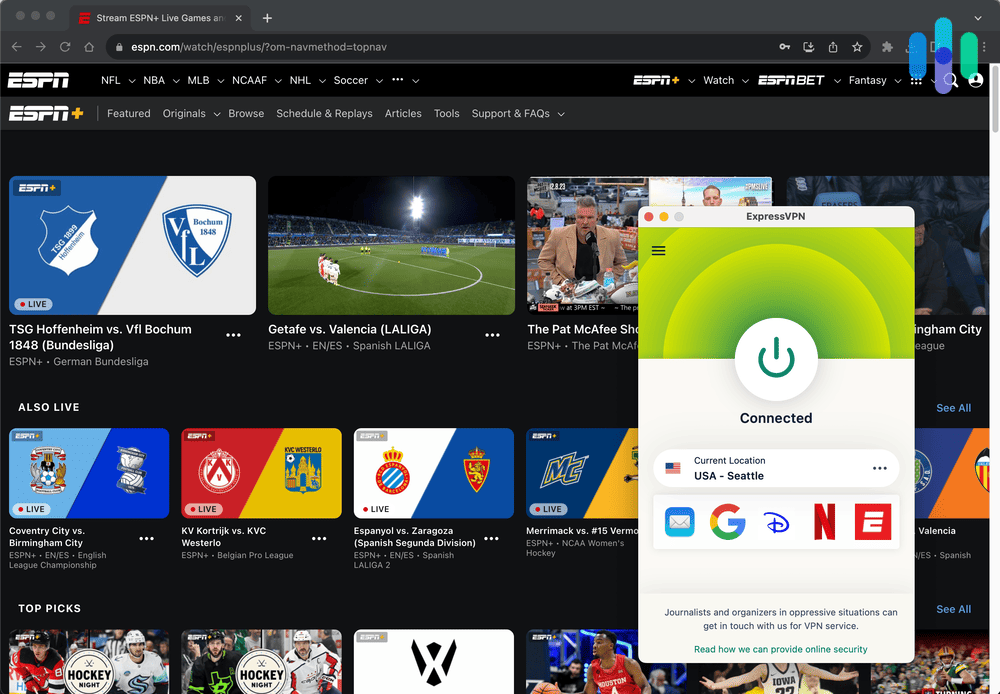
Sports teams want to pressure fans into buying stadium tickets rather than watching at home. They not only get your money for the ticket, but also for all the popcorn and soda you buy. They enlist local and national streaming services to help apply that pressure through blackouts. Basically, if a stadium doesn’t sell out before game day, local fans can’t access television coverage of the game.
VPNs get around blackouts the same way they provide access to overseas streaming libraries. We’d miss a lot of great games here in New York if we relied only on cable networks to watch. When blackouts pop up, we just sign in to a VPN with a server in Chicago, and suddenly we don’t look like New Yorkers anymore.
What Is a Kill Switch?
Virtually every VPN has a kill switch. If you come across a VPN without one, you may want to look elsewhere. But what is this handy little security feature?
Internet connections can and do fail. You know it happens with your ISP, and it also happens with VPNs — even the very best. If your VPN drops your connection and you don’t have a kill switch, anyone who happens to be watching can see exactly what you’re up to online.
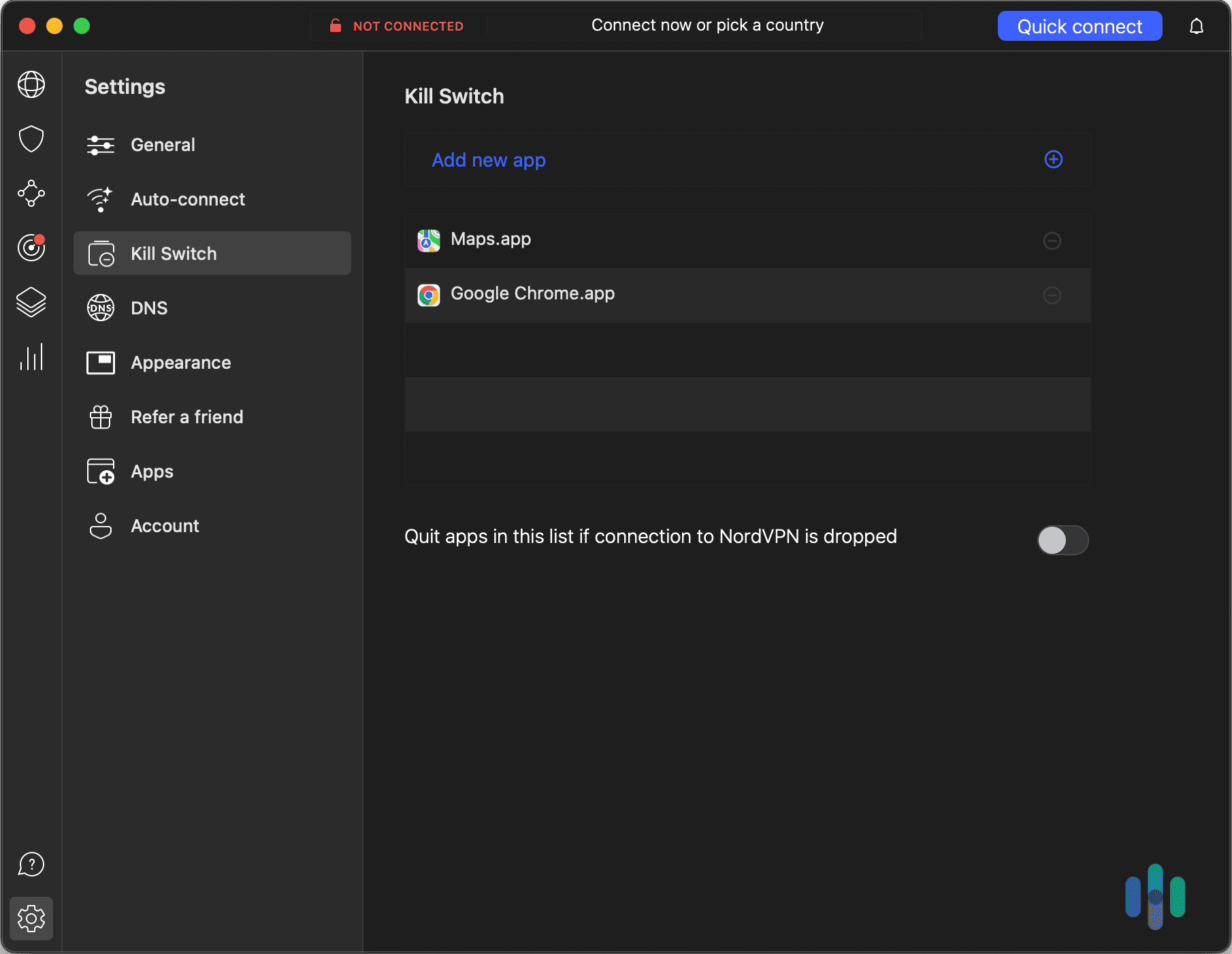
Kill switches prevent that. Basically, they shut down all your internet activity the moment you lose your signal. You’re probably thinking that sounds a little frustrating. You’re right in the middle of a Zoom call and suddenly your browser and all your open apps just disappear. Better that, though, then some hacker being able to see the password you just typed into your banking app.
Conclusion
We could not live without streaming content. Frankly, we wonder how baby boomers and Gen Xers managed to survive before Netflix, Max, and Disney+. (By the way, check out our roundup of the top VPNs for Disney+). The more streamers the better, and the more content libraries we can access from each of them the even-better. If you’re similarly entertainment-inclined, a VPN can be a lifeline to a whole world of content you never even knew existed.
You don’t want just any VPN though. Plenty of companies don’t provide access to the best streamers. Heck, some can’t access any streaming content at all. More importantly, though, you want a VPN that will keep you safe while you’re doing all that watching. No VPN is a perfect fit for everyone, but we feel confident you can find one on this list that meets all your needs.
FAQs
The best VPNs for streaming is a virtually inexhaustible subject, so here are the answers to a few more of the most common questions about VPNs and streaming.
-
Is a VPN worth it for streaming?
VPNs are absolutely worth it if you want to be safe online. High-quality VPNs also let you unlock everything the internet has to offer while keeping you safe. Not all VPNs are created equal, of course. Make sure you sign up for a VPN with great security features that gets around streaming blocks.
-
Do VPNs improve streaming?
VPNs can improve streaming by allowing you to sign on to servers all over the world to access streaming content that’s available only in certain locations. VPNs also can help you get around blackouts for live events including sports. In some cases, a VPN can actually speed up your internet connection. Many ISPs enforce data caps, and they’ll throttle your signal once you’ve gone over your cap for the month. VPNs allow you to use as much data as you want and none of it goes through your ISP, so you’re never subject to throttling.
-
Will a VPN slow down my streaming?
All VPNs slow down your internet connection to some extent. That means slower streaming, but the best VPNs slow down your connection less. Check out our complete list of the fastest VPNs for more information.
-
Will Netflix ban you for using a VPN?
Netflix probably won’t ban you for using a VPN. It can detect the use of certain VPN servers, and since it’s against the company’s terms of service to use a VPN (always read the fine print!), it could technically terminate your account. It has never done that before, though, and doesn’t seem too interested in putting it on the to-do list. Typically, the worst thing that happens if Netflix detects your VPN is a classic, “Whoops, something went wrong…” message.
-
What is the best VPN for watching ESPN+?
The best VPN for watching ESPN+ is NordVPN. NordVPN provides superior protection, with features such as AES-256 encryption and multihop servers. In addition, its obfuscated servers conceal that you’re using a VPN, so streaming services such as ESPN+ don’t know to block you. NordVPN has servers in 15 different U.S. cities, which means it’s easy to log in to one outside your home region to avoid local blackouts. Other great VPNs for ESPN+ include Surfshark, ExpressVPN, CyberGhost, Proton VPN, VyperVPN, and FastestVPN.