Windscribe vs. NordVPN
Windscribe put up a (surprisingly) good fight, but we still recommend NordVPN over it because of NordVPNs over security and speed.


 Aliza Vigderman, Senior Editor, Industry Analyst
&
Aliza Vigderman, Senior Editor, Industry Analyst
&
 Gabe Turner, Chief Editor
Last Updated on Dec 03, 2024
Gabe Turner, Chief Editor
Last Updated on Dec 03, 2024

- A two-year plan currently costs just $2.99 per month.
- Multi-hop feature routes connection through two VPN servers and two layers of encryption.
- Over 6,800 servers spread throughout 111 countries.

- Netflix access in U.S and U.K
- Double-hop encryption
- Static, shared IP addresses

Any VPN that can encrypt your traffic and hide your real IP address is a good VPN, but if you’re looking for the best VPN with great user-experience, lots of bonus security features, and a network you can trust, NordVPN is going to come up a lot. It’s actually our highest rated VPN at the moment.
It is almost a no-brainer that if we compare it to the smaller, less popular VPN called Windscribe, NordVPN is going to take home the gold. But it’s not as simple as that. There are tons of factors to consider – speed, price, user-friendliness of apps, performance, etc. – and in some of those areas, Windscribe surprisingly fared better than NordVPN. We still recommend the latter over Windscribe, but keep reading and see for yourself how the underdog bravely stood up to one of the biggest names in the industry today.
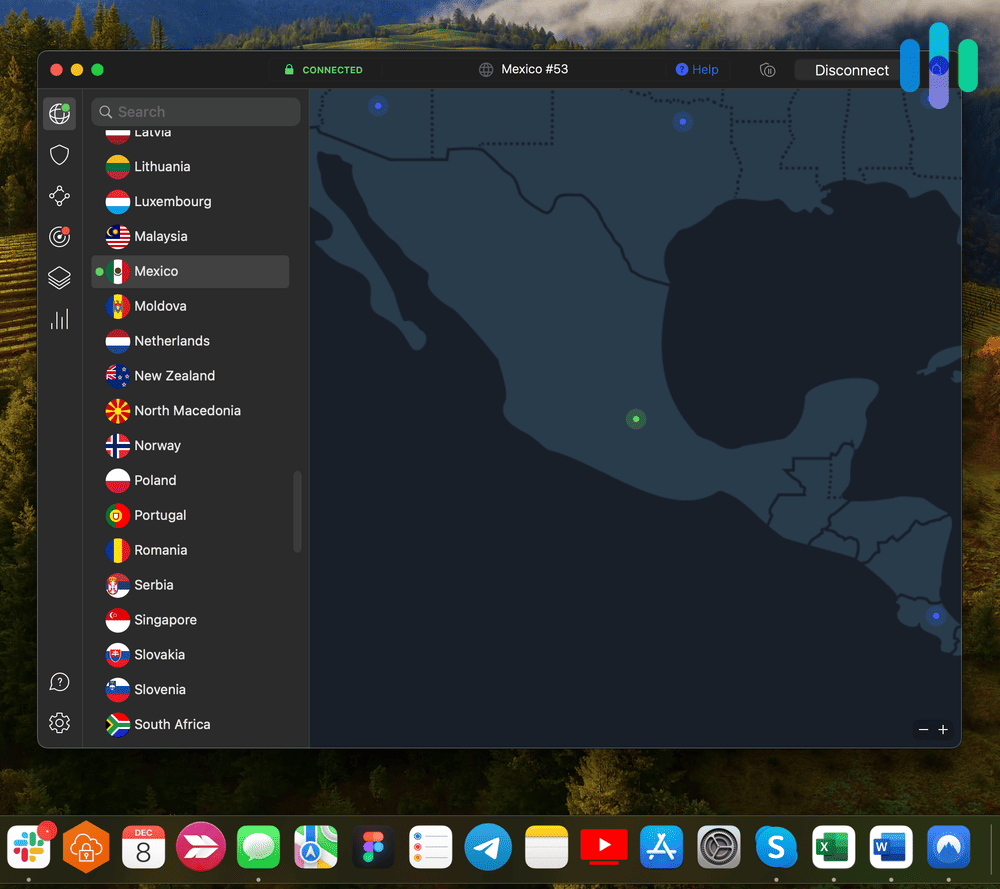
The Similarities and Differences of the VPNs
We find that when comparing two VPNs, they always have at least a few things in common. Whether it has to do with how they encrypt and route traffic or the operating systems they natively support, it’s great to see these similarities. They are often indications that the VPNs meet at least some of the industry standards.
That said, there’s always going to be some differences as well. And when we tested Winscribe and NordVPN side by side, we saw that these differences have the potential to be the biggest deciding factors.
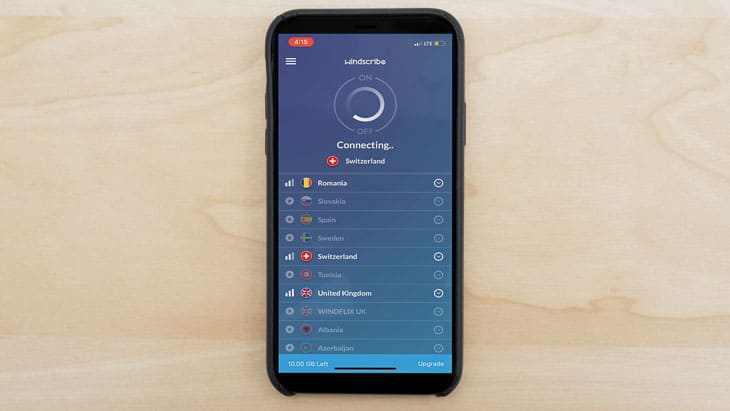
Here’s a handy chart that shows how the two stack up next to each other:
| NordVPN | Windscribe VPN | |
|---|---|---|
| Number of Servers | 6,800 | Unknown |
| Server Countries | 111 | 69 |
| Headquarters | Panama | Canada |
| Logs Web Activity | No | No |
| Bypass streaming services | Yes | Yes |
| Kill Switch | Yes | Yes |
| Split Tunneling | Yes | Yes |
| P2P servers for torrenting | Yes (in select countries) | Yes (in select countries) |
| Multi-hop | Yes | Yes (workaround only) |
| Simultaneous connections | 10 devices | Unlimited |
| Free Version Available | No | Yes |
| Lowest monthly rate | $2.99 per month (billed 2 years at a time) | $1 per month (Build A Plan option) |
What They Have In Common
As we can see in the above chart, there are a number of feature overlaps, but there are also some distinguishing points between the two services. Let’s start by looking at some of their similarities.
Industry-Standard Data Policies
One common feature among many VPNs is that they don’t log sensitive VPN usage data; meaning, the websites we visit, apps we use, and files we stream or download. Both Windscribe and NordVPN are thankfully in this camp.
A no-logs policy doesn’t mean they don’t log any data at all though. Windscribe, for instance, tracks the number of bytes we transferred in a 30-day period. While not as egregious as a service that logs or sells our data, there are definitely VPNs out there with more strict privacy guarantees. NordVPN is one, because in addition to making a promise not to log sensitive data, it has also brought in four independent auditing firms to verify their privacy policy and network. That’s one big reason that we named it one of the best no-logs VPNs.
Pro Tip: If privacy is one of your main priorities, you should also check out our review of ProtonVPN, a VPN from the creators of the privacy-first ProtonMail service. We also compared NordVPN and ProtonVPN side-by-side.
Kill Switch
A kill switch, also known as network lock, is a failsafe feature designed to protect our data should the VPN fail. And having tested dozens of VPNs, we know for a fact that even the best VPNs fail at times.
Both Windscribe and NordVPN have a kill switch, and they seemed to work well. We simulated a VPN connection failure by blocking their ports on our office network firewall, and instantly, both VPN apps made sure we couldn’t connect to the internet. Only after we unblocked the VPN ports and re-established both VPNs did our test devices connect to the internet again.
Double-Hop and Data Encryption Methods
Double-hop, or multi-hop, is a method of encryption that runs traffic through not one, but two servers, and sometimes more. By rerouting our data traffic through multiple sources, the VPNs make it harder to decipher and pinpoint our source location. All in all, one of the most important things that we value in VPNs is their ability to conceal our data, and both Windscribe and NordVPN did a good job at handling multiple layers of encryption.
That being said, only NordVPN has a true multi-hop feature. We multihopped using its dedicated Double VPN servers, available in the app’s server menu. With Windscribe, we were instructed to use a workaround that can only work on desktops – first, connect the VPN app to the VPN, and then use the Windscribe browser extension to connect our browser to the VPN again. That also meant that only our browser activities went through the multi-hop connection.
VPN Protocols
Lastly, both VPNs offered several options for how we want to route our traffic. These are called VPN protocols, and they play an important role in securing our browsing activity, encrypting our traffic, and keeping the internet speeds up.
Naturally, some VPN protocols are better at doing certain things (streaming, gaming, downloading, etc.) or for certain situations. OpenVPN is our go-to protocol because of its robust encryption, while WireGuard is our best choice for smartphones because of its speed.
NordVPN offers both and has even developed a more secure version of WireGuard called NordLynx. Windscribe also offers both, but it has a wider selection of protocols that includes the likes of IKEv2, Socks, and PFS – older and likely less secure protocols, but good for certain scenarios.
More Information: For a deeper dive into how these protocols performed in our hands-on tests, see our NordVPN review and Windscribe review.
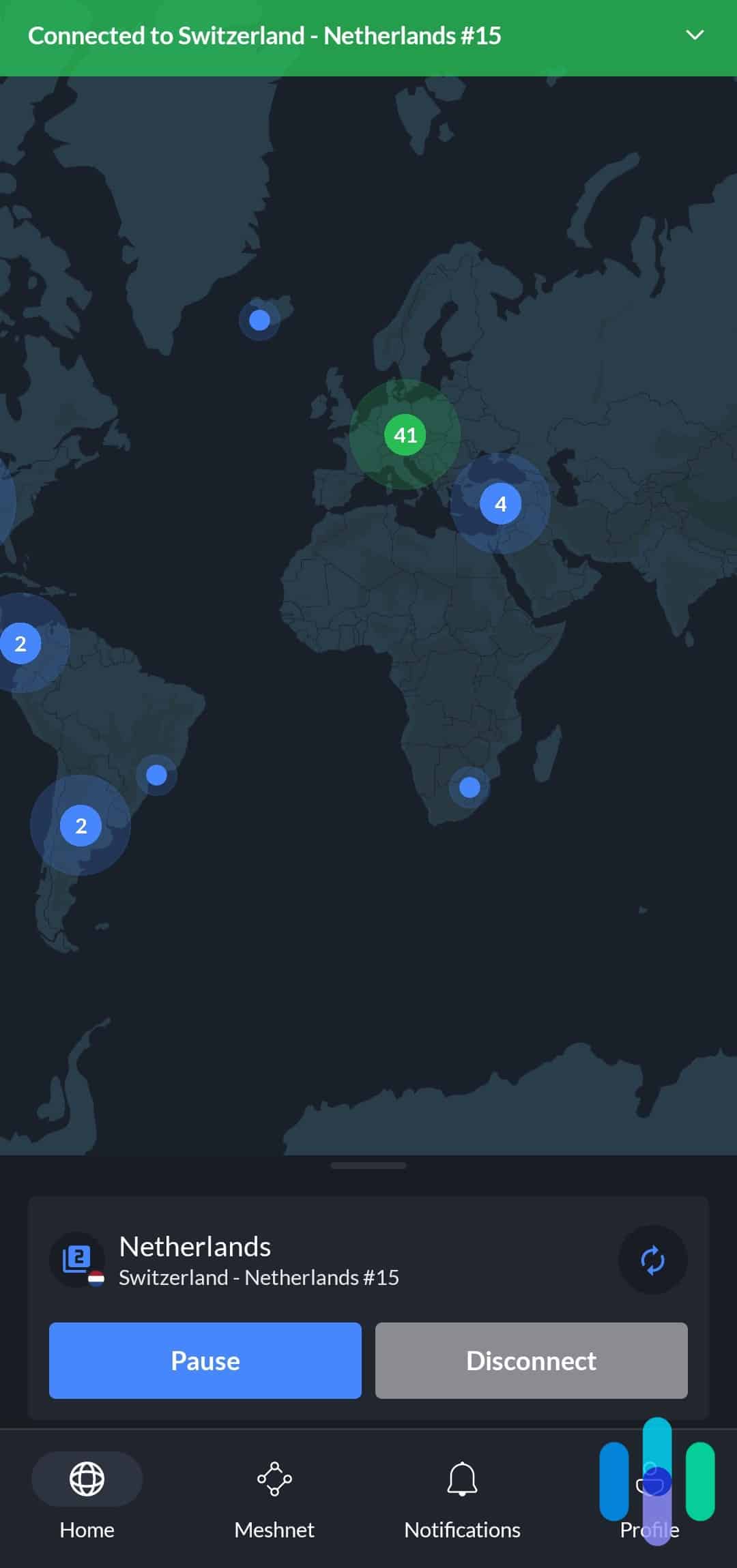
Here’s a closer look at the protocols and standards both VPNs offer.
| NordVPN | Windscribe VPN | |
|---|---|---|
| IKEv2 / IPSec | Yes | Yes |
| SHA | Yes | Yes |
| SOCKS | No | Yes |
| PFS | No | Yes |
| Open VPN (TCP) | Yes | Yes |
| OpenVPN (UDP) | Yes | Yes |
| TLS | Yes | No |
| Stealth | No | Yes |
| Double-Hop | Yes | Yes |
As we can see, both VPNs deploy multiple encryption methods, though Windscribe does offer a little bit more options. For example, it offers SOCKS which is a proxy protocol that disguises IP addresses but offers no encryption. That’s the main difference between proxies and VPNs. It also offers Stealth, which focuses on obfuscation (hides the fact that you’re using a VPN). We also like using IKEv2 when downloading large files because of its speed.
How the VPNs Are Different
Now that we’ve taken a look at what features Windscribe and NordVPN share, let’s go a little deeper on the distinguishing points of the two services.
Server Count
The number of servers a VPN offers is a big deal because it gives us the most options possible to connect at the fastest speeds. NordVPN’s biggest claim to fame is its staggering server count. The VPN has more than 6,800 servers spread out in more than half of all the countries in the world – 111 to be exactly. By contrast, Windscribe offers a wide international footprint with servers in 69 countries, but while it no longer publishes its number of servers, it had less than a thousand at last count (circa 2022).
With clearly more servers and server locations, there’s no question that NordVPN takes this one.
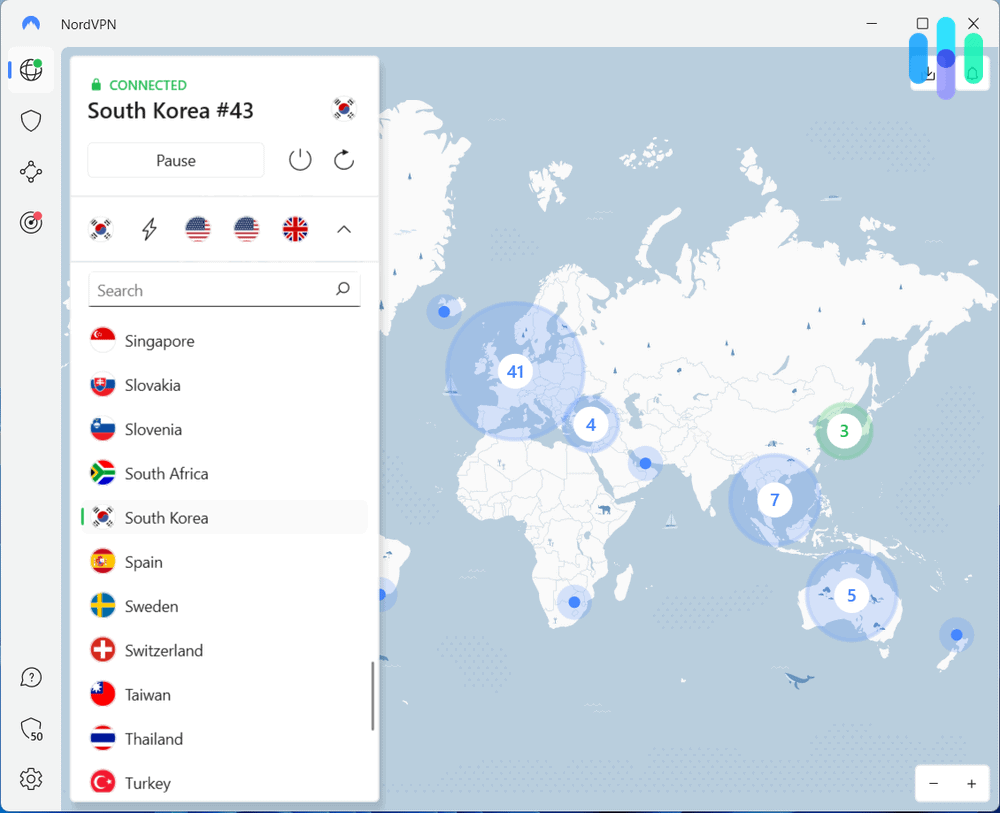
Jurisdiction
Another sticking point for us when it comes to VPNs is where they’re headquartered. If a VPN is located in a jurisdiction that cooperates with international intelligence sharing collectives, there could come a time when they could be compelled to cooperate with governments and turn over data to support law enforcement. As we stated, both Windscribe and NordVPN claim to not log any of our data, but when a service is located in an intelligence-sharing country, you just can’t be sure.
Windscribe VPN is headquartered in Ontario, Canada, which puts them in cooperation with the United States and other members of the Five Eyes intelligence-sharing group.1 NordVPN, for its part, is located in Panama, and thus won’t be compelled to offer any of our data at any point.
Once again, we’re giving NordVPN the win.
Bypassing Geographical Restrictions
While the main focus of a VPN is to protect our Internet usage from prying eyes, there are some fun perks that come with the ability to change your IP address, and thus, your device’s virtual location. One such perk is bypassing geographical restrictions set forth by websites and streaming services. In other words, you can access Netflix U.K. even if you’re in the U.S.
Windscribe wins this one because of the aptly named Stealth protocol. LIke we mentioned, it focuses on obfuscation, which means that websites and services you’re using are less likely to detect that you’re using a VPN. And since streaming services frown upon the use of VPNs, obfuscation is handy when trying to bypass their restrictions.
To be fair though, NordVPN did quite well in unblocking streaming libraries and it does also have dedicated obfuscated servers – just not as many server locations as the Stealth protocol supports. We were able to use Windscribe’s Stealth protocol to connect to pretty much any of its 69 server locations. Meanwhile, NordVPN only has a couple dozen obfuscated server locations.
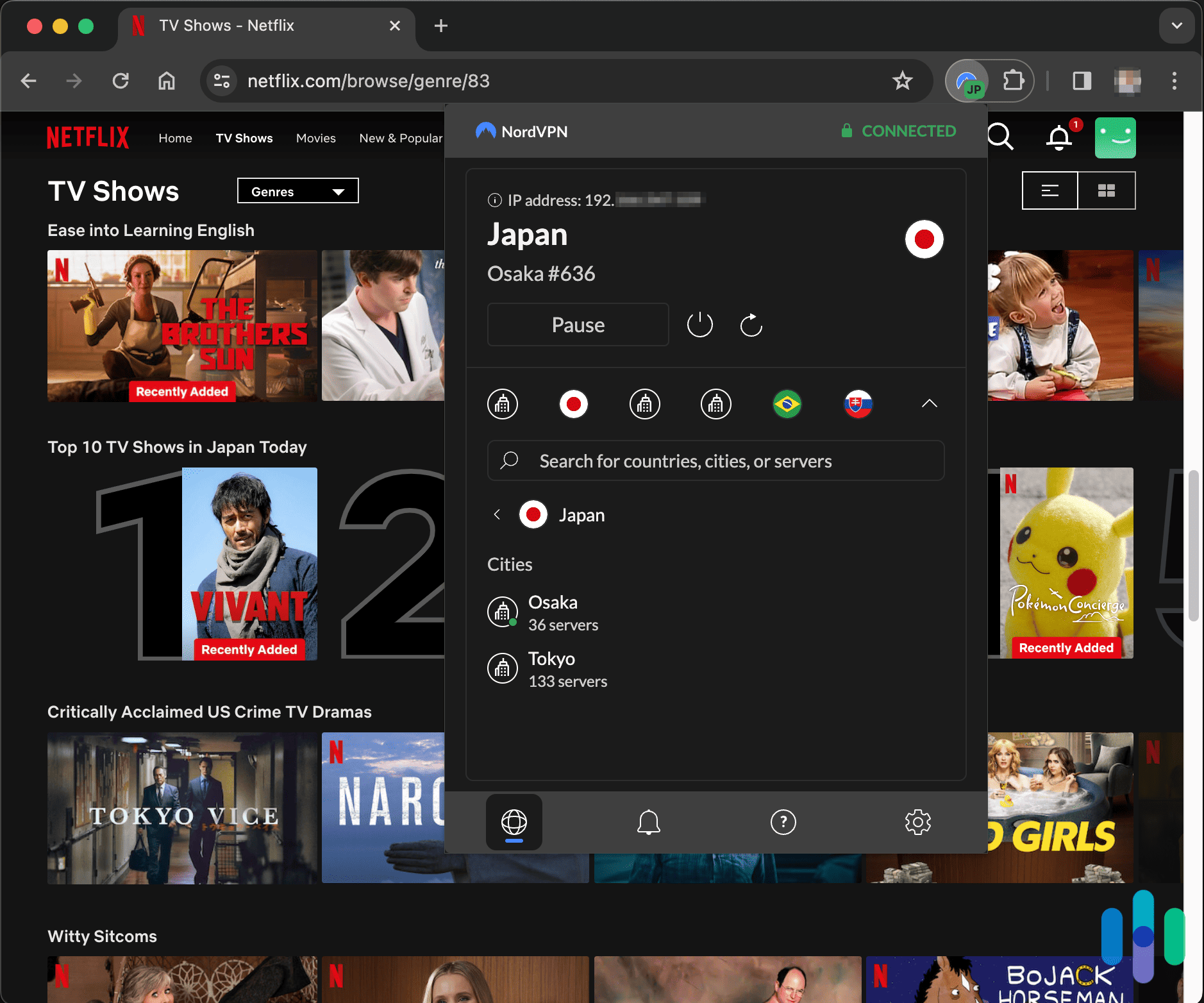
FYI: You don’t absolutely need to use obfuscation to bypass geographical restrictions. In fact, we’ve been able to access Netflix using NordVPN’s normal servers, which is why it’s on our list of the best VPNs for streaming. But, if you’re having a hard time getting around restrictions, obfuscation is one of the most reliable solutions.
Bonus Features
We should also mention that beyond normal VPN features, both NordVPN and Windscribe offer bonus but useful features.
Let’s start with Windscribe and its R.O.B.E.R.T. threat protection feature powered by artificial intelligence. It sounds fancy, but essentially, it blocks malicious websites and ads as you browse the internet. That’s certainly useful, especially if you don’t have antivirus software.
NordVPN does the same, using a feature it calls Threat Protection Pro. But in addition to malicious sites and ads, it also scans downloads for malware – something we only usually see in antivirus software. There are also additional tools you can pay for that are worth bundling with NordVPN if you need them. They are:
- NordPass – A password manager, NordPass securely stores passwords, credit card information, and even sensitive notes. See our NordPass review for its full capabilities.
- NordLocker – A secure cloud storage with 1 TB of space you can use as backup for your personal files.
- NordProtect – A basic identity theft protection service that offers dark web and one-bureau credit monitoring, identity theft insurance coverage up to $1 million, identity restoration, and cyber extortion protection up to $100,000.
We’ll discuss more about what those add-ons cost when we get to NordVPN’s pricing, but by and large, they are affordable and worth buying with NordVPN if you’re in need of such tools.
Let’s Race: Comparing VPN Speed Tests
Now that we’ve gone over the major features of the two VPNs, let’s take a look at their speeds. Routing our web traffic to remote servers can slow down the rates of our Internet activity, and some VPNs become prohibitively slow in their uploads and downloads; this is why we run rigorous VPN speed tests to ensure that the services provide security without limiting our activity to a crawl.
| Primary VPN Speed Metrics | NordVPN | Windscribe VPN |
|---|---|---|
| Download speed difference versus normal connections | ~6% drop | ~24% drop |
| Upload speed difference versus normal connections | ~4% drop | ~33% drop |
| Average network latency with VPN connected | 78 milliseconds | 112 milliseconds |
Speed tests are always a little tough to decipher, and they’re often variable based on the Internet service you have and where you’re using the VPN and on which device. We tested both VPNs in Brooklyn, NY on both Mac (a Macbook Air to be exact) and Windows (a Vivobook laptop).
As you can see, both VPNs slightly slowed down our internet connection. That’s normal; very rarely do VPNs increase your internet speed. In fact, the only scenario where using a VPN can make your internet faster is when your internet provider is limiting your speed. All VPNs will slow you down; it’s about which VPN has the least impact.
In our speed tests, that was NordVPN. It’s actually ranked as one of the fastest VPNs as well, because on top of making minimal impact to our browsing speed, it was also very stable. That’s not to say that Windscribe was slow. The 24-percent drop in download speed was barely noticeable, even as we streamed 4K movies. But if we look at the numbers, NordVPN is clearly the winner.
How Subscriptions and Prices Compare
One major point of comparison when it comes to VPNs is how their prices and subscription plans stack up to one another. Both NordVPN and Windscribe offer multiple plans based on term limits. Let’s see how they look side by side:
| NordVPN | Windscribe VPN | |
|---|---|---|
| Free Version Available | No | Yes |
| Monthly Subscription | $12.99 | $9 |
| Annual Subscription | $68.85 | $69 |
| Two-year Subscription | $96.93 | n/a |
| Customizable Plan Available | No | Yes |
As we can see, Windscribe VPN is the clear winner when it comes to pricing. The monthly rates are lower, and although the yearly rates are slightly higher, Windscribe offers a free version of their service with access to servers in nine countries. It is important to note that while NordVPN doesn’t offer a free trial version, there is a 30-day money-back guarantee on the VPN, which acts as a de facto trial period but requires payment first.
Another differentiator in subscription plans is the number of devices we were able to use with the VPNs. Windscribe offered unlimited data and devices, in addition to some bonus perks like their R.O.B.E.R.T. feature. NordVPN’s pricing above covers only 10 devices, and only includes Threat Protection as a freebie.
If you want the add-on Nord Security tools and services we listed above, here’s how much they cost:
- Plus (NordVPN + NordPass): As low as $4.49 per month, billed every two years
- Complete (Plus + NordLocker): As low as $5.49 per month, billed every two years
- Prime (Complete + NordProtect): As low as $7.99 per month, billed every two years
From what we’ve seen testing password managers and identity protection services, those are great prices. However, we never recommend buying more than what you need. If you’re here for just a VPN, then Windscribe is the cheaper of the two options.
Which is the Better VPN: Windscribe or NordVPN?
Now that we’ve taken the VPNs to task on their various features, pricing plans and performance results, we think we have a clear winner: NordVPN. For starters, it’s faster. It also has a larger network of servers. And most importantly, it’s easier to trust your privacy with its ironclad privacy policy that it regularly submits for independent auditing. Those are all why we list NordVPN as one of the top VPNs of 2024.
That said, we also saw a few areas where Windscribe outshined the competition. It’s cheaper if you want to pay on a monthly basis. It also offers more connection options through different VPN protocols, such as the obfuscation-focused Stealth protocol. However, we’d argue that those pros really benefit only a few users. For the general population, we’d recommend NordVPN over Windscribe. It’s simply and overwhelmingly the better one.
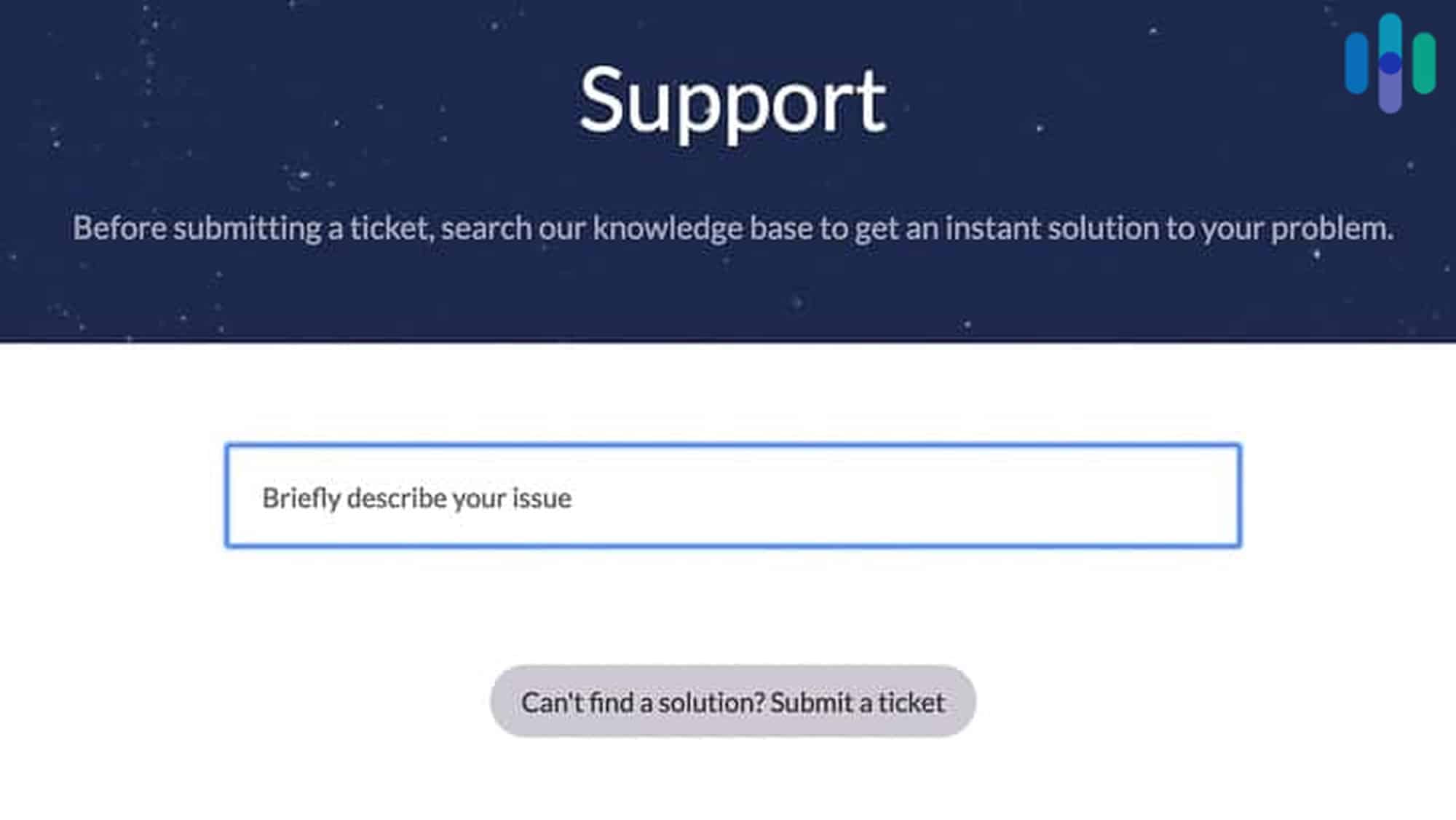
FAQs
We’ve included your frequently asked questions below along with our answers.
-
Will Windscribe or NordVPN protect you better?
NordVPN will protect you better than Windscribe. Both companies use military-grade encryption, AES-256. In addition, both utilize multi-hop technology, a process that adds security to your connection by routing your activity through at least two servers. However, Windscribe collects more of your information than NordVPN, including the timestamp of your last activity and the amount of data you transferred during your online session. In contrast, NordVPN logs only information related to billing, credit card numbers, user names, and email addresses. More importantly, while NordVPN is headquartered in Panama, completely outside of the Five Eyes, Nine Eyes, and 14 Eyes surveillance groups, Windscribe is based in Canada, a member of Five Eyes. In the simplest terms, Windscribe can be forced to turn over its logs to law enforcement agencies. NordVPN cannot.
-
Which VPN is better for Macs, NordVPN or Windscribe?
NordVPN is better for Macs than Windscribe. In our speed tests, NordVPN performed better on Macs in terms of latency and upload speeds, and Windscribe was only marginally better than NordVPN when it came to download speeds. In addition, while NordVPN’s app receives a strong 4.6 rating at the App Store, Windscibe’s app only gets a 3.9.
-
Are VPNs illegal?
VPNs are legal in the U.S. and most other countries. Only a handful of countries have actually banned or are closely monitoring VPN usage. These include:
- Russia
- China
- UAE
- Oman
- North Korea
- Belarus
In addition, while using a VPN is legal in the U.S., you can still be charged for illegal online activities such as copyright infringement or harassment.
-
Is NordVPN or Windscribe better for streaming?
Generally, NordVPN is better than Windscribe when it comes to streaming. For one thing, NordVPN has over 10 times more servers. That means it’s easier to find nearby servers wherever you are, which helps with download speeds. However, if there’s a streaming service you can’t get past using a VPN, Windscribe is worth trying because of its Stealth protocol. It obfuscates VPN connections, which makes it really hard for the streaming service to detect that you’re using a VPN.
Office of the Director of National Intelligence. (2020). Five Eyes Intelligence Oversight and Review Council (FIORC).
dni.gov/index.php/ncsc-how-we-work/217-about/organization/icig-pages/2660-icig-fiorcNetflix. (2016). Evolving Proxy Detection as a Global Service.
about.netflix.com/en/news/evolving-proxy-detection-as-a-global-service