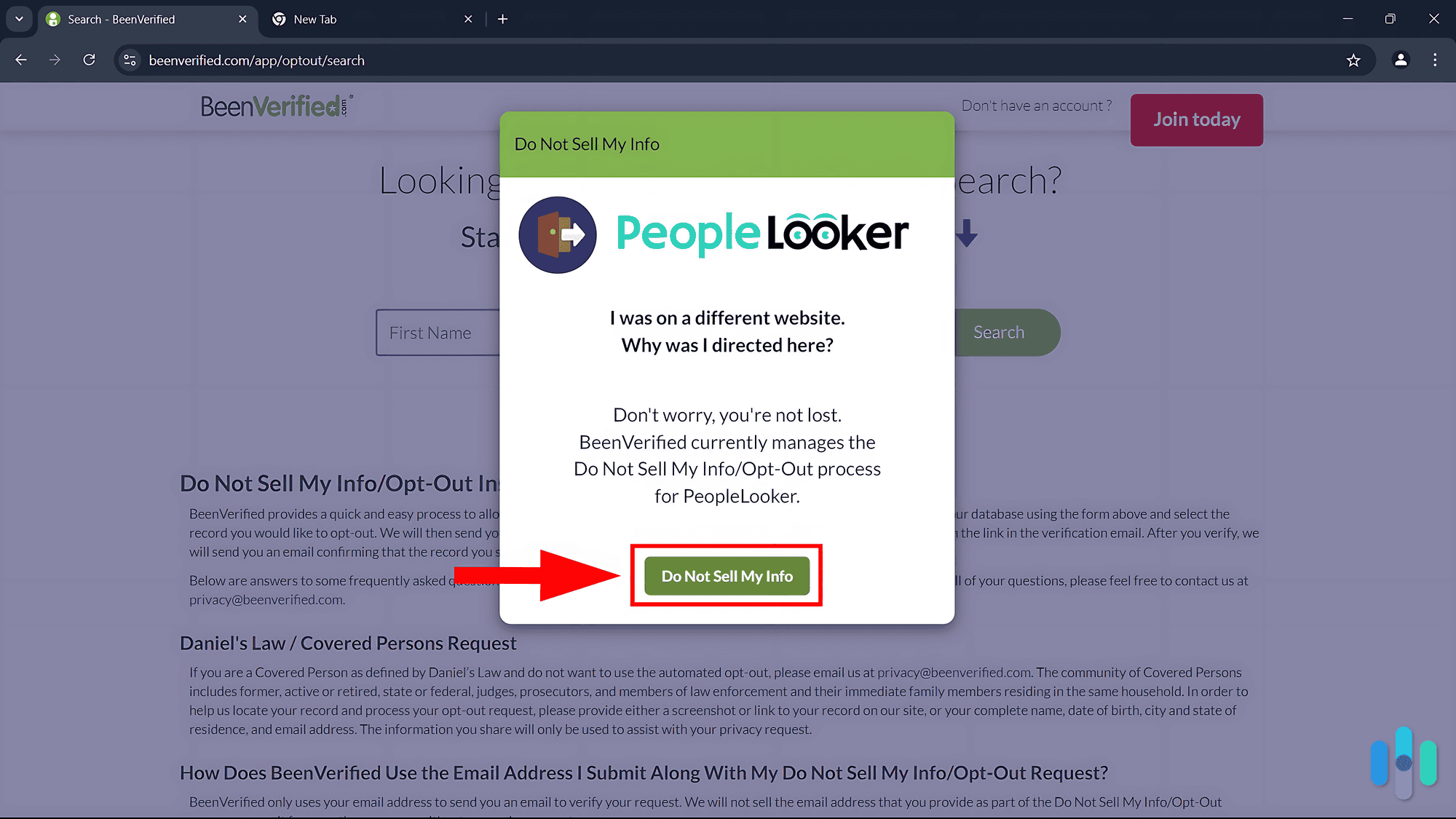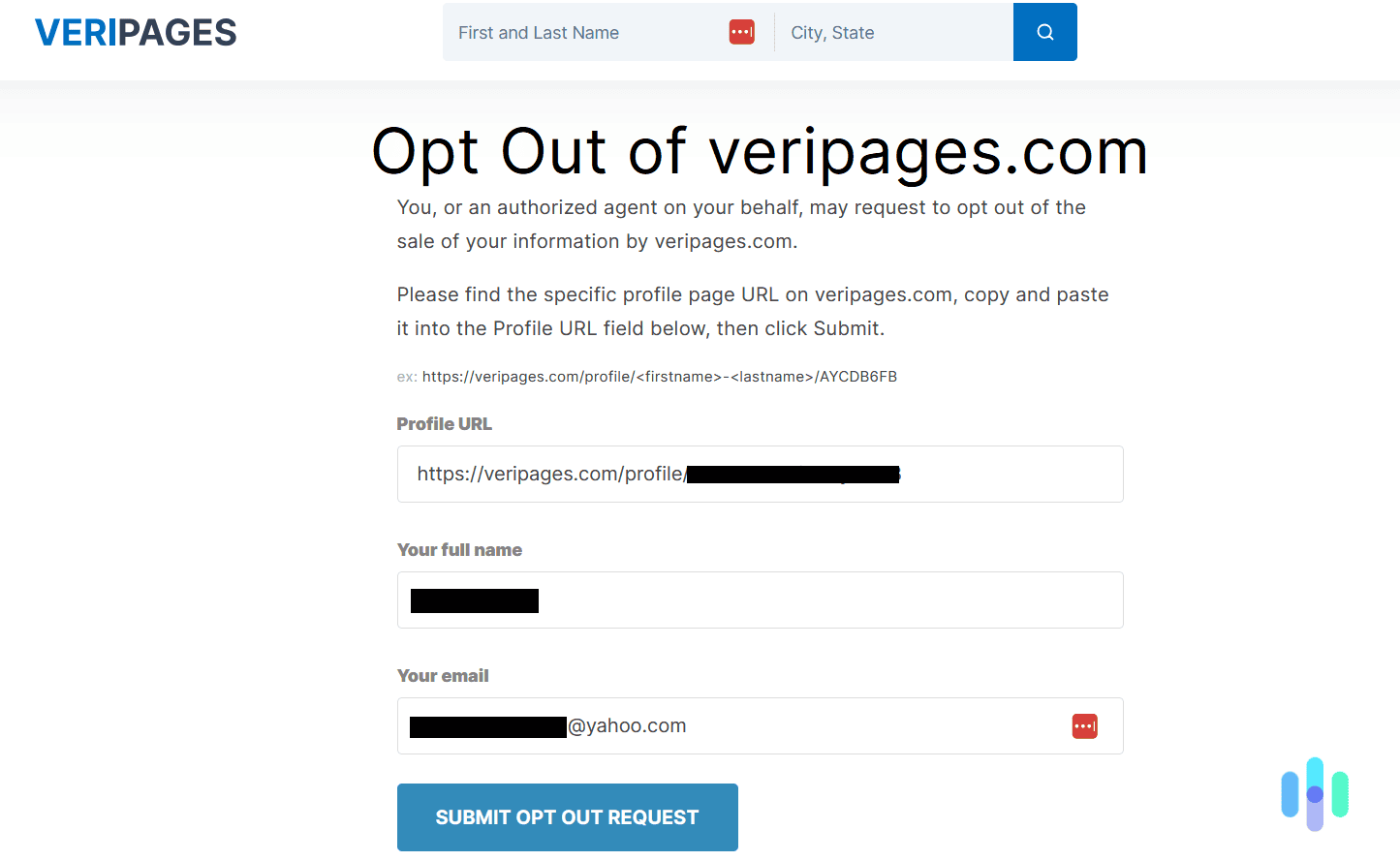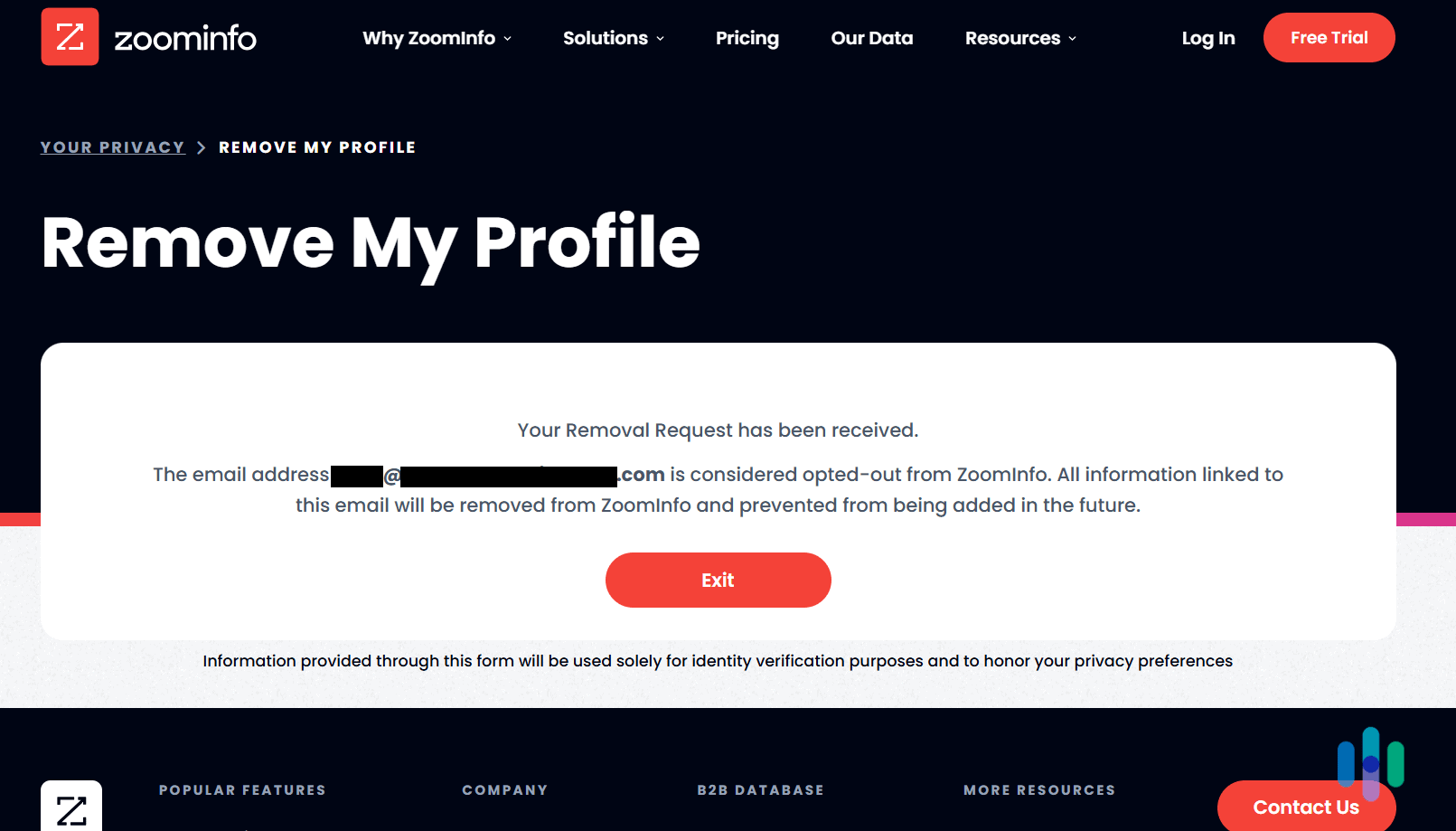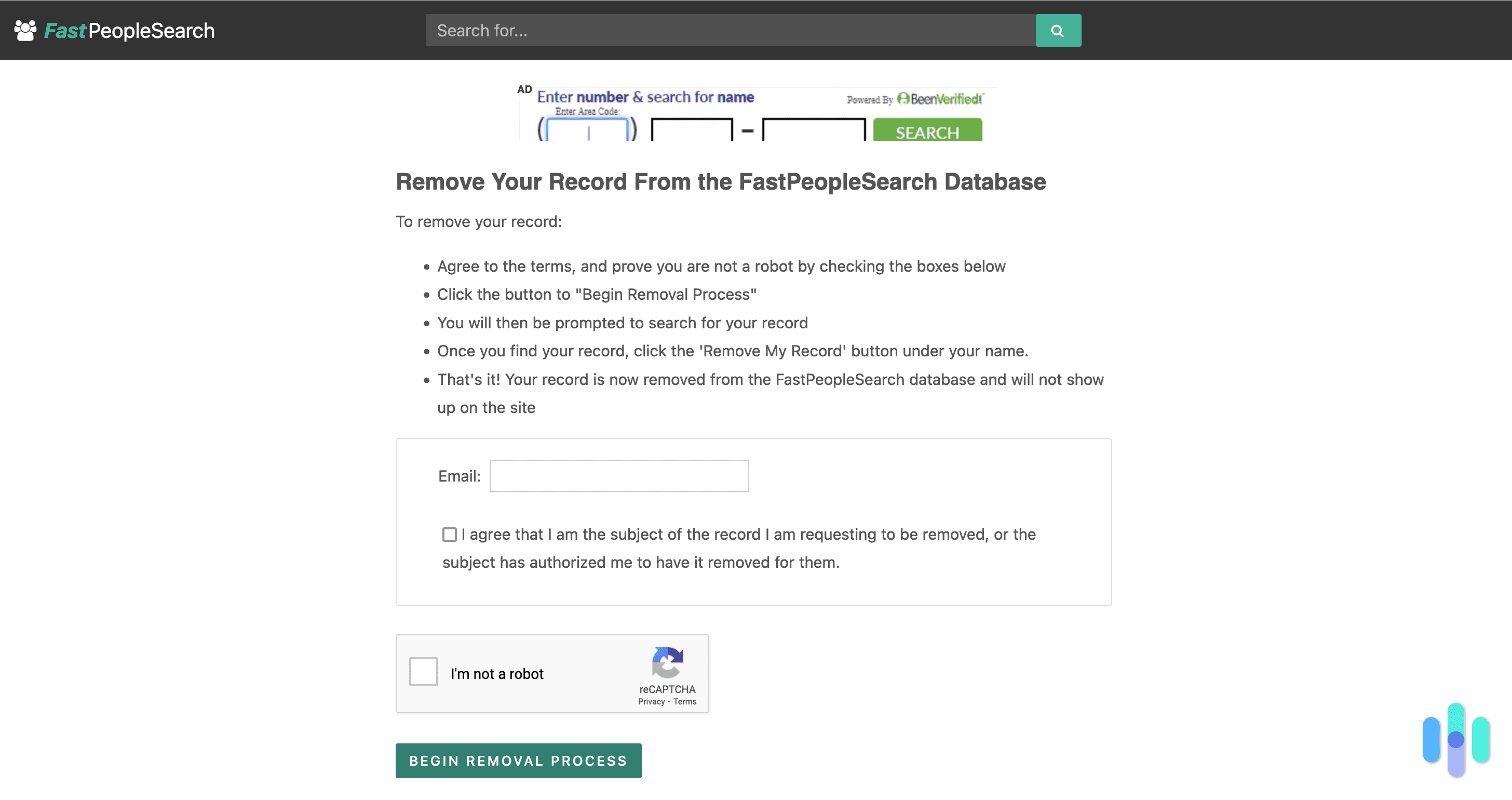Instagram is a popular hangout for adults ages 18-50. In fact, after Facebook (Meta) and YouTube (Google), it’s the third most popular social media platform among U.S. adults today.1 That’s great if you like to watch a lot of stuff scroll by … and scroll by and scroll by. But it’s not so great for your mental health or your privacy.2 With all the liking and commenting and posting, Meta is collecting an NSA-sized trove of our data to fuel their $120-billion-plus yearly ad empire.3
So it’s understandable if you’ve had enough of Instagram and want to take your data and run — or at least take a break from the endless scrolling. In this data removal guide, our privacy experts will show you:
- how to either deactivate or permanently delete your Instagram account
- how we can claim our privacy back from social media giants like Meta
- what to do if we want to take our data out of circulation for good either by ourselves or with the help of a quality data removal service
>>Also: Use These VPNs to Stay Anonymous on Facebook
FYI: If you’re considering saying adios to Instagram, you’re not alone. After Meta announced it was scaling back its fact-checking, Google searches for how-to guides like “how to delete my Instagram account” skyrocketed by 5,000 percent.4
How to Delete Your Instagram Account: Step by Step
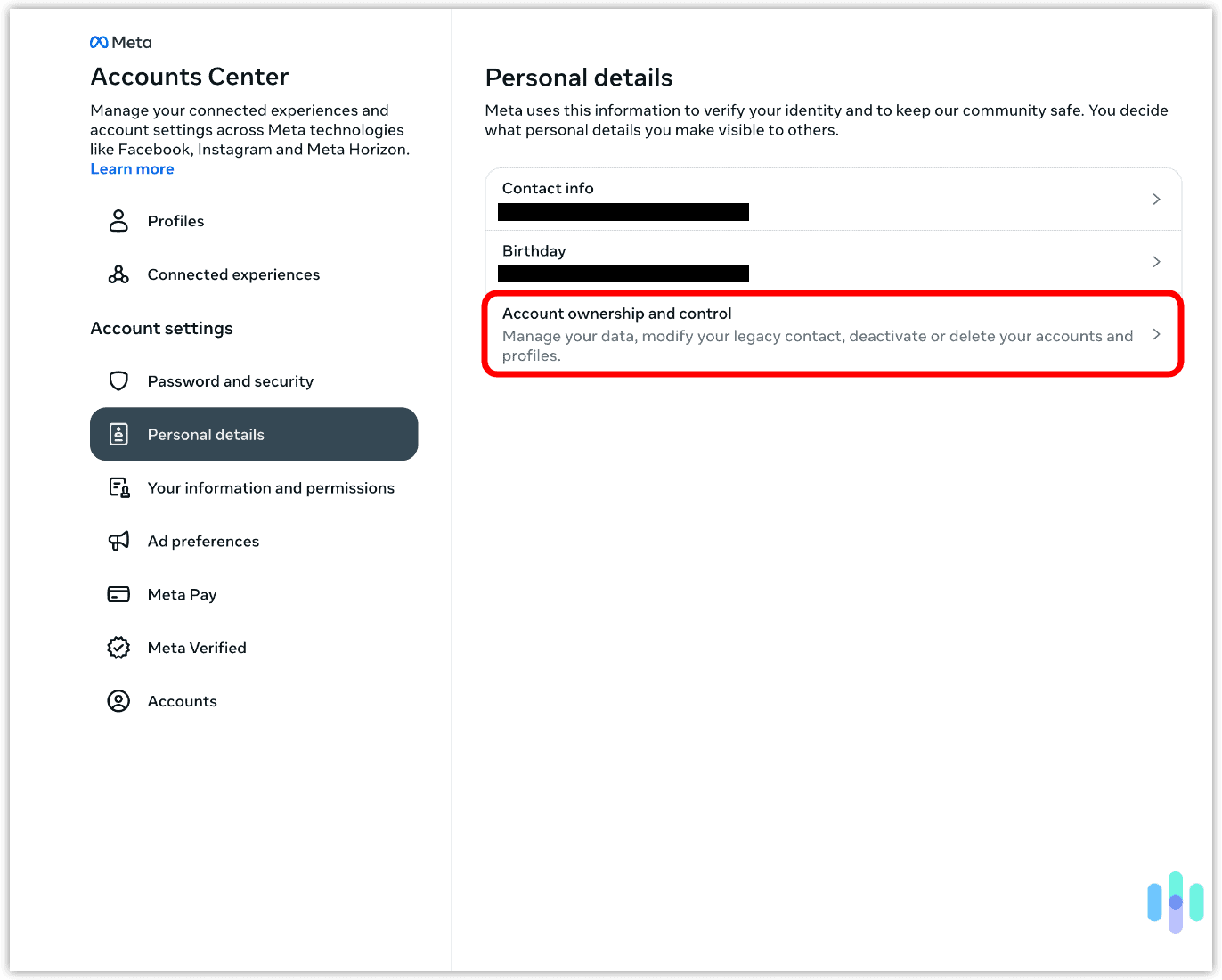
If you’re sure you don’t want to continue using Instagram, the steps for deleting your account are straightforward. It’s really a six-step process:
- Log into your Instagram account.
- In the screen’s bottom left corner, click “More > Settings.”
- At the top of the next screen, click the “Accounts Center” panel.
- Inside the “Accounts Center” panel, select “Personal Details”, then “Account ownership and control.”
- Tap “Deactivation or deletion,” then select the profile you want to delete.
- In the next screen, choose “Delete account” and hit “Continue,” then follow the on-screen prompts to finish the process.
>> Related: How to Delete Your Facebook Account
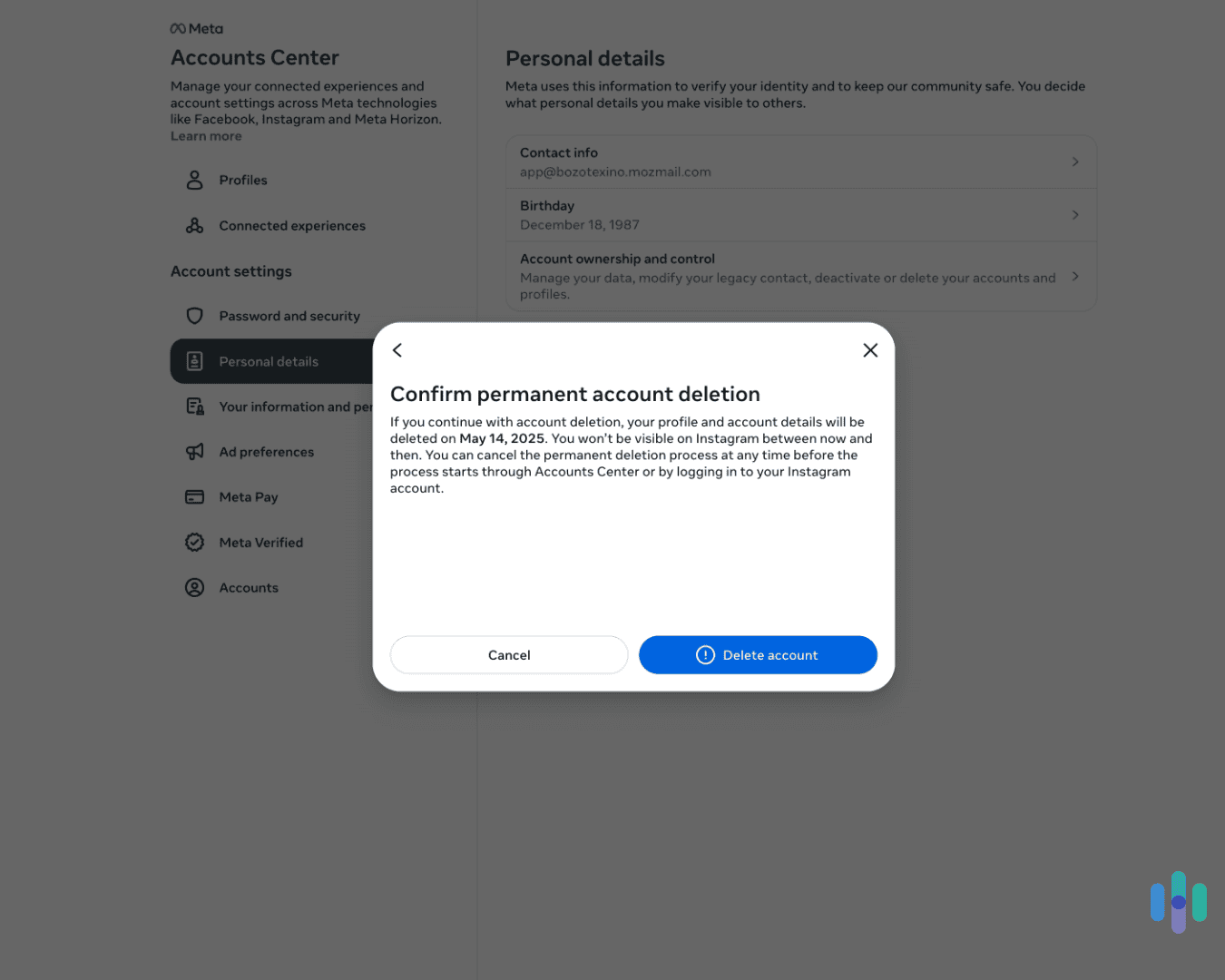
However, before you initiate deletion, you’ll probably want to download a .zip file of your content. That way, you retain local copies of your Instagram-worthy pictures and videos. Here’s how to do that.
- Return to the “Accounts Center,” then click “Your information and permissions.”
- Select “Download your information,” then click the “Download or transfer information” button.
- Choose “All available information,” then “Download to device.”
- Finally, decide on the format and media quality. Instagram lets you save your content as HTML or JSON files in low, medium, or high quality for media like photos and videos.
Pro Tip: You could also transfer your Instagram content to another service like Dropbox, Google Drive, or Photobucket. If you’re justifiably wary of exposing more of your data to Google, a few of our favorite VPNs bundle in secure storage with their premium subscriptions at no extra charge. Our Complete (formerly Ultimate) NordVPN plan, for example, gave us 1 TB of secure cloud storage.
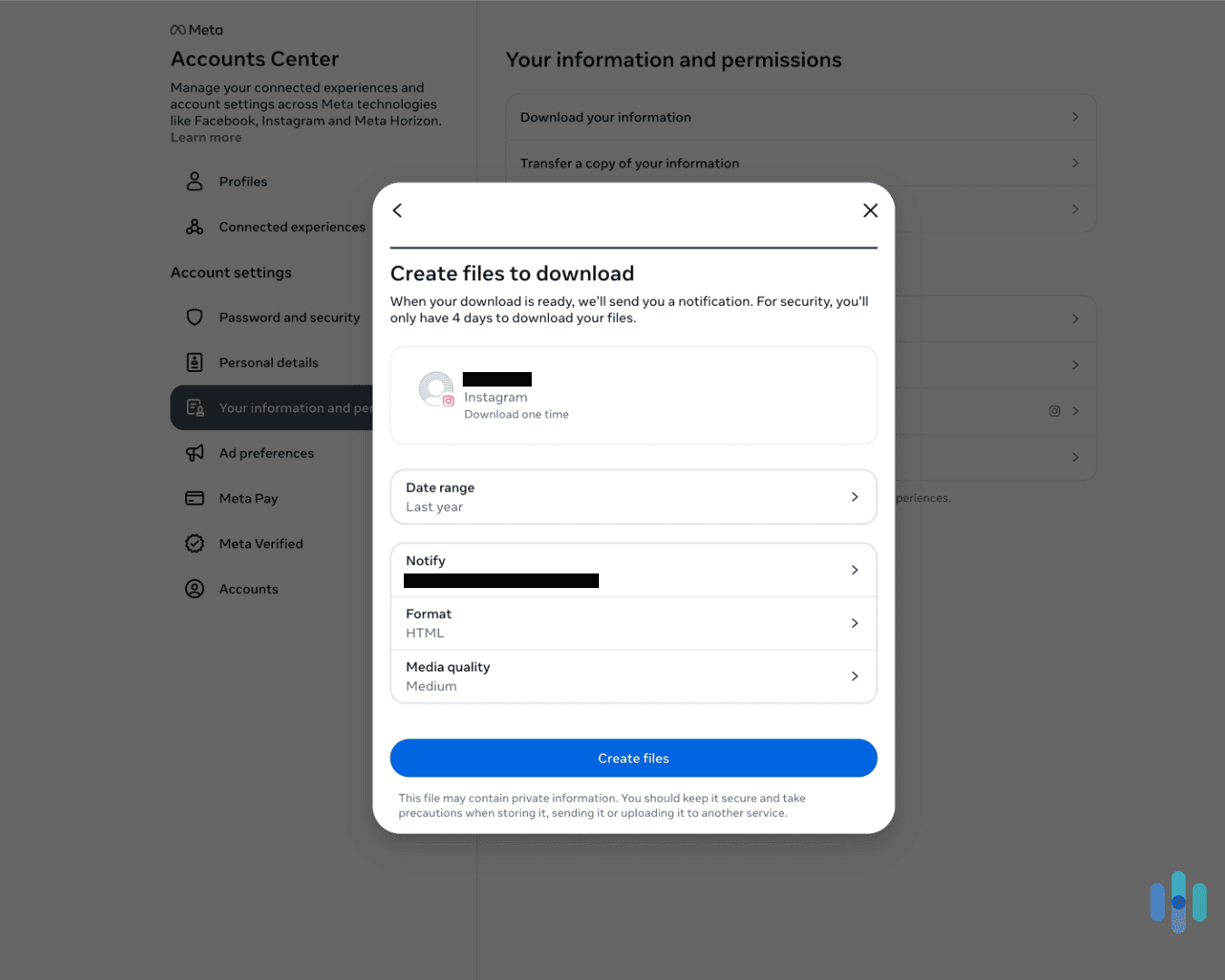
How to Deactivate Your Instagram Account: Step by Step
Deactivating your Instagram account is an intermediary step to total deletion. When you deactivate your account, it’s invisible, so not even your friends can see it, but only for up to 30 days. This way, you can test the waters of life after Instagram without completely dumping the platform. Just bear in mind that you can only deactivate your account once a week.
The process for temporarily deactivating your account is actually similar to the deletion process. You’ll go to the “Accounts Center” panel, select “Personal Details,” and then go to “Account ownership and control.” Finally, select “Deactivation or deletion.” From there, here’s what you’ll do:
- Select the profile you want to deactivate.
- In the next screen, make sure “Deactivate account” is selected, then select “Continue.”
- If you used your Facebook account to log into Instagram, you’ll need to provide a new password so you can reactivate Instagram if you want to.
- Just follow the remaining on-screen prompts until you get to the final confirmation.
- Lastly, hit “Deactivate account.”
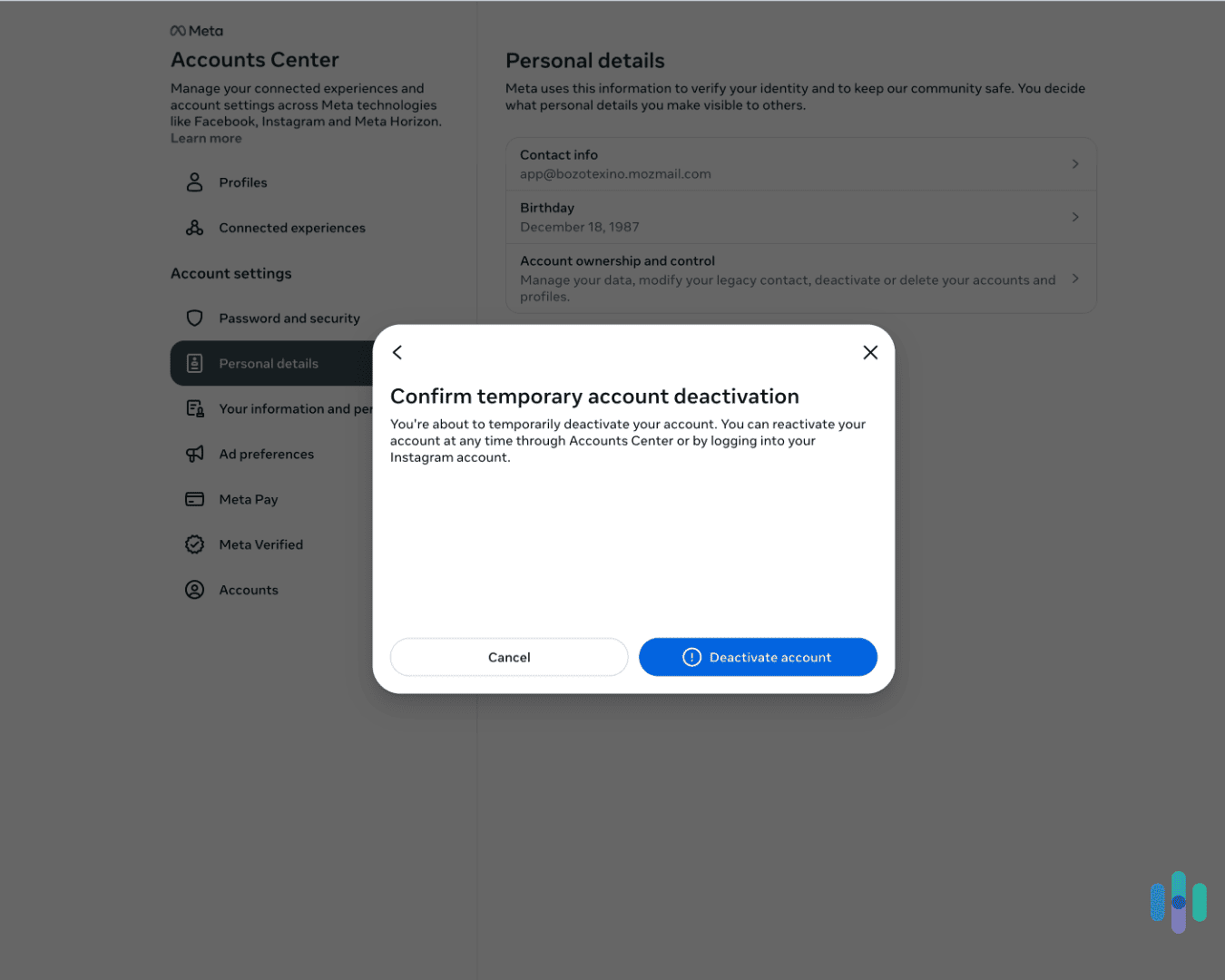
Automatic Reactivation: A recent stroll through Reddit alerted us to a pretty annoying phenomenon where users who had deactivated their Instagram accounts were reporting automatic reactivations minutes later. We hope you don’t run into the same issue.
>>Related: Is Reddit Really Safe?
Should I Delete My Instagram Account or Just Deactivate It?
The thought of quitting a beloved social media platform like Instagram cold turkey can be terrifying. We’ve hung out there for years. We get our news there. Most importantly, we’ve uploaded tons of original content there. Understandably, few of us are ready to cut that cord. And maybe you don’t need to.
Doomscrolling became an issue during the pandemic. Many of us haven’t broken the habit. If you’ve been scrolling a little more than usual and just need a breather, Instagram lets you deactivate your account for 30 days.
>>Learn More: Social Media Habits of U.S. Adults
Important!: Both deactivating and deleting your Instagram account will hide your account, and both are reversible within 30 days — with one crucial difference. If you delete your account, someone else can take your username.
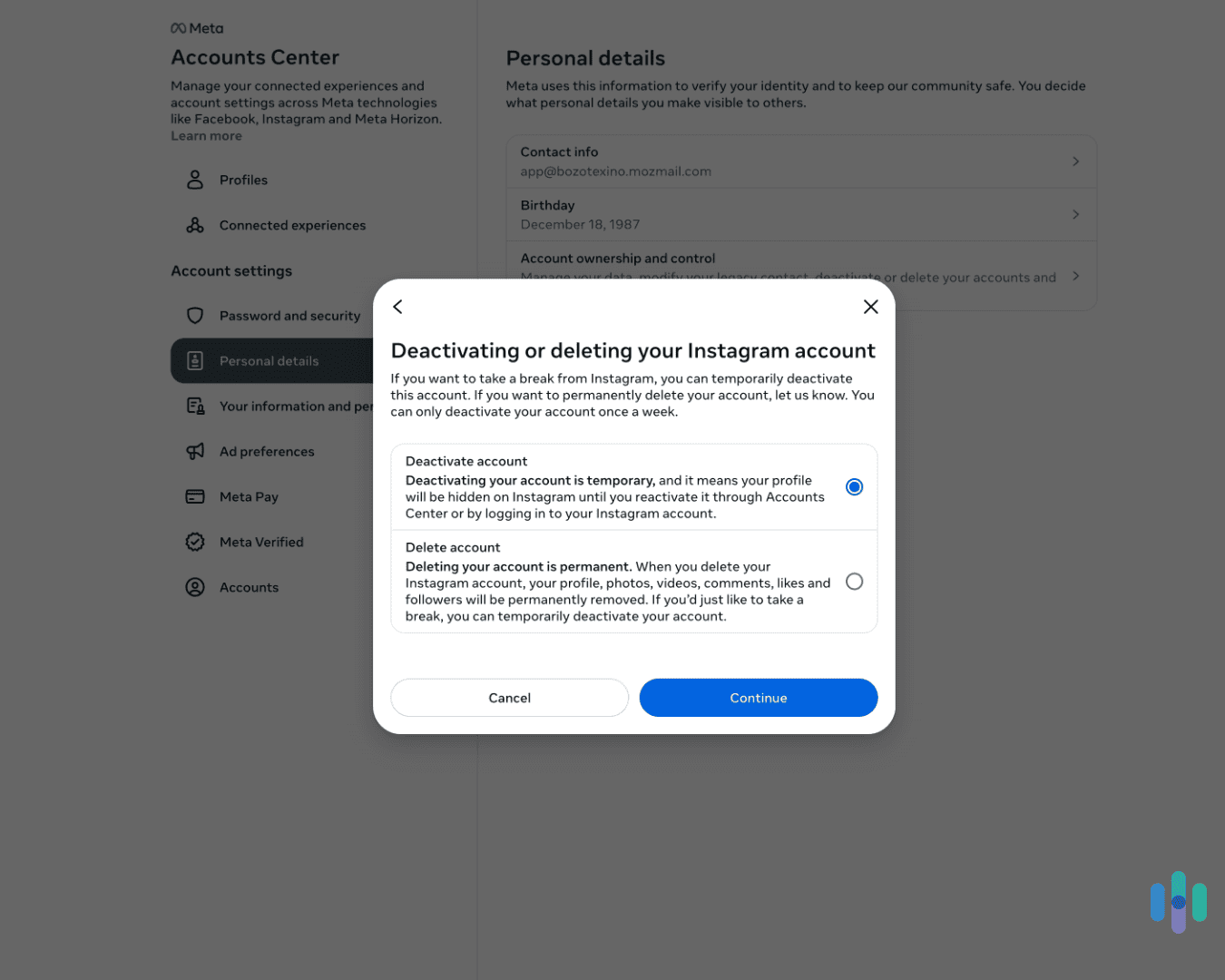
But there are also valid reasons to say goodbye to Instagram for good. We hear talk of the negative psychological effects of social media all the time. They’ve been studied, and they’re real. If your Instagram feed is making you unhappy, it’s probably time to delete it. Likewise, if you’re being harassed online or you’re the victim of doxxing, shutting down your socials will close the door on online trolls.
>>Related: I’ve Been Doxxed — What Can I Do?
You may also have had enough of the whole data mining economy and want to opt out to protect your privacy. In that case, deleting your Instagram account may be a good move.
Pro Tip: Instagram will serve you ads based on your activity elsewhere on the web via its sprawling ad network. We like to opt out of this by toggling that option off in our settings. To do the same, click Ad Preferences > Activity Information from Our Partners and select “no.”
What Happens When I Delete My Instagram Account?
To be clear, when you delete your Instagram account, that’s it. It’s gone. That said, the deletion doesn’t happen instantly.
When you click the delete button on Instagram, you actually have 30 days to change your mind, though that number varies by region. If you’re living abroad, you might want to nail down an exact number before you hit delete. During those 30 days, your content isn’t visible to anyone, not even you.
When the 30-day grace period is over, even then your data doesn’t disappear. It may take Instagram up to 90 days to clear all of your stuff from their servers. Regardless of the process, if your content is important to you, we definitely recommend downloading it before you click the doomsday button.
>>Read More: How to Remove Your Name From the Internet
Will Deleting My Instagram Account Remove My Data Permanently?
When you delete your Instagram account, your posts disappear, including your photos and videos. Instagram says it needs about three more months to clean out everything else from its servers. If you’re wondering what “everything else” is, here’s a sample of the data categories we uncovered when we attempted to download our information from Instagram:
- Autofill information
- Personal information
- Device information
- Contacts
- Link history
- Recent searches
- Websites you visit outside Instagram
- Your interactions with ads and businesses
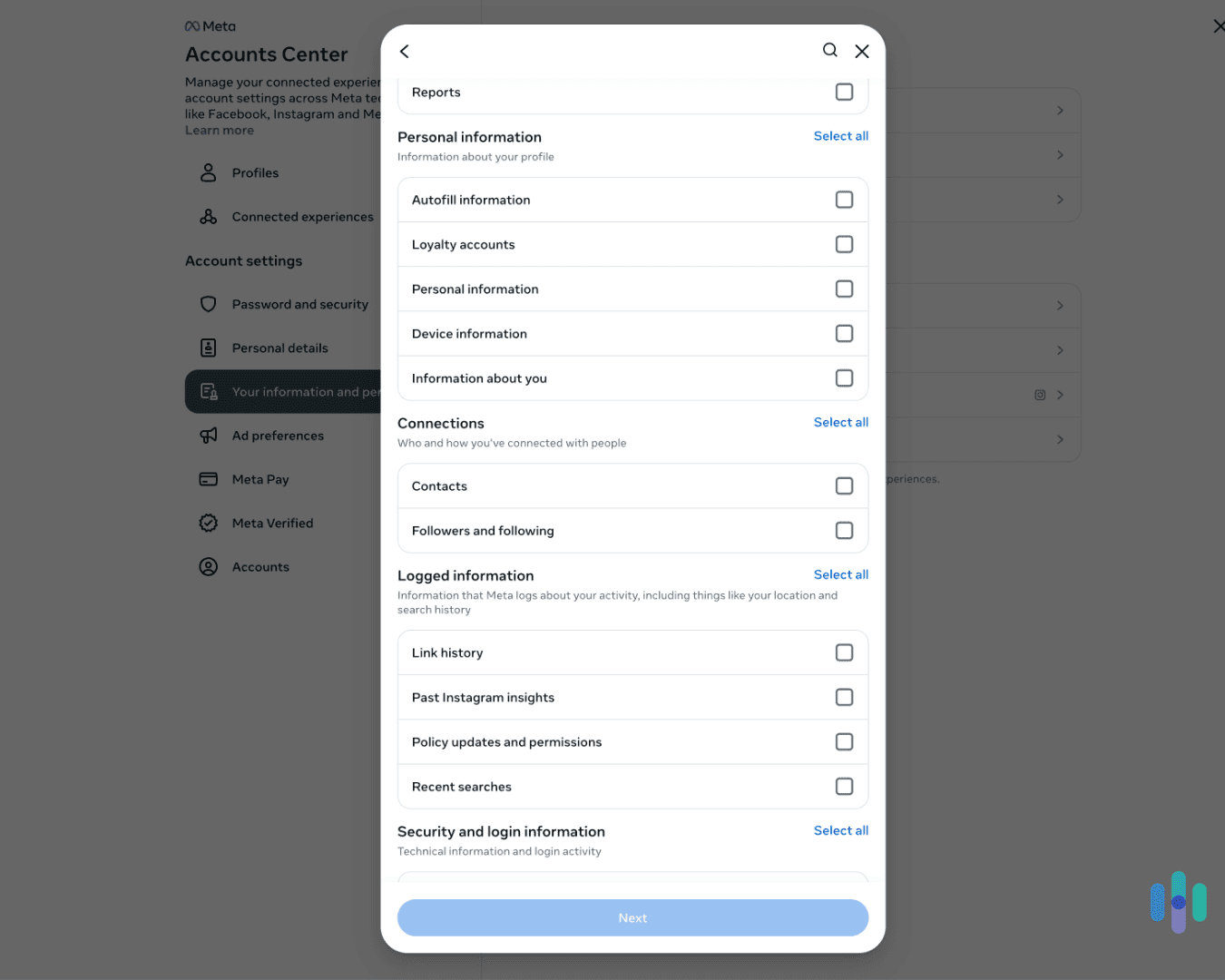
We mention this because Instagram is one node in a gigantic ad network fuelled by our data and online interactions. In other words, Instagram has already shared your data with countless others who paid for it like data brokers and downstream marketers and companies. Deleting your data from Instagram won’t take all that info — or the profile those companies have built of you — out of circulation.
To do that, you need a more robust privacy strategy, which we’ll outline below.
>>Must-Read: The Data Big Tech Has on You
Important! When we downloaded our data from Instagram, we had to click the “some of your information” button to see the actual data categories.
How Can I Protect My Data While Using Instagram?
About 98 percent of Meta’s income comes from advertising, so your privacy is not only not a concern for them, it’s not in their interests. However, there are some steps you can take to protect your privacy if you decide to stay on social media sites like Instagram.
Opt Out of Cookies
This is the first thing we did when we set up our Instagram account. It’s in the “Accounts Center,” under “Your information and permissions.” Toggle all optional cookies off. This may not be a panacea moving forward since companies like Google seem to be shifting from cookies to device fingerprinting anyway, but we recommend you do it just the same.
>>Related: How to Remove Your Data From Google
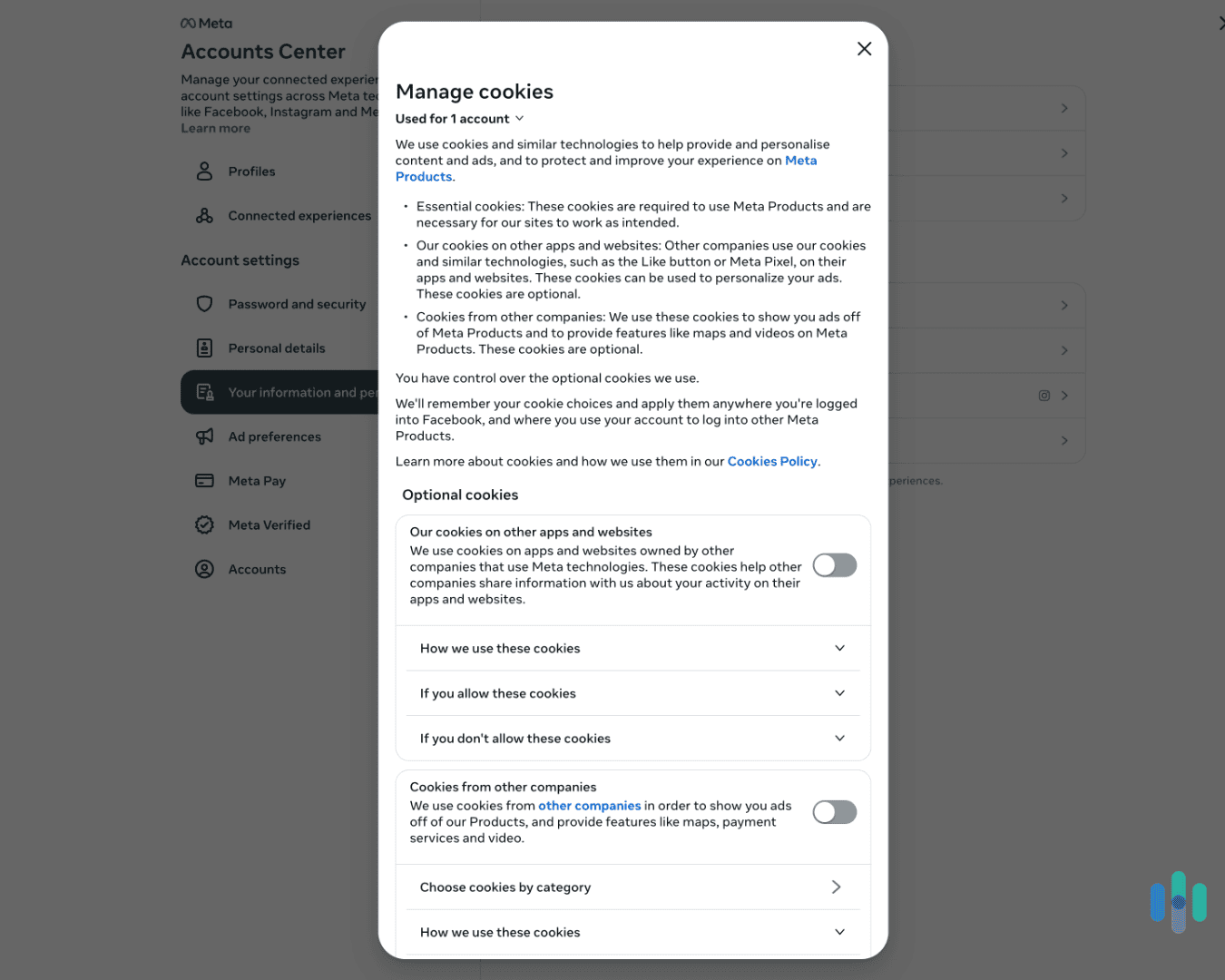
Make Your Instagram Profile Private
If your main concern is stalkers, snoopers, and weirdos hanging around on Instagram waiting for posts to use against you, there are some privacy settings you can adjust. We made a guide for making your Instagram private, but essentially, you can:
- Require follower requests for new followers
- Block users you don’t want to see your feed
- Limit who can see your posts
- Lock your Instagram profile even from followers.
>> Related: How to Make Your Facebook Account Private
Set Auto-Clear Search History to Three Days
Instagram clears your search history every 30 days by default. Switch it to three days — their minimum. This isn’t a massive privacy gain, but it’s something. You can find your search history under the “Your information and permissions” tab.

Ad Preferences
You can pay Instagram $6 per month to use the app ad free, or you can use it for free with ads. Until you make a choice, however, Instagram can’t serve you ads. Don’t choose either.
Use a VPN
Social media platforms like Instagram use your IP address to link you to other websites and apps you visit. Virtual private networks mask your IP so big tech can’t connect the dots as easily.
>>Learn More: Changing Your IP Address to Stay Private
Did You Know: In 2017, Congress repealed FCC privacy protections, allowing your internet service provider (ISP) to legally track all the websites you visit and sell that information to third parties. 5
Get ID Theft Protection
Not all our data ends up in the hands of marketers. Sometimes fraudsters and identity thieves get a hold of it, and we don’t know what they’ve got or what they’ve done with it until it’s too late. The top ID theft protection services we’ve tested alert you the second your most sensitive data falls into the wrong hands.
>>Also: How to Protect Yourself From Identity Theft
Delete All Your Instagram Data and More with a Data Removal Service
Removing your posts from Instagram doesn’t remove all the residual data from your social media activity that’s circulating on the web courtesy of Instagram. You have to do that yourself. The problem is, the list of parties who “own” your data is enormous. The best data removal services automate the process so that they:
- Find all your publicly available data
- Send automatic removal requests to the parties that have collected it
- Keep sending requests at intervals so your data doesn’t resurface
>>Learn More: How to Remove Your Address From Online Searches
FYI: The chief violators of your privacy after Meta and Google are data brokers, marketers, and people search sites like Spokeo and Radaris, which mine and sell information from public records like property deeds and voter registration.
We’ve tested some good options for automated data removal. In our Incogni review, we found that it works fast and is budget-friendly. When we tested DeleteMe, we liked the idea of real humans manually requesting data removal on our behalf. And although our Kanary review showed it was more expensive than those two, we liked the easy-to-use dashboard and overall customer service. Those are just some of the options available.
Of course, you can also take data removal into your own hands. Here are a few resources we’ve put together for opting out of popular data broker sites:
Final Thoughts on Deleting Your Instagram Account
The infrastructure of the modern web wasn’t built to accommodate sharing posts. It was built to share data. Our data. And not so much “share” it as gobble it up and sell it to the highest bidder. If that makes you sick — or you’re already sick of social media because it makes you feel bad — then maybe it’s time to delete your Instagram account. With two caveats.
One, maybe give deactivation a chance first. You’ll have 30 days to see if you really want to hit the delete button. Two, deleting your Instagram data won’t keep you safe from future privacy violations. You’ll need a good VPN and possibly ID theft protection for that. Our top ID theft/VPN combos are Norton Lifelock and Aura. And, finally, if you want to permanently expunge your data from the hundreds, if not thousands, of data broker sites that have amassed it, we recommend a quality data removal service. They’re pretty cheap and will keep your personal details out of circulation for the long haul.
FAQs
-
Can I deactivate my Instagram account by myself?
Yes, you can. You don’t need to send a request via customer support. To deactivate your account, follow the steps we outlined above.
-
What’s the difference between deactivating and deleting my Instagram account?
When you deactivate your Instagram account, you’re taking a 30-day break. When you delete your account, it’s permanent. You lose access to your account and remove all your data from the site.
-
Will Instagram really delete my data when I delete my account?
Yes, they should. It can take up to 90 days.
-
How can I delete all the data Instagram has collected from me and shared with its ad network?
To delete all the data Instagram has shared with its ad partners is a massive undertaking and usually requires a data removal service. See above for our top picks.
-
Can I back up my Instagram data before I close my account?
Yes, you can, and you probably should. Check out our step-by-step guide on how to do that above.