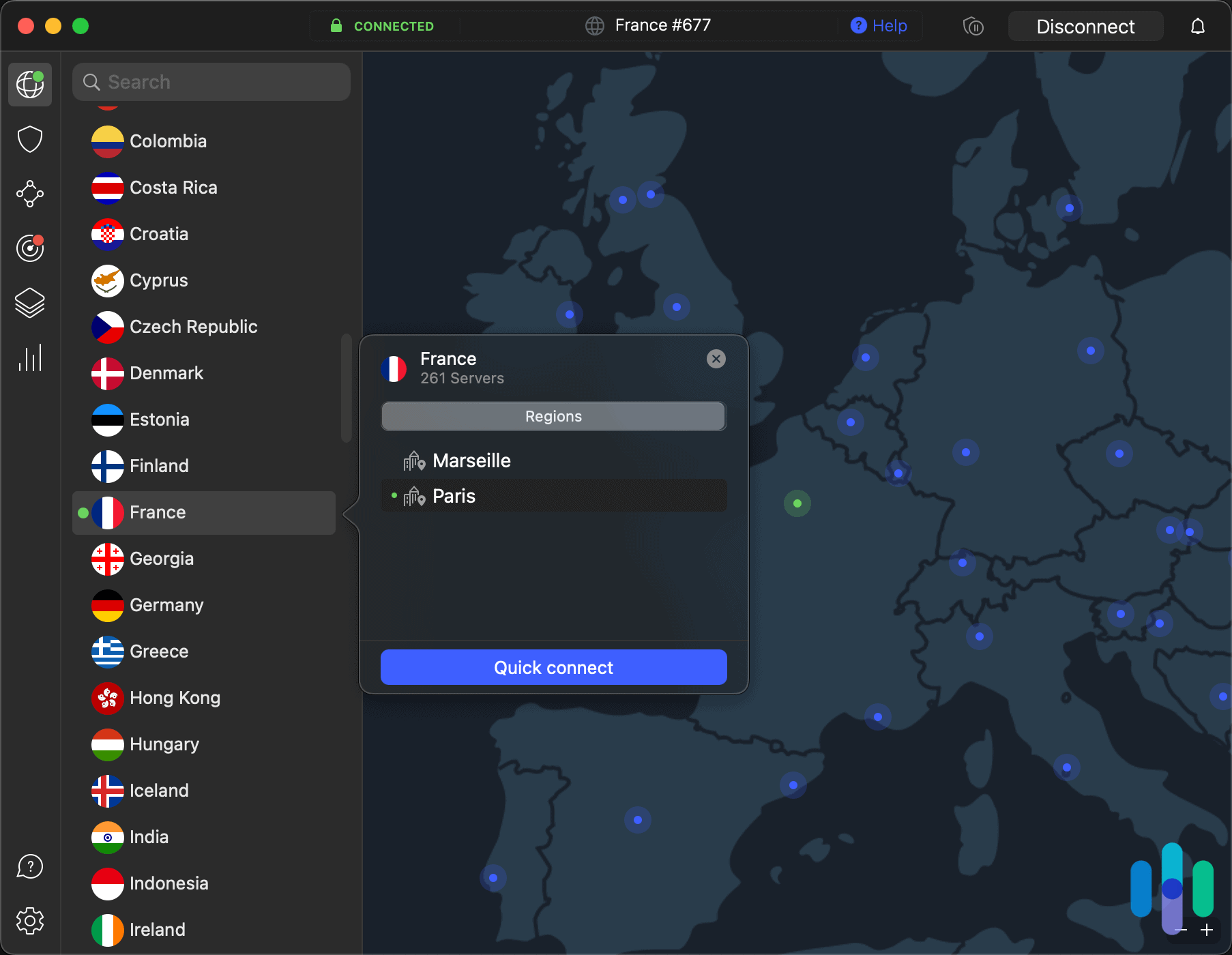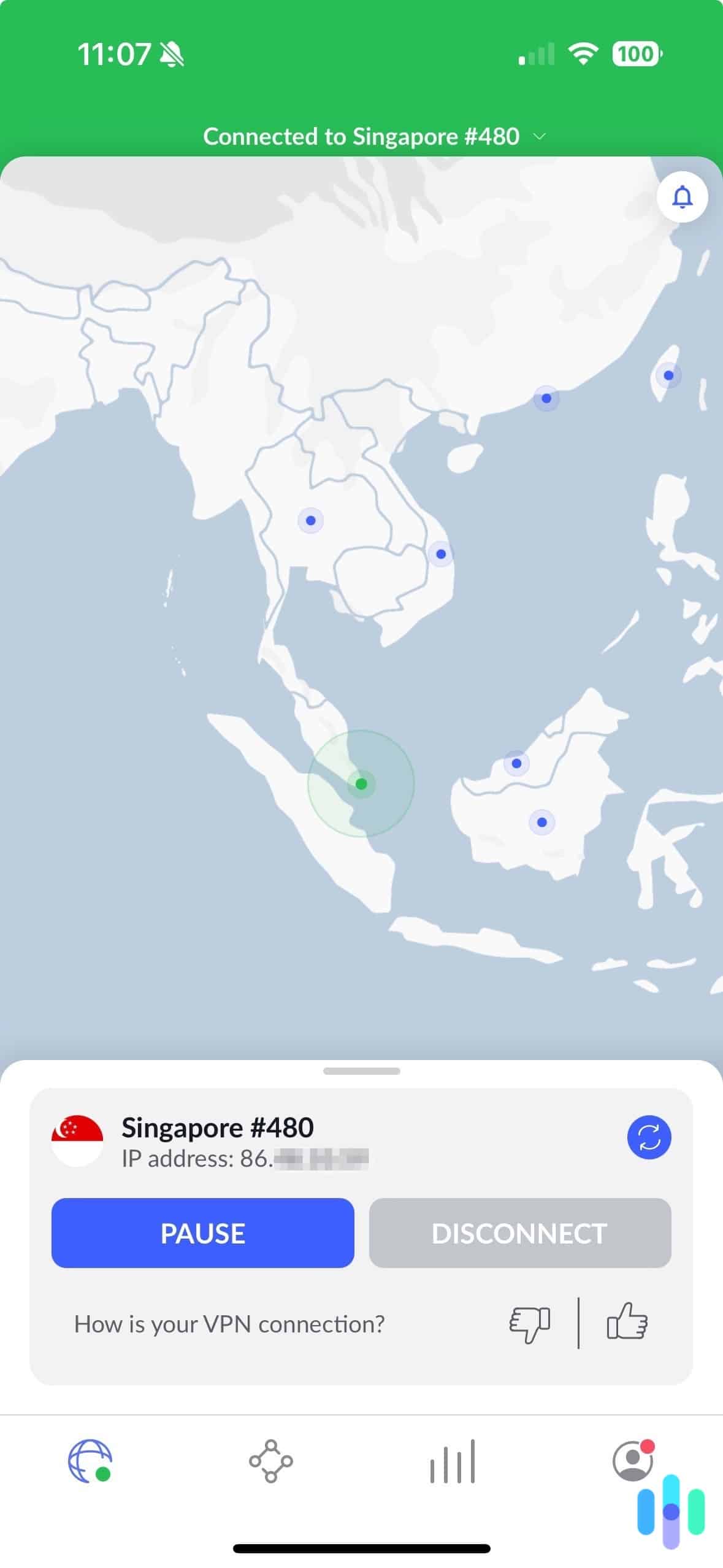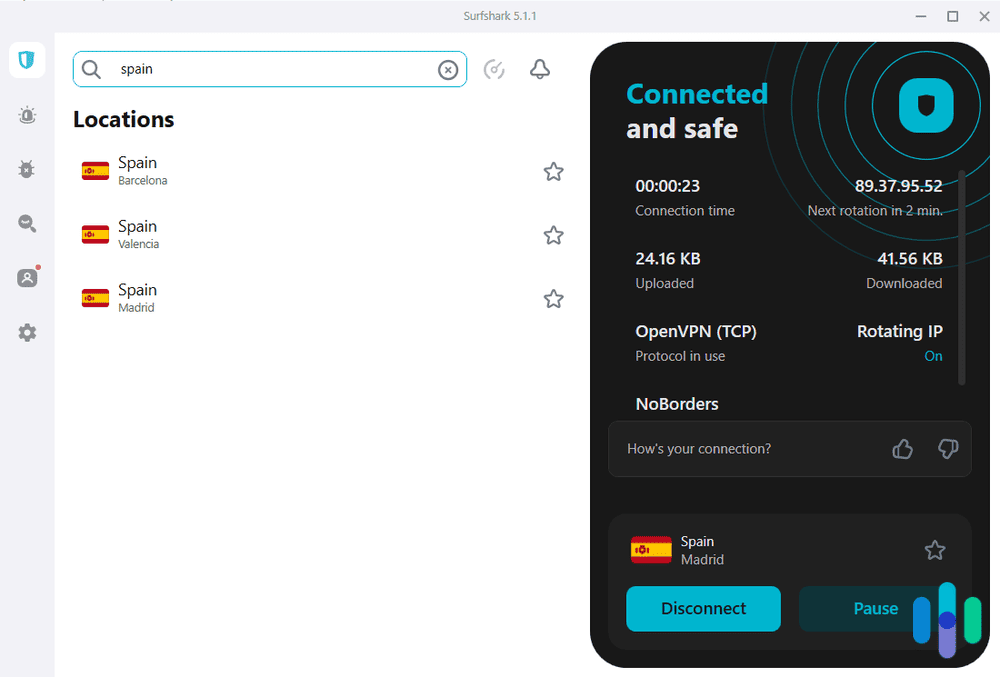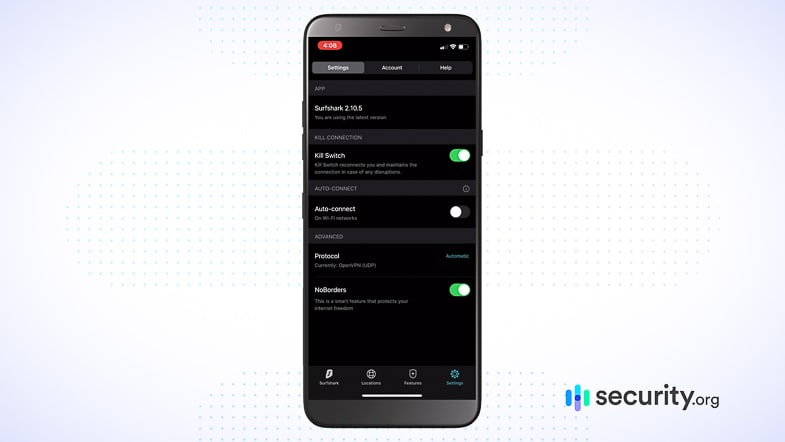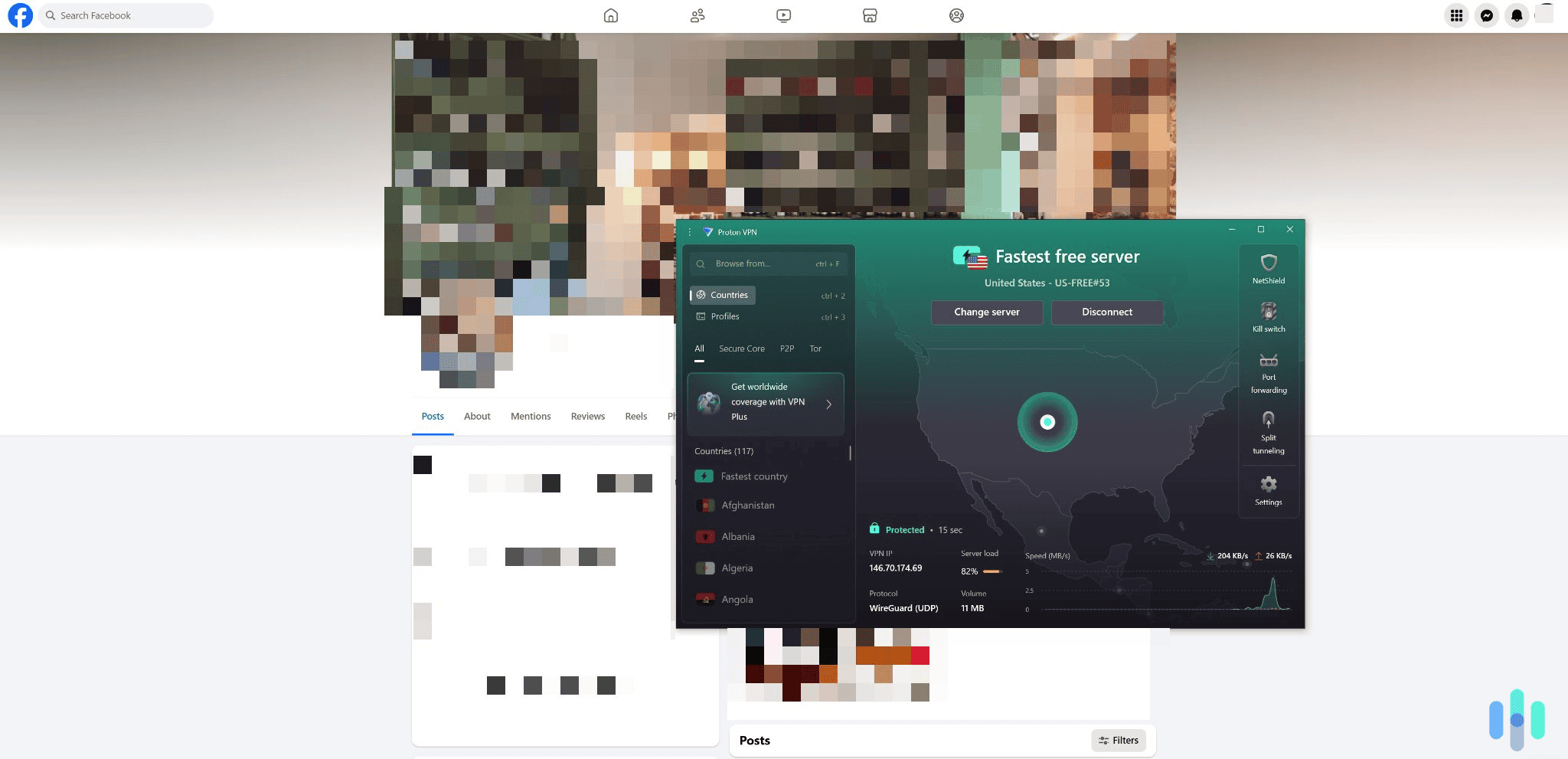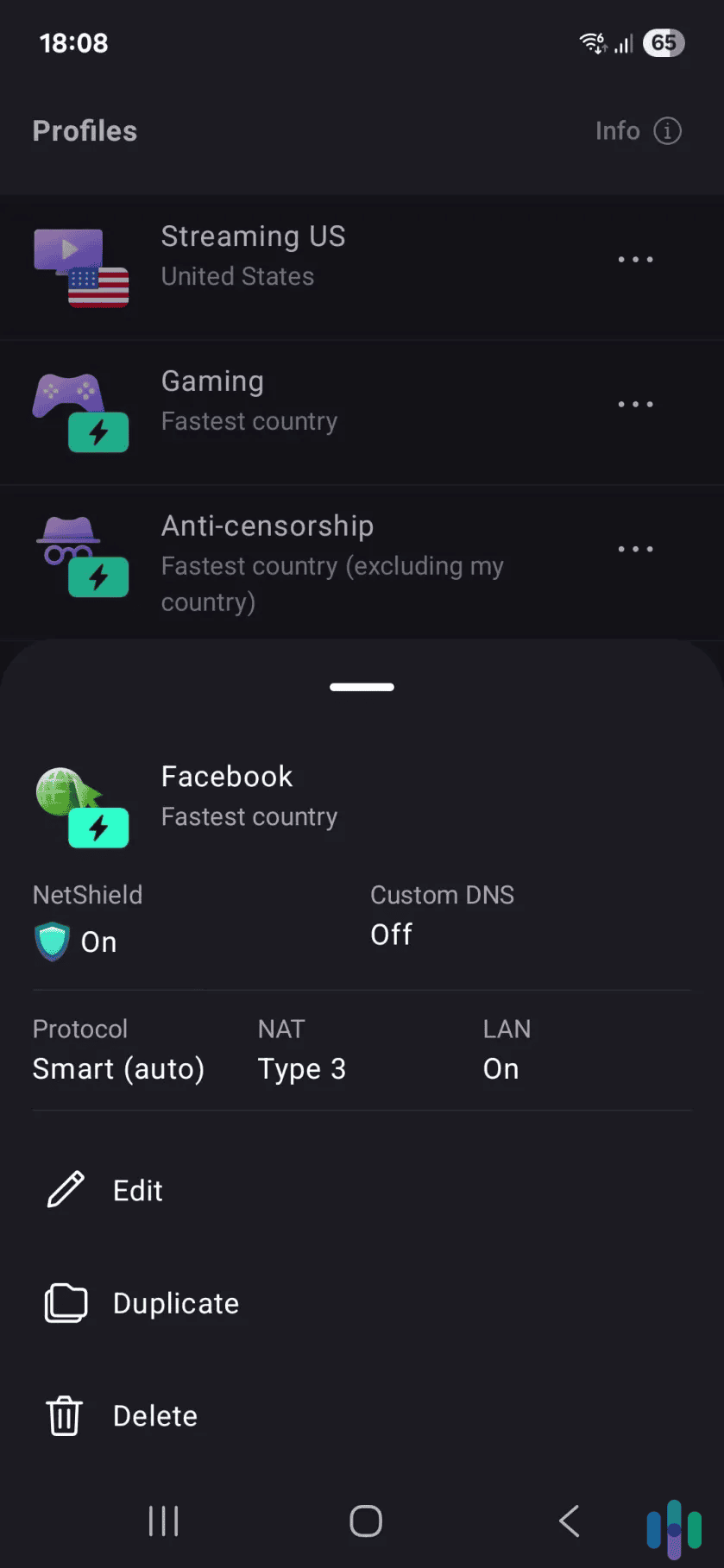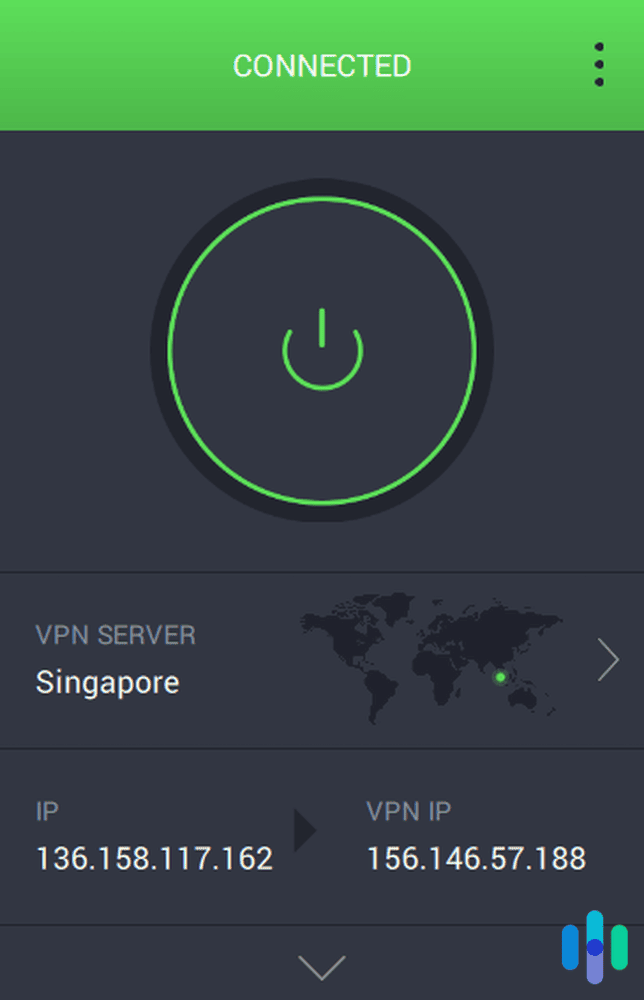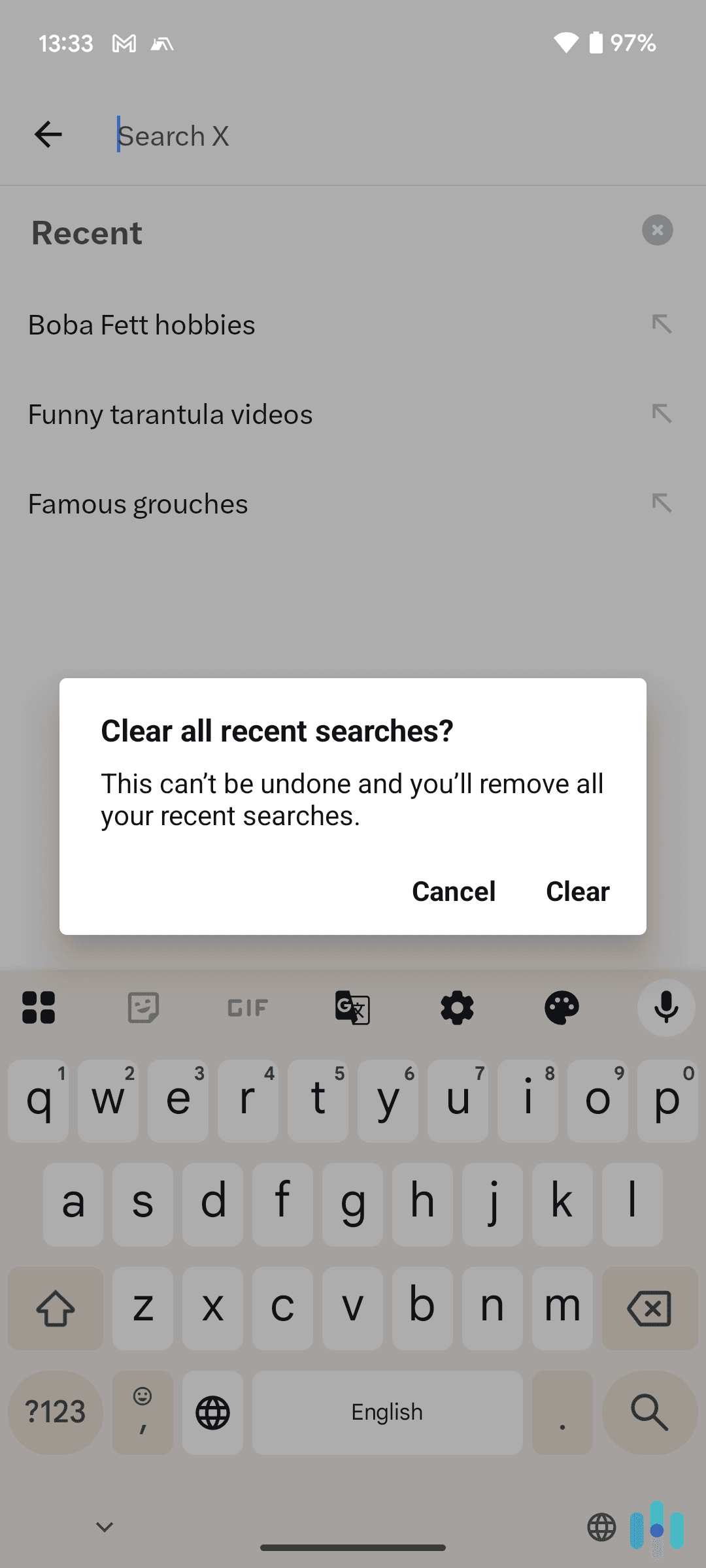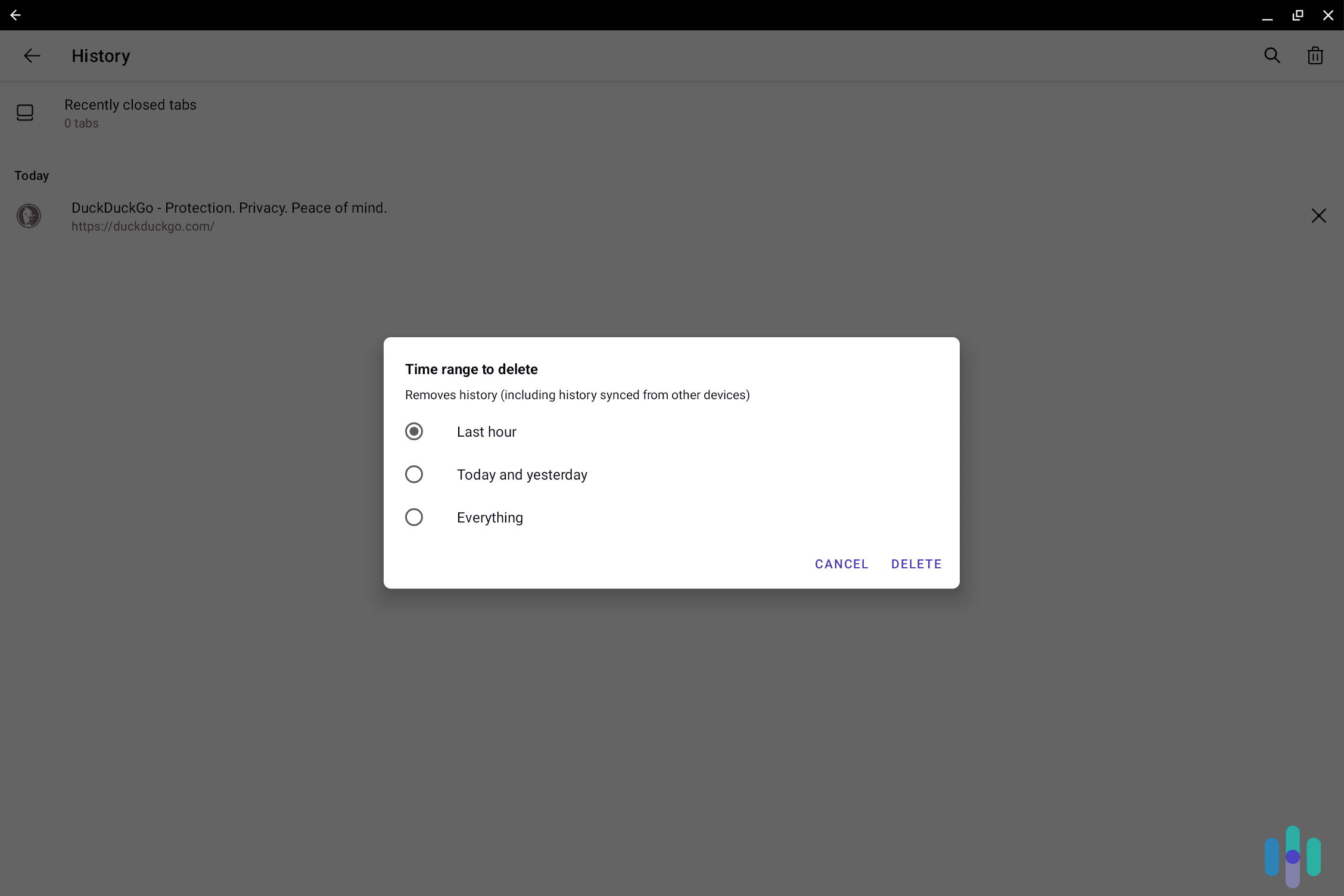Top 3 Facebook VPNs in 2025
With servers in over 118 countries, you can keep your Facebook activity private with NordVPN, our top pick for Facebook VPNs.


- NordVPN stays ahead of the competition with consistent updates to their apps across platforms.
- Consistent high performance for downloading and uploading files.
- Most distributed server network with servers in 111 countries.
- NordVPN stays ahead of the competition with consistent updates to their apps across platforms.
- Consistent high performance for downloading and uploading files.
- Most distributed server network with servers in 111 countries.

- All of Surfshark’s apps are easy to use, with feature names that make sense instead of technical jargon like competitors.
- Every plan supports unlimited devices.
- Bundling with Surfshark’s full-featured antivirus only adds 50 cents to your monthly bill.
- All of Surfshark’s apps are easy to use, with feature names that make sense instead of technical jargon like competitors.
- Every plan supports unlimited devices.
- Bundling with Surfshark’s full-featured antivirus only adds 50 cents to your monthly bill.

- Free version offers unlimited data and very fast speeds for browsing Facebook
- Has intuitive and beginner-friendly mobile and desktop apps
- Paid users can automate VPN connections via “Profiles”
- Free version offers unlimited data and very fast speeds for browsing Facebook
- Has intuitive and beginner-friendly mobile and desktop apps
- Paid users can automate VPN connections via “Profiles”
There are plenty of reasons to use a VPN for Facebook. Maybe your school network blocks Facebook, and you want to use it while you eat lunch. You might want to make Facebook think you’re in the U.S. when you’re visiting a different country, so you still get local recommendations based on your home address. Of course, journalists, whistleblowers and other professionals who need privacy can use a VPN to stay anonymous on Facebook.
Whether you want to keep your Facebook use private or spoof your IP address to make Facebook think you’re in a different country, our experts found the best VPNs. We hand-tested over 50 VPNs to find the four that surpass the rest.

The Best Facebook VPNs
- NordVPN - Best for Using Facebook
- Surfshark - Best for iPhone Users
- Proton VPN - Best Free VPN for Facebook
- Private Internet Access - Best for Watching Facebook Live
Comparing the Best Facebook VPNs Side-by-Side
| System |
NordVPN


|
Surfshark


|
Proton VPN


|
Private Internet Access


|
|---|---|---|---|---|
| Ranking | 1st | 2nd | 3rd | 4th |
| Ratings | 9.7/10 | 9.5/10 | 9.3/10 | 9.4/10 |
| Servers | 6,400+ | 3,200+ | 13,000+ | 34,000+ |
| Server locations | 111 Countries | 100 Countries | 117 countries | 91 Countries |
| VPN protocols | OpenVPN, NordLynx, IKEv2 | OpenVPN, WireGuard, IKEv2 | OpenVPN, WireGuard, Stealth | OpenVPN, WireGuard, IKEv2/IPSec |
| Read Review | NordVPN Review | Surfshark Review | Proton VPN Review | Private Internet Access Review |
What Are the Best Facebook VPNs?
-
1. NordVPN - Best for Using Facebook
 View Plans Links to NordVPN
View Plans Links to NordVPNProduct Specs
Multihop Yes Obfuscated Servers Yes Kill Switch Yes Split Tunneling Yes Netflix Yes Torrenting Yes 
Why Choose NordVPN?
With NordVPN, you get the latest convenience features and privacy features. Their VPN keeps the industry pushing forward.
For instance, NordVPN was one of the first to offer obfuscated servers, and they only use RAM-based servers. These two features combined gave us the best privacy possible from a VPN. Normal VPN servers hide your internet activity by encrypting it, but this means peering eyes can tell you’re using a VPN. And the VPN server itself could be storing your data. Obfuscated servers make it so any peering eyes can’t tell that you’re using a VPN, and RAM-based servers can’t store data after restarting.
NordVPN desktop app connected to a Paris, France server >> Learn More: Is a VPN Encrypted & Does It Encrypt All Traffic?
Meanwhile, NordVPN’s apps are also among our favorites to use, only rivaled by Surfshark. That’s mostly because of the native widget support they both offer on iOS. We created a widget so that we didn’t need to open the app to connect to a VPN server.
Pricing
As our favorite VPN, you’re probably thinking that it will cost a lot. And you’re not wrong. It does cost more than Surfshark and Private Internet Access when paying for more than one month upfront. But we feel the extra features, capabilities and useability of NordVPN more than make up for its higher prices. And they’re not much higher either.
Here’s how much you’ll pay for a NordVPN plan based on which capabilities you need and the subscription length you want:
Basic Plus Ultimate Devices supported 10 simultaneous connections 10 simultaneous connections 10 simultaneous connections NordVPN Yes Yes Yes Malware detection No Yes Yes Browsing protection No Yes Yes Password manager No Yes Yes Data breach scanner No Yes Yes 1 TB cloud storage No No Yes Identity theft coverage None None $1 million Cyber extortion protection None None $100,000 1-month price $12.99 $13.99 $15.99 1-year price $59.88 ($4.99 per month) $71.88 ($5.99 per month) $95.88 ($7.99 per month) 2-year price $81.36 ($3.39 per month) $105.36 ($4.39 per month) $153.36 ($6.39 per month) Social Media Access
Remember those obfuscated servers we mentioned that make it harder for others to tell that you’re connected through a VPN? Well, that same feature makes NordVPN better than most for connecting to Facebook.
Social media sites like Facebook try to block connections from VPNs. Bad actors can use them to stay anonymous when trying to hack an account or set up a DDoS attack. That’s why they try to block VPN connections. But since they can’t tell we’re using a VPN — thanks to NordVPN’s obfuscated servers — we don’t get caught up in this ban.
Mobile Apps
NordVPN’s apps are some of our favorites. While we like the aesthetic of Surfshark’s apps more, NordVPN’s apps simply work. And that’s what we care about most. We never experienced a bug ourselves with any of their apps, and we couldn’t find any mentions of bugs when we went through their reviews. It’s rated 4.7/5 on the iOS App Store and 4.5/5 on Google Play.
NordVPN on iOS Connected to a Singapore server >> Read About: Best VPN for Android in 2025
On top of making high-quality apps, NordVPN offers broad support too. They have native apps for all major devices and browsers. That includes everything from your Apple TV to your Firefox browser and everything in between.
-
2. Surfshark - Best for iPhone Users
 View Plans Links to Surfshark
View Plans Links to SurfsharkProduct Specs
Multi-hop Yes Camouflage Mode Yes Kill switch Yes Split Tunneling Yes Netflix Yes Torrenting Yes 
Why Choose Surfshark?
When we use Facebook, we’re usually on our phones. Once in a while, we log in on our computer if we need a distraction, but 90 percent of the time, we use our phone. As such, mobile app quality is one of the top priorities for us when picking a VPN for Facebook. And Surfshark knocks it out of the park in that category. We’ll get into the details in a bit.
On top of solid mobile apps, Surfshark also offers a bundle that includes its antivirus, which is among our favorite antivirus software. So, whether you’re looking for one of the best VPNs with antivirus bundles or great mobile apps, Surfshark hits the mark.
Surfshark connected to Madrid Pricing
We’ll rip the Band-Aid off: If you want to pay on a monthly basis, you’ll get better value from NordVPN or Private Internet Access. Surfshark’s monthly pricing is on the high side for the industry. It’s not like Astrill VPN, which costs $30 per month, but $15.45 per month is a lot compared to Private Internet Access’ $11.95 monthly price point.
Here’s an overview of Surfshark’s plans and pricing:
Starter One One+ Devices supported Unlimited Unlimited Unlimited Ad blocker Yes Yes Yes Credit card and ID breach alerts No Yes Yes Antivirus No Yes Yes Webcam protection No Yes Yes Data removal from people search sites and data brokers No No Yes 1-month price $15.45 $15.95 $17.95 1 year + 3-months price $44.85 ($2.99 per month) $50.85 ($3.39 per month) $76.35 ($5.09 per month) 2 years + 3-months price $59.13 ($2.19 per month) $72.63 ($2.69 per month) $115.83 ($4.29 per month) Once you get past the month-to-month price, Surfshark’s one-year and two-year prices are far more reasonable. They have the lowest cost one- and two-year plans on this list. Private Internet Access’ three-year plan, though, gives a lower per-month price.
That said, we give props to Surfshark only charging 50 cents to add antivirus. That’s less than Private Internet Access for a higher-quality product.
Social Media Access
Just like NordVPN, Surfshark offers obfuscated servers too. So it can get past the VPN blockers Facebook uses well. We never ran into an issue when logging in to our Facebook accounts while testing Surfshark.
Did You Know: We made a complete step-by-step beginner’s guide to setting up and installing a VPN. In it, we walk you through how to get your VPN up and running on every device you own.
One drawback to Surfshark compared to NordVPN, though, is the fact that NordVPN has twice as many servers as Surfshark. That means if you do run into issues logging in to Facebook, NordVPN has more servers you can try. With over 3,200 servers though, Surfshark has plenty. So, we’re nitpicking here.
Mobile Apps
This is where Surfshark shines. They have the highest-rated VPN app, with over 1,000 reviews we’ve seen on any platform. It scored a 4.8/5 on the iOS App Store. And they have over 70,000 reviews.
Surfshark App Settings >> Read About: The Best VPN for iPhones in 2025
Our tests confirm what over 70,000 other people already have, Surfshark’s iPhone and iPad apps are great. With full native widget support and a sleek aesthetic, they feel like they were made by Apple.
Beyond the iOS app, Surfshark has native apps for as many platforms as NordVPN.
-
3. Proton VPN - Best Free VPN for Facebook
View Plans Links to Proton VPNProduct Specs
Multi-hop Yes Camouflage Mode Yes Kill switch Yes Split Tunneling Yes Netflix Yes Torrenting Yes Why Choose Proton VPN?
Proton VPN is the best free VPN for Facebook, offering unlimited data. Most free VPNs cap usage at 2 GB to 10 GB per month. That’s only enough for a few hours of HD streaming or video calls on Facebook.
The free plan also includes easy-to-use apps, very fast speeds, a no-logs policy (independently audited), and a kill switch for added privacy.
>> Find Out More: The Best Free VPNs in 2025
Pricing
The free plan has some limitations: you can only use servers in five countries, connect one device, and Proton VPN automatically picks the fastest server for you.
If you’d like to upgrade, Proton VPN has two paid tiers: “VPN Plus” and “Proton Unlimited.” We recommend “VPN Plus” since it has all core VPN features.
Proton “VPN Plus” Pricing 1-Month Plan $9.99/month 1-Year Plan $4.99/month 2-Years Plan $4.49/month All plans come with a 30-day money-back guarantee, but it’s prorated. This means Proton VPN will only refund you for the unused portion of your subscription.
>> Read More: How Much Does Proton VPN Cost in 2025?
Social Media Access
We were always able to access Facebook while connected to Proton VPN. Proton VPN worked reliably with Facebook in our tests — both its free and paid versions. We even blocked Facebook at the network level using a firewall, and Proton VPN still connected to it.
Pro Tip: If you have trouble accessing Facebook with Proton VPN, try a different VPN server. Use one in the same country as your Facebook account to avoid triggering security checks.
Mobile Apps
The paid version lets you automate VPN connections via the Profiles feature. Proton VPN’s Android and iOS apps are very intuitive and beginner-friendly. It only takes a few seconds to find a VPN server, and all settings and features include clear explanations.
Paid users also get “Profiles,” a tool that lets you automate VPN connections. For example, we created a “Facebook” profile that automatically picks the fastest server and best VPN protocol.
Cross-Platform Support: In addition to mobile apps, Proton VPN also has apps for Windows, macOS, Linux, and Chromebook.
-
4. Private Internet Access - Best for Watching Facebook Live
 View Plans Links to Private Internet Access
View Plans Links to Private Internet AccessProduct Specs
Multihop Yes Obfuscated Servers Yes Kill Switch Yes Split Tunneling Yes Netflix Yes Torrenting Yes 
Why Choose Private Internet Access?
With over 34,000 servers, you’re almost guaranteed to have one near you when using Private Internet Access. Why does that matter though?
Private Internet Access connected to Singapore To connect to a site when you’re using a VPN, it goes from your device to a VPN server where it gets encrypted and then sent to the site you’re visiting. After reaching the site, it goes back to the VPN and then your device. So, the more space between you and the VPN server, the longer it will take to reach the VPN server which slows down your internet speeds.
For most people who want to scroll through their feed, read people’s posts and look at some pictures, that drop in internet speed isn’t a big deal. You can still do all of those things with a slow internet connection. But when you want to watch Facebook Live, that internet speed means the difference between watching in 480p and 1080p HD. We want the crisp video quality of 1080p HD, so we like Private Internet Access for watching Facebook Live.
Pricing
Across the board, Private Internet Access’ prices are either the best available or close to it. They’re particularly good if you want to sign up for the long term with its unique three-year plan. Most VPNs cap out their discounts at a two-year plan, but Private Internet Access has a three-year plan that gives an even lower per-month price than both NordVPN and Surfshark’s two-year plans.
Here’s an overview of Private Internet Access’ pricing for its VPN, antivirus and dedicated IP:
Service 1 month 1 year 3 years + 3 months VPN $11.95 $39.95 ($3.33 per month) $79 ($2.03 per month) Antivirus $4.50 $24 ($2 per month) $36 ($1 per month) Dedicated IP address $5 $51 ($4.25 per month) $90 ($2.50 per month) Social Media Access
Although Private Internet Access doesn’t have obfuscated servers like Surfshark or NordVPN, it does have over 34,000 servers. That means we could always find one that wasn’t blocked by Facebook. However, it also meant spending time doing trial and error until we connected to one that let us log in. If you’re trying to save money on a long-term VPN, we think it’s worth the hassle.
Mobile Apps
Compared to NordVPN and Surfshark, the Private Internet Access apps felt dated. They worked well, but the interface felt old with an almost too simple design. All of the options and advanced features were hidden in menus and took a bit to get used to. NordVPN and Surfshark make it easier to access all of their features.
Once we got used to the menu, we were able to navigate through the app quickly. There was a learning curve that we didn’t have with NordVPN or Surfshark, but once we got used to it, we ended up liking it nearly as much.
Private Internet Access on Android
Why Can’t I Log In to My Facebook Account When Using a VPN?
Social media sites try to block IP addresses associated with VPNs. Since VPNs give anonymity from the sites you connect to, bad actors use this anonymity for nefarious purposes instead of to change the location of their IP address or protect their privacy.
Pro Tip: Sites blocking the use of VPNs are one of the most common causes of issues people experience when using their VPN. Read through our guide to troubleshooting and fixing common VPN issues to resolve this one and more.
Connections from servers like the ones we use when connecting to VPNs are where DDoS attacks tend to come from as well. Those are attacks using bot networks that connect to a site in an attempt to overwhelm its capacity. Blocking VPN IP addresses can help defend against attacks like these along with others.
But we don’t want to do any of those things. We just want to keep our privacy online. So we need a VPN that can get around these restrictions through obfuscated servers or a larger server network. If your VPN doesn’t have one of those, that’s why you can’t log in to your Facebook account.
What’s the Best VPN for Facebook Dating?
For Facebook Dating, our favorite VPN to use is NordVPN. They have so many servers that we could use an IP address from almost anywhere to find matches across the world. When we were testing NordVPN, we used it by connecting to a server in Chicago since we were visiting there for a week. After connecting to it, we were able to find matches before we stepped foot on the plane.
NordVPN also lets us log in to Facebook easily with its obfuscated servers. And, of course, its apps are top notch too. NordVPN makes native apps for all major platforms, so you can use it on all of your devices.
Methodology: How We Chose the Best Facebook VPNs
First of all, we’ve tested a lot of VPNs. Over 50 of them. Now, we’re not saying we know more about VPNs than anyone, but we’ve yet to meet someone who’s used more VPNs than us. And we’ve tested all of them on Facebook. So, we used that knowledge to develop this list of which ones were the best to use. Needless to say, every VPN on this list can get you logged in to Facebook through its servers.
FYI: We put the top VPNs we found after testing over 50 of them head to head. You can see the results in our side-by-side comparison of the top VPN providers.
That means we needed to dig a bit deeper. We looked at how frequently the VPNs let us log in to Facebook on the first try without getting caught up in their VPN blockers. Then, we fully tested out the mobile apps and the download speeds. That way, we could assess how easy they were to use on our phones — which is how we tend to use Facebook — and how well they could stream videos on Facebook.
These factors gave us a way to pick the top four VPNs out of the 50 we tested. Only NordVPN, Surfshark, Proton VPN and Private Internet Access gave us all of the factors we looked for in a Facebook VPN.
Final Thoughts
When we’re logging in to our Facebook account, we like to connect through NordVPN. It leads the industry in usability and VPN technology with everything from native apps on all major platforms to obfuscated servers. Both of those make it easy to use NordVPN for Facebook.
Surfshark has both of those things too. And we like their iPhone app’s aesthetic more than NordVPN. But Surfshark doesn’t have as many servers, and its month-to-month price is high. For plans of a year or more, however, Surfshark becomes cheaper than NordVPN.
Proton VPN has one of the best free VPN plans for Facebook users. It offers unlimited data, fast speeds, and easy-to-use apps. However, it limits you to five countries and one device. So, upgrading to the paid version might be necessary for most users.
FAQ About the Best Facebook VPNs
-
What’s the best Facebook VPN?
Our favorite VPN for using Facebook is NordVPN. Its mobile apps are great and it has plenty of servers. Moreover, it hid our use of a VPN, so we could log in to Facebook while connected through it without getting caught up in their VPN blocker.
-
Are VPNs allowed on Facebook?
Facebook tries to block connections from VPNs. But they don’t know every VPN server, and some servers hide the fact that they’re a VPN in the first place. That means they can’t block them all.
-
Will Facebook know if I use a VPN?
It depends on the VPN you’re using. Some VPNs like NordVPN and Surfshark offer obfuscated servers that hide your use of a VPN. Otherwise, Facebook can tell you’re connected through a VPN if it has records about the server you’re connecting through.
-
Is NordVPN good for Facebook?
Yes, NordVPN is our favorite VPN for Facebook. It lets us log in to our Facebook account easily on all of our devices.
-
Can Facebook ban me for using a VPN?
VPNs can cause Facebook to block you from logging in to your account. But it won’t cause you to get banned from the platform.