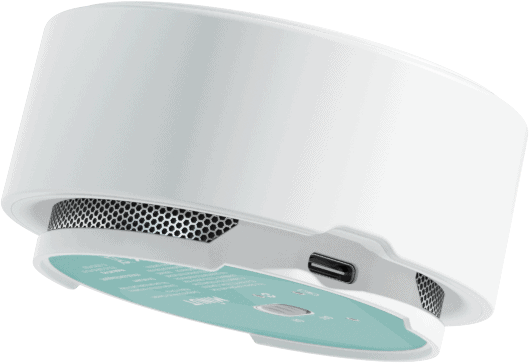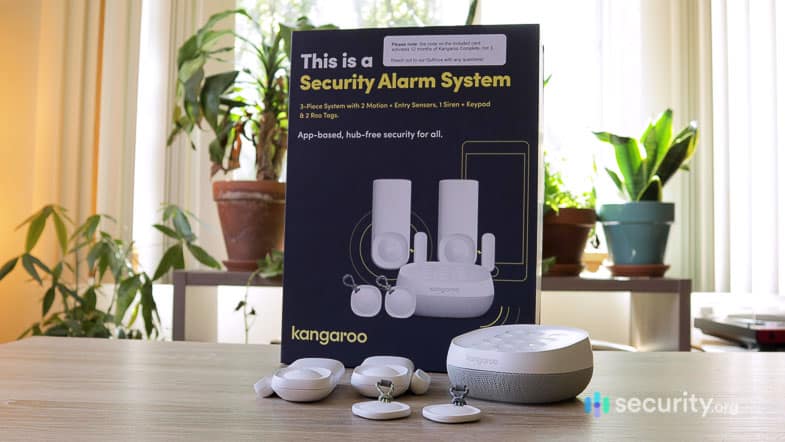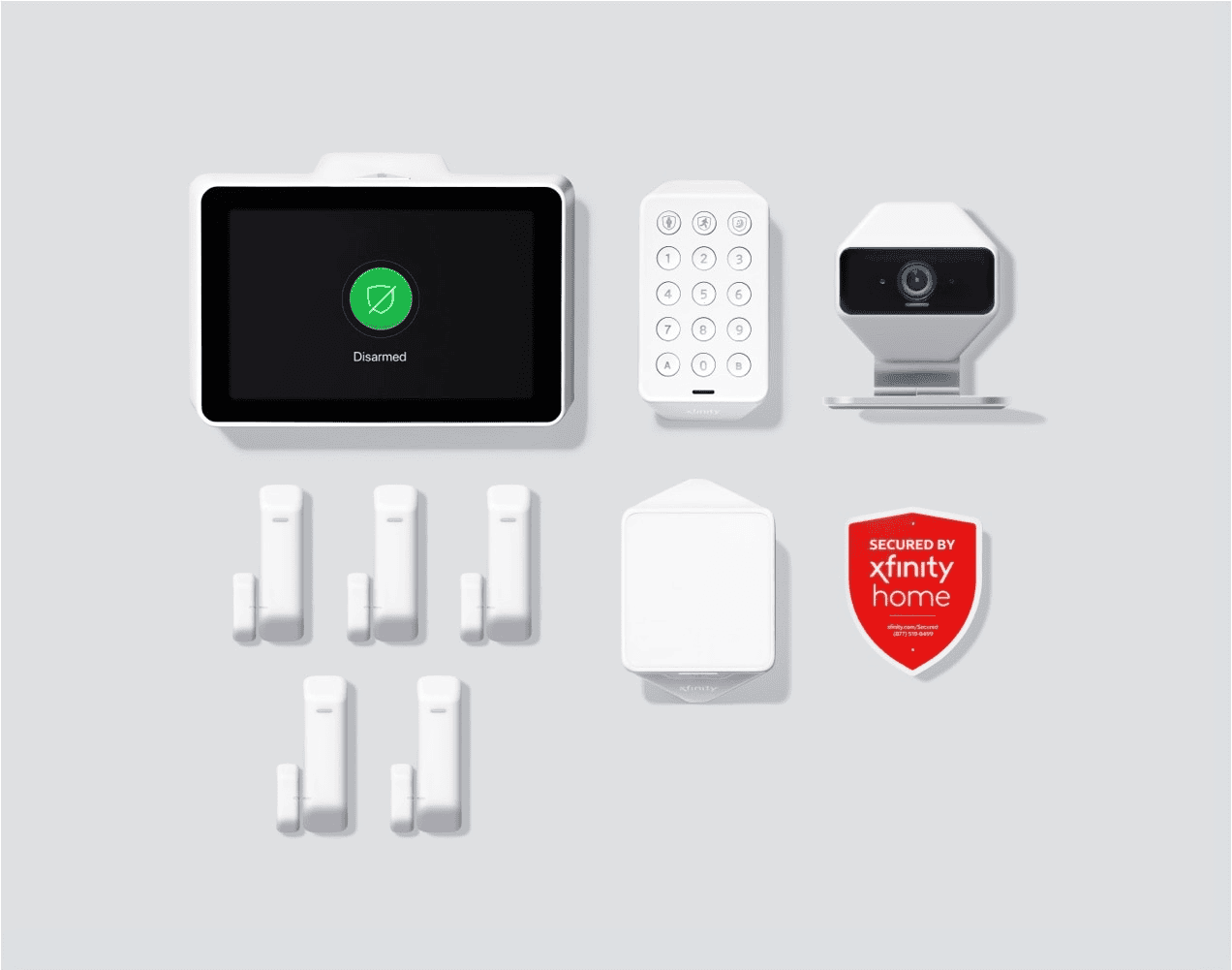Minut Point Smart Alarm Review
Minut Review: Alternative DIY Security
 Paul Frew, Home and Digital Security Expert
&
Paul Frew, Home and Digital Security Expert
&
 Gene Petrino, Home Security Expert
Last Updated on Dec 02, 2025
Gene Petrino, Home Security Expert
Last Updated on Dec 02, 2025
What We Like
- No monthly fees: Once we paid $130 for the Point Smart Alarm, we didn’t pay another penny to Minut.
- Alexa and Google Assistant integrations: Minut fits into the Amazon and Google smart home ecosystems.
- Minimalist system: Minut’s entire security system is built into one device with multiple capabilities.
What We Don't Like
- No professional monitoring option: All users will be 100% responsible for their homes’ security.
- No cameras: Keep in mind that as Minut doesn’t offer any cameras, you’ll have to buy them from third parties.
- No cellular backup: Since the Point connects to the Minut app over Wi-Fi or Bluetooth, we weren’t able to get alerts during a power outage.
Bottom Line
Being unique is oftentimes good, but industry standards exist for a reason. They are there because they are proven to work. So can a unique security system – one without security cameras, individual sensors, and even professional monitoring – really protect your home as well as the best home security systems on the market?
Let’s take a closer look at Minut. It’s one of the most unique security systems we’ve ever tested. Everything is encompassed in a single device. It can monitor noise levels, detect movement, and measure the air quality. The Point smart alarm even includes advanced features like cigarette smoke detection and occupancy monitoring. We recommend it for rental property management.
While it’s great for property rentals, Airbnbs, and hotels, the Point system is also suitable for residential homes. It can protect your privacy while maintaining security, since it doesn’t use cameras or record audio. Let’s take a closer look at the setup.
Features
| Motion detection | Yes |
|---|---|
| Loud noise detection | Yes |
| Occupancy sensor | Yes |
| Glass breaking sound detection | Yes |
| Temperature monitoring | Yes |
- Entire security system in one device for $129.99
- No mandatory monthly fees
- Currently works with Alexa, Google Assistant and IFTTT
Don’t Want a Security System Without a Camera? (Neither Do We.)
Minut is the most minimal security set-up we’ve ever tested. It’s just a single disc. And after you pay for your equipment, it’s completely free. What’s not to like? Well, no camera, for one, and no professional monitoring. So if you want a security system that keeps watch over your property, you should go with of these home security brands that we’ve personally tested and recommend:
Our Video Review of Minut
If you want to see Minut in action, watch our full video review on Youtube, embedded below.
Setting Up the Point Smart Alarm
The Point is the only piece of Minut equipment you’ll ever need. It’s also the only piece available. Now on its third generation, this compact device monitors an entire space with its multiple built-in sensors. It can track movement, noise levels, air quality, light, mold risk, and more.
Because it’s an all-in-one device, setup was a breeze. We downloaded the Minut app, created an account, connected the Point to our Wi-Fi, and stuck it to our apartment’s ceiling. That’s it! All in all, it took us less than 10 minutes, which has to be a record for us. After that, the app guided us through the rest of the setup process.

The Point Smart Alarm: What Can It Do?
So what is the Point, exactly? This wireless device covers a room of 530 square feet or more. For larger homes, we recommend multiple Points in different rooms. One was sufficient for our small New York apartment. During our testing, we received real-time notifications whenever the Point detected changes in:
- Motion
- Glass breaking
- Temperature
- Humidity
- Mold
- Light
- Noise.
The Point even recognized our existing, hardwired smoke and CO alarms, alerting us if they went off. It even sounded a siren, which would be really useful if we, god forbid, ever have an intrusion.
Tip: If you don’t have smart smoke and CO detectors, the Point can recognize them and alert you if they go off.
You might be wondering what if someone just destroys the Point? There is a risk you’re putting all your eggs in one basket. Thankfully, the Point has tamper protection that immediately alerts you if someone tries to move or disable it. The 85-decibel siren ensures intruders won’t be able to mess with the device without drawing attention.
The Point is wireless, which means it runs on a rechargeable battery. We found that the battery typically lasts 6 to 12 months on a single charge. Even when we forgot to recharge our battery, the backup battery kicked in and would’ve lasted six months. It gave us plenty of time to recharge.
While this device is cool and has tons of capabilities, it obviously doesn’t have it all, like a camera, for instance. However, since Minut works with IFTTT, we were able to hook up an IFTTT-compatible camera from a third party to the system, which brings us to our next point…
How Did Minut Work with Our Smart Home?
Even though Minut is a standalone device, it actually worked with Alexa, Google Assistant, and IFTTT. That not only meant that we could command it with our voices, but it also meant that it worked with other connected devices from hundreds of smart home brands, creating automated triggers so that the devices work with each other without even having to direct them. Let’s take a closer look at how Minut fit into our smart home.

| Voice assistant | Minut capabilities |
|---|---|
| Alexa | Arm and disarm system using PIN code |
| Google Assistant | Arm system, ask for temperature |
Alexa
We told Alexa to arm and disarm our security system through voice commands. Just note that disarming requires announcing your PIN code out loud, so you should only do this when you’re around people you trust.
Google Assistant
The Google action for Minut is called Point Home. While we could tell Google Assistant to arm our Point, we weren’t able to disarm it using voice commands. But, one feature that Alexa lacked was the ability to ask the Point for the temperature, which was pretty nice.
IFTTT
IFTTT, which stands for If This Then That, lets us connect devices from different companies to each other, creating actions that occur automatically. For example, we had our Arlo cameras arm when Minut arms without having to do it manually every time we left the house. By automating our home security, we ensured that we are always protected. Many cameras and other smart home devices work with IFTTT, which made it easy to integrate Minut into our smart home.
FYI: Since Minut works with IFTTT, you can connect the Point to other IFTTT-enabled Internet of Things devices and automate your smart home.
How Minut Helps Property Owners
It would be unfair to judge Minut solely as a traditional home security system when it’s designed for property management. So let’s see if landlords and rental property owners should invest in it.
First off, Minut is a privacy-protective way to monitor guests. It doesn’t rely on security cameras and can’t even record audio. Guests could go about their lives without feeling like they’re being watched all while you keep your property safe.
At the same time, Minut actively protects properties from damage. It monitors air quality and humidity levels to help you avoid damage from mold growth. It can’t record conversations, but it still detects loud noises and parties. This is useful for ensuring your guests respect quiet hours and house rules. The Point can even detect cigarette smoke, so you can enforce no-smoking policies.
Lastly, Minut’s built-in motion sensors can help you monitor your property’s safety when not occupied by guests. It’s a 24/7 monitoring solution for rental properties, and a good one at that.
Does Minut Require Monthly Fees?
Since Minut doesn’t offer professional monitoring, we didn’t pay anything extra after buying Minut in the first place. However, if you have multiple properties, you can choose to pay Minut a subscription fee that’ll get you unlimited sensor history, plus the ability to add multiple users to your Minut account for $7.99 a month. If avoiding monthly fees are on your mind, we’ve put together a list of what we believe are the top home security systems without monthly fees for you.
| Basic | Plus | |
|---|---|---|
| Sensor history | 90 day | Unlimited |
| Multiple homes | No | Yes |
| Multipe users | No | Yes |
| Add friends and family to home | No | Yes |
| Monthly Price | $0.00 | $7.99 |
Minut’s pricing is pretty reasonable, but for most people, they won’t pay anything monthly or yearly to use Minut. However, if you are looking for professional monitoring, we’d recommend checking out Ring Alarm, which offers it for only $10 a month or $100 a year, or abode, which offers it for $8.33 a month or $100 a year, among the lowest prices around. Learn more in our Ring Alarm pricing or abode pricing pages.

Getting Support with Minut
We didn’t need much help with Minut, but if we did, we used the online support center3, live chat or email. When we did have questions and emailed Minut, we got responses back in the same day, which is even more impressive when you consider the major time difference between New York and Sweden. But for those that want phone support, Minut may not be up to your standards.

The Minut Smart Home Alarm App
Using the Minut Smart Home Alarm app on iOS4 and , it was really easy to receive notifications, view and change settings, and view that 90-day sensor history. Other Minut customers agreed with us, as the app has a 4.2 star rating from Android users and a 4.8 from iPhone users.
One really unique feature of the Minut app is that it connects you with other Minut-users in your neighborhood so that you can watch out for each other. Now, for us, this didn’t end up being super useful as there were very few Minut-owners in our area, but we could see this feature, akin to the Ring Neighbors app, coming in handy in the event of an intrusion or string of intrusions. Communication is key!

Our Minut Research and Data
The following is the data and research conducted for this review by our industry-experts. Learn More.
Encryption
| In Transit | Yes |
|---|---|
| At rest? | Yes |
| All network communications and capabilities? | Yes |
Security Updates
| Automatic, regular software/ firmware updates? | No |
|---|---|
| Product available to use during updates? | Yes |
Passwords
| Mandatory password? | Yes |
|---|---|
| Two-Factor authentication? | No |
| Multi-Factor authentication? | No |
Vulnerability Management
| Point of contact for reporting vulnerabilities? | hello@minut.com |
|---|---|
| Bug bounty program? | No |
Privacy Policy
| Link | https://www.minut.com/legal/privacy |
|---|---|
| Specific to device? | No |
| Readable? | Yes |
| What data they log | First and last name, email address, telephone number, address, other contact information, GPS coordinates of home or other residential property where Minut are installed, payment information, and IP address |
| What data they don’t log | n/a |
| Can you delete your data? | Yes |
| Third-party sharing policies | Shares information with third-parties |
Surveillance
| Log camera device/ app footage | No |
|---|---|
| Log microphone device/ app | No |
| Location tracking device/ app | Yes but can opt out |
Parental Controls
| Are there parental controls? | No |
|---|
Company History
| Any security breaches/ surveillance issues in past? | No |
|---|---|
| Did they do anything to fix it? | n/a |
Additional Security Features
| Anything like privacy shutters, privacy zones, etc.? | No |
|---|
Summary of Minut
Minut is a really cool idea and it’s great for those that want totally DIY, cutting-edge security. We’d recommend it specifically for those that live in small homes or apartments, as it doesn’t require a million different components. It’s also great for someone on a budget, as you can avoid monthly fees by self-monitoring. But for the majority of homeowners, Minut probably isn’t the best choice. Let’s break it down.
Who We Recommend Minut For…
- Affordable home security: The Point only costs about $130 and you won’t pay anything after buying the device.
- One all-in-one device: The Point smart alarm includes sensing for motion, glass breaking, temperature, humidity, noise, and more.
- Alexa or Google Assistant integration: Command your Minut security system using your voice alone.
Who We Don’t Recommend Minut For…
- Professional monitoring: Minut doesn’t offer a monitoring center with its Point smart alarm.
- Cameras: Minut doesn’t offer any cameras so you won’t be able to see what’s happening at home unless you buy one from a third party.
- More backup: Minut doesn’t offer cellular backup so if your Wi-Fi or Bluetooth fails, you’ll stop receiving alerts from your Point.
Minut is super unique and we’re excited to see what the company will do next.
Minut FAQs
-
What is Minut?
Minut is a smart home security based in Sweden. Their product the Point is a wireless sensor that can cover a room up to 530 square feet. You should put the Point in a central location, like a front hallway or living room. While most security systems have separate sensors, the Point can detect motion, glass break, temperature, humidity, mold, light, and noise. It can also recognize other alarms, so you can have it notify you when your existing smoke or CO detector goes off. The Point comes with tamper protection, meaning that you’ll be notified if someone tries to remove it. Plus, it comes equipped with a built-in siren, great for scaring away intruders.
-
How much does Minut cost?
The Minut Point system costs $149.
-
Does Minut have monthly fees?
No, Minut does not have any monthly fees. You’ll self-monitor your system through the Minut app, as there is no professional monitoring available.
-
Minut. (2020). About Us. minut.com/company/about-us/
-
Amazon. (2020). Minut Smart Home Alarm.
amazon.com/Minut-AB-Point-Smart-Alarm/dp/B07RRPS3JN -
Minut. (2020). Minut Help Center. support.minut.com/en/
-
Apple App Store. (2020). Minut Smart Home Alarm.
apps.apple.com/us/app/minut-smart-home-alarm/id1016451795 -
Google Play. (2020). Minut Smart Home Alarm.
play.google.com/store/apps/details?id=com.minut.point