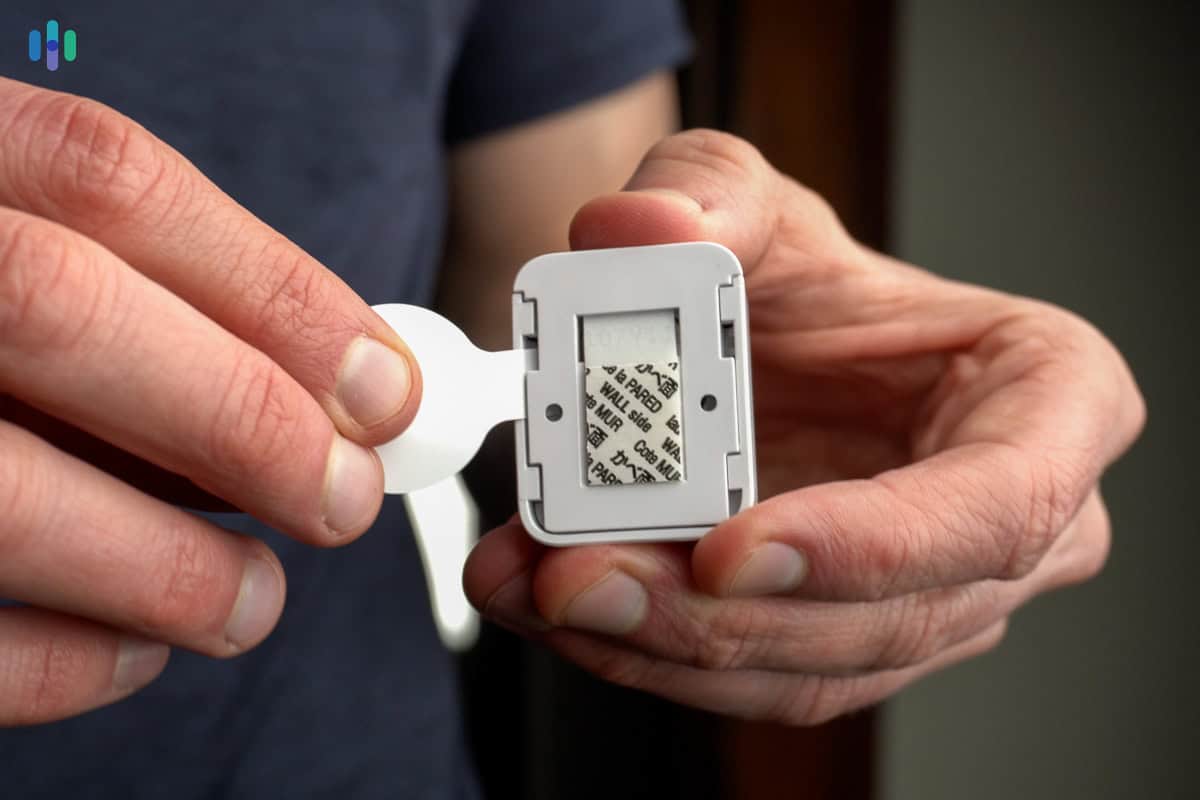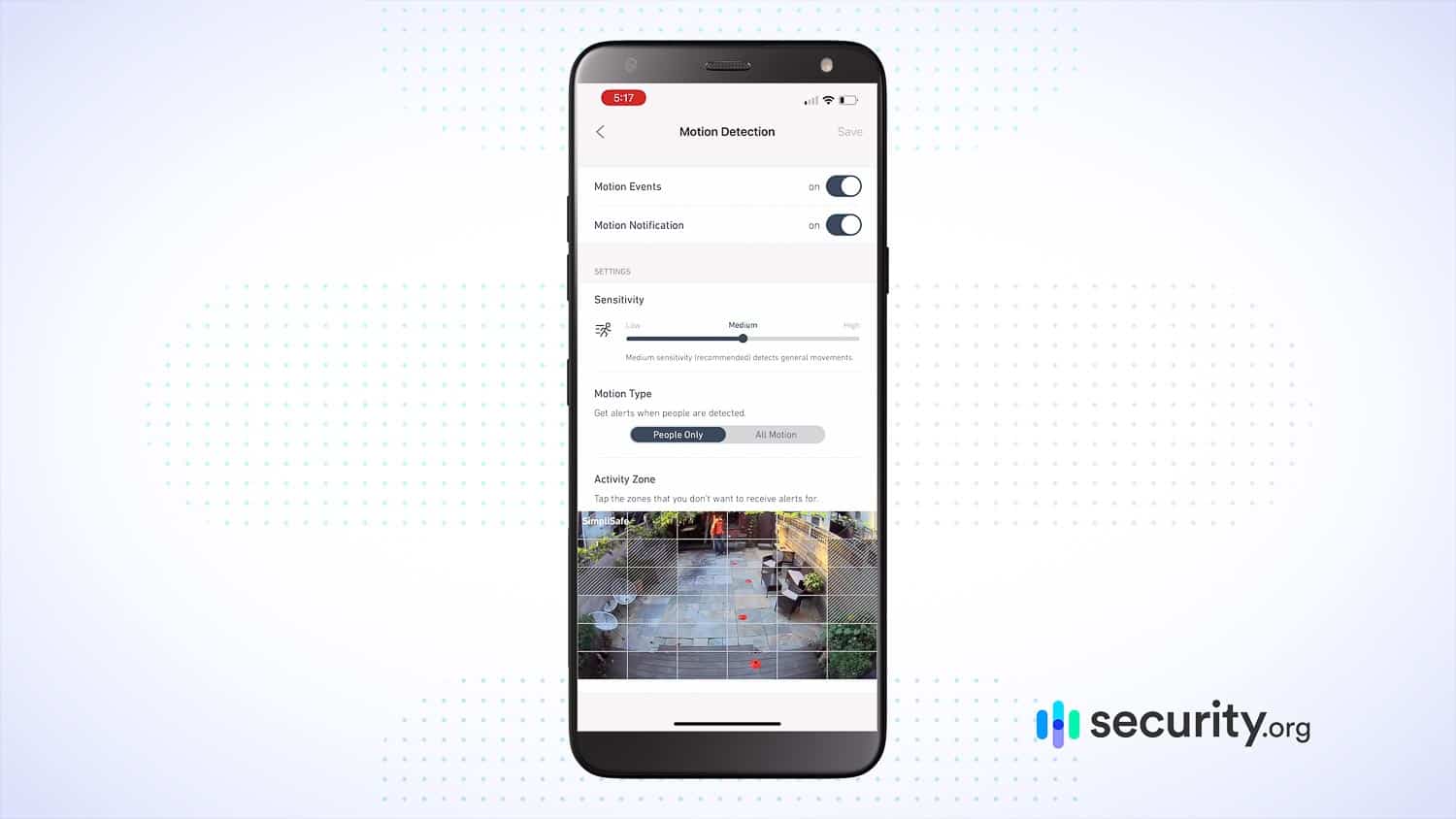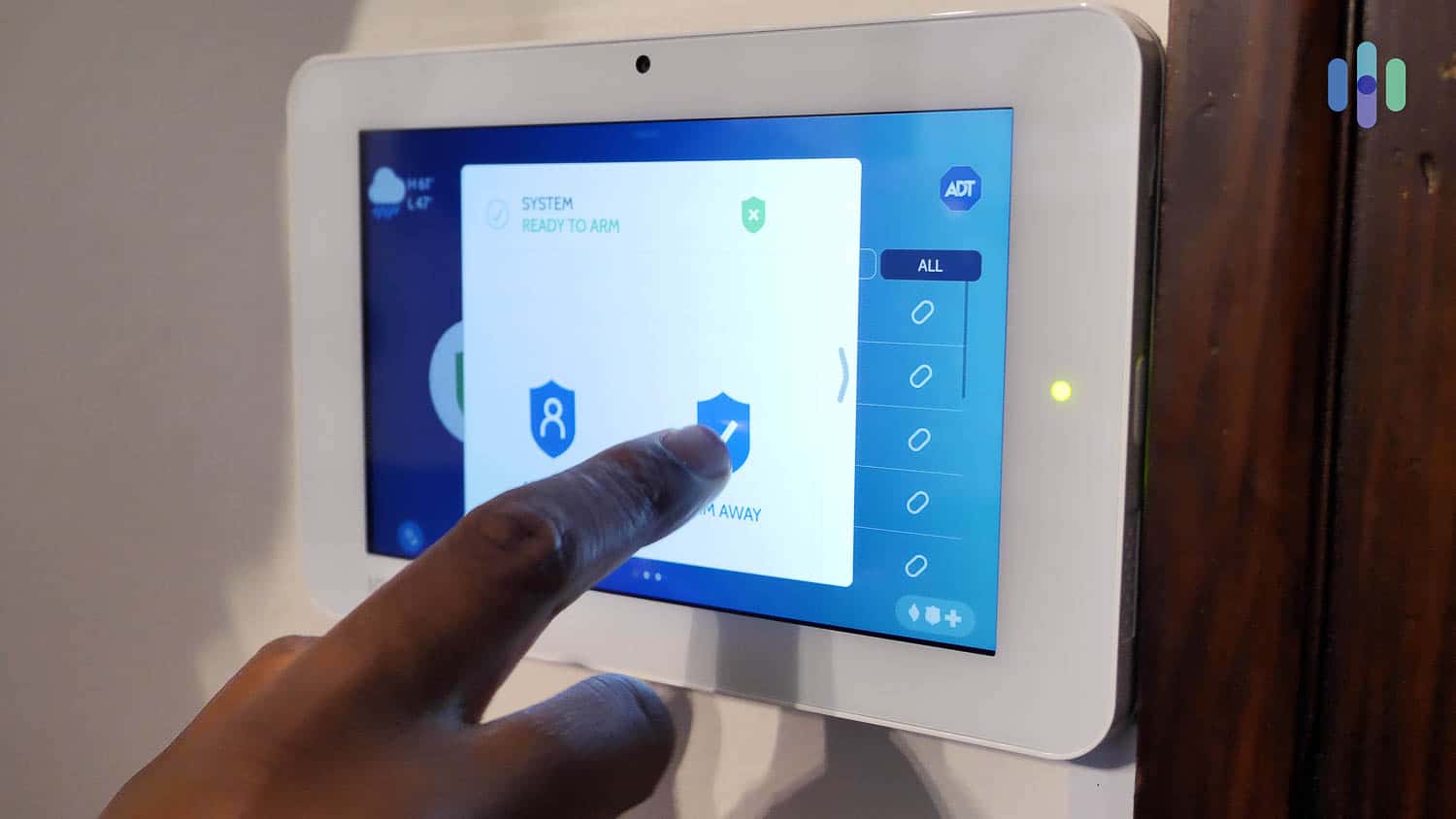Best No-Monthly-Fee Home Security Systems
The best security systems without monthly fees, especially SimpliSafe, don’t need a monitoring subscription to keep your home burglar-free.


- Good value on equipment and self-monitoring is an option
- Pioneered DIY installation and remains easy to set up
- Integrates with Alexa and Google Assistant
- Good value on equipment and self-monitoring is an option
- Pioneered DIY installation and remains easy to set up
- Integrates with Alexa and Google Assistant

- Smart integrations for powerful self-monitoring
- Intuitive and powerful mobile app
- Affordable home security packages
- Smart integrations for powerful self-monitoring
- Intuitive and powerful mobile app
- Affordable home security packages

- Large selection of camera types
- Powerful Alexa integrations
- Monitoring plan not required for live streaming video
- Large selection of camera types
- Powerful Alexa integrations
- Monitoring plan not required for live streaming video
It feels like everything requires a subscription nowadays. From streaming services to cell phone bills, it all adds up to a lot of money we need to part with on a monthly basis. So, we get why you’d want to avoid adding to that recurring cost with your home security system.
However, avoiding monthly fees means you need to monitor your system yourself. That’s why it’s so important to pick a reliable provider. After testing over 60 security systems, we found the best options to be SimpliSafe abode, Ring or Arlo. Let’s dig into our experience with each so you can pick the best fit for you.
>> Learn More: Best No-Fee Home Security Cameras

FYI: The no-monthly fee home security systems I’ll discuss require you to install the equipment and monitor the devices yourself. This means you’ll be contacting emergency services if a situation arises.
What to Look For in a No-Fee Security System
Because everything is up to you with a no-fee system, we take a slightly different approach than reviewing systems for apartments or large homes. Based on our experience, there are a few things to keep in mind when looking for to get the best experience:
- Ease of Installation: Most no-monthly-fee security systems require DIY installation, so look for a provider that doesn’t overcomplicate things.
- Diversity of Equipment: Look for providers that run the gamut from high-quality security cameras to environmental sensors.
- Equipment packages: Many home security companies offer security equipment bundles, but look for customization options as well.
- Reputation: Make sure the provider has a good reputation for providing quality, durable equipment as well as responsive customer service.
- Price: Unless you have the means to pay hundreds of dollars upfront, you should look for cost-effective equipment to avoid a monthly payment plan.
A quick word on cost: If you aren’t an absolutist on avoiding monthly payments, you could probably set up a payment plan to cover the cost of a good system in a year or less. After that, you’re fee-free, baby!
Comparison of the Best No-Monthly-Fee Home Security Systems
| System |
SimpliSafe


|
abode

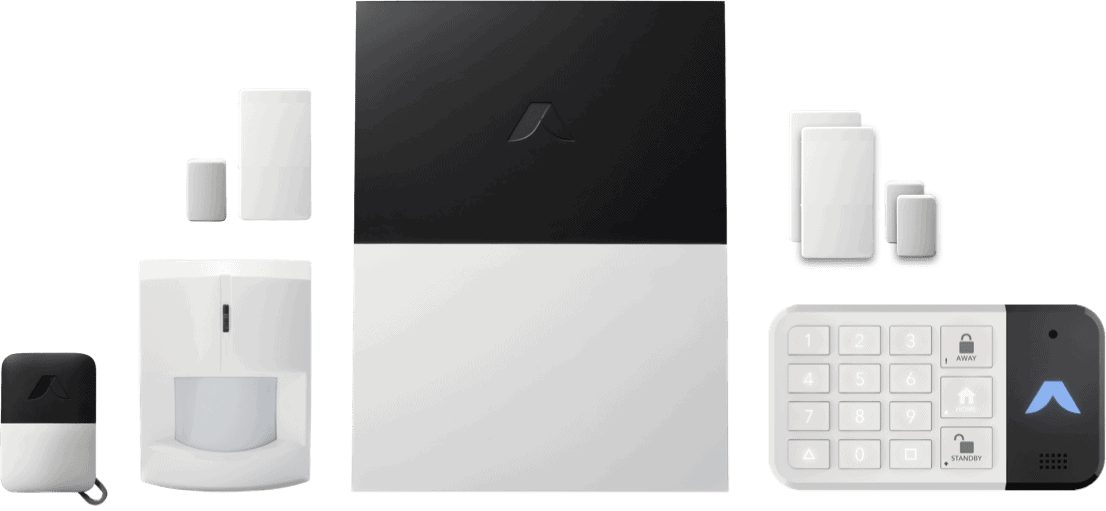
|
Ring Alarm

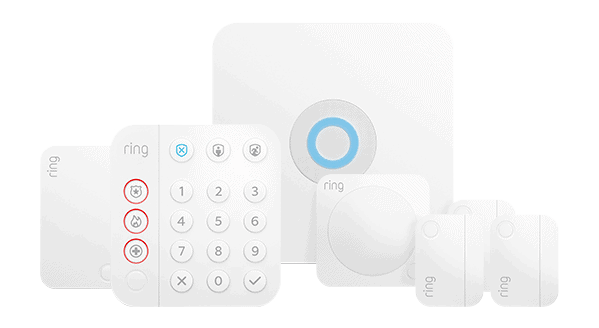
|
Arlo


|
|---|---|---|---|---|
| Ranking | 1st | 2nd | 3rd | 4th |
| Ratings | 9.9/10 | 8.0/10 | 7.7/10 | 8.8/10 |
| Push notifications | Yes | Yes | No | Yes |
| Installation | DIY or professional | DIY or professional | DIY or professional | DIY |
| Smart platform integration | Google Assistant, Alexa | Google Assistant, Alexa, Apple HomeKit | Google Assistant, Alexa | Google Assistant, Alexa, Apple HomeKit |
| Free live streaming | Yes | Yes | Yes | Yes |
| Free cloud storage | No | No | No | 7 days |
| Free local storage | No | No | No | 7 days |
| Equipment package prices | Starting at $250.96 | Starting at $159.99 | Starting at $244.95 | Starting at $199.99 |
| Read Review | SimpliSafe Review | abode Review | Ring Alarm Review | Arlo Review |
Summary of the Best No-Monthly-Fee Home Security Systems
- SimpliSafe - Best Security Features
- abode - Best for Home Automation
- Ring Alarm - Best Equipment Options
- Arlo - Best Security Camera Options
-
1. SimpliSafe - Best Security Features
Product Specs
Equipment Costs Packages starting at $250.96 Monitoring Options Professional and DIY Monthly Monitoring Costs Starts at $21.99 per month Contract Lengths Month-to-month Installation Options DIY or professional Smart Platform Integration Alexa and Google Home SimpliSafe Overview
We found SimpliSafe’s devices were very easy to set up SimpliSafe is known for its low-impact and easy-to-set-up systems that you can monitor yourself. This focus makes it easy to bypass monthly fees. In our latest tests of SimpliSafe, the system was easy to set up and monitor. We also found the equipment had enough functionality that we didn’t miss having a monthly SimpliSafe subscription for things like cloud storage or professional monitoring.
>> Check Out: Our Roundup of the Best Home Security Systems
What We Like
- Less than an hour to install
- Affordable equipment usually at discounted prices
- Intuitive app makes self-monitoring easy
- Great for apartments and large homes alike
What We Don’t Like
- Limited equipment selection compared to the competition
- Security systems all require a dated-feeling keypad (no touchscreen controls)
- Smart home integrations require a subscription (aka monthly fees)
SimpliSafe Equipment Options
If you’re going to self-monitor your systems, we recommend having at least one camera. SimpliSafe has four cameras to choose from, which are:
- Wireless Indoor Camera
- Video Doorbell Pro
- Outdoor Camera
- Wired Indoor Camera
FYI: SimpliSafe updated its Outdoor Camera since our review. The Outdoor Camera Series 2 has a similar price point but features a louder siren, a better microphone, and AI-powered facial recognition.
The SimpliSafe System Outdoor Camera can monitor your yard without a subscription We’ve tested a lot of the newest SimpliSafe equipment, and we’ve been impressed. In our review of the SimpliSafe Video Doorbell Pro, we describe the onboard person detection and a 162-degree field of vision. In our Wired Indoor Camera, or SimpliCam review, we describe how it could livestream to our phone and activate it with automatic triggers. When put together into a cohesive system, these cameras do a great job of securing your home without monthly fees.
But perhaps you’re wondering how much a comprehensive SimpliSafe system would cost you. Well, SimpliSafe’s prices are cheaper than a lot of professionally serviced options such as Vivint, and competitive against other no-monthly-fee DIY systems such as abode and Ring. A seven-piece package that includes an outdoor camera costs $483 (MSRP), and SimpliSafe often throws in a free indoor camera with it. It’s definitely one of the more affordable security systems.
>> Learn More: Frequently Asked Questions About SimpliSafe
Installing SimpliSafe
SimpliSafe had one of the easiest installations we’ve tried. Most of the equipment either plugs into sockets or sticks to the wall. You don’t need a drill, which is great if you’re a renter needing a security system.
We had to pull off the tab of SimpliSafe’s Entry Sensor for easy installation We do recommend using the provided anchor points and screws to mount those sensors if possible though. We had our SimpliSafe system for two years and our command strips have failed more than once. We had the same experience with the Frontpoint security system we tested. If you really don’t want to deal with tools, professional installation is available starting from $124.99.
FYI: Professional installation is a good idea for a self-monitored system, but rarely free. For example, ADT’s pricing for the service can be well over $100. Some brands, however, occasionally offer free installation, which you can find in our list of the best professionally installed security systems.
Self-Monitoring With SimpliSafe
When it comes to self-monitoring SimpliSafe, your options are limited but still effective. For example, when we self-monitored our system, triggering the front door sensor sent a signal straight to the base station, which blared loud enough to make you jump out of your chair. That siren didn’t call the cops, but it was loud enough to make would-be thieves rethink their plans.
The SimpliSafe app lets us adjust the motion detection settings on our camera We also received an alert through the mobile app when any of our sensors were triggered. Then, we could pull up the app and check our cameras’ live feeds to assess the situation and call the cops if needed. Just keep in mind, SimpliSafe only offers cellular backup with a monitoring plan, so your system needs an internet connection for alerts.
Pro Tip: If you’re using an Android phone and occasionally use the Do Not Disturb function, give the SimpliSafe app special access to continue self-monitoring your system.
-
2. abode - Best for Home Automation

Product Specs
Equipment Costs Packages starting at $159.99 Monitoring Options Professional and DIY Monitoring Costs Starting at $6.25 per month Contract Lengths Month-to-month or Yearly Installation Options DIY or professional Smart Platform Integration Alexa, Google Home, and Apple HomeKit 
Abode Overview
We thought The new Iota hub from abode was a revelation To make self-monitoring easier, abode offers some of the best home automation features we’ve tested through their CUE system. You can integrate almost any smart home device, too, for whole home automation. That said, it only works with their Iota hub.
Making things more confusing, Iota is just one of three different hubs from abode, each with varying home automation capabilities. The company also only offers one security camera option, and we think that makes it harder to self-monitor than with SimpliSafe cameras.
Did You Know: Z-Wave and Zigbee are two smart home communication protocols available with abode. Basically, they act as languages smart home devices use to talk to each other. With support for both protocols, there are thousands of devices available to pair with an abode security system.
What We Like
- Installation took us only 15 minutes
- Innovative equipment like the Iota hub with a built-in camera and motion sensor
- Integrates with hundreds of smart home devices
- Intuitive and powerful app for controlling security and smart home equipment
What We Don’t Like
- Three different types of hubs
- Some equipment can be expensive
- Only two camera options
abode Equipment Options
While the Iota is an impressive device, abode is generally lacking compared to the competition when it comes to security cameras. They do have quite a few sensor options, including entryway sensors, motion sensors, glass break sensors, flood sensors and smoke detectors. There’s also the Multi Sensor that can detect motion, light, temperature, and humidity – all in one device.
FYI: Like most home security companies, abode is almost always running discounts on its gear. Be sure to bookmark our guide to security system deals.
We also found abode’s prices to be reasonable. Their starter kits are just that – packages that include the most basic of abode’s equipment – but they are affordable and they give you a lot of options to upscale your system.
A three-piece Iota system – with abode’s top-of-the-line hub – has an MSRP of $380, but that price is usually discounted. The system comes with one entryway sensor and a key fob. You can add sensors from as little as $30 apiece. If you want to spend a little more, the Iota hub is available in six-piece ($660 MSPR) and eight-piece ($800 MSRP) bundles, both of which are usually available at discounted prices.
Installing abode
We installed our abode system in about 15 minutes. It went up quicker than our SimpliSafe system, but mostly because our abode system was smaller. We installed two door sensors and one window sensor in those 15 minutes. Our only complaint was with the base station. We had to connect it to our router with the provided Ethernet cable instead of over Wi-Fi.
Professional installation is an option. Just like SimpliSafe, abode uses a third-party installation provider for the service. Keep in mind: The installation cost scales with your system size.
>> Learn More: SimpliSafe vs. abode Comparison
Self-Monitoring With abode
Abode markets its products as being fully featured without the need for a professional monitoring plan, unlike some of its competitors. While that is technically true, features like cloud storage can’t be accessed without a subscription.
Our abode Key Fob had arm, disarm, and panic button features The same is true for abode’s highly-touted automation features. You can pair compatible devices without a plan, but you only manually control them. That’s because CUE – abode’s home automation engine – requires a subscription. SimpliSafe requires a subscription just for integrations, though, which is free with abode.
-
3. Ring Alarm - Best Equipment Options

Product Specs
Equipment Costs Packages starting at $244.95 Monitoring Options Professional and DIY Monthly Monitoring Costs $10 with the purchase of a Ring Home plan Contract Lengths 1-12 months Installation Options DIY or professional Smart Platform Integration Alexa and Google Home 
Ring Overview
Ring Alarm is the home security brand attached to the highly popular Ring doorbell cameras. Camera technology should be at the center of any security system without monthly fees, and the Ring security camera selection is among the best. But Ring Alarm goes beyond cameras with a range of sensors and other security devices that can be used to create a comprehensive security system that doesn’t require monthly fees.
We recently put the sensors from Ring Alarm through their paces If you have a specific security need — say your Ring Spotlight Cam isn’t able to light up your full backyard — you can easily upgrade to the Ring Floodlight Camera. We’ve found that a good security camera/lighting combo is both a burglar deterrent and a safety feature that prevents tripping in the dark.
What We Like
- Alerts can be sent to phone or desktop
- Numerous smart integrations with Google Assistant, Alexa, and more
- Lots of camera and video doorbell options
What We Don’t Like
- We found hardwired equipment difficult to install
- History of security breaches and privacy issues
- No local storage option
Ring Equipment Options
You’re probably very familiar with Ring’s video doorbell. But the company also has a few other camera options that match the doorbell’s level of quality. The indoor and outdoor cameras from Ring come in a few different model types and all of them provide high-quality surveillance.
The security sensor options are also fairly comprehensive. On top of that, Ring is owned by Amazon, which means its devices play well with a wide range of smart home devices. This means you can conveniently supplement your Ring Alarm system to create a more comprehensive security approach that includes lighting, locks, and other devices.
Everything included with our Ring Alarm Pro package Ring Alarm offers a huge list of products, and the company bundles these into quite a few security packages. We break a lot of these down in our guide to Ring’s costs, but the whole-home bundles are probably the best starting point for folks looking to build a home security system without fees. These bundles start at around $400, and they often include a Ring Alarm system (base station and a few sensors), a Ring security camera, and a Ring doorbell camera.
Pro Tip: The best time to buy a Ring system is around July, which is when Amazon holds its Prime Day sale. Ring Prime Day discounts are huge – reaching up to 60-percent. Don’t delay buying a security system though. The good news is, even if you buy your system now, you can take advantage of sales by expanding your security system with add-on devices. That’s the beauty of a DIY system.
Installing Ring
As with the other systems on this list, installing a Ring Alarm system is pretty easy. It took us less than a minute to install the peel-and-stick sensors. Installing the video doorbell took a bit of work and the use of a power drill. Installing our Floodlight Camera took the most work. When we replaced an existing floodlight with the Ring Floodlight Camera, it required a bit of elbow grease and perspiration to get the job done, but it didn’t require any special electrical skills.
>> Learn More: Ring Alarm vs. SimpliSafe
Our Ring Stick Up Cam Pro was fairly easy to install Once all of our sensors and cameras were in place, we plugged in the base station, downloaded the app, and started pairing all the devices. For that part of the installation, it took about 30 minutes to get the system up and running.
>> Learn More: Comparing Home Security Systems
Self-Monitoring with Ring
Ring Alarm is very effective as a self-monitored system. However, the company keeps a lot of valuable functionality behind paywalls. For example, you can’t access a camera’s person detection capabilities without a cloud subscription. If your Ring camera detects motion, your notification won’t indicate if it’s a person or the neighborhood cat. You’ll have to open the app and check the live feed to find out what your camera detected.
In our opinion, a self-monitored, no-subscription Ring system is really best suited for folks who spend a lot of their time at home. It’s perfect for someone who works from home or a retiree who doesn’t like to go out too much. But then, we can say the same about other options on this list. None of them offer free cloud storage for videos, so you’ll have to be very hands-on in checking camera feeds as alerts roll in.
>> Learn More: Best Alarm Systems for Seniors
Pro Tip: One of Ring’s advantages is that it has affordable cloud subscriptions you can sign up for to give your cameras the ability to record. It costs $9.99 per month to get 180 days of video history for as many Ring cameras as you own. It’s the same price as SimpliSafe’s cloud plan, which offers only 30 days of video history to a maximum of 10 cameras.
-
4. Arlo - Best Security Camera Options
View Packages Links to ArloProduct Specs
Equipment Costs Packages starting at $199.99 Monitoring Options Self-monitoring and professional Monthly Monitoring Costs $24.99 per month Contract Lengths Month-to-month Installation Options DIY Smart Platform Integrations Alexa, Google Home, Apple Home Kit Arlo Overview
Those cool pill-shaped sensors are capable of a lot, from detecting motion to water leaks Arlo’s security cameras are the company’s bread and butter, but it recently stepped into the home security space in a big way with an innovative $30 sensor that performs eight different functions, including:
- Motion detection
- Leak detection
- Window and door opening detection
- Tilt detection for garage doors
- Temperature detection
- Smoke alarm listening
- Light detection
- Carbon monoxide alarm listening
You’d normally need to buy a handful of different devices from a more traditional company to get all of this functionality. With Arlo, though, all you need is a few of their sensors strategically placed around your home. When we tested this system, we found that we only really needed five of them to protect our entire house — from burglars and environmental hazards.
>> Compare: Ring vs. Arlo Security System Comparison
What We Like
- Exceptional 2K camera selection
- Innovative 8-in-1 sensor
- Works with smart platforms, including Apple Homekit
What We Don’t Like
- Camera MSRP start at $80
- Limited home security equipment
- Significant amount of functionality hidden behind subscription
Arlo Equipment Options
As we said in our recent review of the Arlo Pro 3 — Arlo’s equipment is built to exacting standards with some of the most advanced features in the industry today. For example, the minimum video quality available on these cameras is 2k. We’ve also found that they’re extremely DIY-friendly. This combination of quality and approachability is a big reason we think Arlo is a top pick for home security without monthly fees.
>> Check Out: Arlo Pro 2 vs. Ring Spotlight Cam
Installing our Arlo Pro 5S 2k camera was a breeze If you want to get the most out of your Arlo cameras, you have to pay for a subscription. Like pretty much every other home security camera, Arlo cameras don’t have onboard AI capabilities needed for person detection and facial recognition. Arlo’s AI technology is based in the cloud and accessing it requires a monthly fee. If you don’t want to pay that fee, you’re only going to get a fraction of your cameras’ functionality.
>> Check Out: Best Affordable Security Cameras
While their cameras are a little on the expensive side, Arlo security bundles are pretty affordable. They currently only offer two packages, though, priced at $200 and $300. Arlo regularly offers discounts on their cameras. Keep an eye on our guide to Arlo’s deals to get the best bang for your buck.
Arlo’s sensors look cool and they’re dependable Installing Arlo
There’s not a whole lot to installing an Arlo home security system, since it’s really just two different pieces of equipment. You’ll download the app, plug the keypad base station into the wall, and stick up your sensors. That’s really it. When we tested this system, it took about 10 minutes to have everything up and running, and we weren’t rushing at all.
>> Read About: Arlo Video Doorbell Review
If you’re looping cameras into your system, though, that can take a little more work, depending on where you want to place them. We recommend checking out our guide to installing security cameras for a little more information on how to do that safely and effectively.
Self-Monitoring With Arlo
Arlo’s security system is really designed to be coupled with a monitoring plan (or at least a subscription to activate all of the features) but there are customers out there who choose to forgo that monthly cost and self-monitor their system using Arlo’s app. Given the price of everything it might not be for every budget, especially if you’re looking to save.
That said, this is some of the highest-quality equipment on the market today. The cameras are on the same levels as the Google Nest Cams we reviewed, which says a lot because they are some of our favorite security cameras. So with Arlo, you know that the system you’re monitoring is going to be top-notch. It’s really a balancing act of how you want to budget with Arlo.
>> Read More: SimpliSafe vs. Arlo
Is It Safe to Self-Monitor a Security System?
This is a question we’re asked a lot. Really, it comes down to what you’re comfortable with and what you’re willing to spend on your security. It’s true that professional monitoring costs can add up — $20 to $40 per month or more isn’t cheap — but if you can afford it, the sense of security you’ll feel might be worth it.
That said, if you decide to go bare bones and forgo any type of monthly subscription to the service you’re using, you need to realize that you’re likely going to miss out on some pretty important security features that your system is capable of. To get the most out of your system, you’re probably going to be on the hook for some type of subscription fee.

So, is it safe to self-monitor? Sure. Is it as safe as having your system professionally monitored? No, probably not. It’s definitely better than nothing, though, and it’s absolutely a good starting point if you’re looking to protect your family and your property more than you currently are.
Are Subscription Plans and Professional Monitoring Worth It?
It’s difficult to answer this question, because everyone has differing levels of how comfortable they are with risk. A professionally monitored system will give you an added layer of protection and more peace of mind, sure, but a self-monitored, subscriptionless system can also help protect your property and your family effectively.
We’d recommend starting with a system that doesn’t require any additional costs, like the ones detailed above. Install all of the equipment and live with it for a few weeks or a few months and see how you feel about it. If you think you’d benefit from the features you’re missing out on by not paying for a monthly subscription, sign up for one and see if that improves your overall feeling of security. Then, if you feel like you still need it, sign up for professional monitoring. There’s no reason to not take things a step at a time.

Why Would Someone Choose to Self-Monitor Their Security System?
The primary reason for self-monitoring a security system is to keep costs low. At around $20 – $40 per month, the bills for professional monitoring can really add up, especially when you consider that you’re probably going to be paying at least a couple hundred dollars for your security equipment.
Another reason is that self-monitored, subscriptionless systems can get the job done when it comes to protecting your property. Sure, you’re not going to have all of the bells and whistles of a modern security system, but core functionality? Absolutely. If you’re looking for something basic, it’s definitely the way to go.
Methodology
We use a variety of factors to compile our “Best” lists. In the case of comparing security systems with no monthly fees, these factors include monitoring options, ease of installation, video quality, and how well each system works with its respective mobile app. Below, we go through the complete set of criteria we used to create this list.
Monitoring
All systems with no monthly fees use self-monitoring. Unfortunately, no company offers 24/7 professional monitoring for free. However, we like systems that at least offer the option to upgrade to 24/7 professional monitoring. You never know when you may want an extra set of eyes on your home.
We’re keenly aware that some self-monitored systems don’t come with all the perks of professionally monitored systems. With this in mind, we look for self-monitoring systems without monthly fees that still provide essential security tools, like mobile notifications, remote control, and short-term video storage.
Connectivity
For a smart security system to work, there needs to be a strong connection between all the system’s components.
These days, most security systems don’t use landlines. Most use Wi-Fi to communicate instead. Some companies, however, offer cellular security systems or landline security systems as backups. We prefer this safety measure since we never know when our Wi-Fi might go down.
>> Also Read: Best Cellular Home Security Systems
Equipment
We consider each brand’s equipment from several angles, such as camera features, customization, and durability. In particular, we examine these factors:
- Camera features: We prefer cameras that meet or exceed industry standards. Specifically, we want 1080p HD video resolution, infrared night vision, two-way audio, cloud and local storage, smart platform integrations, and artificial intelligence capabilities like person detection and facial recognition.
- Durability: If we’re installing outdoor cameras, we want them to function in extreme temperatures, such as above 100 or below 0 degrees Fahrenheit. The best outdoor security cameras have Ingress Protection (IP) ratings of 65 or higher, which means that they are dust-tight and can withstand low-pressure water jets. A 65 rating lets us hide our outdoor security cameras anywhere without worrying they might get damaged. Check out our list of the best outdoor security systems to find out more.
- Wireless vs. wired: For wireless components, we consider battery life to be of the utmost importance. A wireless camera backup battery should last one to two years. Wire-free cameras, which rely on battery power solely, can last up to six months, but that length depends on how frequently the camera is triggered. The batteries actually last 48 to 72 hours, but because they operate for only seconds whenever they are triggered, that 48 to 72 hours might stretch over six months. Rechargeable batteries or alternative charging methods such as solar power gain extra points with us. For hardwired systems, we begin by seeing if the components are easy to install. Next, we consider if the systems have some built-in backup. If they have Wi-Fi, we like them to have either landline or cellular backup in case the Wi-Fi is down.
- Storage options: Finally, we consider whether the systems feature any storage options. Some, for instance, provide small amounts of cloud storage on the house. Others offer local storage for free through an included hard drive or microSD card.
We also appreciate brands that offer a variety of equipment packages and bundles. We especially like companies that manufacture systems for different home sizes. We live in apartments, but we understand that some people need security systems for large homes. For them, we developed a guide to the best large-home security providers.
Installation
When you think about how to secure your home, you can’t only think about the price of equipment. Installation can cost money upfront as well if there’s no DIY option. However, most home security systems that are free of monthly fees only offer DIY installation.

A few security companies provide professional installation for a fee. In those cases, the lower the fee, the better. Usually, you can expect to pay around $80 to $100.
Pricing
None of the systems on this list require monthly fees, but that doesn’t mean they’re free. We have to take equipment costs into account.
How much is a home security system? There are lots of factors to consider, from the cost of home security system permits to potential home security system tax deductions. When you take everything into account, security systems can range in price from $30 to thousands of dollars. We tend to prefer systems in the $300 to $500 price range, but it depends on the size of your house and your security needs.
Mobile Application
The best mobile apps are easy to use, free of bugs, and reliable. We always investigate the apps’ ratings on the Apple App Store and Google Play Store, in addition to testing them ourselves.
Company Policies and Reputations
Generally, we choose companies that have long or extended warranties, free trials, and flexible return and cancellation policies. We also want the companies we buy from to have reputations for dependability and customer service.
Recap
So there you have it — those are the best security systems on the market for folks who don’t want to pay a monthly fee. Before you get dead set on a no-fee system, though, make sure you understand what you’re giving up. For better or worse, a lot of great security features are behind these paywalls — features that could really help out in an emergency situation.
That said, a subscriptionless security system is still better than no security system at all. With our picks, you’ll still be able to trigger alarm sirens, get notifications, and stream live video. That still provides a strong level of protection for you and those in your household.
Pro Tip: Check out our page on home security deals and our page on Black Friday and Cyber Monday home security deals. If you time things right, you could save some major cash while keeping your family and your property safe.
Frequently Asked Questions About No-Fee Home Security Systems
Still have some questions about security systems without monthly fees? Don’t worry, we have the answers for you below.
-
Can you use SimpliSafe without monitoring?
Yes, you can use SimpliSafe without professional monitoring. Unfortunately, you can’t download video, but you can receive notifications, see live feeds, and control your security system with the SimpliSafe app.
-
What are the best DIY home security systems?
Our selections for the best DIY home security systems include SimpliSafe, ADT Self Setup, Cove, abode, Frontpoint, and Deep Sentinel. All of these companies let you save money by installing the equipment yourself. Keep in mind, though, that with some of these systems, you might have to pay a monthly fee to get the most out of them. DIY is not the same as no subscription.
-
How much does Ring Alarm professional monitoring cost?
Ring Alarm offers professional monitoring as an add-on to the top two tiers of Ring Home, the company’s smart home subscription service. You can get Alarm Monitoring for $10 per month or the Virtual Security Guard plan for $99 per month.
-
Are security systems expensive?
In terms of equipment costs, not really. Most people can build out a robust system that serves all of their needs for under $500. If you choose to have your system professionally monitored, though, expect to pay at least $20 more per month.
-
Should I have my security system professionally monitored?
This is really a matter of preference. A lot of people feel perfectly confident self-monitoring their system, while others prefer the security that comes with knowing a professional monitoring center is keeping an eye on things. We always recommend doing your research, seeing what features come with what subscription packages, and selecting according to your needs and your budget. If you opt for no monthly subscriptions, you might be missing out on a lot of helpful features.