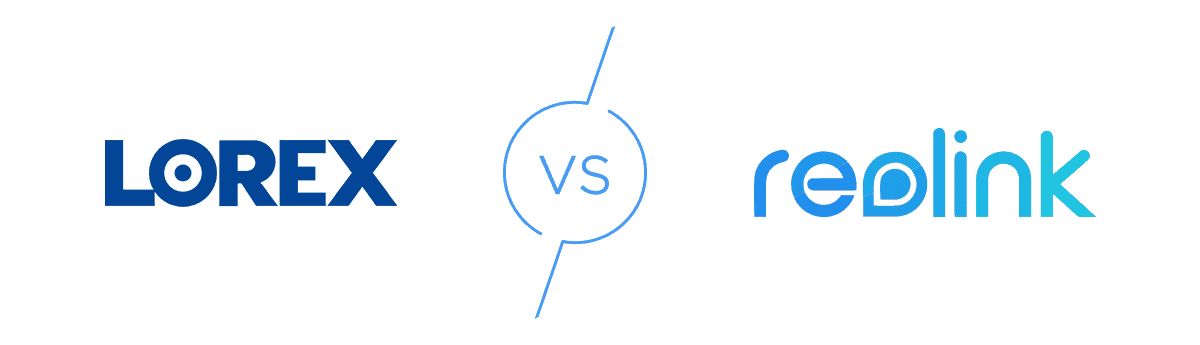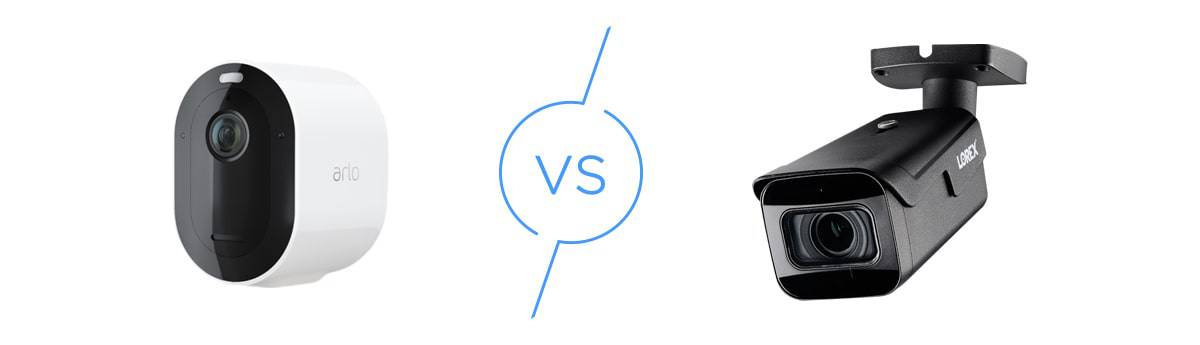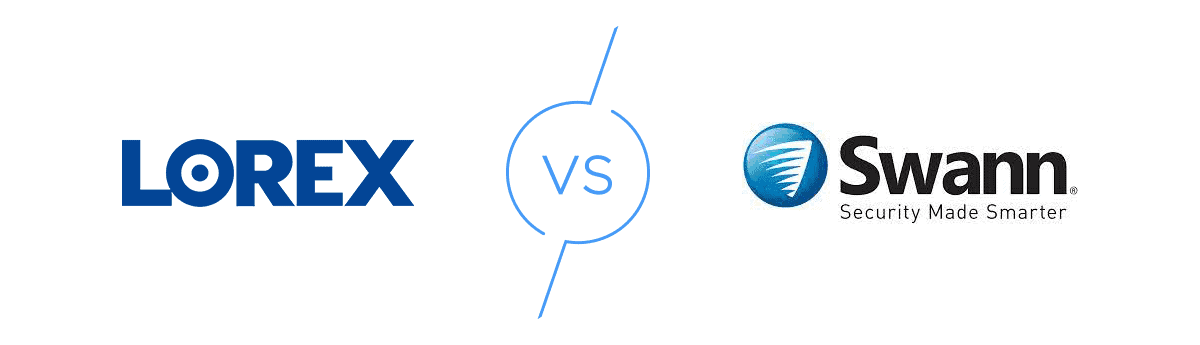Lorex Security Camera Cost and Pricing
Lorex offers a diverse range of security cameras starting around $50, with premium features like 4K resolution and advanced AI detection capabilities.
- Exceptional video quality up to 4K
- Commercial-grade quality and construction
- Several custom recording options



For many years, Lorex has been a trusted name in professional-grade security cameras that work exceptionally well for both business and residential settings. These cameras deliver commercial-quality surveillance at consumer-friendly price points, and we’ve consistently named them among the best home security cameras. Lorex offers so many cameras for so many different uses, it can be hard to figure out what to buy.
We’re continuously tracking Lorex’s pricing strategies and product updates. As of 2025, the company maintains its commitment to providing professional-grade security solutions accessible to homeowners, with systems that range from simple single-camera setups to comprehensive multi-camera installations. Their product lineup has evolved to include more AI-powered features and improved wireless options while keeping local storage as a core advantage. Let’s go through the Lorex options for residential security to see if they have cameras that suit your needs and budget.

Package pricing
| Lorex security camera packages | Price range |
|---|---|
| Analog camera systems | $379.99 – $999.99 |
| Fusion series systems | $469.99 – $1,099.99 |
| IP camera systems | $589.99 – $1,399.99 |
| Individual Wi-Fi cameras | $49.99 – $299.99 |
Equipment Options: Cost, Features & Installation
When choosing Lorex security cameras, you’ll find an extensive range of options to match different needs and budgets. Let’s start by narrowing down your options by camera type. The company offers analog, digital IP, Wi-Fi, and wireless cameras. Many newer models offer flexible connectivity options, allowing you to adapt your system as your needs change. Without further ado, let’s breakdown what each of these camera types means:
| Analog | Digital | Wi-Fi | Wire-Free | |
|---|---|---|---|---|
| Wired or wireless? | Wired (coaxial cables) | Wired (Ethernet cables) | Wireless | Wireless |
| Plug-in or battery? | Plug-in | Plug-in | Plug-in | Battery |
| DVR or NVR? | DVR | NVR | Standalone | NVR |
| Internet required? | No* | No* | Yes | Yes |
| Indoor or outdoor? | Both | Both | Both | Both |
| Max. resolution** | 4K | 4K | 4K | 4K |
| Night vision** | Yes | Yes | Yes | Yes |
| Local or cloud recording?** | Local (DVR) | Local (NVR) | Local (microSD card) and Cloud | Local (MicroSD, NVR) and Cloud |
| Livestreaming** | Yes | Yes | Yes | Yes |
| Motion alerts** | Yes | Yes | Yes | Yes |
| 24/7 recording** | Yes (DVR) | Yes (NVR) | No (Motion events only) | No (Motion events only) |
| Least Expensive Package | $379.99 | $589.99 | $49.99 | $199.99 |
| Most Expensive Package | $999.99 | $1,399.99 | $299.99 | $249.99 |
*Some features, like remote live streaming and push notifications, require an internet connection.
**Not all models support these features. Check the specific camera models before making any purchase.
Hybrid systems continue to gain popularity, with comprehensive packages now ranging from $469.99 to $1,099.99. It primarily depends on how many cameras are included in the system and what types of cameras they are. If you’re leaning towards a hybrid system, we suggest figuring out on how many wired cameras and wireless cameras you will need. Current DVRs and NVRs support up to 32 channels on high-end models, with most residential systems offering 8 or 16 channels for flexible camera combinations.
Because Lorex has primarily focused on business security, it has packages for many different kinds of homes, especially larger ones. If you have a large house, we recommend buying a system with wired cameras and a multi-channel DVR. If you have a home surrounded by a large property, we suggest including both wired and wireless cameras.
Pro Tip: Keep in mind that not all Lorex cameras work with each other. Refer to the NVR’s model number when adding new cameras to your system.

Analog Cameras
You might associate analog with inferior technology. However, the analog cameras from Lorex’s capture high-quality images and allow for all kinds of modern functions. These cameras send electrical signals to a recorder that converts these signals to digital information. You can then analyze, store and access digital videos as you would if they were captured by a digital camera.
FYI: Be prepared to do a lot of wiring if you choose analog cameras. Each camera needs a coaxial cable that is about a quarter of an inch thick and not as flexible as Ethernet cables. Each one also needs a power cable.
Those aren’t the only modern features you can enjoy with analog cameras. You can also integrate them with Alexa and Google Assistant, with some even allowing you to stream live videos on a smart display such as the Echo Show.
Modern analog cameras paired with Lorex’s latest DVRs offer impressive AI capabilities including person detection, vehicle recognition, facial recognition, and package detection. The DVR’s powerful processors handle all AI processing locally, providing smart features without monthly cloud subscriptions that competitors typically charge $10 to $30 per month for.
However, note that most of those advanced features happen on the DVR, not the camera itself. So if you’re picking up analog Lorex cameras, look at the DVR features rather than just the features of the cameras.
Lorex currently offers multiple analog camera system configurations for residential users. Popular starter packages include 8-channel DVRs with 2TB to 4TB storage and four 1080p or 4K cameras. These systems start at $379.99, providing comprehensive coverage for most single-family homes.
Wired or Wireless Digital IP Cameras
Unlike analog cameras that send signals through coaxial cable, digital IP cameras can send data through an Ethernet cable or over Wi-Fi. While Wi-Fi cameras are more scalable and easier to set up, some wired digital IP cameras offer a Power over Ethernet (PoE) connection. This technology sends power over the same Ethernet cable used for data transfer. FYI, Lorex has some of the best PoE cameras we’ve seen.
A key consideration with digital IP cameras is security. While they offer excellent video quality and features, they require proper network security setup. According to cybersecurity research from 2024, implementing strong passwords and keeping firmware updated are essential for preventing unauthorized access.
Pro Tip: CISA recommends using unique, complex passwords for each camera and enabling automatic security updates to maintain optimal protection against evolving threats.
Digital IP cameras also tend to be more expensive than analog cameras, especially the commercial-grade digital cameras from Lorex. These cameras offer a lot more capabilities for the price tag, but costs can get out of control as the system grows. So be careful and only purchase what you think you’ll need. You can always add more cameras later on.
Hot Tip: You can mix and match wired PoE cameras and wireless cameras to reduce the need for wire management.
Battery-Powered Wire-free Cameras
Wire-free cameras have ups and downs, but when it comes to ease-of-set-up, they are the clear winners. Lorex wire-free IP cameras connect to the internet via Wi-Fi and use batteries for power. That means they are a cinch to set up. And with current technology, wireless security equipment is more than reliable enough.
Battery technology has improved significantly in recent years, with newer Lorex models featuring extended battery life of up to 6 months on a single charge under typical usage conditions. Solar panel accessories are now available for select models, providing continuous charging in outdoor installations and eliminating the need for frequent battery swaps.
Another thing to keep in mind is that Lorex’s wire-free cameras are a little different from the wire-free cameras we see from brands like Arlo. The Arlo wire-free cameras we tested connected to Wi-Fi directly and used cloud storage for video recording. As such, we had to pay a minimal subscription fee to activate our Arlo cloud. With Lorex, the wire-free cameras stream to a DVR for local storage, which means we didn’t need a cloud subscription (although that was an available option as well).
Wi-Fi Cameras
If you’re thinking about switching to Lorex from another home security brand, you’re probably used to working with Wi-Fi cameras, which are convenient and easy to set up. Lorex offers a few different types of Wi-Fi cameras. Some are hardwired and others are battery-powered. Some offer local storage and some store video in the cloud.
Lorex’s cloud storage options have expanded. The free tier provides 24 hours of motion-triggered clips, while paid plans start at $3.99 monthly per camera for 30-day storage or $9.99 monthly for unlimited cameras with 30-day storage, making it competitive with Ring and Nest pricing structures.

Wi-Fi cameras from Lorex are closely similar to the cameras we see from brands like Ring, Nest Cam, and Arlo. You can read our Ring camera review for an overview. Wi-Fi cameras work optimally with fewer than 10 cameras per network to maintain video quality and avoid bandwidth issues.
Money Saving Tip: Lorex regularly offers bundle deals and seasonal promotions with discounts up to 30 percent off. Their trade-in program provides additional savings when upgrading older systems. Sign up for their newsletter to receive exclusive discount codes and early access to sales.
Fusion Collection
The Fusion series represents Lorex’s most versatile residential offering, supporting both wired IP cameras and Wi-Fi cameras in one unified system. These hybrid configurations have become increasingly popular as they balance reliability with installation flexibility. Here are a few examples to choose from.
| Package Name | Price | NVR Type | Cameras |
|---|---|---|---|
| Lorex Wireless Fusion – 4K+ NVR with Two 2K Wi-Fi Indoor Camera and Two 2K Wi-Fi Indoor Pan-tilt Camera | $469.99 | 16-camera capable, 2 TB | 2 Indoor Wi-Fi Pan-Tilt 2K Cameras, 2 Indoor Wi-Fi Indoor Cameras |
| Lorex Fusion 4K+ 16 Channel (8 Wired + 8 Fusion Wi-Fi) 2TB NVR System with Two 2K Pan-Tilt Outdoor Wi-Fi Cameras | $589.99 | 16-camera capable, 2 TB | 2 Pan-Tilt 2K Outdoor Wi-Fi Cameras |
| Lorex Fusion Series 4K+ 16 Channel (8 Wired + 8 Fusion Wi-Fi) 2TB Wired System with Spotlight Indoor/Outdoor Cameras | $649.99 | 16-camera capable, 2 TB | 2 Spotlight Indoor/Outdoor Cameras |
| Lorex Fusion 4K+ 16 Channel (8 Wired + 8 Fusion Wi-Fi) 2TB NVR System with Four H13 Wired 4K IP Bullet Cameras, One 2K Pan-Tilt Camera, and One 2K Indoor Wi-Fi Camera | $829.99 | 16-camera capable, 2 TB | 4 Wired 4K IP Bullet Cameras, 1 2K Pan-Tilt Camera, and 1 2K Indoor Wi-Fi Camera |
| Lorex Fusion 4K+ 16 Channel (8 Wired + 8 Fusion Wi-Fi) 2TB NVR System with Four H13 Wired 4K IP Bullet Cameras, One 2K Wired Doorbell, and One 2K Floodlight | $1099.99 | 16-camera capable, 2 TB | 4 Wired 4K IP Bullet Cameras, 1 2K Wired Doorbell, and One 2K Floodlight |
Fusion bundles are the most flexible, and since they use both digital IP cameras and Wi-Fi cameras, you can easily build a system to cover your entire property. For instance, you might find it easier to install Wi-Fi cameras outdoors and wired IP cameras indoors. With Fusion bundles, you can do just that.
Keep in mind, though, that compatibility will be a strong factor here. Not all Wi-Fi cameras are compatible with DVRs and vice versa. Once again, it’s best to start with a simple system, and if you feel that you need more coverage down the line, add security cameras as you see fit. You’ll be able to filter which cameras work with your DVR once you have the DVR’s model number.
Installation Cost
Perhaps because Lorex traditionally caters to businesses, which might have their own maintenance workers, it doesn’t offer its own professional installation service like ADT does. Don’t feel intimidated by the idea of installing your own cameras. We successfully installed our Lorex cameras in under two hours for a basic four-camera setup, and the company’s improved mobile app now includes step-by-step video guides and AR placement tools to simplify the process.

Of course, not everyone is comfortable doing the job themselves, especially if you have five or more cameras lined up to be installed. Lorex has expanded its professional installation network through partnerships with OnTech, HelloTech, and TaskRabbit. Installation costs typically range from $79 to $149 per camera for standard mounting, with complex installations involving cable runs through walls averaging $199 to $299 per camera.
Monthly Fees and Monitoring Costs

There are no mandatory monthly fees with Lorex. The company’s systems are mostly made with a business’ in-house monitoring in mind. Because Lorex cameras can record locally, there’s no need to pay for cloud storage. But if you want cloud backup, current plans include $3.99 monthly per camera for 30-day storage, $9.99 monthly for unlimited cameras with 30-day storage, or $19.99 monthly for unlimited cameras with 60-day storage. All cloud plans now include person detection, vehicle alerts, and extended warranty coverage.
For comparison, this pricing is competitive with Ring’s offerings. Ring Protect Standard costs $9.99 per month and stores videos for 180 days from unlimited cameras. Lorex’s similar offering costs only $3 more, and while it includes less storage, it’s still one of the cheaper options we’ve seen.
Tip From Our Experts: Because Lorex doesn’t require monthly subscriptions, it complements professionally monitored security systems well. We recommend using Lorex in conjunction with a security system with sensors and professional monitoring.
Amazon Alexa, Google Assistant, and Other Integrations
Smart home integration has become essential for modern security systems. While Lorex hasn’t added Apple HomeKit or Matter support yet, their Alexa and Google Assistant integrations have expanded significantly. You can now use voice commands for arming/disarming, creating automation routines, and receiving smart alerts on your devices.

With Alexa and Google Assistant integrations, you can watch live feeds from your cameras on a smart speaker with a screen, like the Amazon Echo Show or Google Nest Hub. You can also use smart speakers for two-way audio on capable cameras. Here’s an updated list of Lorex security camera systems with smart home compatibility:
| Amazon Alexa | Google Assistant | |
|---|---|---|
| Analog Systems | -D841/D861 Series DVRs
-D441 Series DVRs -D241 Series DVRs |
-D841/D861 Series DVRs
-D441 Series DVRs -D241 Series DVRs |
| Digital Systems | -N841/N861 Series NVRs
-N881 Series NVRs -Fusion Series NVRs |
-N841/N861 Series NVRs
-N881 Series NVRs -Fusion Series NVRs |
| Wire-Free Systems | -LHB927 Series NVRs
-LHWF1007 Series NVRs |
-LHB927 Series NVRs
-LHWF1008 Series NVRs -LHWF1007 Series NVRs |
| Wi-Fi Cameras | -All 2K/4K models
-W281AA -W261AS Series -W281AQ Series |
-All 2K/4K models
-LNWCM23X -LNW16XF -LNWIHD -W281AA -W261AS Series -W281AQ Series |
Is Lorex Better Than Its Competitors?

We also want to show how Lorex compares to other brands and to industry standards. By doing so, we aim to help you see its real value to your home security.
What stood out the most for us about Lorex was the number of options it offered. Some security camera companies like Canary and Ring only offer a handful of equipment selections, but Lorex provided us multitudes of choices. We admit that choosing was intimidating at first, but once we figured out what we wanted and needed, we were able to narrow down our options.
Lorex excels with professional-grade features including true 4K resolution, advanced AI detection capabilities, and continuous recording without subscriptions. Their local processing advantage means no lag time for alerts and no reliance on internet connectivity for core functions, setting them apart from cloud-dependent competitors.
However, while Lorex has invested heavily in hardware, we find that their software experience still trails behind industry leaders. The company consolidated from three apps down to two main apps (Lorex Home for newer systems and Lorex Cloud for legacy devices), but the user experience still isn’t as polished as competitors like Nest or Ring.
Those weren’t deal-breakers for us, but we thought you should know before spending hundreds of dollars on a security camera system.
Summary: What We Liked Most About Lorex
As you can see, there is a lot to hash out when it comes to Lorex. Let’s wrap things up by highlighting the strongest points. If these are what you’re looking for in a security camera system, then Lorex might be the right one for you.
Professional-grade equipment
In our hands, Lorex cameras didn’t feel cheap. The cameras were made of metal instead of cheap plastic that we commonly see in security cameras today. Most outdoor models now feature IP67 ratings (protected from dust and water immersion) and IK10 ratings (vandal-proof), exceeding the durability of many consumer-grade competitors.
FYI: IP67-rated cameras can withstand being submerged in up to 1 meter of water for 30 minutes, making them ideal for extreme weather conditions. This rating surpasses the IP65 or IP66 ratings common in residential security cameras.2
No monthly fees
No matter how many Lorex cameras we used, we weren’t asked to pay a monthly fee. This is especially beneficial if you have a large property as other camera brands charge a higher monthly fee as you expand your system.
24/7 continuous recording
Except when we told it to stop, Lorex recorded 24/7. It captured every moment with pre-roll technology that saves footage from 3 seconds before motion triggers, ensuring no critical moments are missed. According to law enforcement data from 2023, continuous recording significantly increases the likelihood of capturing usable evidence in security incidents.3
Crisp and clear videos
Video quality remains a Lorex strongpoint. Most systems now offer up to 4K resolution. The latest models feature HDR (High Dynamic Range) and color night vision up to 90 feet. During our testing, they provided clear footage even in challenging lighting conditions.
Advanced, High-Tech Features
Although Lorex still offers some analog options, their modern systems include cutting-edge features like AI-powered detection that can distinguish between people, vehicles, animals, and packages. The latest NVRs offer facial recognition capabilities and customizable activity zones, putting them on par with or ahead of many cloud-dependent competitors. One key advantage is that most Lorex systems process everything locally, which means they don’t require subscription fees.
See how Lorex measures up in the industry
For a closer look at how Lorex performs, we compared it with other popular security cameras.
Our Final Thoughts
When we reviewed Lorex, it showed us how professional-grade, high-end surveillance systems fit in a residential setting. We felt protected and secured, and not only because we had eyes watching our home 24/7, but because Lorex is a trustworthy brand.
That said, Lorex works best for tech-savvy homeowners who value local control and professional features. Since it’s camera-focused without broader smart home sensors, it won’t replace a complete security system. You’ll need to self-monitor unless you pair it with a professionally monitored service.
If you’re after a more traditional home security approach with professional monitoring, check out our list of the best home security systems. However, if you’re looking for a security camera — or rather, a camera system — to supplement your existing home security, Lorex is definitely worth considering.
-
Cybersecurity and Infrastructure Security Agency. (2024). CISA Releases Guidance on Securing Internet-Accessible Systems.
https://www.cisa.gov/news-events/alerts/2024/02/15/cisa-releases-guidance-securing-internet-accessible-systems -
International Electrotechnical Commission. (2025). IP ratings.
-
National Institute of Justice. (2023). Through a Forensic Lens: The Power and Potential of Body Worn Cameras.
https://nij.ojp.gov/topics/articles/through-forensic-lens-power-and-potential-body-worn-cameras