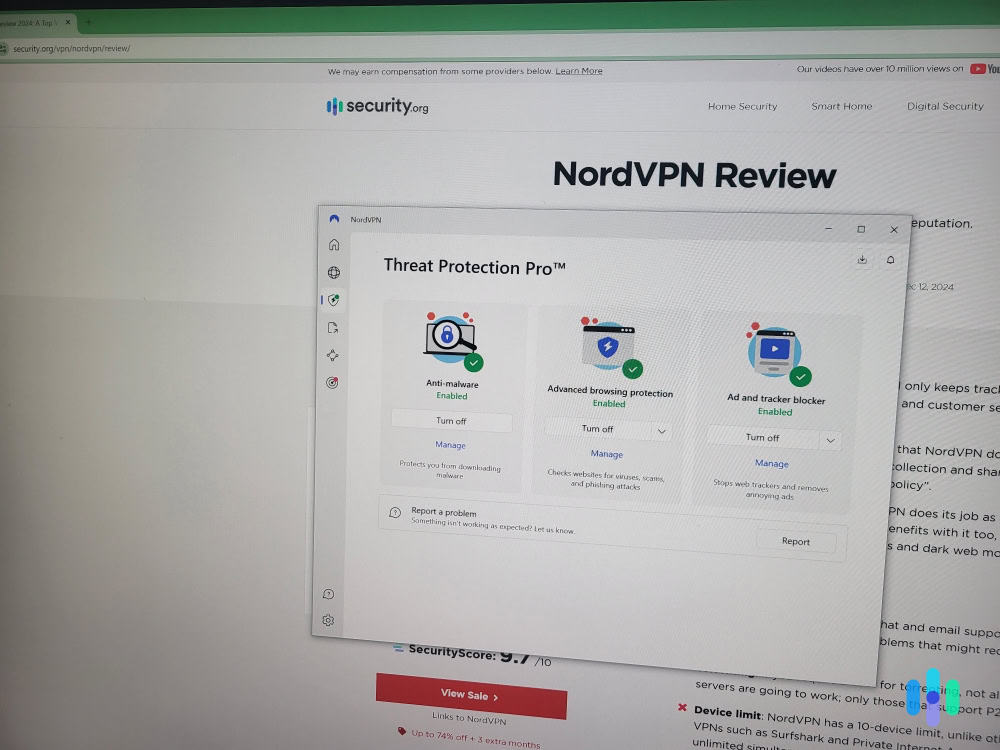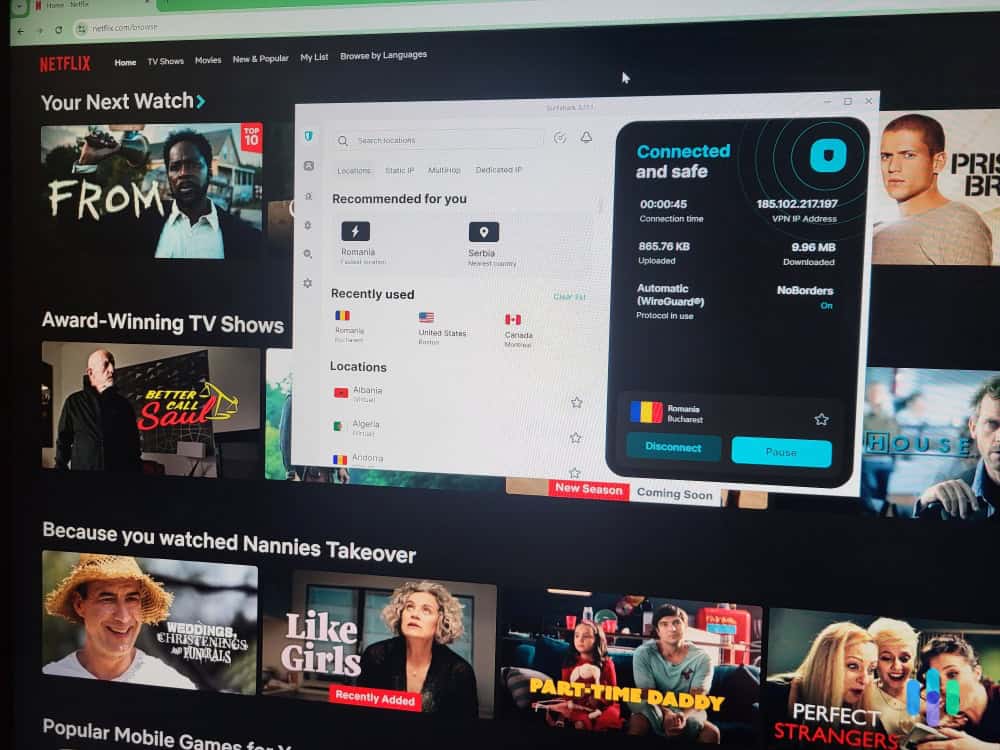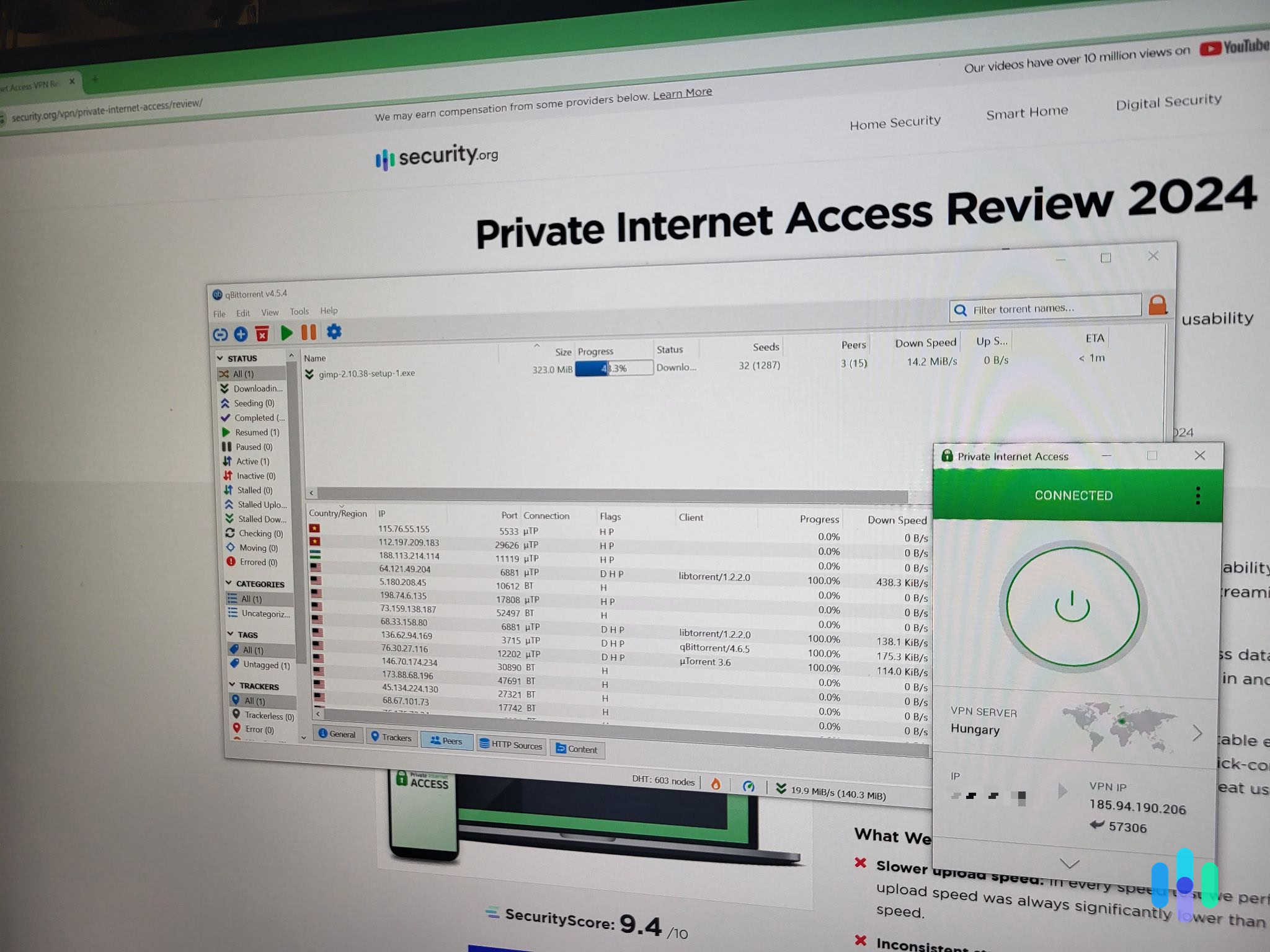Best ExpressVPN Alternatives, Vetted by Experts
Our team found the three best ExpressVPN alternatives with way better pricing.
When we tested ExpressVPN, we mostly liked it, and it even made our list of the best VPNs on the market. ExpressVPN provides very good security and privacy (it’s actually one of the best no-logs VPNs in 2025), it’s great for streaming and torrenting, and it also has great speeds. We also like how it has easy-to-use apps for all devices, and how it has servers in 105 countries.
Even with all those benefits, though, we still think ExpressVPN’s prices are a bit steep. Its longest plan is affordable, but you still get better savings with other competitors — some of which actually provide the same level of quality as ExpressVPN.
We tested 40+ top VPNs, and we decided that NordVPN, Surfshark, and Private Internet Access are the best ExpressVPN alternatives. Check out the rest of our guide to find out why.
Comparison Between the Best ExpressVPN Alternatives
| System |
NordVPN


|
Surfshark


|
Private Internet Access


|
|---|---|---|---|
| Ranking | 1st | 2nd | 3rd |
| Ratings | 9.7/10 | 9.5/10 | 9.4/10 |
| Server Count | 6,500+ | 3,200+ | Unknown |
| Number of Countries | 113 | 100 | 91 |
| Number of Connections | 10 | Unlimited | Unlimited |
| Price | Starting at $3.59 per month | Starting at $1.99 per month | Starting at $2.03 per month |
| Read Review | NordVPN Review | Surfshark Review | Private Internet Access Review |
Best ExpressVPN Alternatives
-
1. NordVPN
 View Plans Links to NordVPN
View Plans Links to NordVPNProduct Specs
Multihop Yes Obfuscated Servers Yes Kill Switch Yes Split Tunneling Yes Netflix Yes Torrenting Yes 
Why Choose NordVPN Over ExpressVPN?
NordVPN is a good option if you’re looking for a VPN with many high-end security features. NordVPN is a good alternative if you’re really focused on security. That’s because it provides access to high-end security features that you don’t get with ExpressVPN. For example, NordVPN’s Threat Protection Pro feature blocked ads, trackers, and malicious sites for us just like ExpressVPN’s Advanced Protection did. But, on top of that, it also protected our devices from malware-infected downloads. And, on Windows, it alerted us about potential app vulnerabilities.
In addition, NordVPN has double VPN servers. These servers provide additional security, as they encrypt your traffic twice. And if you get the Plus subscription, you get access to NordPass, which is similar to ExpressVPN Keys but slightly more feature-rich. If you’d like to read more about NordVPN’s password manager, check out our full NordPass review.
FYI: When you use a double VPN connection, you’ll experience bigger slowdowns than with a regular VPN connection. That said, when we tested five of NordVPN’s double VPN servers, our speeds were only 10% slower than with a regular NordVPN connection, so the slowdown is minimal.
We also like NordVPN’s Meshnet feature, which is great for securely hosting virtual LAN games or sharing files (and it’s 100% free to use, by the way). This tool lets you connect up to 60 devices using NordVPN’s NordLynx protocol, which is very secure and fast. We tested Meshnet by using it to host a Minecraft server that our team members connected to, and to share files between our smartphones and our office laptop. Overall, it worked very well.
>> Read More: NordVPN vs. ExpressVPN
User Experience
- Both VPNs have apps for tons of desktop, mobile, and smart TV platforms. The only major difference is the router support. NordVPN supports manual router setups, whereas ExpressVPN has a router app (and even a VPN router that you can buy). So, ExpressVPN is still a better choice if you’re mainly interested in using a VPN on your router.
- In terms of ease of use, both VPNs are pretty matched. Their apps are very simple to install and use, and they both provide helpful explanations for all settings and features.
- NordVPN also provides access to a digital map on its apps, which makes it very easy to find and connect to different server locations. On the other hand, ExpressVPN has a feature that lets you set up 1-click shortcuts on the connection screen, which you can use to instantly connect to specific apps and sites after connecting to the VPN.
Pricing
Unlike ExpressVPN, NordVPN has tier-based subscriptions. To keep it simple, we’ll only focus on its first two subscription tiers: Basic and Plus (as Plus includes protection against malicious downloads and the vulnerability scanner). If you’d like to read more about all subscriptions, check out our full NordVPN pricing guide.
NordVPN Subscription 1-Month Plan Cost 1-Year Plan Cost 2-Year Plan Cost Basic $12.99/month $4.59/month $3.59/month Plus $13.99/month $5.49/month $4.49/month NordVPN’s Plus subscription is the best alternative to ExpressVPN — its starting price is slightly cheaper than ExpressVPN, and it comes with the malware-infected blocker, app vulnerability scanner, and NordPass. The Basic subscription is much cheaper, but it only comes with a phishing and malicious site blocker, and limited ad-blocking. Like ExpressVPN, NordVPN backs all purchases with a 30-day money-back guarantee.
-
2. Surfshark
 View Plans Links to Surfshark
View Plans Links to SurfsharkProduct Specs
Multi-hop Yes Camouflage Mode Yes Kill switch Yes Split Tunneling Yes Netflix Yes Torrenting Yes 
Why Choose Surfshark Over ExpressVPN?
Surfshark is an excellent pick if you’re into streaming and you have a large family. Surfshark is an excellent alternative if you’re looking for a streaming VPN that’s better suited for large families. That’s because Surfshark allows unlimited simultaneous connections, meaning you can install and use it on as many devices as you want. ExpressVPN, on the other hand, only allows 8 simultaneous connections — this could be enough for a couple or a family with just one child, but it can’t meet the needs of larger families.
Like ExpressVPN, Surfshark is also compatible with tons of popular streaming sites. We tested it with Netflix, Disney+, Amazon Prime Video, BBC iPlayer, Max, and YouTube TV. It’s also one of the best Netflix VPNs on the market since it’s compatible with 20+ Netflix libraries, including popular ones like Netflix US and Netflix Japan.
But Surfshark has some extra features that are useful for streaming. It has IP Rotator, which regularly changes your VPN IP without disconnecting you from the server — this makes it harder for sites to block your VPN connection.
Pro Tip: If your family predominantly streams on Android smartphones, we definitely recommend going with Surfshark. That’s because its Android app has a feature that spoofs your GPS data, which makes it easier to evade VPN blocks on mobile streaming apps. ExpressVPN doesn’t have such a feature on Android (most VPNs don’t, really).
User Experience
Both VPNs have apps for Windows, macOS, Linux, iOS, Android, Android TV, Fire TV, and Apple TV. However, ExpressVPN has a router app and a VPN router that you can buy, whereas Surfshark only has manual router support. So, ExpressVPN might be better for you if you’re interested in adding a VPN on your router (to use it on gaming consoles, for example).
We found both VPNs to be extremely easy to use. Their apps have intuitive interfaces that are very simple to navigate. And their apps also come with quick-connect features that automatically connect you to the fastest server for your location.
Pricing
Surfshark has three tier-based subscriptions. We’ll focus on the first one (Surfshark Starter) since it includes all VPN features and Alternative ID, which creates alternative emails and social media personas to protect your privacy. Its higher subscription tiers include extra security products, including one of the best antivirus programs on the market and a great data removal tool (learn more about it by reading our hands-on Incogni review).
Here’s a quick overview of Surfshark Starter’s pricing options:
Surfshark Starter Subscription 1-Month Plan Cost $15.45/month 1-Year Plan Cost $2.99/month 2-Year Plan Cost $1.99/month Compared to ExpressVPN, Surfshark is extremely cheap. If you go month-by-month you pay more, but the long-term plans provide much bigger savings compared to ExpressVPN’s long-term prices. For example, Surfshark Starter’s 2-year plan starts at $1.99/month, whereas ExpressVPN’s 2-year plan begins at $4.99/month. Also, both VPNs back all purchases with a 30-day money-back guarantee.
>> Learn More: How Much Does Surfshark Cost?
-
3. Private Internet Access
 View Plans Links to Private Internet Access
View Plans Links to Private Internet AccessProduct Specs
Multihop Yes Obfuscated Servers Yes Kill Switch Yes Split Tunneling Yes Netflix Yes Torrenting Yes 
Why Choose Private Internet Access Over ExpressVPN?
Private Internet Access is a great option if you’re looking for a torrenting VPN. We believe Private Internet Access (PIA) is a great alternative for anyone who is mainly interested in torrenting. PIA is actually one of the best torrenting VPNs on the market.
Both VPNs are more or less matched in terms of P2P servers, as they both allow torrenting across their whole server networks. But we also saw that PIA has built-in support for port forwarding, which let us connect to more peers to get faster speeds during our torrent download tests. And it also lets you configure a SOCKS5 proxy server in your P2P app — it hides your IP address but doesn’t encrypt your traffic, so it provides very fast download speeds.
FYI: We put PIA’s port forwarding and SOCKS5 proxy to the test to see if they really make a difference. With port forwarding enabled, our P2P speeds were about 10–15% faster. And when we used the SOCKS5 proxy server to download torrents, our torrenting speeds were 55% faster than with a VPN connection.
User Experience
PIA and ExpressVPN both have apps for all desktop, mobile, and smart TV platforms. ExpressVPN also has a router app and a VPN router that you can purchase, while PIA only supports manual router setups. That said, PIA allows unlimited simultaneous connections, whereas ExpressVPN limits you to 8 connections.
And both VPNs are really user-friendly. Their apps are easy to install and set up no matter what device you’re on. And both VPNs’ app design makes it very simple to find and connect to VPN servers, or locate and change different settings.
Pricing
PIA is one of the best cheap VPNs in 2025, so it provides better savings compared to ExpressVPN. Plus, you can try the VPN risk-free since it backs all of its plans with a 30-day money-back guarantee (just like ExpressVPN does).
Here’s a quick overview of PIA’s pricing plans:
Private Internet Access Pricing Plans 1-Month Plan Cost $11.95/month 1-Year Plan Cost $3.33/month 3-Year Plan Cost $2.03/month PIA’s 1-month and 1-year plans are cheaper than ExpressVPN’s same-length plans. And while its 3-year plan requires a bigger commitment than ExpressVPN’s 2-year plan, it’s around 59% cheaper. So, if you’re on a budget or just looking to save big, PIA could be an excellent pick.
>> Read More: How Much Does Private Internet Access Cost in 2025?
Final Recommendation
Which VPN you pick instead of ExpressVPN ultimately depends on your needs. NordVPN is a good alternative if you’re more focused on high-end VPN security features (like a malicious downloads blocker). Surfshark, on the other hand, is better suited for large families who love streaming. And PIA is great for users who mainly want to download torrents.
FAQs About ExpressVPN Alternatives
-
What’s the best ExpressVPN alternative?
This really depends on your needs. NordVPN is a good alternative if your main focus is high-end security, whereas Surfshark is a better pick if your entire family is looking for a good streaming VPN. And Private Internet Access is a better option if your main focus is torrenting.
-
Is ExpressVPN a good VPN?
Yes, ExpressVPN is a good VPN, but some people might consider it a bit too pricey.
-
What’s a free alternative to ExpressVPN?
Hotspot Shield is a good option. On desktop, its free plan allows unlimited data, which is great since many free VPNs limit you to 2–10 GB per month. But its free plan isn’t that good on mobile since you need to sit through 15 to 30 seconds of ads every 15 minutes of use. Its free plan also provides fast speeds and strong security.
-
Is NordVPN a good alternative to ExpressVPN?
Yes, if your main focus is security. That’s because NordVPN comes with many high-end security tools, including protection against malware-infected downloads and double VPN servers.