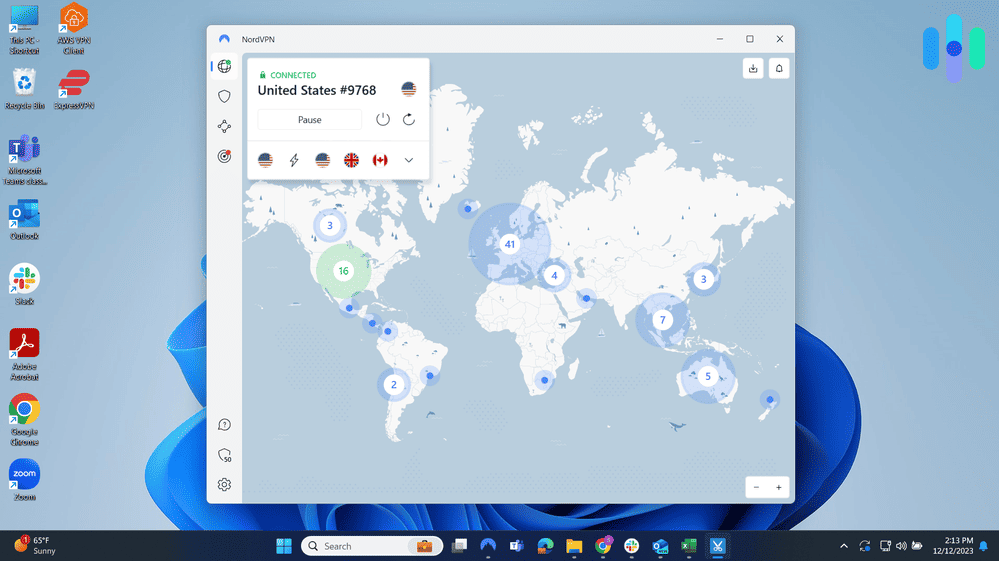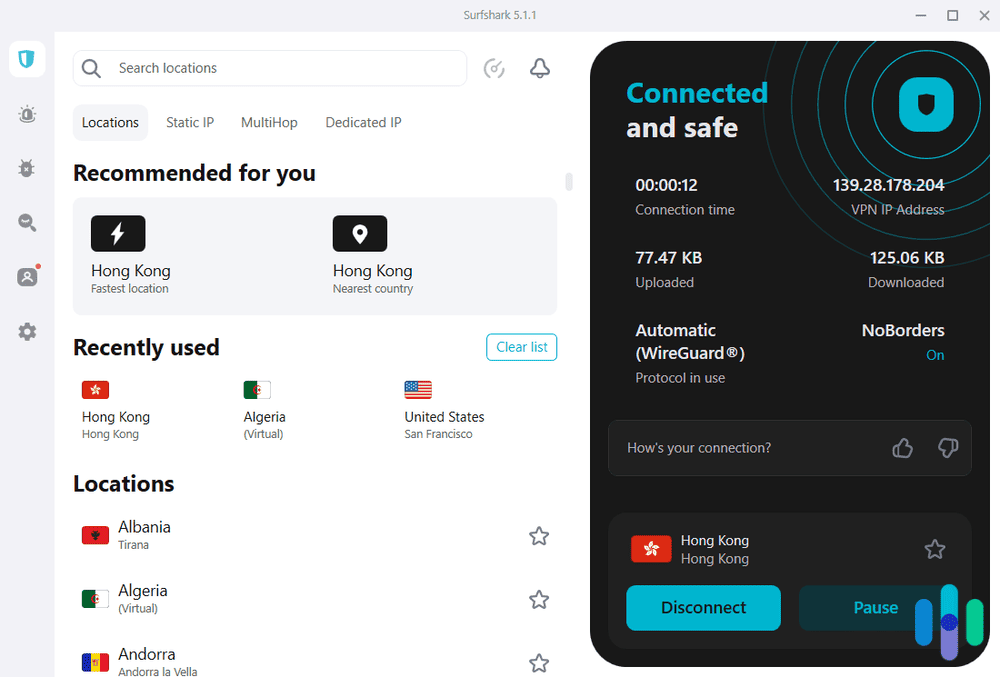The Best VPN Routers of 2025: Our Top 3 Picks
The effortless setup, multiple connection options, and customizable dashboard are why we recommend ExpressVPN.


- VPN router made by a VPN company
- Creates up to five connections to different VPN servers
- Manageable via a web dashboard
- VPN router made by a VPN company
- Creates up to five connections to different VPN servers
- Manageable via a web dashboard

- Offers routers flashed with NordVPN configuration
- Has a browser app for changing VPN server location
- Some routers support Wi-Fi mesh capabilities
- Offers routers flashed with NordVPN configuration
- Has a browser app for changing VPN server location
- Some routers support Wi-Fi mesh capabilities

- Designed for top-tier VPNs like Surfshark and NordVPN
- Hardware costs only $129
- Works as a regular Wi-Fi router if your VPN subscription expires
- Designed for top-tier VPNs like Surfshark and NordVPN
- Hardware costs only $129
- Works as a regular Wi-Fi router if your VPN subscription expires
Your Wi-Fi router is your gateway to the internet, but did you know it can be a portal to a VPN connection too? We’re referring, of course, to VPN routers.

VPN routers are like regular Wi-Fi routers. They give your devices internet connection, but rather than sending all your traffic directly to the web, they route it first through a VPN tunnel. Automatically routing all of your internet activity through a VPN by installing one on your router does a lot when your goal is to stay anonymous online. You no longer need to install a VPN app on each of your devices. It also means you never need to worry about an OS update switching off the auto-startup you set on your VPN. Basically, it’s the security-nerd’s way of connecting to a VPN. And yeah, we’re talking about us.
That is the upside of VPN routers, but they have downsides too, particularly due to how difficult it is to set up a VPN router. That is why we took the time to look at a number of options in the market and see which ones are the easiest to set up, most user-friendly, and most secure. These three came out on top.
The 3 Best VPN Routers You Can Buy Right Now
- Aircove by ExpressVPN - The Most User-Friendly VPN Router
- Asus AX86U by FlashRouters - The Best VPN Router Bundled With a VPN Subscription
- InvizBox 2 VPN Router - The Most Affordable VPN Router
How VPN Routers Work
Before we get into the nitty-gritty of the top VPN routers, let’s first discuss how a VPN router works and what you need to set one up for your home or office.
In most cases, you’ll need two things to set up a VPN on your router. First is the hardware: a router that supports VPNs. The second is a VPN subscription.

You can actually DIY the setup if you already have a router compatible with VPNs, but frankly, it’s not for beginners. The process requires you to flash your router’s firmware and configure a new one that can accommodate the VPN of your choosing. Do it right and you’ll have yourself a DIY VPN router, but one misstep can cost you the entire hardware. We learned that the hard way.
For most people, we recommend buying a VPN router ready to work out of the box, which usually comes with a specific VPN service installed. You’ll still need a monthly VPN subscription, but at least the router is configured to work optimally with the VPN.
When choosing a VPN router, these are the main factors you should look at:
- Hardware specs: Go at it as if you’re shopping for a regular Wi-Fi router. Take a look at the specs to make sure it can accommodate the size of network you need and produce the internet speed you want. For example, if you’re buying a VPN router for your home, see to it that it can broadcast Wi-Fi signals to the entire square footage of it. No one wants Wi-Fi dead spots.
- Ease of use: Do you interact a lot with your router? Neither do we, but if you use a VPN router, you’re going to need to go into the settings often. For example, if you want to change your smart TV’s location to access a different Netflix region, you’ll need to connect to a different server with a different IP address. That’s why a user-friendly interface is a must for a VPN router.
- What the VPN offers: Lastly, take a close look at the VPN service installed into the router. This has to be a secure, reliable VPN that can offer fast speeds, secure connections, and enough servers and server locations for your specific use. Our roundup of the best VPNs might help. Most of them are compatible with VPN router setups.
Now, let’s take a closer look at the top VPN routers and see how they perform in those areas.
The Best VPN Routers Side-by-Side
| VPN router specs | Aircove | Asus AX86U | InvizBox 2 |
|---|---|---|---|
| Programmed for | ExpressVPN | NordVPN | Surfshark |
| Editor’s rating (for VPN) | 9.1/10
Most User-Friendly |
9.7/10
Best Router with VPN Subscription |
9.5/10
Most Affordable |
| Max Wi-Fi speed | 600 Mbps (2.4 GHz) or 1,200 Mbps (5 GHz) | 861 Mbps (2.4 GHz) or 4,804 Mbps (5 GHz) | 867 Mbps |
| Wi-Fi protocol | Wi-Fi 6 | Wi-Fi 6 | Wi-Fi 6 |
| Dual-band | Yes | Yes | Yes |
| Mesh ready | No | Yes (via Asus AiMesh) | Yes |
| RAM | 512 MB | 1 GB | 1 GB |
| Processor | 1.2 GHz quad-core CPU | 1.8 GHz quad-core CPU | Quad-core ARM processor |
| Price | $189.90 | $369.99 | $129 |
| VPN subscription included in price? | No | Yes (1-year) | No |
| Read our VPN review | ExpressVPN review | NordVPN review | Surfshark review |
Roundup of the Best VN Routers
-
1. Aircove by ExpressVPN - The Most User-Friendly VPN Router
 View on Amazon Links to Amazon.com
View on Amazon Links to Amazon.com
Router Specifications
Aircove has highs and lows as far as being a router. It’s a dual-band router that offers 2.4 GHz and 5 GHz Wi-Fi frequencies; it uses Wi-Fi 6, the latest and supposedly fastest Wi-Fi protocol available; and it has four external antennas that can provide Wi-Fi coverage for an area of up to 1,600 square feet. If we were to find comparisons, we’d say it’s about as good as, if not a little bit better than, the router/modem that comes with our Quantum fiber-optic internet plan.
That said, we’ve had a chance to test out Aircove while rounding up the best Apple TV VPNs, and we noticed that its Wi-Fi range isn’t that good. It can’t penetrate walls that well, and what’s worse, it isn’t mesh-ready, unlike our other top options. It’s also not a performance router if you’re into online gaming or other bandwidth-heavy activities like streaming. It features a 512 MB RAM, which is half the 1 GB minimum RAM of recommended gaming routers.1
>> Read About: The Fastest VPNs for Online Gaming
Ease of Use
Where Aircove really shines, though, is user-friendliness. It’s the first and (so far) only VPN router made by a VPN company, and so the user experience is streamlined.
To give you an example, most VPN routers will require you to go deep into their networking settings to change to a different VPN server; for instance, to unblock a blocked website in your region. With Aircove, you can do so in a snap by simply logging in to your ExpressVPN account dashboard. There, you’ll be able to tinker with the VPN settings to change the VPN protocols or choose a different server location. When we wanted to watch Netflix Australia on our Apple TV, we were able to set up an Australia VPN connection in under two minutes, which is unheard of in VPN routers. Even though ExpressVPN didn’t make our roundup of the best VPNs in Australia, we were still impressed with this router’s flexibility.
ExpressVPN’s VPN Locations on Apple TV >> Learn More: Streaming Netflix With a VPN
About ExpressVPN
Part of what makes the Aircove one of the best VPN routers is the very VPN that comes with it: ExpressVPN. ExpressVPN is a mainstay on our list of best VPNs. It offers connections to its thousands of servers in 105 countries.2 That bodes well for VPN routers, which are often used for changing the IP address location of streaming devices and gaming consoles that don’t have native VPN apps, such as Rokus, Xboxes, and PlayStations.
>> Related: The Best VPNs for Roku
Of course, ExpressVPN is also secure. It uses top-of-the-line encryption (256-bit AES) with its three available VPN protocols for Aircove; namely, Lightway, OpenVPN, and IKEv2. We know that’s a lot of VPN jargon, but the gist of it is that ExpressVPN offers some of the best VPN technology available.
What We Like
- Easy setup (can be done in under 30 minutes)
- Supports up to five VPN connections
- Customizable via the ExpressVPN dashboard
- Offers 105 locations for changing IP addresses
What We Don’t Like
- Pricey for a midrange router
- ExpressVPN subscriptions cost at least $8.32 per month
- Doesn’t work with other VPNs
- Underpowered for bandwidth-heavy activities (gaming, 4K streaming, etc.)
One of Aircove’s greatest assets is the easily customizable VPN connections.
You see, most VPN routers can route your traffic through one VPN server. For example, when we set up a DIY VPN router a couple of years ago, we configured it to connect to a VPN server in New York. That way, we’re almost always guaranteed fast speeds, and we could use the internet like we normally do since our IP addresses were showing a location in our home state. However, that became a problem when we wanted to access BBC iPlayer on our smart TV, since the streaming service requires a U.K. IP address. If we changed the router’s connection to a U.K. server, that would mean all our connected devices will show a U.K. IP address as well.
With Aircove, which wasn’t yet available at that time, it’s possible to create up to five VPN locations. In the predicament above, we could have set up a New York and a U.K. connection and connected just our smart TV to the U.K. VPN while keeping the rest of our devices connected to the New York server. It’s also possible to create a non-VPN connection for devices like internet-connected smart home products such as smart lights or smart thermostats.
To do that:
- Connect all your devices to Aircove.
- Sign in to your Aircove dashboard using any browser. (Tip: Use a computer or laptop for a smoother experience.)
- Select “Add Group” and create a name for the new device group; for example, “U.K. streaming.”
- The new groups will appear next to the default “Home Group.” To connect a device to the new group, simply drag and drop a device to it from the Home Group.
- To change a group’s location, tap or click the three-dot menu next to the current location, and select a location from the drop-down server menu.
- Repeat steps one to five for every new device group. You can create up to five groups total, including the Home Group that connects to the fastest available server by default.
Aircove’s flexibility comes with a hefty price tag, though. That’s one of the downsides you have to keep in mind. The hardware itself costs $189.95 on Amazon. ExpressVPN subscriptions, on the other hand, can cost anywhere from $8.32 to $12.95 per month, depending on the length of subscription. You need an active ExpressVPN plan to use Aircove’s VPN functions; otherwise, it’s just a normal (slightly underpowered) Wi-Fi router.
-
2. Asus AX86U by FlashRouters - The Best VPN Router Bundled With a VPN Subscription
 View on Amazon Links to Amazon.com
View on Amazon Links to Amazon.com
Router Specifications
If Aircove doesn’t meet your network speed and performance requirements, the Asus AX86U surely will. It’s a performance router optimized for gaming, high-resolution streaming, and fast downloads. A friend of ours has this router powering his gaming basement. We’re not saying it’s the only reason we visit him, but it’s a big factor.
In terms of specs, the Asus AX86U features dual-band Wi-Fi 6 with a 4.8 Gbps top speed when on the 5 GHz band. It runs on a quad-core, 1.8 GHz processor with 1 GB of RAM and with AI-driven performance boosting features. For example, you can configure it to prioritize certain tasks like gaming or streaming to boost speeds.
>> Related: The Best VPNs for Gaming
Ease of Use
The Asus AX86U router supports VPN setups. You can certainly set it up on your own, but again, it’s a risky procedure that could end up in you ruining a $300 router. If you have no prior experience setting up a VPN router, we recommend buying a flashed AX86U instead. That’s where FlashRouter comes in.
FlashRouter is neither a VPN nor a router company, but it bridges the gap between the two. It sells routers preconfigured with your selected VPN service, and for the flashed Asus AX86U, you can get a bundle that includes a one-year NordVPN subscription (normally $68.85), the router, and FlashRouter configuration services for $344.99. That’s a slight increase from the $299 MSRP of the router, but again, it’s all set up with the VPN once it gets to you. And when you include the cost of the VPNs, it’s actually a bit less than buying each separately unless you found a really good deal on NordVPN.
Once it’s shipped, you can configure the NordVPN-equipped router like a normal Wi-Fi router. Better still, FlashRouter has apps for its flashed routers where you can customize your NordVPN connection easily (relative to other VPN routers).
About NordVPN
A high-performance router is just half of what you need if you want a smooth gaming or streaming experience; you also need a fast VPN.
NordVPN tops our list of the fastest VPNs because of its consistency and reliability. More than that, NordVPN is a secure VPN with a strict “no-logs” policy, strong encryption, and a privacy-focused server infrastructure. It offers nearly 6,000 servers in 60 countries, all of which run on RAM only. That means in addition to not logging any browsing information, its servers are completely wiped of all data every week or so. VPN servers can’t get any more private than that.
NordVPN App on Windows >> Read More: The Best “No-Logs” VPNs
What We Like
- High-performance router optimized for gaming and streaming
- NordVPN is one of the top VPNs right now
- Discounts on NordVPN subscription if bundled with router
- FlashRouter has a good reputation for customer service
What We Don’t Like
- Switching servers isn’t as easy as with Aircove
- Slight markup compared to the retail price of router
- Requires an ongoing VPN subscription
- Limited one-year warranty
Compared to a DIY VPN router, FlashRouter’s setup makes the AX86U running NordVPN slightly more user-friendly. For example, if you want to connect to a different VPN server, all routers configured by FlashRouters have access to the FlashRouter Privacy App. It’s like your network administrator dashboard, but more focused on VPN settings.
Here’s how to change the server location of a flashed AX86U:
- Log in to your NordVPN account dashboard, and click Set Up NordVPN Manually. You will receive a username and password. (This is different from your NordVPN account login.)
- Open the FlashRouter Privacy App on your computer or smartphone’s browser, and enter the NordVPN username and password to log in.
- In the drop-down menu, select a server to which you want to connect. You can also sort servers based on location, distance to you, or server load.
- Click the connect button.
Unlike Aircove, however, you can connect to only one server location at a time. For instance, you can’t stream Hulu (which requires a U.S. IP address) on your smart TV while your roommate watches BBC iPlayer (which requires a U.K. IP address) on their Xbox at the same time. The same is true for most VPN routers out there.
>> Also See: How to Set Up an Xbox VPN
On the slightly brighter side, Asus AX86U does support Wi-Fi meshing, which the Aircove currently does not. If one router isn’t enough to provide Wi-Fi coverage for your entire home, you can set up other Asus routers that support AiMesh to extend the broadcast range. That being said, you might have to contact FlashRouter if you want your network set up that way, as it might have to change a few configurations to make that possible on a VPN router.
-
3. InvizBox 2 VPN Router - The Most Affordable VPN Router


Router Specifications
Invizbox 2 is the middle ground between Aircove and Asus AX86U in terms of performance. It’s a dual-band router with Wi-Fi 6 running on a quad-core ARM processor and 1 GB of RAM. With those specs, it can support console gaming and other bandwidth-heavy activities with ease.
One downside, however, is the speed. When connected to a VPN, the top speed of Invizbox 2 is capped at 100 Mbps, so if you have a 1 Gbps internet connection, for example, you won’t be able to take full advantage of your network speed. One hundred Mbps is still plenty fast for gaming and streaming, but if you have to download a game on your PlayStation, for instance, Invizbox 2’s capped speed might become an issue.
>> Read About: How to Set Up a VPN on Your PS4/PS5
Ease of Use
Invizbox used to not be a VPN brand, so its routers still work well with VPNs. And to be honest, it’s still not a VPN brand even though they now sell a VPN service. So, they still allow customers to pair it with one of five third-party VPNs. They charge a bit more for the device when using a third-party VPN, but we think it’s well worth the twenty extra dollars for the device.
As such, Invizbox offers functionalities designed specifically for VPN routers, such as multiple VPN endpoints (different server locations), similar to Aircove. Invizbox 2 also comes with an app where you can configure your VPN connection and change the router’s settings.
That said, you will have to decide on a VPN provider before buying Invizbox 2 so that Invizbox can send you one optimized for the selected VPN. You can’t change providers once the router is set up. That means you’ll also need a VPN subscription, and if it ever expires or if you cancel your VPN, the Invizbox 2 becomes just a regular Wi-Fi router.
About Surfshark VPN
Speaking of buying a subscription, Invizbox 2 works with a number of VPN services, including NordVPN and Surfshark. We think Surfshark is a perfect match. InvizBox 2 is an affordable VPN router at only $129, so with Surfshark prices that start at $2.19 per month for a two-year subscription, you can get yourself a reliable VPN router for less than $200. And that ends up being less overall than if you were to go with Invizbox’s VPN service which costs a minimum of $2.50 per month for a two-year subscription. When it’s all said and done, an Invizbox with a two-year subscription to Surfshark ends up costing $188.13, whereas with a two-year Invizbox subscription, you’ll end up paying $239 without a sale.
Besides being one of the most affordable VPNs, Surf Shark is also one of the most feature-rich. It rivals ExpressVPN in terms of server network, with over 3,000 servers in 100 countries. And when it comes to privacy and security, it can go toe-to-toe with NordVPN, as it also has RAM-only servers. Keep an eye out for Surfshark deals as well to bring your costs down even more.
Surfshark connected to Hong Kong >> Compare: Surf Shark vs. NordVPN
What We Like
- Designed specifically for Surf Shark, NordVPN, etc.
- Comes with a user-friendly app
- Affordable hardware
- Can create up to four VPN connections
What We Don’t Like
- VPN speed capped at 100 Mbps
- Difficult to reach customer support
- No external antennas (not for wide spaces)
- Limited range (30 to 50 feet)
The InvizBox 2 could rival ExpressVPN’s Aircove in terms of usability because of its app and the fact that it can create multiple VPN connections. As mentioned earlier, you can have up to four connections, each routing your traffic to a different VPN server.
Each VPN connection has a different Wi-Fi SSID (Wi-Fi name) and password. For example, you can have one network that connects you to a U.S. server, another one that connects to a Germany server, and another that connects to a Singapore server. You’ll need to connect to the right network to enjoy VPN tunneling to the corresponding server location.
Of course, changing Wi-Fi networks is easy enough to do on a smartphone or computer, but not as easy on a smart TV, gaming console, TV box, or devices that benefit the most from a VPN router. That’s why we believe Aircove is still a little better. For example, you can change your Fire TV Stick’s location with Aircove without touching your Fire TV remote; all you need is a smartphone, tablet, or computer with a browser. With InvizBox 2, you’ll have to go to the Fire TV’s network settings and switch Wi-Fi networks from there.
>> See Also: The Best VPNs for Fire TV Stick
VPN Router vs. VPN App
Not sure whether a VPN router is right for you or you’re better off with a simple VPN app installed on your devices? Let us give you some pointers on the benefits and disadvantages of a VPN router.
Benefits of VPN Routers
The main reason we recommend using a VPN router is to make all the devices in your home or office connect automatically to a VPN. Here are some scenarios where that can apply:
- Protecting the privacy of your family: If you’re a parent of young kids who are yet to fully understand the importance of online privacy, using a VPN router to connect all their devices to a VPN can help you protect your kids online. There’s no additional input needed from them; once their device is connected to the internet, all their traffic is routed to the VPN automatically.
- Connecting devices that don’t have VPN apps: Some devices, like smart TVs, homemade servers, and gaming consoles, don’t have support for VPN apps. The only way you can connect them to a VPN is through a VPN router or virtual router (e.g., a VPN-connected laptop broadcasting a mobile hotspot).
- Requiring office computers to connect to a VPN: A VPN router can also be useful in an office setting, especially if you want to make sure all your computers and devices are privacy-protected 24/7. With a VPN router, the IP address and traffic from all office computers, Wi-Fi connected printers, and even VoIP devices can be encrypted.
>> Check Out: How to Find Your Printer’s IP Address
Disadvantages of VPN Routers
On the other hand, these are the situations where a VPN router is not the most ideal solution.
- You need a VPN for traveling. VPN routers excel at keeping a local network private, but they can’t protect you when you’re on the go. For example, you may enjoy a VPN connection on your iPhone when you’re home, but once you leave your home network, it’s easily compromised. For on-the-go VPNs, check out the best VPNs for travel.
- You need to frequently change your location. While some VPN routers like Aircove and InvizBox 2 have become more user-friendly, it’s still a lot easier to change server location using a VPN app.
- You need advanced features. One really big downside of VPN routers is that they don’t offer advanced features like obfuscation, multi-hop, and split tunneling. Those are features you can easily get from a VPN app, but not from a VPN router.
Do You Really Have to Choose?
The good news is you probably don’t really need to choose between using a VPN router and a VPN app. As we outlined in this review, VPN routers require a VPN subscription, and most VPN subscriptions will allow you to use the VPN on multiple devices. ExpressVPN can support up to eight devices; NordVPN supports up to six devices; Surf Shark supports unlimited devices.
VPN routers typically take up just one of those device slots, so you can install the VPN app on other devices (e.g., smartphones, laptops, tablets) for use on the go or when you need to connect them to a different server.
In case you want to factor that into your decision-making, here are our roundups of the best VPNs for different operating systems:
Setting Up a VPN Router: How Hard Can It Be?
So you’ve decided on getting a VPN router; the next step is setting it up. Disclaimer: Each VPN router has a different setup process, but just to give you a general idea, here’s how most VPN routers are set up, assuming you buy a preconfigured VPN router. If you’re installing a VPN on your own router, it’s best to refer to the instructions from your VPN provider.
- Locate your router/modem from your internet provider.
- Plug in your VPN router to a wall outlet, then connect it to the modem/router via an Ethernet cable. Wait for it to boot completely.
- Once the router is ready, connect your laptop or computer to it either via Wi-Fi or an Ethernet cable.
- Open the router’s administrator dashboard or app.
- Look for the VPN settings and enter your login credentials. (You can get this from your VPN provider, but it’s not the same as your account credentials.)
- Choose a server (if a server menu is available) or get a server IP address from your VPN provider.
- Connect the router to the server, and start connecting your other devices to the router.
Pretty easy, right? Well, those are just the general steps for setting up a VPN router. Some options require additional steps, so make sure to read the provided instructions carefully.
Once you’re done with the setup, don’t forget to test your VPN connection. Most VPN routers don’t have an interface that shows you if they’re connected to the VPN successfully, so you should ensure that your connection is secure before doing anything else. You should also perform IP address leak tests (such as WebRTC leak detection) and VPN speed tests.
Final Thoughts on VPN Routers
A VPN router ensures all traffic from your devices remains encrypted and private as long as you’re connected to your home or office Wi-Fi network. That includes traffic from your Internet of Things (IoT) and smart home devices, which don’t often get as much attention as smartphones, tablets, and computers when it comes to digital privacy. Internet-connected smart home devices, security systems, and security cameras can be hacked, which is why you should pay attention to their digital security as well.
Of course, a VPN router is best used with a VPN app as well. The router holds down the fort for the digital privacy of devices connected at home (or in the office), but a VPN app gives you more flexibility on the go.
Our advice? Go with a VPN router that offers connections to a secure VPN, such as the three options we outlined above. That way, you can use your VPN subscription for both your router and your mobile devices and computers.
VPN Routers — Frequently Asked Questions
-
Are VPN routers difficult to set up?
If you’re buying from a company that offers preprogrammed VPN routers, the router will ship to you preconfigured so that you can set it up like a normal router. If you’re configuring your existing router, however, it’ll require some networking experience. Some VPNs provide instructions for setting up their products with certain router models.
-
Are all routers VPN compatible?
Not all routers are compatible with VPNs, as VPNs use specific protocols that require the utilization of certain ports not available in some routers.
-
How do I check if my router is compatible with a VPN?
The best way to check is to contact your VPN service provider. They have specs for routers, and they can tell you if and how you can configure your router to work with their VPN.
-
Can I connect to a VPN router and a VPN app at the same time to achieve double encryption?
That’s certainly possible, but most VPN routers aren’t configured to run that way. While you’ll likely still be able to connect to the internet with that kind of setup, you might experience significant speed loss as a result.
-
Do all VPN routers require a VPN subscription?
Most of them do. VPN routers provide the networking configurations necessary for your traffic to be routed through encrypted VPN tunnels, whereas VPN services, which you pay for through a subscription, provide the infrastructure for the virtual private network.
-
Nvidia. Recommended Routers & Controllers
nvidia.com/en-us/geforce-now/recommended/ -
ExpressVPN. (2023). ExpressVPN’s VPN server locations
expressvpn.com/vpn-server