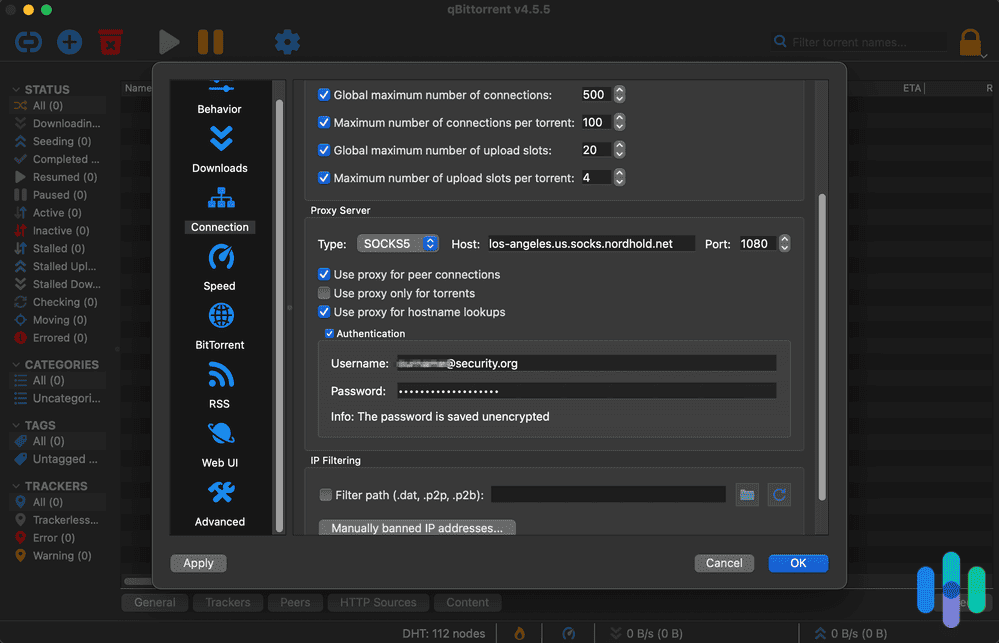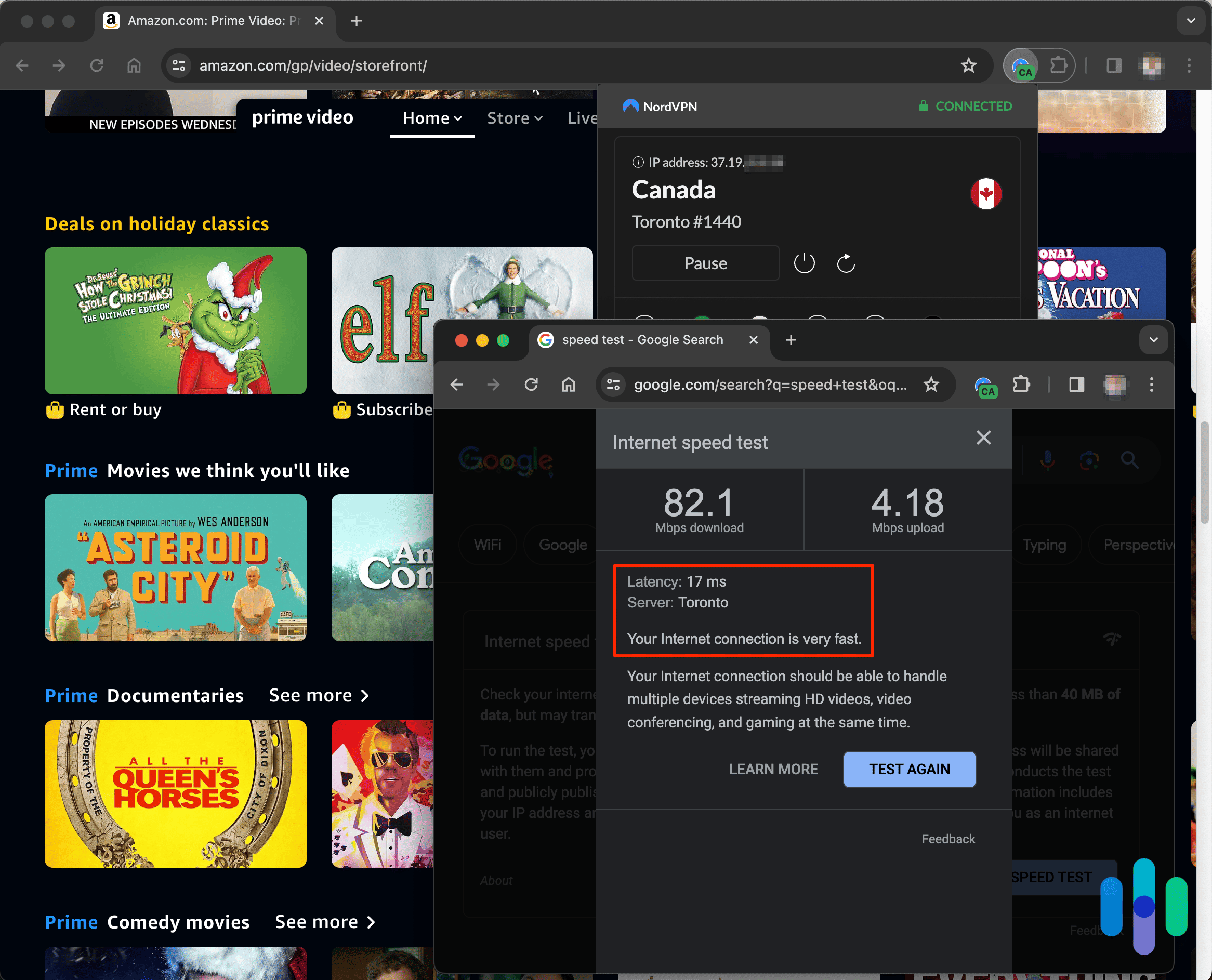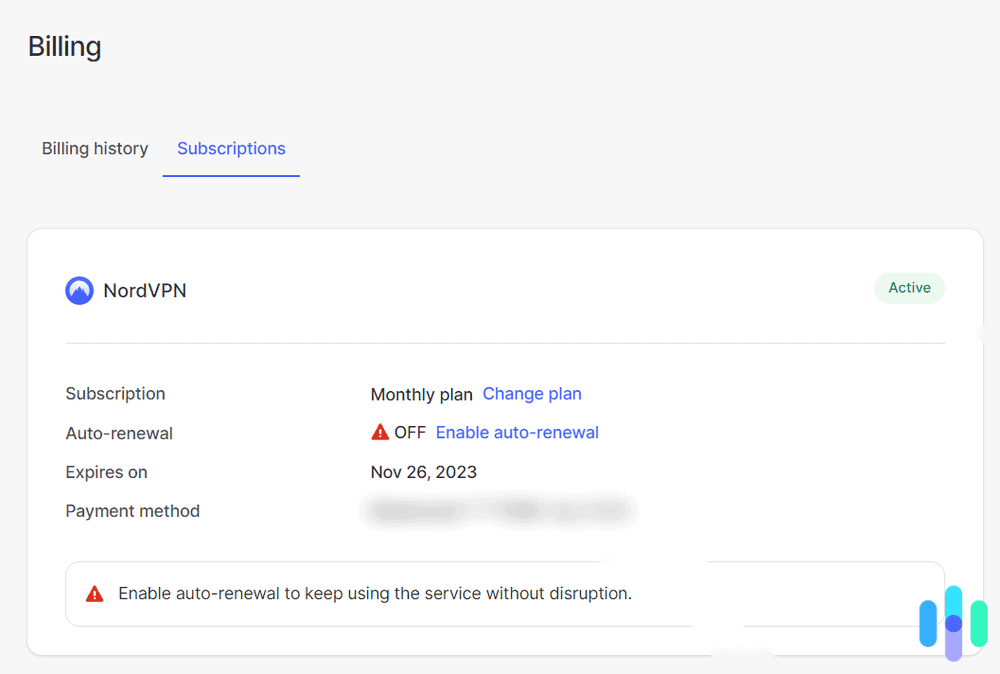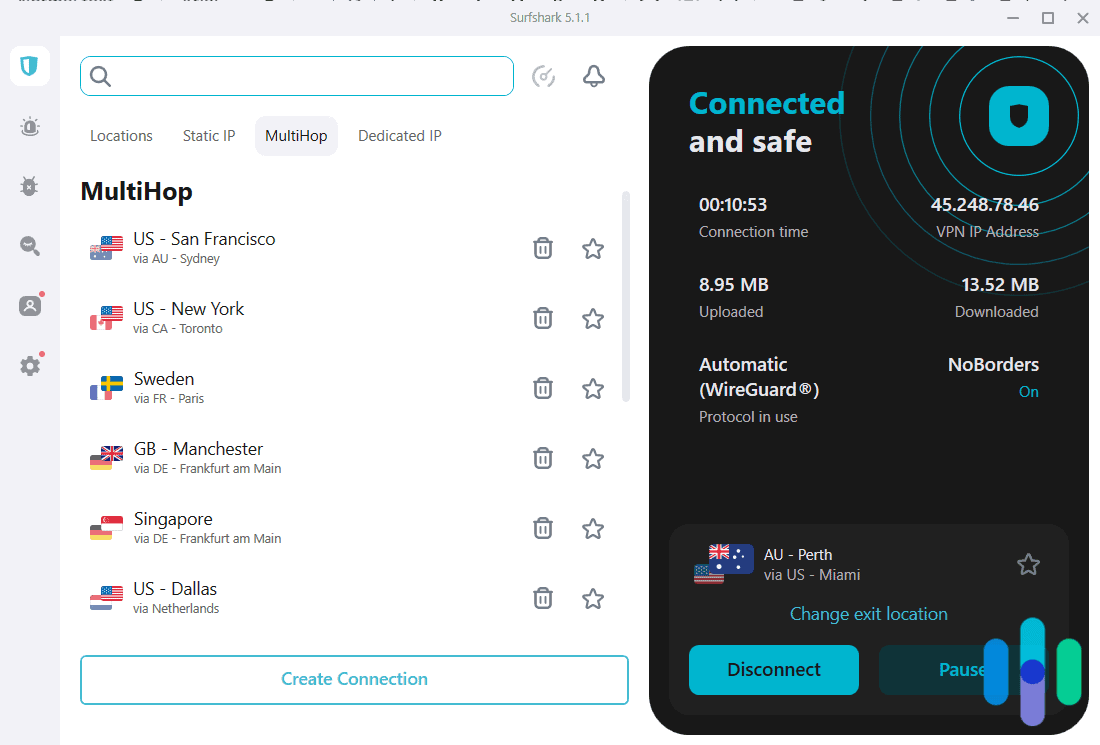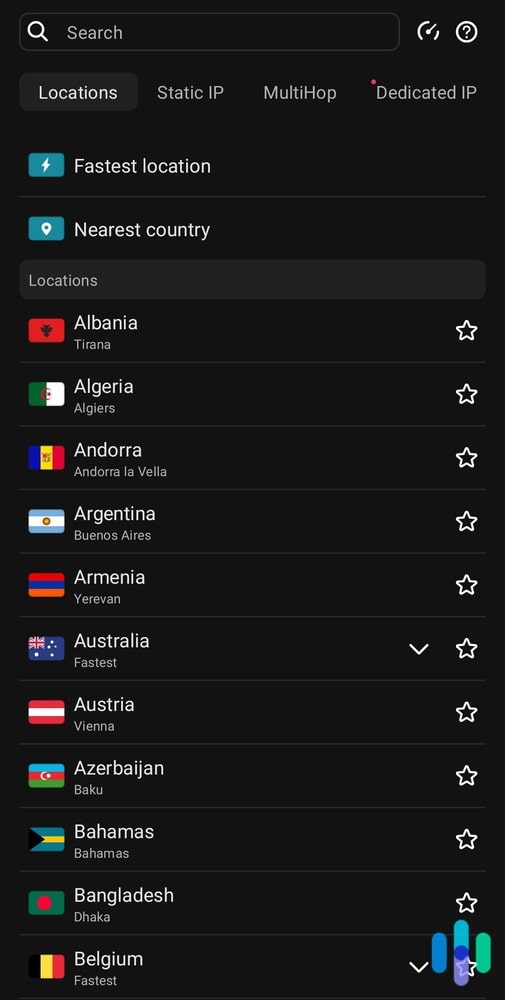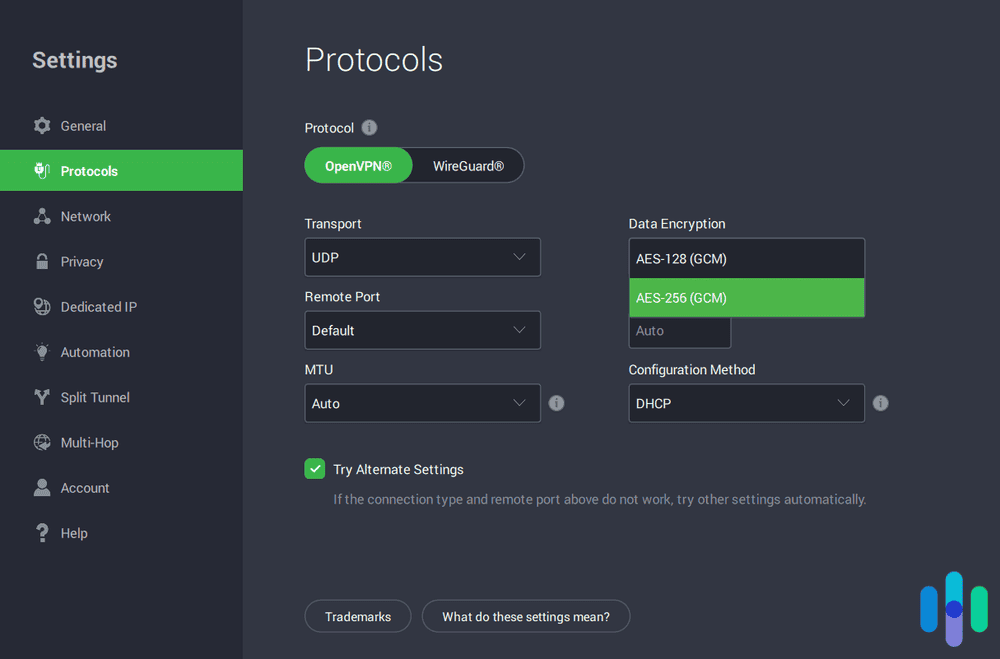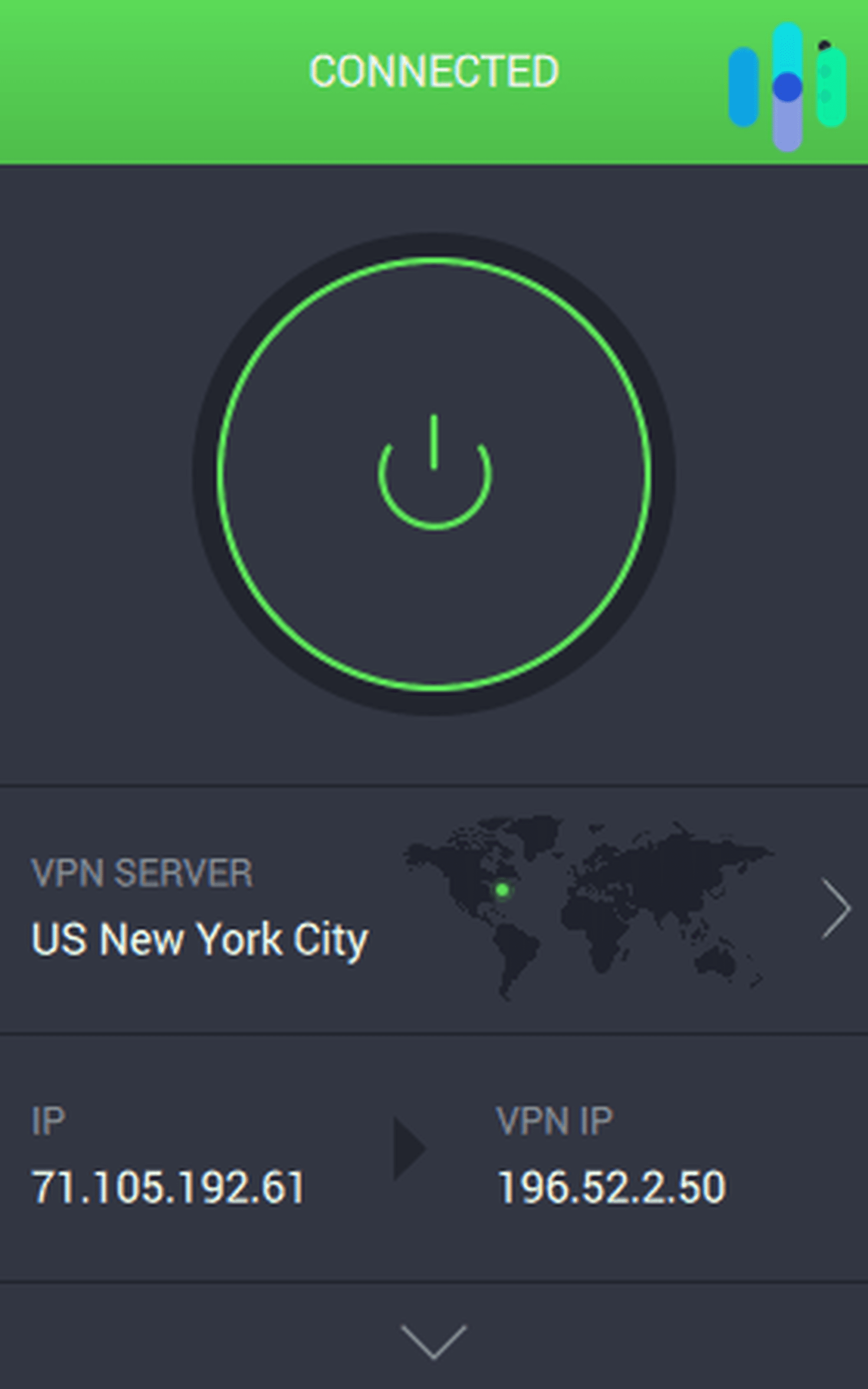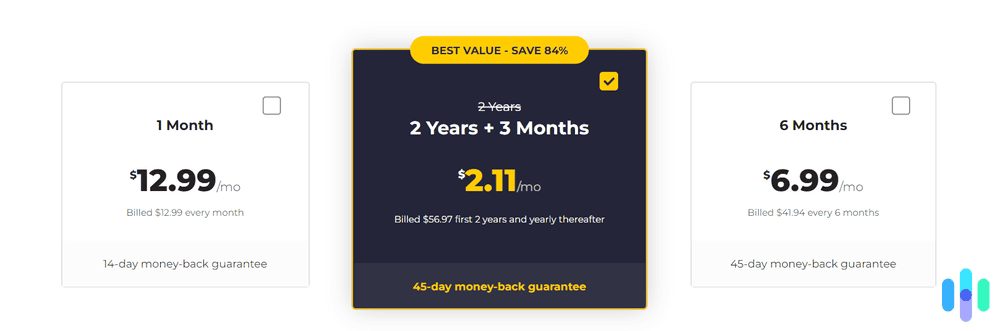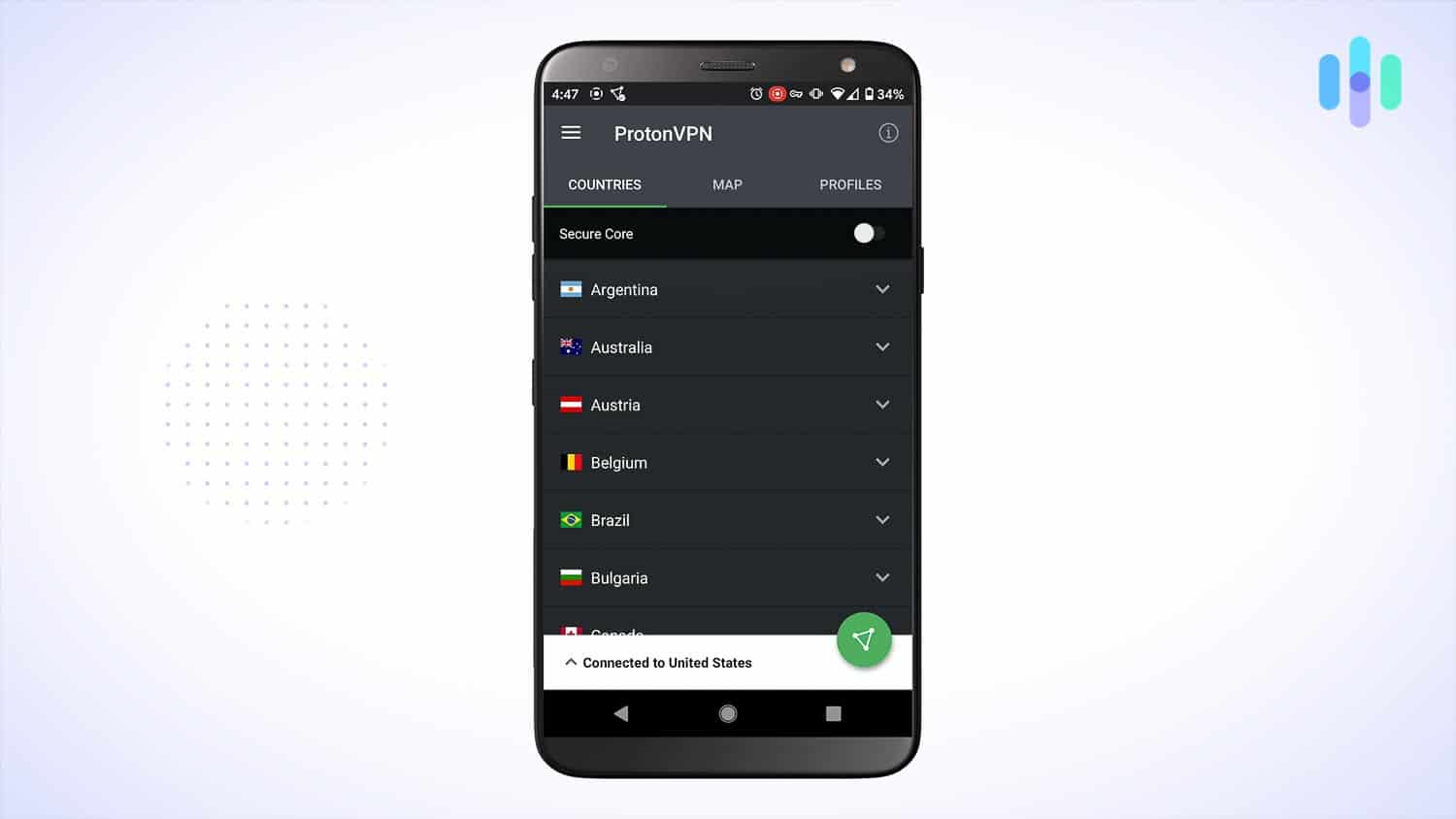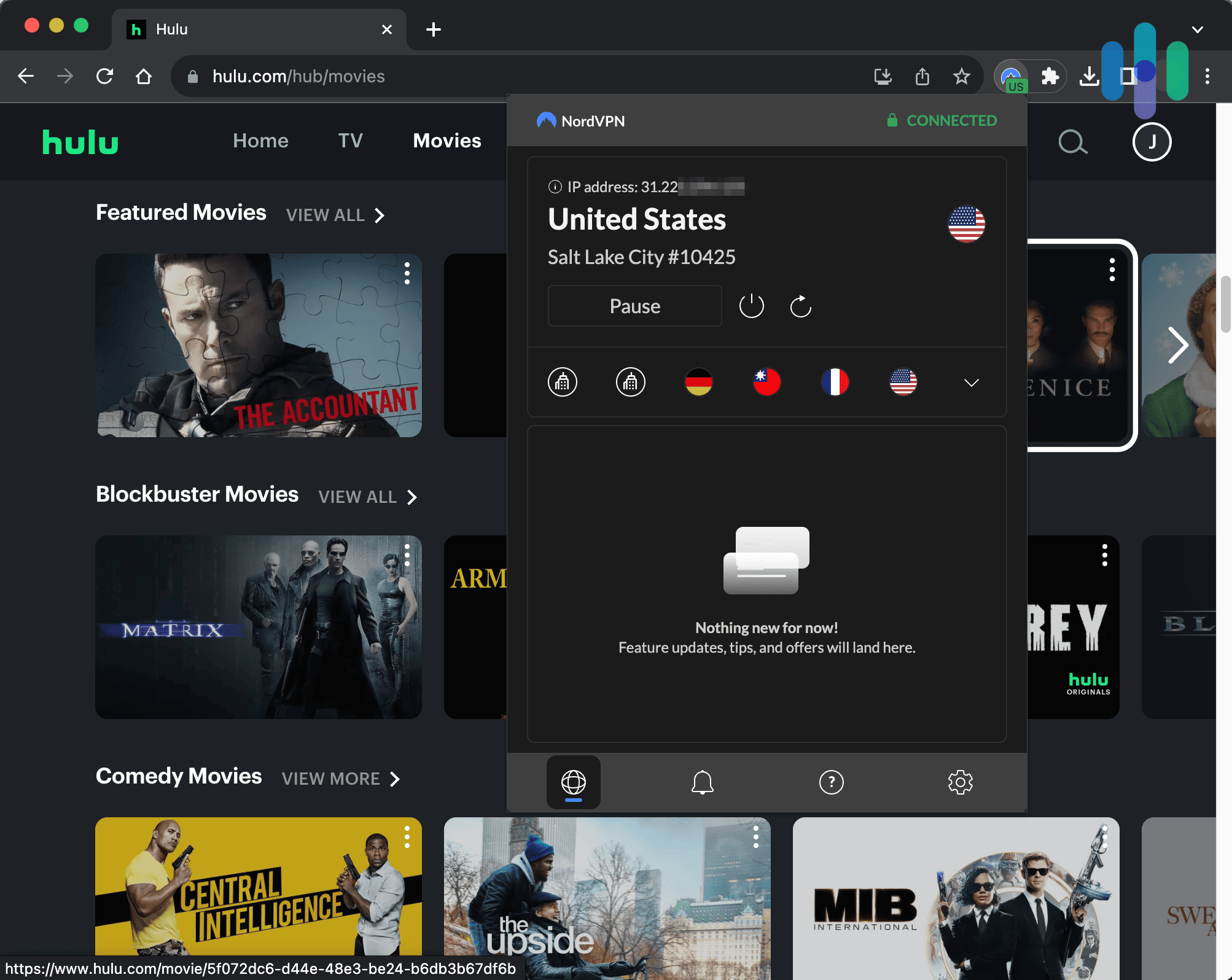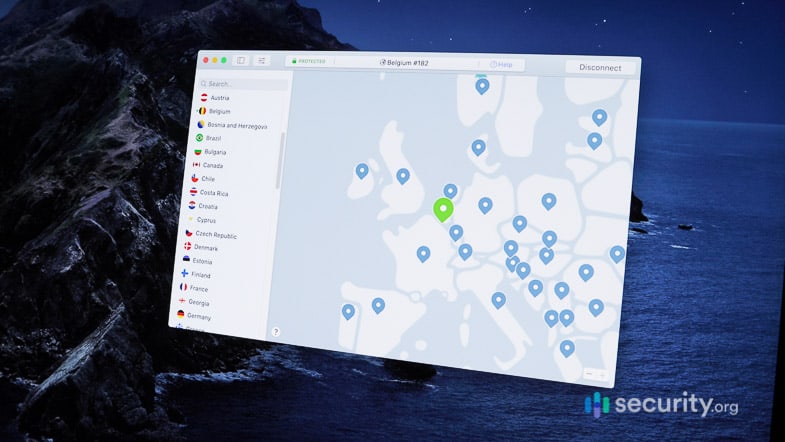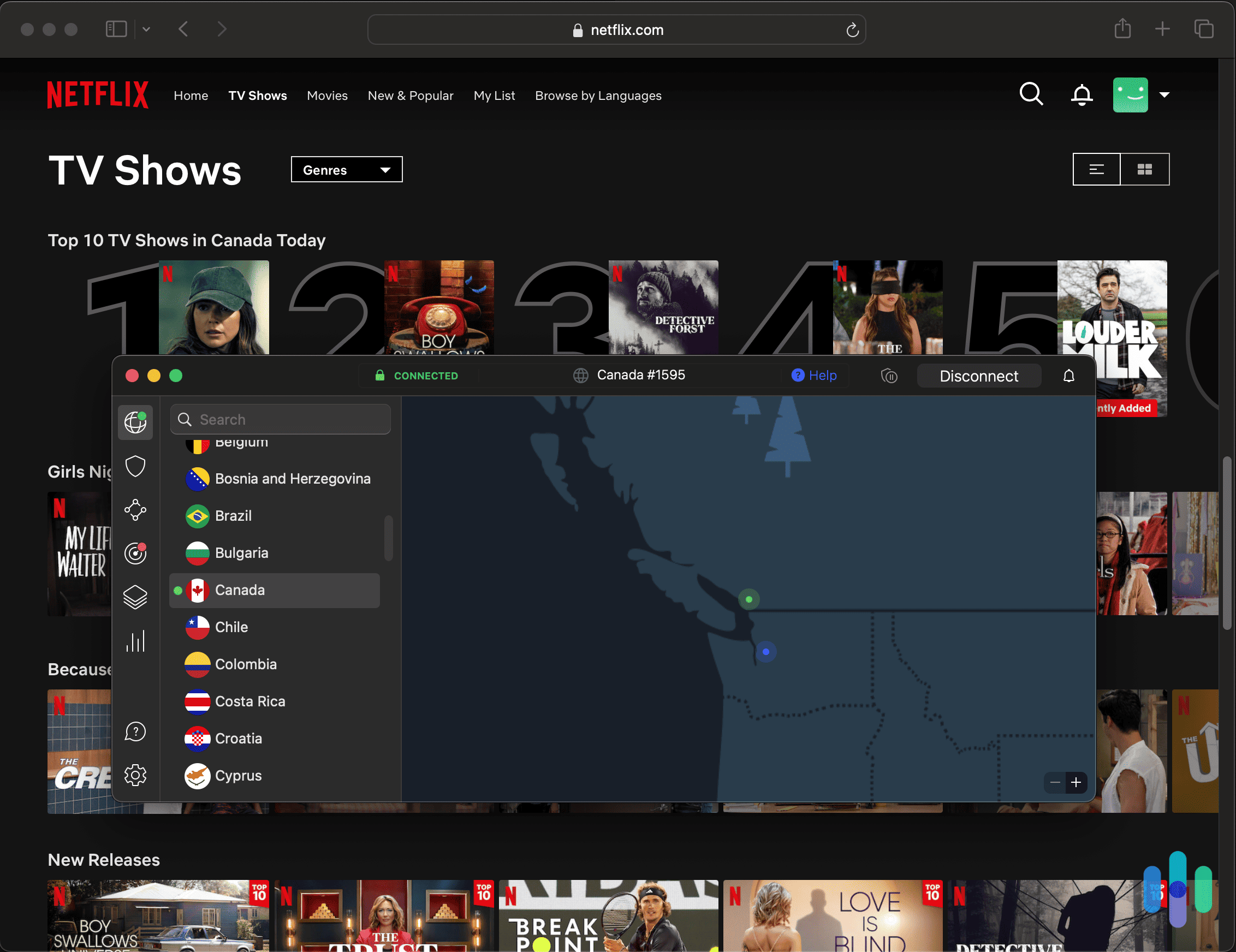The Best Cheap VPNs of 2025
With our #1 pick, NordVPN, you can save big on a two-year plan and secure features like multi-hop and split tunneling.


- Dramatic savings when you sign up for a two-year plan
- Low price includes features like multi-hop, split tunneling, and a kill switch
- Access Netflix libraries in other countries at no extra charge
- Dramatic savings when you sign up for a two-year plan
- Low price includes features like multi-hop, split tunneling, and a kill switch
- Access Netflix libraries in other countries at no extra charge

- Unlimited simultaneous connections means you can use multiple devices without paying more
- Two-year subscription costs less than $2 per month
- Even cheapest plans come with no data limits
- Unlimited simultaneous connections means you can use multiple devices without paying more
- Two-year subscription costs less than $2 per month
- Even cheapest plans come with no data limits

- Frequent deals and promotions offer even more savings throughout the year
- Lots of free add ons like a data breach alert system
- Even single-month subscriptions are affordable at under $10
- Frequent deals and promotions offer even more savings throughout the year
- Lots of free add ons like a data breach alert system
- Even single-month subscriptions are affordable at under $10
The word “cheap” carries a negative tone. If you book a cheap hotel, you go there half-expecting a so-so experience. When you buy a cheap used car, you can’t help but think there are underlying problems. And we don’t even want to think about flying with a cheap airline. Those cramped seats leave our legs hurting for days.
You almost always expect to compromise quality to get a cheaper price, but there are some exceptions. As you probably know, we’ve been testing and comparing VPNs for nearly a decade now. We’ve seen it all, including cheaply-priced VPNs that offer quality features with our five favorites being NordVPN, Surfshark, Private Internet Access, CyberGhost VPN, and Proton VPN. They are, in our opinion, the best cheap VPNs. While they may not be the cheapest you can find, they offer an excellent price-to-feature ratio.
Pro Tip: Looking to save? We also have lists of the best free VPNs and best VPN free trials. They’re free, but they come with serious limitations. If you want a premium VPN for less, though, keep reading here.
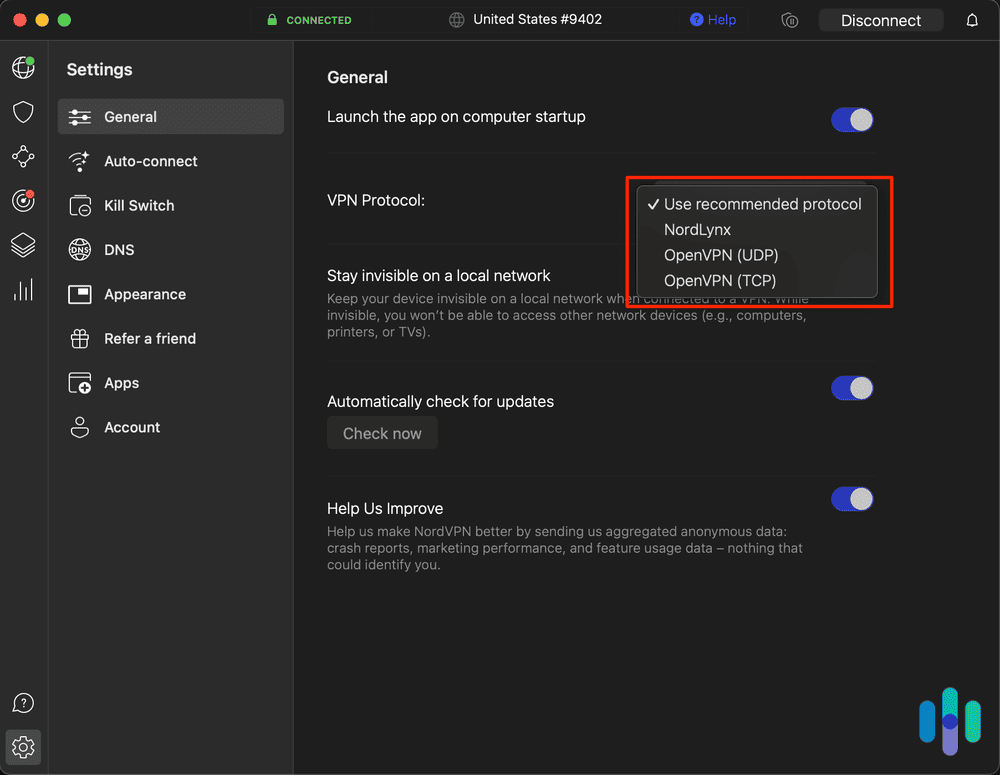
>> Also See: VPN Sales and Deals
Expert Tested: The Best Cheap VPNs of 2025
- NordVPN - Best Price-to-Feature Ratio
- Surfshark - Best Performance
- Private Internet Access - Best Privacy Policy
- CyberGhost VPN - Best Money-Back Guarantee
- Proton VPN - Best Monthly Plan
Finding The Best Cheap VPNs
Like we said earlier, we like cheap VPNs that offer good quality. In fact, all five of our top picks are also in our list of this year’s best VPNs. We applaud them specifically for their features, performance, and privacy.
When it comes to features, there are three common VPN features we look for. There’s the kill switch that turns off your internet when the VPN suddenly disconnects; multihop that connects you to two VPN servers for some extra privacy; and split tunneling that allows some apps to bypass the VPN connection. There are also extra features, such as the ability to block malicious websites and ads or specialty servers that are extra effective in unblocking websites and streaming services.
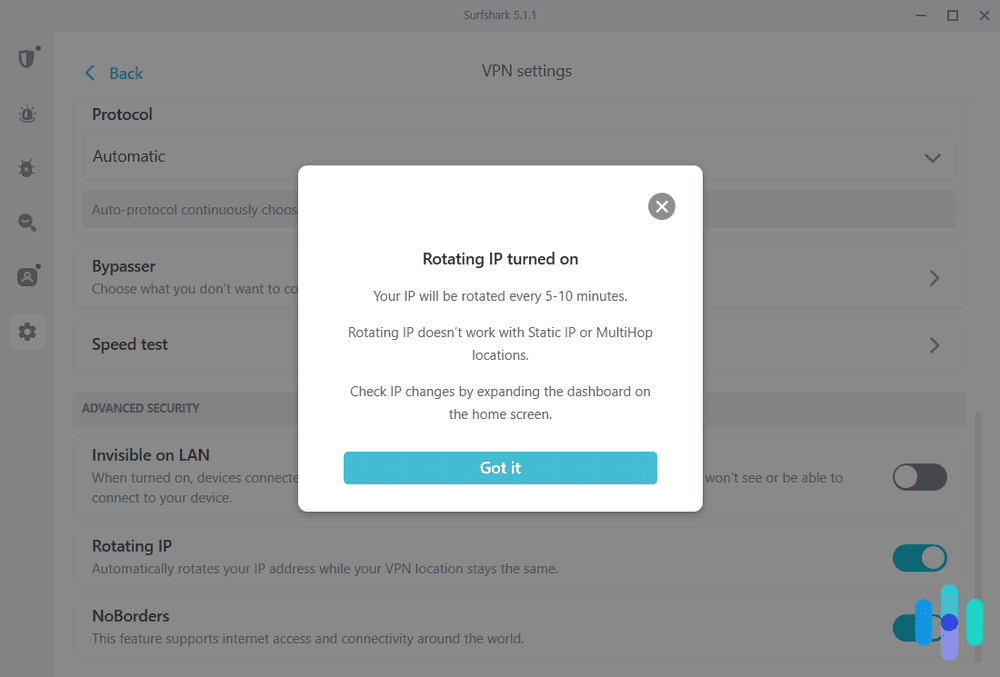
For performance, first we check that the VPNs are working and then we do follow-up tests to make sure they have airtight IP address protection. VPNs are supposed to hide your real IP address, but if the VPN is vulnerable, attackers may be able to use DNS and WebRTC leaks to see your IP address. Once we confirm that a VPN is secure enough, we take speed tests to see how fast they are.
>> Check Out: Comparing VPN Speeds
The last one is of the utmost importance: Privacy. When you use a VPN, all your browsing data passes through a VPN server. That means if they wanted to, VPN companies can actually log your data and sell it for extra profit. Some VPNs actually do that.1 So we recommend using only VPNs that don’t log any sensitive data, but even “no-logs” VPNs still collect some information. All our five top picks are “no-logs” VPNs, but we still gave their privacy policies a thorough read and did a background check on each of them.
>> More Info: The Best No-Logs VPNs
Side-by-Side Comparison of The Best Cheap VPNs
| System |
NordVPN


|
Surfshark


|
Private Internet Access


|
CyberGhost VPN


|
Proton VPN


|
|---|---|---|---|---|---|
| Ranking | 1st | 2nd | 3rd | 4th | 5th |
| Ratings | 9.7/10 | 9.5/10 | 9.4/10 | 8.9/10 | 9.3/10 |
| Best monthly price | $3.09 | $1.99 | $1.98 | $2.03 | $4.49 |
| Regular monthly price | $12.99 | $15.45 | $11.95 | $12.99 | $9.99 |
| Kill switch | Yes | Yes | Yes | Yes | Yes |
| Split tunneling | Yes | Yes | Yes | Yes | Yes |
| Multihop | Yes | Yes | Yes (via proxy) | No | Yes |
| Changes IP address? | Yes | Yes | Yes | Yes | Yes |
| DNS leak test | Passed | Passed | Passed | Passed | Passed |
| WebRTC leak test | Passed | Passed | Passed | Passed | Passed |
| No-logs | Yes | Yes | Yes | Yes | Yes |
| Read Review | NordVPN Review | Surfshark Review | Private Internet Access Review | CyberGhost VPN Review | Proton VPN Review |
A Closer Look At Our Top Picks
-
1. NordVPN - Best Price-to-Feature Ratio
 View Plans Links to NordVPN
View Plans Links to NordVPNProduct Specs
Multihop Yes Obfuscated Servers Yes Kill Switch Yes Split Tunneling Yes Netflix Yes Torrenting Yes 
Features
We tested NordVPN for a little over a week, using it everyday for our browsing, downloads, and general internet use. What we noticed is that it has features for just about any situation that might arise.
When we needed to share files with a colleague working remotely, it had specialty servers built for peer-to-peer file sharing (which also makes it a good VPN for torrenting). When we needed extra privacy for this secret project we’re working on, we used Double VPN a.k.a. multihop. Even when we had to go to the deep web, NordVPN had this Onion over VPN feature that kept us connected to a secure VPN server. Not many VPNs can work with Tor (The Onion Router)2, the anonymity network used to access the deep web. Fortunately, NordVPN was there for us to keep anonymous and private.
Setting up NordVPN to run on qBittorrent >> Read More: How To Say Anonymous Online
FYI: NordVPN’s Meshnet feature came in handy on more than one occasion while we were testing it. Basically, it works like Airdrop for Apple products except it’s not limited to the Apple ecosystem or to nearby devices. That let us easily drop our on-the-go notes from our iPhone to our Windows laptop when we had a creative thought at a coffee shop.
Performance
All those features were accompanied by a solid performance both in security and speed. NordVPN passed all our safety tests. It effectively changed our IP address to that of the VPN server and shielded our real one from DNS and WebRTC leaks. We even used the DNS leak test tool from ExpressVPN3, one of NordVPN’s fiercest competitions, and it still passed.
When it comes to being fast, NordVPN’s download speed averaged around 228 Mbps on our 250 Mbps network. Assuming we were getting 250 Mbps from our internet provider the whole time, that’s a 9% speed loss from NordVPN, which is way below the 40% industry average. For reference, only Surfshark was faster than NordVPN, since it averaged over 230 Mbps.
Internet speed test results while connected to NordVPN >> Also See: The Fastest VPNs
Privacy
NordVPN is committed to privacy. We saw as much in its privacy policy and the fact that it has submitted itself to third-party security audits on more than one occasion. It seems to be a yearly thing for NordVPN. The latest audit performed by Deloitte from Romania at the end of 2024 confirmed the truthfulness of NordVPN’s “no-logs” claims. Before that, Deloitte audited NordVPN in December 2023.
To be clear, though, we did find that NordVPN still logs some data. For example, it records usernames and a time stamp of users’ last session status. So, technically, NordVPN knows who’s connected to its VPN servers at a given time. However, it doesn’t know what they’re doing, and they claim to delete that information 15 minutes after each session. Confirming that they delete that information 15 minutes after each session is part of their third-party security audits, so we trust that they actually do it.
What We Like:
- Feature-rich VPN
- Prices start at $3.09 per month
- 30-day money-back guarantee
- Optional add-ons like a password manager and secure cloud backup
What We Don’t Like:
- Limited to six simultaneous connections
- Desktop apps can be a little slow
- Monthly plans cost a minimum of $12.99
- Prices may increase after the initial subscription
Our NordVPN subscription Is NordVPN really affordable? Well, it’s not the cheapest VPN, but given its features, we believe we got more than our money’s worth. Subscriptions cost us as little as $3.09 per month. And just to compare, NordVPN is more expensive than other options by only about a dollar per month. That’s chump change if you consider how much better NordVPN is compared to those options. For example, you can read our comparison of NordVPN and CyberGhost.
As for us, we went with the more expensive $12.99 monthly plan since we wanted to test NordVPN for just a week. But keep in mind NordVPN has a 30-day money-back guarantee. In fact, when we canceled our VPN subscription even though it was just for one month, NordVPN refunded us. That’s a good workaround if you want to test out NordVPN before committing fully.
Here’s how much NordVPN costs per month depending on your plan:
NordVPN plans Basic (VPN only) Plus (VPN + password manager) Complete (VPN + password manager + secure cloud) Prime (VPN + password manager + secure cloud + identity theft protection) 1-month plan $12.99 $13.99 $14.99 $17.99 1-year plan $4.99 $5.99 $6.99 $8.99 2-year plan $3.09 $3.99 $4.99 $6.99 To give you some perspective on NordVPN’s pricing, let’s look at one of its rivals, ExpressVPN. ExpressVPN costs a minimum of $4.99 per month with a two-year subscription. It doesn’t offer subscriptions any longer than that, so that’s also the best price you can get. With NordVPN, a two-year deal costs $3.09 – sounds affordable to us!
-
2. Surfshark - Best Performance
 View Plans Links to Surfshark
View Plans Links to SurfsharkProduct Specs
Multi-hop Yes Camouflage Mode Yes Kill switch Yes Split Tunneling Yes Netflix Yes Torrenting Yes 
Features
When it comes to features, Surfshark was a close second to NordVPN. It had a kill switch, which we’ve proven works when it stopped our internet connection after we accidentally closed the app while browsing. It also offered split tunneling and multihop.
MultiHop with Surfshark Surfshark also had a few extra features like ad and malicious site blocking. Not only did those make our browsing experience smoother without ads filling our screens, they also prevented us from accessing a potentially harmful phishing site from a convincing scam email we received.
Pro Tip: Surfshark also makes one of our favorite antivirus software and they offer it alongside their VPN in their Surfshark One subscription. With a price point that starts at $2.49 per month for both, we think it’s one of the best value bundles in the cybersecurity industry. See if you could benefit from it by reading our Surfshark Antivirus review.
Performance
While our IP address, DNS, and WebRTC leak tests are pass/fail tests – they either pass or fail and there’s no grading system – we tested a Surfshark feature called Camouflage Mode that made Surfshark perform extra well. Camouflage Mode, or obfuscation, is a VPN technology that makes encrypted VPN traffic look like just regular traffic. It doesn’t just hide your IP address; it hides that you’re using a VPN. This came in handy when we tested the best travel VPNs while in Hong Kong, which is more restrictive towards VPN users.
In terms of speed, Surfshark didn’t disappoint, either. We notched the fastest average download and upload speeds – 234 Mbps and 227 Mbps, respectively. It’s not always fast, mind you, but throughout our nearly two-week testing period, we didn’t notice any significant slowdowns. We were able to keep up with our Netflix streaming, download gigabytes of files, and browse without any hitch.
Surfshark Server Locations including the Fastest Ones >> Check Out: The Top VPNs that Work in China
Privacy
Surfshark has a zero-logs policy, and just like NordVPN, it has gone through numerous security and transparency audits. The latest was an audit by Deloitte confirming that Surfshark complies with their no-logs policy.4 It bears significance because as we were reading through Surfshark’s privacy policy, we noticed that it does log IP addresses.
That is a cause for concern if not for the statement that it deletes the information 15 minutes after each session. There’s a lot someone can do with your IP address; for VPNs, they can see who accessed which servers, which can potentially tie a server’s activity (i.e. which websites are visited) to a user’s computer. Because of Surfshark’s transparency, though, we have no doubt that it follows the 15-minute protocol.
What We Like:
- Audited privacy policy and server structure
- Fast speeds most of the time
- Camouflage mode
- Affordable rates starting at $1.99
What We Don’t Like:
- Pricey $15.45 monthly plan
- Logs IP addresses (but deletes it after 15 minutes)
- Based in The Netherlands (Nine-Eye country, not great for privacy)
- More expensive subscription renewals
Surfshark started off as a budget VPN, but even though it has evolved into a premium VPN, it’s still very affordable. Surfshark offers three subscriptions: A monthly plan, a one-year plan, and a two-year plan. Once again, we went with a monthly plan, which was a little on the steep side. It cost us $15.45 for the one month compared to NordVPN’s $12.99 plan. However, if you sign up for a one-year or two-year plan, Surfshark becomes a lot cheaper.
Surfshark plans Average monthly rate Total subscription Renewal 1-month $15.45 $15.45 Renews monthly at $15.45 1-year $3.19 $47.85 Renews yearly at $79 2-year $1.99 $53.73 Renews yearly at $79 All Surfshark plans are also covered by a 30-day money-back option. After we were done testing it on day 12 of our subscription, we requested a refund and got the full $15.45 back. Don’t hesitate to use the money-back option; it’s there to let you test VPNs until you find the one that works best for you.
-
3. Private Internet Access - Best Privacy Policy
 View Plans Links to Private Internet Access
View Plans Links to Private Internet AccessProduct Specs
Multihop Yes Obfuscated Servers Yes Kill Switch Yes Split Tunneling Yes Netflix Yes Torrenting Yes 
Features
Private Internet Access provided us with a lot of features. While those features were not as advanced as NordVPN and Surfshark, they were just what we needed to protect our online privacy. It offered a kill switch, split tunneling, and multihop.
Private Internet Access’ customizability What we really appreciated about Private Internet Access was its customizability. For example, most VPNs encrypt data using 256-bit AES. That’s the most advanced and secure encryption standard used even by the U.S. government for top-secret data.5 Not all data, however, requires encryption that strong. Sometimes a more simple (but still plenty secure) 128-bit AES is all that we need, like when we’re using a VPN to stream movies, meet via Zoom, or play online games. Private Internet Access allowed us to lower the encryption for such occasions, which resulted in a slight speed boost.
>> You’ll Like: The Top VPNs for Online Gaming
Performance
Private Internet Access was another fast one. It averaged 221 Mbps for downloads, although the upload speed left us wanting a bit more. It averaged around 205 Mbps. It wasn’t bad – that’s still only an 18% loss – but it’s something to keep in mind if you’re doing upload-heavy tasks like live streaming via Twitch or uploading videos to YouTube.
In terms of security performance, we had no problems with Private Internet Access at all. It passed all our tests, even when we adjusted the encryption to 128-bit AES. It was successful in changing our Android’s IP address location and giving us a U.K. IP address, even though we’re in the U.S. As a result, we were able to stream shows exclusively available on BBC iPlayer.
Private Internet Access VPN Connected to New York City Privacy
Private Internet Access’ strongest point was privacy. It has a no-logs policy that promises not to keep any logs of users’ activities, including which websites are visited and IP addresses are used. The only information it logs from users is anonymized connection data, which includes device identifiers, which VPN protocol is used, and a few more.6
What we found striking is that you can opt out from providing those pieces of information, as well. On PIA’s Windows app, for example, just go to the settings, select Help, and make sure the checkbox next to Help Improve PIA is left unticked. It’s disabled by default, but better check just to be sure.
>> Check Out: The Best Windows VPNs
Did You Know: All of the VPNs we’ve mentioned thus far, including Private Internet Access, allow you to pay with cryptocurrency instead of a credit or debit card. Paying with cryptocurrency minimizes the amount of information connecting you with your use of a VPN.
What We Like:
- Option to opt out of all logging
- Customizable settings
- Subscription starts at $1.98 per month
- Easy-to-use apps
What We Don’t Like:
- Based in the U.S. (Five Eyes member)
- Slower upload speeds
- Not as feature-rich as other top options
- Three-year subscription required to get best price
Private Internet Access’ $1.98 monthly price is the cheapest among the five VPNs on this page, but it comes with a trade-off: You’ll need to buy a three-year subscription. That’s $79 total, which is actually not bad. Paying $79 for three years of Private Internet Access is still cheaper than $83.43 for two years of NordVPN. And overall, whether you’re signing up for a three-year, one-year, or one-month plan, Private Internet Access is more affordable than both NordVPN and Surfshark.
Private Internet Access pricing Average cost per month Total cost 3-year plan $1.98 $79 1-year plan $3.33 $39.95 1-month plan $11.95 $11.95 Another thing to note is that Private Internet Access doesn’t put limits on the number of devices you can connect. We had more than five desktops and about a dozen of our team members’ smartphones connected to PIA during our tests. Surfshark is another VPN we tested with unlimited simultaneous connections, but NordVPN only covers up to six devices.
-
4. CyberGhost VPN - Best Money-Back Guarantee
View Plans Links to CyberGhost VPNProduct Specs
Multihop Yes Obfuscated Servers No Kill Switch Yes Split Tunneling Yes Netflix Yes Torrenting Yes Features
CyberGhost offers a healthy serving of features, although it’s missing quite a few. For example, it doesn’t offer multihop, and its split tunneling feature was quite limited. Split tunneling creates two tunnels for your traffic. One goes to the VPN server, the other takes the normal route (without VPN). We use it when we’re multi-tasking; for example, when we need to access our office backup server, which requires a non-VPN connection.
CyberGhost streaming-optimized servers and locations Normally, VPNs with split tunneling let us force entire apps to use the non-VPN tunnel. Unfortunately, CyberGhost didn’t have that kind of split tunneling. It relied on website URLs and IP addresses, which we had to enter into the given field. Not only was that more tedious to do than simply selecting apps, but when the office server rotated its IP address, we had to find the IP address and enter it again into the CyberGhost app.
Performance
If you can look past the less-than-impressive feature-set, CyberGhost actually performs well. It passed our IP address leak tests, and it put up great speeds. It had symmetric upload and download speeds; uploads and downloads were equally fast, unlike with PIA where the upload speeds were slower.
CyberGhost’s average readings were 218 to 222 Mbps. That’s about a 12% drop, so even if your internet isn’t as fast as ours, you’d still be able to do most things you normally do. For example, we were still able to stream 4K shows on our iPhones using our AT&T mobile data plan (about 50 Mbps normally).
>> See More: Our Favorite iPhone VPNs
Privacy
Next to Private Internet Access, CyberGhost has the best privacy policy in this list. It has a no-logs policy that stores only two types of aggregate data from all users to be used as a metric for measuring the performance of its overall server network. Those types of data are connection attempts – for example, it logged every time we tried to connect to a server and our country of origin – and successful connections to identify things such as peak hours and how many users are connected on an hourly or daily interval.
Those types of data are benign. They can’t be used to track what a person is doing while connected to CyberGhost. Our only gripe is that CyberGhost itself doesn’t process the collected data. We learned from the privacy policy that it uses a third-party service provider for data analytics, and often, the more people involved, the higher the risk of a data breach.
>> Learn More: What Is A Data Breach?
What We Like:
- Symmetrical upload and download speed
- Lightweight and easy to use apps
- 45-day money-back guarantee
- 100 server locations and 9,000+ servers
What We Don’t Like:
- Limited features
- Can be slow to connect
- Still uses obsolete VPN protocols like L2TP for macOS
- Uses third-party service provider for data analytics
CyberGhost’s special deal at the time of writing CyberGhost offers subscriptions up to two years, and if you go with the longest plan, you’ll get CyberGhost’s $2.03 per month price. That’s $56.94 for the whole two years, the third most affordable pricing on this page next to Surfshark.
Here’s a complete look at CyberGhost’s pricing:
CyberGhost plans Monthly rate Total price you’ll pay 1-month $12.99 $12.99 6-month $6.99 $41.94 2-year $2.03 $56.94 Another thing we like about CyberGhost is that you get a longer time to test the service before locking in your subscription. As discussed, NordVPN, Surfshark, and PIA all have a 30-day money-back guarantee. That’s par for the course of the VPN industry. CyberGhost, however, gives users two extra weeks for a total of 45 days to test out its VPNs. If you decide it’s not for you, you can cancel for free and get your money back.
Bear in mind though that the 45-day money-back option applies only to the six-month and two-year plans. We went with the $12.99 monthly plan, which comes with only a 14-day refund option. That’s not so bad; we canceled on day 10 and got a full refund within six days, but just something to remember when choosing a CyberGhost subscription.
-
5. Proton VPN - Best Monthly Plan
View Plans Links to Proton VPNProduct Specs
Multi-hop Yes Camouflage Mode Yes Kill switch Yes Split Tunneling Yes Netflix Yes Torrenting Yes Features
Proton VPN actually closely resembles NordVPN’s feature-set. It has split tunneling, multihop, and a kill switch. More than that, it was another VPN we tested with an Onion over VPN capability. So yes, we were able to keep our VPN connection while browsing the deep web.
What Proton VPN has that NordVPN doesn’t is Secure Core. Secure Core is a specialty network that connects you to servers only in privacy-friendly countries. Everytime we connected, we got either a Switzerland or Sweden location, but other countries like Iceland were available, too. As opposed to countries like India that forces VPN servers to store user data, Secure Core countries have no mandatory data retention laws, making them safer for privacy.
>> Read About: 5 Countries Where VPNs Are Illegal
Performance
Proton VPN’s performance kind of dipped. It was secure – it passed all our IP address leak tests – but the speed was sometimes inconsistent, especially on those Secure Core servers. Sometimes, we got great speeds up to 235 Mbps; other times, it was a more sluggish 210 to 215 Mbps. Nonetheless, when it’s fast, Proton VPN is one of the fastest VPNs. You just have to troubleshoot the VPN a little when it’s not performing as well, like switch to a different server or choose a different VPN protocol.
Proton VPN app Privacy
Proton VPN comes from the same company that brought us ProtonMail, the secure, private, and encrypted email service. As such, we expected nothing less than complete privacy. Did Proton VPN deliver? Without question!
We liked the fact that because Proton offers different cybersecurity products, it has a detailed privacy policy for each. For the VPN, it makes clear that it does not log which websites you visit, traffic or the content of any communication, IP addresses, session lengths, and location-based information.
>> Learn More: How to Change Your PC’s Location
What We Like:
- Less than $10 per month monthly subscription
- Other Proton products (mail, calendar, cloud storage) are optional add-ons
- Secure Core servers
- Onion over VPN
What We Don’t Like:
- Inconsistent speeds
- Privacy policy doesn’t detail what is collected
- More expensive one-year and two-year plans
- 10-device limit
We want to make clear that Proton VPN is on this list for one reason and one reason only: It’s less than $10 per month for the month-to-month subscription. Proton VPN is actually on the more expensive side if you’re planning to get a two-year or one-year plan. Two years of Proton VPN costs $120 ($4.49 per month), which is nearly $30 more than NordVPN. So if you’re looking for a cheap VPN to use long-term, Proton VPN is not it.
Proton VPN plans Monthly cost Total price Monthly $9.99 $9.99 1-year $4.99 $59.88 2-year $4.49 $107.76 On the other hand, if you’re looking for a cheap VPN you can pay for monthly, Proton VPN is an affordable option. As you’ve probably noticed, a VPN monthly plan typically costs more than $10. NordVPN and CyberGhost cost us $12.99 each, Surfshark was $15.45, and Private Internet Access was $11.95. When we bought a monthly Proton VPN subscription, it cost us only $9.99. And remember, we got NordVPN-like features from Proton VPN, so it’s worth your money if you’re going with a monthly subscription.
Summary: How Much Do The Best Cheap VPNs Cost?
We’ve learned that the best cheap VPNs can cost anywhere from $50 to $100 for two years, which in all fairness, breaks down to about $2 to $4 per month. If you think of it that way, they’re really cheap. If you can brew coffee at home instead of buying from a coffee shop for just one day per month, you can afford these VPNs.
If you want a more detailed look at VPN pricings, here’s our page that discusses VPN costs more in-depth. There you’ll see exactly which VPNs fit your budget.
Are There Special Discounts?
VPN prices are pretty much the same throughout the year. Even during special sales like Black Friday (November) and Cybersecurity Month (October), VPN prices don’t move. At best, they offer free months – for example, buy a two-year subscription and get three months free. The average monthly cost will go down on account of the added months, but the total price you’ll pay is the same.
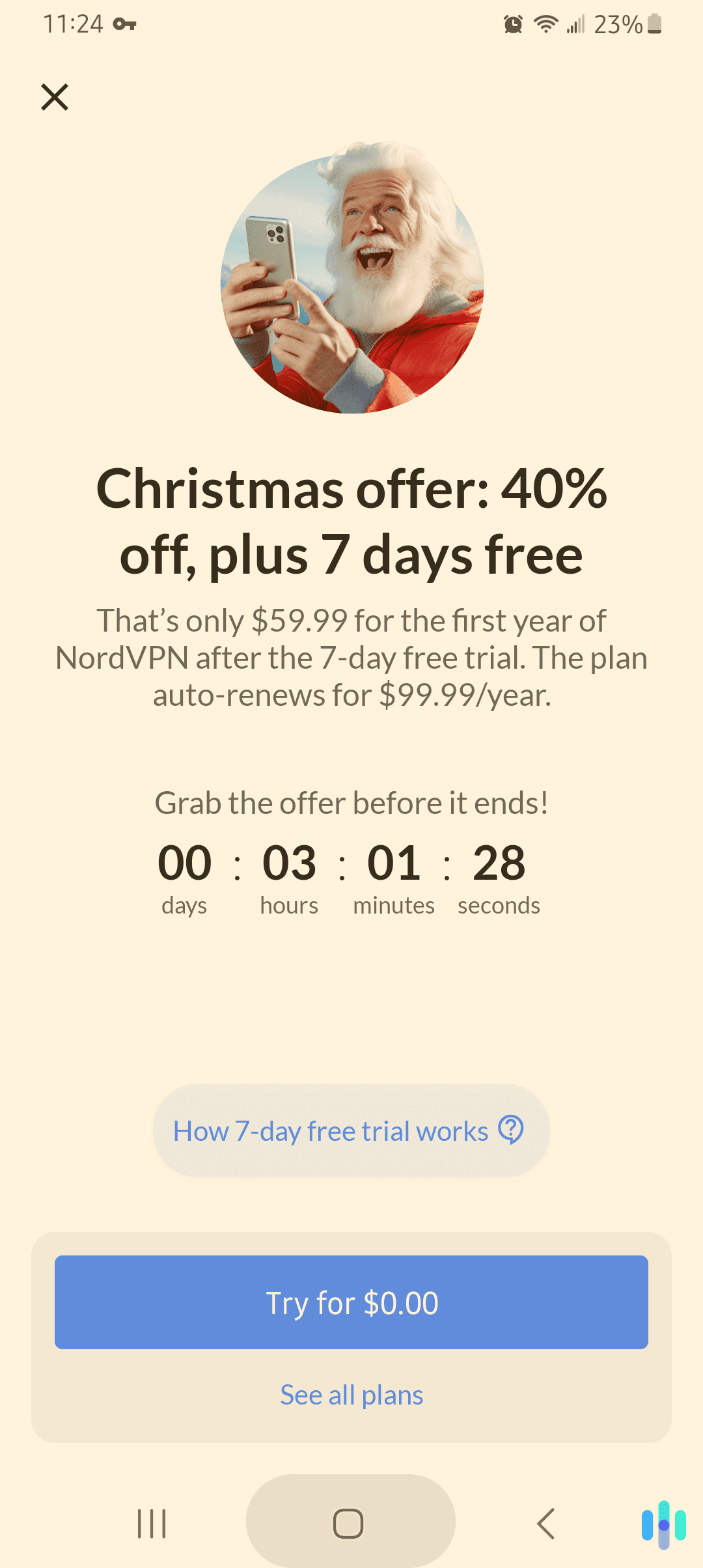
>> Check out: HotBot VPN
If you’re a student, however, some VPNs offer student discounts through Student Beans and similar student discount programs. You can sign up for those programs with your student ID and see if your VPN of choice offers discounts there. Usually, the discounts range from 10% to 15% for the longest subscription available.
>> Also See: The Best VPNs for School
Are VPNs Worth It?
Bear in mind that you’ll have to pay upfront for multiple years of subscription to enjoy the best prices, and $50 to $100 isn’t exactly chump change for everyone. Are VPNs really worth it? Well, let’s take a look at what they offer.
-
- Encryption: First and foremost, VPNs encrypt data. Even if you go incognito, a lot of people are still privy to your browsing history. Your ISP can see all your activities, and if you’re browsing from a public Wi-Fi, the network administrator can technically see what you’re doing. Encryption doesn’t hide your browsing activity, but it scrambles the data so that no one can understand it. To anyone with access to your browsing activity, it will be like you’re sending gibberish to a random server IP address.
- Traffic tunneling: Browsing the internet leaves a lot of digital footprint. Think of it like this: If you step on red paint and then walk around, it will be easy to track and follow you. In the digital world, others will be able to see which websites you’ve been on, what products you’ve looked at, which social media platforms you’ve used, and so on. If you use a VPN, your footprint will be mixed with those of thousands of other VPN users, making it impossible to distinguish whose footprint is which.
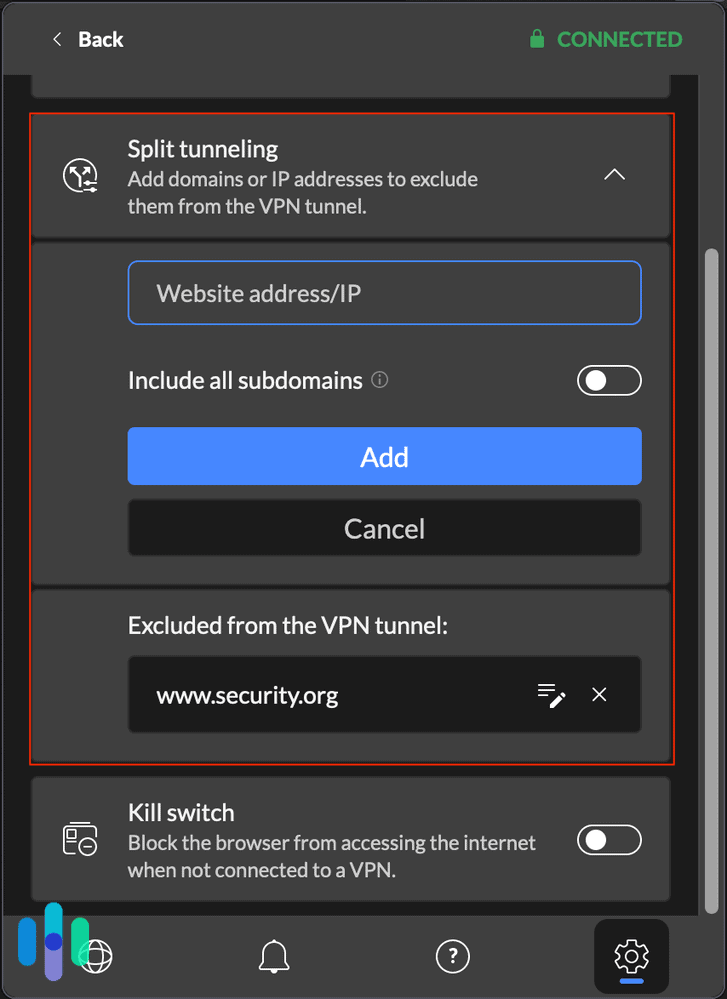
-
- Uncensored internet: Internet censorship is another problem you can solve by using a VPN. If you live in a country where the flow of information is controlled by the government, your access to hundreds of websites is blocked. In China, for example, internet users can not access Facebook, X (formerly Twitter), and other Western social media sites. Connecting to a VPN unblocks those blocked websites.
- Online anonymity: Using a VPN doesn’t make you completely anonymous, but it hides your most important online identifier – your IP address. Your traffic goes from your device to a VPN server and then to the website you’re accessing. As far as the website is concerned, the traffic is coming from the VPN server, so your real IP address is totally out of the equation.
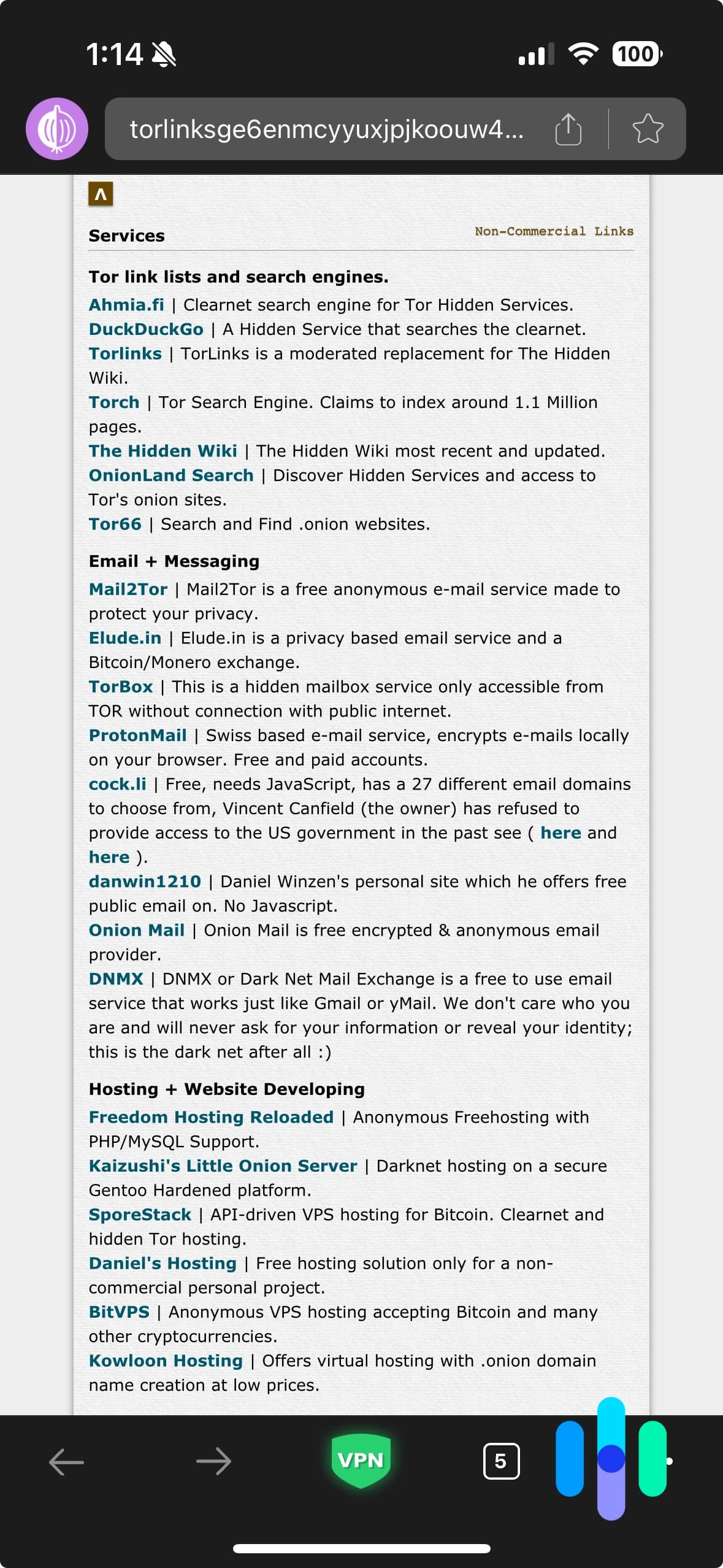
- Getting around geo-restriction: Similar to unblocking websites, using a VPN gives you access to geo-restricted content. For example, if you’re outside the U.S., there’s no way to access Hulu with your normal internet. Hulu can see that your IP address is from outside the country, and so it blocks you from using its services. With a VPN, you can get a U.S. IP address. And again, once you’re connected, Hulu won’t see your real IP address, so it will think you’re browsing from the U.S.
>> Learn More: The Best VPNs for Hulu Streaming
Making The Most Of Your VPN
So those are the benefits of using a VPN, but how do you access them? Easy, just set up your VPN app, buy a subscription, and connect to a server.
The most important part is knowing how to set up and use the VPN based on what you’re trying to accomplish. For example, if you want to access Netflix’s streaming library in Australia, you’ll need to connect to a VPN server in Australia. Most VPNs have a server list that lets you choose the location of your server. If you connect to a server in Australia, you’ll get an Australia IP address; if you connect to Singapore, you’ll get a Singapore IP address.
>> See More: The Best VPNs in Singapore
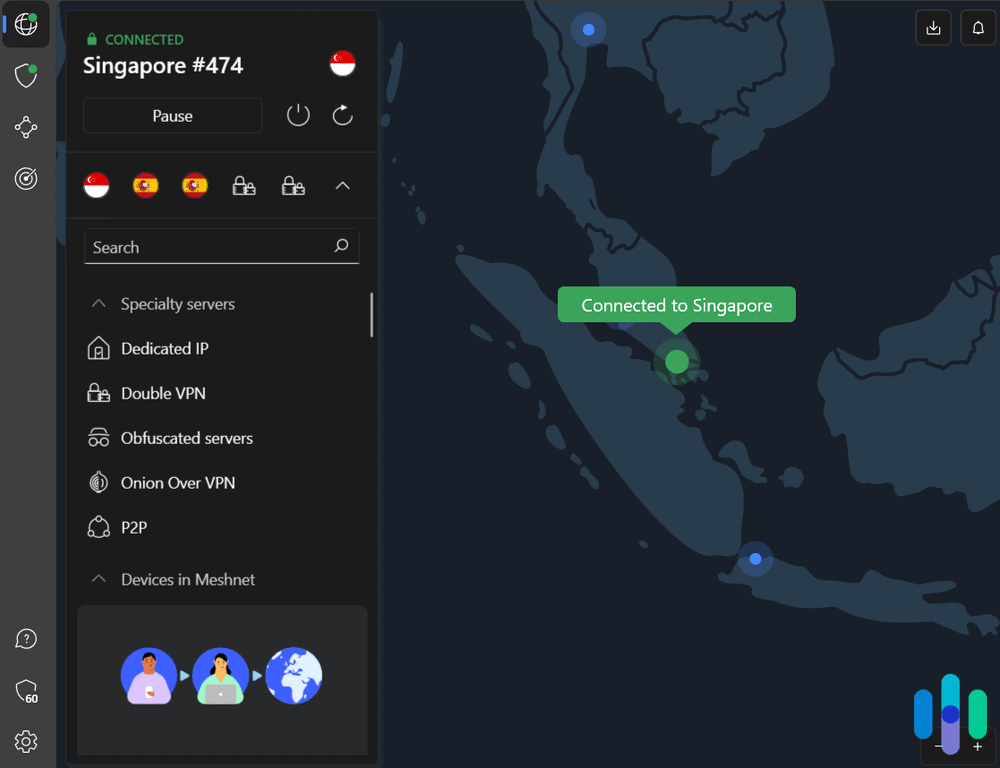
In most cases, if you want to access something that’s blocked in your home country, you’ll need to connect to a server outside your country. On the other hand, if the network did the blocking – for example, if you’re in school and your school Wi-Fi blocks Disney+ – connecting to any server will do the trick. Your network is likely checking where your device’s traffic is going to, and if you connect to a VPN, it’ll see that you’re sending traffic to a random server, not Disney+.
>>Read More: The Best VPNs for Disney+
For a full guide on how to fully utilize a VPN, here’s our full VPN how-to guide. Give it a read and learn how to best use your VPN to get the most out of your subscription.
Conclusion: The Cost of Your Digital Privacy
In a perfect world, we’d all be browsing the internet risk-free. No one is snooping on our online activities, there’s online freedom and no censorship, and there are no hackers to worry about. Unfortunately, we’re not living in that world. We live in a world where data is the most valuable form of digital currency. A lot of people are interested in our data, so we must do the best we can to protect it.
Using a VPN is one of the best steps we can take, and yes, the best VPNs to use cost money. But as we’ve learned, it’s money well-spent because the consequences of losing our privacy is much more costly. It can lead to identity theft, for example, which costs each victim over $1,500.
Fortunately, the best cheap VPNs also happen to be some of the top VPNs all around. Even if we’re not rich enough to spend millions of dollars each year to protect our data like big corporations do, we stand a good chance of protecting ourselves online.
FAQs
-
Are cheap VPNs secure and safe to use?
Most cheap VPNs are secure and safe to use as they are still regular VPNs. They are only considered cheap because they offer discounts for long-term subscriptions.
-
Are cheap VPNs better than free VPNs?
In most cases, cheap VPNs are better than free VPNs in terms of features and performance. Typically, free VPNs have limitations, such as data usage limits, speed limits, and server location limits. Cheap VPNs don’t have such limitations.
-
What is the cheapest VPN?
The lowest prices we saw were from Ivacy, which has a five-year subscription for $60. That’s one dollar per month. However, even though it has a money-back guarantee, five years is too long. A lot of things can change during that time, so even though Ivacy is also one of our top VPNs, we recommend going with a slightly more expensive but shorter subscription from either NordVPN, Surfshark, Private Internet Access, CyberGhost, or Proton VPN.
-
What if I want to cancel my long-term VPN subscription?
Most VPNs have a money-back guarantee. They will give you your money back if you’re unsatisfied with their service. In most cases, you have 30 days to do so after paying for the subscription. There are also VPNs that don’t have a money-back guarantee but have a free trial. You can take advantage of the free trial to test things out before paying for a subscription.
-
AT&T Business. (2018). The Dangers of Free VPNs.
cybersecurity.att.com/blogs/security-essentials/the-dangers-of-free-vpns -
Tor. (2023). Home Page.
torproject.org/ -
ExpressVPN. (2023). DNS Leak Test.
expressvpn.com/dns-leak-test -
Surfshark. (2023). Surfshark’s no-logs statement gets verified by Deloitte.
https://surfshark.com/blog/deloitte-audit-nologs -
National Institute of Standards and Technology. (2023). Advanced Encryption Standard (AES).
nist.gov/publications/advanced-encryption-standard-aes-0 -
Private Internet Access. (2022). PRIVATE INTERNET ACCESS PRIVACY POLICY.
privateinternetaccess.com/privacy-policy