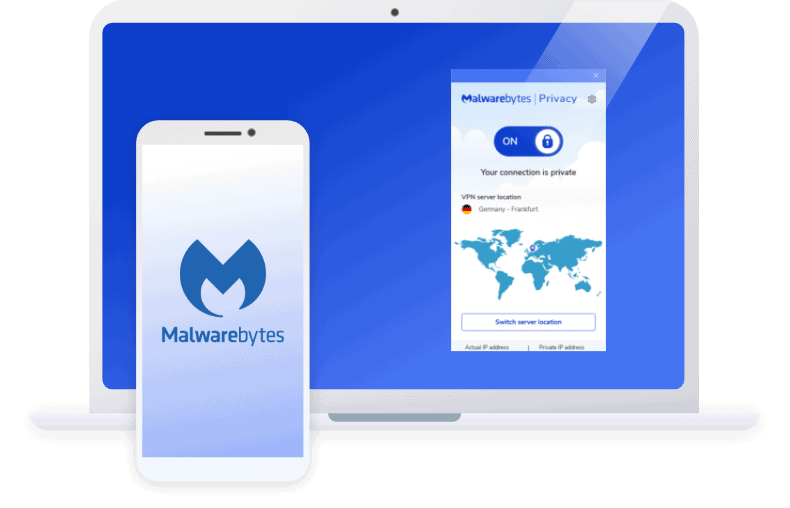Malwarebytes VPN Review
Malwarebytes is a VPN with more than 500 servers in over 40 locations, but it’s headquartered in the U.S. What does that mean for your privacy?
 Aliza Vigderman, Senior Editor, Industry Analyst
&
Aliza Vigderman, Senior Editor, Industry Analyst
&
 Gabe Turner, Chief Editor
Last Updated on Jul 23, 2024
Gabe Turner, Chief Editor
Last Updated on Jul 23, 2024
What We Like
- 7-day free trial
- No log VPN
- Affordable
What We Don't Like
- Unimpressive number of servers
- Five Eyes headquarters
- Slows down internet
Bottom Line
Recently, many companies mainly known for their antivirus software have expanded into the wonderful world of VPNs, and that includes Malwarebytes. But, unlike most VPNs, their version only supports Mac, iOS, Android, and Windows devices. If that’s all the devices you want to protect with a VPN, then Malwarebytes could be a solid option for you. Or could it?
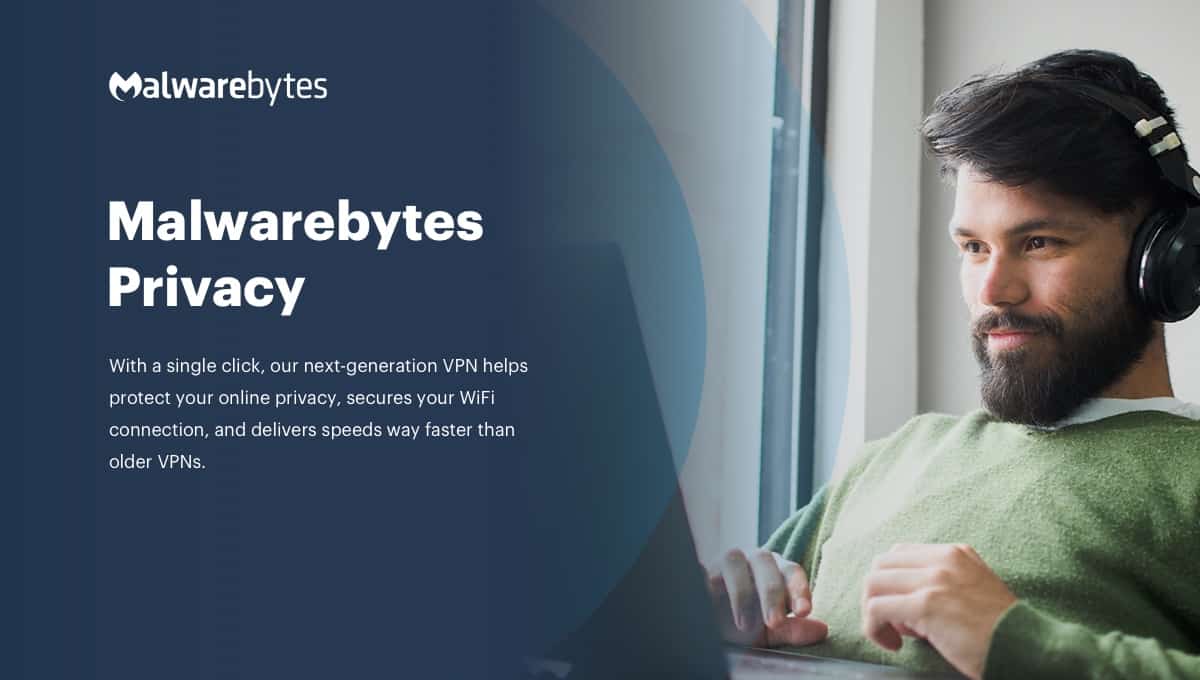
Overall Rating
- Week-long free trial for Android, Windows, macOS, and iOS devices
- Available for $39.99 for a year, or, bundled with antivirus software for an extra $20
- Not as many servers as the big guys
Is Malwarebytes Ready To Offer A VPN?
While Malwarebytes is a prominent name in the antivirus business, it doesn’t seem to be fully ready to compete in the highly competitive VPN industry. It has less than a thousand servers, and its 40+ locations are short of what most VPNs provide. Instead, we recommend choosing a VPN from the most highly-rated providers we’ve tested:
The Best of Malwarebytes VPN
Let’s get this out of the way: if you want a VPN for your router or Linux device, Malwarebytes is not the provider for you. It only offers its VPN for Windows, Mac, iOS, and Android. That being said, it did what we needed in terms of encryption, for fairly low prices. Let’s get into more details.
- Won’t log traffic or IP addresses: Although Malwarebytes encrypted this information for us, they didn’t log it for themselves. Rather, their privacy policy states that they only logged our bandwidth usage and the public key that we used to connect to the VPN in the first place.
- Kill switch on Windows: Only the Windows app had a kill switch, killing our web apps and browsers when the VPN inevitably failed.
- Torrenting access: We had fun torrenting old movies with Malwarebytes VPN connected (don’t worry; we torrented non-copyrighted material only, as we can’t participate in the illegal distribution of copyrighted material).1
- Netflix works (sometimes): While it wasn’t 100 percent compatible with all of Netflix’s servers, some of Malwarebytes’ servers allowed us to Netflix and chill.
- AES-256: Most importantly, Malwarebytes uses the top encryption method to hide our web activity and IP address, AES-256. And our DNS and WebRTC tests confirmed that our domain names and IP addresses were truly hidden.
- Fast upload and download speeds: Malwarebytes only slowed our Macbook down by about four percent total, while on Windows, our download speeds decreased by about 33 percent and 25 percent, respectively. While that may sound like a lot, compared to competitors, it’s on the lower end, especially as VPNs for Windows tend to be slower than Macs in our experience.
- Unlimited server switches: We could’ve gone on over 500 different Malwarebytes servers without being charged extra, all under the same sweet subscription.
- Seven-day free trial: And the best part? The free trial didn’t limit us on things like daily data or devices connected, so we could truly try out the same VPN as if we had paid for it.
- Decent pricing: Although we wish that Malwarebytes was a bit more flexible when it comes to contracts, a VPN for what amounts of $3.33 a month is on the lower end of average. To dive deeper, read our Malwarebytes VPN costs page.
| Number of devices | Cost per month | Total amount billed |
|---|---|---|
| 1 | $3.33 | $39.99 |
| 3 | $3.33 | $39.99 |
| 5 | $4.99 | $59.99 |
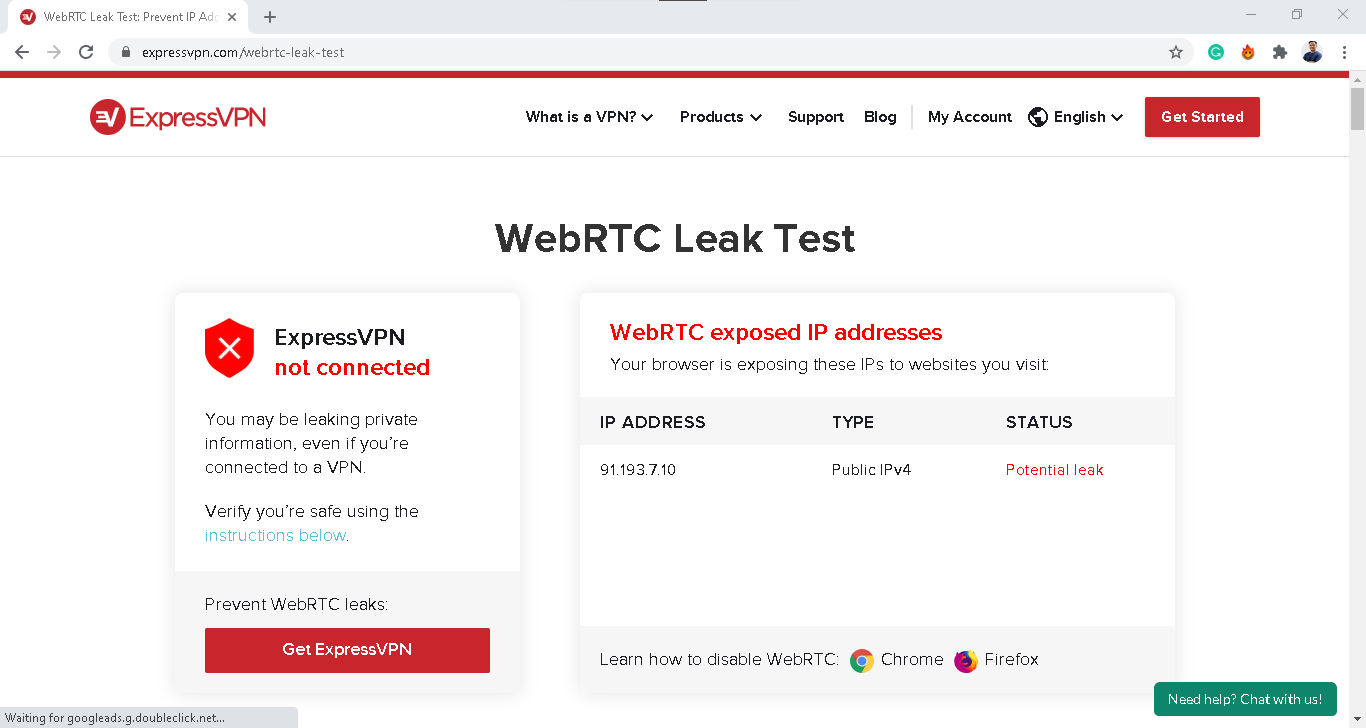
The Worst of Malwarebytes VPN
Unfortunately, we have a long list of cons to follow. From its headquarters in the U.S to its lack of mobile apps, Malwarebytes certainly isn’t a VPN for all.
- Based in the U.S: No, we’re not anti-American (in fact, we’re based in the Big Apple!). But the fact remains that the U.S is a founding member of the Five Eyes, Nine Eyes and 14 Eyes international surveillance alliances. What does this mean for Malwarebytes, exactly? Well, legally, the company could be forced to share customer data. Of course, the fact that they stored none of our web activity means that this privacy jurisdiction probably won’t matter to most people. Still, for the most privacy-concerned, we recommend using a VPN based in a non-member country.
- Low number of servers: Unlike companies like NordVPN, which boasts over 6,000 servers across 61 countries, Malwarebytes’ server reach is pretty limited. In total, they have around 500 servers in about 40 locations. This may or may not matter to you; what’s more important are the locations of the servers, so it may be worth it to download the free trial and see if they have servers that you’re interested in.
How To: To change your server on the Malwarebytes VPN, turn on Malwarebytes Privacy and click on “Change server location”. Under “Choose new server”, you’ll be able to see the available countries and cities within those countries with available servers. Click the server you want to connect to.
- Static IP addresses: One issue was the VPN’s static IP addresses. When we were on the same server, the one nearest to our office in Brooklyn, we found that Malwarebytes gave us the exact same IP address every time we connected. That made it easier to trace us online, which sort of defeats the purpose of a VPN (although our private IP address was still hidden).
- Latency: We saw huge amounts of latency on both our 2019 Macbook Pro and our Windows 10 Acer Aspire 5. On Mac, latency increased by 138 percent, while on Windows, that number was even higher at 1,680 percent. It’s safe to say that Malwarebytes is not a good VPN for gamers, at least if you want to win.2
- Only five simultaneous connections and devices: One subscription from Malwarebytes only covered five devices total and five devices at once. Now, personally, we have way more than five devices, so this wouldn’t cut it for us, or you if you’re looking for a VPN for families or a VPN for businesses. But this may not be a big deal to you if you have five devices or less.
- Yearly contracts only: Since Malwarebytes hails from the world of antivirus, where yearly subscriptions are typically the minimum contract length, we were disappointed but not surprised that the same thing rang true for their VPN. Whether we signed up for their VPN alone or a bundle with the Malwarebytes antivirus software, there was no flexible, month-to-month option. However, the fact that they give you a week to try out their software makes this annual commitment a little less scary. To learn more about the antivirus software pricing in particular, read our page on Malwarebytes antivirus subscriptions.
Pro Tip: If you want to buy both the VPN and the antivirus software, you can save money by buying them in a bundle, $59.99 for a year of coverage, but it might be worth considering one of our favorite alternatives for Malwarebytes Antivirus.
Our Malwarebytes Research and Data
The following is the data and research conducted for this review by our industry-experts. Learn More.
Encryption
| In Transit | Yes |
|---|---|
| At rest? | Yes |
| All network communications and capabilities? | Yes |
Security Updates
| Automatic, regular software/ firmware updates? | Yes |
|---|---|
| Product available to use during updates? | No |
Passwords
| Mandatory password? | Yes |
|---|---|
| Two-Factor authentication? | Yes |
| Multi-Factor authentication? | Yes |
Vulnerability Management
| Point of contact for reporting vulnerabilities? | |
|---|---|
| Bug bounty program? | Yes |
Privacy Policy
| Link | Privacy Policy |
|---|---|
| Specific to device? | No |
| Readable? | Yes |
| What data they log | Name, email address, phone number, username, company name, company size, payment information, IP address, browser type, Internet service provider, referring pages, files viewed on site, operating system, and clickstream data. |
| What data they don’t log | Not applicable |
| Can you delete your data? | Yes |
| Third-party sharing policies | Yes |
Surveillance
| Log camera device/ app footage | Not applicable |
|---|---|
| Log microphone device/ app | Not applicable |
| Location tracking device/ app | Not applicable |
Parental Controls
| Available? | No |
|---|
Company History
| History of Breaches or Security Issues? | Yes |
|---|---|
| Action Taken? | Fixed minor security vulnerabilities |
Additional Security Features
| Privacy Shutter | Not applicable |
|---|---|
| Privacy Zone | Not applicable |
In Conclusion
If you’re a numbers geek, then you may have counted that Malwarebytes has more negatives than positives. However, some of the negatives may not matter to you, and vice versa. To make things easier, we broke down exactly who we think Malwarebytes would be good for, and in contrast, who should steer clear.
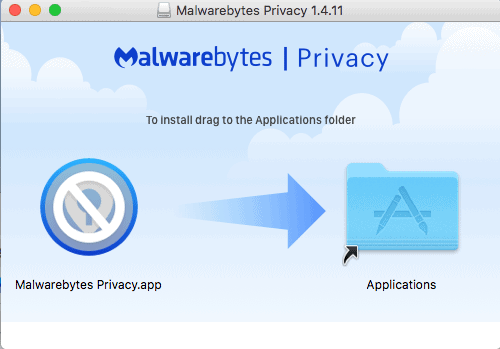
The Malwarebytes VPN would be good for:
- Android, Windows, iOS, or Mac users only: Maybe Linux and router compatibility is coming someday. For now, the VPN only works on more conventional devices.
- Someone who wants Netflix and torrenting access: If you want a VPN for streaming, Malwarebytes hits the mark (but every server may not be Netflix-compatible).
- Anyone with a total of five devices or less: You’ll be able to connect up to five devices at once on Malwarebytes.
- A person that wants a week-long free trial: You’ll get all the same features of Malwarebytes within their free trial period, so you can truly see how well it works on your devices.
The Malwarebytes VPN would not be good for:
- Gamers: Based on our speed tests, Malwarebytes increased our latency significantly.
- Someone who wants a VPN based in a non-member country: Since Malwarebytes is based in the U.S, they could be forced to share customer data with the federal government.
- Someone who wants dynamic IP addresses: Rather, each time you connect to the same server, you’ll get the same IP address.
- Anyone who wants subscriptions for less than a year: Malwarebytes doesn’t have any week-long, month-long or six-month long options, unlike many of its competitors.
If you’re not sure whether the Malwarebytes VPN is right for you, again, the trial period is seven days. Or, check out some other VPNs with free trials. While some of them require putting a card down, if you cancel before the trial is over, you won’t lose any money. Phew!
FAQ
Hankering for more information about Malwarebytes VPN? Then check out these frequently asked questions.
-
Is the Malwarebytes VPN good?
The Malwarebytes VPN is good for Mac, iOS, Android, and Windows users, but for those who want to use a VPN for a router or Linux device, you might want to look somewhere else. On a more positive note, Malwarebytes doesn’t log IP addresses and internet traffic, it allows access to torrenting and Netflix, and most importantly, it uses AES-256 encryption, so it’s a good option for desktop users.
-
Does Malwarebytes offer a VPN?
Malwarebytes offers a VPN, which costs about $5 per month for up to five devices. If you also use Malwarebytes anti-malware solution for your Android devices or Chrome browsers, you can snag a VPN plus anti-malware plan for only $99.99 per year or roughly $8 per month.
-
Is the Malwarebytes VPN safe and legitimate?
The Malwarebytes VPN is safe and legitimate. Although Malwarebytes started as an anti-malware company, it has since expanded its horizons to include a VPN service. Unlike many VPNs today, the Malwarebytes VPN does not keep IP addresses and internet traffic, making it a safer choice for privacy-conscious individuals.
-
Do I need an antivirus even if I have the Malwarebytes VPN?
You still need an antivirus even if you have the Malwarebytes VPN. A VPN encrypts your internet traffic so your ISP, the government, and hackers won’t be able to see what you’re doing online. However, it does not protect you against malware such as viruses, trojans, and worms.
-
FindLaw. (2021). 17 U.S.C. § 106 – U.S. Code – Unannotated Title 17. Copyrights § 106. Exclusive rights in copyrighted works.
codes.findlaw.com/us/title-17-copyrights/17-usc-sect-106.html -
PSafe. (2017). Why Lagging Can Make or Break Your Gameplay.
psafe.com/en/blog/why-lagging-make-or-break-your-gameplay/