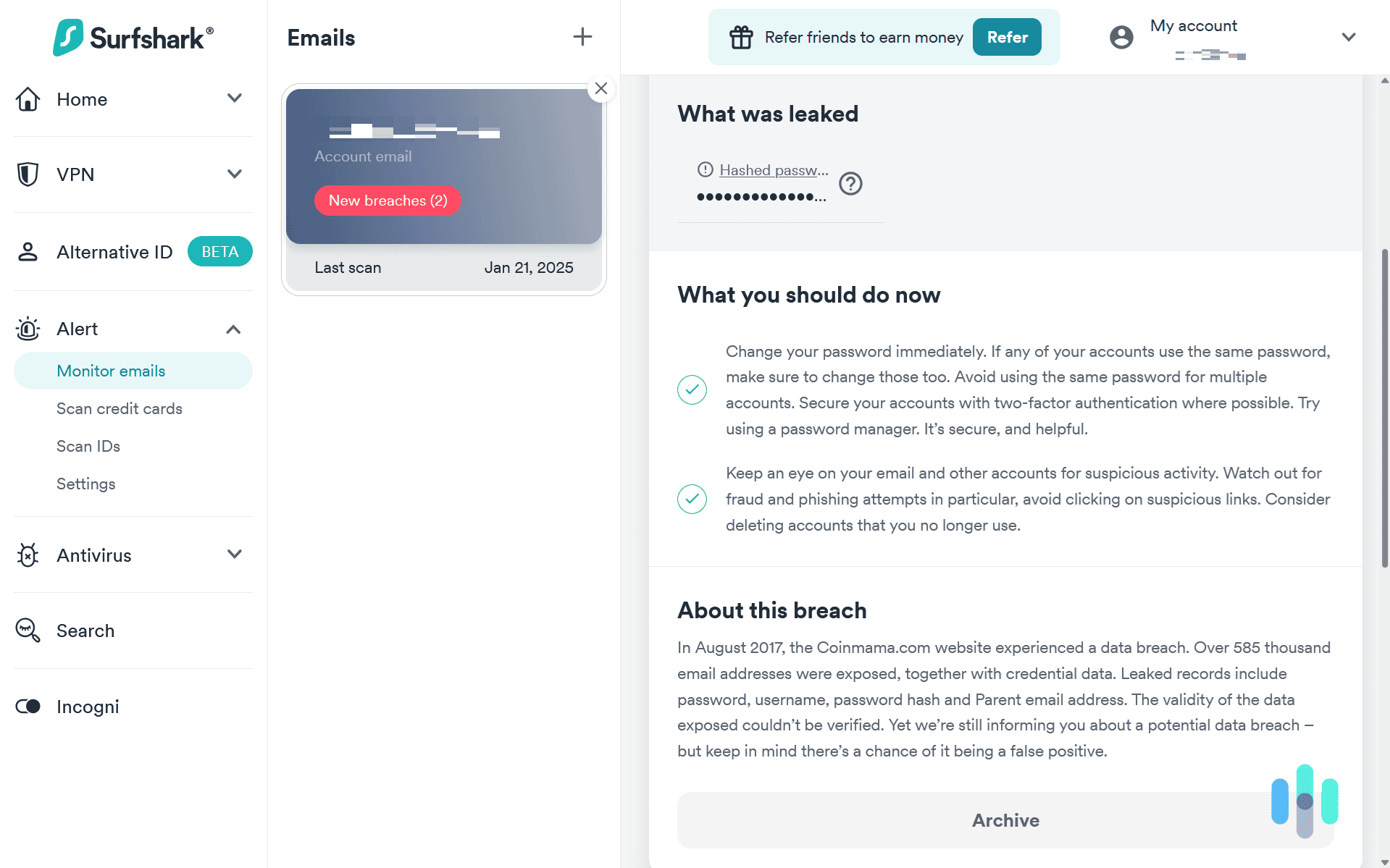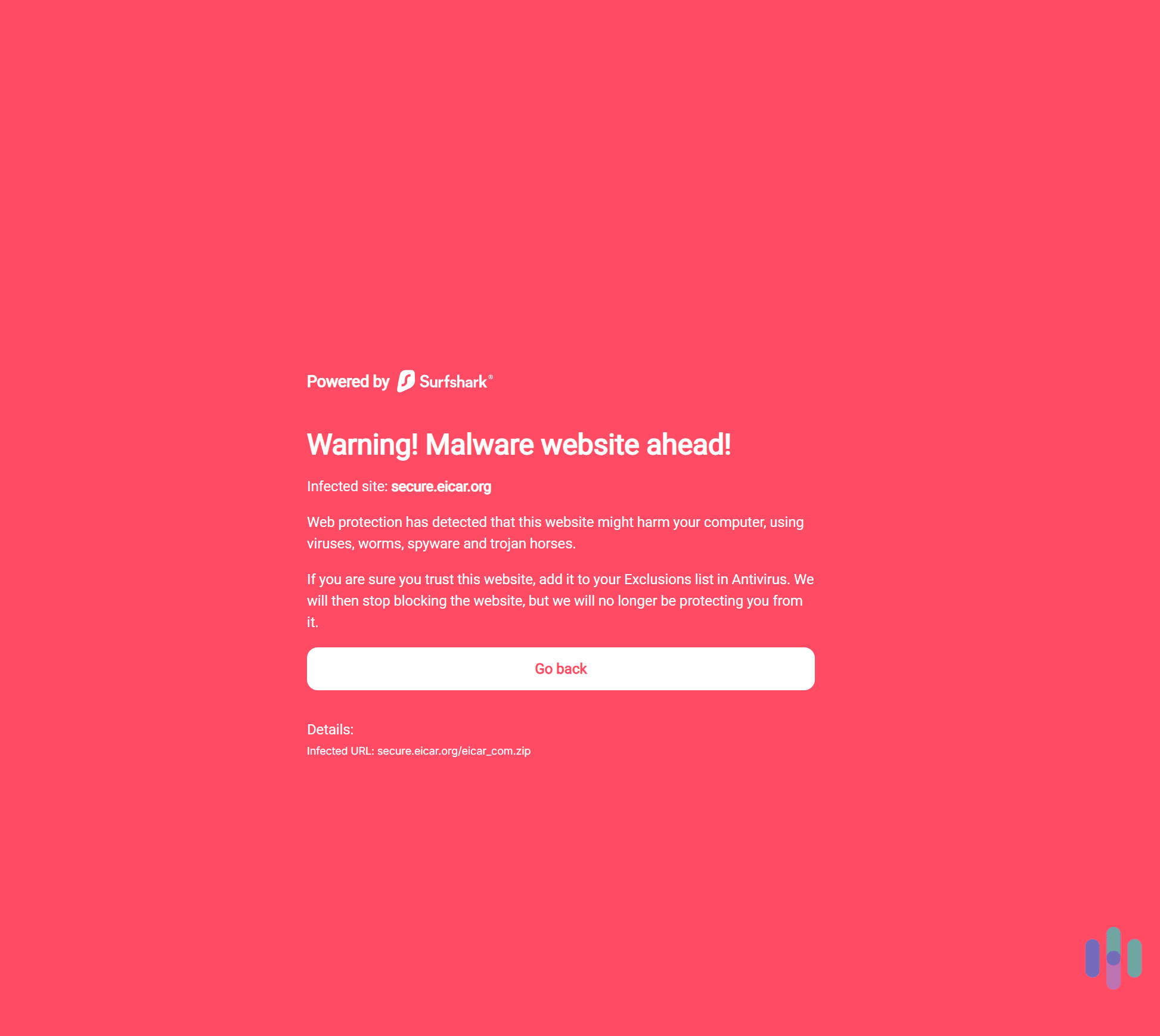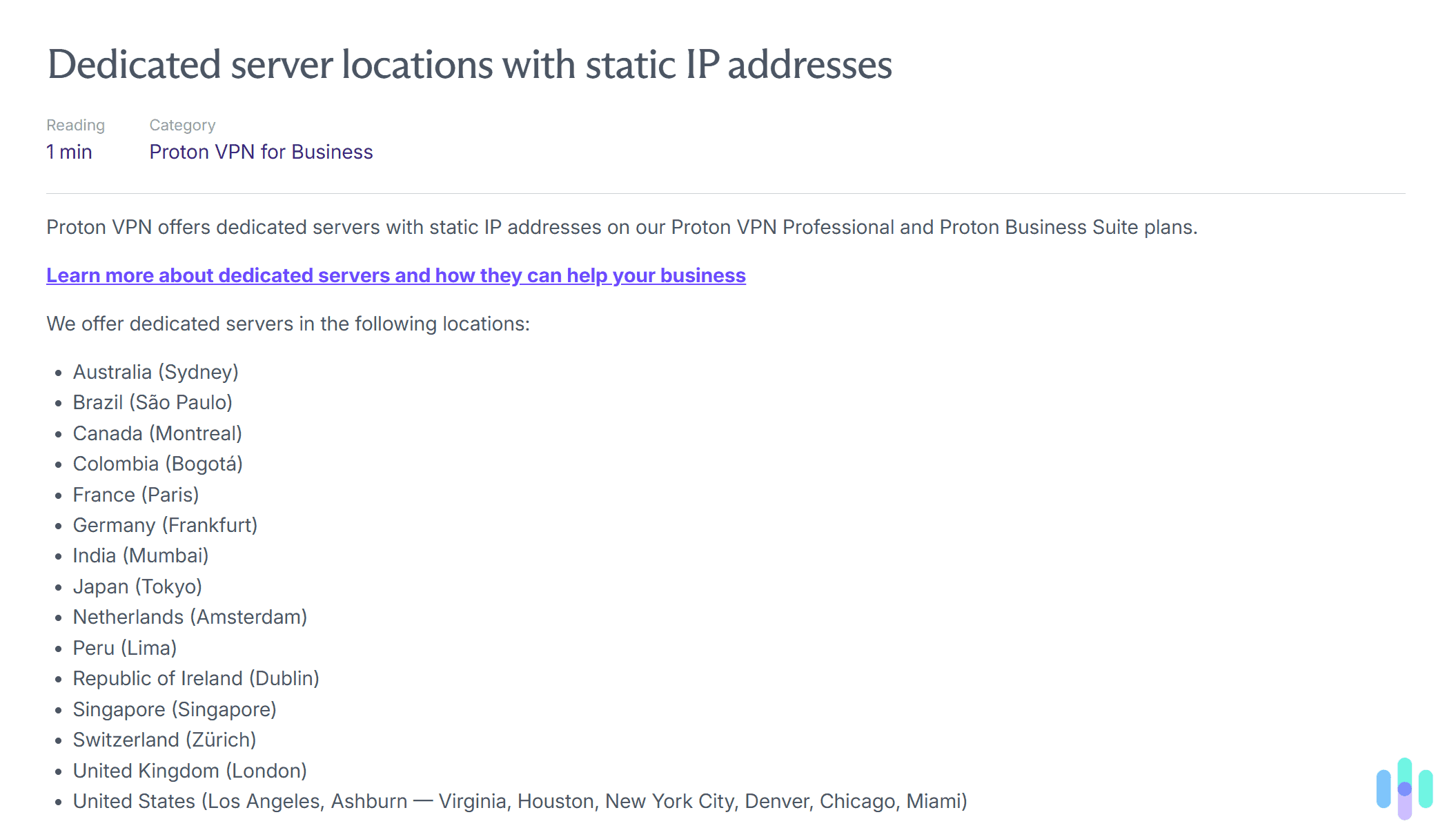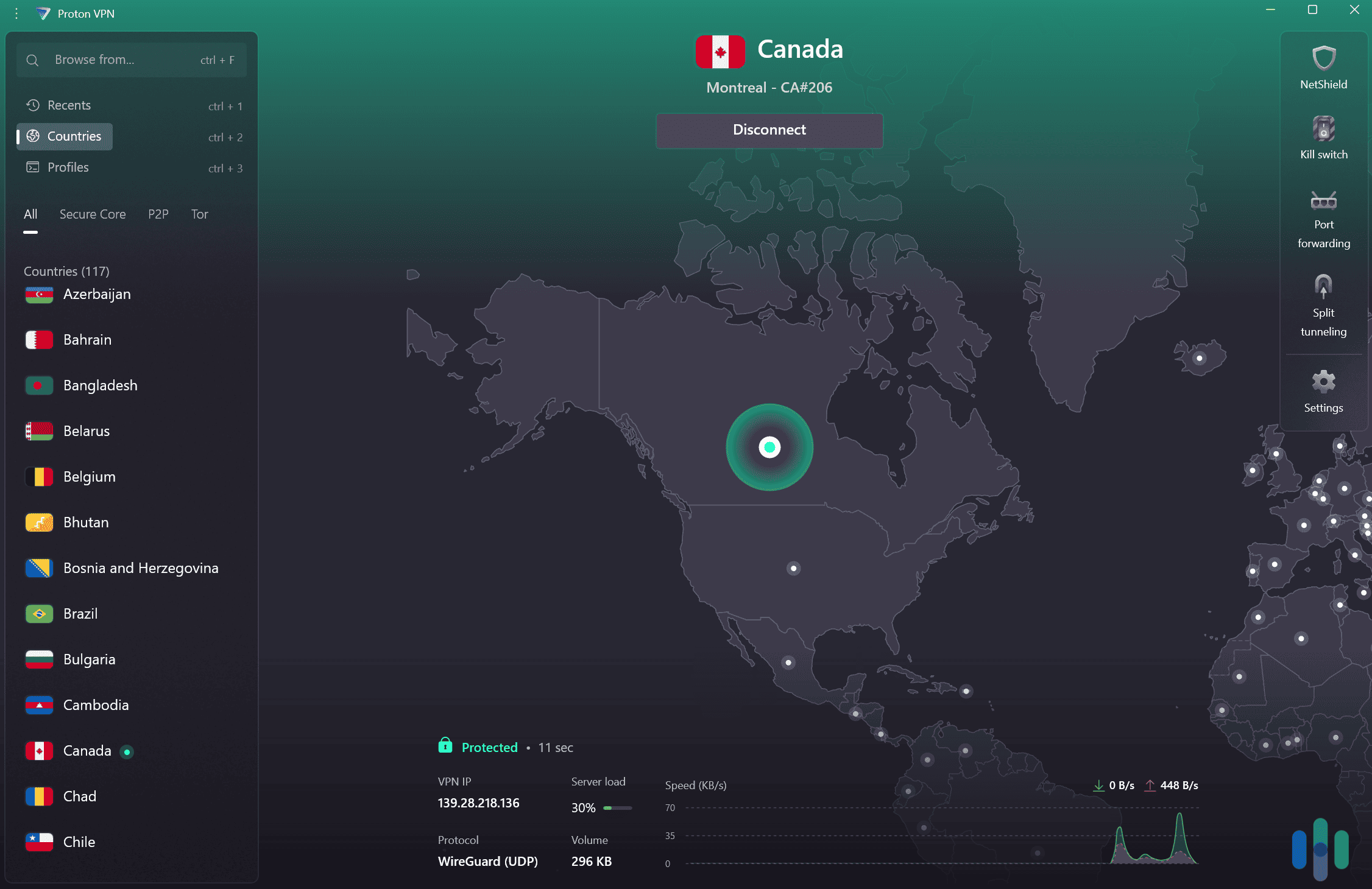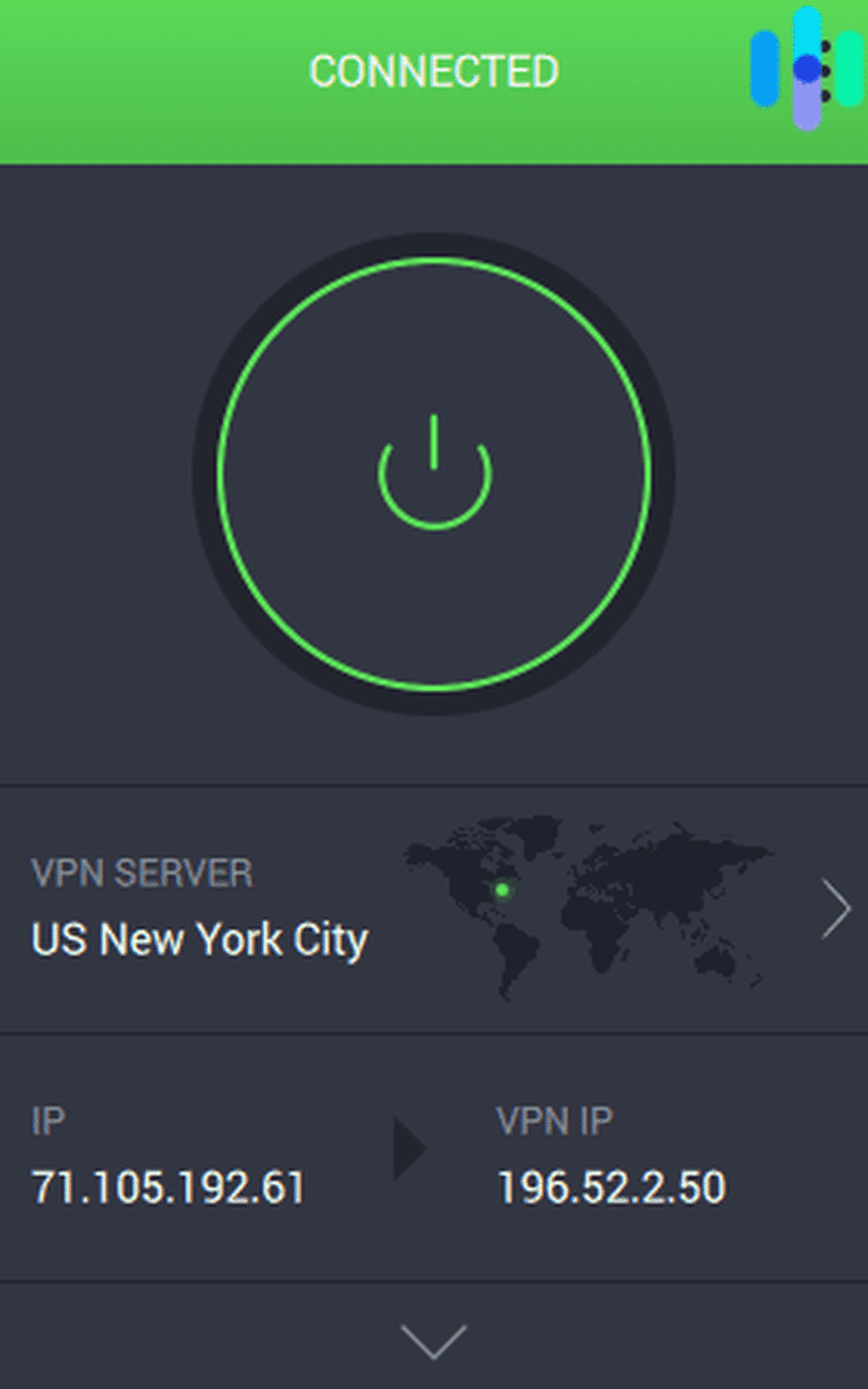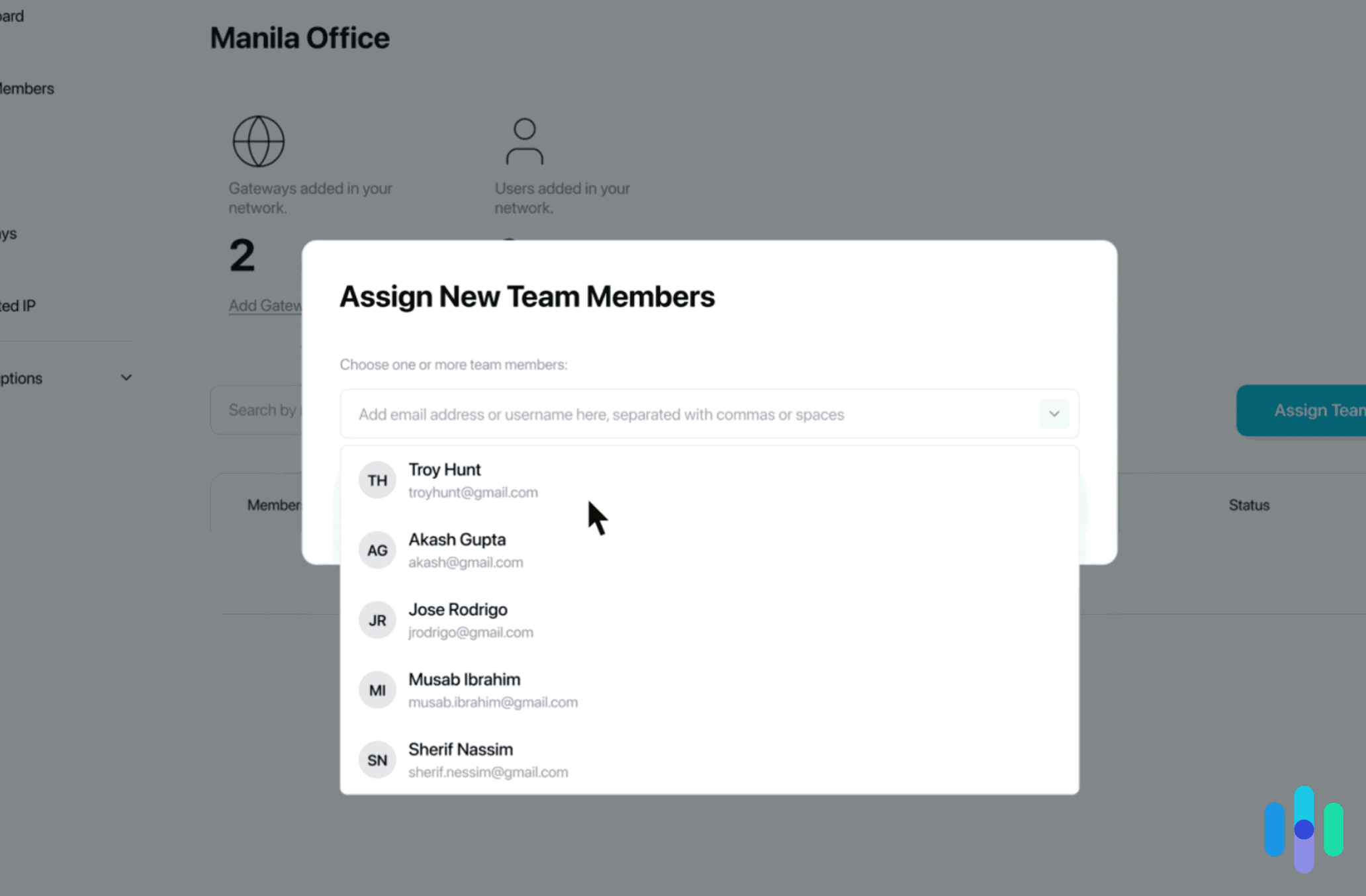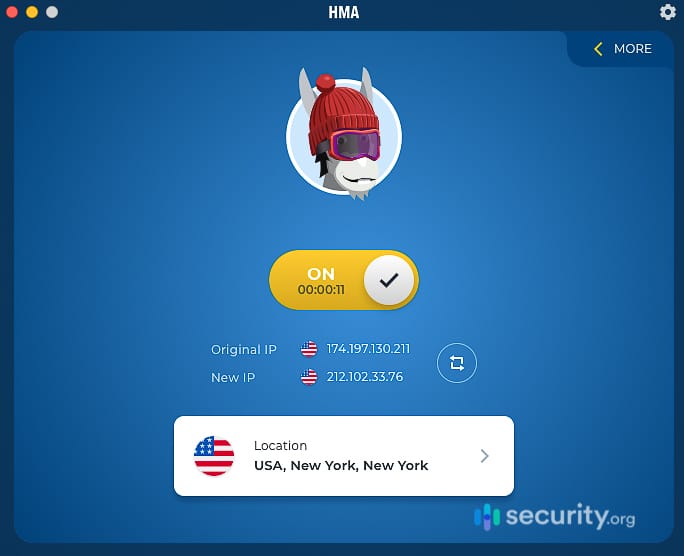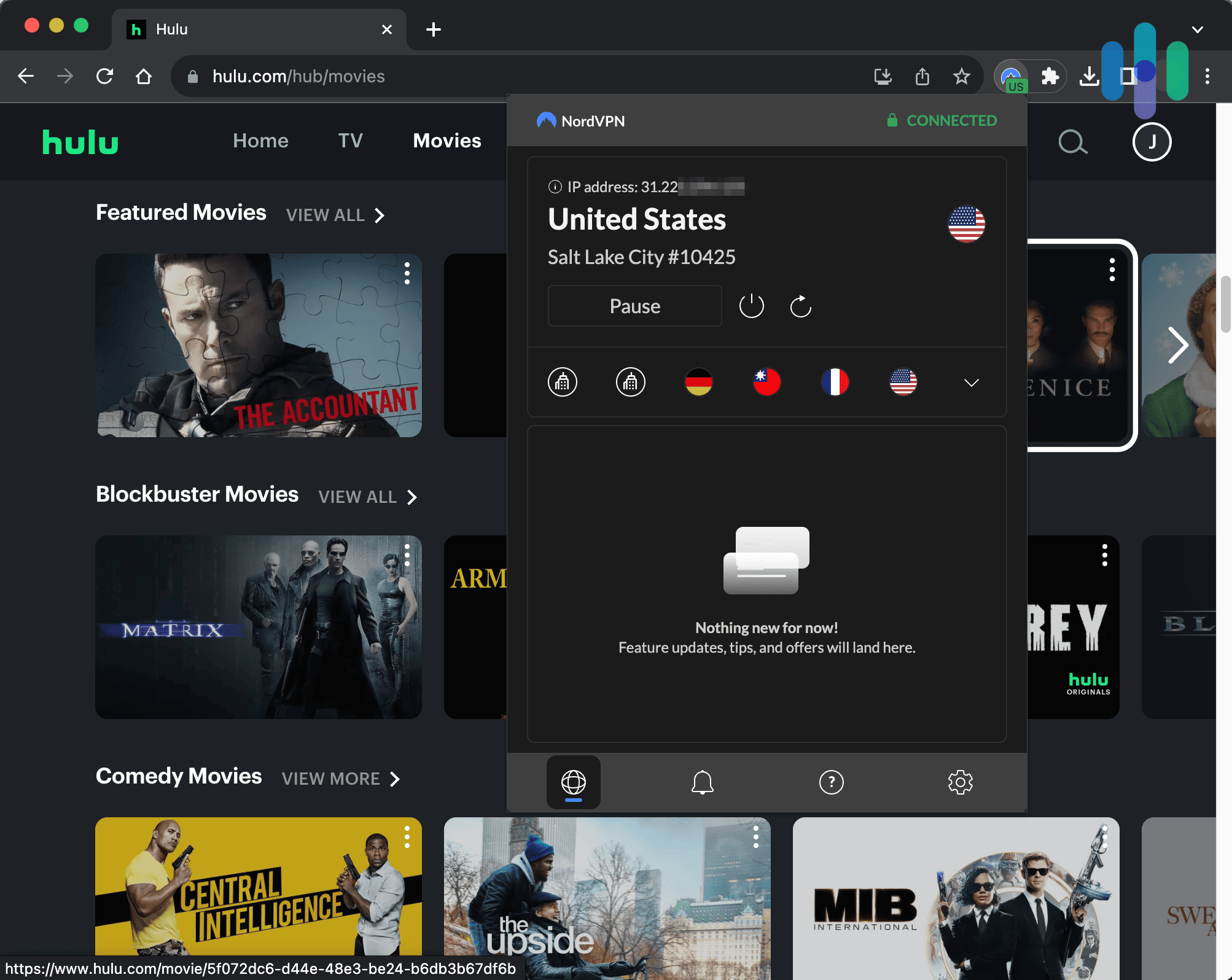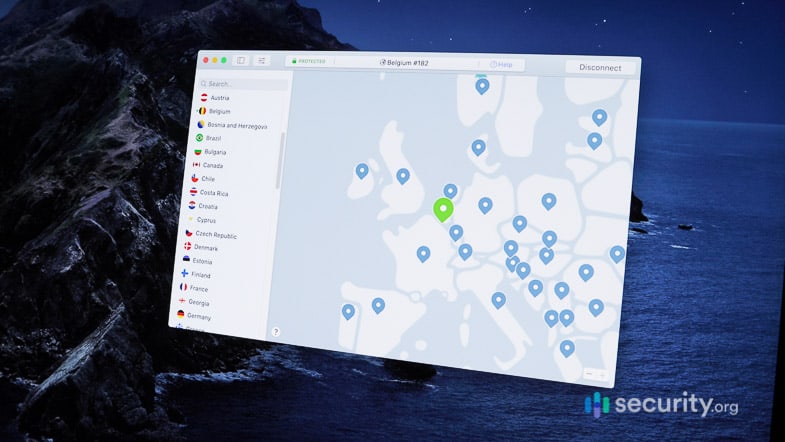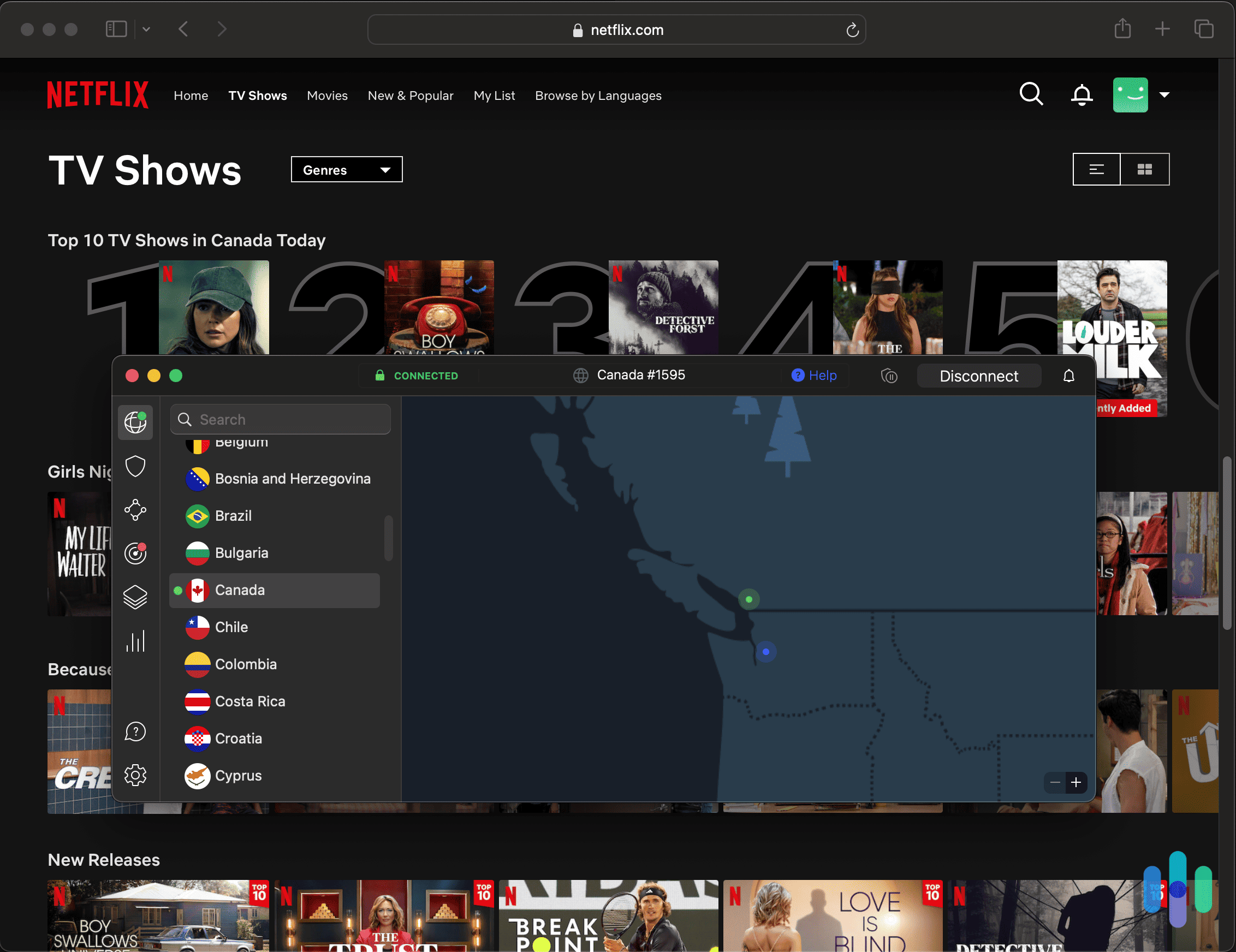Best VPNs for Business in 2025
We ranked NordLayer the #1 VPN for its managed network access features and always-on VPN.


- Managed network access security that includes a VPN for teams of five or more people
- Includes an always-on VPN that doesn’t need to be interacted with by employees, taking human error out of the equation
- Large network of VPN servers in 30+ countries, separate from NordVPN’s consumer VPN network
- Managed network access security that includes a VPN for teams of five or more people
- Includes an always-on VPN that doesn’t need to be interacted with by employees, taking human error out of the equation
- Large network of VPN servers in 30+ countries, separate from NordVPN’s consumer VPN network

- Has a very secure VPN that also maintains fast download speeds
- Provides built-in access to antivirus protection and data breach monitoring
- Has apps for all devices that are very simple to use
- Has a very secure VPN that also maintains fast download speeds
- Provides built-in access to antivirus protection and data breach monitoring
- Has apps for all devices that are very simple to use

- Offers dedicated VPN servers and IPs in 15 countries
- Includes many useful admin-level tools, like enforced 2FA and MDM support
- Has very user-friendly VPN apps, and an intuitive control panel
- Offers dedicated VPN servers and IPs in 15 countries
- Includes many useful admin-level tools, like enforced 2FA and MDM support
- Has very user-friendly VPN apps, and an intuitive control panel
Today’s professional landscape is all about interconnectedness.
If you’re in business, that means you likely have a website, a social-media presence, an online ad budget, and maybe even a podcast or YouTube channel. You want to meet your customers where they are, and where they are is in digital spaces.
Want to know who else is in digital spaces? Cybercriminals. People who want to capture your business’s sensitive information to steal from you and your customers, extort you, tarnish your reputation, and ruin you financially. That means you need more than one of the best business security systems. You also need online protection. The best VPN services and the best antivirus for businesses can give you the protection you need.
Why Does Your Business Need a VPN?
According to IBM’s 2023 Cost of a Data Breach Report, the average cost of a data breach for an organization with fewer than 500 employees is $3.31 million.1 Could your company absorb those costs? Or does it make more sense to be proactive, spend a little money up front, and make sure your data is difficult — if not impossible — for digital thieves to snatch?
That’s where business VPNs come in. In the most basic terms, a VPN protects all the data coming in and out of your employees’ devices and prevents bad actors from getting their hands on sensitive information they can use for malicious purposes such as:
- Passwords
- Account numbers
- Personally identifying information
- Company systems
More technically speaking, VPNs do that by encrypting your traffic so it will be incomprehensible if it’s intercepted en route.
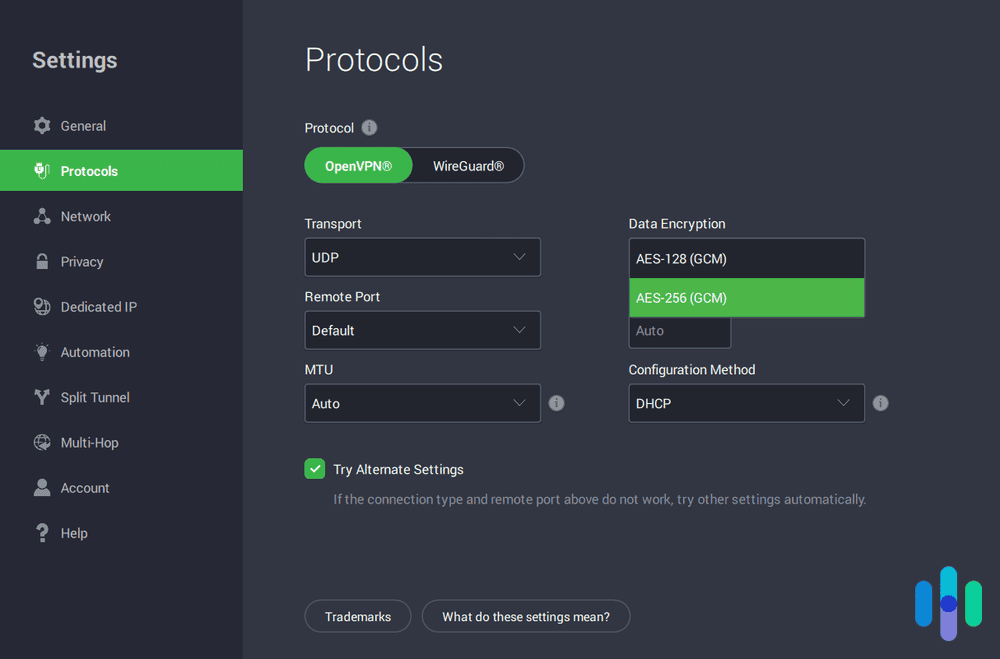
Starting to see why a VPN is integral to your business?
I’ve been working with VPNs for years, testing them under all sorts of conditions and determining which providers are the best for certain use cases. Using these experiences, I’ve put together this list of the best VPNs for business owners. Before we get to the list, though, let’s take a quick look at some of the criteria I used to develop it.
What to Look for in a Business VPN
| Bulk purchasing | Individual subscriptions can get really expensive, even for small businesses. Look for a VPN provider that offers bulk discounts for business owners. |
|---|---|
| Security | The primary reason you want your employees to use a VPN is to keep their — and, by extension, your organization’s — data safe. Look for a VPN that has a verifiable track record, and make sure you test the VPN service often to ensure it’s doing what it claims. |
| Performance | It’s no secret that using a VPN will slow down your connection speeds a little, but the significance of the slowdown can be mitigated by selecting a VPN provider with a large network of technologically advanced servers. |
| Features | You probably don’t want your employees using their VPN to stream Netflix from other countries while they’re on the clock, but a lot of VPNs offer some pretty cool bonus features like ad and tracker blockers, as well as malware protection. |
Now that you know what you’re looking for, let’s talk about the best VPNs for businesses.
Best Business VPNs of 2025
- NordLayer - Best Managed VPN for Businesses
- Surfshark - Best for Extra Security Services
- Proton VPN - Best for Dedicated Servers & IPs
- Private Internet Access - Best VPN for smaller businesses
- PureDome VPN - Most Flexible VPN for Business
- KeepSolid VPN Unlimited - Best business VPN with a lifetime subscription
- Astrill VPN - Best business VPN for torrenting
- HMA VPN - Best business VPN with dynamic IP
Comparison of the Best Business VPNs
| System |
NordLayer

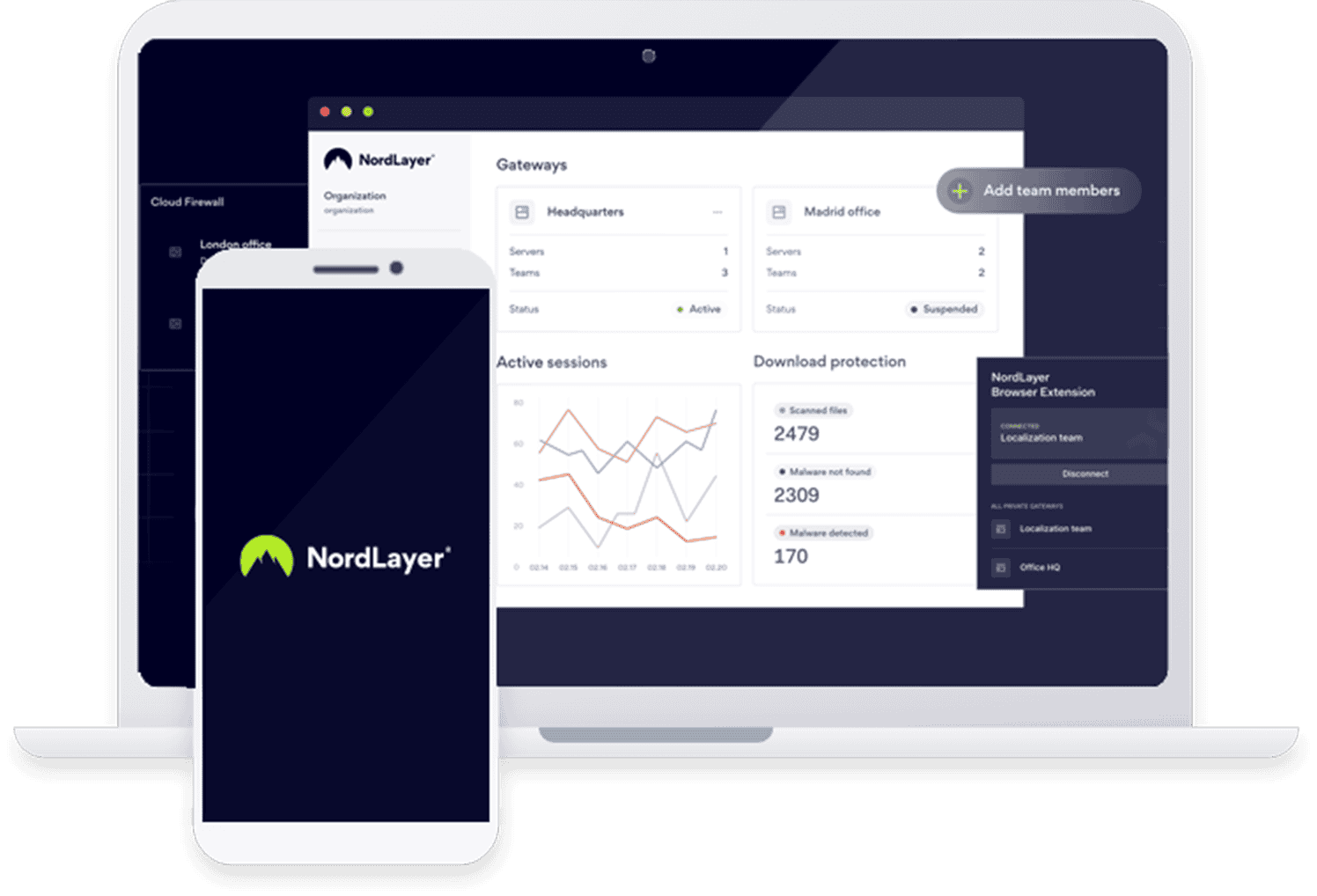
|
Surfshark


|
Proton VPN


|
Private Internet Access


|
PureDome VPN
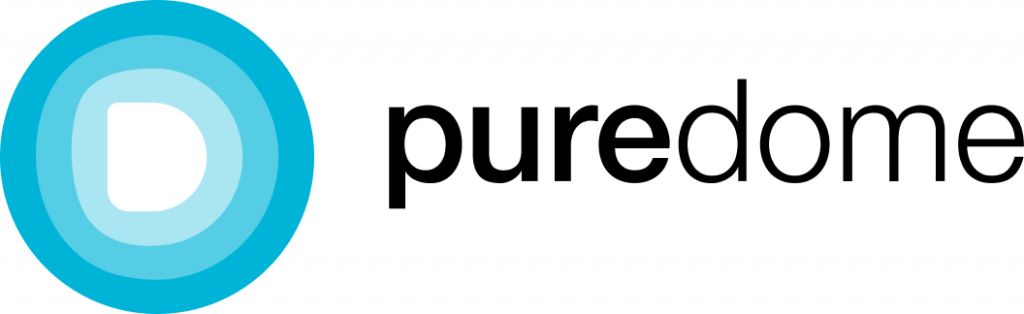
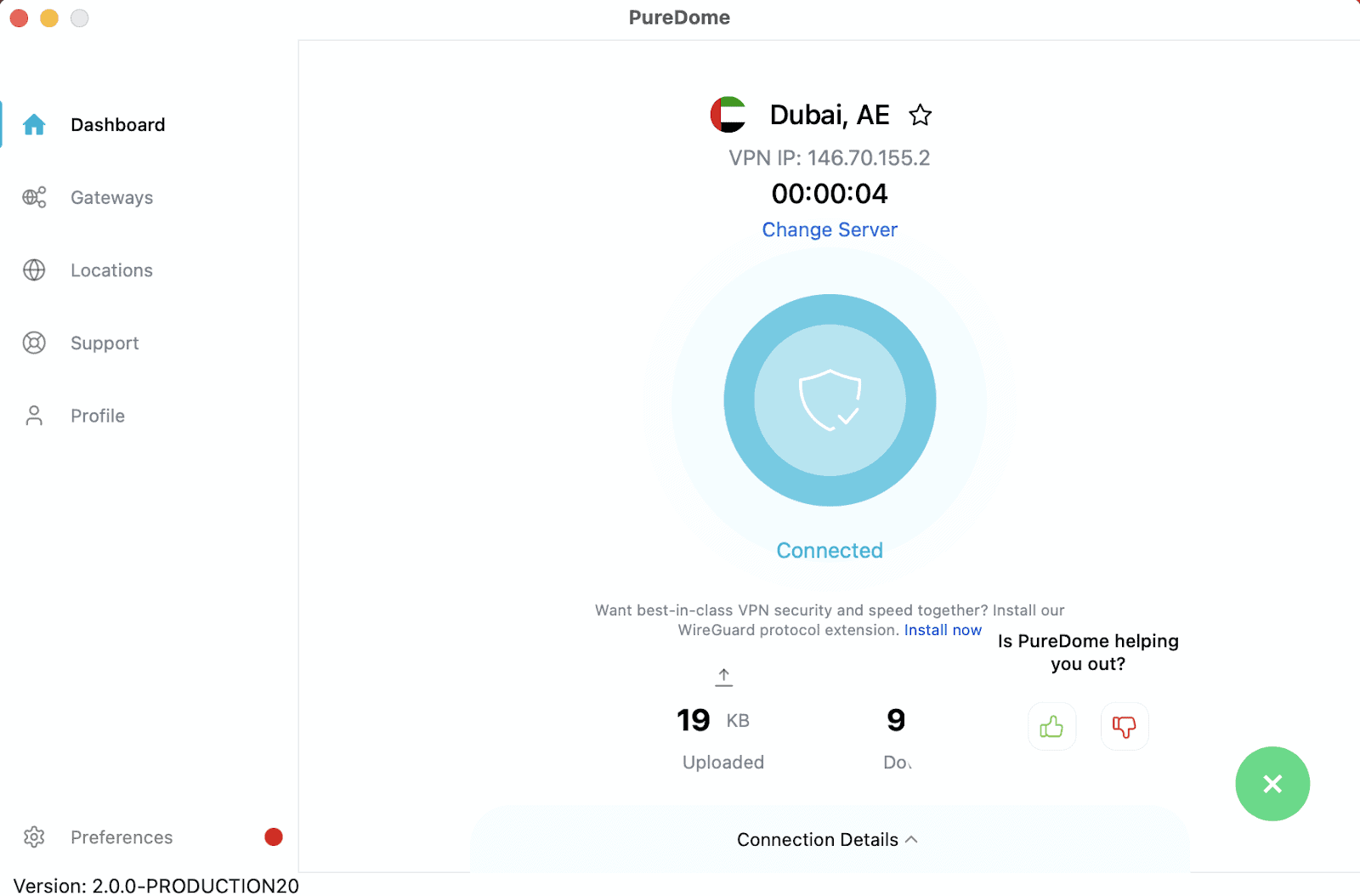
|
KeepSolid VPN Unlimited

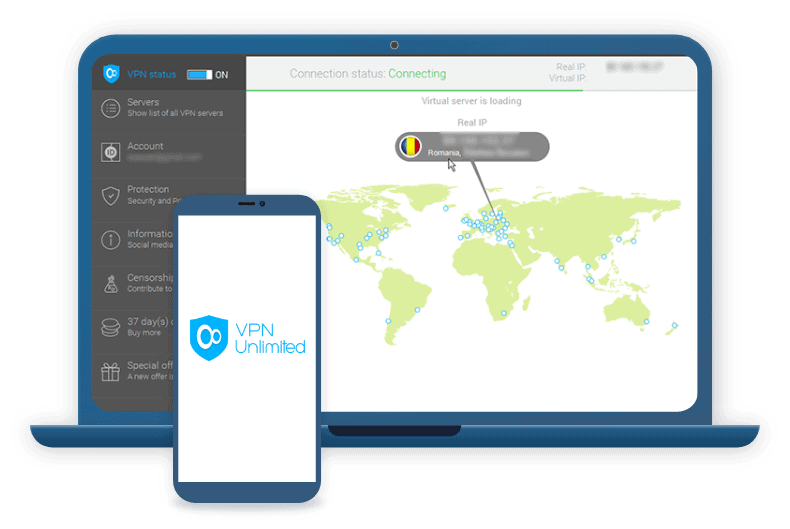
|
Astrill VPN

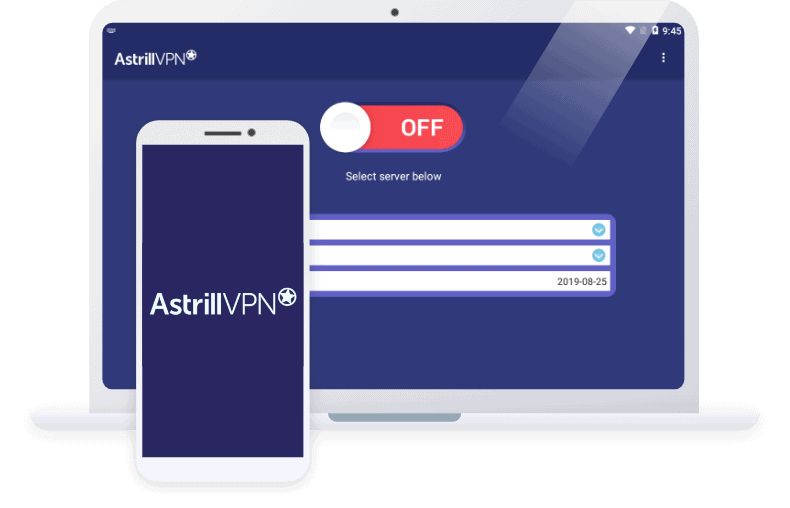
|
HMA VPN

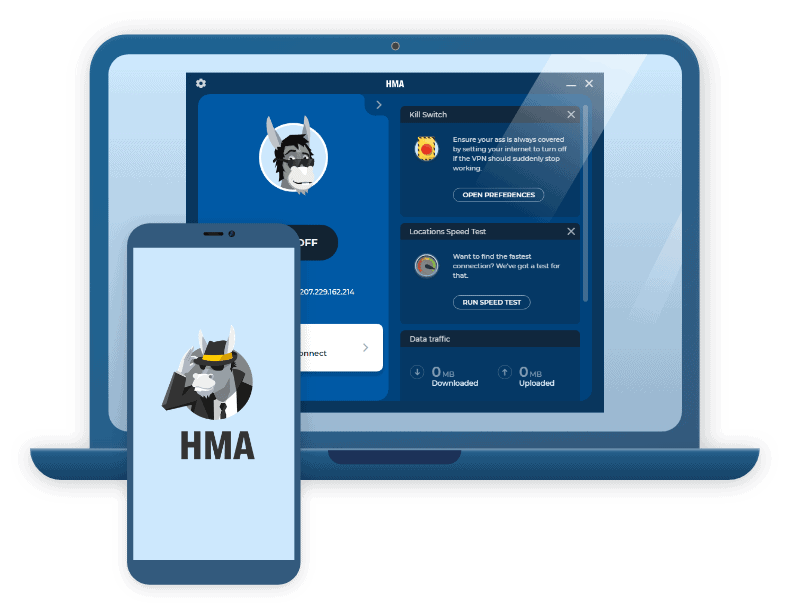
|
|---|---|---|---|---|---|---|---|---|
| Ranking | 1st | 2nd | 3rd | 4th | 5th | 6th | 7th | 8th |
| Ratings | 9.7/10 | 9.5/10 | 9.3/10 | 9.4/10 | 8.9/10 | 8.0/10 | 8.5/10 | 8.3/10 |
| Regular Monthly Cost Range | $5-$18 (per user) | $1.99-$20.65 (consumer plans) $5.90-$6.90 per user (business plans) | $4.49-$12.99 (consumer plans) $6.99-$14.99 per user (business plans) | $3.33- $9.99 | $0.99- $10.95 | $2.78- $14.99 | $10- $20 | $2.99- $4.99 |
| Business Subscriptions | Yes | Yes | Yes | Yes | Yes | Yes | Yes | Yes |
| Contract Lengths | 1 month, 1 year | 1 month, 1 year, 2 years (consumer plans) 1 year (business plans) | 1 month, 1 year | 1 month, 6 months, 1 year | 1 week, 1 month, 6 months, 1 year | 1 month, 1 year, 3 years, lifetime | 1 month, 6 months | 1 year, 3 years |
| Split Tunneling | Yes | Yes | Yes | Yes | Yes | No | Yes | Yes* Android only |
| Supports Peer-to-Peer File Sharing (e.g. Torrenting) | Yes | Yes | Yes | Yes | Sometimes | Yes* on Android 8 or higher, Windows, macOS, iOS on servers U.S California 1, Ontario, Romania, Luxembourg, Paris | Yes | Yes |
| IP Addresses | Dynamic but dedicated IP addresses available | Dynamic and static, but dedicated IP addresses available | Dynamic but dedicated IP addresses available | Dynamic but dedicated IP addresses available | Shared but dedicated IP addresses available | Dynamic but dedicated IP addresses available | Shared but dedicated IP addresses available | Dynamic |
| Privacy Jurisdiction | Non-Member | Nine Eyes | Non-Member | Five Eyes | Non-Member | Five Eyes | Non-Member | Five Eyes |
| Read Review | NordLayer Review | Surfshark Review | Proton VPN Review | Private Internet Access Review | PureDome VPN Review | KeepSolid VPN Unlimited Review | Astrill VPN Review | HMA VPN Review |
A Detailed List of the Best Business VPNs
-
1. NordLayer - Best Managed VPN for Businesses
 View Packages Links to NordLayer
View Packages Links to NordLayerProduct Specs
Multihop Yes Camouflage Mode Yes Kill switch Yes Split Tunneling Yes Netflix Yes Torrenting Yes 
You might have heard of NordVPN; it currently sits atop our annual list of the best VPNs for personal use. NordLayer is its counterpart wearing a corporate suit.
NordLayer is a network access security solution. That means it offers VPN features, but it’s also so much more. It covers a wide scope of cybersecurity features including Firewall as a Service (FWaaS), a dedicated control panel for your IT team, and password/access management for programs and networks your business uses.
What We Like
- Always-On VPN
- Control panel with an easy-to-manage interface
- Centralized billing and account management
- Offers most of the same VPN features as NordVPN
What We Don’t Like
- Costs a minimum of $5 per month per user
- Uses a smaller server network than NordVPN
- Lacks features like Double VPN (a.k.a. multi-hop)
- Uses NordLynx protocol only
NordLayer Overview
NordLayer started off as a NordVPN spin-off. It’s actually a rather amusing story: NordVPN started offering NordVPN for Teams in 2020 in response to the COVID-19 pandemic to help businesses with remote work arrangements. It had a centralized billing and a dashboard for network admins, but it was still just NordVPN for bigger groups. In 2021, however, Nord Security added more network access security features and spawned NordLayer.
NordLayer is a managed cybersecurity solution. That means you and your employees will not have to interact with it; everything will be managed by your IT team. That also means you will need to have a dedicated IT team, or even just an IT person, to manage everything cybersecurity-related. On the bright side, though, NordLayer’s dashboard makes onboarding new team members a breeze and it comes complete with all custom settings you’ll need – from biometric and two-factor authentication to custom DNS.
Performance
NordLayer uses a different server network than NordVPN. NordVPN has over 60 server locations; NordLayer has only about 30. The upside is that your business’ traffic will flow alongside other NordLayer customers only. While NordLayer uses a different network than NordVPN, it provides roughly the same performance in terms of speed. My speed tests with NordLayer averaged 237 and 221 Mbps for downloads and uploads. My NordVPN readings around the same time were 233 Mbps and 225 Mbps, respectively.
I also like that NordLayer’s VPN is always on. That takes human error out of the equation, i.e. employees forgetting to turn on their VPN. Plus, there are several other useful features too. I like Smart Remote Access, in particular. When two devices from your business are connected to NordLayer, they can share files securely. It’s like a peer-to-peer network (think torrenting and P2P file sharing), but more secure.
Cost
NordLayer offers three levels of service, with Lite being the most basic and Premium offering the most features. The price range is $10 to $18 per month per user if you pay monthly or $8 to $14 per month per user if you pay yearly. I think that’s a fair price considering it’s not just a VPN, but a near-complete cybersecurity solution.
NordLayer plans Lite Core Complete Cost per user when paid monthly $10/month $14/month $18/month Cost per user when paid yearly $8/month $11/month $14/month Number of devices per user 6 6 6 Minimum number of users 5 5 5 NordLayer also offers custom-fit solutions for enterprises with 50 or more users. The pricing varies but starts at $5 per month for each user. Enterprise solutions are customizable but always come with priority, premium customer support.
-
2. Surfshark - Best for Extra Security Services
View Plans Links to SurfsharkProduct Specs
Multi-hop Yes Camouflage Mode Yes Kill switch Yes Split Tunneling Yes Netflix Yes Torrenting Yes In addition to a great VPN, Surfshark also provides built-in access to a data breach monitoring tool and antivirus protection. Surfshark offers access to an excellent VPN service. But it also bundles it with other in-app security services, including Surfshark Antivirus (provides protection against malware threats) and Surfshark Alert, a data breach monitoring tool. So, I recommend picking Surfshark if you’re looking for a more comprehensive security solution for your business.
What We Like
- The VPN protects your data with high-end security features
- Provides built-in access to antivirus protection and data breach monitoring
- Supports unlimited simultaneous connections
What We Don’t Like
- Slows down upload speeds by up to 50 percent
- The month-to-month plan is pretty expensive no matter which subscription you pick
- Has a pricing model for businesses, but it doesn’t benefit from the 30-day refund policy
Surfshark Overview
Surfshark’s antivirus service is great for keeping your employees safe from malicious sites, links, and files. Surfshark’s VPN is excellent for protecting company data. It has all essential VPN security features, and it also passed all of our leak tests. I also like how all of its servers save data to the RAM. That means nothing is saved to the hard drive. So, every time a Surfshark server is rebooted, all data on it is wiped.
We also like how Surfshark’s apps provide built-in access to Surfshark Antivirus, which is actually one of the best antivirus services in 2025. The service provides real-time protection against malicious threats, which means it protects your company devices against malware 24/7. I also tested Surfshark Antivirus’s malware detection rate using different malware test files, and it was always able to detect and quarantine all of them.
You also get built-in access to Surfshark Alert. You can use it to make sure that your company email addresses, business payment cards, and employee IDs haven’t been exposed on the web. You also configure the service to send you monthly leak reports to your email address if you want to keep a close eye on all company and employee data.
FYI: Surfshark Alert isn’t as full-featured as other top identity theft protection services. That said, I still think that the level of identity theft protection it offers is enough for most businesses.
Performance
Surfshark provides access to desktop, mobile, and smart TV apps. I tested most of them, and can confirm that they’re very easy to install, navigate, and use. And they’re lightweight too, as they never slowed down our office computers and laptops.
Surfshark also has over 3,200 servers in 100 countries, and it maintains overall great speeds. We regularly test VPN speeds, and Surfshark usually only slows down our download speeds by around 7.76 percent on average. However, our upload speeds slow down by almost 50 percent on average, so Surfshark might not be the best pick if you regularly need to upload large files to your office drives and network.
Test Results: I browsed websites, watchied videos, held Zoom calls, and downloaded large files while connected to over 20 server locations. We always enjoyed very fast speeds — websites and videos loaded instantly, our Zoom calls never dropped or lagged, and it didn’t take more than ten minutes to download eight to nine GB files. But it did take us around 35 minutes to upload a 12 GB file to our office Google Drive. Without Surfshark, the upload process took just 13 minutes.
Cost
Surfshark has three tier-based subscriptions: “Surfshark Starter,” “Surfshark One,” and “Surfshark One+.” “Surfshark Starter” only includes the VPN, while “Surfshark One” has the VPN, antivirus, and data breach monitoring service. When I tested Surfshark for this guide, I signed up for the “Surfshark One” subscription via the VPN’s main pricing page — here are the pricing options for this subscription:
Surfshark Starter Pricing 1-Month Plan $17.95/month 1-Year Plan $3.39/month 2-Year Plan $2.49/month Surfshark also offers a pricing model for businesses. To sign up that way, you need to complete a form, and then wait for Surfshark to contact you and provide you with an offer. The form lets you pick between the “Surfshark Starter” and “Surfshark One” subscriptions, but you can also opt for a custom combination of the two. The business plan provides access to the same features as the consumer plans. The only difference is that the business plan also includes access to an admin panel that lets you manage employee accounts.
The business pricing model requires you to buy a minimum of five licenses. The price per license varies from $5.90 per month to $6.90 per month depending on which subscription you choose.
Pro Tip: If you run a small business, it might make more sense to sign up for Surfshark like a regular user. You’d pay less this way, and also get to take advantage of a 30-day money-back guarantee. But keep in mind you won’t get access to the admin panel.
-
3. Proton VPN - Best for Dedicated Servers & IPs
View Plans Links to Proton VPNProduct Specs
Multi-hop Yes Camouflage Mode Yes Kill switch Yes Split Tunneling Yes Netflix Yes Torrenting Yes Proton VPN is the best VPN for businesses that need dedicated VPN servers and dedicated IP addresses. It lets you rent private servers and IPs that only your organization uses. Once you have multiple dedicated servers, you can group them into a Gateway and assign access permissions to different team members.
What We Like
- Offers dedicated servers and IPs in 15 countries
- Has user-friendly apps, and an intuitive control panel
- Provides great admin-level tools, like enforced 2FA and MDM support
What We Don’t Like
- Has a 30-day refund policy, but it’s prorated
- The cheapest business tier doesn’t include most admin-level tools
Proton VPN Overview
Proton VPN offers dedicated servers and IPs cross North America, Europe, and Asia-Pacific. Proton VPN offers dedicated VPN servers and IPs as a paid add-on ($49.99/month). It provides private servers and IPs in 15 countries across North America, Europe, and Asia-Pacific — including the US, the UK, Switzerland, Australia, Canada, Japan, Peru, and Singapore.
Dedicated IPs allow you to ensure secure remote access to company’s servers, and avoid IP blacklisting on web services like banks, Github, and Amazon Web Services. They also reduce the risk of your business emails being flagged as spam.
In addition to all of Proton VPN’s standard security features, its business plans also provide admin-level tools. This includes enforced two-factor authentication for admins and users, a central control panel, and activity monitoring for auditable network access control.
Feature Highlight: Proton VPN’s business plans also include MDM support for Windows and Android devices. This lets you install and manage Proton VPN on your team member’s devices.
Performance
We found Proton VPN’s apps extremely easy to install and use. Proton VPN works on a wide range of devices, including Windows, macOS, Linux, Android, and iOS. Each team member can connect up to ten devices at once. Installing the VPN on our office devices only took a few minutes, and we found its apps very intuitive and easy to use.
The central control panel is also easy to navigate, with dedicated tabs for different admin-level tools. It only took us ten minutes to create a Gateway, assign three private servers to it, and set up user permissions.
Speed Tests: Proton VPN is one of the fastest VPNs we’ve tested. In our speed tests from June 2025, Proton VPN reduced connection speeds by no more than eight percent.
Cost
Proton VPN has three business tiers: “VPN Essentials,” “VPN Professional,” and “Proton Business Suite.” “VPN Essentials” is best for entrepreneurs, “VPN Professional” is designed for teams, and “Proton Business Suite” is best for companies. Proton VPN also offers custom pricing for enterprises. All plans include a 30-day refund, but it’s prorated.
For this guide, we picked the “VPN Professional” tier with the dedicated servers and IPs add-on. Here’s an overview of the tier’s pricing:
Proton “VPN Professional” Pricing 1-Month Plan $11.99/user/month 1-Year Plan $9.99/user/month FYI: Proton VPN offers special pricing for registered journalists and nonprofits. If you qualify, contact the VPN for more details.
-
4. Private Internet Access - Best VPN for Smaller Businesses
 View Plans Links to Private Internet Access
View Plans Links to Private Internet AccessProduct Specs
Multihop Yes Obfuscated Servers Yes Kill Switch Yes Split Tunneling Yes Netflix Yes Torrenting Yes 
Private Internet Access, or PIA for short, is one of the highest-quality VPNs on the market. It boasts the largest fleet of servers of any commercially available provider — 35,000 servers across 91 countries — and offers some of the speediest and most secure protocols, including WireGuard. Switching protocols is actually a common fix for VPN issues, so we like that PIA lets us choose which one we use. It’s affordable for business owners, and its highly customizable nature is great news for your IT person to boot.
Private Internet Access VPN Connected to a New York City Server What We Like
- One business account protects up to 10 devices
- Discounts for bulk subscriptions
- Affordable monthly and long-term subscriptions
- Supports split tunneling and peer-to-peer file sharing
What We Don’t Like
- Business and personal accounts share the same features
- Business accounts don’t get the three-year subscription option
- Based in the U.S., a member of the Five Eyes surveillance alliance
PIA Overview
PIA is an easy-to-use, powerful VPN that allows business users to keep their data safe over an absolutely massive network of global servers. For reference, when we reviewed NordVPN, one of our favorite consumer VPNs, they only had about 5,500 servers compared to PIA’s 35,000 servers. All of its software is open-source, which means everything is transparent and verified by third parties, and it has more than 15 million customers worldwide. That’s a pretty solid résumé.
I also appreciate Private Internet Access’ 24/7 live customer support. I was testing VPNs for Linux computers a few weeks ago, and I was having a difficult time getting PIA to install properly. I contacted customer support a little after regular business hours, and I was connected to someone who knew exactly what my problem was and helped me resolve it. That’s the kind of customer service I never expect when it comes to digital products, but I certainly appreciated it.
Performance
PIA’s fleet of servers is far and away the largest of any VPN on the market, which means server-load issues are rarely — if ever — a problem. Using any VPN, however, will slow you down a bit. To get a clearer understanding of what the slowdowns look like, here’s the data on my most recent PIA speed test:
Download Speeds on Mac
With VPN 12.93 Mbps Without VPN 37.05 Mbps Download Speeds on Windows
With VPN 61.67 Mbps Without VPN 72.48 Mbps Upload Speeds on Mac
With VPN 18.12 Mbps Without VPN 25.9 Mbps Upload Speeds on Windows
With VPN 39.13 Mbps Without VPN 41.37 Mbps As you can see, it performed a little better on my Windows computer. My download speeds decreased by only 15 percent, while they decreased by almost 65 percent on my Mac. That’s why it made our list of the best VPNs for Windows. Keep in mind, though, that a speed test is just a snapshot of how the VPN is performing at a moment in time. Your results may differ, but this is pretty representative of what your experience will be.
Price
For businesses, PIA offers discounts for bulk account subscriptions. The minimum is three accounts for a total of 30 devices, or 10 for each account, to get the discount. Even if you buy PIA with a bulk discount, you can still use their 30-day money-back guarantee. This lets you test out the service for your entire business risk-free. Here’s a quick overview of PIA’s bulk pricing with each account including 10 connections:
Business subscription term Monthly Six months Yearly 10 Accounts $94.52 $341.52 $379.52 20 Accounts $189.05 $683.05 $759.05 50 Accounts $422.87 $1,527.87 $1,697.87 100 Accounts $796.00 $2,876.00 3,196.00 The bulk discount will be applied at checkout, and the amount scales up with the number of accounts you create. That’s good news if you’re a small business looking to scale. To start, though, you’ll need to figure out exactly how many accounts you want based on how many employees you have and how many devices they will be using for business purposes.
I always recommend maximizing savings with a yearly subscription. With a yearly plan for three accounts, you’ll pay only $3.33 per month for each account. Each account allows up to 10 simultaneous connections, so that breaks down to just $0.33 per month per connection. For more information, check out my guide to PIA’s pricing.
Did You Know: PIA has a dedicated team to help organizations set up their bulk subscriptions.
-
5. PureDome VPN - Most Flexible VPN for Business
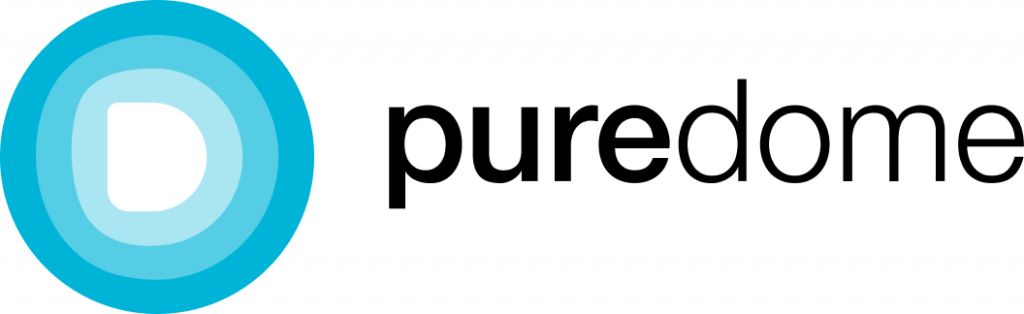
Product Specs
Multi-hop No Camouflage Mode Yes Kill switch Yes Split Tunneling Yes Netflix Yes Torrenting Yes 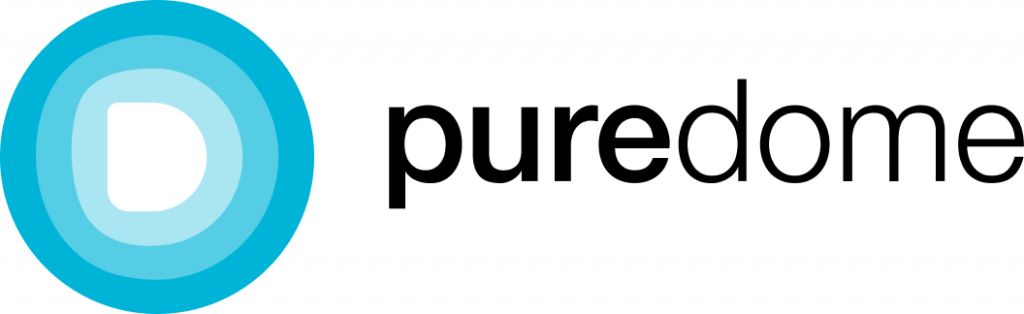
The brainchild of PureVPN, PureDome was created to cater to businesses during the COVID-19 pandemic, which forced entire organizations into work-from-home arrangements and left IT professionals scrambling to keep networks safe.
Managing teams with PureDome VPN. Built on PureVPN’s backbone, PureDome boasts 6,500 servers across 78 countries. It doesn’t have as big of a footprint as PIA, but it’s pretty close. This means it has more than enough space to handle customers no matter the size of their organization.
What We Like
- Split tunneling allows workers to whitelist certain traffic, improving performance
- Massive server footprint
- Very little data collected from users — no need to worry about sensitive information leaking
- Custom solutions available for unique cybersecurity issues
- Ability to connect remote workers nationally and internationally
What We Don’t Like
- Static IP addresses only
- No phone support
- Website can be difficult to navigate
PureDome VPN Overview
PureDome is brought to you by the folks that brought you PureVPN, which, as you can learn about in my PureVPN review, is a solid service for folks looking to improve their online anonymity.
Businesses, though, have different needs than individuals, and PureVPN took note of this fact. PureDome has an upgraded user interface built with private industry in mind, allowing your IT staff to manage your staff’s connections both nationally and internationally. Modern workplaces don’t look anything like they used to — thanks COVID — but by deploying a solution like PureDome, business leaders can make sure their teams stay connected and their network stays safe no matter where they’re located.
>> Learn more: Best VPNs for Travel
Performance
PureDomeVPN uses the same server architecture as PureVPN, so its performance is nearly identical to that service. The last time I took that service for a spin, it performed noticeably better on my mac than it did on my PC. If your business is mostly creative types, sipping a latte at the coffee shop, pushing their thick-framed glasses up with one finger to better see their slack notifications on their company-issued Macbook Pro, this might be the service you’re looking for.
Hipster jokes aside, I’ve used these services extensively to connect to various companies’ networks with no problem — especially since PureVPN and PureDome both support split tunneling. That allows me to whitelist certain traffic — like YouTube, if I need a little extracurricular entertainment — while still securing my connection to my company’s inbox. That said, here’s how PureVPN performed during my last performance test:
PureVPN Speed Test
Download Speeds on Mac
With VPN 418.89 Mbps Without VPN 310.88 Mbps Download Speeds on Windows
With VPN 107.44 Mbps Without VPN 60.27 Mbps Upload Speeds on Mac
With VPN 28.6 Mbps Without VPN 15 Mbps Upload Speeds on Windows
With VPN 28.89 Mbps Without VPN 25.70 Mbps PureDome’s Pricing
Since PureDome focuses specifically on business clients, it prices things a little differently than I detailed in my guide to PureVPN costs. Specifically, it offers three different services, each with associated costs. Here’s the breakdown:
Service Monthly Cost VPN Licence $8.45 per user Dedicated IP $7 per address Gateways $50 per gateway The minimum number of VPN licenses you can purchase is 5, and the maximum on the website is 300. That said, PureDome does offer customized solutions for organizations with unique needs, so if your organization is substantial you can contact them to get a quote. Also worth noting, if you pay annually for your VPN licenses, you’ll save 20 percent. That’s just $6.76 per user per month.
Pro Tip: PureDome VPN doesn’t cap user data. If you’re a large organization that shares bigger files — media companies come to mind — this can be a lifesaver.
-
6. KeepSolid VPN Unlimited - Best Business VPN With Lifetime Subscription
View Packages Links to KeepSolid VPN UnlimitedProduct Specs
Multihop No Camouflage mode Yes Kill switch Yes Split tunneling No Netflix Yes Torrenting Yes Next up is the VPN Unlimited from KeepSolid, a New York-based company with over 500 servers in more than 80 locations around the world. It’s also one of the few VPNs to offer Lifetime subscriptions, ideal for businesses that will be around for the long term.
What We Like
- Over 3,000 servers
- Kill switch on Android 8 or higher, Windows, macOS, iOS
- AES-256 to protect important business data
- Dynamic IP addresses with option to buy dedicated address
What We Don’t Like
- Based in the U.S.
- Logs IP addresses for duration of sessions
- Split tunneling available only on Android devices
- Latency on Windows
KeepSolid VPN Unlimited Overview
It’s not a super well-known name in the VPN world, but this sleeper isn’t one to overlook. KeepSolid has 3,000 servers in 80 locations around the world. It’s not as many as PureDome VPN or PIA, but that doesn’t matter a whole lot when it comes to performance — particularly on a Mac.
One of the main reasons it’s on this list, though, is the associated security features it has available, including DNS firewalls, password managers, and two-factor authentication services to comprehensively protect all your employees.
>> See Also: The Best Firewalls
I’ve used a KeepSolid password manager for years. It’s basically a way to store your passwords in one place and encrypt them so no one can access them. It’s super helpful, since I use a lot of different devices and have a ton of different accounts across them. Rather than having to remember a bevy of passwords, I can just link everything to the manager and — bingo! — it’s accessible to me and no one else.
Performance
This is a bit of a surprise. You know how I said using a VPN will slow you down pretty significantly? Well, that’s not the case with KeepSolid VPN Unlimited — particularly when you’re on a Mac. Take a look at the data from my most recent speed test:
Control
Download speed 243.29 Mbps Upload speed 22.86 Mbps VPN engaged
Download speed 220.79 Mbps Upload speed 17.25 Mbps My speeds were almost unchanged on an iMac — a little less than 10 percent. That’s way more than can be said for the 65 percent speed decrease I saw with PIA. Those numbers are just a moment-in-time look at how the VPN was performing right then, but, anecdotally, VPN Unlimited absolutely screams on my Mac.
>> Learn More: Best VPNs for Mac
Price
KeepSolid VPN Unlimited’s prices are pretty affordable when it comes to business applications. It’s also pretty straightforward. It’s not as affordable as PIA, but it’s not that far off either.
Number of users Monthly cost Monthly cost with annual subscription Lifetime cost 5 $19.99 $8.33 $249.99 10 $39.99 $16.67 $499.99 20 $79.99 $33.33 $999.99 21+ Custom Custom Custom I really like the lifetime option. It’s not something I’ve seen with other VPN providers, and it will certainly benefit your bottom line by not having a recurring payment every month.
-
7. Astrill VPN - Best Business VPN For Torrenting
Product Specs
Multihop Yes Camouflage mode Yes Kill switch Yes Split tunneling Yes Netflix Yes Torrenting Yes Astrill VPN provides strong privacy, and it also comes with many high-end security features. It’s also overall easy to use, so it’s a great option for almost any device you install it on.
>> Learn More: Best No-Log VPNs
What We Like
- Nonmember of Five Eyes
- Kill switches on all devices
- Split tunneling
- Multihop encryption
What We Don’t Like
- Expensive
- Slow on Windows
- No browser extensions
Astrill VPN Overview
Astrill VPN is one more fast, powerful, and secure VPN option to consider for your business. It’s well rounded in terms of features and relatively affordable for small, large, and enterprise customers.
Where it really stands out, though, is that it works extremely well on pretty much any device. That’s good news if you have a lot of remote workers or a bunch of employees bringing their own devices to the office. Not everyone will be using the same hardware, after all.
As a tech writer, I’m always switching among devices while traveling from city to city. I literally have a giant black crate for a full-size iMac that I’ve dragged through almost every airport in almost every major city on the East Coast, so I appreciate that Astrill is tailored to work well on that iMac, my Acer Aspire, my iPhone, my work Android, and my partner’s MacBook Air. If you scale that up to a workforce — where everyone is using the device they prefer — they’ll appreciate that you’ve selected a VPN that doesn’t slow them down.
>> Learn More: VPNs Best for the iPhone
Performance
Like KeepSolid VPN Unlimited and PIA, speed decreases were pretty negligible the last time I tested Astrill. The difference, though, is that it performed almost exactly as well on a Windows computer as it did on a Mac. There were some pretty significant latency issues, though, which can cause lag when you’re streaming or gaming — two activities your employees shouldn’t be doing anyway.
Astrill Speed Test Results
MacBook Pro Acer Aspire 5 (Windows 10) Ping without VPN (in ms) 40 4 Ping with VPN (in ms) 162 196 Ping difference (average 32%) 305% 4,800% MacBook download speed without VPN (in Mbps) 68 24.19 Download speed with VPN (in Mbps) 59 21.14 Download difference 13% 13% Upload speed without VPN (in Mbps) 54 22.32 Upload speed with VPN (in Mbps) 47 7.08 Upload difference 13% -68% Price
Similar to VPN Unlimited, Astrill’s pricing makes it easy to see exactly how much you’ll pay per account per month. It also sells multiple data packages, from 100 GB of traffic per month to 1,000 GB per month. For our purposes, I’ll stick that slider right in the middle and give you the prices for a 500 GB data package, which would be about right for a small business. If you’re in doubt, though, I recommend contacting Astrill to discuss your exact needs.
Astrill for Business Cost Breakdown
Number of accounts 10 50 100 150 200 Monthly price per account $13 $9.50 $8.75 $8.33 $8.13 That’s about on par with how much an individual VPN costs, so you’re not saving a whole lot of money by buying in bulk. Depending on the size of your business, you may get a better price with PIA, but Astrill is a little more flexible with setting up your account.
-
8. HMA VPN - Best Business VPN With Dynamic IP
Product Specs
Multi-hop No Obfuscated servers No Kill switch Yes Netflix Yes Torrenting Yes HMA’s full name is a little NSFW — ahem, Hide My Ass — but that doesn’t mean you shouldn’t take it seriously. It’s a rock-solid VPN with exceptional speeds, great security features, and the capacity to scale with your growing business.
HMA on Mac. What We Like
- Kill switch on Windows, macOS, and Android
- Split tunneling on Android
- Dynamic IP addresses
What We Don’t Like
- Five Eyes member
- VPN proxy unblocker keeps originating IP addresses for two years
- Latency on Windows
HMA Overview
HMA is a strong VPN that gets the job done where it counts. It may lack a few of the frills that others on this list have, such as multihop and server obfuscation, but those features aren’t super important for business applications anyway. If you’re looking to protect your company’s data from prying eyes, it will get the job done just fine.
Performance
At just 1,100 servers, HMA’s fleet isn’t enormous — PIA has over 35,000 — but that doesn’t mean that it’s sluggish. Each server can handle up to 20 Gbps connection speeds, which is plenty fast even for the most data-hungry use cases.
I’ve tested HMA numerous times over the years, and I’ve never been disappointed — but I haven’t been blown away either. To give you an idea of what your performance may look like, here’s a quick look at the data from my most recent test. HMA performed a little bit better on my Mac than it did on my Windows laptop, but the results weren’t that far off.
HMA Speed Test Results
MacBook Pro High Sierra Version 10.13.6 Acer Aspire 5 (Windows 10) Ping without VPN (in ms) 31 5 Ping with VPN (in ms) 59 250 Ping difference (average 32%) 90% 4,900% MacBook download speed without VPN (in Mbps) 26.71 24.54 Download speed with VPN (in Mbps) 14.61 9.76 Download difference -45% -60% Upload speed without VPN (in Mbps) 22.64 23.99 Upload speed with VPN (in Mbps) 5.39 4.59 Upload difference -76% -80% Speed aside, I also really like HMA’s kill switch functionality. It’s something all good VPNs should have — and, indeed, all the VPNs on this list have it — but HMA is one of the few I’ve had function exactly as it should in a real-world situation. I was on a backpacking trip in South America, checking my bank account from an internet cafe with a pretty crummy Wi-Fi connection. The VPN service gave out and took my internet connection with it. It took me a second to realize what happened, but I realized it was HMA doing exactly what it should — protecting my data during a moment it was vulnerable.
>> Further Reading: Understanding VPN Kill Switches
The functionality can be really helpful if your employees travel to meet clients and access company data from public Wi-Fi connections. You never know who may be on that network with them, so you want to make sure your company’s data won’t be exposed if the VPN fails.
Price
HMA’s pricing for businesses is pretty straightforward. You can purchase a license for 10, 20, 30, or a custom amount of connections, and you can pay monthly or yearly. It’s a little more expensive than PIA and Astrill, but I like that the company will work with you for your organization’s specific needs.
HMA Cost Breakdown
Number of connections 10 20 30 Custom Month-to-month price $23 $46 $69 Tailored quote Monthly price with annual billing $12.99 $23.99 $32.99 Tailored quote It really pays to sign up for an annual subscription, which goes for almost all VPNs. You’ll pay more up front, but you’ll save almost 50 percent on your month-to-month costs.
>> Learn More: Most Affordable VPNs
What Are the Benefits of Business VPNs?
Security, security, security.
A VPN isn’t able to protect your organization from every digital threat, but it will go a long way toward making sure your data is secure. If you think data security isn’t a big deal for your organization, you’re probably wrong. You may not be dealing with your client’s medical records, but do you collect credit card information for billing purposes? What about your employees’ personally identifying information for tax purposes? That’s not even to mention phishing scams and smishing scams.
Almost every business is a target for hackers looking to swipe sensitive information, and those who aren’t being proactive about protecting their data have huge targets on their backs.
>> Check Out: VPN Data and Cellular Usage
Are VPNs Difficult to Set Up for Businesses?
Not at all. A VPN is a simple piece of software that can be installed on every employee’s computer, laptop, or smartphone. It may be helpful to have your IT folks set up everything to make sure all your applications play nice with the VPN you’ve selected — email clients can be a little finicky sometimes — but for the most part, anyone with a basic understanding of how to work a computer can do it.
The steps for setting up a business VPN are simple:
- Select the provider you’re going to use. Purchase your subscription and set up your account.
- Download the software on each of your employees’ computers. Depending on whether you use Macs or PCs, the process will be a little different. Just follow the on-screen prompts.
- Once downloaded, launch the VPN and switch it on. That’s it! You’re now browsing the internet in anonymity.
Once the VPN is connected, you’ll have the option to change protocols or switch servers, but those are the basics you’ll need to know for setting up your business VPN.
Considerations for Using a Business VPN
You know the saying, “A chain is only as strong as its weakest link”? Well, if you invest in a VPN for all your employees but a handful don’t use it, you’ve wasted your money.
You need to make sure you have strong cybersecurity policies in place to ensure your employees practice good digital hygiene. That includes always using the VPN on all their business-related devices, having a clearly defined bring-your-own-device policy that clarifies how business-related data can be accessed, and safeguards in place that will alert you if an unsecured connection to your network is being made.
>> Read More: Americans Get an ‘F’ on Digital Privacy Knowledge
Budgets are tight and not every organization can afford a dedicated IT staff, but every step you take to secure your organization’s data is a step in the right direction. The potential costs of a data breach can ruin most small or midsize businesses. Do you really want to take that chance?
Methodology
We use essentially the same methodology whenever we test VPNs, as we detail in our VPN guide. When it comes to VPNs specifically for businesses, however, we focus on a few key areas.
-
- Privacy policy: Since businesses contain a ton of information that would be harmful if breached, we make sure the VPN itself isn’t keeping too much user information. Ideally, it should be limited to the minimum information needed to uphold the business account, such as payment information, name, and email address. We also don’t want the VPNs to share user data with any third parties, especially for ads or marketing.
- Privacy jurisdiction: Business owners concerned with privacy should pay attention to where a VPN company is based, since it could affect whether they could be legally forced to share user data with the government. Since the U.S. is a founding member of Five Eyes, for example, companies such as KeepSolid could be forced to share user data with the federal government. The privacy jurisdiction strongly relates to the privacy policy, so you can see what data would be shared. Companies like KeepSolid that log users’ IP addresses, operating systems, and device types while they’re connected could be a problem for businesses with especially sensitive information.
- Number of simultaneous connections: Depending on the size of your business, you’ll want to pay attention to the maximum number of simultaneous connections with each subscription option. Since you probably hold regular work hours, make sure all your employees can connect to the VPN at the same time.
- Business subscription pricing: Since most VPNs don’t have subscriptions specifically for businesses, the pricing for business subscriptions varies. Sometimes it’s based on the total number of simultaneous connections and sometimes it’s based on the total number of users. Whatever the format, it’s not necessary to pay more than $10 per month per employee. We also look for subscriptions with discounted annual options, as well as lifetime options for more established businesses.
- Server locations: Whether your employees all live in the same area or they’re spread out around the world, make sure the VPN’s server locations suit your business and employees. Server location can also affect speed.
- Speed: We test all our VPNs’ download speeds, upload speeds and latency, but we urge you to take the results with a grain of salt since speed is pretty variable based on the device type, operating system, distance to server, and other factors. If the VPN offers a free trial, we recommend doing a speed test. We use a tool from Ookla that’s completely free. Fast speeds mean more productivity, which will hopefully add to your bottom line, so it’s important to make sure the VPN doesn’t slow down your browsing too much.
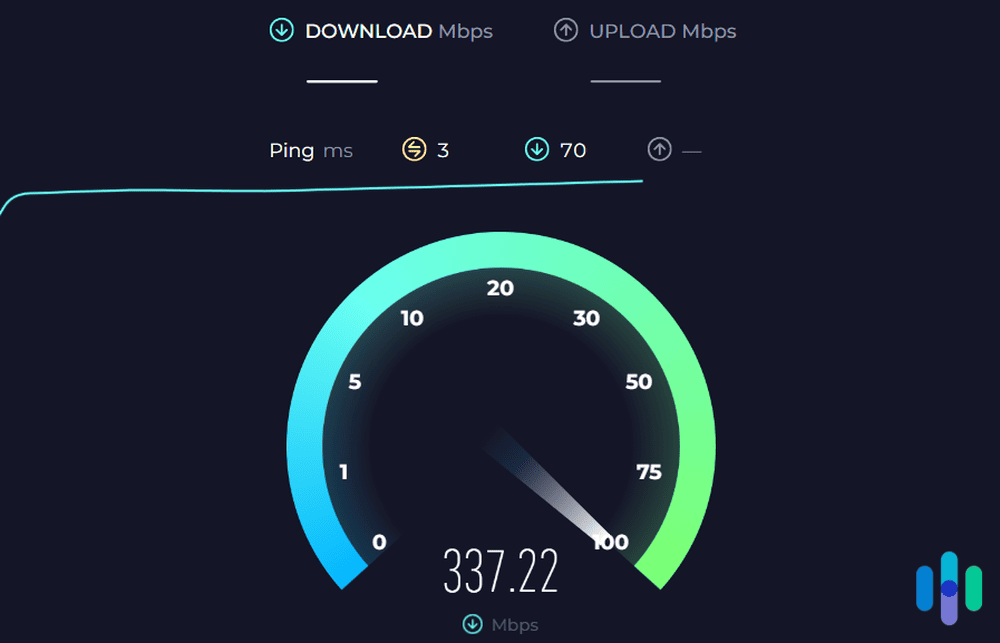
- Encryption methods: You don’t have to be a digital security expert to know which encryption methods are secure and which are not. Look for VPNs with AES-256 or OpenVPN, the most secure methods. Less secure is AES-128, and since the entire point of a VPN is to encrypt your IP address and web traffic, the method matters.
- Split tunneling: Employees working from home often need to access an office network, but if they’re connected to a VPN, they may have to toggle it on and off as they switch from public to private networks — unless, of course, that VPN has split tunneling. Split tunneling lets us access public and private networks simultaneously. Not only is it much more convenient, but it’s also great for bandwidth, speed, and, you guessed it, overall productivity. Who knew a VPN could have such an effect on revenue?
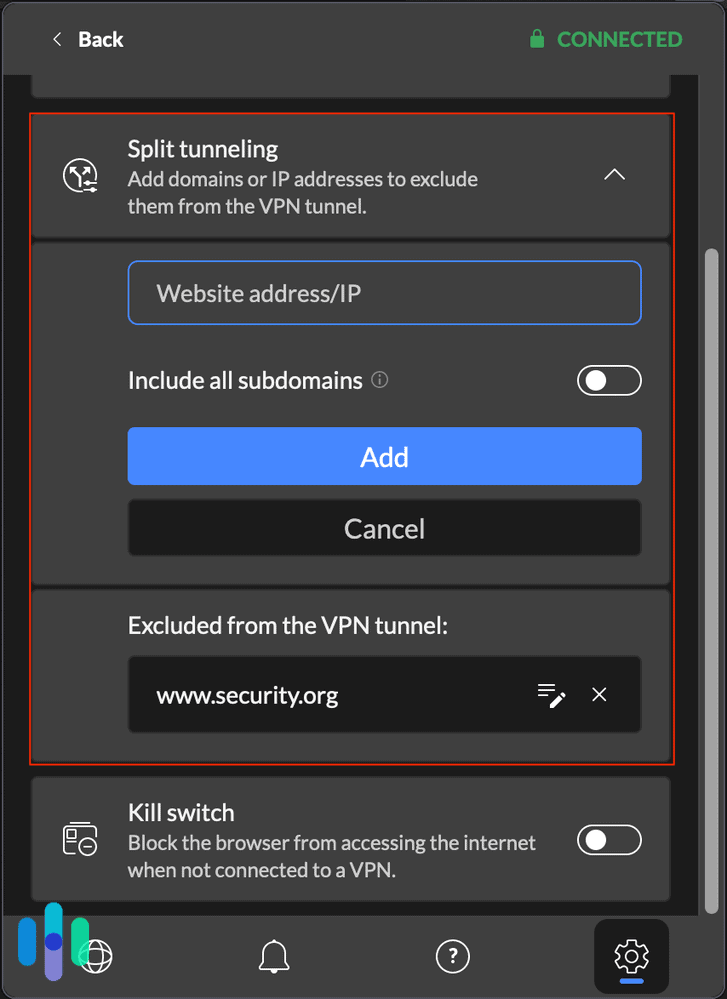
For these reviews, Netflix and torrenting access weren’t as important, since most people aren’t using these services during work (or if they are, they’re most likely keeping it from their boss). If you work in the entertainment industry or you just want to give employees some fun when they’re not working, check out the best VPNs for Netflix or the best VPNs for torrenting.
Business VPN FAQs
Still have questions about business VPNs? Don’t worry, we’ve got the answers.
-
What is a business VPN?
A business VPN is used for business purposes. Many VPNs offer subscriptions specifically designed for businesses to route their web traffic and device IP addresses through an encrypted tunnel, hiding the data from their internet service providers.
-
How are VPNs used in business?
VPNs are used in business to encrypt employees’ web traffic and the IP addresses of the devices they use at work.
-
Are business VPNs expensive?
Business VPNs aren’t all that costly. Most of the time, each individual connection will cost between a couple of cents and a couple of dollars per month, depending on the length of your subscription. It’s important to compare that cost to the average cost of a data breach, which can easily reach into the millions.
-
Are VPNs legal?
Yes. There are only a handful of countries on Earth that outlaw VPNs — places like China, North Korea, and Iraq. If you want to protect your business using one, you’re perfectly within your right to do so.
-
Will a VPN protect my employees?
Yes and no. A VPN will encrypt the data going to and from your employees’ devices, preventing outsiders from getting their hands on sensitive information such as account numbers and passwords, but most can’t protect them from digital threats such as malware and social engineering attacks like phishing.
-
IBM. (2020). Cost of a Data Breach Report 2023.
ibm.com/reports/data-breach