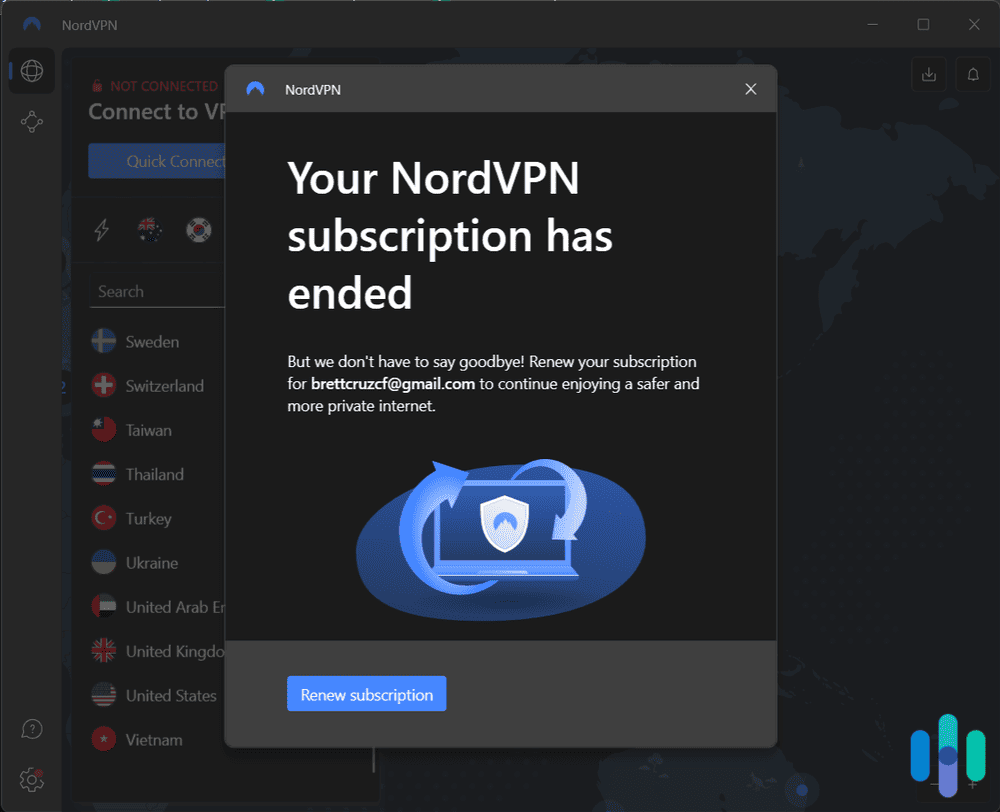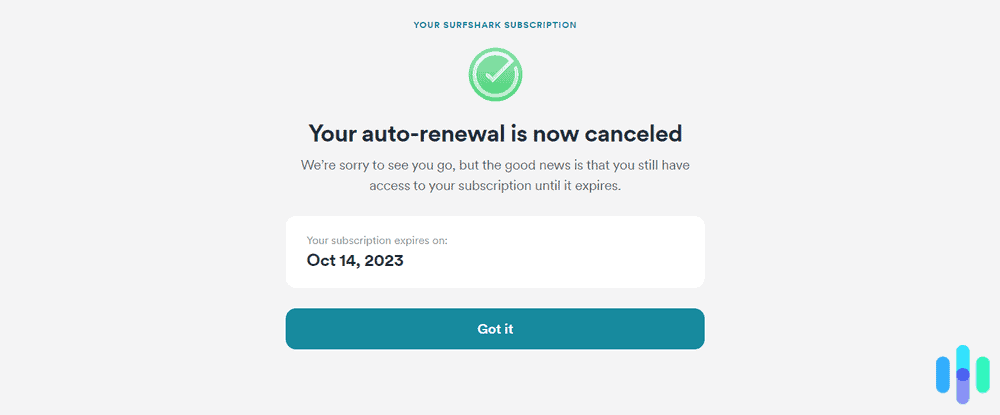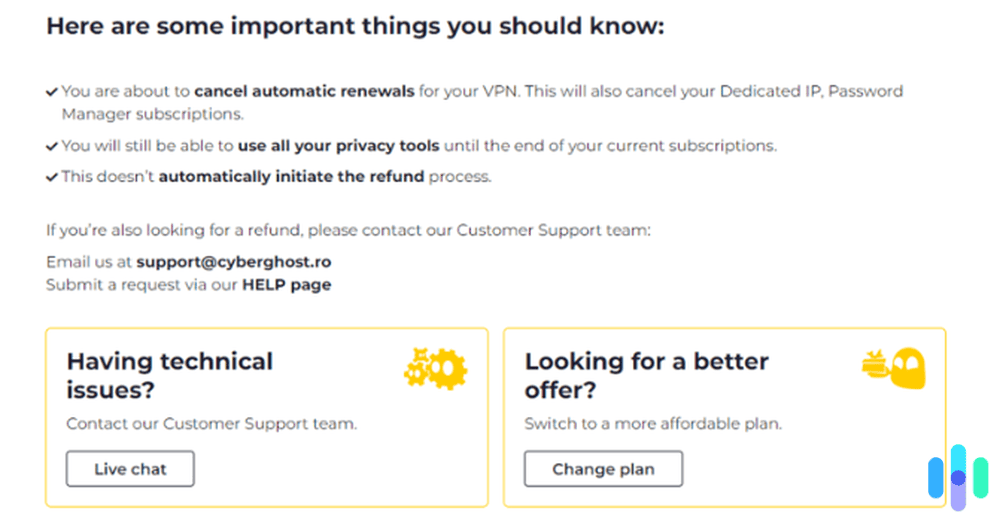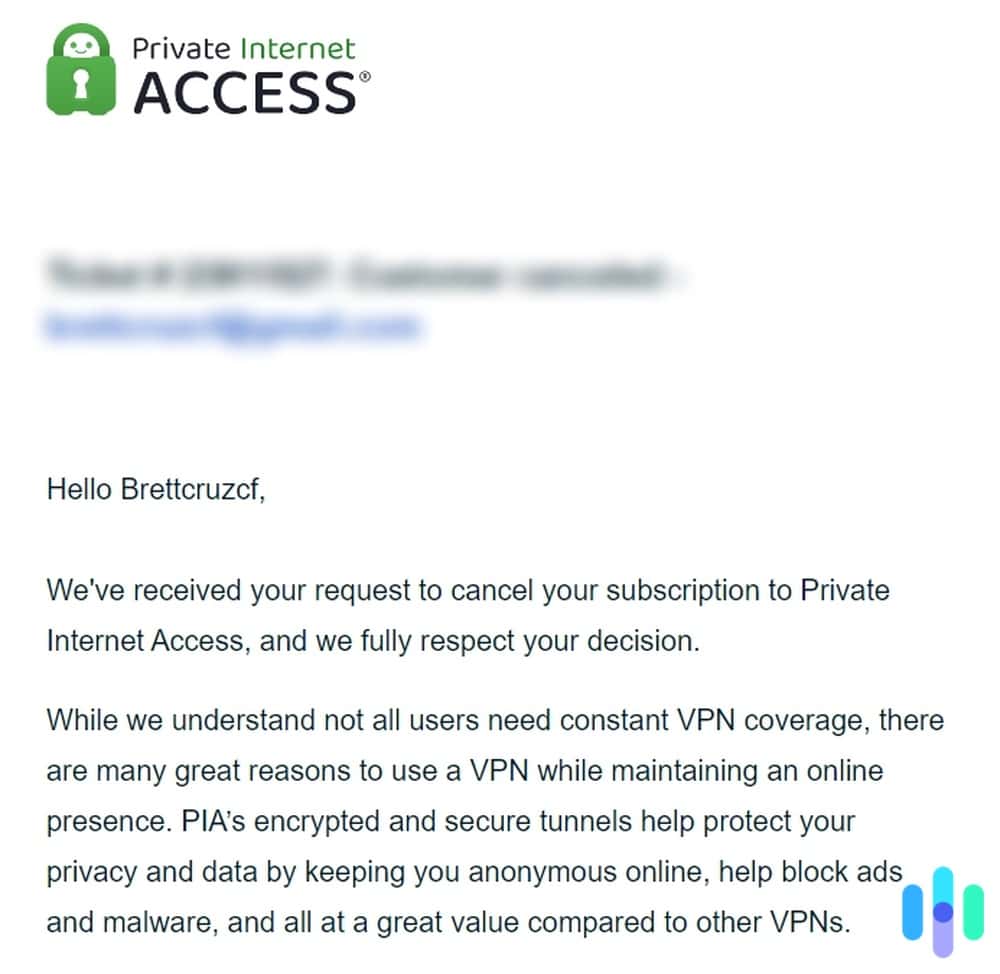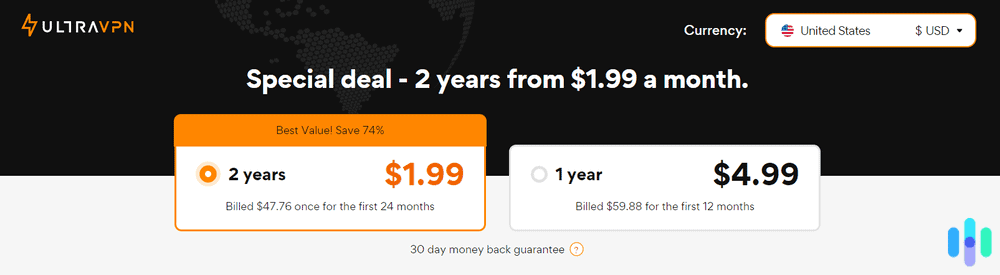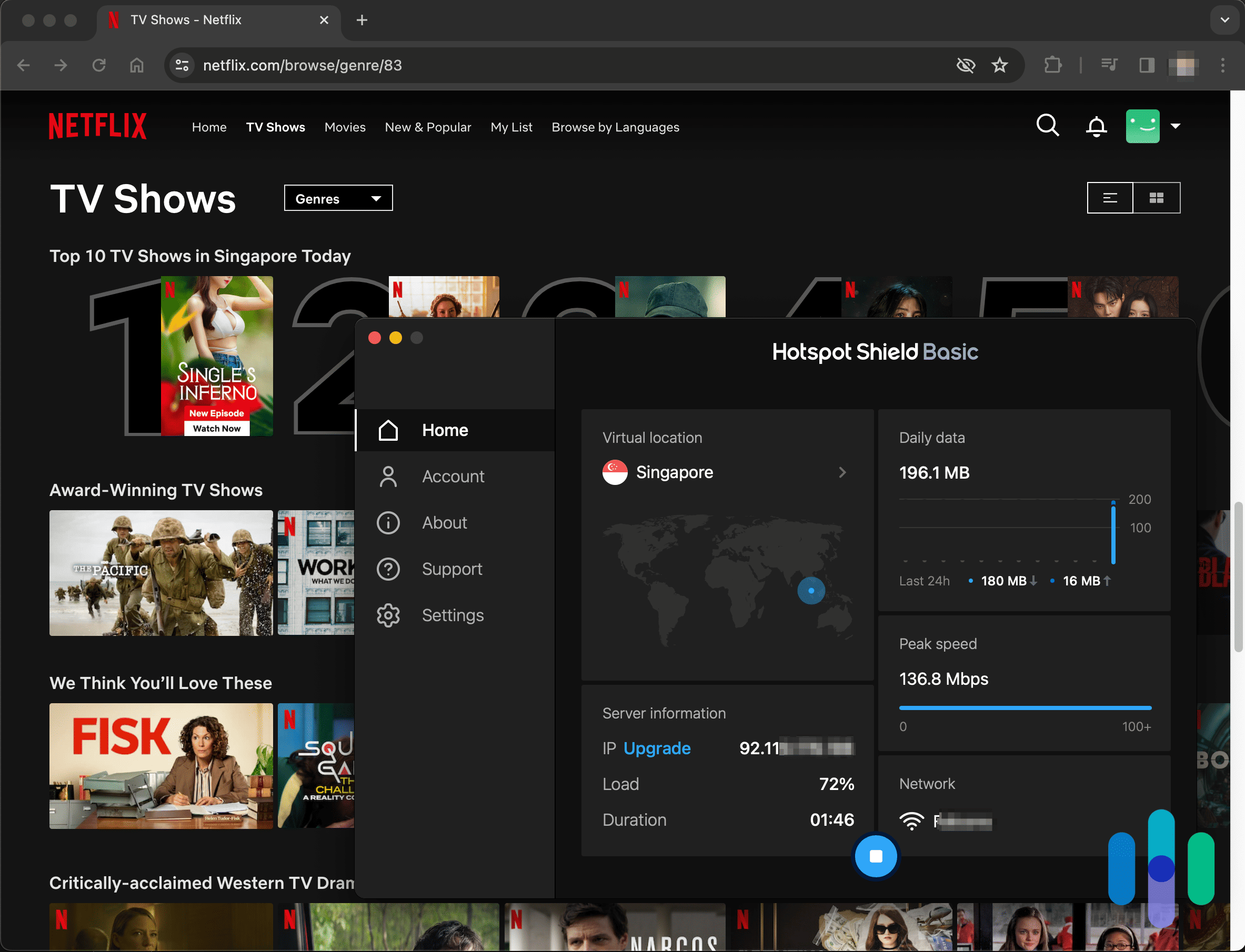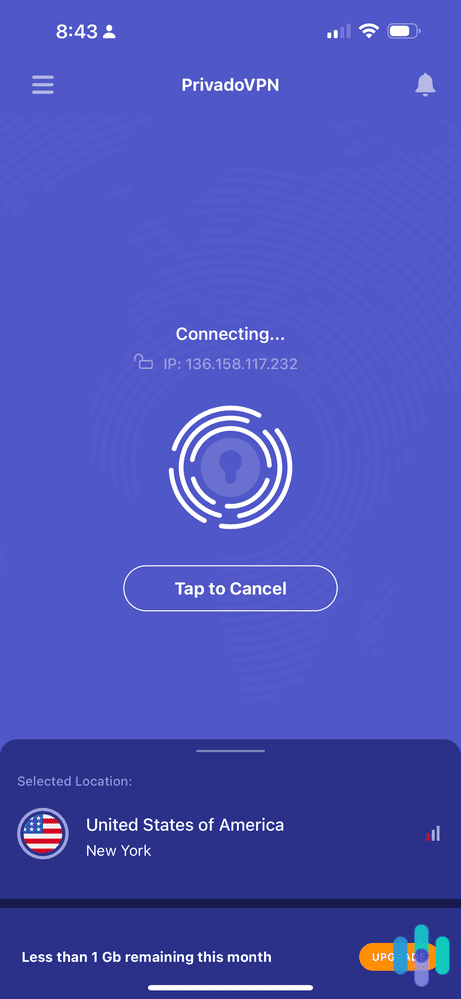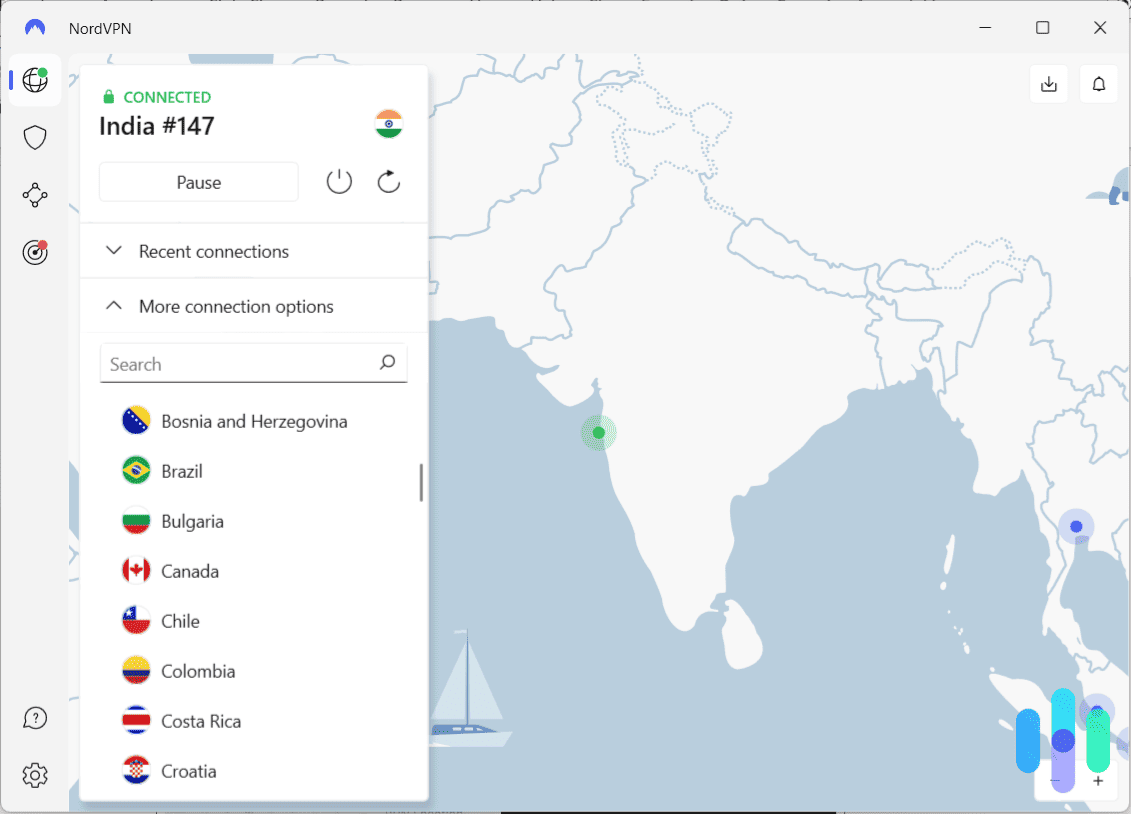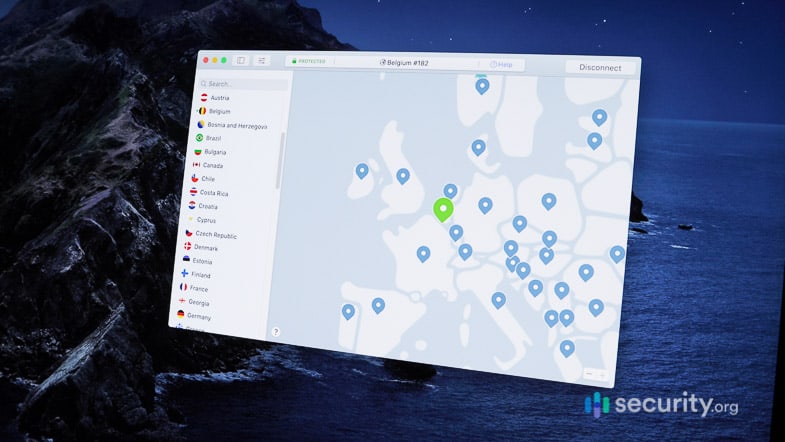Best VPN Free Trials in 2025
We recommend NordVPN with its seven-day free trial on iOS and Android, a 30-day money-back guarantee, and premium security features.


- Seven-day free trial on iOS and Android
- 30-day money-back guarantee
- Access to all premium features during trial
- Seven-day free trial on iOS and Android
- 30-day money-back guarantee
- Access to all premium features during trial

- 30-day money-back guarantee
- Free trials covered by “no-logs” policy
- 24/7 live chat support for refund requests and cancellations
- 30-day money-back guarantee
- Free trials covered by “no-logs” policy
- 24/7 live chat support for refund requests and cancellations

- Up to 45 days risk-free trial
- Free trials for Android and iOS
- 100 server locations, over 9,000 servers
- Up to 45 days risk-free trial
- Free trials for Android and iOS
- 100 server locations, over 9,000 servers
You know how you can test-drive a car before you buy it? Well, that doesn’t just apply to cars. Even digital services like VPNs can be taken out for a spin – and sometimes, for free! That’s because even though VPNs are inexpensive compared to cars, the total cost for a multi-year subscription can be anywhere from $50 to $100. By giving you a free trial, you’ll be able to test:
- The VPN’s speed
- Where the servers are located
- How the apps work on your devices
- If the features really work
- The user experience
We use a lot of VPN free trials in our reviews, and in our experience, NordVPN, Surfshark, CyberGhost, Private Internet Access, and UltraVPN have the best free trial terms.
>> Read More: What Does a VPN App Do and How Does it Work?
The Best VPNs with Free Trials in 2025
- NordVPN - Best Android Free Trial
- Surfshark - Easiest to Cancel
- CyberGhost VPN - Longest Free Trial
- Private Internet Access - Best iOS Free Trial
- UltraVPN - Best After-Trial Pricing
What to Look For in VPN Free Trials
Before we start discussing those VPNs, we should mention that there are two common types of VPN free trials. A few really offer free trials where you won’t have to put down a credit card, but most that you’ll encounter offer ‘risk-free trials.’ You buy a subscription and if you end up disappointed in the service, you can cancel within the given timeframe and get your money back. The industry term is money-back guarantee. Both count as free trials, in our opinion, as long as the terms are clear.
The ultimate goal of a free trial is to help you figure out if the service is right for you. You’ll either sign up or cancel once the trial ends. We covered that, too! Besides explaining the trial terms, we’ll also highlight the after-trial cost (if you want to sign up) and look at how easy it is to cancel the VPN subscription (if you want to try out a different service). Not that we’re not confident in our top picks; they are some of the best VPNs in the market. We just want you to have your options.
To summarize, the three main things we looked at were:
- Free trial terms
- After-trial costs
- Cancellation process
With those, let’s dive deeper into the best VPN free trials.
The Best VPN Free Trials At a Glance
| System |
NordVPN


|
Surfshark


|
CyberGhost VPN


|
Private Internet Access


|
UltraVPN

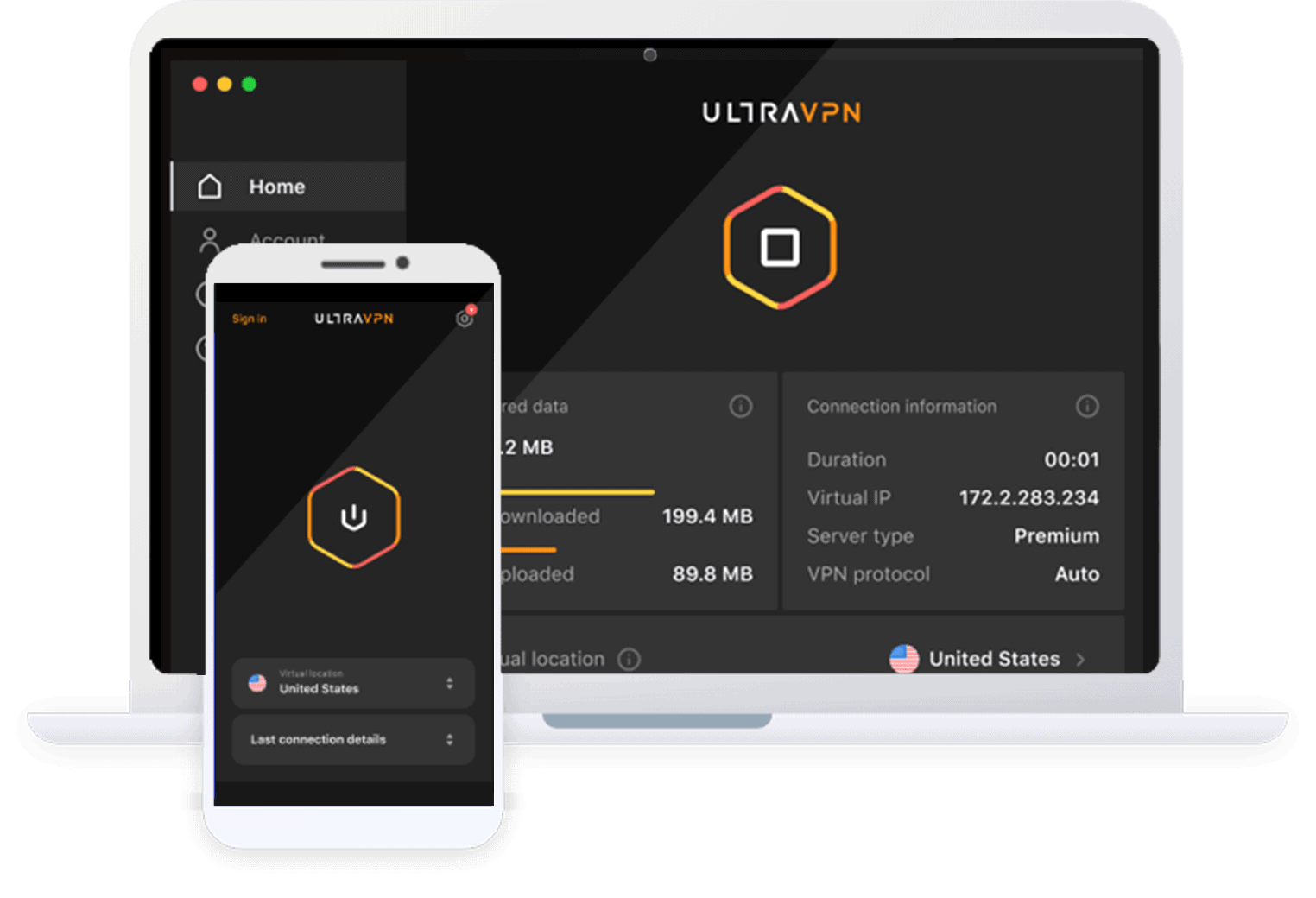
|
|---|---|---|---|---|---|
| Ranking | 1st | 2nd | 3rd | 4th | 5th |
| Ratings | 9.7/10 | 9.5/10 | 8.9/10 | 9.4/10 | 9.2/10 |
| Money-back guarantee | 30 days | 30 days | 14 or 45 days | 30 days | 30 days |
| Android free trial | 7 days | 7 days | 3 days | 7 days | 7 days |
| iOS free trial | 7 days | 7 days | 7 days | 7 days | 7 days |
| Best features | Threat Protections, Double VPN, obfuscation, RAM-only servers | Camouflage Mode, NoBorders Mode, Dynamic MultiHop | 100 server locations, split tunneling, kill switch | Advanced split tunneling, proxy multihop, 93 server locations | 125+ locations, 10 simultaneous connections, password manager, dark web scan |
| Average speed (download) | 222 Mbps | 218 Mbps | 218 Mbps | 204 Mbps | 192 Mbps |
| Average speed (upload) | 203 Mbps | 197 Mbps | 213 Mbps | 188 Mbps | 179 Mbps |
| Read Review | NordVPN Review | Surfshark Review | CyberGhost VPN Review | Private Internet Access Review | UltraVPN Review |
Diving Deeper: Why We Picked These as the Best VPN Trials
-
1. NordVPN - Best Android Free Trial
 View Plans Links to NordVPN
View Plans Links to NordVPNProduct Specs
Multihop Yes Obfuscated Servers Yes Kill Switch Yes Split Tunneling Yes Netflix Yes Torrenting Yes 
Free Trial Terms
NordVPN topped our list because it has a seven-day free trial for Android on top of its 30-day money-back guarantee for other platforms. We went with the seven-day free trial. It was easy to claim. We downloaded the NordVPN Android app2 and signed up for a subscription in-app. The free trial came complimentary; even the Google Play receipt says we wouldn’t be charged until the seven days are up. It also said that even if we cancel midway though the trial, we’d still continue to have access for the rest of the week. We actually canceled the trial just minutes after we subscribed, and indeed, it still lasted for seven days.
We should mention that the 30-day money-back guarantee only works if you bought NordVPN from the website. It also won’t apply if you’ve previously subscribed to NordVPN.
After-Trial Costs
Had we let the free trial run out without canceling, we would have been automatically subscribed to the two-year plan. That’s the thing about in-app free trials: They are completely free, but the auto-renewal is usually for the longest existing subscription. For NordVPN, that’s two years for $102.33, or about $4.26 per month. Among the VPNs on this list, that’s the highest monthly rate for a two-year subscription, but we’d say it’s worth it given NordVPN’s performance in the trial, as we’ll discuss below.
>>Learn About: How Much VPNs Cost
Cancellation Process
The cancellation process depends on how you signed up for the trial. If you signed up via Google Play, just go to the Google Play app, tap on your profile photo, and select Payments & Subscriptions. You’ll see NordVPN there. Select it and tap Cancel Subscription at the bottom of the page.
On the other hand, if you got your risk-free trial from NordVPN’s website, you’ll have to cancel by chatting with live support. Just note that they might pressure you into keeping your subscription. In our case, they offered discounted prices and one complimentary appointment with GotYourBack if we kept our account.3
What We Like
- Completely free trial on Android
- Use on any device during trial
- 30-day risk-free trial if you buy from the website
- Access to all NordVPN top-notch features during trial
What We Don’t Like
- Automatically renews to the longest subscription if not canceled
- Pricier than other options
- Subscriptions bought via app aren’t covered by the 30-day risk-free trial
- Have to contact support to get refund for the money-back guarantee
NordVPN is a top-notch VPN service, and it has proven that once again in our most recent trial run.
Let’s start with its performance. We know from our tests of VPN speeds that NordVPN is by no means sluggish. Since we’ve upgraded our internet plan since our last VPN speed tests, we decided to give NordVPN another go and it didn’t disappoint. Connected to a server in Australia, it notched an average download speed of 222 Mbps on our 250 Mbps internet. That’s less than a 12-percent decrease. Of the five VPN free trials on this list, NordVPN recorded the fastest download speeds, followed by Surfshark (218 Mbps on average).
NordVPN after the free trial We were also expecting a solid performance in terms of security, and once again, NordVPN delivered. NordVPN is the best VPN for Android because of its privacy features. It’s one of the very few VPNs that offer Multihop on Android (just like Surfshark), but even on its default settings, it’s plenty secure. It uses 256-bit AES encryption and after testing it for IP address leaks, NordVPN came back negative.
We didn’t just test the VPN on Android, though. We used our NordVPN free trial account to log in to the Windows and iOS apps, and it worked! NordVPN promises up to seven connections per account – not plenty, but just enough – and we got to test that by simultaneously connecting one Android phone, two Windows laptops, three iPhones, and one iPad. We tried to connect one more laptop but seven devices really was the limit.
>> Further Reading: Top Free VPNs for iPhones
-
2. Surfshark - Easiest to Cancel
 Get Free Trial Links to Surfshark
Get Free Trial Links to SurfsharkProduct Specs
Multi-hop Yes Camouflage Mode Yes Kill switch Yes Split Tunneling Yes Netflix Yes Torrenting Yes 
Free Trial Terms
Surfshark’s money-back guarantee is only 30 days, but it’s quite unique because you can claim a refund more than once according to Surfshark’s terms of service.1 Other VPNs, like CyberGhost for example, allow refunds only once per account to protect against abuse. After using the money-back guarantee, it no longer applies the next time you sign up for a subscription. With Surfshark, you can claim a refund up to twice as long as the period between each cancellation exceeds six months.
We last tested Surfshark in November of last year, after which, we claimed and got a refund. Since that was over six months ago, we signed up for a new Surfshark plan, tested the VPN, and requested a refund after two weeks. And sure enough, Surfshark granted our request.
After-Trial Costs
Surfshark’s after-trial offer wasn’t as good as CyberGhost, but considering that Surfshark is better than CyberGhost in terms of features, we were glad that it was willing to offer a discount at all. The offer is one month free for the $59.76 two-year subscription, with an average monthly cost of $2.39 per month. It’s a bit pricier than CyberGhost, but Surfshark is still one of the most affordable VPNs around.
Cancellation Process
We really liked how Surfshark handles cancellations. It was the easiest VPN free trial to cancel. Although we had to use the live chat support feature, we didn’t need to speak with a live agent at all. The chatbot handled everything. First, it asked whether we were just canceling auto-renewal or requesting a refund. After choosing the latter, it asked us to provide a few details about our subscription, like which platform we used to buy it, when we bought it, and so on. And after that, the refund was issued – no questions asked, and without any marketing attempts! It took us less than two minutes.
What We Like
- Easy to cancel
- Claim a refund more than once per account
- Unlimited device connections
- Easy to reach live chat support
What We Don’t Like
- Pricey monthly subscriptions
- Auto-renews at a higher rate
- IP address logging (but deletes 15 minutes after each session)
- Based in the Netherlands (under Nine Eyes jurisdiction)
>>Read More: The Best VPN Service for The Netherlands
Our time with the Surfshark trial proved fruitful. It gave us a chance to test out its upgraded features that weren’t available last time we tested it, such as Dynamic MultiHop.
Canceled Surfshark auto-renewal When we reviewed Surfshark last year, it had a MultiHop feature that bounced our traffic off of two VPN servers for extra privacy and encryption. It worked well, but the problem was, there were only limited server pairings available and we could not freely choose servers to use for the Multihop. For example, when we wanted a U.K. IP address and use Multihop at the same time, Surfshark couldn’t provide it because none of its server pairings end up in the U.K.
Surfshark upgraded the MultiHop feature to Dynamic MultiHop, which now allows users to choose the first and second servers to use. The first server (aka entry location) encrypted our traffic once, while the second server (aka exit location) encrypted it again and then changed our IP address to its location. We could, for example, choose a U.S. server as the entry location and a U.K. server as our exit location. With total autonomy over which servers to use, Surfshark’s Multihop is now more robust and flexible than ever.
While it’s not Surfshark’s main feature, the Dynamic MultiHop proved one thing to us: Surfshark is always evolving.
What is Multihop? Multihop is a stealth-mode VPN feature that, instead of routing your traffic through one VPN server, routes it through two VPN servers, hence the name “double VPN.” Doing so encrypts your traffic twice for extra security, which is why we often use it when we’re communicating with anonymous sources for our journalistic endeavors and for anything that requires extra privacy.
-
3. CyberGhost VPN - Longest Free Trial
 View Plans Links to CyberGhost VPN
View Plans Links to CyberGhost VPNProduct Specs
Multihop Yes Obfuscated Servers No Kill Switch Yes Split Tunneling Yes Netflix Yes Torrenting Yes 
Free Trial Terms
Risk-free trials are common in the VPN industry. We see 30-day trials from industry giants like ExpressVPN to smaller companies like Ivacy. What sets CyberGhost apart is the length of the trial. You could get up to 45 days if you sign up for a multi-month or multiyear CyberGhost subscription. If you sign up for a monthly subscription, however, you get a 14-day money-back guarantee. Either way, that’s plenty of time to test out the service. We got the monthly plan and still got to fully test CyberGhost within the 14-day refund period.
After-Trial Costs
We paid $12.99 for the one-month CyberGhost subscription, but when we went to cancel our account and request a refund, CyberGhost’s support team offered us a deal that was hard to resist. They offered us a two-year subscription with three months free for $56.97. That’s roughly equivalent to $2.11 per month. Did we take the bait? No, we did not, but we would’ve if we were genuinely looking for a VPN to use long term. That is an excellent deal for a VPN, and it’s only a few cents more than the $1.99 per month offer from UltraVPN, the VPN with the best pricing on this list.
Cancellation Process
The cancellation process with CyberGhost went smoothly. We signed in to our online dashboard, navigated our way to the help page, and then submitted a support ticket stating our intent to cancel and request a refund. Seconds later, a member of the support staff named Mark entered the chat. Before granting our refund request, however, they offered to troubleshoot any issues or give us a better price (the after-trial price above) to make us stay. We declined politely and no other marketing attempts were made after that.
FYI: Note that aside from contacting customer support, you could cancel your subscription via your VPN app. Doing so will cancel your plan’s auto-renewal but won’t give you a refund, even if you’re still within the cancellation period. So be sure to cancel by contacting customer support.
What We Like
- 45-day money-back guarantee
- Affordable prices
- Delivers claims and promises made on the website
- Quick-response live chat
What We Don’t Like
- Must contact support to request refund
- Refunds apply only to subscriptions bought from CyberGhost directly
- Monthly subscription gets only a 14-day refund period
- Must listen to marketing spiel before granted refund request
So how did CyberGhost perform? Quite impressively. It wasn’t the most feature-rich VPN we tested, but it did deliver all its promised features. For example, it says on its website that it has a “large server fleet,” and indeed, we saw about a hundred server locations in the server list of the CyberGhost Windows app. The majority of the servers were in Europe and Asia, but there were also a considerable number of servers in North and South America, Africa, and the Middle East.
Canceling CyberGhost Speaking of locations, we tried using the VPN to stream Netflix and change our Netflix region on our Windows laptop. We connected to a server in the United Kingdom and streamed (ironically!) the U.S. version of “The Office,” which is no longer available on Netflix U.S. We were able to access the entire U.K. catalog too, which goes to show that CyberGhost does its job of changing a PC’s location and IP address quite well.
CyberGhost wasn’t just for entertainment, though. Its encryption and tunneling proved formidable as well. As one of the best VPNs for torrenting, we were able to share files in the office over a P2P network using a torrent client without fear of ISP throttling, thanks to CyberGhost. It hid our P2P traffic and our IP address from our internet provider, making sure we didn’t get penalized for using so much bandwidth.
» Did You Know: Best Free Torrenting VPNs
What is ISP throttling? ISP throttling is when your internet service provider (ISP) reduces your internet speed considerably to discourage heavy bandwidth usage. ISPs often do this to those who download a lot, such as those who use torrenting.
>> Learn More: How to use a VPN for torrenting
-
4. Private Internet Access - Best iOS Free Trial
View Plans Links to Private Internet AccessProduct Specs
Multihop Yes Obfuscated Servers Yes Kill Switch Yes Split Tunneling Yes Netflix Yes Torrenting Yes Free Trial Terms
Just like NordVPN, Private Internet Access was free for one week. This time, we signed up using the Private Internet Access iOS app.4 The same terms as the Google Play free trial applied – we could cancel anytime, but if we didn’t, we would have been on the hook for the longest subscription available, which was two years.
If you sign up for a subscription on Private Internet Access’ website, however, you’ll get a 30-day money-back guarantee on all plans, including the monthly plan. As a reminder, CyberGhost offers its multi-month plans with a 45-day guarantee but offers its monthly plan with only a 14-day leeway. So in a way, Private Internet Access offers a longer guarantee on monthly plans than our top pick.
After-Trial Costs
We forewent the 30-day money-back guarantee in favor of the iOS free trial, and according to it, if we didn’t cancel within seven days, we’d be on the hook for the $79 three-year plan. That’s one of the better after-trial prices we’ve seen, averaging only $2.19 per month compared to UltraVPN’s $1.99 and CyberGhost’s $2.11 lowest average monthly rates.
That said, we did notice that Private Internet Access’ website was offering a deal at the time for 40 months for $79 (essentially, three years plus four months free). That deal didn’t apply to in-app purchases, unfortunately, so we guess that’s kind of the tradeoff for using the completely free seven-day trial instead of the pay-first risk-free trial.
Cancellation Process
When it was time to cancel, we simply went to our iPhone’s subscriptions page within the App Store and canceled the trial. We retained access to Private Internet Access for seven days even though we canceled on the third day.
>> Read More: How to set up a VPN on any device
What We Like
- Choice of free or risk-free trial
- 30-day risk-free trial even for the monthly plan
- Unlimited simultaneous connections (connect as many devices as you want)
- Affordable subscriptions after trial
What We Don’t Like
- Hit-or-miss customer support
- Cheaper online deals than in-app subscription prices
- Fast downloads but slower uploads
- Asks a lot of information when requesting refund via chat support
In testing Private Internet Access, we saw a VPN that is perfectly suitable for everyday use. It offers fast download speeds – it averaged 204 Mbps on our 250 Mbps network – although the upload speed could be improved.
Private Internet Access also offers user-friendly apps for iOS, Android, Windows, and macOS. We liked the iOS app in particular because of how customizable it was. For example, of the 20-something VPNs we tested for this review, Private Internet Access was the only one that let us change the VPN’s encryption level. NordVPN, Surfshark, CyberGhost, and UltraVPN all used 256-bit AES for all VPN connections. With PIA, we were able to lower the standard to 128-bit AES if we wanted a secure but slightly faster connection; for example, to be able to stream Netflix without lag while on mobile data.
With its customizable and user-friendly smartphone apps, we really think that Private Internet Access is worth a try.
>> Learn About: Best VPNs for Windows
Private Internet Access email after trial -
5. UltraVPN - Best After-Trial Pricing
Product Specs
Multi-hop No Camouflage Mode No Kill switch Yes Split Tunneling Yes Netflix Yes Torrenting Yes Free Trial Terms
UltraVPN offers a risk-free 30-day trial, and it was the cheapest one we could find (as low as $1.99 monthly). The only caveat is that it doesn’t offer monthly plans, so you’d have to sign up either for a one-year or two-year deal. If you cancel within 30 days, they’ll give you your money back. Just keep in mind that you have to cancel at least 24 hours before the 30 days are up; it says so in the terms of use.5 Other VPNs with a risk-free trial, like Surfshark and CyberGhost, allow cancellations and refund requests up to the last minute.
After-Trial Costs
After canceling, we received an email from UltraVPN offering us a two-year subscription for only $1.99 per month or a one-year subscription for $4.99 per month. If you do the math, the one-year plan actually comes out costlier ($59.88 versus $47.76), so we recommend the two-year plan if you choose to keep your subscription.
Cancellation Process
We actually ran into some issues trying to request a refund from UltraVPN. The process is to contact UltraVPN’s support, cancel the subscription, and then request a refund, but as mentioned earlier, you’d have to cancel at least 24 hours before the trial ends. The problem is that UltraVPN doesn’t have live chat or phone support, so we had to submit a request ticket with a 24- to 48-hour turnaround time. By the time the support team got back to us, it was already past the 30-day trial period.
Initially, the support staff member didn’t want to grant our refund request, but after explaining the circumstances and showing proof that we submitted the ticket ahead of the 30 days, UltraVPN eventually refunded our subscription fee.
What We Like
- 30-day risk-free trial
- Affordable two-year subscription ($1.99 per month)
- Lightweight and easy-to-use apps
- 125 server locations
What We Don’t Like
- Issues with cancellation
- Slow customer support
- Sluggish connection speeds compared to other options
- No other VPN protocol besides Hydra Catapult
All things considered, we think UltraVPN is a good-value VPN, especially if you consider the extras included in every subscription.
First, there’s a Dark Web Scan feature. After entering required personally identifiable information like our names and email addresses, it scanned the dark web for potential data breaches. That’s one way to protect yourself against identity theft, especially if you don’t have a subscription to an identity theft protection service.
Second, UltraVPN gives complimentary access to PassWatch, a third-party password management tool. PassWatch encrypts passwords inside a vault, making it easy to store passwords securely and enter them conveniently when needed.
UltraVPN pricing As a VPN, though, UltraVPN wasn’t the strongest performer, but it was still more than adequate for privacy and security. It encrypts traffic using 256-bit AES encryption and uses the Catapult Hydra tunneling protocol, a speedy protocol we saw in action in our Hotspot Shield review. Although UltraVPN lacks advanced features – it doesn’t have Multihop like NordVPN and Surfshark and doesn’t block malicious websites and ads like Private Internet Access’ MACE feature – it is a secure VPN to use.
>>Further Reading: What are the best VPN protocols?
Picking the Best VPN Free Trials: How We Did It
Finding a VPN that offers free trials – whether through in-app purchases or a money-back guarantee – is actually not that hard. What could prove to be a challenge is finding a VPN worth a try. After all, the goal of VPN free trials is to let you test out a service before locking in your subscription.
That’s why, to pick VPNs to recommend, we tested over 20 VPNs that offer free or risk-free trials. We spent just over a month trying out different free trial options to gauge which VPNs offer the best terms. In the end, we found VPNs that offer trials that are completely free (the longest are seven days) and VPNs that offer a refund policy on subscriptions up to 45 days post-purchase.
We didn’t just focus on the free trial terms itself. We also considered the performance of the VPNs during the trial as well as their features. We checked whether they had a kill switch, an important privacy feature, tested their speeds on multiple servers, and checked for IP address leakage. Most VPNs we tested offered full functionality during the trial period, which means we really got to test out all available features and compare their speeds, security, encryption, and privacy.
Lastly, we considered the price. A VPN subscription can cost about $10 to $15 per month if you sign up for a monthly deal, but you can lower that to about $2 to $5 per month if you buy a longer subscription (one to three years).
After we finished our tests, we found the best VPNs that offer free trials are:
- NordVPN: Seven day free trial on Android, or 30-day money-back guarantee on all one-year and two-year plans
- Surfshark: Seven day free trial on iOS and Android, or 30-day money-back guarantee on all plans
- CyberGhost: Seven day free trial on iOS, three day free trial on Android, or 24-hour free trial on desktop
- Private Internet Access: Seven day free trial on iOS, or 30-day money-back guarantee on all plans
- UltraVPN: 30-day money-back guarantee
What is a kill switch? A VPN kill switch is a fail-safe measure that kills your device’s internet connection in case the VPN connection cuts out. It prevents you from using the internet without a VPN, which is a must if you’re doing something that could put your privacy at risk, such as downloading torrent.
Types of VPN Free Trials
When choosing a VPN to try, you have to consider the type of free trial it offers. We mentioned the two most common types we saw: namely, risk-free trials (aka money-back guarantee) and in-app free trials. Let’s delve deeper into each type and see which one is better for you.
Risk-Free Trial
If you see that a VPN offers risk-free trials, that often means that it offers free cancellations and refunds within a certain period after buying a subscription. The trial period is usually 30 days, but there are some like CyberGhost that offer 45-day trials.
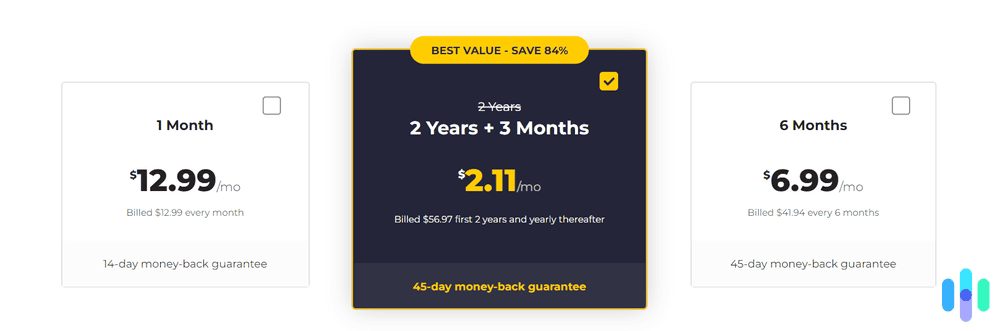
The advantage of a risk-free trial is you’ll get to test out the service for longer. Thirty days is usually enough time to see if a VPN could work out for you. Moreover, since you technically have a premium subscription, you’ll enjoy all the full features and benefits of your VPN, including premium tech support from some providers.
The downside is that you have to buy a subscription. They are called ‘risk-free trials’ because the refund policy basically guarantees that if you’re not happy with the VPN, you can get your money back. However, to use the money-back option, you’ll need to buy a subscription first.
How to request a refund? Refunds don’t come automatically, even if you cancel within the trial period. To access the money-back option, you’ll need to get in touch with the VPN’s customer support and request a refund. Simply canceling your subscription from your online dashboard or VPN app doesn’t guarantee a refund.
In-App Free Trials
There are also lots of VPNs that offer free trials with no advance payment or credit card information required, but they mostly offer trials via their smartphone apps.
The app developer (aka VPN provider) sets the trial duration, but the app store (Google Play or Apple App Store) facilitates the trial and after-trial payment, so the store’s terms will apply. Usually, the Android and iOS trials last three or seven days, and you’ll only be charged once the trial has ended.
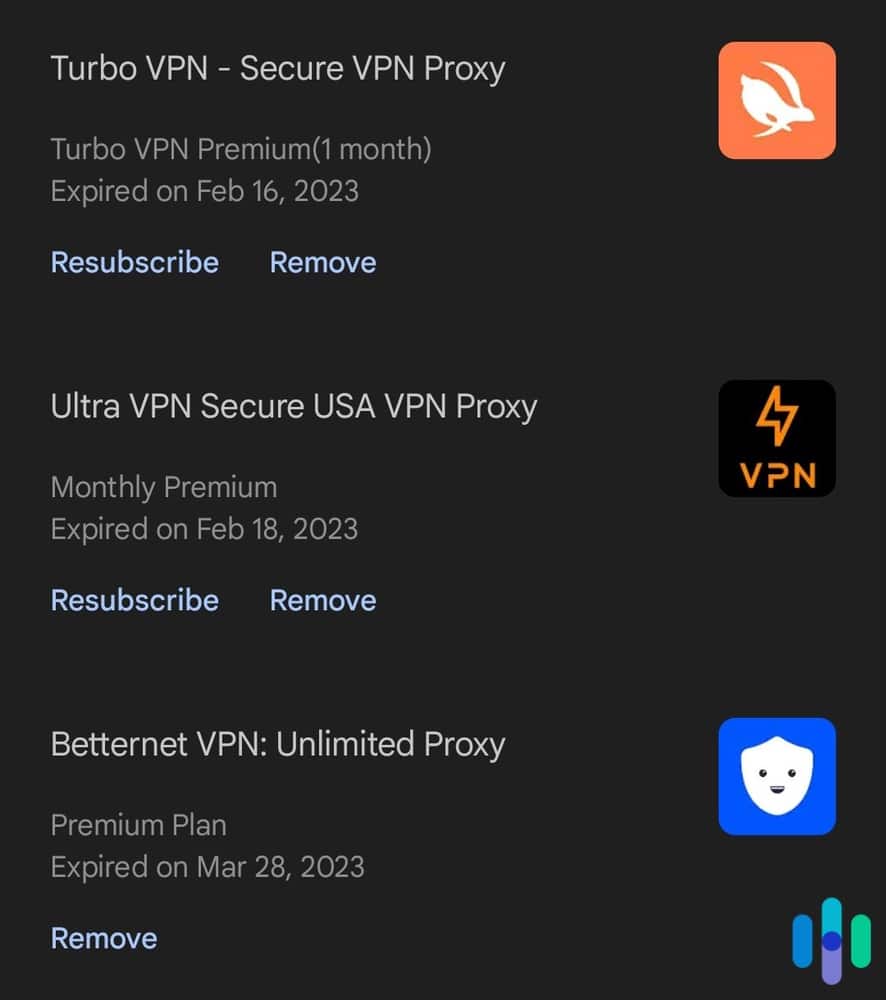
Once the trial starts, you’ll be able to create an account with the VPN and use it to log in on multiple devices. So even though the trial is technically for the smartphone app, you can test the VPN on computers, laptops, even smart TVs and gaming consoles.
>>Learn More: Best VPNs for Xbox
Any downsides? Besides the shorter trial duration compared to risk-free trials, there are some VPNs that offer limited functionality with their free trials. For example, premium features like malicious site blocking may not be available. Also, if you buy a subscription via the app, you will not have a money-back option.
Free Trials vs. Free VPNs
Aside from free trials, there are also free VPNs. There’s a slight difference between the two.
| Free Trials | Free VPNs |
|---|---|
| Limited duration | Use as long as you like |
| Access to most or all premium features | Limited features |
| Access to all servers and server locations | Limited server locations |
| Unlimited data usage | May have limited available data |
| No speed capping | May have limits on speed |
| Pay first or auto-subscribe to a subscription after trial | Completely free |
If you’re looking for a VPN to use indefinitely, we suggest looking for a free VPN instead. Although there may be some limitations – like the number of servers you can access or amount of data you can use per month – free VPNs don’t have time constraints. You’re free to use the VPNs for as long as you like, whereas with a free trial, you have to cancel and then try a different VPN once the trial duration has passed.
That said, you have to be careful when picking a free VPN to use. Lots of free VPNs are not worth the download. They either contain malware, don’t offer adequate protection and privacy, or log usage data. Some also contain ads. If you choose to use a free VPN, stick to the ones we’ve verified, such as the ones in our list of the best free VPNs.
Are Free Trials Safe?
We like to think of VPN free trials as those food brands handing out free samples at grocery stores and big box stores. Their reason for being there is clear: to get you to try their products and hopefully buy.
In comparison, free VPNs, especially those that are unverified, are like strangers in a closed van handing out free candy on the streets. You really don’t know what they’re up to, so unless you can verify who they are and why they’re giving free candy, it’s probably best to stay away.
In our experience, most VPN free trials are safe. However, it’s always best to get free trials only from a trustworthy VPN. That way, you know that even if you’re technically just trying out the service, you’ll still enjoy secure and private VPN connections and more importantly, your data is still covered by their “no-logs” policy.
>>Read More: The Best No-Logs VPNs
Conclusion: VPN Free Trials Are Just the Start
Ultimately, the goal of using a free trial is to try out a service risk-free before signing up for a paid subscription. It’s a good way to get a feel for a VPN, how it works, how fast it is, and how good and reliable the connections are. You should also check that the VPN is working optimally and without loopholes (i.e., not leaking your IP address).
We made a comprehensive VPN buyers guide to walk you through our process of testing VPNs. That way, you can make the most out of your VPN free trial and check all the important boxes before plopping down your credit card.
FAQs
-
Which VPNs have free trials?
Most VPNs offer free trials, either by way of purchasing a subscription via their smartphone apps or in the form of a money-back guarantee. CyberGhost, Surfshark, NordVPN, Private Internet Access, and UltraVPN are our top-pick VPN free trials.
-
Which VPN has the longest free trial?
Among the VPNs we tested, CyberGhost has the longest money-back guarantee period, which is 45 days for multi-month and multiyear subscriptions. The standard for other VPNs is 30 days.
-
Are refunds for trials automatic?
In most cases, no; refunds are not automatic. Even if you cancel through your online dashboard, you still have to contact customer support to request for a refund. Refunds are processed manually.
-
How long does it take for refunds to reflect?
That depends on the VPN provider, but most VPNs we tested promise refunds within three to five banking days. If you don’t receive the refund within the promised period, you may follow up with the VPN’s customer support.
-
Where can I find VPN free trials that don’t require paying in advance?
The best place to look is the Google Play store or Apple App store. Subscriptions purchased through the Google Play and App Store often include a free trial for three or seven days. You’ll need to have a payment method linked to your account, but it won’t be charged until the end of the trial or won’t be charged at all if you cancel before the trial ends.
-
Surfshark. (2023). Surfshark Terms Of Service.
surfshark.com/terms-of-service -
Google Play. (2023). NordVPN – fast VPN for privacy.
play.google.com/store/apps/details?id=com.nordvpn.android&pcampaignid=web_share&pli=1 -
GotYourBack. (2023). Home Page.
gotyourbacksupport.com/ -
Apple App Store. (2023). VPN by Private Internet Access .
apps.apple.com/us/app/vpn-by-private-internet-access/id955626407 -
UltraVPN. (2023). UltraVPN General Terms & Conditions.
ultravpn.com/terms/