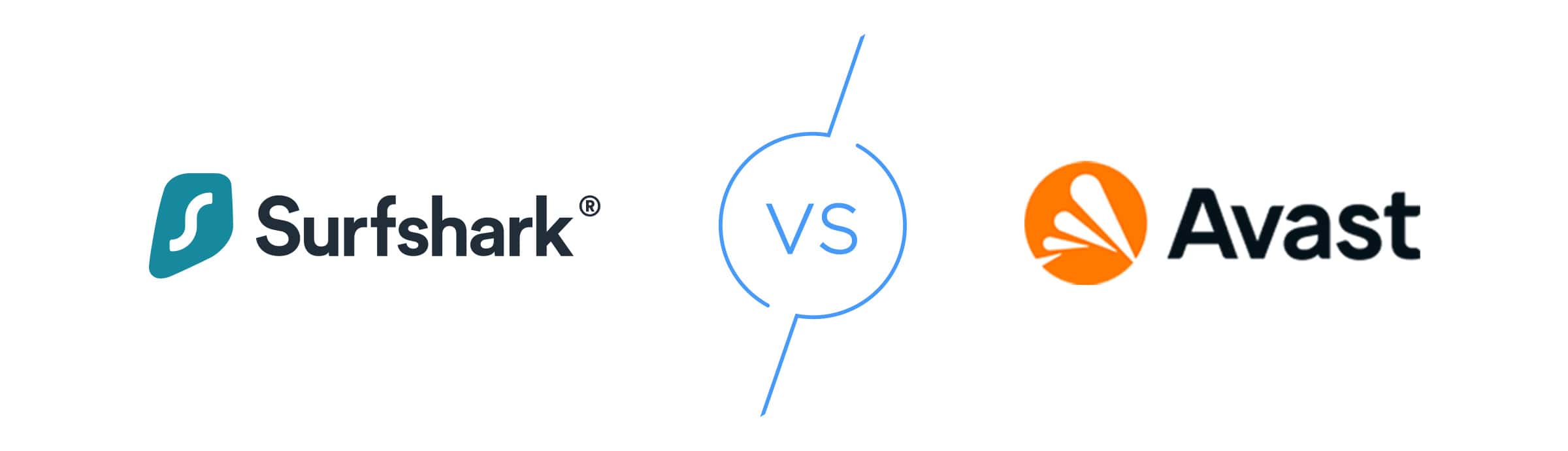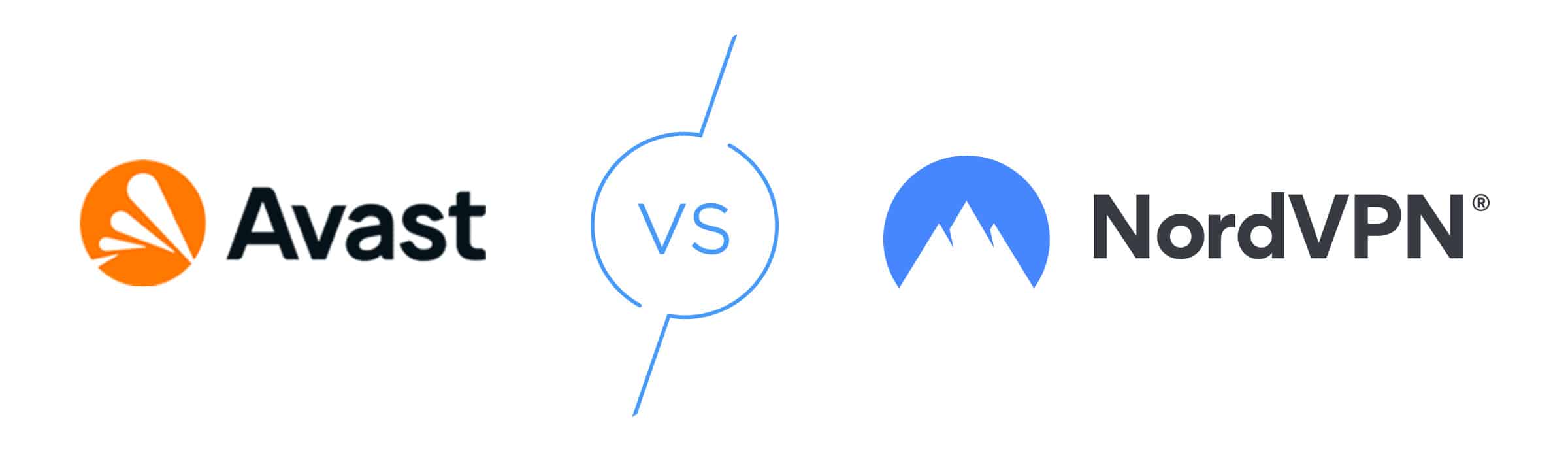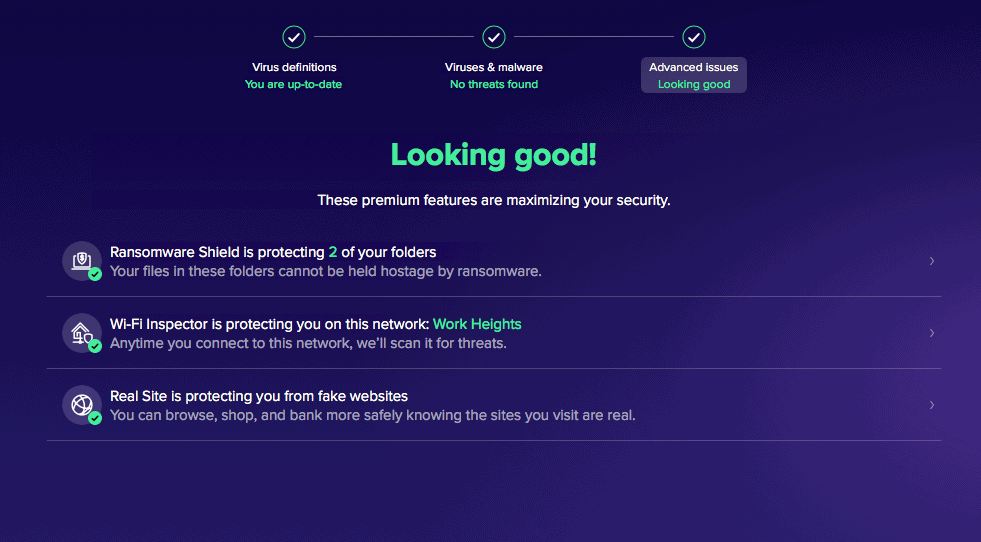Avast Secureline VPN Pricing & Plan Cost
A breakdown of Avast's VPN pricing and features
- Can be set up to connect automatically when you need it
- Provides 24/7 phone support, a rarity among VPNs
- Offers a seven-day trial of its full service
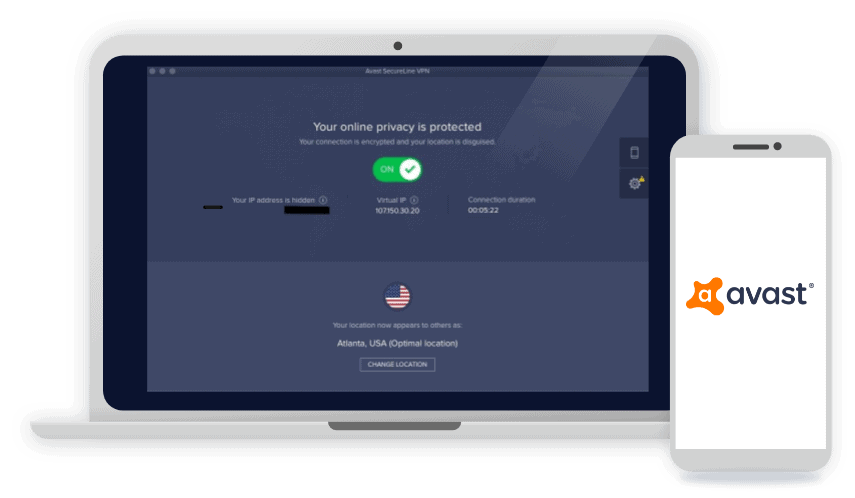
Joining the ranks of TotalAV, McAfee, and Kaspersky, Avast now offers a VPN. And speaking from experience, we know that antivirus brands that offer VPNs often have confusing pricing and bundles. If you’re here to find out how much the Avast Secureline VPN costs – as well as what’s included in its subscriptions – you won’t be disappointed. We tested Avast Secureline ourselves and on this page, we’ll break down to you its pricing, subscription features, and other cost-related information. Read on to find out if Avast is a good option for your VPN needs.
Subscription costs
| Subscription length | Total cost with Avast SecureLine |
|---|---|
| 1 year | $59.88 |
| 2 years | $95.76 |
| 3 years | $143.64 |
>> Suggested Article: The Top Avast Antivirus Alternatives
Our Favorite Features
Avast SecureLine has many features, but let’s cut to the chase. What do we like best about the services?
- A free trial that really is free: Like every other Avast product out there, the SecureLine VPN offers a free trial. It’s not just for a couple of days or a week, though. It’s good for 60 days. You will have to put down a credit card though, because at the end of the trial, you’ll automatically be signed up for a one-year subscription unless you cancel.
- No logging: You know all that Internet activity you’re trying to keep private with a VPN? Some VPN services actually monitor it and then sell your information anyway. Avast SecureLine explicitly states that they do not ever monitor users’ Internet activity.
FYI: There are VPN free trials, and then there are VPNs that offer free services. That said, not all free VPNs are safe. Some are just out there to put your data more at risk. Check out our list of the best free VPNs for safe and trustworthy options.
What Did You Say About a Free Trial?
We thought you might want to learn more about that free trial we mentioned. Nothing is free anymore these days, but at least Secureline’s free trial will let you test the VPN out yourself before committing to a one-, two-, or three-year subscription.
Here’s how you can access that 60-day free trial:
- Go to Avast’s website and download the VPN client. It’s best to use a desktop computer (Windows or macOS), as the free trial on Android and iOS is good for only seven days.
- Install the VPN client and create an account.
- Activate the 60-day free trial.
- Avast will ask you to provide your payment information. Don’t be alarmed; it won’t charge you anything until the end of the trial.
- Enjoy Avast SecureLine VPN for 60 days.
- If you think Avast Secureline works for you, you can simply let the trial run out. You will automatically be charged for a one-year subscription once it expires. (Rates will be discussed below.)
- If you don’t want a paid subscription, just cancel the free trial before it expires.
Besides the 60-day trial, every Avast subscription purchased from its website has a 30-day money-back guarantee. You’ll need to buy a subscription first, but if it doesn’t work out, you can cancel it for a refund.
Get the Most for Your Money
Avast Secureline offers solid security and access to streaming content, and if you’re interested in protecting a single device, it does all this for an affordable price. Its price to cover two to five devices is still reasonable, but we’ve definitely seen lower prices for unlimited devices. It’s never a bad idea to compare VPN pricing. You might start by comparing Avast to Surfshark or checking our three favorite VPNs:
Subscription Options Offered
If you decide you do want to pay for the VPN from Avast SecureLine, there are three subscriptions you can choose from – all of which offer access to the VPN on up to 10 devices. Here’s a breakdown of those subscriptions.
| One Year | Two Years | Three Years | |
|---|---|---|---|
| Total plan cost | $55.08 | $105.36 | $158.04 |
| Average monthly cost | $4.59 | $4.39 | $4.39 |
Fun Fact: Apparently, 28 percent of American adults report that they are online “almost constantly.”1 That means we’re constantly at risk for hacking, and constantly being surveilled by providers, sites, apps, and more.
Observant and cranky users like us might notice that there’s no difference in the monthly cost between the two-year plan and the three-year plan. And the $0.20 per month difference that does exist between the one-year plan and the others is negligible.
We brought that up because most VPNs offer cheaper rates for their long-term subscriptions. For example, while Private Internet Access’ pricing for a one-year subscription averages out at $3.33 per month, the three-year plan has a $2.03 monthly average rate. That more than $1 drop in price adds up to almost $40 over the course of three years. That doesn’t happen with Avast’s two- and three-year plans.
We also noticed (we take notes, you know!) that Avast doesn’t offer any tiers. Rather, each plan offers the same benefits. So, let’s get into the nitty-gritty for a minute. What does Avast SecureLine VPN actually do for you?
- Hide your online activities: Avast SecureLine uses what they call “bank-grade”, AES-256 encryption to protect all your Internet activities, whatever they might be (hey, no judgment from us, as long as they’re legal.) This means nobody, not even potential hackers, Internet service providers, employers, or the government, can see your activity.
- Hide your IP address: Whenever we connect to one of their servers, we get the same IP address as everyone else connected to it. So, who’s to say which one of us is watching TikTok dance tutorials every day to try to fit in better with the kids? Spoiler alert: it’s Gabe.
- Protection over public Wi-Fi and unsecured networks: It doesn’t matter how much we flirt with the barista at our local coffee shop, or how many matcha lattes she gives us with cool foam art. The WiFi networks there are often unprotected and users who connect to them can be at risk.
- DNS leak protection: This should be a given, because what’s the point of going through the motions of reinforcing the kitchen pipes if they’re just going to leak?
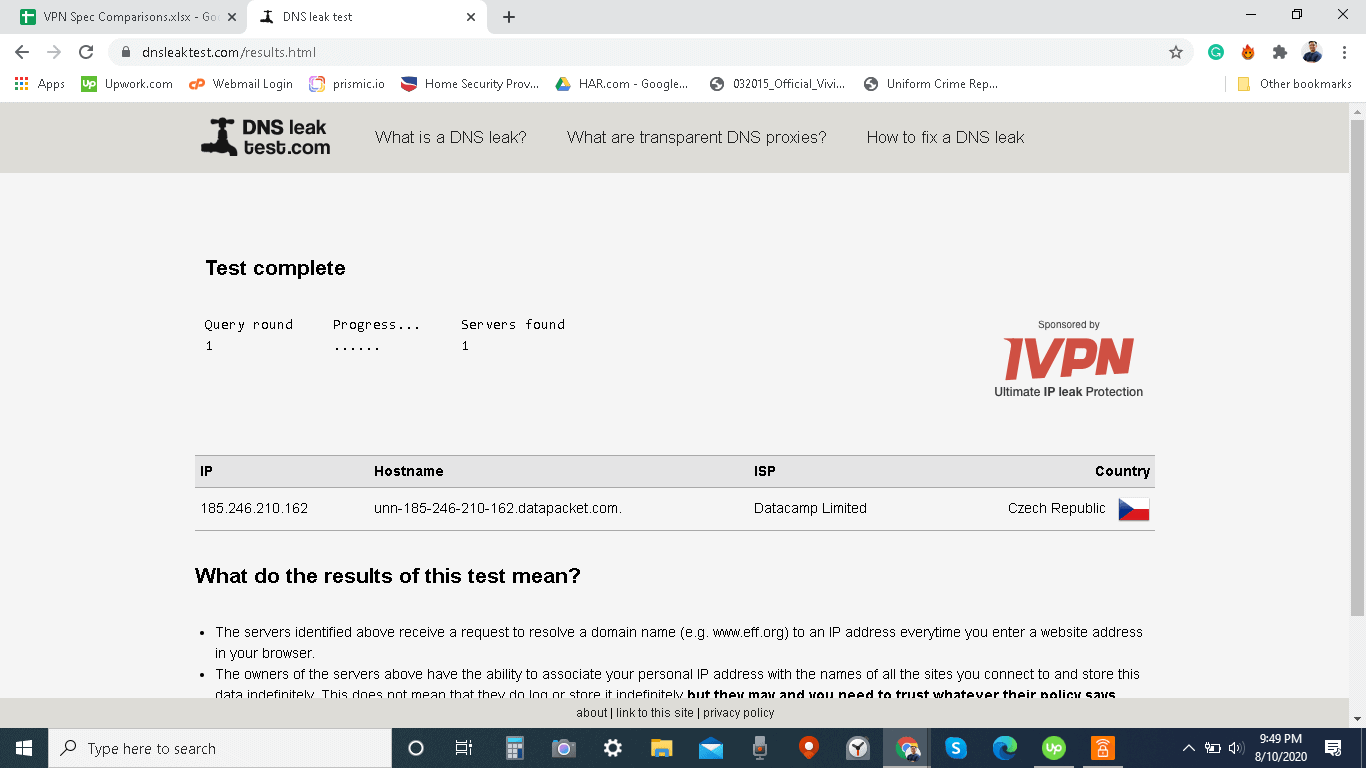
- Utilize open-source technology for Windows and Android: This VPN uses OpenVPN to encrypt our computer’s data. Many users trust and rely on OpenVPN because it is open-source. If something strange or suspicious was snuck in there, you know those open-source obsessives would notice it immediately. However, it’s not a do-it-yourself type of thing—don’t try this encryption at home, folks, as it’s a complicated set-up that requires third-party software. You still need a company like Avast SecureLine to do the work for you.
- Apple-approved for best compatibility and performance: As more and more of us use Apple products, it’s important to find security software that’s compatible. We both have iPhones and were grateful to hear that Avast SecureLine used Apple’s proprietary stacks to build their iOS implementations.
- Streaming and Torrenting: Avast SecureLine guarantees that streaming hi-definition content, including Netflix, is no problem on any of their servers. You can read our Avast SecureLine VPN review to see how we felt about that. You can also torrent on the VPN, which we do shamelessly ever since the weird computer kid in high school showed us how.
- Security for all Android TV devices: Avast SecureLine now works with all types of smart televisions, including Android smart TV, Nvidia Shield TV, Mi Box, and more.
- Access international content: Remember when Friends left Netflix in America, but it was still on the platform in a few other countries? We felt like fools without a good VPN to give us access to all corners of the Internet, no matter what part of the globe we’re on, but Avast solved that problem for us in no time.
And of course, there are things it just won’t do, too.
- No logging websites visited or app usage: This is a good thing! While some VPNs keep track of all of the digital movements you’re trying to protect, and might even sell your information to advertisers, Avast SecureLine will not keep track of where you’re going online. They will log connection timestamps and the IP address of the server used, but don’t worry; they delete the information after only one month.
- No limiting your bandwidth: Also a good thing! With unlimited bandwidth comes unlimited speed in data transfer. Avast SecureLine will not cap how much high-speed data you can use per month.
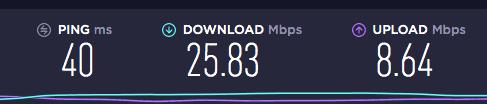
Did You Know: Researchers have found that, after the collapse of net neutrality rules, which kept Internet providers from blocking or slowing down websites and prioritizing their content over others, all four major wireless carriers throttle YouTube streaming.2 This means that your phone company— AT&T, Sprint, T-Mobile and Verizon— slows down Internet speed for video streaming. Luckily, VPNs can stop most throttling.
Payment Options with Avast SecureLine VPN
Once you choose the subscription plan that’s best for you, Avast SecureLine VPN accepts the usual variety of payment methods:
- Major Credit Cards: Master, Visa, and Discover
- PayPal
- AliPay (Only available to customers with a Bank Account in China)
- PaySafeCard
- PayU
- Wire Transfer
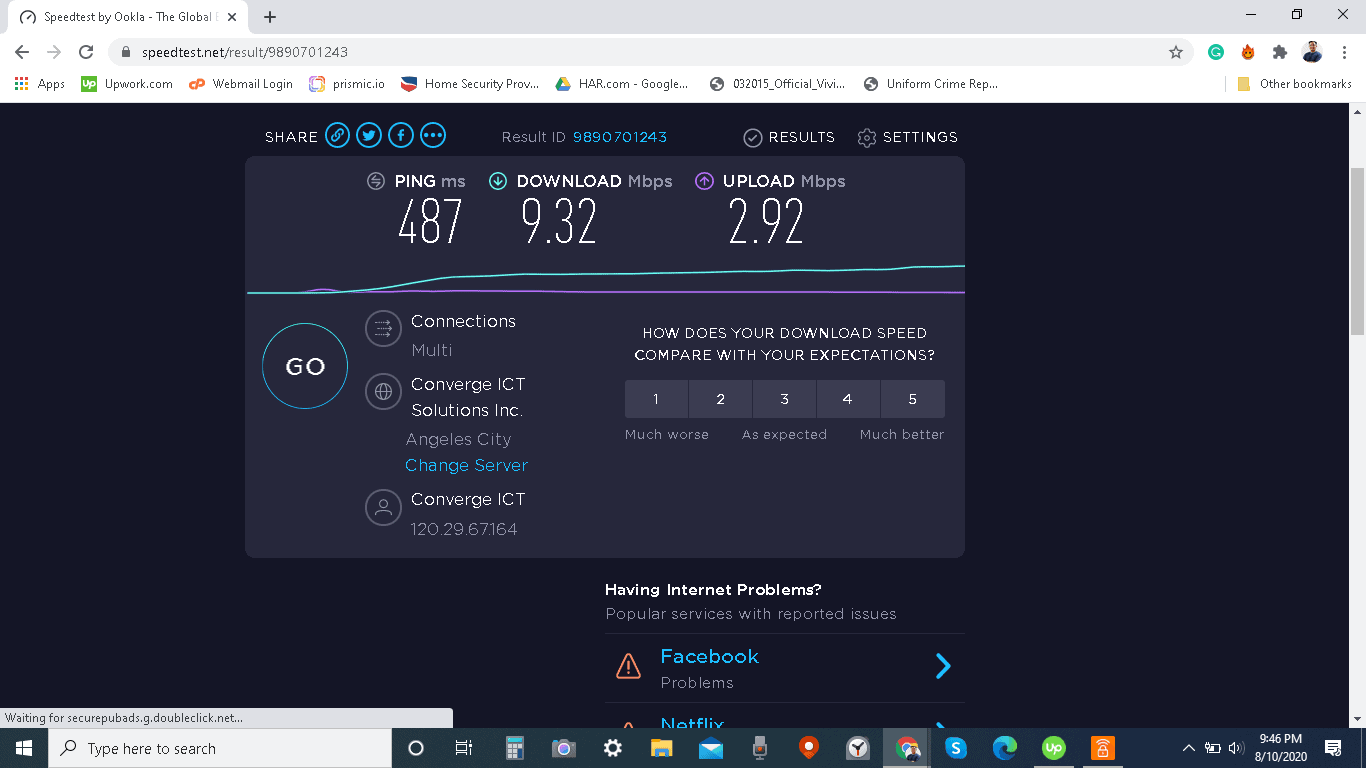
Can I Cancel?
After we first signed up, Avast SecureLine does have a 30-day money-back guarantee. If we cancelled within that time, there would be no penalty. But if we cancelled our 3-year plan after a year and a half, we’d probably not get our money back on that.
In terms of the actual process of canceling, Avast makes it surprisingly easy. Their customer service line is operated by real, live humans, who will talk you through any questions you have. We called them once with a question about the app, and they were so helpful and patient. And of course, if you don’t want to talk to any humans ever, you can simply fill out a form on their site.
Recap
Avast SecureLine VPN provides industry standards and quality protection at one of the lowest prices out there, especially if you’re considering protection for only one device. While it’s frustrating that they don’t offer any monthly plans, it’s still a good option for protecting your data when surfing the web. It’s not one of our favorites, but it certainly gets the job done. And if you want to up your digital security even more, check out the best identity theft protection as well.
Frequently Asked Questions
-
Is Avast SecureLine VPN safe?
The Avast SecureLine VPN is a safe and reputable product. It doesn’t log website or app usage and protects users from DNS and WebRTC leaks.
-
How do I fix my Avast SecureLine VPN?
If you’re unable to establish an Internet connection and need to fix the problem, there are a few simple things you can do. First, make sure the Internet works without the VPN. If not, it’s an Internet issue. If it’s not an Internet issue, then you can try connecting to a different server, disconnecting other VPN services that may be running on your computer, or simply restarting your device. If all else fails, Avast customer service has a human on the other line who can help you.
-
Can you be tracked with a VPN?
No, your Internet activity cannot be tracked with a VPN. Some websites might know that you’re using a VPN, but they still can’t see your actual activity. It’s the same way that someone can know you’re wearing a mask, but they still can’t see what face you’re making underneath the mask.
-
How do I turn on Avast VPN?
To turn on the VPN, you can use the activation code that you received after installing the product. As always, if you have any questions, Avast has a helpful customer service team available during business hours.
-
Can Avast hide my IP?
The Avast SecureLine VPN protects your individual IP address by providing all users on a specific server the same IP address.
-
Pew Research. (2019). Internet/Broadband Fact Sheet.
pewresearch.org/internet/fact-sheet/internet-broadband/ -
SIGCOMM. (2019). A Large-Scale Analysis of Deployed Traffic Differentiation Practices.
wehe.meddle.mobi/papers/wehe.pdf