Editor’s Note: On April 25, 2024, the FCC reclassified ISPs once again under Title II. That means net neutrality regulations have gone back into effect. These regulations were previously revoked in 2016 which is why ISPs could throttle your internet service over the past few years. Well those days are over and you should no longer be subjected to ISP throttling.
In a more digital world, slow internet speeds feel like being stuck in quicksand. It gets in the way of watching Netflix, researching for school work, or FaceTiming a friend from overseas. But, internet speeds are weird. They could be slow due to the place you live, the package you buy from your ISP, or your ISP might be throttling your speeds. Well, we tackle that last one here. And yeah, even though net neutrality is back, ISPs might still be throttling your internet.
There are a few ways you can get your ISP to stop throttling your speeds. So, we’ll take you through what ISP throttling is. We’ll also discuss how to tell if it’s happening to you, and how to get rid of it.
Feel Like Your Network Is Throttled?
One way you can tell if your ISP is throttling your speeds is by using a VPN. In many cases, ISPs throttle you based on your IP address. A VPN changes the IP address your ISP sees when you use the internet. So, if your ISP is throttling you, your network speeds should get better when you change your IP with a VPN. Here are our top choices for VPNs we’ve tested that can help to combat throttling:



ISP Throttling
ISP throttling, also called data throttling or bandwidth throttling, isn’t a super-complex topic, but it’s still a problem. It really gets annoying when your stream starts buffering while you watch the last episode of “Stranger Things.”

What Is Throttling?
Throttling is when your internet service provider, or ISP, slows down your internet speeds on purpose. This means they limit your bandwidth for some sites. You can think of your bandwidth as the amount of internet your ISP gives you. The bad news is that ISPs can throttle any site or use that they want, from live streaming and gaming to high-def video, downloading, and torrenting.1
NOTE: Using a torrenting VPN can help you get around your ISP throttling. Learn how to torrent with a VPN.
Why Do ISPs Throttle?
There are a lot of reasons why ISPs throttle (no, it’s not to get on your last nerve):
- You visit the same sites frequently. With net neutrality reinstated, ISPs can no longer legally throttle specific websites.
- The ISP’s bandwidth has reached its limit.
- You have reached the data cap of your internet plan.
- Your ISP has a proprietary streaming service and throttles its competitors. That’s why many people use VPNs for streaming. Learn how to watch Netflix with a VPN. This is now an illegal practice under net neutrality rules.
Using AT&T Internet? AT&T and other ISPs can see your activity unless you use a VPN. See our list of the Best VPNs for AT&T.
How to Tell If Your ISP Is Throttling Your Internet Speeds
While all throttling slows down your internet speeds, there are a lot of other causes for slow internet speeds as well. So how can you tell if you’re a victim of your ISP throttling your speeds?
Internet Health Test
One easy way to tell if your ISP is throttling you is to use the Battle for the Net’s Internet Health Test. This free test will send internet traffic outside of your ISP’s network and compare speeds to check your connection for a sign of your ISP degrading your speeds.
When you use an open port to game online, you can cause your internet to throttle. This stems from your ISP blocking ports. To see if certain ports are blocked:
Blocked Ports Test
- Go to portchecker.co.
- Put in your external IP address.
- Choose what port number you want to check.
- Click Check.
- If you see the port as Rejected, you might have a throttling issue.
- Try port forwarding to fix it.
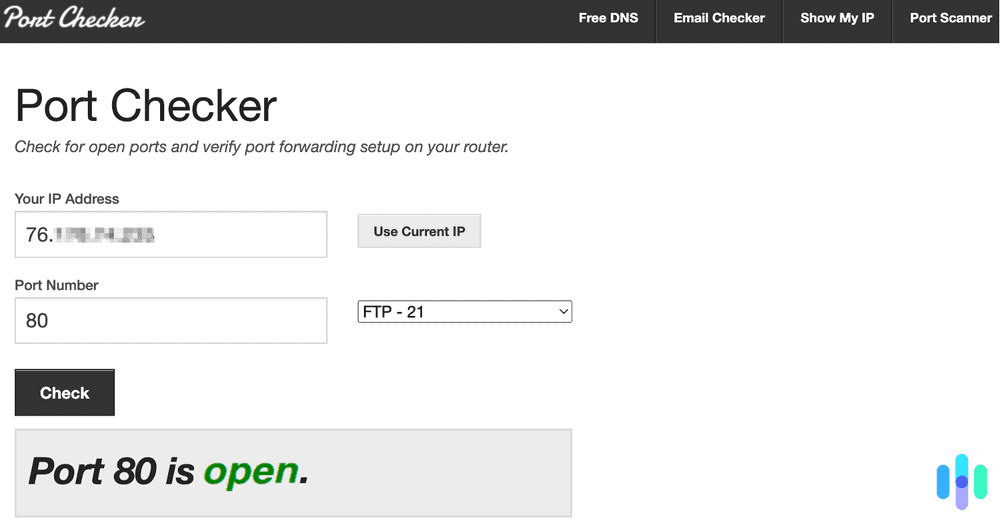
You can use a gaming VPN to check for a blocked port as well. A VPN encrypts your IP address and all websites you visit which blocks your ISP from slowing your speeds through blocked ports.
Internet Speed Test
Or you can do one of our favorite kinds of tests, an old-fashioned speed test. You’ll need a VPN for this test, by the way.
- Go to Ookla’s online speed test.2
- Press Go.
- Write down your ping, download speed, and upload speed.
- Open up your VPN app.
- Connect to a server.
- Repeat steps one through three. If you see your speeds go up on the same sites with the VPN on, then you have been throttled.
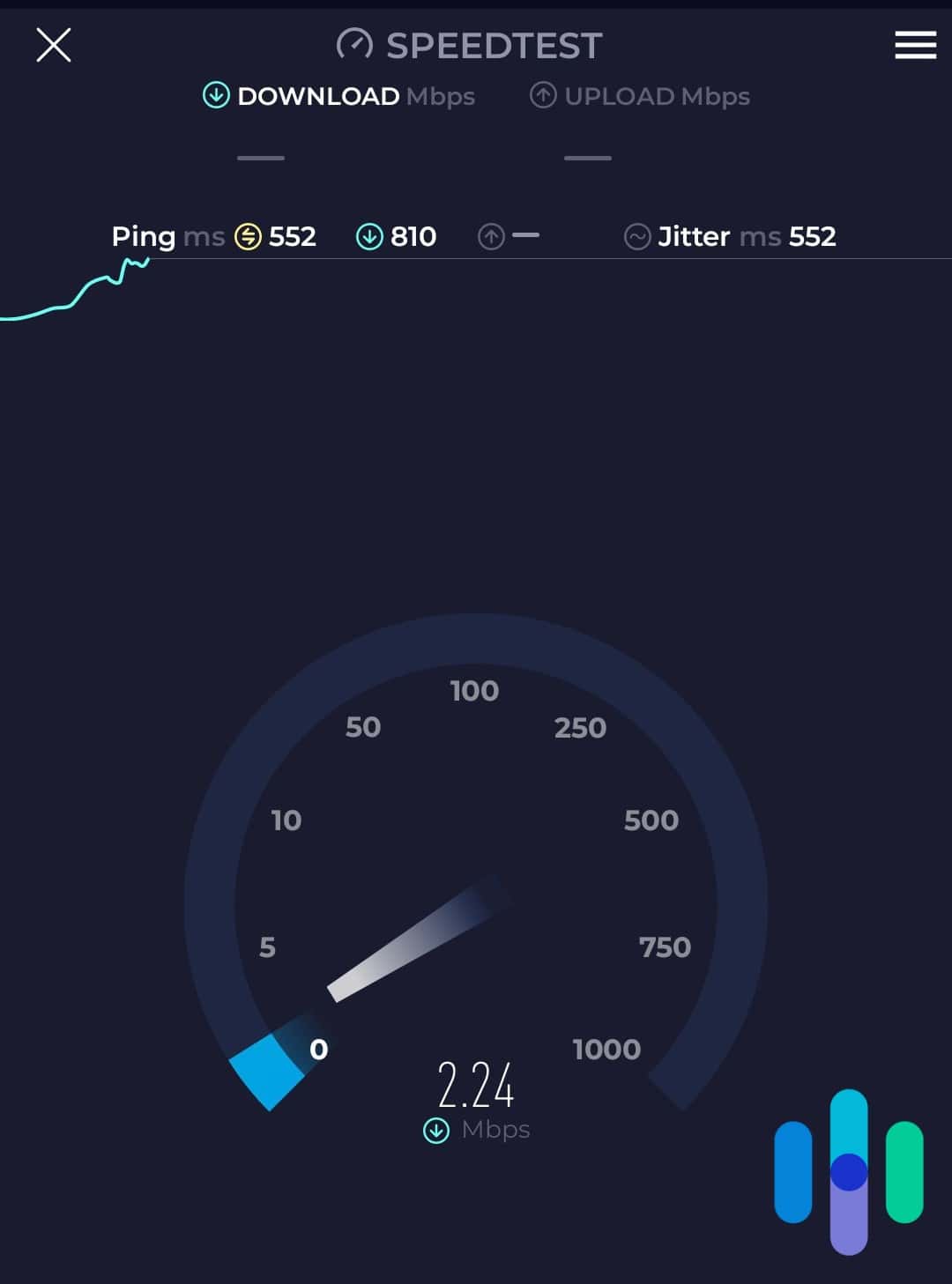
Signs of Internet Throttling
Here are a few signs that could mean your ISP throttles your speeds and that you might want to run a test:
- Some websites are blocked or don’t work right.
- Download speeds have slowed.
- Certain websites or services are slower than others.
- Streams buffer or lag.
- Your internet speeds slow down from time to time.
- Your Wi-Fi connection breaks or gives a choppy signal.
Which ISPs Throttle?
There are a lot of ISPs out there that throttle. It would be easier to say the ISPs that don’t throttle than the ones that do. But, we don’t take the easy path. So, here are the ISPs with data caps:
- AT&T
- Buckeye Broadband
- Cable ONE
- CenturyLink
- Cox
- HughesNet
- Mediacom
- Viasat
- Xfinity
If you want to fully avoid data limits, choose a high-speed ISP like Spectrum, Frontier, or RCN3 if they are in your area.
Other Reasons Your Internet Is Slow
There are a lot of reasons for slow internet speeds aside from throttling. Here are a few of the most common reasons your internet might be slow:
- You’re using the web during peak hours. This can cause what’s called network congestion.
- You need to do some browser maintenance, like a software update.
- You have too many tabs open (our own nightmare).
- You do a lot of high-bandwidth things like video calls, torrenting, streaming, etc.
- Your modem or router is old.
- You’re using Wi-Fi rather than Ethernet, which is generally faster.
Should You Be Concerned About ISP Throttling?
So is ISP throttling that big of a deal? It depends on who you are. Some people think of it as a mere annoyance, while others see it as a form of internet censorship.
But there’s the larger question of getting what you pay for in terms of internet speeds as well. A study from Northeastern University found that almost all of the U.S. cellular providers throttle your speeds.4 Is that fair if your speed tests don’t meet the speeds you pay for? We don’t think so. But, your level of concern is your choice.
How to Stop ISP Throttling
If ISP throttling is a huge concern of yours, we can solve your problem: Use a VPN. And even if you don’t want to use one for any reason, we have some other ways you can get on a free and open internet.
VPN
A VPN is a virtual private network that hides your IP address and your browsing history from your ISP. If your ISP can’t see where you go online or who you are, then it can’t throttle sites. This keeps your ISP from singling you out. Learn how to set up a VPN to get started.
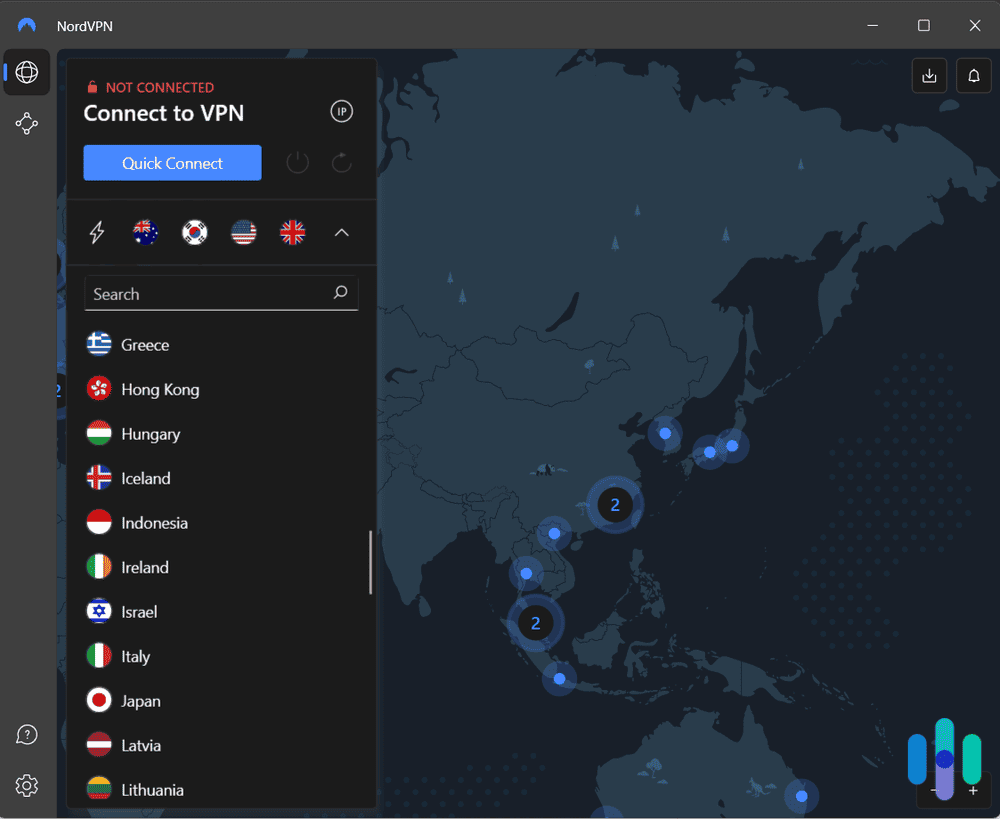
Proxy
Another way you can stop your ISP from throttling you is with a proxy server. This will hide your IP address too so your ISP can’t tell who you are. But unlike a VPN, a proxy server does not hide the way you use the internet. So, it’s not the best choice if you want full privacy.
New ISP
If you want, you can shop around to find a new ISP that gives you a higher or no data cap.
Monitor Data Usage
You can get your ISP to stop throttling your speeds by monitoring your use of data. If you don’t hit your data limit, your ISP won’t throttle your speeds. Well, at least not for that reason.
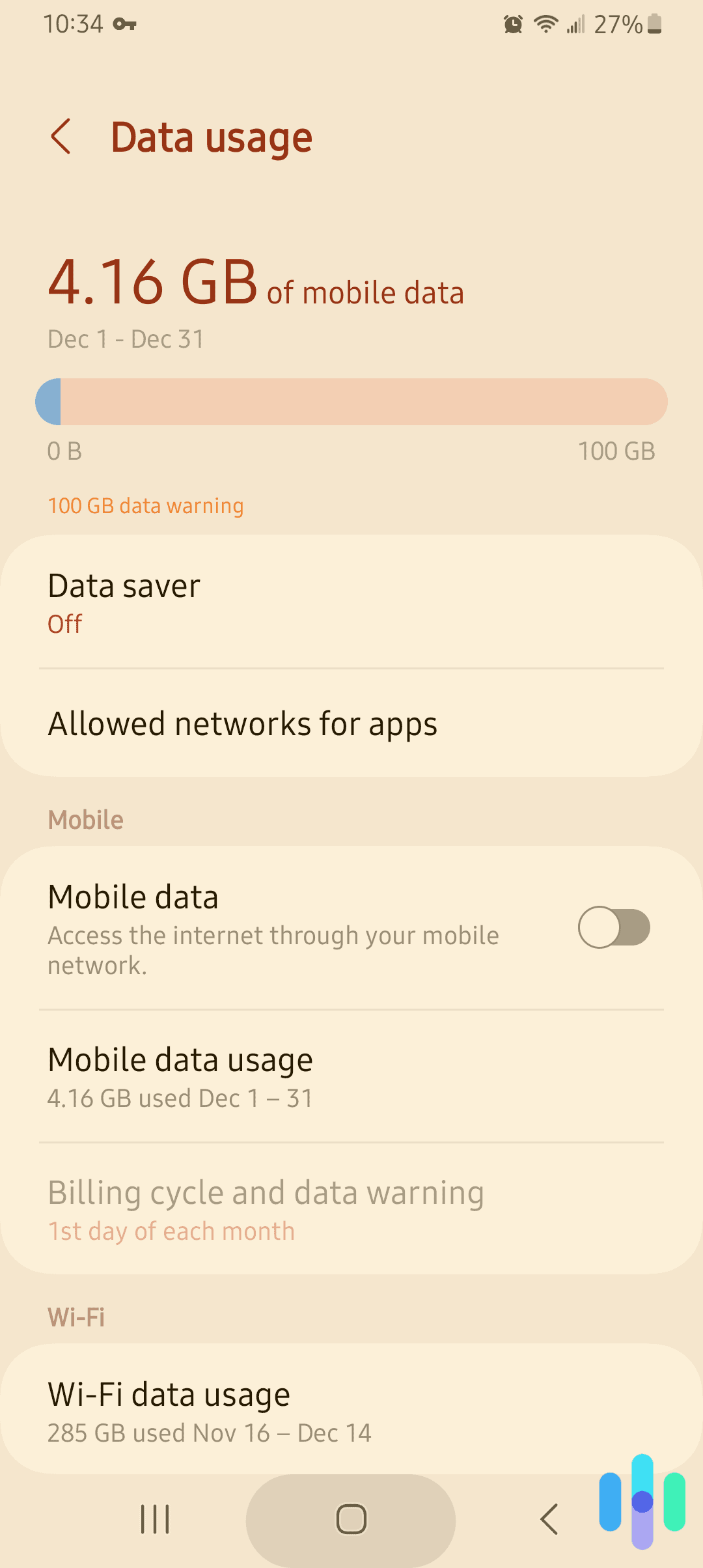
Complain to the Government
If all else fails, you can send a complaint to the FCC or your congressperson. To contact the FCC:
- Email ecfs@gcc.gov.
- In the body of the email, use the words “get form” and your email address.
- You will get a form in your email that you can use to send a complaint.
Or you can look up your congressperson’s email through the U.S. House of Representatives website.5
Is Throttling Legal?
It might surprise you, but this is quite the contentious topic. In 2003, the concept of net neutrality first came into play which meant the FCC would treat the internet as an essential service. This gives them a lot more control over how ISPs conduct their business. One of the big parts of that regulation was limiting ISP throttling for specific sites. Theoretically, this creates a freer market on the internet since ISPs can’t slow down their competitors’ websites.
Well, in 2016, those rules were repealed. That let ISPs throttle pretty much however they wanted. Things just changed again though at the end of April, 2024 with the FCC reclassifying ISPs once again and putting net neutrality back into play.6 Here’s when ISPs can legally throttle under Net Neutrality:
- Your internet contract includes a data cap and you reached your data cap.
- The network of your ISP is overloaded.
- Your ISP explains why they are throttling your internet so long as the throttling is not directed at specific sites.
Basically, as long as your ISP is throttling all sites and customers equally, it’s usually going to be legal. They just can’t pick favorites.
Did You Know: Some states like California ban throttling, so for websites based in California, ISPs can’t throttle them.7
Does Bandwidth Throttling Affect Mobile Data?
Throttling can occur on both mobile and wireless servers. But, most cable, DSL, or fiber does not let ISPs throttle. For those who are using mobile data on phones or tablets, throttling is more likely than on Wi-Fi networks. That’s why we suggest using an Android VPN or an iOS VPN to keep your cell provider from throttling your mobile data. Learn how to set up a VPN on an Android device or how to use a VPN on an iPhone.
» Learn more: VPN Data Consumption and Cell Usage
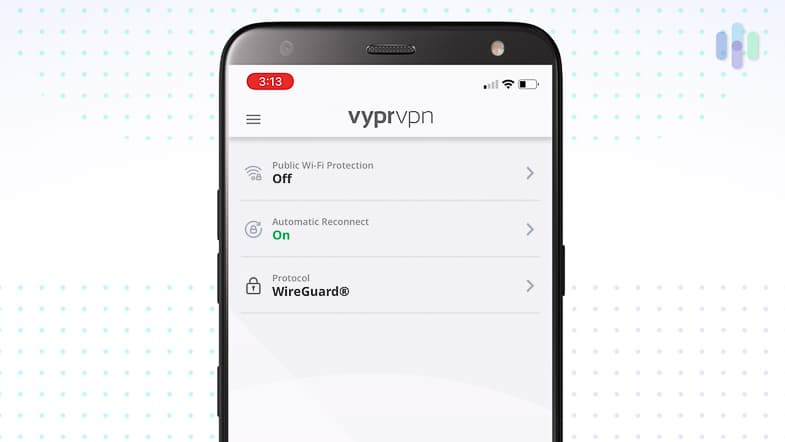
Recap
We hope that net neutrality is put back in place across the U.S. again soon. But, for now, we’re left to deal with throttling from our ISPs. As for the good news, there are ways to stop your ISP from throttling you, even with data caps.
FAQs
Did we not answer your throttling-related questions? Keep reading.
-
How do I stop my ISP from throttling?
You can stop your ISP from throttling you with a VPN. This will hide your IP address and the way you use your internet from your ISP. To use a VPN:
- Choose a VPN.
- Download the VPN from the app store.
- Sign in.
- Connect to a server.
-
Is ISP throttling legal?
In the U.S., ISP throttling has been legal ever since the repeal of net neutrality in 2018. But, some states ban ISP throttling, such as California. So, it depends on what state the website is headquartered in.
-
Will a VPN stop ISP throttling?
Yes, a VPN will stop your ISP from throttling your speeds. It does this by hiding your IP address and web use. If your ISP can’t tell who you are and what sites you visit, it can’t throttle certain sites or activities. It also means your ISP can’t tell when you reach your data limits.
-
How do I stop my ISP from throttling me without using a VPN?
One way to stop your ISP from throttling you without using a VPN is to use a proxy server. This will hide your IP address from view. But, the sites you visit can still be seen by your ISP.
-
Is an ISP throttling me?
Unfortunately, it’s hard to know with absolute certainty if your ISP is throttling you. But, you can conduct an internet health test, blocked ports test, and internet speed test to get a good idea for your internet’s health and find potential signs that your ISP is throttling you.







